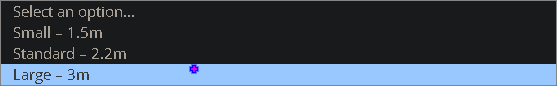The Cable Through Sleeve Technique, or How to Turn a Wired Mouse into a Wireless One

Using a wired mouse still provides certain benefits like not worrying about battery life or polling rate stability, but you will have to deal with the cable tugging on your mouse. You can solve some of these issues by installing a paracord cable on your mouse, which is much more flexible and light making the mouse feel much closer to a wireless experience.
The main downside of a paracord is the fact that it still dangles around when you are flicking your mouse, and if you use a small mouse and a fast mouse pad you will feel the cable movement a lot more.
In essence, if you could stop your mouse cable from dangling about during gameplay while retaining as much of the flexibility of a paracord, you could create a solution that would rival a wireless mouse.
Sleeve + Paracord
Using a sleeve while gaming is quite popular and has quite a few benefits in terms of consistent friction and overall mousepad durability. The real advantage of a sleeve for a wired mouse user though comes from the ability to use the sleeve as a channel to funnel the mouse cord eliminating cable drag entirely.
This has been done by many in the aiming community and can work with standard mouse cables as well, which is why everybody should try this at least once and see if they can pull it off. All you have to do is to feed the mouse cable through the arm sleeve in a comfortable way, where you do not bend the cable excessively, and it does not get in the way of your movements.

If done correctly, and the cable is sufficiently long to reach your PC, you have essentially eliminated all cable drag and achieved a near-wireless experience with a wired mouse. How comfortable this solution is depends on how used you are to wearing a gaming sleeve, and how stiff the cable from the mouse is. That is why I still recommend paracording your mouse since then you won’t feel the mouse cable in your sleeve as much.
Tips
Since I have done this more than once here are some things I have noticed while routing my mouse cable through the sleeve.
The first thing is to use your knuckle bones as a routing channel for the cable while trying to keep the cable on top of your arm so it does not get bent that much at your elbow. If you have multiple sleeves try to use one that is not super tight because that will make the cable running on your arm more noticeable.

Rubber cables are annoying on the skin (at least for me) and get sticky if you sweat under your arm sleeve. In general, better flexibility from your cable will reduce the annoyance of having the cable under your sleeve.
If I had to choose between buying a bungee and using this method I would still use the sleeve + paracord + routing it under the sleeve, since you eliminate cable drag and fling while that is still present while using a bungee.
Make sure to use the back USB ports from your motherboard and do not use some sort of extension USB dongle since those introduce delay and polling rate instability. If you have to, move your PC closer to you. If possible you can also use a longer paracord cable – I have seen there are options from 1.5m to 3m which should be enough for most cases.