Corsair H70 Liquid Cooling System Review

We are trying to answer the question whether another mass production liquid-cooling system will be able to outperform the CPU air-cooler at a much lower level of noise?
We have tested more than a dozen of compact liquid-cooling systems already, and these reviews may have created a certain stereotype that cooling systems like that can never be better than a high-end air cooler. I have to admit that we had every reason to think so, because mass production liquid-cooling products have always been defeated in our tests by super-coolers and very rarely could actually compete against the latter in acoustics or price. Despite that, the manufacturers continue to improve their liquid-cooling products, especially since there is much more room for modifications than in the air-cooling segment, which has almost completely exhausted its potential by now. Trying to destroy the settled stereotype, CoolIt Systems introduced new Vantage A.L.C. and ECO C240 A.L.C. models, and Corsair rolled out their new Hydro H70 system, which represents further development of the H50 model.
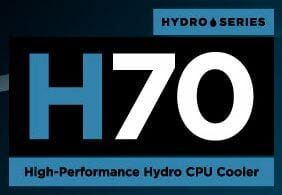
So, today we are going to talk about Corsair H70 liquid-cooling system, its features and functionality.
Package and Accessories
Corsair H70 is made in China and is shipped in a pretty large cardboard box with a picture of a water block with the pump on a mainboard on the front and the detailed description of its key features on the back:

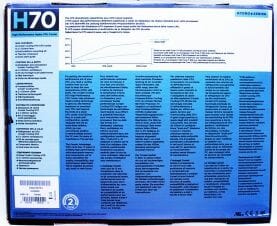
The system specifications are listed on one of the sides in six different languages:

Inside the box, you find a multi-sectional insert with pockets for the cooling system, fans and accessories. Among the bundled items are two retention plates, two backplates, bushes with screws and washers, fan power adapters and sticky strips:

Besides, there are four instruction sheets from Corsair H50 system and a couple of instruction sheets for Corsair H70 alongside with some promotional booklets:

Don’t be surprised that there is no thermal paste included with the system: it is pre-applied onto the water block base. The MSRP of the Corsair H70 system is set at $89.25, which is only $9.25 more expensive than the previous H50 model. The warranty remained the same: 2 years.
Design and Functionality
Corsair H70 liquid-cooling system is based on the new Asetek 570LC platform and consists of a radiator with fans, a pump with a water block and connecting tubes.
The system is extremely compact, although the radiator has grows twice as tall as the one in the previous H50 model and now measures 49 mm.
The length and width of the radiator remained the same – 152×118 mm. The radiator design also hasn’t changed a bit: it consist of 11 flat heatpipes with corrugated band soldered to them. The mesh is about 1-1.5 mm wide.
There are two tubes coming out of the bottom of the radiator. Each is 9 mm in external diameter.The tubes are very firm, because they are wrapped in spiral cords and are 200 mm long (between the radiator and the pump). It may cause some problems during water block installation onto the processor. Corsair H50 had 300 mm long tubes.
There is a very uninformative sticker on one side of the radiator.The water block and pump unit has also grown more compact. Now it measures only 72x72x28 mm.
There is a layer of “highly efficient thermal interface based on aluminum oxide” pre-applied on the base surface. However, it seemed a little too dry, which posed some concerns about its efficiency. And in fact, our concerns were absolutely justified: this thermal interface lost 3°C to Arctic Cooling MX-2 in the very first tests, and this difference may have grown even greater with the time.
There are two tubes coming out of one side of the pump and a three-pin 310 mm long cable – out of another. This cable can be plugged into any three-pin mainboard fan connector.
We don’t know anything about the pump performance. However, we managed to learn from the specs that the pump uses a ceramic bearing with 50,000 hours MTBF. According to the specifications, the pump’s maximum power consumption shouldn’t exceed 2.6 W (3.3 W according to our measurements). But the noise level is declared relatively high: 26-37 dBA.
The base surface finish is of mediocre quality: we see and feel the machine marks on it. at the same time, it is impeccably even, so the uneven imprint you see on the photograph below is solely the fault of our six-core test CPU, which heat-spreader is of slightly convex shape.
Moreover, it looks like the pressure wasn’t applied evenly when the water block was attached to the mainboard, although all the retention screws were tightened up to their maximum. We should probably blame the weak retention frames, which wouldn’t allow us to press the water block firmly enough on all four corners. We could lap the CPU heat-spreader or replace the water block retention with something sturdier and thus improve this situation. Unfortunately, we couldn’t do either of these, but we are going to take this fact into account when we analyze the obtained results later in our review.
This time we decided not to take the water block and pump apart, because you can clearly see from the pictures available on Asetek web-site that the water bock remained exactly the same.
It uses the same dense micro-channel internal structure of 6-7 mm tall copper fins.The fans manufactured by Yen Sun Technology (YS Tech) have KM121225LB model number, i.e. these are the same fans as the one used in Corsair H50. However, the new H70 model has two of them.
At the same time, unlike the Corsair H50 fan, H70 fans are not PWM controlled, but come with an additional adapter-splitter that lowers their rotation speed from the maximum 2000 RPM to 1600 RPM. I am sure you understand that both these modes will be too noisy not only for those who value quiet systems, but even for the majority of regular users, so it would be better to bring the PWM control option back into the game instead of this rotation speed management method.
The fan impeller is 104 mm in diameter, the rotor – 41 mm in diameter. The three-pin cable is only 200 mm long. The double ball bearing inside the fan motor should last 80,000 hours without failing. The fans are firmly attached to the radiator using long screws with washers. Corsair H70 system doesn’t come with any shock-absorbing mounts. The minimal startup voltage for the fans is 2.3 V, and two of them consume 2.3 watts of power under peak load.
Compatibility and Installation Tips
Corsair H70 cooling system is compatible with all contemporary platforms, including LGA1156, which is its indisputable advantage over the predecessor, Corsair H50. In fact, Corsair provided this total compatibility feature not by adding another retention kit for LGA1156 into the bundled accessories, but by making the existing LGA 775/1366 retention frame universal. The installation procedure is the same for all platforms and starts with sticking two adhesive strips onto a plastic backplate (hereinafter we are using Intel platform as an example).
After that threaded metal bushes are inserted into one of the three retention holes in the corners of this backplate.Backplate is stuck to the bottom of the mainboard PCB.
The top retention plates can go with one of the two removable bushes with retention holes in them.
After that the top retention plate is lightly attached to the backplate on the other side of the PCB using four retention screws. It is important to remember not to tighten the screws to the end at this point. After that you can install the mainboard into the system case and attach one of the fans with the radiator on the back panel of the case using enclosed retention screws.
As for the second fan, it is better not to install it until the processor water block is in place, because it will be in the way. You have to install the water block with the pump into the frame and rotate slightly, so that the retention loops on the frame could catch on to the water block stands. Only then you can tighten the screws evenly.
Note that the fans are installed in such a way that they are sucking the air inside the case, which is the recommended position for maximum CPU cooling efficiency. However, there is also a different side to this picture. Yes, radiator will be cooled better by the airflow from outside, but the hot air from it will be pushed into the case and may increase the temperature of other system components, unless it is pushed outside quickly enough. Here it is important to remember that the default rotation speed of Corsair H70 fans is 1600 or 2000 RPM, so it may be a challenge to oust hot air outside the system case in time.
Anyway, we are going to test Corsair H70 cooling system in all possible modes in our today’s test session.
Testbed and Methods
All tests of Corsair H70 system and its competitors were performed inside a closed system case with the following configuration:
- Mainboard: ASUS P6T Deluxe (Intel X58 Express), LGA 1366, BIOS 2101 with a 50 mm fan installed on top of the chipset heatsink;
- Processor: Intel Core i7-980X Extreme Edition, 3.33 GHz, 1.225 V, 6 x 256 KB L2, 12 MB L3 (Gulftown, B1);
- Thermal interface: Arctic Cooling MX-2;
- Graphics card: ATI Radeon HD 5770 1 GB GDDR5 128 bit (850/4800 MHz) with Deep Cool V4000 VGA cooler;
- Memory: DDR3 3 x 2 GB OCZ Platinum Low-Voltage Triple Channel (Spec: 1600MHz / 7-7-7-24 / 1.65 V);
- Sound card: Auzen X-Fi Home Theater HD;
- System drive: OCZ Agility EX SSD (SATA-II, 60 GB, SLC, Indillinx, firmware v1.31);
- HDD for games and programs: Western Digital VelociRaptor (SATA-II, 300 GB storage capacity, 10,000 RPM, 16 MB cache, NCQ) inside Scythe Quiet Drive 3.5” silencer and cooler chassis;
- Backup HDD: Western Digital Caviar Green WD10EADS (SATA-II, 1000 GB, 5400 RPM, 32 MB, NCQ);
- System case: Antec Twelve Hundred (front panel: three Noiseblocker NB-Multiframe S-Series MF12-S1 fans at 900 RPM; back panel: two Thermalright X-Silent 120 fans at 900 RPM; top panel: standard 200 mm fan at 400 RPM);
- Control and monitoring panel: Zalman ZM-MFC2;
- Power supply: Zalman ZM1000-HP 1000 W (with a default 140 mm fan).
We managed to overclock our six-core processor with the default (non-lapped) heat-spreader surface using 24x multiplier and enabled “Load-Line Calibration” to 4.39 GHz. The nominal processor Vcore was increased to 1.43125 V in the mainboard BIOS.
We disabled Turbo Boost and Hyper-Threading technologies during our tests to ensure that the CPU gets warmed up better. The memory voltage was at 1.64 V and its frequency was around 1.46 GHz (7-7-7-14_1T timings). All other parameters available in the mainboard BIOS and connected with CPU or memory overclocking remained unchanged.
All tests were performed under Windows 7 Ultimate x64 operating system. We used the following software during our test session:
- Linpack 64-bit with LinX shell version 0.6.4 – to create maximum CPU load (5 Linpack runs in each cycle with 4750 MB RAM capacity involved);
- CPU-Z 1.55 x64 – to monitor processor core voltage and frequency;
- Real Temp GT 3.59 Beta – to monitor the processor cores temperature;
- CPU-Tweaker 1.5 – to visually monitor temperatures and frequencies of the Intel CPU using graphics.
We increased the amount of system RAM a little more compared with the previous tests in order to load the CPU even heavier. Since we are testing liquid-cooling systems, we were also going to increase the number of Linpack runs from 5 to 10 or even 15, but our preliminary tests showed that with that much memory the CPU under Corsair H70 reaches its peak temperature on the 3rd run already (because there is very little coolant in the contour). So it didn’t make sense to increase the number of runs dramatically.
The CPU was loaded with two consecutive Linpack test runs with the settings as indicated above. The stabilization period for the CPU temperature between the two test cycles was about 8-10 minutes. We took the maximum temperature of the hottest CPU core for the results charts. Moreover, we will also provide a table with the temperature readings for all cores including their average values. The ambient temperature was checked next to the system case with an electronic thermometer with 0.1 °C precision that allows monitoring the temperature changes over the past 6 hours. The room temperature during our test session varied between 20.6-20.9 °C.
The noise level of each cooling system was measured between 1:00 and 3:00 AM in a closed room about 20 m2 big using CENTER-321 electronic noise meter. The noise level for each cooler was tested outside the system case when the only noise sources in the lab were the cooler and its fan. The noise meter was installed on a tripod and was always at a 150 mm distance from the cooler fan rotor. The tested cooling systems were placed at the edge of the desk on a sheet of polyurethane foam. The lowest noise reading our noise meter device can register is 29.8 dBA and the subjectively comfortable noise level in these testing conditions was around 36 dBA (do not mix it up with low noise level). The fan(s) rotation speed was adjusted in the entire supported range using our in-house controller by changing the voltage with 0.5 V increment.
Unfortunately, at the time of tests we no longer had Corsair H50 liquid-cooling system at our disposal, so we decided to compare the cooling efficiency and acoustic performance of the H70 system against those of the best air cooler out there, Thermalright Silver Arrow, equipped with two default Thermalright TY-140 140 mm fans.
Silver Arrow was tested in two different fan modes: in very quiet mode at 800 RPM and at maximum fan rotation speed of 1270 RPM. I would like to remind our readers that the recommended retail price of Thermaltake Silver Arrow cooler is $79.95, which is $10 less than the price of Corsair H70 system.
We tested Corsair H70 with its default fans in the entire rotation speed range from 800 to 2000 RPM with 200 RPM increments (±10~20 RPM), which we adjusted using our in-house controller. Besides that, we also tested this system with two Thermalright TR-FDB fans that boast high static pressure. In this case we didn’t test the Corsair system in the entire rotation speed range of the Thermalright fans, but checked out only three speed modes: 800, 1200 and 2000 RPM.
Cooling Efficiency Tests
Before we get to the cooling efficiency of our today’s hero, Corsair H70 liquid-cooling system, we have to say that in all of the fan speed modes we didn’t reveal any differences in CPU temperature between the external and internal air intake in our testing conditions (here we primarily mean the room temperature and the use of a system case with well-organized ventilation). At the same time, it is important to understand that this difference may take place under other circumstances, so it is definitely more reliable to have the air pulled into the cooling system’s radiator from the outside and not after it has gone through all other internal system components. However, we still believe that only experiments can help find the most optimal installation for Corsair H70 in each particular case.
So, the diagram and detailed table below show the obtained results:
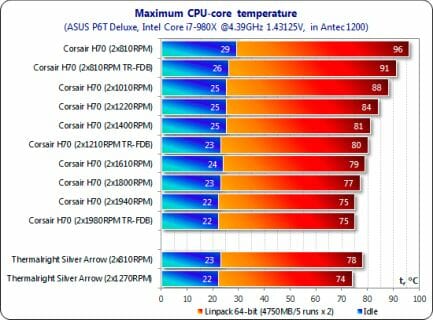
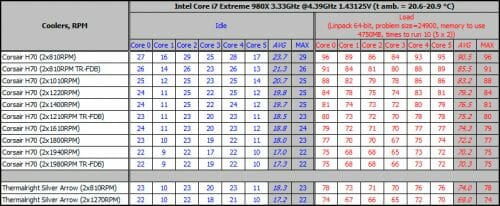
As we see, the cooling efficiency of Corsair H70, just like the cooling efficiency of its predecessor, depends a lot on the fan rotation speeds and the quality of radiator cooling. By increasing the fans speed from 810 to 1940 RPM, we lower the peak temperature of the hottest CPU core by 21°C! And the lion’s share of this temperature drop occurs in the interval between 810 and 1400 RPM, where we improve the CPU temp by 14 degrees. In the interval between 1400 and 1940 RPM the temperature drops by only 6°C, which is not bad, but obviously not as impressive as the first -16°C. So, we believe it may have been more than enough to equip Corsair H70 with two PWM-controlled fans supporting 800-1600 RPM rotation speed range.
However, it would be even better to replace the default fans with the ones that boast higher static pressure. The results obtained using Thermalright TR-FDB fans show that this modification clearly worked to Corsair’s benefit. The difference is most impressive at 810 RPM: it hits 5°C! At 1200 RPM the advantage is only 1°C in favor of alternative fans, and at maximum fan speed it is no longer there at all. But most importantly, we see that the results obtained in quiet mode at low rotation speed clearly call for fan replacement on Corsair H70 system.
As for the comparison between the Corsair H70 liquid-cooling system and the best air cooler from Thermalright, we didn’t see any wonders take place: Silver Arrow proved to be more efficient than Corsair H70. And if we also take into consideration the noise, then we will be able to state that the air cooler turned out much more efficient, since tin this case the difference in CPU peak temperature exceeds 10°C. Nevertheless, Corsair H70 can in fact compete against Silver Arrow at maximum fan rotation speed.
In conclusion to our cooling efficiency discussion, let’s check out how well Corsair H70 can overclock the processor in two fan speed modes: at 1200 and 1940 RPM (the results of Thermalright Silver Arrow cooler at the same CPU frequency and Vcore are right next to Corsair for a more illustrative comparison):


When we overclocked our processor to 4.46 GHz with 1.46125 V Vcore and the fan rotating at not very quiet 1200 RPM, Corsair H70 loses as much as 6 degrees to Thermalright Silver Arrow cooler with its practically noiseless TY-140 fans at 810 RPM. At maximum fan rotation speeds we managed to overclock our CPU a bit higher to 4.51 GHz with 1.46875 V core voltage:


In this case the advantage of the air cooler drops down to 3°C, but the noise levels are simply incomparable. So, let’s check out the coolers’ acoustic performance next.
Acoustic Performance
The diagram below shows the noise readings taken off the today’s cooling solutions tested with default fans:
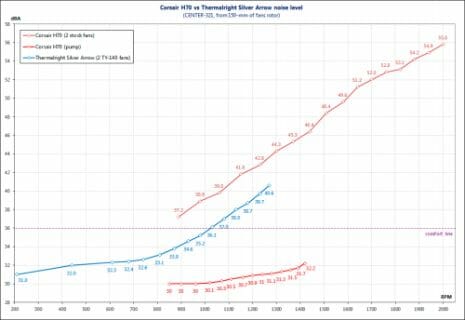
Obviously, the noise from Corsair’s two default fans is beyond all criticism. Even at 4 V and minimal 890 RPM, their noise level is above the subjective comfort zone of 36 dBA and way above the noise from the super-cooler fans. If we didn’t take the noise into account, then Corsair H70 could somehow compete against Thermalright, but in terms of acoustics, the defeat is overwhelming.
However, there are a few really great things we can say about Corsair H70 system. Its pump is so quiet that you can only hear it at night outside the system case and without any other noise sources around. You can hear the air bubbles move inside the pump when you turn it on, but it calms down in 2-3 minutes and becomes extremely quiet. I only wish the fans did a better job…
Conclusion
Corsair H70 failed to destroy the stereotype that compact liquid-cooling systems are not as efficient as super air-coolers. Again a cooling system like that proved to be less efficient than the best CPU air-cooler. To be fair we have to admit that the super-cooler has also grown stronger: Thermalright Silver Arrow is a little better than Noctua NH-D14, and the latter is a little better than Thermalright IFX-14, which we used as opponents to compact liquid-cooling systems before. At the same time, Corsair H70 can successfully compete against super-cooler in pure efficiency, even though its poor noise readings are the sole responsibility of the default fans. They need to be replaced with some other quiet models featuring high static pressure, supporting manual or PWM adjustment of their rotation speed in 700-1600 RPM interval, equipped with longer cables and possibly LEDs. Besides, we would love to see Corsair make their retention a little bit more robust and their tubing a little less firm and possibly a little longer. As for the pump, it is of excellent quality already. So, I guess we will have to wait for the next model, Corsair H90, won’t we?