GlacialTech Alaska Cooler Review

The company that has been selling mostly inexpensive cooling products decided to go high-end. Let’s see how successful their attempt to conquer the super-cooler segment turned out to be.
The Taiwanese GlacialTech Inc. is very well-known among computer users primarily as a manufacturer of inexpensive cooling products offering very good performance at a low price. However, they have already attempted to design a high-end cooler, which could compete against the world’s famous brands. So far, all such attempts failed. Nevertheless, we have recently learned that GlacialTech didn’t give up and continued working in this direction by launching their new Siberia and Alaska coolers. We decided to check out the most interesting product of the two, so today’ we are going to talk about Alaska. I am sure that they decided to go with this name for their product for a reason. However, I am also sure that had they decided to go with a different name, the cooler would have still become just as popular, as the part of Russia sold long before the overclocking era.
So, let’s meet the new GlacialTech cooler.
Packaging and Accessories
GlacialTech Alaska ships in a cardboard box of average size with a plastic carry handle:
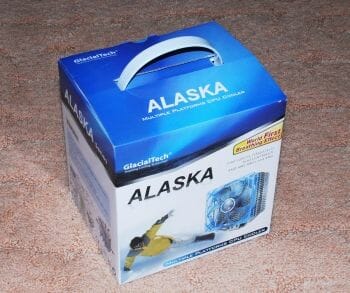
There is a cooler photo on the front of the box pictured next to a snowboarder going downhill. The extensive description of the cooler features and detailed specifications are listed on the sides of the package.
The cooler sits in a special cardboard casing, with a section for retention brackets, manual and a tube of thermal paste.
By the way, GlacialTech Alaska is bundled with the new GlacialTech Ice Therm II thermal compound with very high declared thermal conductivity of 8.1 W/m°K. We are going to check it out in our upcoming thermal interfaces roundup.
Here I would like to add that GlacialTech Alaska is made in China and will retail at $45.
Design and Functionality
Before we start I have to apologize that the cooler doesn’t look new anymore, since it got to us after being tested by a few other reviewers, who may have been not very nice to it.
GlacialTech Alaska is a tower cooler that measures 130x101x156 mm and weighs only 740 g. I have to stress that this cooler is really lightweight for its size and it also feels much lighter than its counterparts.
Like in any other cooler, the major part of GlacialTech Alaska is its heatsink. It is of really unique design and hasn’t been cloned from some other product, like it often happens these days.
Alaska heatsink combines several different technologies. First, it uses the so-called honeycomb structure, when the heatsink fins contact one another forming individual cells which let the airflow glide through much faster than it would along parallel plates. We have already seen a similar heatsink in Cool Age X120TF cooler. Besides, the edges of heatsink plates are of variable height, are connected in pairs, and as a result, the inter-plate gap varies from 1.5 to 3 mm.
Secondly, all heatsink plates are perforated with a lot of round holes with approximately 1.5 mm diameter. The combination of these holes as well as honeycomb cells created by the plate edges allowed GlacialTech to call their Alaska heatsink “a breathing heatsink”. All these unique features should speed up the heat transfer from the cooler and increase its overall efficiency. Here I would also like to add that the aluminum heatsink plates pressed against the heatpipes are 0.5 mm thick. The calculated effective heatsink surface is quite big for today’s standards and equals 8,440 cm2.
The third peculiarity of the GlacialTech Alaska heatsink is non-linear heatpipes layout inside the heatsink array.
All six heatpipes in two groups (three heatpipes in each) are laid out at a different distance from the center of the heatsink and are shifted away from one another. It looks like they create a sort of a wedge with its top at the central axis of the base. It must have been done to ensure more even heat distribution over the heatsink body.
The heatpipes are put inside special grooves cut out in the copper base and soldered to it.The base surface is very even, but it could have been finished better.
Here are the thermal paste imprints of our GlacialTech Alaska cooler we got off the AMD CPU.And these are from an LGA1366 processor.
The first imprint (AMD) is a little smeared, because in order to safely remove the cooler it needs to be rotated slightly. The second imprint (Intel) is uneven because of the convex-shaped CPU heat-spreader.
GlacialTech Alaska is equipped with one seven-blade 120x120x25 mm fan.Fan frame and impeller are semi-transparent. The blades have very aggressive angle of attack, thick rounded edges and get wider towards the end.
The fan impeller measures 112 mm in diameter and sits on three straight spokes 4 mm wide and one 8-mm spoke. The fan rotation speed is PWM controlled in the interval between 700 and 1600 RPM. The fan generates 55.7 CFM airflow at maximum speed and produces 30 dBA of noise. The static pressure is not mentioned in the fan specifications.
The fan rotor is 41 mm in diameter covered with a round film sticker.
The fan uses a slide bearing with prolonged MTBF of 50,000 hours or more than 5.7 years. According to the specifications, the maximum fan power consumption shouldn’t exceed 4.2 W, but we only detected 1.8 W during our tests. The startup voltage is declared at 4.9 V. The fan comes with a 300 mm long four-pin cable.
The fan is attached to the heatsink with two wire clips. One end f this clip goes into the holes in the heatsink, while the other – into the holes on the fan.
There are no shock-absorbing pads or strips of any kind between the heatsink and the fan. GlacialTech Alaska comes with an extra pair of clips in case you decided to install a second fan of the same size.
Compatibility and Installation
Like most other contemporary CPU coolers, GlacialTech Alaska is compatible with all platforms and may be installed onto Socket AM2(+)/AM3, LGA 775/1156/1366 mainboards. The cooler is fastened through the mainboard PCB to a backplate in all cases. The only difference is that you will have to mount two different types of retention brackets onto the cooler base (AMD on the left, Intel on the right).
Note that we mounted the AMD bracket as instructed in the manual – to the bottom of the base. However, when we installed the cooler onto the mainboard like that, there was simply no pressure whatsoever: the cooler was wobbling and moving on top of the CPU heat-spreader. Maybe it was not only the poor design of the retention brackets but also the softness of their material: they were made of aluminum instead of steel. This is how we solved the installation issue.
As you can see, we simply moved the retention brackets from the bottom of the base to the top (the threaded retention holes go through the entire plate). And even though it was not that simple and aluminum brackets bent under pressure, the hold was really strong and reliable.
Luckily, we didn’t experience any installation issues on Intel platform: the retention brackets are higher up in this case and the screws have springs on them.
This is what GlacialTech Alaska looks like installed into a system case with one default fan and two Thermalright TR-FDB fans.
The distance between the lowest heatsink plate of GlacialTech Alaska and the base contact surface is 33 mm, but once the cooler is on top of the CPU, the distance to the mainboard PCB is 40 mm. however, if you are using memory DIMMs with tall heat-spreaders, Alaska may potentially interfere with the module in the very first DIMM slot.
Acoustic Performance
Unfortunately, GlacialTech Alaska can’t boast low noise levels and loses in this parameter not only to Deep Cool Ice Blade Pro, but also to Thermalright Silver Arrow, which is equipped with two 140 mm fans instead o one 120 mm one (although these 140 mm fans are better). Moreover, Alaska’s fan produces a clear crackling sound in the entire rotation speed range. We got the impression that the fan impeller was off balance. Maybe it was peculiar of our particular cooler sample, but we cannot state otherwise either. So, at this point we have to grade GlacialTech Alaska with an “unsatisfactory” mark for failing the acoustic performance tests.
Conclusion
I have to admit that Glacialtech Alaska cooler came late to the market. The new cooling solution is no longer as appealing at $45 MSRP, as it could be a year or one and a half years ago, neither in terms of cooling efficiency nor in terms of acoustic performance. Yes, it copes well with overclocked CPUs, but there are a whole lot of other coolers in the market today that can deliver the same great cooling efficiency at a lower level of noise and sometimes at an even lower price point. Take, for instance, the recently reviewed Deep Cool Ice Blade Pro, or the long announced Zalman CNPS 10X (Performa model primarily), not to mention a number of other great coolers in the same price range. Had GlacialTech Alaska been priced around $30, we would have been more optimistic about this cooler, and at this point the “better late than never” principle in Glacialtech’s iteration will hardly work. Now they have to work on something more effective and less noisy.