Scythe Katana 4 vs. Thermalright TRUE Spirit 90 Review

Today we will talk about the peculiarities and cooling efficiency of two affordable CPU coolers. What are these modest-looking products capable of?
We’re spending a lot of our time at X-bit labs testing air CPU coolers. Last year we tested as many as 26 of them and, judging by new product announcements, the year of 2013 is going to be no less laborious. We have to admit, however, that we are focused on rather expensive and large coolers whose performance is exceedingly high for most users who don’t really need it for their practical applications.
Far more popular are inexpensive and relatively small coolers capable of ensuring adequate CPU temperature than the so-called boxed ones at a lower level of noise. So in this review we are going to take a look at two such products which are called Scythe Katana 4 and Thermalright TRUE Spirit 90.

Both have been released recently but are already available in stores. They have the same type and size of the heatsink and cost about the same money, so we want to compare them in our today’s tests.
Technical Specifications and Recommended Pricing
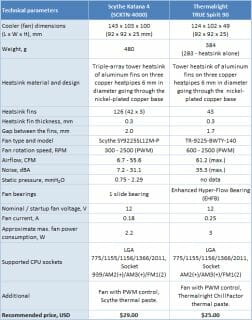
Scythe Katana 4 (SCKTN-4000)
Our first cooler Scythe Katana 4 (SCKTN-4000) is shipped in a small cardboard box speckled with all sorts of information as is typical of this Japanese brand.

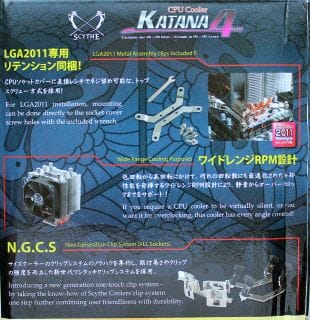
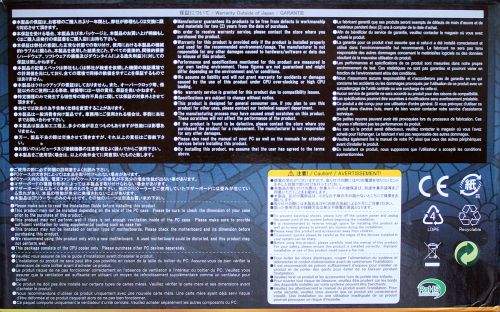
One compartment of the box contains accessories including fasteners, screws, thermal grease, a special key and a step-by-step installation guide.

The cooler is manufactured in Taiwan and costs $29. It comes with a 2-year warranty.
The fourth Katana is still a tower but larger than the third version. The dimensions are now 143x102x100 millimeters and its weight is 480 grams. The heatsink is tilted less than before.
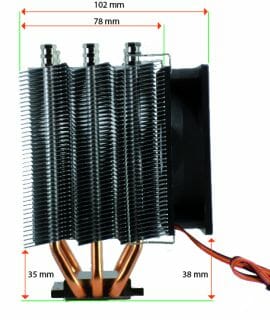

The key innovation implemented in the Katana 4 is the triple-array heatsink, each section having a dedicated heat pipe.

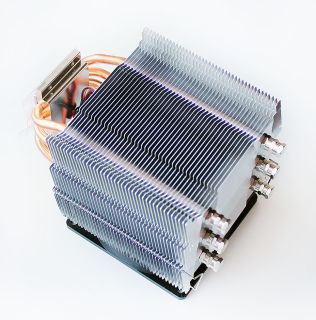


This solution helps distribute the heat more uniformly in the heatsink fins and optimize air flows, even though the resistance to the air flow is higher in this case.
Each heatsink section includes 42 aluminum plates, 0.3 mm thick, press-fitted on the heat pipes with a spacing of 2.0 millimeters.


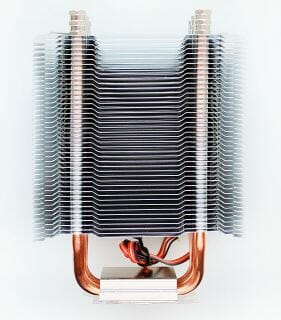
The three heat pipes are 6 mm in diameter. Their ends are covered with figured caps. In the cooler’s base the pipes are soldered to a 38x38mm nickel-plated square of copper.


Its finish quality is perfect. Everything is reflected in it as in a mirror:

The cooler’s contact surface is flat but the thermal grease imprint suggests that it doesn’t press down on the CPU uniformly.
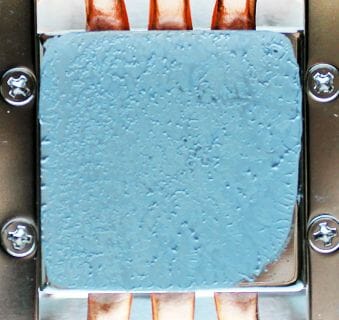

It must be due to the fastening mechanism, which isn’t very strong. Anyway, the cooler covers most of the CPU’s heat-spreader surface.
The Scythe Katana 4 is equipped with one 7-blade 92x25mm PWM-regulated fan.

Judging by the shape of the blades, it is a Kama Flow 2 fan but its marking differs from what we can see at the company’s official website: SY9225SL12M-P. The fan’s rotation speed is regulated automatically in a range of 300 to 2500 RPM to produce an air flow of 6.7 to 55.6 CFM and static pressure of 0.75 to 2.29 mm of water at 7.2 to 31.3 dBA of noise. The heatsink allows installing a second 92mm fan but no fasteners are included in the box for it. The service life of the fan’s sleeve bearing is not specified.
Notwithstanding its inexpensiveness, the Scythe Katana 4 can be installed on any modern platform. It supports older mainboards for Intel’s LGA775 and AMD’s Socket 754/939/940 processors, so it’s a truly universal cooler. Its installation procedure is detailed in the following video:
The process is very simple. You begin by attaching mounting brackets to the cooler’s base:


And then you just mount the cooler and lock its steel or plastic fasteners. If you’ve got an LGA2011 platform, the cooler is secured with screws.

Screws are preferable in terms of pressure force and reliability, but as you’ve seen in the photo of the thermal grease imprint above, they don’t always ensure perfect fastening.
The gap between the bottom fin of the Scythe Katana 4 and the mainboard is 42 millimeters, which is quite enough to avoid conflicts with tall heatsinks on power components or memory modules.
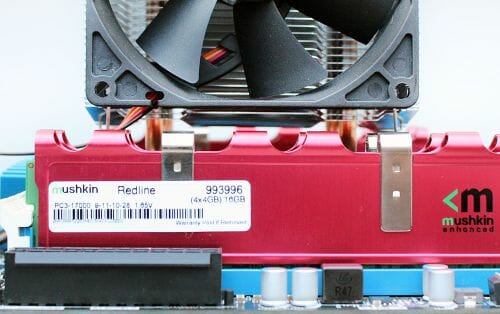


The cooler looks unusually small and neat inside our system case.

Now let’s take a look at the opponent to the Scythe Katana 4.
Thermalright TRUE Spirit 90
The box of Thermalright TRUE Spirit 90 box is very small and quite informative. Besides product and manufacturer names, you can find specifications on one of its sides, which is not typical of Thermalright’s packaging.
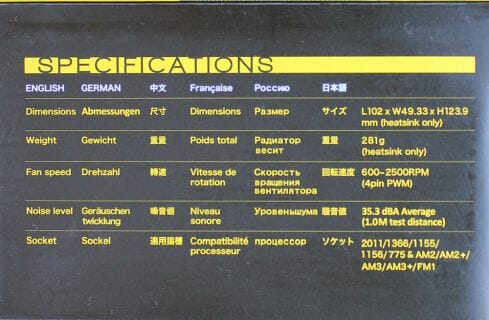
Thermalright’s accessories have remained unchanged for over two years already.
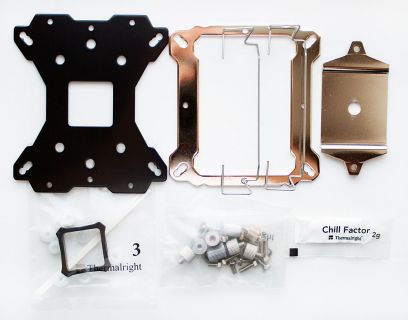
We can see a universal retention plate, a back-plate, brackets for a second fan, and screws with plastic spacers. Being affordable, the TRUE Spirit 90 is shipped with the ordinary Chill Factor thermal grease whereas the more advanced models of this series come with the more efficient and expensive Chill Factor 3.
Manufactured in China, the TRUE Spirit 90 costs a mere $25. It has a 1-year warranty.
This tower-design cooler is even smaller than the Katana 4. It is only 124 mm tall, 102 mm wide and 49 mm thick. In other words, the TRUE Spirit 90 may fit into some HTPC cases even.




There’s nothing sophisticated about its design. 43 aluminum fins are press-fitted onto three copper heat pipes, 6 mm in diameter. The fins are 0.3 mm thick and 1.7 mm apart from each other.


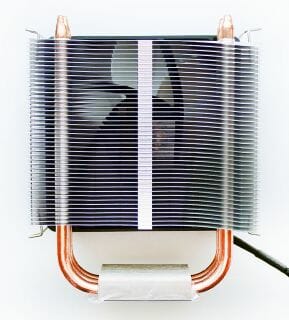
The Thermalright TRUE Spirit 90 is in many respects like its senior cousins TRUE Spirit 120 and 140. We can see the same shape of the fins with curved edges but everything is just smaller. One difference that catches the eye is that the pipes form straight lines on both sides of the heatsink.


Thermalright engineers must have thought that using the tessellated pattern, like in the senior model, was not worth the trouble. Special technological tricks of this kind are rarely implemented in affordable coolers, unfortunately.
The heat pipes are soldered to the nickel-plated copper plate of the base.

The well-finished 40x35mm contact surface of our TRUE Spirit 90 is not free from the birthmark of Thermalright coolers, the convex middle of the base. You can see it in the following photos:
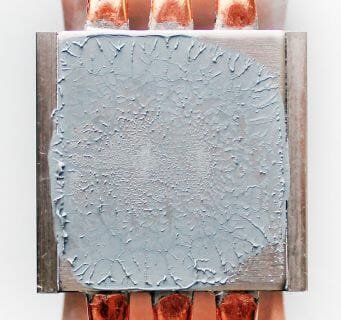
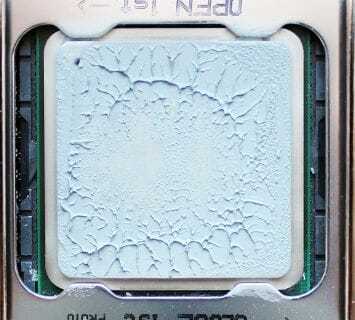
Like the Katana 4, the Thermalright TRUE Spirit 90 measures 92x92x25 mm and supports PWM-based speed regulation.

The Thermalright TR-9225-BW fan rotates at 600 to 2500 RPM. We can only learn its peak air flow and noise from the cooler specs: 61.2 CFM and 35.3 dBA. Both are higher than the specified parameters of the Scythe Katana 4 although the peak speed is identical. The service life of the improved sleeve bearing is not disclosed in the specs.
Like its today’s opponent, the Thermalright TRUE Spirit 90 is compatible with all modern PC platforms. Having the same fasteners as the TRUE Spirit 120/140, it is installed in the same way. It takes three steps to mount the cooler on an LGA2011 processor. First, you insert threaded bushings into the CPU socket’s mounting holes.


Then you attach the mounting plate on these bushings using four screws.

After that you apply some thermal grease and mount the cooler which is then secured with a retention plate and two screws.

That’s all. Quick and simple. The pressure is even too high for such a small and light cooler which weighs a mere 384 grams.
Since the Thermalright TRUE Spirit 90 is very compact, the gap between the bottom edge of its fan (which is lower than the heatsink) and the mainboard is only 30 mm.


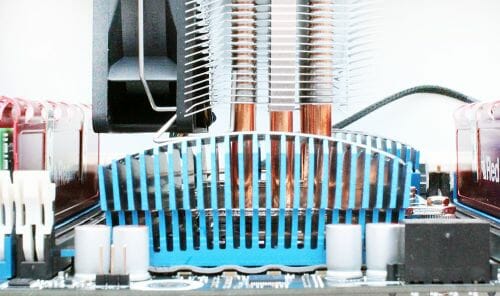
The cooler may only block the nearest memory slot, though, so this shouldn’t be a big problem. Now let’s take a look at the Thermalright TRUE Spirit 90 inside our testbed and proceed to our tests.

Testbed Configuration and Testing Methodology
We tested all coolers inside a closed system case with the following configuration:
- Mainboard: Intel Siler DX79SI (Intel X79 Express, LGA 2011, BIOS 0537 from 07/23/2012);
- CPU: Intel Core i7-3960X Extreme Edition, 3.3 GHz, 1.2 V, 6 x 256 KB L2, 15 MB L3 (Sandy Bridge-E, C1, 32 nm);
- Thermal interface: ARCTIC MX-4;
- Graphics card: Gigabyte GeForce GTX 650 Ti 2 GB (GV-N65TOC-2GI);
- System memory: DDR3 4 x 4GB Mushkin Redline (Spec: 2133 MHz / 9-11-10-28 / 1.65 V);
- System drive: Crucial m4 256 GB SSD;
- Drive for programs and games: Western Digital VelociRaptor (300GB, SATA-II, 10000 RPM, 16MB cache, NCQ) inside Scythe Quiet Drive 3.5” HDD silencer and cooler;
- Backup drive: Samsung Ecogreen F4 HD204UI (SATA-II, 2 TB, 5400 RPM, 32 MB, NCQ);
- System case: Antec Twelve Hundred (front panel: three Noiseblocker NB-Multiframe S-Series MF12-S2 fans at 1020 RPM; back panel: two Noiseblocker NB-BlackSilent PRO PL-1 fans at 1020 RPM; top panel: standard 200 mm fan at 400 RPM);
- Control and monitoring panel: Zalman ZM-MFC3;
- Power supply: Seasonic SS-1000XP Active PFC F3 1000 W (with a default 120 mm fan).
For our tests we overclocked our six-core processor with the clock generator frequency set at 125 MHz, the multiplier at 34x and “Load-Line Calibration” enabled to 4.25 GHz. The nominal processor Vcore was increased to 1.35 V in the mainboard BIOS. After that we tested the new cooler at even higher frequency and voltage settings. Turbo Boost was disabled during this test session, and Hyper-Threading technology was enabled to increase the heat dissipation. The memory voltage was at 1.65 V and its frequency was 2000 MHz with 9-11-10-28 timings. All other parameters available in the mainboard BIOS and related to CPU or memory overclocking remained unchanged.
All tests were performed under Windows 7 Ultimate x64 SP1 operating system. We used the following software during our test session:
- LinX AVX Edition version 0.6.4 – to load the processor (memory – 4500 MB, Problem Size – 24234, two 11-minute cycles);
- Real Temp GT version 3.70 – to monitor the processor core temperatures;
- Intel Extreme Tuning Utility version 3.1.201.5 – for monitoring and visual control of all system parameters during overclocking.
So, the complete screenshot during the test session looks as follows:

The CPU was loaded with two consecutive LinX AVX test runs with the settings as indicated above. The stabilization period for the CPU temperature between the two test cycles was about 8-10 minutes. We took the maximum temperature of the hottest CPU core for the results charts. Moreover, we will also provide a table with the temperature readings for all cores including their average values. The ambient temperature was checked next to the system case with an electronic thermometer with 0.1 °C precision that allows hourly monitoring of the temperature changes over the past 6 hours. The room temperature during our test session varied between 21.6-22.0°C.
The noise level of each cooler was measured between 1:00 and 3:00 AM in a closed room about 20 m2 big using CENTER-321 electronic noise meter. The noise level for each cooler was tested outside the system case when the only noise sources in the lab were the cooler and its fan. The noise meter was installed on a tripod and was always at a 150 mm distance from the cooler fan rotor. The tested cooling systems were placed at the edge of the desk on a sheet of polyurethane foam. The lowest noise reading our noise meter device can register is 29.8 dBA and the subjectively comfortable noise level in these testing conditions was around 36 dBA (do not mix it up with low noise level). The fan(s) rotation speed was adjusted in the entire supported range using our in-house controller by changing the voltage with 0.5 V increment.

We are going to compare the cooling efficiency and noise levels of Scythe Katana 4 and Thermalright TRUE Spirit 90 against those of Thermalright TRUE Spirit 120 with one default fan:

I have to stress right away that the cooler selected for comparison today, is not a direct competitor to the two testing participants neither in size nor in price, but it is a perfect next step in cooling efficiency. This is the primary reason why we included it in our today’s test session. I would also like to add that the rotation speed of all fans was controlled using the same special controller I mentioned above with ±10 RPM precision.
Performance
Cooling Efficiency
You can see the results of our tests in this table as well as in the following diagram. As opposed to our previous reviews, they are grouped in three temperature ranges for better viewing: below 80°C, 81°C to 90°C, and above 90°C.
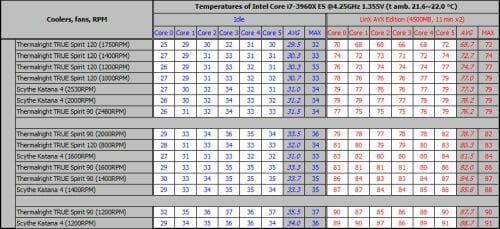
It must be noted that the affordable and rather compact coolers from Scythe and Thermalright cope with an overclocked six-core CPU, which is quite an achievement in itself. Of course, $25-30 coolers like the Katana 4 and TRUE Spirit 90 will hardly be bought for a CPU that costs almost $1000 to overclock it, yet our test results suggest that they can cope with any other CPU which generates less heat than our Intel Core i7-3960X Extreme Edition overclocked to 4.25 GHz at 1.35 volts. That’s an impressive performance indeed.
The difference between the Katana 4 and TRUE Spirit 90 is small. At the maximum speed of the fan, the peak CPU temperature is the same (79°C) with both coolers. At 2000 RPM the Katana 4 is 3°C better. The gap shrinks to 2°C at 1600 RPM but the TRUE Spirit 90 goes ahead by 1°C at 1400 and 1200 RPM. So, the two coolers are almost identical in terms of performance. When their 92mm fans worked at speeds below 1200 RPM, the coolers couldn’t cope with our overclocked six-core CPU.
Compared to the Thermalright TRUE Spirit 120, the Katana 4 and TRUE Spirit 90 cost $8-10 less but the peak CPU temperature is 7-13°C higher with them, depending on the speed of the fans. It’s up to you to decide whether the difference in price covers the difference in temperature.
Noise
We measured the noise level of our coolers throughout the entire speed range of their fans. Here are the results:
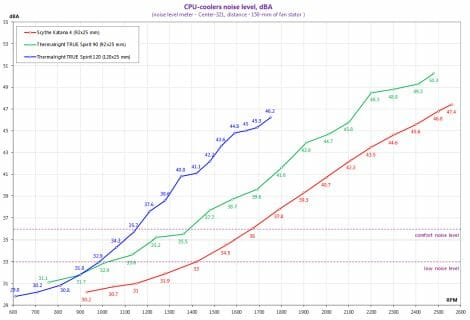
As opposed to the performance tests, the Scythe Katana 4 and Thermalright TRUE Spirit 90 differ considerably in terms of noise level. The Katana 4 remains subjectively comfortable with its 92mm fan rotating at up to 1650 RPM whereas the TRUE Spirit can only be characterized like that at speeds up to 1390 RPM. The Katana 4 becomes quiet at 1420 RPM and lower and the TRUE Spirit 90, at 1010 RPM only.
The Scythe also sounds better than the Thermalright from a subjective standpoint, the Thermalright rattling a little at speeds of 900 to 1450 RPM. Thermalright should have equipped the TRUE Spirit 90 with a better fan unless that was just a defect of our particular sample.
Conclusion
The Scythe Katana 4 and the Thermalright TRUE Spirit 90 proved to be highly efficient, keeping our six-core CPU stable at clock rates up to 4250 MHz. So, each of them is going to be suitable not only for ordinary desktop PCs but even for overclocked configurations unless you are into setting some overclocking records. That’s quite attractive considering their modest dimensions, weight and price. Both products feature broad compatibility and are easy to install. Their availability isn’t a problem, either. The TRUE Spirit 90 is smaller but the Katana 4 is better in terms of noisiness. However, either cooler is going to be an excellent affordable solution for any moderately overclocked PC. Inexpensive but good, the Scythe Katana 4 and Thermalright TRUE Spirit 90 are a real bargain.