Spire SkyMax Graphics Card Cooler Review

The new cooler from Spire doesn’t strike you with its unique design or shocking exterior, but it is ready to deliver maximum efficiency.
High-End graphics cards have always required highly efficient cooling. However, the manufacturers have never paid special attention to this matter, since the reference AMD Radeon HD 7970 and Nvidia GeForce GTX 680 coolers can ensure proper thermal mode only at a pretty high level of generated noise. Therefore, almost all the manufacturers prefer to design their own unique coolers for the fastest graphics cards in their lineup working at increased clock speeds. These are DirectCU products by Asus, Twin Frozr by MSI, Triangle Cooler by Gigabyte, Dual-X by Sapphire, Double Dissipation systems from XFX, Jetstream series from Palit. And this list goes on and on.
But what if you ended up with a reference graphics accelerator with a regular cooler with mediocre efficiency and high level of noise? You should look for an alternative cooler. We have already reviewed one product like that just recently, and today we are going to introduce to you another solution – SkyMax cooler from Spire.
Packaging and Accessories
Spire SkyMax ships inside a clear plastic blister with a special section allocated for a small box with accessories:

This is the least reliable packaging, but it allows you to check out the design and peculiarities of the product without taking it out of the box. There is a paper insert at the bottom of it describing the key features of this cooler accompanied by small photographs:

Spire SkyMax is bundled with two aluminum heatsinks for the graphics card VRM components, aluminum heatsinks for the video memory chips, a retention kit with washers and screws, a short adapter cable, brief installation manual and Spire BlueFrost SP802 thermal paste:

The cooler is manufactured in China, comes with 3-year warranty and is priced at $59.99.
Design and Functionality
On the outside the cooler reminds us of the Arctic Accelero Xtreme: there are three cooling fans that cover the entire heatsink:


However, the differences stand out immediately: the fans are of different diameter. There is a 90-mm fan in the center and two 80-mm fans on the sides. The actual impeller diameter is 86 and 73 mm respectively.
The cooler measures 260x103x52 mm and weighs 555 grams. This makes Spire SkyMax a little mode compact and lightweight than the recently reviewed Arctic Accelero Xtreme 7970. The fans are fastened inside a plastic frame, which clicks to the sides of the heatsink:


The heatsink itself is a two-array one. Each array consists of 0.3 mm thick aluminum fins pressed against the heatpipes with 1.8 mm gaps between them:
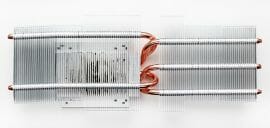

The arrays are not identical. The larger array consists of 62 fins and sits on two heatpipes. The smaller array consists of 48 fins on three heatpipes. In our opinion, it is not the best solution, because the larger array is capable of dispersing more heat and it should have been pierced by three heatpipes instead of two, as they did it. However, they must have been guided by the peculiarities of the heatpipes layout in the cooler base, because all of them come out on the same side and run across one another:

The heatpipes are 6 mm in diameter. It seems like there is some thermal glue involved in the contact between the heatpipes and the 70×40 mm base plate. However, we found neither traces of thermal glue, nor traces of soldering anywhere on the base: the contact area is exceptionally clean and neat.
The base surface is finished nicely. There is no mirror-polish, but the surface is perfectly even – the GPU die left an ideal thermal paste imprint on the Spire SkyMax base:
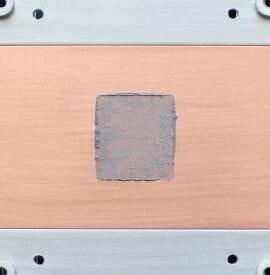

I would also like to add that there is a small aluminum heatsink directly above the heatpipes in the cooler base area. It is designed to take the heat off the top of the heatpipes.
Spire SkyMax is equipped with three fans, two 80-mm fans and a 90-mm central fan:


The fans rotation speeds are automatically adjusted using PWM method in the interval from 1300 to 2800 RPM. They may be connected directly to the graphics card via a three-pin connector as well as to a PATA connector of the power supply. In the latter case the rotation speed will not be adjustable any more. The slide bearings inside the fans should last at least 30,000 hours or over 3.5 years. The measured start-up voltage is 5.1 V and the total power consumption of the three fans equals 8.9 W.
Compatibility and Installation
Spire SkyMax is compatible with quite many graphics accelerators (check out the table in the next chapter of this review), but the latest products are missing from that list. Despite that, I can’t claim that the cooler will definitely be incompatible with Radeon HD 79xx, HD 78xx or GeForce GTX 6xx graphics cards. In order to make it easier to determine the compatibility of the new Spire SkyMax cooler with your particular graphics card, we will provide the distances between the retention holes: 59×59 mm, 54×54 mm and 65×54 mm. Besides, it is important to mention that the cooler base (with all aluminum inserts) is 70×68 mm. If your graphics card fits into the above listed measurement patterns, then the new Spire SkyMax cooler will most likely fit onto its without any problems.
For our today’s test session e used Asus GeForce GTX 680 DirectCU II TOP graphics card:

It comes with Asus’ proprietary DirectCU II cooler.
I have to say right away that this is the best proprietary graphics card cooler among currently available mass production graphics accelerators. It offers unprecedented efficiency and very low noise and has only one drawback: it blocks as many as three PCI-E slots on your motherboard. Therefore, Spire SkyMax is facing a very serious challenge in our today’s test session. Let’s see how well it manages to deal with it.
The installation procedure looks as follows:
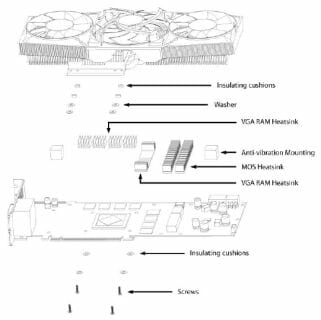
We didn’t use the bundled heatsinks for the VRM and video memory chips, but proceeded directly to the cooler installation. The first step was to place the plastic washers onto the retention holes:

They were attached using double-sided sticky pads and protect fragile GPU die against possible physical damage during cooler installation.
After that we applied a layer of thermal paste to the GPU, placed the graphics card on top of the cooler (and not the other way around), so that the retention holes in the cooler base coincided with the holes in the graphics card PCB, and tightened the screws with washers evenly:
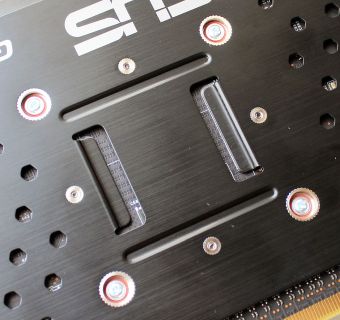
That’s it: Spire SkyMax is ready to cool our High-End graphics accelerator:

Note that the cooler will block the PCI-E slot closest to the graphics card. Moreover, it is important to keep the third slot empty, too, to ensure that there is proper airflow for the cooler fans.
I would also like to add that the graphics card with installed Spire SkyMax cooler doesn’t block access to additional power connectors:

They are as easy to reach as with a reference graphics card cooler.
Technical Specifications and Recommended Pricing

Testbed and Methods
The tests were performed in a closed system case. Our testbed was configured as follows:
- Mainboard: Intel Siler DX79SI (Intel X79 Express, LGA 2011, BIOS 0494 from 04/24/2012);
- CPU: Intel Core i7-3960X Extreme Edition, 3.3 GHz, 1.2 V, 6 x 256 KB L2, 15 MB L3 (Sandy Bridge-E, C1, 1.2 V, 6×256 KB L2, 15 MB L3);
- CPU cooler: Phanteks PH-TC14PE (2 135 mm, 900 RPM);
- Thermal interface: ARCTIC MX-4;
- System memory: DDR3 4 x 4GB Mushkin Redline (Spec: 2133 MHz / 9-11-10-28 / 1.65 V);
- Graphics card: Asus GeForce GTX 680 DirectCU II TOP 2 GB/256 bit GDDR5, 1137/6008 MHz;
- System drive: Crucial m4 256 GB SSD (SATA-III,CT256M4SSD2, BIOS v0009);
- Drive for programs and games: Western Digital VelociRaptor (300GB, SATA-II, 10000 RPM, 16MB cache, NCQ) inside Scythe Quiet Drive 3.5” HDD silencer and cooler;
- Backup drive: Samsung Ecogreen F4 HD204UI (SATA-II, 2 TB, 5400 RPM, 32 MB, NCQ);
- System case: Antec Twelve Hundred (front panel: three Noiseblocker NB-Multiframe S-Series MF12-S2 fans at 1020 RPM; back panel: two Noiseblocker NB-BlackSilent PRO PL-1 fans at 1020 RPM; top panel: standard 200 mm fan at 400 RPM);
- Control and monitoring panel: Zalman ZM-MFC3;
- Power supply: Xigmatek “No Rules Power” NRP-HC1501 1500 W (with a default 140 mm fan);
- Monitor: Samsung S27A850D, 27”.
Asus GeForce GTX 680 DirectCU II TOP is the fastest GeForce GTX 680 graphics card working at 1137/6008 MHz frequencies:
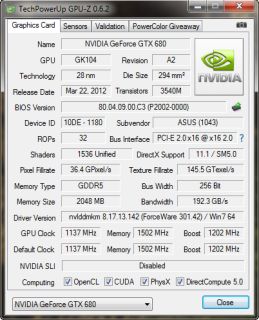
Moreover, turbo-boost technology adds another 78 MHz to the GPU clock under heavy load resulting into 1215 MHz final clock sped, which was maintained during all thermal tests. Therefore, we didn’t overclock this graphics card any more during today’s test session, because the load was sufficient already to uncover the potential of the tested cooling system.
The testing programs were installed under Microsoft Windows 7 Ultimate x64 SP1. We used DirectX End-User Runtimes libraries (from November 2010), as well as Nvidia GeForce GTX graphics card drivers version 301.42. We warmed up the card with five runs of Aliens vs. Predator game in 2560×1440 resolution and with maximum image quality settings, 16x anisotropic filtering and 4x antialiasing:
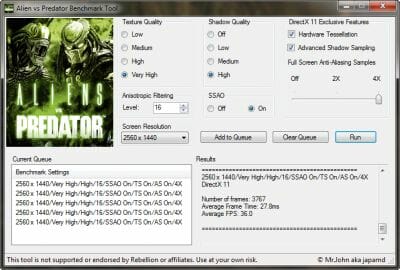
With the settings we used this test loads even a powerful graphics accelerator very heavily, but can’t damage it, which could be the case with FurMark (that is why we decided not to use this benchmark fully in our test session).
We used MSI Afterburner utility version 2.2.1 to monitor graphics card temperatures and frequencies and GPU-Z version 0.6.2 utility:
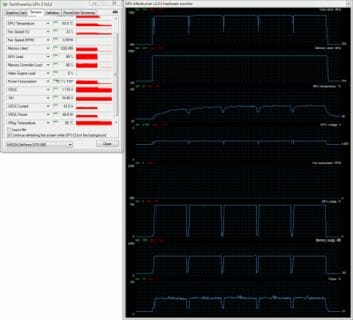
The tests were run at least twice. The temperature stabilization period between the two test cycles was about 10-12 minutes. The ambient temperature was checked next to the system case with an electronic thermometer with 0.1°C precision that allows monitoring the temperature changes over the past 6 hours. During our test session room temperature stayed around 22.1-22.4°C. We used our in-house controller to adjust the rotation speed of the fans.
The noise level of each cooler was measured between 1:00 and 3:00 AM in a closed room about 20 m2 big using CENTER-321 electronic noise meter. The noise level for each cooler was tested outside the system case when the only noise sources in the lab were the cooler and its fan. The noise meter was installed on a tripod and was always at a 150 mm distance from the cooler fan rotor. The tested cooling systems were placed at the edge of the desk on a sheet of polyurethane foam. The lowest noise reading our noise meter device can register is 29.8 dBA and the subjectively comfortable noise level in these testing conditions was around 36 dBA (do not mix it up with low noise level).
Unfortunately, we couldn’t install Arctic Accelero Xtreme 7970 onto our Asus graphics card that is why we “were forced” to compare the cooling efficiency of the new Spire SkyMax only against the original Asus DirectCU II cooler. However, it turned out more than enough, as you will see.
Performance
Cooling Efficiency
Let’s see, which of the two will be more efficient: Asus DirectCU II or Spire SkyMax:
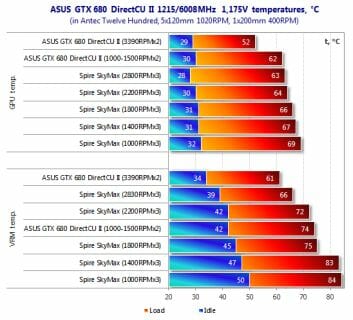
Asus DirectCU II is an indisputable winner here, but we can’t say that Spire SkyMax was defeated in this test, either. Overall, Spire proved to be a very efficient cooler/ if we compare the SkyMax cooler with its fans at 1400 RPM against Asus cooler at 1500 RPM, the Spire product will be only 5°C behind in peak GPU temperature, which is really insignificant for GeForce GTX 680 overclocked to 1215 MHz with the resulting temperature at only 67°C. At the minimal speed of 1000 RPM Spire cooler also coped with the GPU of our High-End graphics card keeping the temperature below 70°C at all times. If we compare Asus DirectCU II and Spire SkyMax at the maximum rotation speeds of their fans, the former will be 11°C more efficient, which is, actually, not surprising at all considering the type of fans and their maximum rotation speed range.
In terms of VRM components temperature, which can also be monitored on Asus GeForce GTX 680 DirectCU II TOP graphics card, the efficiency difference between the testing participants becomes more prominent. Asus DirectCU II is still the leader here keeping the VRM temperature at 61°C at 3390 RPM fan speed. Spire SkyMax with the fans rotating at 2830 RPM is 5°C behind. Further lowering of the fan rotation speed indicates that the temperature increases rapidly in the interval between 2830 and 2200 RPM and between 1800 and 1400 RPM. In the worst case, at the minimal rotation speed of 1000 RPM, the graphics card voltage regulator components heated up to 84°C, which is still quite acceptable for High-End graphics cards.
Obviously, Spire SkyMax is a highly efficient cooler. But how noisy is it?
Acoustic Performance
As we have already mentioned earlier today, we were unable to compare the cooling efficiency of the new Spire SkyMax and the recently tested Arctic Accelero Xtreme 7970 because of constructive compatibility issues. Nevertheless, we can still compare their acoustic performance. The results of Arctic, Asus and Spire noise tests are summed up on the following graph:
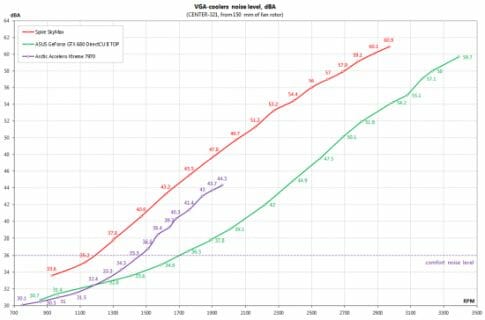
Spire SkyMax is indeed noisier than the other two coolers, but the difference is minimal (especially between it and the Arctic cooler). The new cooler from Spire remains acoustically comfortable up to 1200 RPM, and at 950-1000 RPM it is exceptionally quiet. The fans do not crackle, vibrate or cling, which may often happen. Overall, these are very high-quality fans. And the winner of our acoustics test is Asus DirectCU II, which once again confirmed its status of the best proprietary VGA cooler.
Conclusion
Recalling our previous review of a VGA cooler we could conclude that Spire SkyMax is a very capable cooler. When all three of its fans rotate at 1000 RPM inside a closed system case, this cooler can cope with the today’s fastest single-GPU GeForce GTX 680 graphics accelerator working at 1215 MHz speed and with 1.175 V voltage, while maintaining GPU temperature at 69°C and the VRM temperature – at 84°C. And the noise level in this case will remain exceptionally low. This is a truly admirable result! No doubt, Spire SkyMax will satisfy even the most demanding users out there in both: cooling efficiency as well as noise. On top of that it comes at a significantly lower price than Arctic products, for example. The only thing we wish Spire would do is expand the list of supported graphics accelerators or provide additional retention kits for their highly successful product.
Summing up everything we have just said, we are proud to award the new Spire SkyMax with our Recommended Buy title:
