Swiftech H2O-X20 Edge Liquid Cooling System Review

A high-performance liquid-cooling system will definitely cool off any overclocked processors in summer heat. A system like was recently released by the American Swiftech Company. Read our new review for more details!
The liquid-cooling systems also called water-cooling systems are upgraded less frequently and evolve even slower than the air-cooling products. There are several reasons for that. First, liquid-cooling system components that have been matched well and are put together properly are always more efficient than even the most advanced air cooler. In addition, systems like that can cool down several different components simultaneously. It means that they aren’t really direct rivals to air coolers and therefore the competition in this market segment is way less aggressive.
Second, it is way harder to increase the cooling efficiency of liquid-cooling systems compared to air coolers. You may increase the radiator size, equip them with higher-speed fans and increase the pump performance. However, these fall under the extensive approach, while the intensive approach would be increasing the efficiency of the water blocks, optimizing their internal structure in order to ensure faster heat transfer away from the processor heat-spreader or die and at the same time reducing the hydro-dynamic resistance. Of course, it is fairly hard to accomplish all that in a very compact case that is why new processor water blocks do not come out often: once a year at best.
The third reason stalling the development of liquid-cooling systems is the price of the high-efficiency solutions. As a rule, these components cost a lot of money and any further optimization makes the system even more expensive. And the most expensive is the liquid-cooling system, the harder it is to find a perfect market niche for it.
Despite the above mentioned difficulties, the Californian Swiftech Company still released two new liquid-cooling systems called H2O-220 Edge and H2O-320 Edge that both belong to the same H2O-X20 Edge series and differ only by the size of their radiators and number of cooling fans. Both these systems boast very attractive price-to-performance ratio, since they come with high-quality expensive components, which – if purchased separately – will be 20-25% more expensive than the complete kit. Today we are going to discuss the senior model of the two in our review.
Package and Accessories
The system comes in a large cardboard box with both liquid-cooling system models pictured and described on the front.It is remarkable that on one of the package sides you can find photos of 24 different installations of the system onto and into the system case. This is Swiftech’s way of stressing versatility of their product.
A sticker with all the components included with the Swiftech H2O-X20 Edge system is on one of the short sides of the package.Inside the box all parts are wrapped in AirCap packaging for additional protection.
At least on the way to us Swiftech H2O-X20 Edge travelled across half of the globe and arrived without any external or internal damages.
Besides the largest part of the system, MCR320 Drive (Rev.2) radiator, there are the following components:
- Swiftech Apogee XTL CPU water block;
- Swiftech MCB-120 “Radbox” radiator retention kit;
- System assembly and installation instructions in several languages;
- Two sets of cables for connecting the fans;
- Rubber rings and brackets;
- A set of screws, steel triangles and plastic mounts;
- A CD disk with an electronic user manual;
- HydrX coolant concentrate;
- Tubing;
- Fittings and clamps.
Fan cables are in fact two types of adapters:

The first three are used to connect the fans to the PATA PSU connectors and lowering the voltage from 12 to 5 V. Second three cables have three-pin adapters with soldered-in resistors intended to lower the incoming voltage to 7 V. In our opinion, both these solutions are not the best ones, because in the first case you will need three free mainboard connectors, which not all users have. Too bad Swiftech didn’t make it possible to connect all three fans to the same connector and didn’t provide their Swiftech H2O-X20 Edge with a fan rotation speed controller.
There is no need to describe the screws, triangles and plastic mounts as well as a rubber ring with a cover for the system case back panel (there is only one ring like that for some reason).
Besides, you also get 2 meters of flexible clear tubing with 20 mm external and 13 mm internal diameter:

We have already described the second revision of the Swiftech MCB-120 “Radbox” radiator retention kit in detail in one of our previous reviews, that is why here we will only offer you a photo.They also included a bottle of HydrX anti-corrosion concentrate.
It needs to be dissolved in 0.5 l of distilled water and according to Swiftech, this liquid will remain functional for up to three years without damaging any of the system components in any way. You can dissolve the concentrate in 1 liter of distilled water, but in this case the manufacturer guarantees only 1 year of fault-free operation.
Swiftech H2O-X20 Edge was designed in the USA, but is manufactured in China except for the pump, which is made somewhere in Europe. Its recommended retail price is set at $319.95 and the MSRP of the junior Swiftech H2O-220 Edge kit is set at $30 less.
Let’s take a closer look at all system components.
MCR320-Drive Radiator and MCP35X Pump
The second revision of MCR320-Drive radiator with fans, pump and an expansion tank is the major system component that is why it is not only placed inside an individual box, but is also sealed inside a soft pack:

MCR320-Drive comes with two plastic clamps and two fittings 10 mm in internal diameter.MCR320-Drive is a single system consisting of a copper radiator, three 120×120 mm fans, an expansion tank and a pump.
This component of the Swiftech H2O-X20 Edge system measures 429x128x74 mm. The layout below shows the exact measurements of the unit.

The radiator is of classical structure. It consists of 12 longitudinal channels with comb-like fin structure soldered to them.
There is an expansion tank in the upper part of the MCR320-Drive radiator. The tank has two holes covered with threaded plugs.
At the bottom of the radiator there is Swiftech MCP35X pump. The layout scheme shows its detailed dimensions.The new pump is an enhanced version of the popular Swiftech MCP355 model.
Besides larger incoming and outgoing holes that have been increased to ¼ inch, MCP35X also supports PWM control of the rotor rotation speed in the 1300-4500 RPM interval.
In fact, MCP35X offers the absolute best combination of pressure and flow out of all currently available Swiftech’s pumps:
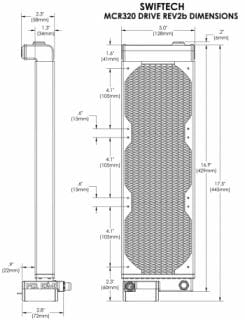
The pump performance is claimed to be 1050 l/h with 4.4 mH2O. Very impressive characteristics. Besides, the bearing in MCP35X should last at least 50,000 hours or 5.7 years of non-stop operation. The unit comes with 2-year warranty. I also have to add that when you purchase the radiator, expansion tank and pump unit separately, it will cost you $205.99 and the pump itself – $99.95.
The radiator is topped with three seven-blade Hengyang RDM1225S fans measuring 120x120x25 mm, which are covered with protective meshed filters. Our particular Swiftech H2O-X20 Edge unit came with one defective fan.
Nevertheless, it worked in the entire speed range just fine. Although we had to use super-glue to put the impeller and the frame back together. Using the above mentioned adapters we should adjust the rotation speed of the fans in the interval from 900 to 2000 RPM (950-2140 RPM according to our actual measurements). Maximum airflow of each fan is promised to be 81.3 CFM and the noise – 36 dBA.
The fans use slide bearings with 40,000 hours or over 4.5 years MTBF:
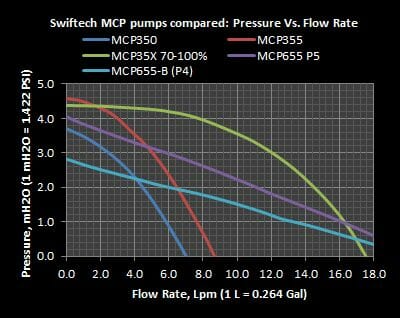
The maximum power consumption of each fan shouldn’t exceed 2.7 W, but our measurements showed that it was a little over 3.1 W. the startup voltage was 3.8 V.
Apogee XTL Water Block
Apogee XTL water block is a new product from Swiftech and is a simplified lower-cost modification of their flagship Apogee XT Rev.2 water block. We are going to check it out as well in our today’s article, although not within the Swiftech H2O-X20 Edge kit. It comes in a very simple box with a paper sticker covering the top and one of the sides.
The water block comes with three backplates – for LGA 1366, LGA1156 and LGA775, two fittings and a pair of screw-on clamps, as well as an installation guide and Arctic Silver Ceramique thermal paste.
The water block consists of a copper base, a plastic cover with two fitting holes and a retention bracket with spring-screws.It measures 94x94x35.8 mm and weighs 428 grams.Inside the water block there are an enormous number of copper pins located at minimal possible distances from one another.
The central hole is the incoming one, while the corner hole is the outcoming. Note that the central hole has a plastic insert, which narrows the liquid flow and therefore increases the pressure with which it comes in.
The contact surface of the water block is finished ideally.The surface is also impeccably even and the imprint imperfections can be explained by the non-lapped heat-spreader of our test processor.
Apogee XTL is only compatible with contemporary Intel platforms, and even though the new LGA 1155 is not yet listed among them, its retention is constructively compatible with LGA 1156, so there shouldn’t be any problems here.
The installation is very simple and comes down to even tightening of the water block retention screws to the backplate placed against the bottom of the mainboard PCB.
The hold pressure is very high. I would also like to add that when you purchase Swiftech Apogee XTL separately, it will cost you $59.95. The unit comes with a 2-year warranty.
Apogee XTL Water Block
Apogee XTL water block is a new product from Swiftech and is a simplified lower-cost modification of their flagship Apogee XT Rev.2 water block. We are going to check it out as well in our today’s article, although not within the Swiftech H2O-X20 Edge kit. It comes in a very simple box with a paper sticker covering the top and one of the sides.
The water block comes with three backplates – for LGA 1366, LGA1156 and LGA775, two fittings and a pair of screw-on clamps, as well as an installation guide and Arctic Silver Ceramique thermal paste.
The water block consists of a copper base, a plastic cover with two fitting holes and a retention bracket with spring-screws.It measures 94x94x35.8 mm and weighs 428 grams.
Inside the water block there are an enormous number of copper pins located at minimal possible distances from one another.
The central hole is the incoming one, while the corner hole is the outcoming. Note that the central hole has a plastic insert, which narrows the liquid flow and therefore increases the pressure with which it comes in.
The contact surface of the water block is finished ideally.The surface is also impeccably even and the imprint imperfections can be explained by the non-lapped heat-spreader of our test processor.
Apogee XTL is only compatible with contemporary Intel platforms, and even though the new LGA 1155 is not yet listed among them, its retention is constructively compatible with LGA 1156, so there shouldn’t be any problems here.
The installation is very simple and comes down to even tightening of the water block retention screws to the backplate placed against the bottom of the mainboard PCB.The hold pressure is very high. I would also like to add that when you purchase Swiftech Apogee XTL separately, it will cost you $59.95. The unit comes with a 2-year warranty.
Apogee XT Rev. 2 Water Block
Apogee XT Rev.2 is not a part of the Swiftech H2O-X20 Edge kit, but since it is currently the best and most expensive water block Swiftech has, we decided to test it as well. It comes in the same simple cardboard box with a black-and-white paper sticker.

It officially supports LGA 1155 and comes without the LGA 775 backplate.

Apogee XT Rev.2 has a different top cover: it is made of nickel-plated steel instead of plastic.

Of course, it looks more stylish and beautiful than plastic, but I doubt that this cover costs $20 to make, since it is exactly the price difference between Apogee XT Rev.2 and Apogee XTL. Other than that the water blocks are identical.



However, Swiftech did provide detailed dimensions of the flagship product:
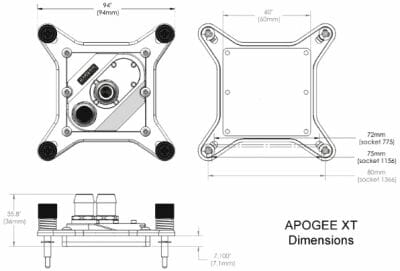
Of course, the internal structure is also exactly the same as that of Apogee XTL:

Compared with the first revision of Apogee XT, the new water block has lower flow resistance and therefore maintains higher efficiency at lower pump speed:
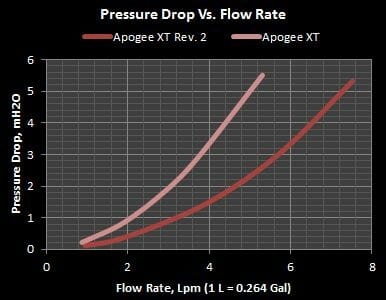
The contact surface of the base plate is impeccably even and is finished just as amazingly well, as that of XTL model:


The installation procedure is the same, but its description is much more detailed. In particular, there is an illustration of correct installation on Apogee XT Rev.2 product page (water block side with three screws must be parallel to CPU locking lever). There is also another illustration showing the liquid flow inside the water block, according to which the coolant coming in under pressure first washes the internal pin-structure and then goes along the perimeter of the block on the way to the exit fitting:
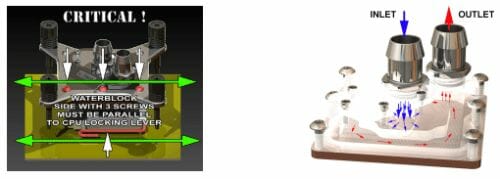
The correctly installed Apogee XT Rev.2 looks as follows:

The coolant comes into the water block through the central tube and comes out of it through the “corner” tube.
Now I have to remind you once again that Apogee XT Rev.2 doesn’t come with Swiftech H2O-X20 Edge system and costs $79.95 in retail.
Assembly and Installation
The assembly and installation of Swiftech H2O-X20 Edge is hardly different from any of the previous Swiftech liquid-cooling systems. It is described in detail in the manual. The first thing you do is attach the MCR320-Drive radiator onto or inside the system case. As we have already mentioned above, Swiftech offers up to 24 different ways of installing the radiator. We decided to go with the simplest option, which, in our opinion, was behind the system case. In this case we first had to attach the MCB-120 “Radbox” frame to the system case back panel.
Then we hang the radiator on top of it and hold it with self-tapping screws.A long radiator like that will cover practically the entire back panel of a large case like Antec Twelve Hundred.
It would be better to insert the fittings before putting the radiator in place, but if you didn’t do it before, you can always do it after.When the system is installed onto the case, it looks as follows.
Now you have to connect the fitting of the radiator and the pump to the fitting on the processor water block using the included tubing and fill the system with the coolant diluted with the required amount of distilled water.
The last thing is to connect the pump power supply and monitoring cables and the cables of all three radiator fans using the provided adapters. And here you are: time to power up! Although 5-7 seconds after the first start we recommend shutting down the system and fill the liquid-cooling system with additional coolant. With Swiftech H2O-X20 Edge it is easier to use the upper hole in the expansion tank. Unfortunately, we didn’t find any type of funnel among the accessories, which could make the refilling procedure way faster and easier. 30-40 minutes into the first operation period it is recommended to check the coolant level one more time and add more liquid if necessary. Note that Swiftech H2O-X20 Edge can only take no more than 0.6 l, while the junior H2O-220 Edge model will most likely take even less than that.
Technical Specifications and Recommended Pricing

Testbed and Methods
All tests of the new Antec cooling system and its competitors were performed inside a closed system case with the following configuration:
- Mainboard: Gigabyte GA-X58-UD9 (Intel X58 Express, LGA 1366, BIOS F5 from 5/4/2011);
- Processor: Intel Core i7-980X Extreme Edition, 3.33 GHz, 1.225 V, 6 x 256 KB L2, 12 MB L3 (Gulftown, B1);
- Thermal interface: Arctic Silver Ceramique;
- Graphics card: ATI Radeon HD 5770 1 GB GDDR5 128 bit, 850/4800 MHz;
- Memory: DDR3 3 x 2 GB OCZ Platinum Low-Voltage Triple Channel (Spec: 1600MHz / 7-7-7-24 / 1.65 V);
- System drive: RAID-0 of 2 x Kingston V-series SNV425S2128GB SSD (SATA-II, 128 GB, MLC, Toshiba TC58NCF618G3T controller);
- Drive for programs and games: Western Digital VelociRaptor (300GB, SATA-II, 10000 RPM, 16MB cache, NCQ) inside Scythe Quiet Drive 3.5” HDD silencer and cooler;
- Backup drive: Samsung Ecogreen F4 HD204UI (SATA-II, 2 TB, 5400 RPM, 32 MB, NCQ);
- System case: Antec Twelve Hundred (front panel: three Noiseblocker NB-Multiframe S-Series MF12-S2 fans at 1080 RPM; back panel: two Noiseblocker NB-BlackSilent PRO PL-1 fans at 1080 RPM; top panel: standard 200 mm fan at 400 RPM);
- Control and monitoring panel: Zalman ZM-MFC2;
- Power supply: Xigmatek “No Rules Power” NRP-HC1501 1500 W (with a default 140 mm fan).
We managed to overclock our six-core processor with the default (non-lapped) heat-spreader surface using 25x multiplier and enabled “Load-Line Calibration” (Level 2) to 4.5 GHz. The nominal processor Vcore was increased to 1.46875 V in the mainboard BIOS:

We disabled Turbo Boost and Hyper-Threading technologies during our tests. The memory voltage was at 1.64 V and its frequency was 1.44 GHz (7-7-7-16_1T timings, Extreme profile). All other parameters available in the mainboard BIOS and connected with CPU or memory overclocking remained unchanged.
All tests were performed under Windows 7 Ultimate x64 SP1 operating system. We used the following software during our test session:
- CPU Stress Test (CST) version 0.18b – to load the processor (matrix # 15, 10-12 minutes);
- Real Temp GT 3.64 – to monitor the processor cores temperature;
- CPU-Tweaker 1.5 – to visually monitor temperatures and frequencies of the Intel CPU using graphics;
- Gigabyte Easy Tune 6 B11.2303.1 – to monitor voltages.
So, the complete screenshot during the test session looks as follows:
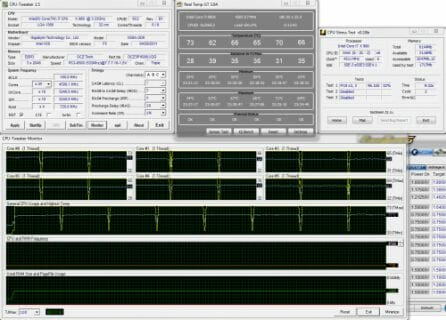
The CPU was loaded with two consecutive CST test runs with the settings as indicated above. The stabilization period for the CPU temperature between the two test cycles was about 8-10 minutes. We took the maximum temperature of the hottest CPU core for the results charts. Moreover, we will also provide a table with the temperature readings for all cores including their average values. The ambient temperature was checked next to the system case with an electronic thermometer with 0.1 °C precision that allows hourly monitoring of the temperature changes over the past 6 hours. The room temperature during our test session varied between 27.6-28.0 °C.
The noise level of each cooler was measured between 1:00 and 3:00 AM in a closed room about 20 m2 big using CENTER-321 electronic noise meter. The noise level for each cooler was tested outside the system case when the only noise sources in the lab were the cooler and its fan. The noise meter was installed on a tripod and was always at a 150 mm distance from the cooler fan rotor. The tested cooling systems were placed at the edge of the desk on a sheet of polyurethane foam. The lowest noise reading our noise meter device can register is 29.8 dBA and the subjectively comfortable noise level in these testing conditions was around 36 dBA (do not mix it up with low noise level). The fan(s) rotation speed was adjusted in the entire supported range using our in-house controller by changing the voltage with 0.5 V increment.
We are going to compare Swiftech liquid-cooling system against the best air cooler – Thermalright Archon. It was tested with one default Thermalright TY-140 fan, with two fans like that as well as with two powerful Scythe Slip Stream 140 fans:



Swiftech H2O-X20 Edge, however, was tested only with default fans, but in three different speed modes: at quiet 950 RPM, medium 1450 RPM and maximum speed of 2140 RPM. Besides, we also tested the efficiency of the new cooling system in three pump modes: at almost noiseless 2150 RPM, acoustically comfortable 3100 RPM and maximum 4500 RPM.
Cooling Efficiency Tests
The table and diagram below show the results of our cooling efficiency tests:
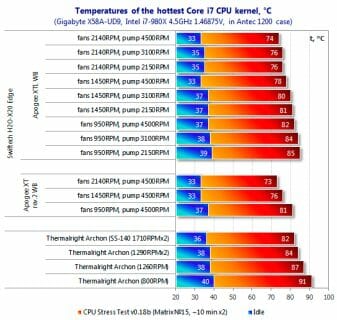
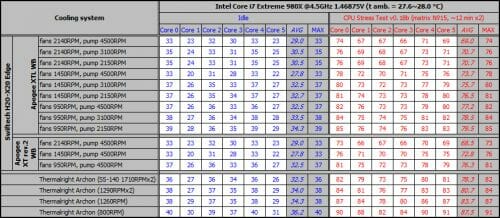
First let’s check out Swiftech H2O-X20 Edge performance in different operational modes. As we see, fans and namely their rotation speed contribute the most to the overall result. The pump performance also affects the temperature readings, but not as significantly as the fans. For example, when we tested the system with its default water block and all three fans working at their maximum speed of 2140 RPM and the pump rotor at 2150 RPM, the maximum CPU temperature is 2°C lower than at 1450 RPM fan and 4500 RPM pump speeds. And when the fans are at their maximum, the pump performance hardly affects anything at all giving the only 2-degree advantage in the loudest mode. This way we can conclude that just like with most other liquid-cooling systems, the cooling efficiency of Swiftech H2O-X20 Edge primarily depends on the radiator cooling efficiency and the pump performance becomes almost negligible. At least, it is true for the configuration with only one Apogee XTL processor water block.
As for the more expensive Apogee XT Rev.2, it proved only 1-2°C more efficient than its less expensive brother. In other words, it doesn’t make much sense to upgrade the water block in your Swiftech H2O-X20 Edge kit, unless you are an extreme liquid-cooling fan and each degree counts for you. Moreover, Apogee XT Rev.2 looks more stylish than the XTL model.
If we compare our today’s hero, Swiftech H2O-X20 Edge, against the today’s best air cooler, we have to keep in mind the acoustic performance of both these systems and we are going to get to it in the next chapter of our article. However, even now it already becomes obvious that in its quietest mode with all fans at 950 RPM and the pump at 2150 RPM Swiftech H2O-X20 Edge is only 2°C better than Thermalright Archon with its default fan TY-140 at 1260 RPM. And I have to say that this is very small of an advantage to justify three times higher price of the Swiftech system and make up for all the concerns about the lack of cooling for the around-the-socket mainboard components. Nevertheless, in absolute numbers the new Swiftech system at its maximum speeds demonstrated 13°C advantage over Thermalright Archon in its default configuration with one TY-140 fan and an 8°C advantage over the same cooler equipped with two powerful Scythe SlipStream 140 fans at 1710 RPM. I have to say that noise aside, this performance difference looks much more convincing.
Acoustic Performance
The acoustic performance of all our testing participants was measured in their entire fan rotation speed range following our testing methodology described above. The results are summed up in the diagram and table below.
The results for Swiftech H2O-X20 Edge tested with one and two fans only have little practical value, because I doubt that anyone is going to use this liquid-cooling system with one or two disconnected fans. However, they have also been included into the table and diagram for your reference. We can’t praise Swiftech for low level of noise, because it is really quiet only at 650 RPM and acoustically comfortable at 900-950 RPM. For example, Thermalright TY-140 fan produces the same 36 dBA of noise at 1150 RPM, and even though there is only one fan, the difference is quite noticeable. At the same time I have to say that when Swiftech H2O-X20 Edge fans work at low rotation speeds, we can clearly hear the impellers beating (and not only on the defective fan), which adds more discomfort to the acoustics regime of the new system. In this case you can’t really hear the pump at the low 2150 RPM. Even at the medium 3100 RPM its noise vanishes in the sound of the fans. However, at the highest speed of 4500 RPM the noise from the pump becomes truly unbearable.
Conclusion
Of course, Swiftech H2O-X20 Edge is a high-quality and high-class liquid-cooling system with incredible efficiency. If you decide to purchase Swiftech H2O-X20 Edge kit, matching the best components into a complete high-efficiency system will become extremely easy. Besides, you will also save about 4100, compared to what you could pay if you decided to purchase all components separately. Moreover, the new H2O-X20 Edge allows numerous installation options, is universal on Intel platform, although for AMD platform you will need to purchase an additional water block retention kit. In addition to that, this Swiftech system is very easy to assemble and fill. We are proud to award Swiftech H2O-X20 Edge with our Editor’s Choice title as the best liquid-cooling kit available today.
Nevertheless, Swiftech H2O-X20 Edge has a few drawbacks, which we have to point out again. First of all, it desperately needs quieter fans with PWM control or rheobus for manual rotation speed adjustment, which could be even better. They should also use a single cable for connecting all three fans. Secondly, even though the high-performance pump does support PWM control for the rotor, its speed range is very small, so the pump often works louder than necessary. Thirdly, we have to point out that it would make sense to include a refill funnel, an AMD retention kit for the processor water block and better thermal paste. Other than that, Swiftech H2O-X20 Edge is totally fault-free and can definitely become part of your next liquid-cooling system.