Swiftech H220 Review: Ideal Liquid Cooling System on a Budget

The well-known manufacturer of professional liquid-cooling components came out with their idea of an affordable liquid-cooling solution. Let’s find out how good it turned out.
For almost 20 years the California-based Swiftech has been producing components for liquid cooling systems. Started from Peltier elements and simple aluminum radiators, the company’s product range is now a comprehensive arsenal of components for building any type of liquid cooling solution.

Swiftech should be given credit for constantly polishing off each of its products, from radiators, pumps and waterblocks to fittings and controllers. The company is introducing innovations, however subtle, on a regular basis and to the envy of other brands.
Of course, it couldn’t help following the recent trend of mass-producing compact entry-level liquid cooling systems. Frankly speaking, the new Swiftech H220 is not very inexpensive and not very compact, yet it is only about half the price of an ordinary liquid cooling assembly and is comparable to top-end products from Corsair and Thermaltake. Let’s have a closer look at it.
Technical Specifications and Recommended Pricing

Packaging and Accessories
The Swiftech H220 has gone on sale but recently, so we tested its presale sample, packed into a plain white box:

We managed to find a picture of the retail packaging at the official Swiftech website, though:

It is highly informative, as you can see. We can’t say anything about its protective properties, but Swiftech has always been careful about the packaging of its products.
Our sample of the system came with full accessories including fasteners, thermal grease, screws, a PWM controller and a user manual in 9 languages.

Like most Swiftech products, the H220 was developed in the United States but is manufactured in China. Its recommended price is $139.95. Its warranty period is 3 years.
Design and Functionality
The Swiftech H220 is a closed-loop liquid cooling system which comes filled with coolant and ready to work. Like most serially manufactured systems of its kind, it consists of a radiator with fans, a pump/waterblock combo, and two pipes connecting these components.

Having a huge number of liquid cooling components of any class at its disposal, Swiftech went the simplest way and just built the H220 out of existing products.
The system is based on the 240mm MCR-X20 Drive Rev3 radiator.

Its total thickness is 29 mm but its body is 24.5 mm thick.

The radiator’s dimensions are detailed in the following picture:
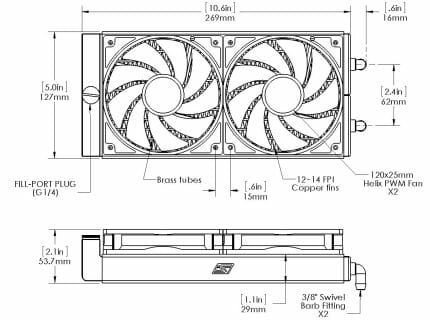
The key difference from radiators of other inexpensive products is the material. While liquid cooling systems from Corsair, Zalman and Thermaltake use aluminum radiators, Swiftech offers a copper one.
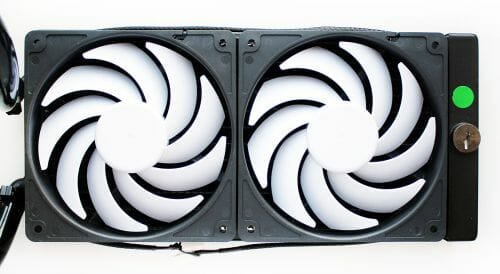

There is no doubt about that. First of all, it is heavy. And secondly, you can see the perforated copper ribbon easily with a naked eye.

The radiator has 12 flat pipes with coolant. A perforated corrugated copper ribbon is soldered in between the pipes. So, it’s a classic solution but the superior material must be noted.
Two rotating 10mm fittings go out of one side of the radiator. Pipes with an outer diameter of 16 mm are secured on them with screw clamps.

The pipes are soft and flexible but thick enough to avoid bending and stopping the flow of coolant. They are 405 mm long.
On the other side of the radiator there is a small expansion tank with a stopper.

Thus, unlike the other compact liquid cooling systems, the Swiftech H220 is serviceable. You can add more coolant and include additional components into it since the pipes are not press-fitted but secured with clamps. That’s an important advantage.
Now let’s check out the pump and waterblock. The pump is the PWM-regulated MCP350 model we’ve already met with in our reviews whereas the latter is an excellent copper waterblock Apogee XT that features a microchannel structure.


The pump is installed above the waterblock from which both fittings stick out. Unfortunately, the Swiftech H220 specs do not mention the pump’s performance (only its speed: from 1200 to 3000 RPM with PWM-based regulation) but we suppose that it is 440 liters per hour as specified for the original MPC350. The pump’s ceramic bearing is expected to serve for at least 60,000 hours while its peak power consumption is 6 watts.

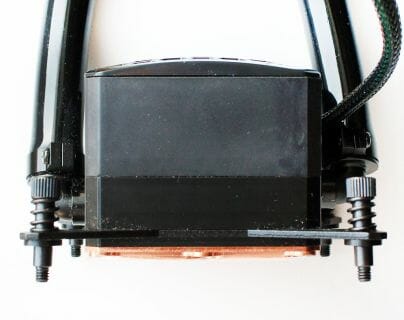
The pump is connected to the mainboard with a 4-wire 290mm sleeved cable. This component measures 62x62x56 mm.
We already examined the Apogee XT waterblock in an earlier review and it is unchanged in the H220. It still has a microchannel structure and a perfectly finished base:

The thermal grease imprint on our CPU wasn’t perfect, though:

It’s because our CPU has a convex heat-spreader. Anyway, this doesn’t affect the cooler’s performance much as you will see in our tests. We can add that the waterblock’s fittings can be turned around as well, making it easier to install it on a CPU.
The Swiftech H220’s radiator carries two 120mm Helix 120 PWM fans we tested before.

Their rotation speed is PWM-regulated within a range of 800 to 1800 RPM. The air flow varies from 24 to 55 CFM, the static pressure from 0.53 to 2.29 mm of water, and the noise from 16 to 33 dBA. The improved sleeve bearing has a specified service life of 60,000 hours. The fans’ 4-wire sleeved cables are 395 mm long.
Compatibility and Installation
The Swiftech H220 is compatible with all modern platforms from AMD and Intel as well as with the legacy LGA775. A detailed user manual is included into the kit. You can download its electronic version in PDF format from the official website.
The installation procedure is very simple. First, you fasten the radiator with fans inside your computer case. And then you mount the waterblock on your CPU. You only need to prepare the waterblock by inserting into its plates spring-loaded screws corresponding to your CPU socket type.
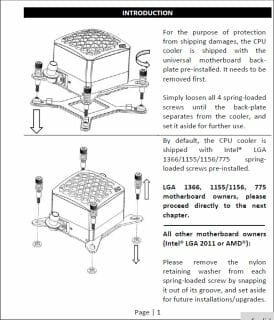

A universal back-plate is employed for LGA 775/1155/1156/1366 platforms, so if you’ve got such a mainboard, you’ll have to take it out of your computer. With Intel’s LGA 2011 and with all AMD processors, the waterblock is secured using the socket’s default mounting holes but you need to use additional brackets for AMD CPUs.
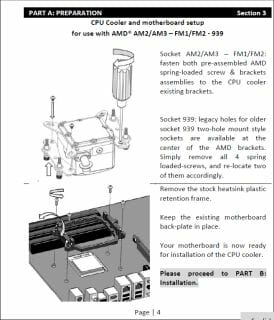
Then you apply some thermal grease (Swiftech recommends applying it in a rather thick line along the center of the CPU’s heat-spreader) and mount the waterblock.
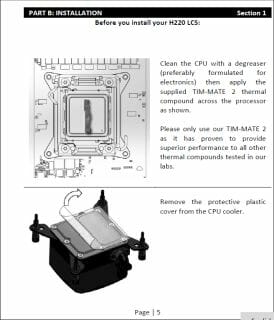
As for the radiator, it requires that your computer case has two seats for 120mm fans.

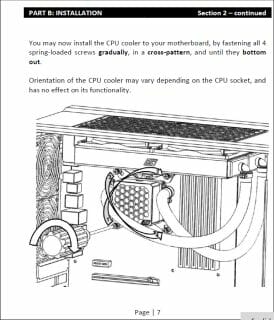
You can see a number of various computer cases compatible with the H220 mentioned on the official website.
But after our recent rests of nine liquid cooling systems, we didn’t want to install our Swiftech H220 on the back panel of our computer case (although our Antec Twelve Hundred is perfectly compatible). We just put the radiator down beside it on a piece of foam rubber.

Every other cooler in this review, including the air cooler, was tested under the same conditions.
As for connecting the fans and pump, Swiftech equips the H220 with an 8-way PWM Splitter.

The system’s pump and two default fans are connected to it.
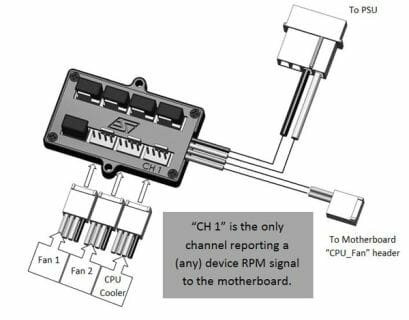
Power goes through a standard PATA power connector whereas monitoring is supported via a separate 2-wire cable that goes from the controller to the mainboard. The latter will be regulating the speed of all the three components as the result (using one signal, though). Overall, the controller allows connecting up to eight devices.
Installing the Swiftech H220 takes but little time (a couple of minutes in our case) and doesn’t call for any special skills. Therefore it is going to be suitable even for inexperienced users.
Testbed and Methods
The tests were performed inside a system case with the removed side panel. Our testbed was configured as follows:
- Mainboard: Intel Siler DX79SI (Intel X79 Express, LGA 2011, BIOS 0537 from 07/23/2012);
- CPU: Intel Core i7-3960X Extreme Edition, 3.3 GHz, 1.2 V, 6 x 256 KB L2, 15 MB L3 (Sandy Bridge-E, C1, 1.2 V, 6×256 KB L2, 15 MB L3);
- Thermal interface: default thermal paste layer on the base of the cooler and ARCTIC MX-4 (for Phanteks PH-TC14PE);
- System memory: DDR3 4 x 4GB Mushkin Redline (Spec: 2133 MHz / 9-11-10-28 / 1.65 V);
- Graphics card: AMD Radeon HD 7770 1 GB GDDR5 128 bit, 1000/4500 MHz with Deep Cool V4000 passive copper heatsink;
- System drive: Crucial m4 256 GB SSD (SATA-III,CT256M4SSD2, BIOS v0009);
- Drive for programs and games: Western Digital VelociRaptor (300GB, SATA-II, 10000 RPM, 16MB cache, NCQ) inside Scythe Quiet Drive 3.5” HDD silencer and cooler;
- Backup drive: Samsung Ecogreen F4 HD204UI (SATA-II, 2 TB, 5400 RPM, 32 MB, NCQ);
- System case: Antec Twelve Hundred (front panel: three Noiseblocker NB-Multiframe S-Series MF12-S2 fans at 1020 RPM; back panel: two Noiseblocker NB-BlackSilent PRO PL-1 fans at 1020 RPM; top panel: standard 200 mm fan at 400 RPM);
- Control and monitoring panel: Zalman ZM-MFC3;
- Power supply: Seasonic SS-1000XP Active PFC F3 1000 W (with a default 120 mm fan).
For the primary tests and summary diagrams we overclocked our six-core processor with the clock generator frequency set at 125 MHz, the multiplier at 35x and “Load-Line Calibration” enabled to 4.375 GHz. The nominal processor Vcore was increased to 1.385 V in the mainboard BIOS. After that we tested the new cooling systems at even higher frequency and voltage settings. Turbo Boost was disabled during this test session, and Hyper-Threading technology was enabled to increase the heat dissipation. The memory voltage was at 1.65 V and its frequency was 2000 MHz with 9-11-10-28 timings. All other parameters available in the mainboard BIOS and related to CPU or memory overclocking remained unchanged.
All tests were performed under Windows 7 Ultimate x64 SP1 operating system. We used the following software during our test session:
- LinX AVX Edition version 0.6.4 – to load the processor (memory – 4500 MB, Problem Size – 24234, two 11-minute cycles);
- Real Temp GT version 3.70 – to monitor the processor core temperatures;
- Intel Extreme Tuning Utility version 3.1.105.5 – for monitoring and visual control of all system parameters during overclocking.
So, the complete screenshot during the test session looks as follows:

The CPU was loaded with two consecutive LinX AVX test runs with the settings as indicated above. The stabilization period for the CPU temperature between the two test cycles was about 8-10 minutes. We took the maximum temperature of the hottest CPU core for the results charts. Moreover, we will also provide a table with the temperature readings for all cores including their average values.
The ambient temperature was checked next to the system case with an electronic thermometer with 0.1 °C precision that allows hourly monitoring of the temperature changes over the past 6 hours. The room temperature during our test session varied between 23.0-23.5°C.
The noise level of each cooler was measured between 1:00 and 3:00 AM in a closed room about 20 m2 big using CENTER-321 electronic noise meter. The noise level for each cooler was tested outside the system case when the only noise sources in the lab were the cooler and its fan. The noise meter was installed on a tripod and was always at a 150 mm distance from the cooler fan rotor. The tested cooling systems were placed at the edge of the desk on a sheet of polyurethane foam. The lowest noise reading our noise meter device can register is 29.8 dBA and the subjectively comfortable noise level in these testing conditions was around 36 dBA (do not mistake it for the low noise level). The fan(s) rotation speed was adjusted in the entire supported range using our in-house controller by changing the voltage with 0.5 V increment.
Just like all the previously reviewed cooling systems, the new Swiftech H220 will compete against the best air cooler out there – Phanteks PH-TC14PE. However, instead of the two default fans that are not particularly quiet we topped Phanteks heatsink with two Corsair AF140 fans:

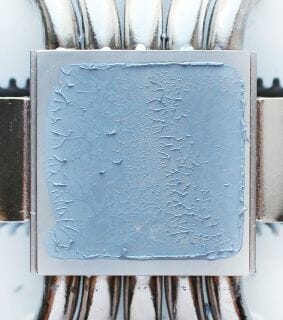
According to our preliminary tests, this modifications barely has hardly affected the cooling efficiency of this cooler, but has dramatically improved its acoustic performance. Nevertheless, the noise graph below will also have the curve for the Phanteks PH-TC14PE with the default fans for your reference.
Besides the super-cooler, Swiftech H220 will also compete against the best closed-loop liquid-cooling system of all we have tested so far – Corsair H100i Extreme Performance:

As you can see, this system was tested in identical conditions as Swiftech H220. The latter was tested with the default Swiftech Helix 120 fans, of course, as well as with two alternative fans – Corsair AF120 Performance Edition:

Finally, I would like to add that the rotation speed of all fans was controlled using our special in-house controller with ±10 RPM precision.
Performance
Cooling Efficiency
You can see the results in the following table and diagram:
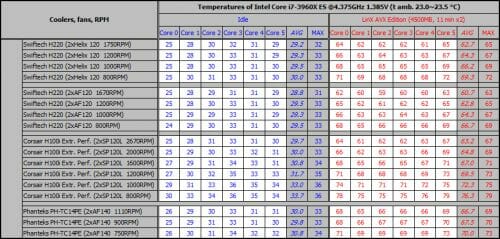
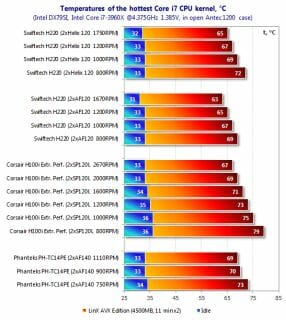
The different coolers seem to be close to each other in performance. But delving into details, we can see that the Swiftech H220 delivers very high performance. It is obviously superior to the air super-cooler Phanteks equipped with two quiet fans, winning by 3-4°C at peak load except for the quietest mode (800 RPM). Moreover the Swiftech H220 is more efficient than the Corsair H100i which came out the winner of our previous roundup review of ready-made liquid cooling systems.
With its two fans working at the maximum speed of 2670 RPM, the Corsair still lags 2°C behind the Swiftech which runs its default Helix 120 fans at 1750 RPM. And if we compare them at the same speed of the fans, the Corsair looks even worse: the Swiftech is 7°C better at 1200 RPM, 6°C better at 1000 RPM and 7°C better at 800 RPM. That’s a large gap indeed. Well, we might have expected that from a manufacturer of professional components for liquid cooling systems!
Installing alternative fans (Corsair AF120) on the Swiftech H220 radiator helped reduce the temperature by a couple of degrees at every speed. So, the default Helix 120 fans seem to limit the potential of the H220 system.
Next we checked out the Swiftech H220 and its opponents again with the CPU overclocked to 4.5 GHz at a voltage of 1.435 volts. Here are the table and the diagram:
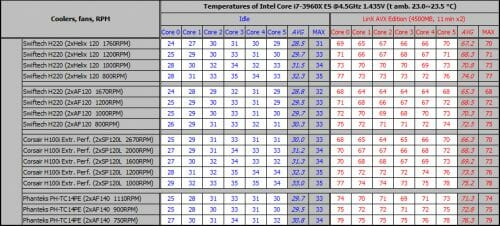
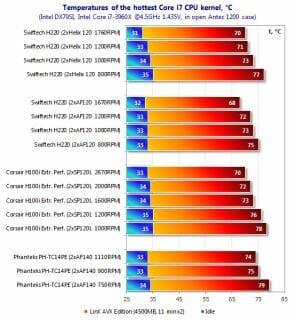
Despite the increased heat dissipation of the CPU, the Swiftech is still superior to the Corsair H100i as well as to the Phanteks. The H220 is 5°C better than the H100i at the same speed of the fans (1200 and 1000 RPM, the Corsair not coping with the overclocked CPU at 800 RPM). It is only by running its fans at higher speeds that the Corsair H100i can match the performance of the Swiftech H220 but that’s no consolation since these systems are incomparable in terms of noise at their top speeds.
Interestingly, installing two Corsair AF120 fans on the Swiftech radiator improves the cooler’s performance by 2°C at peak CPU load only at 1670 and 800 RPM. The performance remains the same at the medium speeds (1200 and 1000 RPM). The Phanteks PH-TC14PE is 2 to 4°C inferior to the Swiftech H220.
And finally, we wanted to check out if the H200 would be able to keep the CPU stable at even higher clock rate and voltage. So, we increased the voltage to 1.485 volts and overclocked our CPU to 4.625 GHz. The Swiftech H220 turned out to be capable of making the CPU stable at such settings but only at the maximum speed of its default or alternative fans:


The top CPU temperature is identical in both cases, so the default Helix 120 fans are as efficient as the alternative Corsair AF120 fans in this case.
Noise Level
We measured the noise level of each cooler’s fans throughout the entire speed range. The results are shown below:
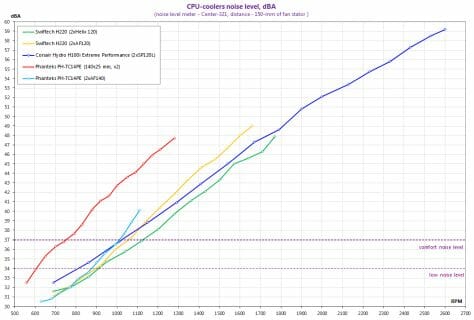

The Swiftech H220 is just as good as in the performance tests, proving to be the quietest among the four tested coolers, even though its advantage over the Corsair H100i isn’t large in this respect. Swiftech’s default Helix 120 fans are so quiet that replacing them with the expensive and high-quality Corsair AF120 fans doesn’t make any difference. On the other hand, we must confess that we could hear the electrical sound of the fan’s motor at low speeds of the Helix 120 PWM fans (up to 1000 RPM). It was not irritating, yet the fans would be better without it.
We can also note the dramatic difference in noise between the Phanteks super-cooler with its default fans and with the Corsair AF140 fans. While Phanteks’s own fans are only comfortable at 750 RPM, the AF140 fans reach the same noise level of 36 dBA at 1010 RPM only. In the quiet mode (33 dBA), the Phanteks fans are worse by about 270 RPM. Corsair’s AF140 fans are much better subjectively, too.
Conclusion
We singled out the Corsair H100i for its high performance in our previous liquid cooling systems roundup but the Swiftech H220 sets an ultimate reference point for an ideal liquid cooling solution. After today we have every right to state that any system that yields to Swiftech H220 in cooling efficiency and acoustic performance should not be considered as a potential alternative to a high-performance air-cooler. Now the only thing left to do is drop the price of Swiftech H220 by $30-40, so that it could really start competing against such super-coolers as Phanteks PH-TC14PE or Thermalright Silver Arrow SB-E. However, in our opinion a price cut like that is highly unlikely.
Assembled only with high-quality professional components developed exclusively by Swiftech, the Swiftech H220 is an etalon for liquid cooling systems. It demonstrates unrivalled performance in terms of CPU cooling at minimum level of noise. The advantages of the Swiftech H220 include solid copper radiator, serviceability (you can add more coolant to the contour), expandability (you can add more water blocks to the contour), support for all modern CPU platforms, ease of installation, reliable water block fastening, and flexibility in terms of the radiator placement. We should also specifically point out unique 8-channel PWM controller, which you will not find by any other makers. All these combined make Swiftech H220 an indisputable Editor’s Choice from X-bit labs:
