Swiftech H2O-X20 Edge HD Liquid Cooling Systems

Today we will talk about the efficiency and functionality of enhanced liquid-cooling systems from Swiftech that support all contemporary platforms.
The California-based Swiftech Company, one of the leaders among the manufacturers of preassembled liquid-cooling systems as well as individual components, continues to improve and enhance their products. However, the modifications do not include only the addition of the support for the new platforms to the actual water blocks, but touch all of the components more or less, which the users definitely appreciate. Moreover, we can even notice that the price of certain components has been reduced. For example, a highly efficient H2O-X20 Edge cooling system, which we reviewed last year, cost $319.95, while the new H2O-X20 Edge HD system, which has been improved in many aspects, is priced at $269.95, i.e. $50 less! How have these systems been modified and how efficient they are if compared against the best air-cooler, this is what we are going to discuss in our today’s review.
Packaging and Accessories
We received two systems with radiators of different size and a few other less significant differences, which we are going to cover later in our review. Both systems are shipped in identical cardboard boxes with a photo of a popular dragster vehicle on the front:

One of the longer sides of the packaging has images of 24 possible installation options (with the radiator installed into or onto the system case), which illustrates how versatile Swiftech’s cooling systems can be:
The short sides of the boxes list all the components included with the Swiftech H2O-X20 Edge HD liquid-cooling systems:
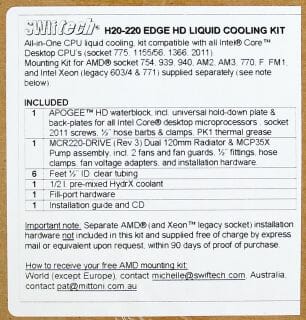
Inside the boxes we found AirCap bubble wrap used for additional protection. Unfortunately, one of the systems still suffered substantial transportation damage:


However, I have to say that despite these visually severe damages, the expansion tank integrity hasn’t suffered and the system remained fully operational.
Besides the major system components, MCR220 Drive and MCR320 Drive (third revision) radiators, the systems also include the following:

- Swiftech Apogee HD CPU water block;
- Two sets of fan cables;
- Rubber rings and brackets;
- A set of screws, steel triangles and plastic mounts;
- A CD disk with an electronic version of the user manual;
- HydrX PM coolant;
- Tubing;
- Fittings and clamps;
- System assembly and installation instructions in multiple languages.
As previously, fan cables have two types of adapters. The first two (or three in case of MCR320 Drive) are intended to connect the fans to PATA PSU connectors simultaneously reducing the voltage from 12 V to 5 V. A second set of cables have three-pin connectors with soldered resistors that will drop the voltage to 7 V. I have to say once again that both these solutions aren’t the best in my opinion, because in the first case you will need two or even three free PATA connectors on the power supply unit, while in the second case you will need two or three fan connectors on the mainboard, which is a luxury not many users can afford.
Each system is bundled with 2 meters of flexible clear tubing with 20 mm external and 13 mm internal diameter:


The higher-end system with an MCR320 Drive radiator also comes with a second revision of Swiftech MCB-120 “Radbox” radiator retention kit:

The junior model with MCR220 Drive radiator doesn’t have this kit for some reason, although it is not too expensive.
Unlike previously reviewed Swiftech systems, which came with HydrX coolant concentrate, the new ones come with a pre-made HydrX PM anti-corrosion coolant liquid: one bottle for the junior system and two bottles for the high-end one:


It seems like a minor modification, but it adds a ton of convenience, because now you won’t need to buy distilled water and delude the concentrate. Just pour the pre-made HydrX PM coolant into the radiator. Moreover, while the previous coolant solution was to remain functional for up to three years, this time Swiftech promises up to 10 years of fault-free operation. Nevertheless, we would still recommend replacing the coolant in your system about once a year, especially since it can be purchased separately and costs only $3.95. It also glows in the UV light.
Swiftech H2O-X20 Edge HD systems are designed in the USA but manufactured in China. Low-cost labor allowed the company not only to avoid raising the prices of their new products, but even to lower them substantially. For example, the junior Swiftech H2O-X20 Edge HD with the MCR220 Drive radiator costs only $229.95, while the top model with the MCR320 Drive radiator is priced at $269.95. Both systems come with two-year warranty.
Let’s see what has been changed in the new systems.
Design and Functionality
The major components of both Swiftech systems are third revision MCR220 Drive and MCR320 Drive radiators, featuring fans, pumps and expansion tanks. They are packed into an individual box and then placed inside a soft pouch. They are accompanied with two fittings 10 mm in internal diameter, and the previously used plastic clamps now have been replaced with screw-on steel ones:

I would like to remind you that MCR220 Drive and MCR320 Drive radiators are a patented complete system consisting of a copper radiator with acrylic coating, two or three 120x120x25 mm fans, an expansion tank and a pump:






As we can see, the radiators of the two systems differ only in size: the junior MCR220 Drive model features a 331x128x72 mm radiator, and the senior MCR320 Drive model – a 451x128x72 mm one. The layouts below show their design and dimensions in detail:
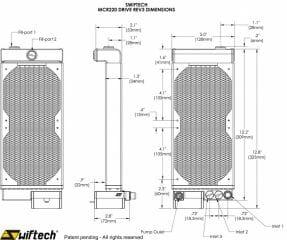
The radiator structure, which has already become a classic, hasn’t changed a bit. It still consists of 12 channels with copper “comb” soldered to them:

The difference between the third and the second revision is that the former has two additional outputs for the fittings in the lower part of the radiator. These fittings allow connecting an additional water block to the radiator without the need to connect them consecutively (namely, as processor → graphics card → radiator), which should theoretically help improve the cooling of each individual knot. I have to add that MCR220 Drive weighs 1079 g, and MCR320 Drive – 1242 g.
The top part of the radiators remained the same: there is an expansion tank with two holes covered with screw-on caps (this was actually the part of MCR320 Drive that got damaged on the way to us). At the bottom of the radiator we see the same Swiftech MCP35X pump measuring 91.8x62x58.5 mm:
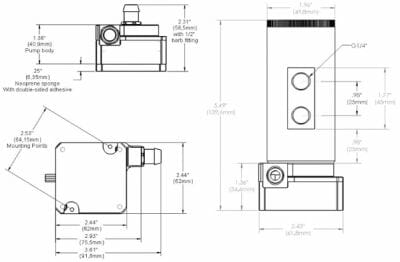
Looks like the pump was the only part of the new Swiftech systems that hasn’t been modified or improved in any way:

I would like to remind you that MCP35X has two holes 1/4 of an inch in diameter for incoming and outgoing coolant flow. It also supports PWM control of the rotor speed in the interval between 1300 and 4500 RPM:
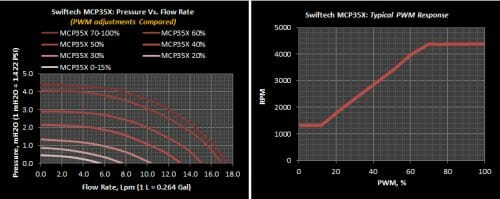
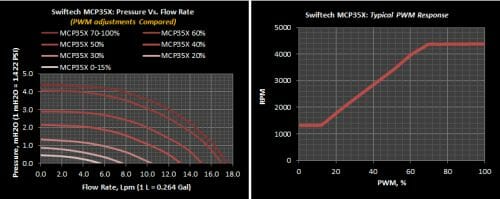
According to the official Swiftech’s specifications, MCP35X provides one of the best combinations of coolant pressure and flow rate:
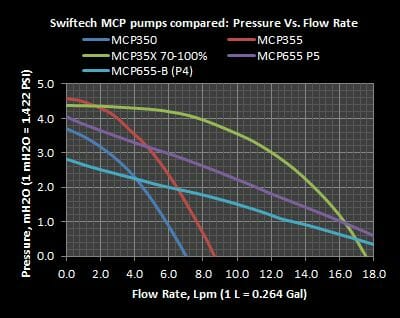
The pump performance is claimed to be 1050 l/h, its outlet head – 4.4 m, and the pressure – 1.5 bar. The ceramic bearing in MCP35X should last at least 50,000 hours or 5.7 years of non-stop operation, although the pump, just like the entire system, comes with only 2-year warranty.
The radiators are topped with two and three seven-blade Hengyang RDM1225S fans (120x120x25 mm). They are hidden behind protective meshed panels:

The fan rotation speed may be adjusted within 900-2000 RPM (940-2110 RPM according to our measurements) using the adapters mentioned among the bundled accessories. The maximum airflow for each fan is claimed to be 76.9 CFM, the static pressure – 3.5 mmH2O, and the noise – 38 dBA. I found it pretty strange that while the fans look exactly the same as the ones in Swiftech H2O-X20 Edge system and even have the identical marking, their parameters are different.
The fans use a frictionless bearing that should last 40,000 hours or over 4.5 years of non-stop operation:

Maximum power consumption of each fan shouldn’t exceed 2.7 W, although our tests showed that it was a little more than 3 W. the startup voltage was 3.8 V.
Apogee HD water block replaced a pretty successful Apogee XT and is now the flagship water block in Swiftech’s lineup. The packaging remained the same: very simple box with a paper sticker on the side:


The water block comes with three backplates for LGA 1366, LGA 1155/1156 and LGA 775, two fitting, a pair of screw-on clamps, installation manual and Prolimatech PK-1 thermal paste that is now included instead of the previously used Arctic Silver Ceramique:

The water block still consists of a copper base, a plastic cap with four fitting holes (two fittings already installed in two of them) and a steel retention bracket with screws:


The plastic cap is now designed in two colors: white and black (referred to as “fashionable” and “Classic black” in Swiftech’s terms). The company decided to go with these two color choices to make sure that their water blocks will fit into the stylish design of the high-End system cases from NZXT, Silverstone, Thermaltake and many others.
The base plate is covered with a thin protective film that needs to be removed before installation:

The water block measures 91.4×91.4×37.5 mm and weighs 335 g.

According to Swiftech, the new Apogee HD was developed taking into account the peculiarities of the heat dissipation in Intel LGA 2011 and AMD FX Socket AM3+ processors. The internal structure of the water block boasts lower liquid flow resistance, although it is still designed with a lot of copper pins placed at minimal distances from one another:

For example, they promise a 30% reduction of pressure drop when the liquid flows through the water block…
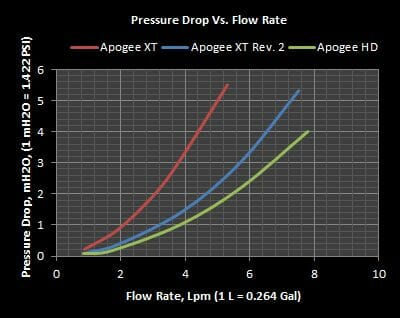
…as well as a 2°C improvement of the temperature delta compared with the second revision Apogee XT water block:
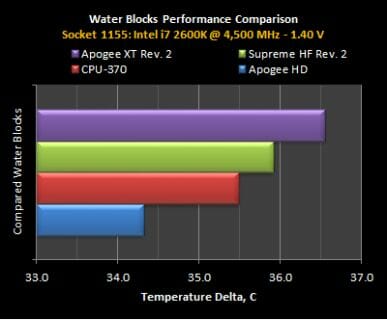
There are fittings already installed into two out of four holes on the water block cap:

Another two may be used for parallel setup:
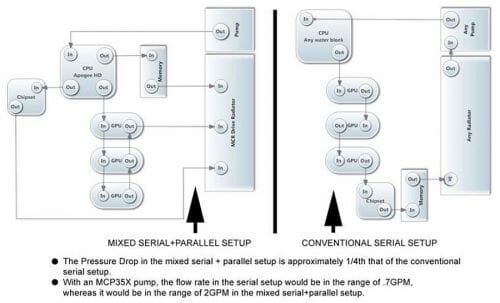
In this case Swiftech claims that the pressure drop in the mixed (serial + parallel) setup is ¼ that of the conventional serial setup. It means that theoretically you will be able to maintain high cooling efficiency at lower pump speed and therefore lower level of noise.
The base surface of the water block is impeccably finished:

It is also ideally even and what you see in the photographs below is the courtesy of our test six-core CPU with a convex heat-spreader:


Apogee HD is compatible with all AMD platforms and almost all Intel platforms. I say “almost” because you will need to get an additional retention kit with screws, springs and washers, which wasn’t included with the units we received for review:

However, we were still able to install the water block onto the board using the retention kit from NZXT Havik 120 cooler, which turned out to be an ideal fit:

The retention holds the water block very securely with high pressure. I would also like to add that if you decide to buy Swiftech Apogee HD separately, it will cost you $74.95, which is $15 more than the price of Apogee XT. It comes with a 2-year warranty.
Compatibility and Installation
The assembly and installation of the H2O-X20 Edge HD are exactly the same as for any other system from Swiftech and are described in detail in the following manual. We have already dwelled on it in our previous articles, that is why we are not going to repeat that over again. I would only like to stress that Swiftech came up with a very convenient way to mount the radiator with fans onto the back panel of the system case using Swiftech MCB-120 “Radbox”, which we have already mentioned in this article. This is what it looks like schematically:
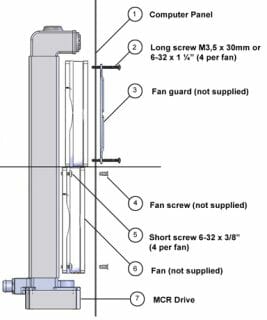
Note that this approach works for MCR220 Drive as well as for the large MCR320 Drive. Moreover, you can also install the radiator in one of the other 24 possible ways described on the packaging and in the manual. The most important thing in either case is to position it correctly in order to avoid coolant leakage:

White water block cap does indeed look very unconventional inside the system case:

For added convenience during the test session we didn’t attach the radiators to the back panel of our test system, especially since we have already discussed this procedure in detail in the previous two Swiftech reviews. And today the radiators were simply placed on a sheet of polyurethane foam next to the system case:

The liquid-cooling contours for both tested systems included only Apogee HD water block, which will allow us to estimate their cooling efficiency more objectively without other factors affecting the results:

In conclusion I have to add that it took us no more than 15 minutes to assemble and fill the systems. Everything is very convenient and easy to do, and screw-on clamps provide reliable hold. If you do everything carefully, then there will be no flood risk inside your system case.
Technical Specifications and Recommended Pricing

Testbed Configuration and Testing Methodology
We tested Swiftech liquid-cooling systems inside a system case with removed side panel with the following configuration:
- Mainboard: Intel Siler DX79SI (Intel X79 Express, LGA 2011, BIOS 0380 from 11/28/2011);
- CPU: Intel Core i7-3960X Extreme Edition, 3.3 GHz, 1.2 V, 6 x 256 KB L2, 15 MB L3 (Sandy Bridge-E, C1, 32 nm);
- Thermal interface: ARCTIC MX-4;
- Graphics card: Asus Radeon HD 6770 DirectCU Silent (EAH6770 DCSL/2DI/1GD5) GDDR5 128 bit, 850/4000 MHz (with a passive heatsink from the DeepCool V4000 VGA cooler);
- System memory: DDR3 4 x 4GB Mushkin Redline (Spec: 2133 MHz / 9-11-10-28 / 1.65 V);
- System drive: Crucial m4 256 GB SSD (SATA-III,CT256M4SSD2, BIOS v0009);
- Drive for programs and games: Western Digital VelociRaptor (300GB, SATA-II, 10000 RPM, 16MB cache, NCQ) inside Scythe Quiet Drive 3.5” HDD silencer and cooler;
- Backup drive: Samsung Ecogreen F4 HD204UI (SATA-II, 2 TB, 5400 RPM, 32 MB, NCQ);
- System case: Antec Twelve Hundred (front panel: three Noiseblocker NB-Multiframe S-Series MF12-S2 fans at 1020 RPM; back panel: two Noiseblocker NB-BlackSilent PRO PL-1 fans at 1020 RPM; top panel: standard 200 mm fan at 400 RPM);
- Control and monitoring panel: Zalman ZM-MFC3;
- Power supply: Xigmatek “No Rules Power” NRP-HC1501 1500 W (with a default 140 mm fan).
For the primary tests and summary diagrams we overclocked our six-core processor with the clock generator frequency set at 125 MHz, the multiplier set at 35x and “Load-Line Calibration” enabled to 4.375 GHz. The nominal processor Vcore was increased to 1.385 V in the mainboard BIOS. After that we tested the new cooler at even higher frequency and voltage settings. Turbo Boost was disabled during this test session, and Hyper-Threading technology was enabled to increase the heat dissipation. The memory voltage was at 1.65 V and its frequency was 2.0 GHz with 9-10-10-24_1T timings. All other parameters available in the mainboard BIOS and related to CPU or memory overclocking remained unchanged.
All tests were performed under Windows 7 Ultimate x64 SP1 operating system. We used the following software during our test session:
- LinX AVX Edition version 0.6.4 – to load the processor (memory – 4500 MB, Problem Size – 24234, two 11-minute cycles);
- Real Temp GT 3.66 – to monitor the processor core temperatures;
- Intel Extreme Tuning Utility version 3.0 – for monitoring and visual control of all system parameters during overclocking.
So, the complete screenshot during the test session looks as follows:

The CPU was loaded with two consecutive LinX test runs with the settings as indicated above. The stabilization period for the CPU temperature between the two test cycles was about 8-10 minutes. We took the maximum temperature of the hottest CPU core for the results charts. Moreover, we will also provide a table with the temperature readings for all cores including their average values. The ambient temperature was checked next to the system case with an electronic thermometer with 0.1 °C precision that allows hourly monitoring of the temperature changes over the past 6 hours. The room temperature during our test session varied between 24.0-24.5°C.
The noise level of each cooler was measured between 1:00 and 3:00 AM in a closed room about 20 m2 big using CENTER-321 electronic noise meter. The noise level for each cooler was tested outside the system case when the only noise sources in the lab were the cooler and its fan. The noise meter was installed on a tripod and was always at a 150 mm distance from the cooler fan rotor. The tested cooling systems were placed at the edge of the desk on a sheet of polyurethane foam. The lowest noise reading our noise meter device can register is 29.8 dBA and the subjectively comfortable noise level in these testing conditions was around 36 dBA (do not mix it up with low noise level). The fan(s) rotation speed was adjusted in the entire supported range using our in-house controller by changing the voltage with 0.5 V increment:
We used the same controller to adjust the rotation speed of the cooling fans with 200 RPM increment starting at 800 RPM and up to the maximum. For the same exact reasons we also included the results of Phanteks PH-TC14PE cooler in its default configuration with two fans:

It was tested in the same conditions as Swiftech systems with the removed system case side panel at 800, 1000 and 1230 RPM fan speed.
Cooling Efficiency Tests
First I would like to say a few words about the Swiftech MCP35X pump. Due to the fact that it supported PWM technology and also due to extensive functionality of the Intel DX79SI mainboard we could set the pump rotor speed at any desired value thus managing the noise levels as well as performance. Before moving on to the main round of tests, we studied the dependence of the cooling efficiency on Swiftech MCP35X pump performance and learned that the pump performance barely affects the efficiency of completely assembly systems. Judging by the pump rotor rotation speed readings, the cooling efficiency difference between the pump working at 1900-2000 RPM (very quietly) and 4000-4100 RPM (maximum speed, but tolerable noise level) was only 1°C! And most remarkably, this was true for all fan speeds of both radiators. Had there been any other components in this liquid-cooling contour, such as graphics card, chipset or voltage regulator water block, the dependence could be much more significant. So, I think it would be fair to say that the cooling efficiency of both Swiftech systems is minimally dependent on the pump performance provided there is only one Apogee HD water block in the cooling contour. Therefore, you can either use the PWM mode or set the pump speed at its minimum manually to ensure that it works in the most acoustically comfortable mode.
Let’s start with a warm up for the two new Swiftech systems: overclocking our processor to 4.375 GHz at 1.385 V Vcore. As usual, all results are summed up in the following diagram and table:
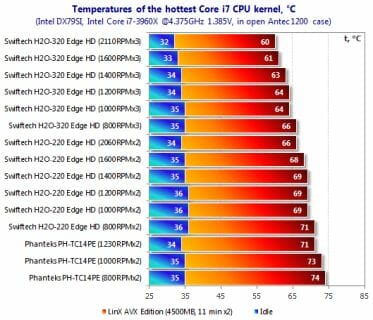
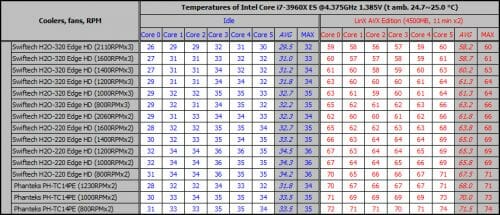
I believe no one is surprised to see the difference between two Swiftech liquid-cooling systems and Phanteks super-cooler: I doubt anyone had expected anything less from these products. Even at the lowest rotation speed of its two fans, the junior Swiftech H2O-220 Edge HD is 3°C more efficient than Phanteks PH-TC14PE cooler with the fans rotating at 800 RPM. And the top Swiftech H2O-320 Edge HD system turns out 8°C better under maximum load.
What we are indeed surprised with is the difference between the two Swiftech systems, because 1/3 larger radiator of the H2O-320 Edge HD allows it to cool our overclocked processor with all three fans at 800 RPM as efficiently as H2O-220 Edge HD would cool it with its two fans rotating at the maximum speed of 2060 RPM. In other words, if you have identical water blocks, pumps, tubing, coolant and fans just the size of the H2O-320 Edge HD radiator alone delivers 5°C better efficiency in quiet mode, and 6°C at maximum fan speed. And all that is with a moderately overclocked processor, nothing extreme yet.
As we continue, the efficiency difference will most likely increase even more. Let’s see what we get with a CPU overclocked to 4.5 GHz at 1.405 V Vcore:
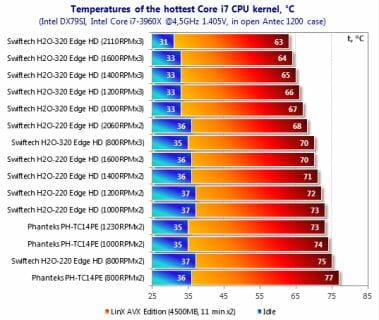
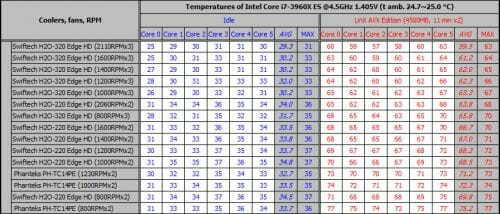
True, as the heat dissipation of our six-core processor got a little higher, the senior Swiftech system is 5-7°C more efficient than the junior one at the same fan speeds. Moreover, a few things changed compared to the previous diagram: H2O-220 Edge HD at 2×2060 RPM was 2°C better than H2O-320 Edge HD at 3×800 RPM, and Phanteks PH-TC14PE at maximum and medium rotation speed of its fans turned out 1 and 2°C more efficient than H2O-220 Edge HD at 2×800 RPM. In other words, if we don’t take into consideration the noise and consider cooling only the processor, we can conclude that it won’t make much sense to replace Phanteks PH-TC14PE with Swiftech H2O-220 Edge HD. However, things are completely different from Swiftech H2O-320 Edge HD, as we can see.
Both liquid-cooling systems coped perfectly fine with an even more extremely overclocked processor: 4.625 GHz at 1.45 V Vcore. The results are summed up in the following diagram and table:
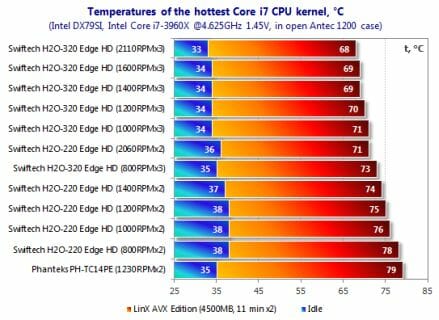
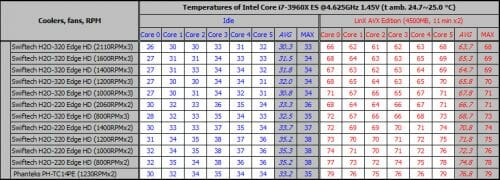
Phanteks PH-TC14PE managed to keep the CPU stable at this frequency only with both fans rotating at their maximum speed, while both Swiftech systems did perfectly fine in the entire supported speed range of their fans. What can I say here? The cooling efficiency of Swiftech H2O-X20 Edge HD systems is genuinely impressive.
For an even better illustration of the systems’ efficiency let’s add their results to our database diagram and table, where all coolers are entered in their default configurations. We will add the results in quiet mode and at maximum speed of their fans when the CPU was overclocked to 4.375 GHz at 1.385 V core voltage:
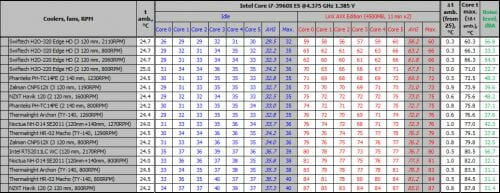
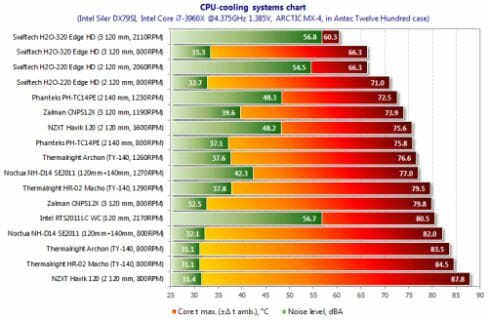
Even in the maximum CPU overclocking rating both Swiftech systems look great (especially in quiet modes):

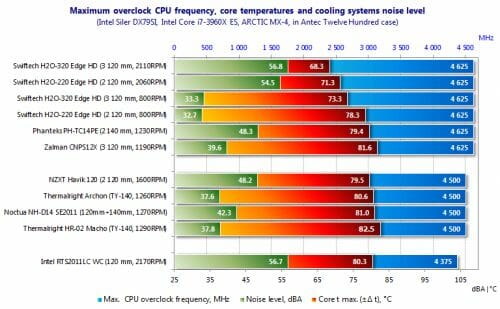
Now let’s check out the level of noise generated by both Swiftech systems.
Noise
We measured the noise from our testing participants in the entire supported speed range of their fans following the methodology described above. The results are summed up on the following graph:
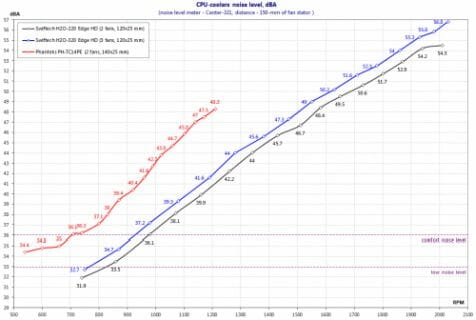
Our regular readers already know that Phanteks PH-TC14PE is equipped with two relatively noisy fans that is why both Swiftech cooling system do not seem loud against Phanteks’ background. Moreover, the difference in acoustic performance between the junior and the senior models is relatively small, even though Swiftech H2O-220 Edge HD does indeed work quieter. At the same time we have to point out that both systems remain within acoustic comfort zone up to 930-970 RPM and very quiet up to 770-830 RPM. The fans produce no crackling, beating or vibrations or parasitic sounds of any other sort. As for the pump, it can be clearly heard at the maximum speed, but even then it doesn’t sound annoying. And as I have already mentioned above, due to PWM support its rotation speed may be lowered to a very quiet level without any efficiency losses.
Conclusion
As we have just found out, Swiftech H2O-X20 Edge HD are an enhanced and improved modifications of the super-efficient Swiftech H2O-X20 Edge systems with excellent reputation. Both new systems are equipped with a third revision of a radiator with additional in and out holes, improved water block supporting all contemporary platforms and available in two different colors, more reliable and secure clamps, highly efficient thermal paste and ready-to-use cooling liquid instead of a coolant concentrate they used before.
At the same time, these systems didn’t become more expensive, but on the contrary, are even cheaper than their predecessors, Swiftech H2O-X20 Edge products. The new systems deliver unprecedented efficiency, unattainable even for the best air-coolers. This is primarily related to the Swiftech H2O-320 Edge HD system that can cool the processor 10°C better than Phanteks PH-TC14PE. Swiftech H2O-220 Edge HD is a little more modest, but also defeats the best air-cooler. However, if you decided to go with liquid-cooling, we believe it makes more sense to purchase the senior model, Swiftech H2O-320 Edge HD, which is capable of delivering unprecedented cooling efficiency.
Therefore, we are proud to award both Swiftech H2O-X20 Edge HD systems with our Editor’s Choice title:
