Thermalright IFX-14: Ideal Solution for Active and Passive CPU Cooling?

We would like to offer you a long anticipated review of IFX-14 air cooler and a very unexpected review of HR-01 X server heatsink all in one article. Read our review for details on these two cooling solutions from Thermalright.
Looks like the cooling solution makers are not really worried about the fact that there has been no significant break-through in this segment for almost 1.5-2 years. Frankly speaking, the existing coolers can provide sufficient cooling for any contemporary CPU that is why most manufacturers with very few exceptions do not work on any sophisticated solutions, but rather announce and then start selling originally-looking coolers with a few modding-related twists. In other words, they do everything to get the users’ attention, but not to improve their solutions’ efficiency.
However, there is a group of computer users that will never have enough of CPU (and not only CPU) air cooling. These overclockers usually look at the ability of the new cooling solution to cope with overclocked processors, and not CPUs working in nominal mode. And the higher frequency they manage to reach with this or that cooler, the quieter it will work in this case, the more recognition it gets among dedicated computer enthusiasts.
Unfortunately, for various reasons our review of the only cooling solution like that has been delayed. We are talking about Thermalright IFX-14. It is not a new cooler any ore, it has already won a lot of awards and titles in printed and online publications. Today, however, we are ready to compensate for this omission. But before we get to the sweet spot of our today’s review, we would like to warm up your excitement by introducing to you another Thermalright cooling solution – a server HR-01 X cooler that should nevertheless be pretty interesting to overclocking fans, too.
Thermalright HR-01 X
Package and Accessories
The first cooler we are going to talk about today is not targeted for the consumer market. It is positioned for a pretty niche server market. The box it comes in is just a box 🙂 :
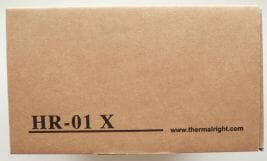

Inside there is Thermalright’s traditional polyurethane foam casing that holds the cooler securely. There is a small box with accessories next to it:
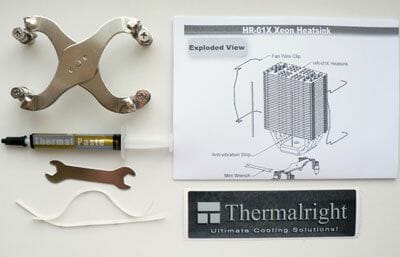
Among the bundled accessories you can find a retention kit for Socket 603/604/771 mainboards, cooler installation guide, two shock absorbing silicon strips for the fan, two retention wire clips and a Thermalright sticker.
Design and Functionality
I really liked this cooler at first glance. Sturdy system of very strict design and superior quality can’t leave anyone indifferent:

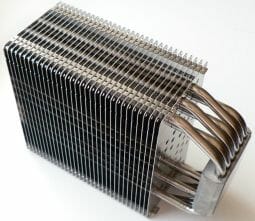
It is tower made of solid copper nickel-plated base, six copper nickel-plated heatpipes 6mm in diameter that go through this copper base, and an array of 33 aluminum plates sitting on the heatpipes:

The heatsink plates are 0.35~0.4mm thick and are placed at a3mm distance from one another.
The cooler comes without a fan, which is typical of Thermalright products. The heatsink measures 110 x 60 x 159.5mm and weighs 600g. The heatsink array sides are not covered with anything:

However, it is absolutely unnecessary for Thermalright HR-01 X, because its key ability is working in passive mode. Therefore, all heatsink plates are perforated with 48 almost rectangular holes with one edge bent upwards:


We have already seen similar perforation on the heatsink plates of Thermalright SI-128 SE cooler.


Thanks to this “colander”, Thermalright HR-01 X may work in passive mode (i.e. without a fan) and its heatsink plates will be cooled with the natural airflow inside the system case or on the open testbed. However, these perforated plates will be even more efficient in active mode (with a fan/fans) at minimal rotation speed. These perforated holes will create additional turbulence for the airflow thus increasing the heatsink cooling efficiency.
Non-linear positioning of the heatpipes in Thermalright HR-01 X is also a distinguishing feature of top cooling solutions from this manufacturer:

The base of Thermalright HR-01 X inherited all positive and negative traits of all previously reviewed Thermalright coolers. The good thing is the grooves cut out in the copper base that create larger contact surface and soldering of all cooler parts together. The bad thing is the salience of the cooler base and its not very good finish quality:

To be fair I have to say that the base of our Thermalright HR-01 X was not bent too badly. Even though the thermal compound imprint on the CPU heat-spreader was not absolutely even, it looked pretty decent:

Installation Tips
As for the installation of Thermalright HR-01 X onto mainboards, I have to remind you that it is intended for server platforms with Socket 603/604/771. There is a special X-shaped retention bracket bundled with the cooler that should be inserted between the heatpipes:

Don’t think that we will be testing this cooler on some new server platform. It can be installed perfectly fine with a retention bracket from Thermalright SI-128 SE, which is exactly the same as the retention bracket for the IFX-14, which we are going to discuss later in this article. Since we have already talked about this installation procedure in detail in our previous article, we will not dwell on it again. Moreover, I have to add that Thermalright also offers HR-01 Plus cooler that is an exact copy of HR-01 X, but bundled with all necessary retention parts for LGA 775 and Socket AM2(+) mainboards.
If you are not going to use Thermalright HR-01 X in passive mode, you can attach two or one 120-mm fan to its heatsink. In case of one fan you should use the included wire clips, but for the second fan you will have to think of something on your own. For example, you can use rubber bands, like I did:

The gap between the mainboard and the lower heatsink plate is 40mm, so it will hardly hinder any tall components in the area around the processor socket, even the memory DIMM heat-spreaders.
This is what two Thermalright HR-01 X coolers look like on a server platform from Intel:

In conclusion I would like to add that Thermalright HR-01 X is not a cheap cooler, as you may have thought judging by its design. It is priced at around $55.
Thermalright IFX-14
Package and Accessories
“Inferno Fire eXtinguisher” – this is what the “IFX” abbreviation in the name of the cooler stands for. This wonder of the world ships in a large box made of thick brown cardboard:
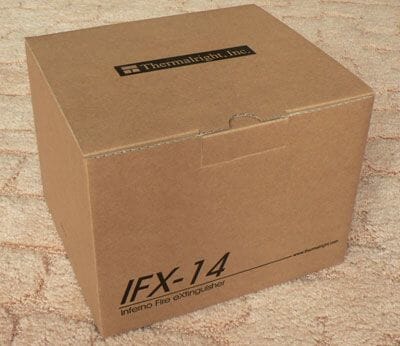
The exterior of the package is not very attractive, but inside everything is very sturdy and secure, as always:

The accessories bundle includes all necessary screws, retention brackets, installation guide, a backplate, thermal compound, four wire clips for the fans and a few other small things:


Besides, Thermalright IFX-14 also comes with a heatsink for the reverse side of the mainboard PCB – Thermalright HR-10 (IFX-10), which we are going to discuss later today.
Design and Functionality
The cooler heatsink is pretty large. It measures 146.2 x 124 x 161 mm and weighs pretty reasonably for its size: 790g:

The exterior design of IFX-14 will definitely catch your eye. Sturdy and at the same time stylish design of the heatsink will not be unnoticed:
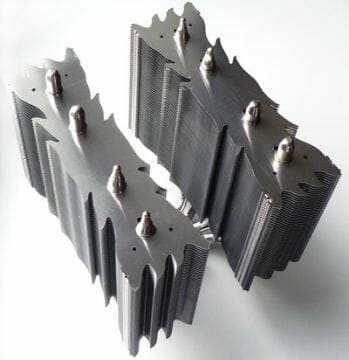
But enough of subjective impressions, let’s move on to the actual cons and pros of the cooler design.
The heatsink is built around four copper nickel-plated heatpipes 8mm in diameter. They go through copper base of the cooler and pierce the total of 108 aluminum plates, each ~0.25mm thick. The plates are spaced out at ~1.5mm from one another.

The plates are split in two sections: each including 54 plates. These sections are separated from one another:

This way, Thermalright IFX-14 can accommodate three 120/140x25mm or even 120/140x38mm fans at the same time, because the gap between the two heatsink sections measures ~40mm (37.8mm according to the official specification).

Can you imagine what a monster you can build with three 140x38mm fans and how efficient it can be?
Thermalright IFX-14 heatsink plates are shaped as flames, which is pretty symbolic considering the cooler name:

The aluminum plates are soldered to the nickel-plated copper heatpipes. They sit very tightly on the heatpipes, so you will not detect any shifting or jingling when the cooler is equipped with fans.
The copper base is also nickel-plated:

The heatpipes lie in special grooves. The thinnest part of the base measures 3mm. To insure better contact between the heatpipes and the base they are soldered to the base grooves:

The base finish quality remained the same as by the previously discussed models. You can feel the machine marks on it:

Frankly speaking, the base quality led to a very funny (or tragic?) incident. The very first Thermalright IFX-14 sample that we received about a month ago had such uneven base that when we put it on the desk it stood there like a tilting doll rocking smoothly from one side to another. Of course, we couldn’t anticipate any efficiency from a cooler with such bent base. Our express test showed that this sample lost not only to Thermalright Ultra-120 eXtreme, but also to cheaper cooling solutions. I was about to start fixing the base myself, when our lab received another sample of Thermalright IFX-14.
Luckily, the second cooler turned out much more even than the first sample, although the thermal compound imprint on the CPU heat-spreader also wasn’t ideal:

Installation Tips
By the way, the cooler uses the same retention bracket as Thermalright SI-128 SE:
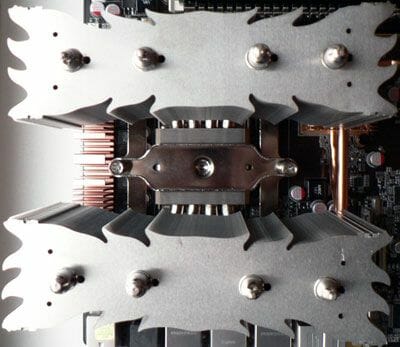
The cooler is pressed very firmly against the CPU. It doesn’t rotate or shift anywhere, unless you use a crowbar to do it. This is what an installed Thermalright IFX-14 looks like with a single 120-mm fan between the heatsink sections:



You use two wire clips to attach the fan (the cooler is bundled with four clips like that). But before that you have to stick two silicon strips for each fan to the heatsink. A fan installed between the heatsink sections will hit against the cooler retention screws with its lower end (they could have made these screws a little shorter). However, even despite this fact, the fan will be hanging 10mm beneath the heatsink, which will definitely improve the cooling of electronic components around the processor socket.
I didn’t have any 140-mm fans at my disposal at the time of tests, so there will be no results with them in our today’s review. We should very soon get our hands on three new fans from Thermaltake, so we will most likely get back to testing Thermalright IFX-14 with a 140-mm fan later on. And now please check out Thermalright IFX-14 equipped with a single 120x38mm fan and with two 120x25mm fans inside a system case:


It seems to be pretty tight for a massive system like that inside a computer case (I even had to remove three DIMMs out of four). Moreover, there is no room for the third fan for air exhaust any more. However, in my case this function is performed by a fan on the rear panel of the system case, even though it is shifted a little bit to the side. At the same time, I would like to add that the list of mainboards compatible with Thermalright IFX-14 cooler is pretty long. I wish they had also made a compatibility list for the system cases. The distance from the mainboard to the lower plate of the cooler heatsink is ~45mm.
Thermalright HR-10
As I have already mentioned above, Thermalright IFX-14 comes bundled with an HR-10 heatsink that is used to cool the back side of the mainboard PCB right beneath the processor socket:
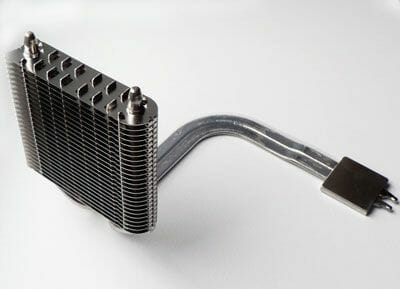
This heatsink is built around two flattened heatpipes. Its array uses 25 perforated aluminum plates (12 holes in each plate). HR-10 measures 134.5 x 163 x 112mm and weighs 130g:



A small heat-spreader with a 30 x 30mm base contacts the mainboard PCB through an included thermal pad and is pressed to it with a backplate of Thermalright IFX-14 cooler:

Before installing this heatsink you have to put two stickers to both sides of the heat-spreader. One of them will serve as a thermal pad:
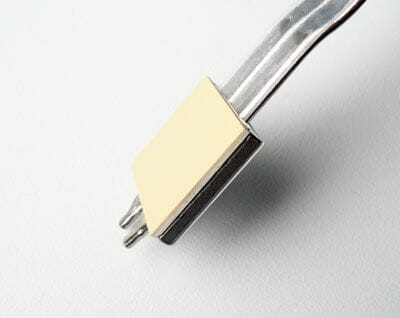
After that HR-10 is set beneath the backplate with a special dent in the center of it. Then the backplate is screwed on to the board:

You shouldn’t worry about creating a short circuit, because the heatpipes are covered with non-conductive film. Besides, there is about ~2mm gap between the heatpipes and the mainboard:
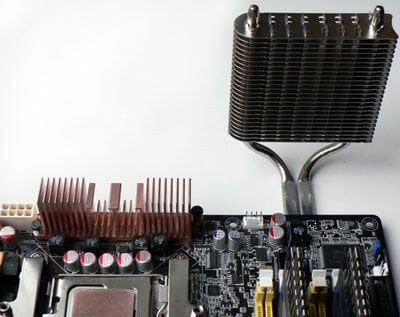
HR-10 is compatible with such Thermalright coolers as HR-01 (X), SI-128, SI-128 SE, Ultima-90 and Ultra-90. According to the manufacturer, this additional cooler reduces the CPU temperature by 4ºC under maximum workload. It seems like a pretty significant efficiency improvement, but will it stick in real tests? We are going to check things out for sure, and now let’s take a look at Thermalright IFX-14 and HR-10 installed into an open testbed at the same time:


Moreover, HR-10 can be equipped with an additional 80 x 80 x 25mm fan (though there are no retention clips for this fan among bundled accessories). Also, I would like to add that we used an open testbed as an example for a reason: this entire system wouldn’t fit into our ASUS ASCOT 6AR2-B system case. Therefore, if you are going to get yourself all these parts, make sure your system case is big and wide enough, Full Tower type would be a good bet. New BTX cases are incompatible with IFX-14 and HR-10.
Thermalright IFX-14 with an HR-10 is priced at $90. However, HR-10 may also be purchased separately for ~$35.
Testbed and Methods
The today’s coolers and their competitor were tested in two modes: in an open testbed when the mainboard sits horizontally on the desk and the cooler is installed vertically, and in a closed testbed with the mainboard in vertical position.
Our testbed was identical for all coolers and featured the following configuration:
- Mainboard: ASUSTek P5K Deluxe/WiFi-AP (Intel P35), LGA 775, BIOS 0812
- Processor: Intel Core 2 Extreme QX9650 (3.0GHz, 1.25V, 2x6MB L2 cache, 4x333MHz FSB, Yorkfield, C0)
- Thermal interface: Arctic Silver 5 (for all coolers)
- Graphics card: HIS Radeon HD 4870 GDDR5 512MB / 256bit, 750/3600MHz
- Memory:
- 2 x 1024MB DDR2 Corsair Dominator TWIN2X2048-9136C5D (1142MHz / 5-5-5-18 / 2.1V);
- 2 x 1024MB DDR2 CSXO-XAC-1200-2GB-KIT DIABLO (1200MHz / 5-5-5-16 / 2.4V).
- Disk subsystem: Samsung HD501LJ (SATA-II, 500GB storage capacity, 7200rpm, 16MB cache, NCQ)
- Optical drive: Samsung SH-S183L SATA-II DVD RAM & DVD±R/RW & CD±RW
- System case: System case: ASUS ASCOT 6AR2-B Black&Silver (ATX) with 120mm ~960RPM Scythe Slip Stream fans for air intake and exhaust (the fans are installed on silicon spindles), and the same 120mm ~800RPM fan on the side panel
- Control and monitoring panel: Zalman ZM-MFC2
- Power supply: Enermax Galaxy EGA1000EWL 1000W (a default 135mm fan for intake; and 80mm fan for air exhaust)
All tests were performed under Windows XP Professional Edition SP2. SpeedFan 4.34 was used to monitor the temperature of the CPU, reading it directly from the CPU core sensor:

The mainboard’s automatic fan speed management feature was disabled for the time of the tests in the mainboard BIOS. The CPU thermal throttling was controlled with the RightMark CPU Clock Utility version 2.35.0:
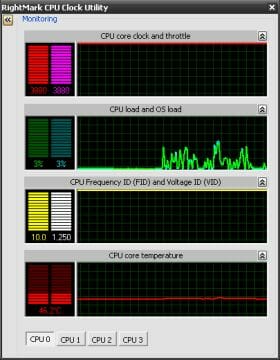
The CPU was heated up with OCCT (OverClock Checking Tool) version 2.0.0a in a 23-minute test with maximum CPU utilization, during which the system remained idle in the first 1 and last 4 minutes of the test:

I performed at least two cycles of tests and waited for approximately 20 minutes for the temperature inside the system case to stabilize during each test cycle. The stabilization period in an open testbed took about half the time. Despite the stabilization period, the result of the second test cycle was usually 0.5-1°C higher. The maximum temperature of the hottest CPU core of the four in the two test cycles was considered the final result (if the difference was no bigger than 1°C – otherwise the test was performed at least once again).
The ambient temperature was checked next to the system case with an electronic thermometer that allows monitoring the temperature changes over the past 6 hours. During our test session room temperatures varied between 26.5°C. It is used as a staring point on the temperature diagrams. Note that the fan rotation speeds as shown in the diagrams are the average readings reported by SpeedFan, and not the official claimed fan specifications.
Thermalright HR-01 X and IFX-14 (with HR-01) were tested with one and two 120-mm Scythe SlipStream 120 fans working at ~860RPM and ~2000RPM. In case of only one fan, it was installed between the heatsink sections. With two fans, they were attached to different heatsink sections (one – between the sections) sending the airflow in the same direction. Moreover, Thermalright IFX-14 was also tested with three fans like that (only at ~860RPM) and with a single 120-x12-x38mm Scythe Ultra Kaze fan at ~1020RPM and ~2000RPM. Today we are talking only about Thermalright solutions that is why we will compare the results of our today’s testing participants against those from Thermalright SI-128 SE (as is) with Scythe SlipStream 120 fan rotating at the same speed:

I understand that this is a cooler of different topology than Thermalright HR-01 X or IFX-14. It may have been more correct to compare these two coolers against Ultra-120 eXtreme rather than SI-128 SE. However, we have just seen that SI-128 SE did pretty well against Ultra-120 eXtreme. That is why we decided to take the best cooler to become the opponent in our today’s race instead of selecting a cooler with similar design type.
Cooling Efficiency Tests
Using the “weakest” cooling system with the fan in quiet mode we managed to overclock our quad-core processor to 3.88GHz without losing the system stability. The processor Vcore was increased to 1.5625V in the mainboard BIOS (to 1.53~1.54V according to the monitoring tools):
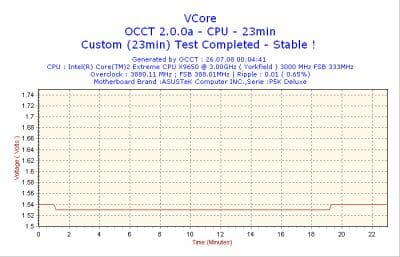
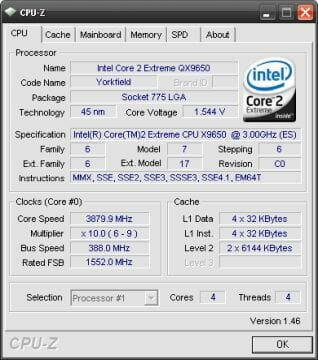
The results obtained in an open testbed are given on the diagram below:

Thermalright HR-01 X didn’t impress us with its performance and lost not only to SI-128 SE but also to IFX-14. The latter, however, demonstrated much more remarkable results. It proved as efficient as SI-128 SE with only one 120-mm fan running in quiet mode between the heatsink sections. However, once we installed two fans (one on the outside of the first section and another between the sections), IFX-14 started cooling 6ºC better! This is a really big difference considering that the noise level remained practically the same. The third fan taking the air away from the second section wins us another 2ºC of the CU temperature. And if we install one 120x120x38mm fan between the heatsink sections, the cooler will be 3ºC more efficient than with a single 120x120x25mm fan. They have different blades rotation speeds, because we leveled them out to ensure they are equally noisy (~860RPMof Scythe SlipStream 120 are equal to ~1020RPM of Scythe Ultra Kaze).
Speaking of the noisy mode at maximum fan rotation speeds, IFX-14 with a single fan at ~2000RPM cools 2ºC better than SI-128 SE. And with a couple of powerful fans it gets 7ºC ahead of SI-128 SE. This performance difference as well as the coolers potential inspired us for a maximum CPU overclocking experiment, when we tried overclocking the test CPU to its maximum with each of the cooling solutions in each operational mode. Here are the results:
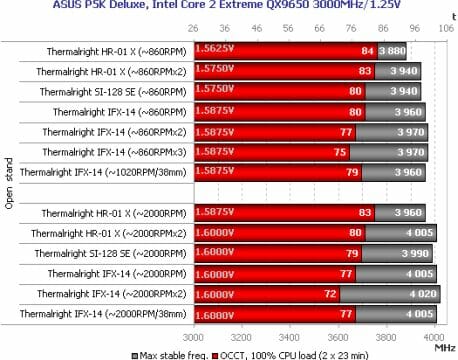
I would like to say that the difference during maximum overclocking of our quad-core processors turned out really small. It must be not just the overclocking potential of our CPU, but also high room temperature in the lab. Nevertheless, the difference between the two leaders, Thermalright SI-128 SE and IFX-14, is evident: sometimes it reaches 7ºC in favor of the super-cooler.
And what about the performance inside a closed system case? Here everything seems to be pretty simple, because Thermalright SI-128 SE offers absolutely unbeatable price-to-efficiency ratio. It yielded only 2ºC to IFX-14 with two fans at ~2000RPM (though we had to put up with very high noise level and remove three memory DIMMs). I don’t need a diagram is necessary here.
Of course, we haven’t forgotten about HR-10 heatsink. We tested IFX-14 with and without it. As a result, in the latter case the temperature of our overclocked CPU under maximum workload increased only by 2ºC. So, this result gives us every right to state that HR-10 does have certain effect on the CPU cooling. It is really a pity that this whole thing will not fit into any system case. As you probably understand, HR-10 installed on a different platform may demonstrate different improvement or turn out completely useless at all.
Thermalright HR-01 X
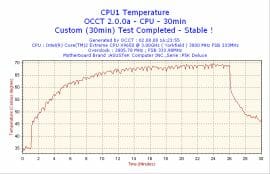
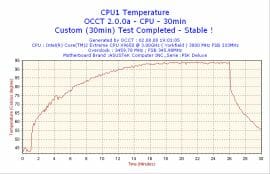
We also couldn’t leave out the efficiency of our cooling solutions in passive mode. That is why here are the results obtained after a 30-minute run in an open testbed (the room temperature during this part of our test session dropped to 23.5ºC, so it would be incorrect to compare these results with what has just been discussed):
Thermalright IFX-14
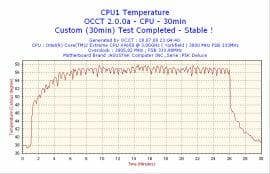
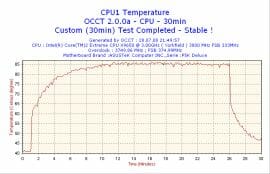
Well, Thermalright HR-01 X is not very impressive, I should say. Of course, it copes easily with a non-overclocked quad-core CPU. However, the processor temperature approaches 95ºC even during relatively modest overclocking to 3.46GHz and slight Vcore increase. As for its senior fellow, it totally amazed us with its efficiency in passive mode:
With a CPU in its nominal mode, Thermalright IFX-14 maintains its temperature at 58ºC, which is better than what a buzzing boxed cooler from Intel can offer. As for CPU overclocking with a passive Thermalright IFX-14, it coped just fine with a CPU at 3.75GHz with 1.4875V Vcore: the CPU temperatures never exceeded 86ºC even under maximum workload! We could have pushed the CPU frequency even higher than that (the throttling threshold was still pretty far ahead), but even this result is already very impressive. Neither Scythe Ninja Copper, nor gigantic Scythe Orochi could boast the same efficiency in passive mode.
Conclusion
Despite this impressive efficiency with an overclocked processor, Thermalright IFX-14 made a very ambiguous impression. I believe there are two possible opinions here. First comes the pessimistic one. This superior cooling efficiency comes at a price of $90, plus you need to have a couple of good 120-mm fans $10 a piece as well as a very roomy system case (Full Tower is most likely the only form-factor that will fit) or assemble the system as an open testbed without any case at all. Otherwise, Thermalright IFX-14 may not prove up to your expectations, like Scythe Orochi, which we have recently tested.
Now comes the optimistic standpoint. In fact, our today’s test session didn’t reveal the full potential of the Thermalright IFX-14 cooler for objective reasons. Ideally, you should first level out the cooler base (and maybe polish it off as well), which I didn’t do this time. Besides, you have to get three 140 x 140 x 38/25mm fans and add another 80x25mm fan to HR-10 heatsink (with additionally purchased set of fan retentions). In this case Thermalright IFX-14 will already cost you roe than $120, however, it will definitely be as efficient as a mainstream liquid-cooling system.
Therefore, in conclusion to our today’s review I will not say if Thermalright IFX-14 is an ideal air cooler or not. This is where the question mark in the name of this article comes from. I will let each of you decide for yourselves judging by your financial situation and other factors that we have mentioned multiple times in this article. If you are not squeezing all the juices out of your processor and are fond of quiet system cases, then it would be the best passive cooler you can get your hands on these days, no doubt about that.