Thermalright Goes All In: SilverArrow SB-E Extreme Super-Cooler Review

Trying to regain the title of the most efficient CPU air coolers maker Thermalright stops at nothing. Read our review of their new SilverArrow offering!
In the beginning of 2012 Thermalright released their Thermalright SilverArrow SB-E cooler, which is currently the leader in CPU air-cooling alongside with Phanteks PH-TC14PE. It seems that Thermalright is not particularly excited about sharing the crown with someone else, because this year the company is launching an enhanced modification of their SilverArrow cooler targeted for overclocked processors with the highest heat dissipation. It is SilverArrow SB-E Extreme. What’s new in this cooler and how efficient it is – these and a few other questions will be addressed in our today’s review.
Technical Specifications and Recommended Pricing
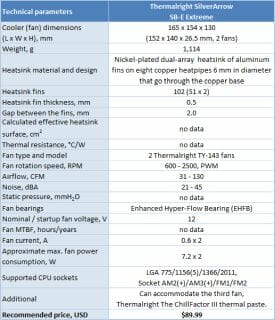
Packaging and Accessories
The cardboard box with the cooler and accessories features the same Thermalright’s traditional design. The cooler name is printed on one of the sides of the brown box:

While the exterior design of the Thermalright packaging could be improved towards something more user-friendly, then the reliability aspect of their packaging is pure perfection and they shouldn’t change a thing about it. Each component sits inside a special section of the polyurethane foam casing:

A little box inserted between the heatsink arrays contains retention kits. Among other accessories we should mention two fans, instruction manuals, thermal paste and Thermalright logo sticker for the system case:

The cooler and fan retention kits are quite typical of Thermalright:

We can’t point out anything new in them.
SilverArrow SB-E Extreme is made in Taiwan and costs $90. It comes with a 2-year warranty.
Design and Functionality
First let me say a few words about the heatsink. Unfortunately, we have to state that SilverArrow SB-E Extreme uses the exact same heatsink as SilverArrow SB-E. It is the same dual-array tower heatsink measuring 165x154x130 mm and weighing a little over 800 grams:

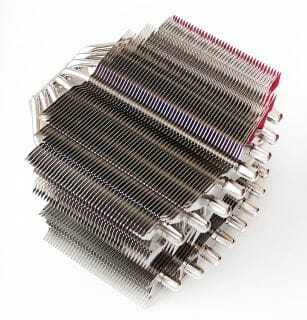

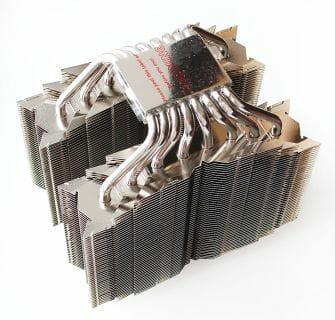
Of course, it looks great, but frankly speaking, we have expected the Extreme model to have some constructive modifications in the heatsink.
I would like to remind you that this heatsink uses 8 copper nickel-plated heatpipes 6 mm in diameter. The heatpipes pierce two identical heatsink arrays of aluminum fins spaced out at 2.0 mm from one another. There are 102 fins total:


Each fin is 0.45-0.5 mm thick. The calculated effective heatsink surface area makes 11,500 cm2.
The distance between the two arrays is 27 mm therefore you can’t use the thick 32 mm fan will not fit into SilverArrow SB-E Extreme:
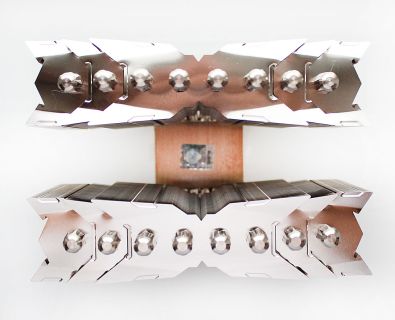
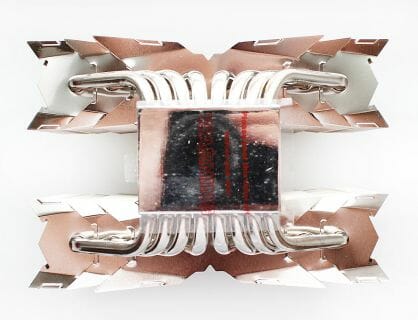
The heatpipes are soldered to the base, while the fins seem to be firmly pressed against them:

The copper nickel-plated base of the SilverArrow SB-E Extreme measures 53×40 mm and is polished to mirror-shine:

Thermalright is also very consistent when it comes to the evenness of the base surface. Our cooler sample has a clear bump along the long axis of the base:


The base surface along transverse axis is very even. The thinnest part of the base beneath the heatpipes is 2 mm thick.
The thermal paste imprints are full, but you can clearly tell that the cooler is pressed harder against the CPU heat-spreader in the center of the base:


Since the heatsink in the new SilverArrow SB-E Extreme hasn’t been changed a bit, then it must have new fans, right? This is correct. Instead of a single TY-150 and one TY-141 fan, the heatsink is equipped with two TY-143 fans:

The impeller size (152x140x26.5 mm) and shape of this fan model are exactly the same as the impeller and size of the familiar TY-140, but TY-143 boast more powerful motors that is why their rotation speed may vary between 600 and 2500 RPM. It is controlled by PWM method and both fans are connected to the same mainboard connector via a Y-splitter included with the cooler. The declared noise level should be 21-45 dBA, and airflow – 31.4-130 CFM.
Of course, these fans consume more power and can reach 7.2 W (per fan) at 0.6 A current:
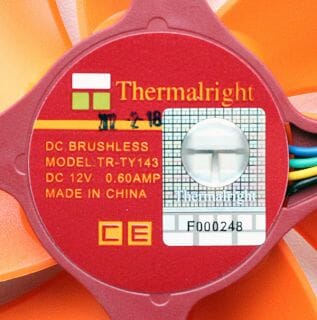
Enhanced Hyper-Flow bearing (EHFB) is not mentioned anywhere in the specifications. The fans startup voltage is set at 5 V. they come with pretty short cables: only 300 mm.
The fans are attached to the cooler with traditional wire clips:

There are six clips like that included with the cooler, and if you wish, you can add a third fan to SilverArrow SB-E Extreme. The free operation of these fans up and down the heatsink arrays is limited with the clips and makes only 10-12 mm. You should use triangle silicone pads to reduce the vibrations created by the fan and transferred to the heatsink. In our opinion, they are a little too large and could have been one fourth the actual size without any loss of functionality. Yes, in this case you have to exercise better precision when sticking them to the heatsink, but they would pose less of an obstruction to the fan airflow.
This is what SilverArrow SB-E Extreme looks like with two TY-143 fans:



The whole thing weighs 1114 grams.
Compatibility and Installation
Like most other Thermalright coolers, SilverArrow SB-E Extreme is compatible with all contemporary platforms. It installed in exactly the same manner as SilverArrow SB-E or Archon SB-E. To mount the cooler on a mainboard, you have to follow three easy steps.
1. Insert threaded bushes into the socket retention holes:

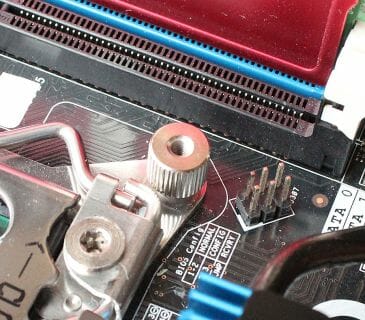
2. Attach a retention plate with holes to the bushes using four enclosed screws:

3. Set the heatsink (without fans) on top of the CPU and secure it on top with a steel plate and screws:

Of course, do not forget to apply a layer of thermal interface, especially since Thermalright The ChillFactor III paste included with the cooler is a highly efficient product. Just like with previous Thermalright cooler models, SilverArrow SB-E Extreme retention provides very high pressure hold. However, we still believe that the best ever retention mechanism from Thermalright is the one of the very first Archon, where we could adjust the pressure to our preference.
The next step is to attach the fans and determine the possible conflicts SilverArrow SB-E Extreme might have with other system components around the processor socket:



The heatsink and the central fan won’t cause any problems, while the external fan could easily interfere with tall heat-spreaders on the memory modules. Our memory modules are not too tall, but nevertheless, we had to move the external fan as high up as possible even in our system (the retention clips were pressed against the heat-spreader).
The very bright fans make Thermalright SilverArrow SB-E Extreme stand out inside the system case:
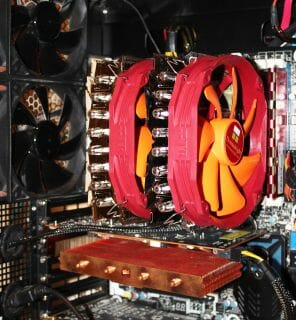
I also have to add that we had no problem closing the side panel of our Antec Twelve Hundred system case.
Testbed Configuration and Testing Methodology
We tested all coolers inside a closed system case with the following configuration:
- Mainboard: Intel Siler DX79SI (Intel X79 Express, LGA 2011, BIOS 0537 from 07/23/2012);
- CPU: Intel Core i7-3960X Extreme Edition, 3.3 GHz, 1.2 V, 6 x 256 KB L2, 15 MB L3 (Sandy Bridge-E, C1, 32 nm);
- Thermal interface: ARCTIC MX-4;
- Graphics card: AMD Radeon HD 7770 1 GB GDDR5 128 bit, 1000/4500 MHz (with a passive copper heatsink from the DeepCool V4000 VGA cooler);
- System memory: DDR3 4 x 4GB Mushkin Redline (Spec: 2133 MHz / 9-11-10-28 / 1.65 V);
- System drive: Crucial m4 256 GB SSD;
- Drive for programs and games: Western Digital VelociRaptor (300GB, SATA-II, 10000 RPM, 16MB cache, NCQ) inside Scythe Quiet Drive 3.5” HDD silencer and cooler;
- Backup drive: Samsung Ecogreen F4 HD204UI (SATA-II, 2 TB, 5400 RPM, 32 MB, NCQ);
- System case: Antec Twelve Hundred (front panel: three Noiseblocker NB-Multiframe S-Series MF12-S2 fans at 1020 RPM; back panel: two Noiseblocker NB-BlackSilent PRO PL-1 fans at 1020 RPM; top panel: standard 200 mm fan at 400 RPM);
- Control and monitoring panel: Zalman ZM-MFC3;
- Power supply: Seasonic SS-1000XP Active PFC F3 1000 W (with a default 120 mm fan).
For the primary tests and summary diagrams we overclocked our six-core processor with the clock generator frequency set at 125 MHz, the multiplier at 34x and “Load-Line Calibration” enabled to 4.375 GHz. The nominal processor Vcore was increased to 1.385 V in the mainboard BIOS. After that we tested the new cooler at even higher frequency and voltage settings. Turbo Boost was disabled during this test session, and Hyper-Threading technology was enabled to increase the heat dissipation. The memory voltage was at 1.65 V and its frequency was 2000 MHz with 9-11-10-28 timings. All other parameters available in the mainboard BIOS and related to CPU or memory overclocking remained unchanged.
All tests were performed under Windows 7 Ultimate x64 SP1 operating system. We used the following software during our test session:
- LinX AVX Edition version 0.6.4 – to load the processor (memory – 4500 MB, Problem Size – 24234, two 11-minute cycles);
- Real Temp GT version 3.70 – to monitor the processor core temperatures;
- Intel Extreme Tuning Utility version 3.1.105.5 – for monitoring and visual control of all system parameters during overclocking.
So, the complete screenshot during the test session looks as follows:

The CPU was loaded with two consecutive LinX AVX test runs with the settings as indicated above. The stabilization period for the CPU temperature between the two test cycles was about 8-10 minutes. We took the maximum temperature of the hottest CPU core for the results charts. Moreover, we will also provide a table with the temperature readings for all cores including their average values.
The ambient temperature was checked next to the system case with an electronic thermometer with 0.1 °C precision that allows hourly monitoring of the temperature changes over the past 6 hours. The room temperature during our test session varied between 22.6-23.0°C.
The noise level of each cooler was measured between 1:00 and 3:00 AM in a closed room about 20 m2 big using CENTER-321 electronic noise meter. The noise level for each cooler was tested outside the system case when the only noise sources in the lab were the cooler and its fan. The noise meter was installed on a tripod and was always at a 150 mm distance from the cooler fan rotor. The tested cooling systems were placed at the edge of the desk on a sheet of polyurethane foam. The lowest noise reading our noise meter device can register is 29.8 dBA and the subjectively comfortable noise level in these testing conditions was around 36 dBA (do not mix it up with low noise level). The fan(s) rotation speed was adjusted in the entire supported range using our in-house controller by changing the voltage with 0.5 V increment.
We are going to compare the cooling efficiency and noise levels of Thermalright SilverArrow SB-E Extreme against those of Phanteks PH-TC14PE with two default fans. The rotation speed of all fans was controlled using the same special controller I mentioned above with ±10 RPM precision.
Performance
Cooling Efficiency
The results of our cooling efficiency tests are given on the following diagram and in the following table:
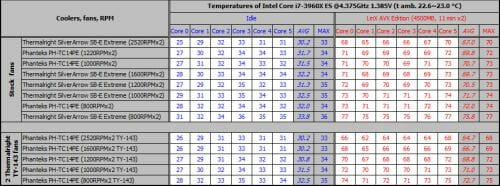
Thermalright SilverArrow SB-E Extreme in its default configuration does defeat Phanteks PH-TC14P? due to the high-speed cooling fans. Although it was achieved at a very high level of noise, as you probably understood already. AT lower rotation speed of its TY-143 fans, SilverArrow SB-E Extreme demonstrates no efficiency advantage over the competitor, and at 800 RPM is loses by 3°C. Moreover, if we use the same Thermalright fans on Phanteks PH-TC14P?, it will take the lead: it will be 2°C ahead of Thermalright at maximum fan speed, 4°C – at 1600 RPM, and after that 1-2°C ahead. Remarkably, Phanteks PH-TC14P? cooler with two TY-143 fans at 800 RPM is less effective than with its original fans.
After that we compared the coolers’ efficiency on a 4.5 GHz overclocked processor and at 1.435 V Vcore. The results are again summed up in the following table and diagram:
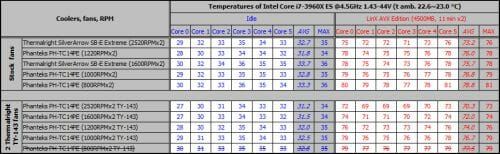
Again Thermalright SilverArrow SB-E Extreme outperforms Phanteks PH-TC14P? only due to high-speed cooling fans. And while Phanteks cooler ensures CPU stability in the entire rotation speed range, Thermalright struggles at 1200 RPM and lower speeds that is why you do not the results in this rotation speed range on the diagram. As for the results of Phanteks cooler with two TY-143 fans, the situation repeats: the tremendous airflow created by these fans helps Phanteks PH-TC14P? to defeat the Thermalright competitor by 3°C under peak load. If the fan speed is lowered to 800 RPM, Phanteks cooler also fails to maintain CPU stability (as we indicated by crossing out the maximum temperature value on the chart).
We will not add Thermalright SilverArrow SB-E Extreme results to our summary diagrams, because Thermalright SilverArrow SB-E is already there anyway, and its results are practically the same.
Acoustic Performance
We measured the noise level of our coolers throughout the entire speed range of their fans, as described in the chapter on testing methodology. Here are the results:
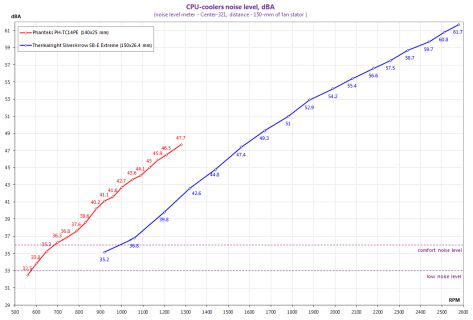
No wonder that Thermalright SilverArrow SB-E Extreme turned out much noisier than Phanteks PH-TC14P?. However, if we compare these two coolers at identical fan speeds, Thermalright will win. For example, two TY-143 fans on SilverArrow SB-E Extreme at 1550 RPM generate the same noise as two PH-F140TS fans on PH-TC14P? but only at 1280 RPM. Thermalright cooler also looks better at the subjective acoustic comfort threshold: 1000 RPM vs. 700 RPM, which is a substantial advantage in our opinion.
Conclusion
Thermalright’s “all in” move was a definite success, since SilverArrow SB-E Extreme cooler turned out the most efficient CPU cooler in its default configuration. However, it is important to keep in mind that SilverArrow SB-E Extreme wasn’t designed for quiet systems, but is primarily targeted for those overclockers who need the most efficient cooling regardless of the noisiness. Those who need efficient and quiet cooling from Thermalright should consider the regular SilverArrow SB-E or Archon. Moreover, the new cooler is universal, has reliable retention and is very easy to install, comes with efficient thermal paste and can accommodate a third fan. On top of that it will always arrive in excellent condition due to very secure packaging.
At the same time we remember that SilverArrow SB-E Extreme is simply an updated revision of the SilverArrow SB-E from the early 2012, which in its turn could be considered an upgrade from the regular SilverArrow from 2010, while the latter came as a successor to IFX-14 from 2008. No, we are not trying to accuse Thermalright in deliberate stalling of their cooling technology, because they have been among the leaders of the industry all these years. However, we would really love to see not an upgrade of their existing solutions including new retention kits or fans, but implementation of some really cool innovative ideas. For example, Noctua demonstrated a few prototypes of very promising coolers back at Computex 2012, and even though the Austrians take them time, at least there is hope.
However, we are optimistic that Thermalright will eventually change this state of things. And hopefully 2013 will bring overclockers a lot of efficient yet quiet surprises.