Thermalright Silver Arrow SB-E Super-Cooler Review

Thermalright decided to take back the leadership in the air-cooler market by designing and releasing a cooler for the fastest and hottest six-core Intel processors.
Thermalright is deservedly counted among the leading makers of highly efficient cooling systems. Hardcore overclockers can easily put up with the high price, rather low availability around the globe, unattractive packaging and even the characteristic convex sole of Thermalright’s CPU coolers just because they are perhaps the best offers available in this product category.
That said, Thermalright’s position seems to have been shaken recently by the ambitious Phanteks PH-TC14P? and the surprisingly good Zalman CNPS12X which are somewhat more efficient than the recognized leader Thermalright Archon. And so, in order to restore its supremacy, Thermalright has issued its new Silver Arrow SB-E cooler which, despite the similar name, has nothing in common with the original Silver Arrow and represents a different design.
As is indicated by the “SB-E” part in the model name, the Silver Arrow SB-E was developed especially for six-core Intel Sandy Bridge-E processors which have the largest die size among all desktop CPUs. Although the new cooler supports the rest of modern CPUs, including AMD ones, we should expect it to be the most efficient on the LGA2011 platform. We’ll check this out in our today’s tests.
Packaging and Accessories
Unlike most other products from Thermalright, the new Silver Arrow SB-E is shipped in a cardboard box of the old-style design. Well, if you can call that design.

You can only see the name of the manufacturer and the model of the cooler on the box. Each component is securely fixed in a foam-rubber compartment. There are additional sheets of protective material at the top and the bottom of the box. The packaging is simple but secure.
The accessories to the cooler are packed into a separate box and include fasteners with a universal support plate, an installation guide, brackets and rubber pads for fans, ChillFactor III thermal grease, and a Thermalright sticker.

A special accessory is a Y-shaped cable for connecting two fans to a single 4-pin header on the mainboard. Otherwise, you get the same accessories as with any other Thermalright cooler.
The recommended price of the Silver Arrow SB-E is $100 although it can already be bought for $87-$90 or thereabouts. The warranty period is 1 year.
Design and Functionality
The dual-tower nickel-plated heatsink of the Silver Arrow SB-E looks splendid. The polished-off sharp-edged fins pierced by two neat rows of heat pipes, the chrome caps on the ends of the pipes and the mirror-like base are all very attractive.



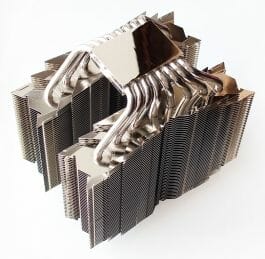
The heatsink measures 154.65 x 103 x 162.8 millimeters compared to the original Silver Arrow’s 147 x 122.6 x 162.7 millimeters.
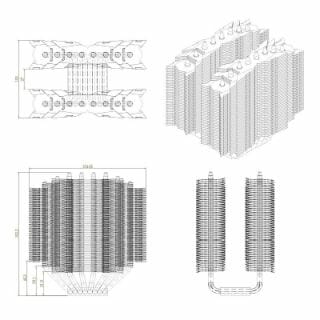
The new cooler doesn’t look bulky, though. It is rather elegant and lighter than its predecessor (803 instead of 825 grams).
The Silver Arrow SB-E has eight nickel-plated copper heat pipes with a diameter of 6 millimeters. They go through the cooler’s base and carry two identical heatsink sections which consist of 102 aluminum plates, 0.5 millimeters thick and 2.0 millimeters apart from each other.


The fins have a complex shape and differ in size in the top, medium and bottom parts of the heatsink, so it is hard to calculate the total size of the surface. However, it can hardly be smaller than that of the original Silver Arrow (about 11,500 sq. mm). The heatsink sections are placed 27 millimeters apart and are almost round, so every fin is right in the path of the air flow from the fans.
The heat pipes are laid in grooves and use soldering to ensure better contact. We could spot no soldering between the pipes and the fins, though.

The fins may be soldered to the pipes just too neatly or they may be simply press-fitted onto them. Anyway, the fins sit very tight and none of them wobbles or moves about.
The contact spot of our sample of the cooler is 53×40 millimeters and has a lengthwise bulge.


Thermalright argues that this is not a bug but a feature which helps ensure higher pressure right on the center of the CPU heat-spreader where the CPU die is. The surface is flat along the transverse axis. The nickel-plated copper plate below the pipes is at least 2 millimeters thick.
The sole of the Silver Arrow SB-E is polished off to a mirror shine:

The thermal grease imprint wasn’t ideal, though:

The photo makes it clear that the Silver Arrow SB-E could do with only six heat pipes because the two outermost ones do not take any part in heat transfer.
Besides the new heatsink, the Silver Arrow SB-E features two new fans: a large TY-150 together with a TY-141 instead of its predecessor’s two TY-140 fans.

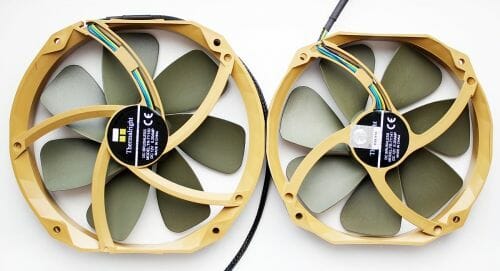
The 170x150x26.5mm TY-150 was discussed in our previous review whereas the TY-141 is a good old TY-140 with a slightly modified impeller. Thermalright’s official website doesn’t list the specs of that model. Those on the cooler itself are identical to the TY140 specs: 900 to 1300 RPM, 28.3 to 74.0 CFM, 21 to 25 dBA.
The two fans have the same electrical specs and both run on an enhanced hyper-flow bearing.

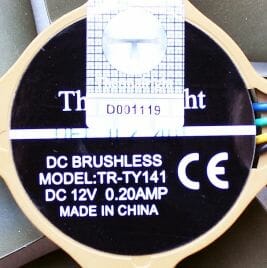
Each fan starts up at 6.3 volts and has a 300-millimeter cable.
Compatibility and Installation
The Thermalright Silver Arrow SB-E is compatible with all modern platforms. We couldn’t find its installation guide on the official website but the procedure is actually the same as with the Archon, for example. It’s extremely simple with Intel’s LGA2011 platform, actually. First you insert dual-sided threaded pins into the mounting holes and fasten the support plate (which is the same for every platform this cooler is compatible with).

Then you apply some thermal grease, install the heatsink and secure it from above with a retention plate and screws.

The pressure is so high that the support and retention plates, each being 2 millimeters thick, bend, making it hard to turn the screws. Thermalright must have decided to add this exceedingly high pressure to the cooler’s convex sole in order to ensure even better contact with the CPU.
Installed on the mainboard, the Silver Arrow SB-E didn’t conflict with the heatsinks on the power components or system memory, although the TY-141 barely touched the latter.



Located between the two heatsink sections, the TY-150 could be lowered down to the bottom of the cooler, so the total height of the cooler with fans was 175 millimeters and we could easily close the side panel of our system case.
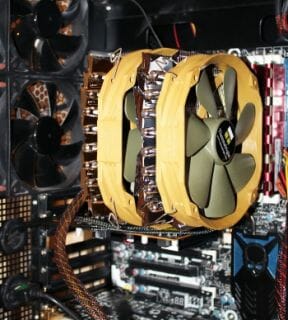
Technical Specifications and Recommended Pricing
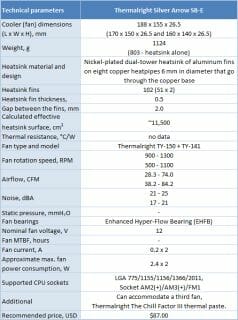
Testbed Configuration and Testing Methodology
We tested all coolers inside a closed system case with the following configuration:
- Mainboard: Intel Siler DX79SI (Intel X79 Express, LGA 2011, BIOS 0460 from 03/27/2012);
- CPU: Intel Core i7-3960X Extreme Edition, 3.3 GHz, 1.2 V, 6 x 256 KB L2, 15 MB L3 (Sandy Bridge-E, C1, 32 nm);
- Thermal interface: ARCTIC MX-4;
- Graphics card: Asus Radeon HD 6770 DirectCU Silent (EAH6770 DCSL/2DI/1GD5) GDDR5 128 bit, 850/4000 MHz (with a passive heatsink from the DeepCool V4000 VGA cooler);
- System memory: DDR3 4 x 4GB Mushkin Redline (Spec: 2133 MHz / 9-11-10-28 / 1.65 V);
- System drive: Crucial m4 256 GB SSD (SATA-III,CT256M4SSD2, BIOS v0009);
- Drive for programs and games: Western Digital VelociRaptor (300GB, SATA-II, 10000 RPM, 16MB cache, NCQ) inside Scythe Quiet Drive 3.5” HDD silencer and cooler;
- Backup drive: Samsung Ecogreen F4 HD204UI (SATA-II, 2 TB, 5400 RPM, 32 MB, NCQ);
- System case: Antec Twelve Hundred (front panel: three Noiseblocker NB-Multiframe S-Series MF12-S2 fans at 1020 RPM; back panel: two Noiseblocker NB-BlackSilent PRO PL-1 fans at 1020 RPM; top panel: standard 200 mm fan at 400 RPM);
- Control and monitoring panel: Zalman ZM-MFC3;
- Power supply: Xigmatek “No Rules Power” NRP-HC1501 1500 W (with a default 140 mm fan).
For the primary tests and summary diagrams we overclocked our six-core processor with the clock generator frequency set at 125 MHz, the multiplier set at 35x and “Load-Line Calibration” enabled to 4.375 GHz. The nominal processor Vcore was increased to 1.385 V in the mainboard BIOS. After that we tested the new cooler at even higher frequency and voltage settings. Turbo Boost was disabled during this test session, and Hyper-Threading technology was enabled to increase the heat dissipation. The memory voltage was at 1.65 V and its frequency was 2000 MHz with 9-11-10-28 timings. All other parameters available in the mainboard BIOS and related to CPU or memory overclocking remained unchanged.
All tests were performed under Windows 7 Ultimate x64 SP1 operating system. We used the following software during our test session:
- LinX AVX Edition version 0.6.4 – to load the processor (memory – 4500 MB, Problem Size – 24234, two 11-minute cycles);
- Real Temp GT 3.70 – to monitor the processor core temperatures;
- Intel Extreme Tuning Utility version 3.1.105.5 – for monitoring and visual control of all system parameters during overclocking.
So, the complete screenshot during the test session looks as follows:

The CPU was loaded with two consecutive LinX AVX test runs with the settings as indicated above. The stabilization period for the CPU temperature between the two test cycles was about 8-10 minutes. We took the maximum temperature of the hottest CPU core for the results charts. Moreover, we will also provide a table with the temperature readings for all cores including their average values. The ambient temperature was checked next to the system case with an electronic thermometer with 0.1 °C precision that allows hourly monitoring of the temperature changes over the past 6 hours. The room temperature during our test session varied between 25.1-25.4°C.
The noise level of each cooler was measured between 1:00 and 3:00 AM in a closed room about 20 m2 big using CENTER-321 electronic noise meter. The noise level for each cooler was tested outside the system case when the only noise sources in the lab were the cooler and its fan. The noise meter was installed on a tripod and was always at a 150 mm distance from the cooler fan rotor. The tested cooling systems were placed at the edge of the desk on a sheet of polyurethane foam. The lowest noise reading our noise meter device can register is 29.8 dBA and the subjectively comfortable noise level in these testing conditions was around 36 dBA (do not mix it up with low noise level). The fan(s) rotation speed was adjusted in the entire supported range using our in-house controller by changing the voltage with 0.5 V increment.
We are going to compare our today’s hero against Phanteks PH-TC14PE super-cooler with two default fans:



I would also like to add that the rotation speed of all fans was controlled using the same special controller as I mentioned above with ±10 RPM precision. Thermalright Silver Arrow SE was tested in default configuration with two fans and with only one TY-150 fan installed between the heatsink towers.
Performance Tests
Cooling Efficiency
The test results of the coolers can be viewed in this table and in the chart below:
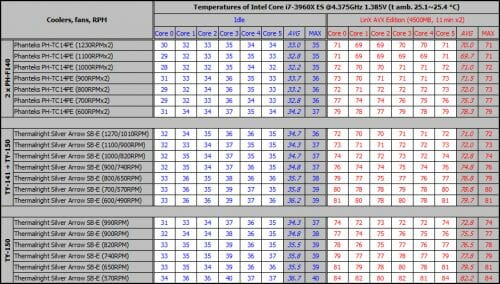
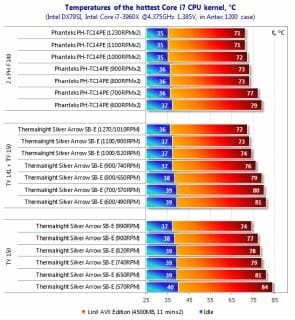
The two coolers seem to be identical in terms of performance. The Phanteks is a mere 1-2°C better than the Thermalright with two TY fans. So, we can’t say that one of them is better than another until we check them out in our noise and overclocking tests.
When using only one TY-150 fan, the Silver Arrow SB-E performs 2 to 4°C worse, depending on the speed. This is not much, yet we can’t say that the TY-141 is useless. It does help the larger TY-150 to cool the heatsink and lower the CPU temperature. Our attempt to install one more TY-140 to the exterior side of the second heatsink section didn’t help us to lower the peak temperature of our CPU, so we don’t include these results in the chart.
You can compare these coolers with those we tested previously in the following table and diagram. Each cooler was tested in its default configuration in the quiet mode and at the maximum speed of the fan(s) with the CPU overclocked to 4.375 MHz at a voltage of 1.385 volts.
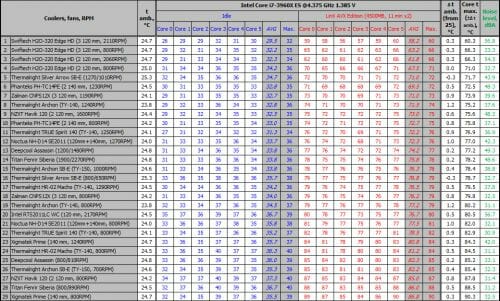
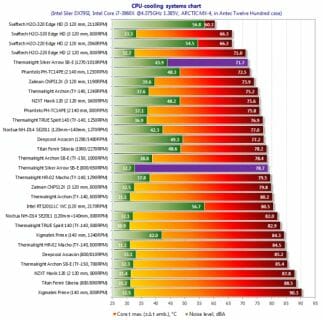
As you can see, the new Thermalright Silver Arrow SB-E is somewhat better than the Phanteks in terms of the peak CPU temperature and noise level, yet the Phanteks is superior at 800 RPM.
Of course, super-coolers can only show their full potential with overclocked CPUs. The Thermalright Silver Arrow SB-E could make our CPU stable at 4500 MHz with a voltage of 1.410 volts. The peak temperature of the hottest CPU core was 74°C. And the Phanteks PH-TC14PE has the same result:


Then we tried to overclock the CPU to 4625 MHz at 1.455/1.465 volts, but the Thermalright Silver Arrow SB-E couldn’t keep the CPU stable. We had an error message on a second or third run of the Linpack test and couldn’t avoid it even by increasing the voltage, although the peak CPU temperature wasn’t higher than 80°C:
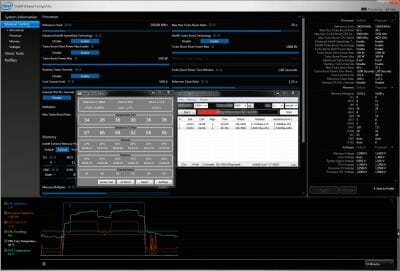
We guess this must be due to the cooler’s curved base which couldn’t ensure the uniform heat transfer required by Intel’s six-core CPUs. Our point is confirmed by the results of the Phanteks PH-TC14PE which made the CPU stable at 4625 MHz, 1.455 volts and 80°C.
Here are the table and chart with the maximum overclocking results:
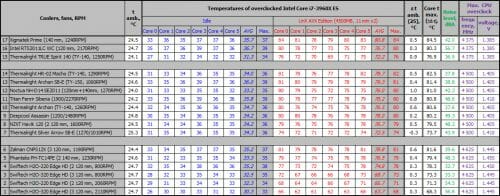
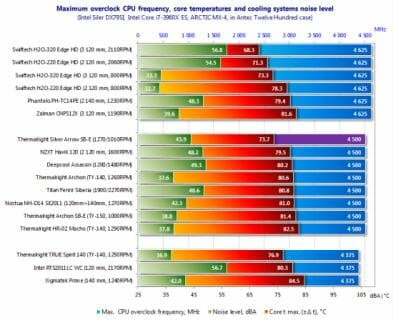
The Silver Arrow SB-E is the unrivalled leader when it comes to overclocking the CPU to 4500 MHz at 1.405-1.415 volts. The closest pursuer NZXT Havik 120 is almost 6°C behind, which is a very large gap. It is a shame that Thermalright’s new cooler couldn’t conquer the higher CPU frequency.
Noise
We measured the amount of noise produced by the coolers throughout the speed range of their fans. You can view the results in the following diagram:
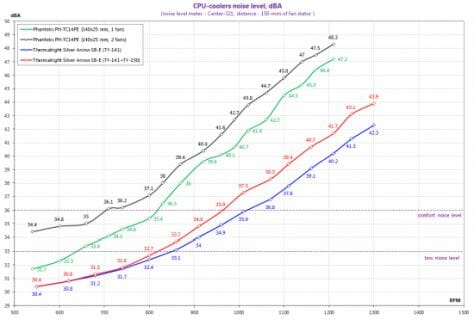
The Thermalright Silver Arrow SB-E is obviously quieter than the Phanteks PH-TC14PE irrespective of the number of fans. That’s a very important factor for super-coolers. The two fans of the Silver Arrow SB-E are comfortable up to 950 RPM while the Phanteks with its single fan is only comfortable up to 800 RPM. Compared to that, the Thermalright’s fans are only 33 dBA loud at 800 RPM. Thus, the Thermalright cooler is surely the better of the two in terms of acoustic comfort.
Conclusion
Can we say that the Thermalright Silver Arrow SB-E is the best air cooler for Intel’s Sandy Bridge-E processors? Well, we don’t really know. The Phanteks PH-TC14PE is 1-2°C better in sheer performance and can also keep our overclocked CPU stable at a higher frequency and voltage. However, the Silver Arrow SB-E is undoubtedly superior in terms of the noise/performance ratio thanks to its high-quality and quiet TY series fans.
These two coolers are identical in such parameters as size, mass, compatibility, ease of installation, reliability and price. As for availability, Thermalright’s products are more widespread than those of the young firm Phanteks. The exterior design is just a matter of taste, although we’d prefer the Thermalright for its shiny looks.
So, the two coolers are roughly equal to each other and it’s up for you to choose! However, we believe that the new Thermalright Silver Arrow SB-E definitely deserves our Editor’s Choice title: