Black Pearl: Zalman CNPS11X Extreme Cooler Review

Unusual V-shaped heatsink, modest size, light weight and… outstanding cooling efficiency! Is it possible? If you have $89.99 to spare, then it is totally possible. The question is, will it be popular at this price point?

It is neither a continuation nor a development of any existing product series as you can infer from its model name. It is positioned by the company into a category of its own in terms of cooling performance and price. To be more specific, Zalman claims the CNPS11X Extreme to be the ultimate and compromise-free cooler which is more efficient and more expensive than anything the company has ever produced over its 12-year-long history. Let’s see if this cooler can really impress us with its performance.
Packaging and Accessories
The cardboard box with Zalman CNPS11X Extreme is decorated in the company’s traditional dark style and bears a picture of the cooler on its face side.
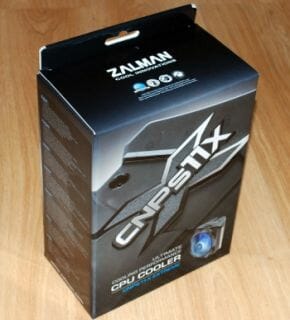
There is exhaustive information about the key features and specs of the cooler on the sides of the box. You can also learn about the new heat pipes employed in its heatsink.



The cooler is additionally packed into a blister wrap.

This wrap envelopes the cooler tight and protects it against damage during transportation and storage. My sample of the cooler came to me with one corner of its box crumpled, yet nothing was damaged inside.
There are accessories on top of the plastic wrap: a back-plate, fasteners, user guide, thermal grease and a Zalman sticker.

The Zalman CNPS11X Extreme is manufactured in South Korea. Its recommended price is $89.99 which is comparable to that of such respected products as Thermalright’s Archon and Noctua’s NH-D14. The CNPS11X Extreme comes with a 2-year warranty.
Design and Functionality
With rather average dimensions as today’s super-coolers go (154x80x135 millimeters), the CNPS11X Extreme weighs only 600 grams. The weight is lower compared to the best air coolers from competitors as well as from Zalman’s own CNPS10X series. As you will see today, weight is not an indispensable prerequisite of high cooling performance.
The new cooler has a rather original and appealing exterior thanks to its V-shaped heatsink.




The two heatsink sections placed at 90 degrees to each other, the heat pipes and the base are all nickel-plated to resemble the color of black pearls. The CNPS11X Extreme shimmers in light. Coupled with the translucent matte fan, we’ve got a very beautiful and elegant cooler here.
It is also surprisingly compact: only 80 millimeters wide and 154 millimeters tall.



The heatsink sections and the end of the heat pipes are covered from above with a plastic cap that bears the cooler’s name and logo.


The bottom of the heatsink is covered with another cap that has no labels or logos. The two caps are fastened with self-tipping screws to the stub between the heatsink sections. Thus, the heatsink is enveloped into plastic except for the side from where the fan takes air.
The fan is fastened to a frame attached to the top and bottom caps:

The four spokes and the round piece in the center of that frame ensure the necessary rigidity but do not impede the air flow because they match the fan’s own spokes and motor.
We can examine the heatsink after stripping the cooler of all of its plastic details.

There are two identical heatsink sections placed at an angle of 90 degrees. They are built around five copper heat pipes, 6 millimeters in diameter. Like the CNPS9900 MAX, the CNPS11X Extreme features new composite heat pipes which are 50% more effective than ordinary ones, according to Zalman’s data.
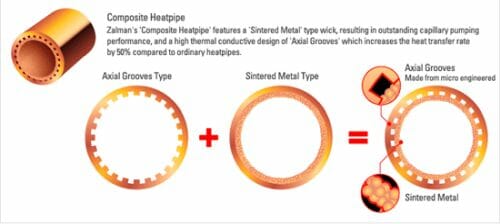
Each heatsink section consists of 84 aluminum fins which are a mere 0.3 millimeters thick and no more than 1 millimeter apart from each other. The fins are 83 millimeters long and 21 to 24 millimeters wide. With such a width as they have, the heatsinks would not permit to place the heat pipes in any way other than linear.

Despite the compact size of the heatsink, Zalman claims it to have a total area of 7600 sq. centimeters (although I can’t arrive at a number higher than 5450 sq. centimeters in my own calculations). Moreover, the peak TDP of the CNPS11X Extreme is specified to be as high as 350 watts whereas, for example, the CNPS10X Extreme with a total heatsink area of 8500 sq. centimeters has a specified TDP of 300 watts. Is it due to the wondrous heat pipes or clever design? We tested such heat pipes in our Zalman CNPS9900 MAX review (which is also specified to cope with 300 watts, by the way) and didn’t find anything special about them. That cooler’s heatsink has an even smaller surface area and only three rather than five heat pipes, though. There is also a cooler with a similar shape of the heatsink. It is the Scythe Kama Angle and I don’t remember it to have been very efficient, either. Perhaps Zalman’s implementation is better. We’ll see shortly.
It’s hard to tell how the heatsink fins contact with the heat pipes because there are no traces of thermal glue or soldering. The fins may have been just press-fitted onto the pipes.

The pipes are soldered to the grooves of the copper base:

The base is at least 2 millimeters thick beneath the pipes. It is finished perfectly as is typical of Zalman products.

The cooler’s sole is flat as is indicated by the thermal grease imprint:

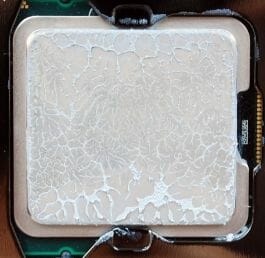
The Zalman CNPS11X Extreme is equipped with a ZP1225BLM fan that runs on a sleeve bearing. Its speed is controlled by means of pulse-width modulation.

The speed is varied automatically within a range of 1000 to 1950 RPM at 17 to 33 dBA of noise. If used together with the included resistor, the top speed limit is going to be 1450 RPM at 25 dBA of noise. The air flow and static pressure of the fan are not specified. The bearing’s service life is declared to be 50,000 hours or 5.5 years of continuous operation. The peak power consumption of the fan is 2.4 watts. The fan proved to consume up to 2.96 watts and have a start-up voltage of 4.8 volts in my tests.
Compatibility and Installation
The CNPS11X Extreme is compatible with all modern computer platforms. It comes with two types of fasteners and a versatile back-plate. The installation procedure is the same as with the abovementioned CNPS9900 MAX or the CNPS10X Flex we tested a year ago, so there is no point in describing it once again here, especially as there are detailed and comprehensive instructions on the manufacturer’s website (a 2.08MB PDF).


The pressure is very high: the feet of the fastening mechanism bend under the force of the screws, almost touching the surface of the mainboard. The distance from the bottom fin to the mainboard is 45 millimeters. The bottom plastic cap is 12 millimeters lower but can hardly interfere with any mainboard’s components around the CPU socket.
The cooler’s fan doesn’t hang above the memory slots and will not prevent you from installing memory modules with tall heatsinks.

The Zalman CNPS11X Extreme delivered the same performance irrespective of its orientation on the CPU socket in my system case.
I’ve almost forgotten to tell you that the cooler features beautiful blue highlighting.

It can’t be turned off and its intensity depends on the fan speed.
Technical Specifications and Recommended Pricing

Testbed and Testing Methodology
We performed all cooler tests inside a closed system case. Here is our testbed configuration:
- Mainboard: Gigabyte GA-X58-UD9 (Intel X58 Express, LGA 1366, BIOS F5q beta from 4/26/2011);
- Processor: Intel Core i7-980X Extreme Edition, 3.33 GHz, 1.225 V, 6 x 256 KB L2, 12 MB L3 (Gulftown, B1);
- Thermal interface: Gelid GX-Extreme;
- Graphics card: ATI Radeon HD 5770 1 GB GDDR5 128 bit, 850/4800 MHz;
- Memory: DDR3 3 x 2 GB OCZ Platinum Low-Voltage Triple Channel (Spec: 1600MHz / 7-7-7-24 / 1.65 V);
- System drive: RAID-0 of 2 x Kingston V-series SNV425S2128GB SSD (SATA-II, 128 GB, MLC, Toshiba TC58NCF618G3T controller);
- Drive for programs and games: Western Digital VelociRaptor (300GB, SATA-II, 10000 RPM, 16MB cache, NCQ) inside Scythe Quiet Drive 3.5” HDD silencer and cooler;
- Backup drive: Samsung Ecogreen F4 HD204UI (SATA-II, 2 TB, 5400 RPM, 32 MB, NCQ);
- System case: Antec Twelve Hundred (front panel: three Noiseblocker NB-Multiframe S-Series MF12-S2 fans at 900 RPM; back panel: two Noiseblocker NB-BlackSilent PRO PL-1 fans at 900 RPM; top panel: standard 200 mm fan at 400 RPM);
- Control and monitoring panel: Zalman ZM-MFC2;
- Power supply: Zalman ZM1000-HP 1000 W (with a default 140 mm fan).
We overclocked our six-core processor (with its default non-lapped heat-spreader) with the multiplier set at 25x and “Load-Line Calibration” (Level 2) enabled to 4.3 GHz. The nominal processor Vcore was increased to 1.4 V in the mainboard BIOS:
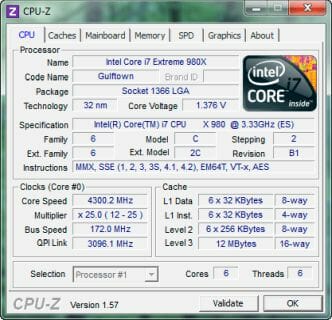
Turbo Boost and Hyper-Threading technologies were disabled during our test session. The memory voltage was at 1.64 V and its frequency was 1.72 GHz (8-8-8-16_1T timings). All other parameters available in the mainboard BIOS and related to CPU or memory overclocking remained unchanged.
All tests were performed under Windows 7 Ultimate x64 operating system. We used the following software during our test session:
- CPU Stress Test (CST) version 0.18b – to load the processor (matrix # 15, 10-12 minutes);
- Real Temp GT 3.59 – to monitor the processor core temperature;
- CPU-Tweaker 1.5 – to visually monitor temperatures and frequencies using graphics.
So, the complete screenshot during the test session looks as follows:
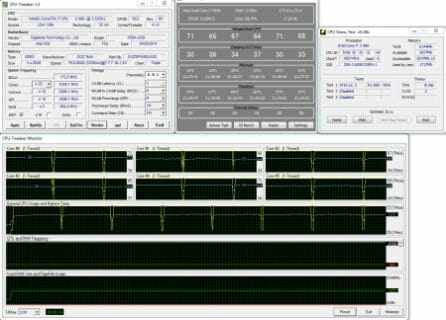
The CPU was loaded with two consecutive CST test runs with the settings as indicated above. The stabilization period for the CPU temperature between the two test cycles was about 8-10 minutes. We took the maximum temperature of the hottest CPU core for the results charts. Moreover, we will also provide a table with the temperature readings for all cores including their average values. The ambient temperature was checked next to the system case with an electronic thermometer with 0.1 °C precision that allows hourly monitoring of the temperature changes over the past 6 hours. The room temperature during our test session varied between the annoying 25.9-26.3 °C.
The noise level of each cooler was measured between 1:00 and 3:00 AM in a closed room about 20 m2 big using CENTER-321 electronic noise meter. The noise level for each cooler was tested outside the system case when the only noise sources in the lab were the cooler and its fan. The noise meter was installed on a tripod and was always at a 150 mm distance from the cooler fan rotor. The tested cooling systems were placed at the edge of the desk on a sheet of polyurethane foam. The lowest noise reading our noise meter device can register is 29.8 dBA and the subjectively comfortable noise level in these testing conditions was around 35 dBA (do not mix it up with low noise level). The fan(s) rotation speed was adjusted in the entire supported range using our in-house controller by changing the voltage with 0.5 V increment.
We are going to compare the new Zalman CNPS11X Extreme against Zalman CNPS10X Performa ($45), which was tested with its default single fan as well as with two Thermalright TR-FDB fans:




Besides, we also included the results of Thermalright Archon, which is priced at the same level as Zalman CNPS11X Extreme. Besides the tests in its standard configuration with one Thermalright TY-140 fan, Archon was also tested with two fans like that installed for air intake/exhaust in two rotation speed modes: at quiet 800 and maximum 1280 RPM:




As we have already mentioned before, we tested Zalman CNPS11X Extreme not only with its default fan, but also with two alternative fans: Thermalright TR-FDB and Panaflo H1A:


Believe me, the results you are about to see, are very exciting!
Cooling Efficiency Tests
The results of our cooling efficiency tests are given on the diagram and in the table below:
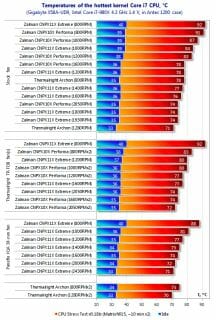
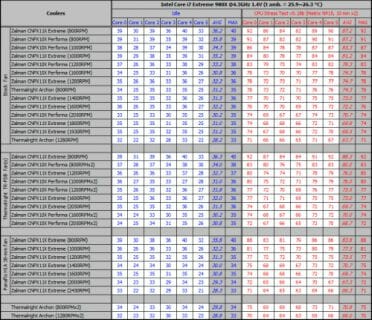
Working with their default fans (the first block in the diagram), the Zalman CNPS11X Extreme is 1°C inferior to the CNPS10X Performa at 800 RPM but 3°C better than the latter at 1000 RPM. The 200RPM increase in speed resulted in a temperature reduction of 8°C with the CNPS11X Extreme and 4°C with the CNPS10X Performa. The difference is due to the denser pack of fins in the V-shaped heatsink. The same goes for the higher speeds: the CNPS11X Extreme is 5°C ahead of the CNPS10X Performa at 1200 RPM. The latter cooler can only catch up with the former at 1600 RPM.
The performance of the CNPS11X Extreme does not improve much at 1400 RPM and 1600 RPM: switching to the higher speed leads to a 1°C decrease in CPU temperature. And we can lower the temperature by 2°C more by switching to 1800 RPM and then to the max speed.
The new cooler is overall more effective than the Performa (by 3 to 5°) in the speed range of 1000 to 1600 RPM. On the other hand, the CNPS11X Extreme can’t match the Thermalright Archon with its default fan and at a comparable level of noise. Can this be changed by installing an alternative fan on its V-shaped heatsink?
Well, as you can see from the next block of results in the diagram above, replacing the CNPS11X Extreme’s default fan with a Thermalright TR-FDB didn’t improve its performance. On the contrary, the cooler’s performance worsened a little. The temperature remains the same at the min and max speeds of the fan (800 and 2000 RPM) but the default fan is 1-2°C better than the TR-FDB at the medium speeds. The V-shaped heatsink of the CNPS11X Extreme does not allow to install a second fan whereas the CNPS10X Performa supports two fans simultaneously and easily catches up with and even overtakes the CNPS11X Extreme at 1600 and 2000 RPM despite the latter’s costing twice more money.
However, I’ve got another fan to test the CNPS11X Extreme with. The Panaflo H1A is a top-performance fan with a thickness of 38 millimeters. When equipped with it, the cooler lowers the CPU temperature by 4°C at 800 RPM compared to its own performance with the default fan. The advantage is 3°C at 1000 RPM, 1°C at 1200 RPM, and 2°C at 1400, 1600 and 2000 RPM. The Panaflo H1A lowers the temperature by only 1°C at the maximum 2430 RPM, yet it has already done its job well at the lower speeds. Thus, if you equip your Zalman CNPS11X Extreme with a high-performance 38mm fan, you can make it about as effective as a Thermalright Archon with two TY-140 fans!
Next I tested the Zalman CNPS11X Extreme for its ability to help in overclocking my six-core CPU. I could overclock the CPU to 4400 MHz at a voltage of 1.45 volts at the cooler’s fan speed of 1200 RPM as well as 1980 RPM (the peak temperature of the hottest CPU core was 8°C lower at 1980 than at 1200 RPM).

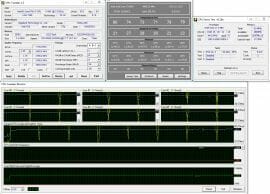
The CNPS11X Extreme couldn’t make the CPU stable at a higher clock rate and voltage with its default fan. When equipped with a Panaflo H1A working at 1200 RPM, it could keep the CPU running at 4450 MHz with a voltage of 1.46875 volts. The peak CPU temperature was 90°:

At the maximum speed of the default fan the Zalman CNPS11X Extreme helped overclock the CPU to 4475 MHz at a voltage of 1.46875 volts. This is close to the best result my CPU can show with air cooling. The CPU temperature was 81°C. With a Panaflo H1A at 2430 RPM the CNPS11X Extreme reached the same result in this test.
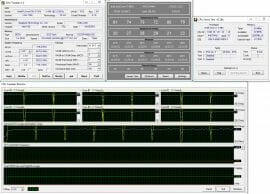
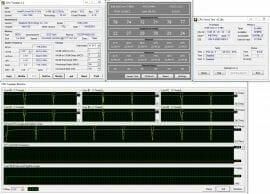
This is the limit of the CNPS11X Extreme, yet it is quite a high limit. For example, I achieved the same results with a Thermalright Archon with two 140mm TY-140 fans working at 1280 RPM.
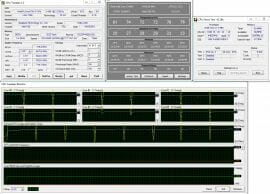
Of course, the CNPS11X Extreme is going to be noisier. Let’s see how much noisier, exactly.
Acoustic Performance
The following diagram shows the amount of noise produced by the tested coolers:
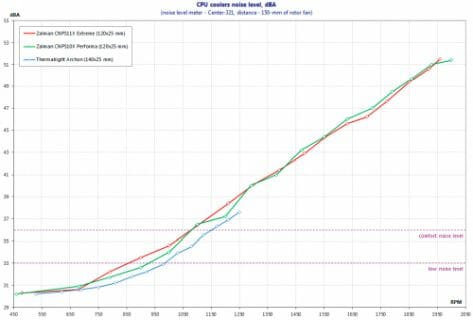

So, the Zalman CNPS11X Extreme and CNPS10X Performa are almost the same in terms of noisiness. The newer model has a more linear correlation between its fan speed and noise whereas the Performa is not that consistent. The Thermalright TY-140 is quieter than the other two coolers both in numbers and subjectively.
Conclusion
Zalman CNPS11X Extreme is a beautiful and very efficient air cooler which will ensure proper cooling for your CPU and will also please you with its black-pearl exterior and pretty highlighting. This model is versatile, easy to install, compact and lightweight, and also rather quiet at the minimum fan speed.
At the same time it is important to keep in mind that all the above mentioned benefits are going to cost you a small fortune of $89.99. Considering the size of the cooler, the inexpensive aluminum fins and low-cost plastic caps, I suspect that it is the new composite heat pipes, the luxurious nickel-plating and the aggressive marketing that contribute the most to its price. I have apprehensions that the CNPS11X Extreme may be neglected by many users, except for the loyal fans of the Korean brand, because of this high price.
After the excellent results of the CNPS11X Extreme, I really wish that the new composite heat pipes were introduced into the CNPS10X series as well (especially into the Extreme model that has the largest heatsink). Of course, only if this doesn’t affect their price too much. I guess this would make very effective coolers, even though not as stylishly-looking as the CNPS11X Extreme.
P.S.: Despite the high recommended price, Zalman CNPS11X Extreme may be not so expensive after all. You can find it in some stores for about $60.