Cedar Trail Platform: Intel D2500HN and Intel DN2800MT Mainboards Review

Intel Atom processors are now produced using 32 nm manufacturing process. They have also been enhanced with a new graphics core that supports Full HD video playback. Will all these improvements make the new Cedar Trail platform a worthy alternative to AMD Brazos?
Besides the undoubtedly successful Core microarchitecture which has recently been updated as Ivy Bridge, Intel has got other processor technologies. One of them is the Bonnell microarchitecture for Atom series CPUs which are targeted at slim and mobile computers. Instead of performance, this microarchitecture is focused on low power consumption and heat dissipation. It doesn’t support out-of-order execution and can only process two instructions per clock, but allows developing inexpensive x86-compatible CPUs with a TDP of just a few watts. The Bonnell has been developing independently of the Core and deserves a dedicated review now.
Although it’s the smartphone-oriented Medfield platform that attracts the most attention in the Atom world right now, we are going to take up another subject today. Getting ready for its invasion into tablet PCs and smartphones, Intel has simultaneously updated its netbook and nettop -oriented solutions by releasing the Cedar Trail platform and related CPUs known under the codename of Cedarview. We’ve been closely following the evolution of tiny computer systems and can’t pass by such a portentous event: the Atom series has got a more advanced graphics core, higher clock rates, lower heat dissipation and power consumption, and 32nm manufacturing technology.
Indeed, the previous-generation Atom series (codenamed Pineview) really called for an update. Designed for compact desktop and mobile computers, these CPUs have been losing their ground throughout the last year and a half. On one hand, there has been a global shift in user interests towards ultrabooks and tablet PCs while, on the other hand, new and ambitious players, particularly AMD, have come to the market niche formed by Intel. As a result, the demand for Atom CPUs has been declining and switching to either CPUs with the ARM architecture or to the AMD Brazos platform which is not only head above the last-generation Atom in every parameter but is perhaps the best product AMD has offered recently. Therefore, the new Atoms of the Cedarview generation have been eagerly awaited. They have a chance of restoring Intel as the leading maker of CPUs for compact and economical desktop and mobile computers.
It is no blitzkrieg, though. The announcement of the Cedar Trail platform and Cedarview CPUs was postponed a few times and only occurred at the end of the last year in a very clumsy way. The actual hardware didn’t make it to shops right away due to significant driver flaws. So, even though the new Atom series formally exists, users interested in compact low-power computers often find themselves choosing between the Intel Pine Trail and AMD Brazos platforms even now.
Well, it looks like the Cedarview’s fortune has begun to change for the better. At least, we’ve received two mini-ITX mainboards from Intel that implement the Cedar Trail platform in hardware: D2500HN and DN2800MT. We’ve examined their capabilities and benchmarked their performance to prepare this review for you.
Cedar Trail Platform and Cedarview CPU
Released in 2008, the first generation of Atom CPUs did not have an integrated graphics core and worked together with a dual-piece chipset connected to the CPU via a quad-pumped FSB. At that time this meant that the energy-efficient CPUs with Bonnell microarchitecture existed within the standard infrastructure of i945 chipsets with GMA 950 and memory controller integrated into the North Bridge. And that was one of the weakest spots of the original concept: there were no specialized energy-efficient chipsets designed specifically for the Atom whereas the existing chipsets were comparable to the CPU itself in their power consumption and heat dissipation, making the resulting configurations not as economical as they might have been.
The developer was fully aware of this shortcoming, so the second version of the Atom platform, codenamed Pine Trail, had a completely different design. The graphics core was moved into the CPU and, under the new name of GMA 3150, was adapted for economical computers. The memory controller, now endowed with DDR3 SDRAM support, moved into the CPU as well. The conventional chipset was replaced with a specialized single-piece I/O hub NM10 which had a very low power draw and was connected to the CPU via a DMI bus. The power consumption and heat dissipation of the resulting platform were much better even though Intel had ventured to increase the clock rates of the second-generation Atoms a little.
Being far more attractive as a solution for small computers, the new platform gained widespread recognition but the general trend towards miniaturization and the developer’s desire to bring the Atom to tablet PCs and smartphones called for the Bonnell microarchitecture and for the platform at large to get even more economical. That’s why the third generation was soon conceived under the codename of Cedar Trail.
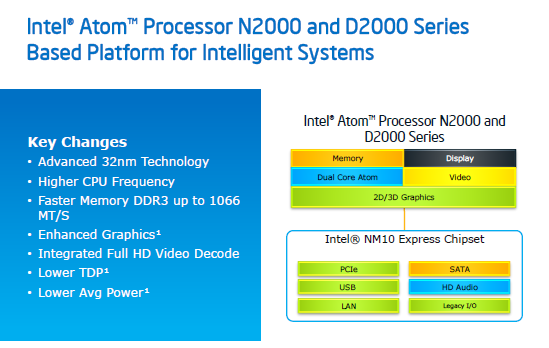
This time around, they couldn’t limit themselves to simply rearranging CPU and chipset components. All global changes that one could do to the platform had already been done. The chipset is anyway merged with the CPU on a single semiconductor die in such compact solutions. Therefore, the Cedar Trail platform, being oriented at netbooks and nettops, has the same structure as its predecessor Pine Trail and is even accompanied by the same I/O hub NM10 thanks to the latter’s low TDP of only 2.1 watts.
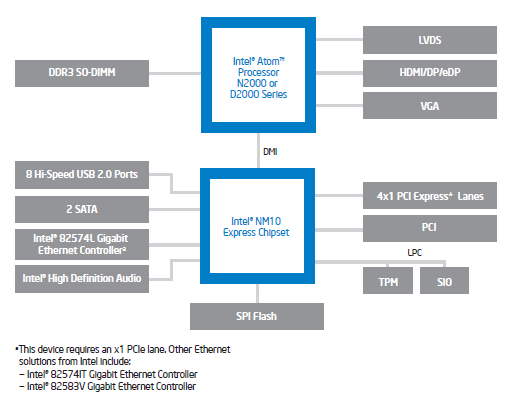
It is the Cedarview CPU we should turn to in order to find some innovations. The Bonnell microarchitecture has basically remained intact but progressed to a more advanced manufacturing technology. The Pineview series, like the earlier Atoms, were manufactured on 45nm tech process which can’t be expected to produce energy-efficient CPUs anymore, so the Cedarview is made of 32nm dies. The die shrink naturally leads to two advantages: lower heat dissipation and higher clock rates. While the senior models of the Pineview-based Atoms were clocked at 1.83 GHz, dissipating up to 13 watts, the Cedarview series can be clocked as high as 2.13 GHz, its TDP being as low as 10 watts.
Besides the new manufacturing technology, Intel tried to get rid of every bottleneck in the CPU design, one of which was the integrated graphics core. The success of the Nvidia ION and AMD Brazos platforms made it clear that users of small and low-power systems were interested in being able to play high-definition video, the capability which was missing with the Pine Trail. So now the Cedarview’s graphics core supports hardware decoding of HD video in AVC/H.264, VC1/WMV9 and MPEG-2 formats.
This is the consequence of Intel’s new approach to integrated graphics in its Atom CPUs. Although formally known as GMA 3600, the graphics core is in fact the PowerVR SGX 545 GPU licensed from Imagination Technologies. So, instead of Intel’s own solution, the new Atoms are equipped with a third-party GPU which, by the way, is often employed in mobile CPUs with the ARM architecture.
The benefits of this approach are obvious. Intel’s modern HD Graphics series are fast and functional solutions but cannot suit the Atom with their power consumption specs. As for the GMA series which used to be integrated into the earlier Atom CPUs, those are too slow and not compatible with up-to-date DirectX versions. Moreover, they offer no hardware acceleration for video playback. The PowerVR SGX, on its part, is quite economical and meets today’s functional requirements. It is faster than the GMA 3150, supports DirectX 10 and can decode HD video in popular formats. It seems to be a good match to the Atom series, at least in theory.
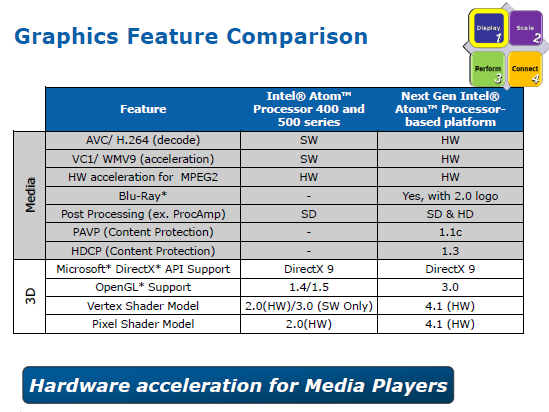
This third-party graphics core has been enhanced by Intel in terms of monitor support. The earlier Atom CPUs used to support high resolutions only with analog video interface, but now DVI, HDMI and DisplayPort are all supported, too. Moreover, the integrated graphics core can output two separate images to two monitors concurrently.
The Atoms have improved in some other respects, too. For example, the Cedarview can boast an enhanced memory controller. Although still single-channel, it can work with DDR3-1066 SDRAM.
The Cedarview family isn’t large as yet. As earlier, they fall into two groups: D for nettops and N for netbooks. The netbook varieties have lower power consumption and, unlike their predecessors and D series counterparts, support Enhanced Intel SpeedStep.
The following table lists the key specs of serially produced Cedarview CPUs which are integrated into nettops, netbooks and mainboards selling today:
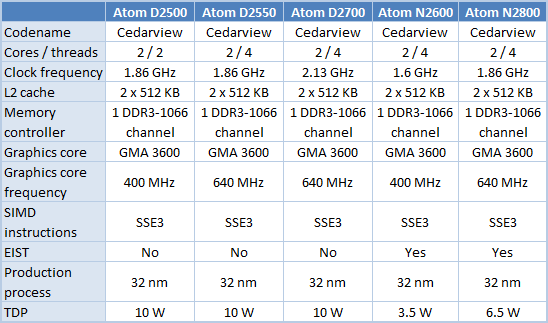
The Cedarview having basically the same microarchitecture as the Pineview, the key advantages of the new CPUs are in their increased clock rates, lower heat dissipation and in the lack of single-core models. And, of course, we shouldn’t forget about the completely new graphics core which supports resolutions up to 1920×1200 with digital video interfaces and can accelerate HD video playback. There are no other innovations. Despite the transition to 32nm tech process, the cache memory size hasn’t changed.
Closer Look at Intel D2500HN and Intel DN2800MT Mainboards
We are going to study the new Cedar Trail platform using two mini-ITX mainboards with integrated Cedarview-based Atom CPUs. Both are manufactured by Intel which, of course, is in the forefront of introducing its own low-power CPUs into desktop systems.
The heart of the Intel Desktop Board D2500HN is an Atom D2500, the junior model of the Cedarview series. This mainboard is quite a typical implementation of the Atom concept.

The Intel Desktop Board DN2800MT is somewhat more original. Based on the senior netbook-oriented Atom N2800 CPU, its design allows integrating it into slim devices.

Although dissimilar, the two mainboards share two key features. First of all, they offer SO-DIMM slots for memory modules which help save some precious room. Each of them has two such slots and each supports DDR3-1066 SDRAM, but memory works in single-channel mode even if you use both slots. That’s a limitation of the Atom’s integrated memory controller. Another limitation is about the maximum amount of supported memory, which is only 4 gigabytes.
And second, both mainboards cool their CPU passively. A massive aluminum heatsink turns out to be capable of handling the 6.5-watt Atom N2800 as well as the 10-watt Atom D2500. Each mainboard has a 3-pin fan connector, but you don’t really have to install a fan.
The Desktop Board D2500HN resembles Intel’s own implementations of the previous-generation Pine Trail platform but it is based on a 32nm dual-core Atom D2500 processor with an integrated graphics core GMA 3600 clocked at 400 MHz.
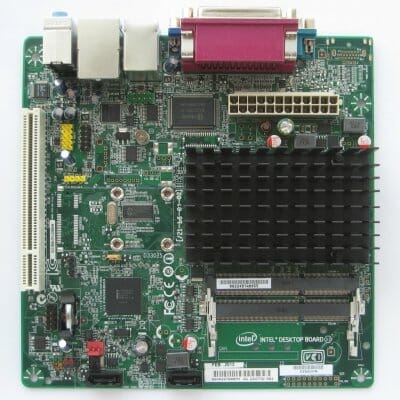
Although the junior Cedarview model, the Atom D2500 is a full-featured dual-core CPU with a clock rate of 1.86 GHz, just as most of the Cedarview series. What it lacks is the Hyper-Threading technology which is a very good means of increasing the usage efficiency of the execution devices in CPUs with the Bonnell microarchitecture which doesn’t support out-of-order execution. In other words, the Atom D2500 may slow down in multithreaded applications.
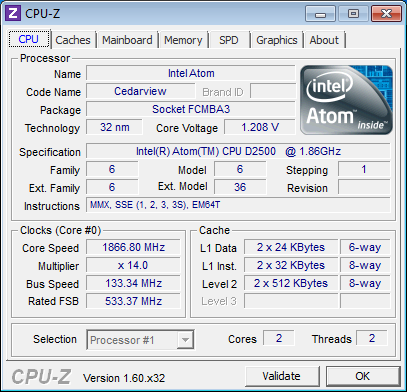
Although the new Atom CPUs allow using digital interfaces to connect monitors, the back panel of the D2500HN offers a meager selection of connectors, just as earlier mainboards of the same class did.

D-Sub is the only video interface available. Besides it, we have four USB 2.0 ports, a Gigabit Ethernet connector, a PS/2 port for mouse or keyboard, and three audio connectors (based on a four-channel codec ALC662). The mainboard even offers a couple of legacy ports: serial and parallel.
There are very few onboard connectors, too. We can see two headers for four USB 2.0 ports, two SATA-300 connectors and a second COM port. Well, we could hardly expect anything more since this meager selection of interfaces is the best the Intel NM10 chipset can offer. The D2500HN does not use additional controllers to cost less. Its price, according to the manufacturer, is supposed to be $60-61. If the capabilities of the D2500HN seem to be too limited, you can install a PCI controller into the available slot.

The mainboard has a 24-pin ATX power connector but you can use a 20-pin PSU cable for it.
The developers of the Intel Desktop Board D2500HN paid their attention to hardware monitoring capabilities which are important for miniature computers. Besides monitoring voltages and fan speed, the mainboard can keep track of two temperatures: CPU and VRM. The speed of the fan can be regulated depending on either temperature.
While the D2500HN is a typical Atom-based Intel mainboard, the Desktop Board DN2800MT is something completely different. Intel developers haven’t yet tried to equip a nettop-oriented mainboard with a netbook CPU. And now they do, and the result is a highly economical and compact mainboard that can fit into a system case that has a height of only 25 millimeters.

As its name suggests, the DN2800MT is based on an Atom N2800 processor, which is similar to the Atom D2550 but has a lower TDP of 6.5 watts.
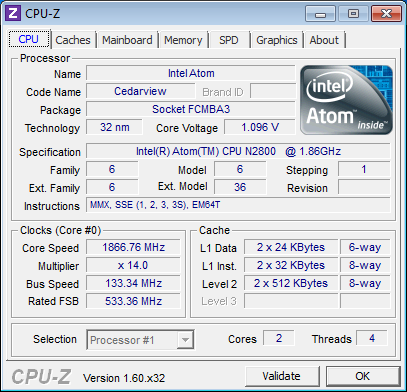
Like the D2500, the Atom N2800 works at a clock rate of 1.86 GHz, has two computing cores, but also supports Hyper-Threading. The OS will identify it as a quad-core CPU. Its integrated graphics core GMA 3600 is clocked at 640 MHz.
The Intel Desktop Board DN2800MT is designed in such a way as to make sure it fits into very slim system cases, therefore it has no tall components. It even has a half-height back panel. However, the latter offers more interfaces that the D2500HN. Take note that we’ve got not one but two video interfaces here: an analog D-Sub and a digital HDMI 1.3a. There are also four USB 2.0 ports (two of which have reinforced power supply lines to quickly recharge mobile gadgets), a Gigabit Ethernet connector and two analog audio connectors (based on an ALC 888S codec). The most interesting connector is on the left: it is a power connector.
Yes, the Intel Desktop Board DN2800MT needs to be used together with an external notebook power supply. That’s quite natural considering that it is designed for slim computers. There is no power adapter included with the mainboard, but you can easily find one because it supports any adapter with an output voltage of 8 to 19 volts. There’s an internal 2-pin socket next to the external power connector, by the way. You can use it to power the mainboard up, too.
Although the DN2800MT is positioned as a solution for ultra-compact system cases, it’s got a lot of onboard headers and connectors: two headers for four additional USB 2.0 ports, two SATA-300 connectors and one SATA power connector, two serial and one parallel port, and a PCIe x1 slot for expansion cards. It must be noted that these connectors are all oriented in the conventional way, i.e. they are perpendicular to the mainboard’s PCB, so you may find it impossible to use them in a slim system case.
Intel has provided a means to do without those connectors, though. If you want to use an SSD, for example, you can connect it to the mainboard’s mSATA slot which does double duty as a full-size mini-PCIe slot. Besides, the DN2800MT has a second additional mini-PCIe slot for half-length devices.
Another interesting feature of the Intel Desktop Board DN2800MT is that it can be directly connected to display devices via LVDS or Embedded DisplayPort. This may be useful if the mainboard is installed into an all-in-one computer.
The hardware monitoring capabilities offered by the DN2800MT are not as rich as those of the other Intel mainboard we’ve discussed above. It lacks a dedicated temperature sensor, but the fan can be regulated depending on CPU temperature.
Generally speaking, the Intel Desktop Board DN2800MT is a functionally rich and originally designed Atom-based mainboard that can be employed in standard mini-ITX as well as in less conventional computers. Thanks to its design peculiarities and low-power CPU, it can fit into an ultra-slim system not larger than 1 liter in volume. Of course, a specialized product costs more than mainstream ones, so the recommended price of the DN2800MT is $96-101 or about 50% higher than that of the D2500HN.
Testbed and Testing Methodology
Together D2500HN and DN2800MT mainboards will give us a complete picture of the Cedar Trail platform. Especially since Intel decided not to no longer produce the 2.13 GHz Cedarview modification – Atom D2700. Therefore, it would make sense to select rivals for these mainboards among other existing nettop platforms. There are currently two platforms like that: the popular AMD Brazos and the previous generation Intel platform called Pine Trail. Note that we deliberately didn’t include Nvidia ION2. Being a very expensive solution with pretty high power needs it failed to become popular, so the mainboards based on it have almost vanished from the market by now.
During our today’s tests the AMD Brazos platform will be represented by ASRock E350M1 mainboard based on a dual-core AMD E-350 processor working at 1.6 GHz frequency. Although this is not the today’s fastest modification, it is definitely the most popular one.
The honor of Pine Trail platform will be defended by Gigabyte GA-D525TUD with an Atom D525 processor working at 1.8 GHz. This processor is the fastest Atom model manufactured using the old 45 nm process.
As a result, we ended up using the following hardware and software components for our today’s test session:
- Mainboards:
- ASRock E350M1 (AMD E-350 + AMD Hudson M1);
- Gigabyte GA-D525TUD (Intel Atom D525 + Intel NM10 Express);
- Intel Desktop Board DN2800MT (Intel Atom N2800 + Intel NM10 Express);
- Intel Desktop Board D2500HN (Intel Atom D2500 + Intel NM10 Express).
- Memory:
- 2 x 2 GB DDR3-800 SDRAM DIMM (Kingston KHX1600C8D3K2/4GX) 6-6-6-18;
- 2 x 2 GB DDR3-1067 SDRAM SODIMM (Apogee AS2G733-13G) 7-7-7-21.
- Hard drive: Crucial m4 256 GB (CT256M4SSD2).
- Power supply unit: Tagan TG880-U33II (880 W).
- Operating system: Microsoft Windows 7 SP1 Home Premium x86.
- Drivers:
- AMD Catalyst 12.4 Driver;
- AMD Chipset Driver 12.4;
- Intel Chipset Driver 9.2.2.1034;
- Intel Graphics Media Accelerator Driver 8.14.8.1077;
- Intel Graphics Media Accelerator Driver 15.?12.?75.?50.?7.?2230.
Before we move on directly to the test results, we have to make one important point. Although we have switched to 64-bit Windows 7 version long time ago, this time we had to install a 32-bit one on all test systems. This was necessary because the graphics core of the Cedarview processors doesn’t yet have a 62-bit driver for it. It doesn’t exist even in a beta version yet, so currently Cedar Trail platform can only be regarded as a 32 bit one, even though the actual Cedarview processors formally support 64 bit extensions.
Since they licensed the graphics accelerator from Imagination Technologies, the graphics driver for the Cedar Trail platform is different from the standard Intel’s GMA driver. That is why we mentioned two completely different Intel GMA drivers in the description of the testbed above: one of them was used with GMA 3150 and another one – for GMA 3600.
Performance
Synthetic Benchmarks
We don’t often use synthetic benchmarks as they tend to disagree with real-life applications, but today is different. We’re dealing with Cedarview, the new implementation of the Bonnell microarchitecture in silicon, and we want to use synthetic benchmarks to see the progress (or lack thereof) in performance over the Pineview series. We used PassMark PerformanceTest 7.0 (Build 1029) which incorporates a certain number of simple tests that perform various kinds of computations.
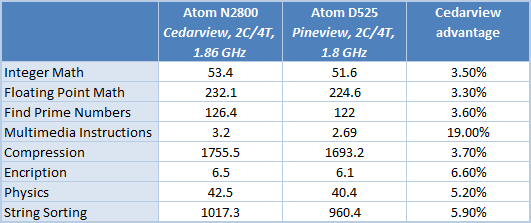
As expected, the new generation of Atom CPUs cannot ensure a dramatic performance breakthrough. The Atom N2800 is generally 3-4% ahead of the Atom D525 which has the same number of CPU cores and supports Hyper-Threading. This is in fact equal to the difference in their clock rates, which explains the results in most of the tests.
There are a few cases of a larger advantage of the newer CPU, though. Considering that the Bonnell microarchitecture was not revised during its transition to the 32nm tech process, the gap larger than 4% in some tests must be due to the increased performance of the memory controller. The memory bandwidth of the newer CPU is higher by a third.
Performance in Applications
To estimate the average performance in popular applications we used Futuremark PCMark 7 benchmarking suite. We worked with three benchmarks from this suite: general score test, lightweight test for low-performance systems and productivity test emulating user’s work in office applications.
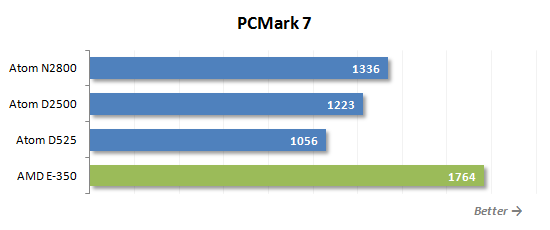
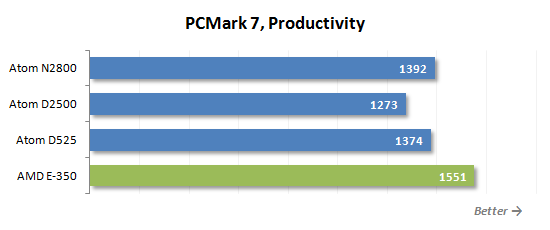
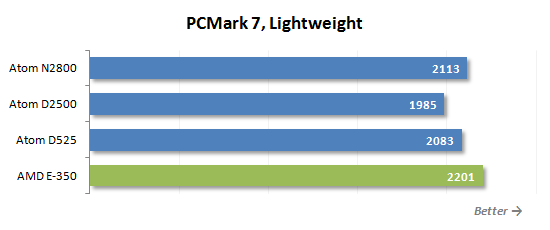
The Atom N2800 is close to the Atom D525 in performance in the last two tests, but the newer CPU enjoys a hefty 26% advantage in the overall score. It’s because the Cedarview Atoms feature a new and faster graphics core which helps them do better in the graphics tests included into this trace. On the other hand, they still cannot beat the competing AMD E-350 which delivers higher performance three times in a row.
By the way, take note that the gap between the senior and junior Atoms of the new generation is no larger than 9%. It means the lack of Hyper-Threading in the D2500 is not a big problem for real-life applications, at least according to PCMark 7.
Internet browsing is one of the typical usage models for nettops. Therefore we paid special attention to web-page rendering tests in our today’s test session. To get a numeric index of the performance in browsers, we resorted to two benchmarks: Futuremark Peacekeeper V2 and SunSpider JavaScript Benchmark 0.9.1. As our default browser, we used Google Chrome 18.0.1025.168, which works best in “weak” systems.
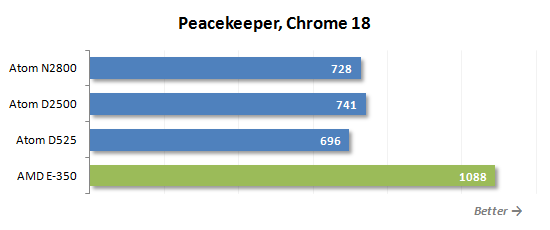
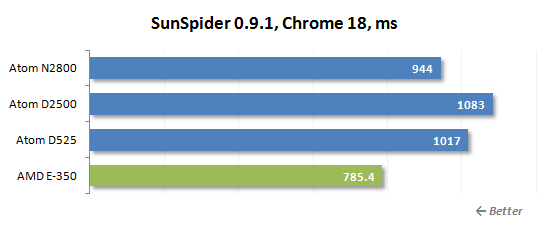
It’s quite normal for the new Atom to be a little faster than the older one, but there’s one peculiarity about the results. The Hyper-Threading technology doesn’t seem to accelerate the web-browsers in some cases. We have no other explanation of the Atom D2500 being ahead of the Atom N2800 in the Peacekeeper test.
The AMD Zacate CPU beats every Atom once again. It looks like the Cedar Trail will have a hard time trying to shake the market positions of the Brazos platform, at least in the office nettop segment.
To test the processors performance during data archiving we resort to WinRAR archiving utility. Using maximum compression rate we archive a 715 MB folder with multiple files.
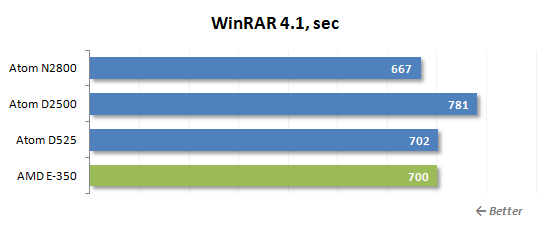
The Cedarview is about 5% ahead of the Pineview at archiving data but the more interesting fact is that the Hyper-Threading technology is highly useful here. Thanks to it, the Atom N2800 beats the AMD E-350 and is over 17% ahead of the Atom D2500 which lacks Hyper-Threading.
We measured the performance in Adobe Photoshop using our own benchmark made from Retouch Artists Photoshop Speed Test that has been creatively modified. It includes typical editing of four 10-megapixel images from a digital photo camera.
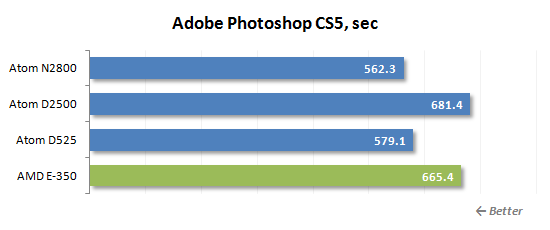
The gap between the Atom N2800 and Atom D2500 widens when they process images. The Cedarview without Hyper-Threading is slower than the AMD-E350 whereas the flagship Cedarview model is ahead of the latter. The difference between the Pineview and Cedarview series amounts to 3% again.
We use Apple iTunes utility to test audio transcoding speed. It transcodes the contents of a CD disk into AAC format. Note that the typical peculiarity of this utility is its ability to create single-threaded load.
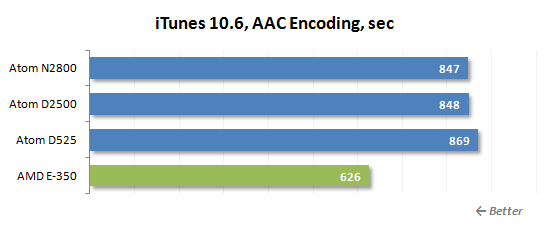
The Atom N2800 is close to the Atom D2500 in performance here. They are hardly any faster than the Atom D525 and only enjoy a small advantage due to the increased clock rate. The best results are delivered by the AMD E-350 as is often the case under single-threaded loads.
In order to measure how fast our testing participants can transcode a video into H.264 format we used x264 HD Benchmark. It works with an original MPEG-2 video recorded in 720p resolution with 4 Mbps bitrate. I have to say that the results of this test are of great practical value, because the x264 codec is also part of numerous popular transcoding utilities, such as HandBrake, MeGUI, VirtualDub, etc.
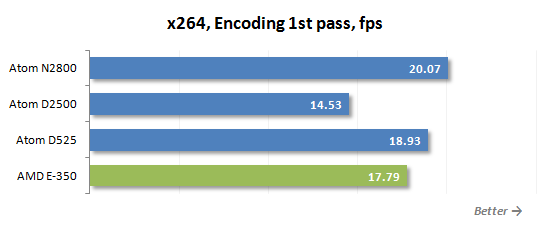
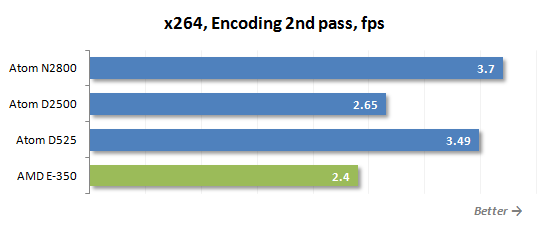
It is the Hyper-Threading technology that can give the Atom CPUs an edge in certain applications. As you can see by comparing the results of the N2800 and D2500, its benefits can amount to 40%! It’s no wonder that the senior Atom CPUs of the Cedarview and Pineview series are considerably faster than the competing processor from AMD under high multithreaded load. Interestingly, the Atom D2500 is also no slower than the AMD E-350 here, although lacks Hyper-Threading.
We will measure final rendering speed in Maxon Cinema 4D using special Cinebench benchmark.
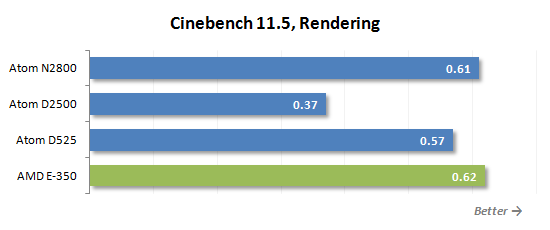
The new design and 32nm tech process ensure a 7% advantage for the new Atom processors here but that’s not enough for the Atom N2800 to beat the AMD E-350. Of course, Intel has got the faster Cedarview D2700 but it’s out of mass production already, so its availability is going to be low.
Following our good tradition we also added Fritz chess benchmark to our testing suite:
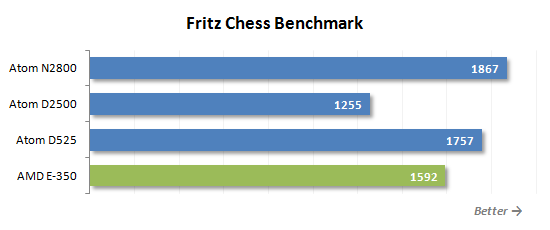
This chart doesn’t show us anything new. Fritz Chess Benchmark being a multithreaded application, the Atom N2800 beats the Atom D525 by about 6%. The Cedarview with Hyper-Threading is almost 50% as fast as its cousin without Hyper-Threading. As a result, the Atom D2500 is slower than the AMD E-350 whereas the Atom N2800 is faster than the latter.
2D Graphics Performance
We have never tested the speed of 2D graphics and the OS interface just because there was no need for that. Even simple computers based on early Atom CPUs, let alone the Pineview series, could render application windows and even enable the Aero interface in Windows 7. Since we didn’t observe any slowdowns, we thought the integrated graphics core was okay for 2D applications and moved on to more pressing matters.
But the Cedar Trail platform made us break up the traditional order of our testing session. The integrated graphics core of Cedarview CPUs is completely different from all the other graphics solutions from Intel just because it was licensed from Imagination Technologies. And, as it turned out quite unexpectedly, the Atom N2800 and Atom D2500 have certain problems rendering the standard window-based interface. We don’t even mean the Aero interface which isn’t fast by itself. Even if you do something with application windows in Windows 7 with every eye-candy feature turned off, you are reminded of the times of Windows 3.11 when a moving window would leave a trail of frames or just a blank white square. All of these retro-style visual effects can be enjoyed with the GMA 3600 graphics core, also known as PowerVR SGX 545.
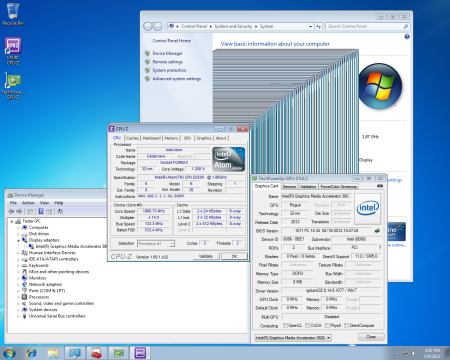
So, what’s the problem? Let’s carry out 2D graphics tests using PassMark PerformanceTest 7.0 (Build 1029).
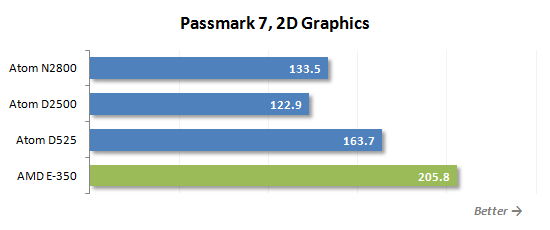
As you can see, the overall 2D graphics performance of the new Atoms is indeed lower compared to their predecessors. Even in the senior Atom model, where the integrated graphics core is clocked at 640 MHz, the result is 19% lower than that of the good old GMA 3150. The Atom D2500 with a graphics core clock rate of 400 MHz is even worse than the Atom D525, by as much as 25%! The leader of this test is, of course, the AMD E-350 with its Radeon HD 6310 graphics core.
The 20% or 25% difference in test results cannot convey the subjective feeling of the utmost sluggishness of the Windows 7 interface on the Cedar Trail platform, though. So, let’s check out the most specific of the 2D graphics tests.
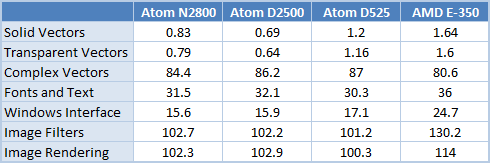
There is no parameter in which the new GMA 3600 is better than the graphics core of the previous-generation Atom. The GMA 3600 core is especially poor when processing filled or transparent primitives, being only half as fast as its predecessor. This must be the reason for the annoyingly slow rendering of application windows when they are opened, moved or closed.
As for the Aero interface, we do not recommend turning it on at all on a Cedar Trail platform. If you do, the window interface gets so slow that the application windows, when moved about, do not even catch up with the mouse pointer. Minimizing and maximizing them is like watching a slideshow. Hardware video playback acceleration doesn’t work with Aero, so we don’t have any of the benefits of the GMA 3600 core.
3D Graphics Performance
The graphics core integrated into the Cedarview series doesn’t leave good impressions with its 3D capabilities, either. Intel promised to make the Atom compatible with DirectX 10, and the PowerVR SGX 545 specs suggest the same thing. However, writing drivers that would make full use of the graphics hardware seems to have become an insurmountable problem for the developers. As a result, the GMA 3600 core is only compatible with DirectX 9 so far and even lacks any driver support for 64-bit versions of Windows. It means that Cedar Trail users have to limit themselves to 32-bit OSes only. It must be noted, though, that the Cedar Trail platform doesn’t support more than 4 gigabytes of system memory anyway.
The 3D performance of the GMA 3600 is definitely higher than that of the GMA 3150 core integrated into the Pineview Atoms. We can see that in Futuremark 3DMark06 (the newer versions of 3DMark cannot run on the Atom due to the latter’s incompatibility with DirectX 10/11).
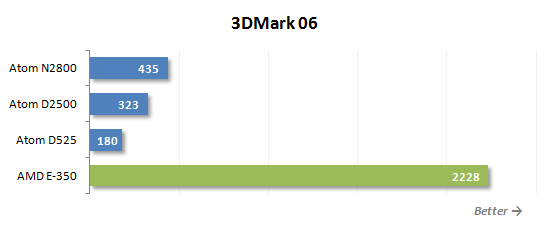
Even the slower version of the new GMA 3600 core, the one clocked at 400 MHz, is almost twice as fast as the Atom D525’s integrated graphics. The Atom N2800, whose graphics core is clocked at 640 MHz, is about 2.5 times as fast! On the other hand, notwithstanding the completely new approach to the graphics capabilities of the Atom, Intel’s CPU cannot match AMD’s in terms of 3D performance. The AMD E-350 belongs to a much higher class in this respect.
While the AMD Brazos can be viewed, with certain reservations, as an entry-level gaming platform, the Intel Cedar Trail can’t cope with 3D games at all. Despite the introduction of a faster graphics core, Intel’s new platform is no different from the Pine Trail here. This can be illustrated with the charts that show the speed of the Cedar Trail systems in not-very-heavy 3D games.
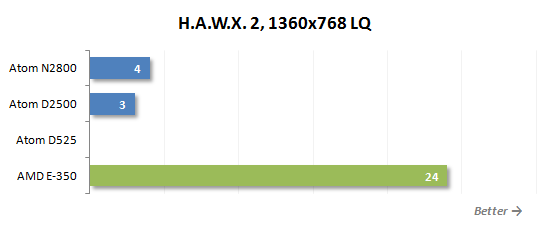
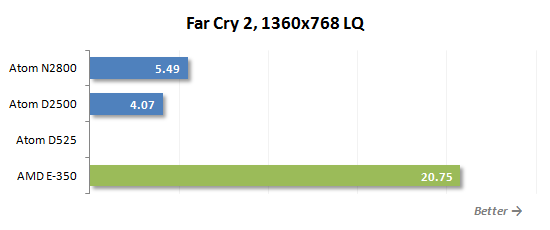
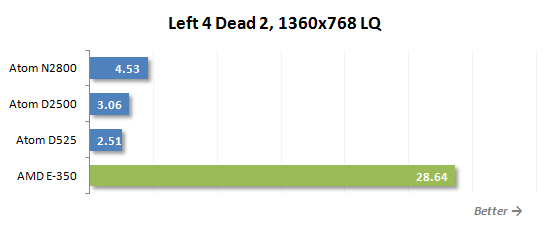
The new Atom platform can at least run games that would not even launch on the older platform. There’s still a lot of visual artifacts but we could measure the frame rate in some of the games. The results are low, of course. The Cedarview CPUs are both awfully slow compared to the AMD E-350.
HD Video Playback
The low 3D performance of the new integrated graphics core of Atom CPUs is not really a big deal. Gaming capabilities are at the bottom of the wish list for an integrated CPU. A much more important and long-demanded capability is HD video playback. The Bonnell microarchitecture doesn’t have enough computing resources for that, but the graphics core with a specialized decoder may help in this case.
The graphics core of the first- and second-generation Atom CPUs had an integrated decoder to provide hardware acceleration for MPEG-2 video playback. This was insufficient functionality, so the Atoms made it into media players and multimedia computers only after being “ionized” by Nvidia’s external GPU. It is only in the third Atom generation that Intel implements decoding of HD video in all popular formats, which is in fact the key reason for the introduction of the new GMA 3600 graphics.
Formally speaking, the new graphics core has everything necessary to play HD video. Its decoder supports hardware decoding of video in AVC/H.264, VC1/WMV9 and MPEG-2 formats. MPEG-4 part2 (Xvid codec) is not supported, though. The top bit rate the decoder can cope with is only 20 Mbps (according to the official specs). Still, this is a great step forward compared to the weak HD video decoding capabilities of the previous generations of Atom CPUs.
Indeed, these limitations are but a small nuisance compared to the problems on the software level which plague the GMA 3600.
Everything’s more or less normal while playing H.264 video.
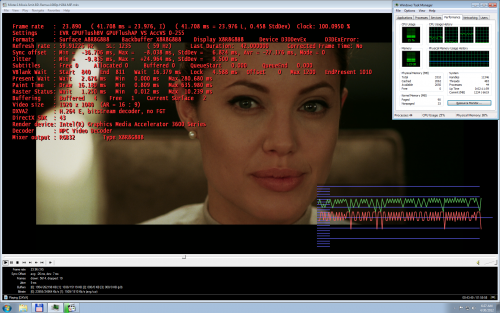
The GPU takes on the bulk of work, offloading the CPU. There are no dropped frames. The image quality is okay, too. The bit rate is even higher than the specified 20 Mbps, but we don’t see any problems.
But the video in VC1 format could not be watched on the Cedar Trail platform at all. That’s all we could see:
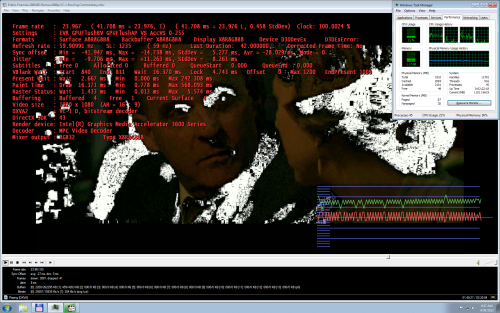
Judging by the low CPU load, the hardware acceleration works, but it doesn’t work well. Besides our default player Media Player Classic Home Cinema 1.6.1.4235, we also tried the free VLC media player 2.0.1 and the proprietary CyberLink PowerDVD Player 12, but to the same effect.
The image quality problems will hopefully be resolved in the future versions of the software players but we don’t yet know when exactly.
We carried out a comparative test to check out the CPU load while playing HD video (1080p) in H.264 format on different energy-efficient platforms. Our software player was Media Player Classic Home Cinema 1.6.1.4235 and the test video had the following parameters: H.264, 1920×1080@23.976fps, 23.7 Mbps.
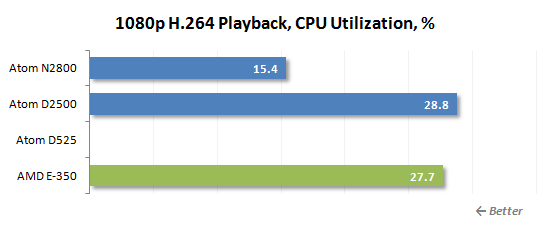
The Atom D2500 is comparable to the AMD E-350, which is perhaps the best CPU for energy-efficient multimedia players, in terms of CPU load when playing video. The load level of the Atom N2800 is only half as high due to its Hyper-Threading technology.
Besides playing HD video in popular formats, the Cedar Trail should also be able to show high-definition video streamed via Flash-based players over the internet. We just tried to watch a 1080p clip from YouTube.com.

Well, the hardware acceleration works. The CPU load level is rather low and the player itself reports that it uses the graphics core resources to decode and render the video content. However, the frame rate is below standard and there are too many dropped frames. It means the GMA 3600 core cannot play high-quality video via Flash-based players. Well, the Cedar Trail platform is not officially supposed to accelerate HD video reproduced in this way.
Summing up the graphics capabilities of the new Atom platform, we must admit that, even though Intel has made a great step forward by replacing its own graphics core with a solution from Imagination Technologies in its energy-efficient CPUs, the result is far from perfect. Hardware acceleration only works for H.264 so far, the playback of the rest of HD video formats being plagued by various software and hardware flaws. It means that the Cedar Trail platform isn’t yet a good choice for multimedia players. We should wait at least for the most annoying of its bugs to be eliminated. Until then, the AMD Brazos is going to remain the best choice as an energy-efficient multimedia platform.
Power Consumption
So, we’ve spotted a number of innovations in the new generation of Atom CPUs. But each time we delved deeper, we had to mention certain shortcomings and deficiencies that spoiled our impression from the new products. It is in terms of power consumption and heat dissipation that we should see advantages without any reservations. The transition of the Atom to 32nm tech process couldn’t produce any other results. Let’s check this out in practical tests, though.
The graphs below show the full power draw of the computer (without the monitor) measured after the power supply. It is the total of the power consumption of all the system components. The PSU’s efficiency is not taken into account. The CPUs are loaded by running the 32-bit version of LinX 0.6.4 utility.
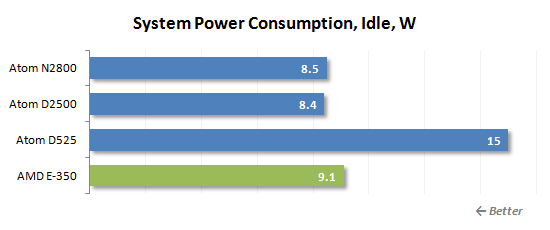
The power consumption of a computer with an energy-efficient CPU in idle mode is determined by the quality of the mainboard’s voltage regulator. The CPU itself isn’t a big consumer compared to the other system components when idle. Anyway, we can note that the system with the new-generation Atom has the lowest power consumption in this test, being much better than the previous version of the platform.
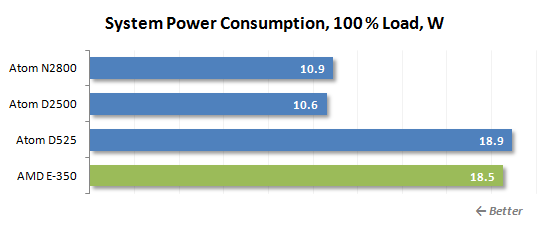
It is at the high CPU load that we can see the improved energy efficiency of the Cedarview. The Atom D2500 and Atom N2800 systems have a power draw of 10 watts, which is much lower than what the systems with the Atom D525 and AMD E-350 need. In other words, the new Atoms have no alternatives among energy-efficient CPUs in terms of performance per watt.
The extreme loads are not as interesting as real-life applications, though. Let’s check out the power consumption of our systems as they play HD video.
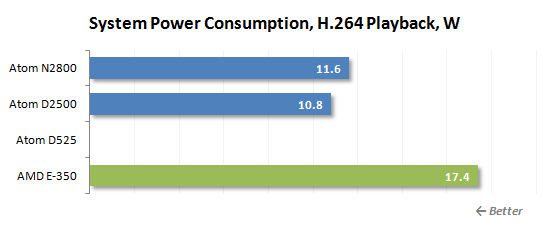
Both Cedarview versions are leaders in energy efficiency. Their systems consume much less power than the AMD Brazos. On the other hand, AMD’s solution offers broader functionality.
So, when it comes to power consumption, a CPU with slimmer tech process is going to be more energy efficient. Here, these are the Atom D2500 and Atom N2800. By the way, notwithstanding the different positioning of these CPUs and their TDP, they are actually close in their power requirements. But thanks to its Hyper-Threading technology, the Atom N2800 is superior from the performance per watt standpoint.
Conclusion
Preparing the Cedar Trail platform to its market release, Intel wanted to rejuvenate its Atom series and lift its functionality up to the modern level. The Cedar Trail was supposed to offer the basic minimum most users want to have from their small and low-power computers. Netbooks and nettops with the earlier Atoms could only get popular by utilizing an Nvidia graphics core together with the Atom. Without that addition, the Atom platform would lose much of its appeal. The success and high sales of the Nvidia ION and AMD Brazos platforms make clear what configurations with energy-efficient CPUs users want to buy. One of the most demanded features is HD video playback but Intel’s default graphics core couldn’t offer this functionality.
On the other hand, Intel didn’t want to invite third parties to the development of an up-to-date Atom platform. Thus, the Cedar Trail platform and the Cedarview CPUs were supposed to be a full-featured and Intel-only alternative to the AMD Brazos and Nvidia ION. Intel promised us a lot of innovations in the third-generation Atom (codenamed Cedarview): increased computing performance, a graphics core with hardware acceleration of Full-HD video, increased 3D performance and lower power consumption.
The result doesn’t quite match the promise, though. The only thing we have no complaints about is power consumption. It is indeed lower thanks to the transition to 32nm tech process, so both D and N versions of the Atom are the most energy-efficient CPUs available today.
As for the rest of the functions, Intel has to do some work on them in order to compete with the AMD Brazos, which is going to be released in its second version soon.
The increased computing performance of the Cedarview was supposed to be ensured by higher clock rates, but the senior 2.13GHz version of the CPU quickly left the production lines and didn’t get very popular. The existing Cedarview is only a few percent faster than the Pineview in real-life applications and is not much faster than the AMD Zacate series.
The new graphics core licensed from Imagination Technologies was supposed to boost 3D performance. However, it doesn’t support DirectX 10 and cannot offer playable speed in 3D games. Besides, its drivers make the Cedar Trail incompatible with 64-bit versions of Windows.
The new graphics core was also supposed to open the Full-HD world to Atom users. But so far, it is only part of that world. You can only play video in MPEG-2 and H.264 formats. There are problems with VC1 on the software level while MPEG-4 part 2 is not supported on the hardware. The new platform isn’t perfect when it comes to playing video via a Flash-based player, either.
Considering the annoyingly poor responsiveness of the GMA 3600 graphics core in the OS’s standard windows interface, the overall picture is downright gloomy. If we take only those features that really work (not just written in the specs), the updated Atom platform is not fundamentally better than its predecessor, and is even worse in some respects. The only piece of good news is its reduced power consumption, so the Cedar Trail is going to be perfect for home mini-servers. But it won’t be good for netbooks or nettops, at least until Intel has polished it off.
So, we still recommend you the AMD Brazos platform for building compact and low-power stationary or mobile systems. Another option is Intel’s energy efficient Ivy Bridge series we are yet to cover in our reviews.