Budget CPU for Enthusiasts: Intel Celeron E3300 Processor Review

If you have always associated the “Celeron” name with very affordable and slow processors, then time has come for you to change your opinion. The new representatives of this CPU family use 45 nm core with 1 MB L2 cache, which makes them extremely attractive against the background of their competitors and even their more expensive fellow processors.
The first Intel processors manufactured with 45 nm process were introduced in the end of 2007. Since then dual- and quad-core Core 2 Duo and Core 2 Quad processors from Wolfdale and Yorkfield families managed to become very popular due to undoubtedly more attractive combination of consumer features than their predecessors. They offered considerably higher performance in top price segments that is why they quickly ousted the previous generation 65 nm solutions on Kentsfield and Conroe cores. A little later, when 45 nm processors matured even more and their production costs went down, Intel started using Wolfdale cores in inexpensive dual-core CPUs from Core 2 Duo and Pentium series. As a result, there remained only one group of processors among numerous Intel offerings for different market segments that was still using old Conroe (Allendale) processor cores manufactured with 65 nm process. It is Celeron lineup including single-core as well as dual-core solutions from E1600 and 400 series.
However, it is not that surprising at all. Intel traditionally positioned Celeron processors as some kind of “socket-plugs”, which offered minimal performance at very low price. Their speed doesn’t stand a chance, but they easily find their way in users’ systems due to their extremely low price. This Intel’s attitude to Celeron processor family leads to its extremely slow evolution and modest technical specs. In fact, dual-core Celeron processors appeared solely because Intel’s competitor, AMD, started offering CPUs with two computational cores for the low-end price segment and Intel decided not to fall back even in the lowest price range. But at the same time, the working frequencies of dual-core Celeron processors have so far reached only 2.4 GHz, while their L2 cache memory has been limited to absolutely ridiculous 512 KB.
Nevertheless, time has come for a significant refresh in the Celeron camp. The thing is that when AMD Phenom II and AMD Athlon II came out, it was no longer the Sempron solutions that have long sunk into oblivion, but much faster AMD Athlon processors that were competing against Intel Celeron. And these pretty fast alternatives made Celeron look pretty bad even from a formal standpoint. Therefore, Intel had to do some work on improving their junior CPU family by transferring it to new semiconductor dies manufactured with 45nm process. This measure was also possible because production of 45 nm dies was a totally matured process by that time: production costs were low and the production volumes on Intel fabs became so big that introduction of new manufacturing process in the new processor family no longer required to sacrifice the production of more expensive solutions.
As a result, new Celeron processors of yet unknown E3000 revision started to hit the stores. These are the new refreshed low-cost dual-core Intel processors on 45 nm cores. Besides the new manufacturing process, these CPUs acquired higher clock speeds and twice as big L2 cache. No wonder that as a result of these transformations, Intel had to assign new processor model names to these CPUs: new dual-core Celerons are much more superior to their predecessors even at a quick glance. However, it is still a good question what they look like compared to AMD Athlon and more expensive Intel Pentium solutions. So today, we are going to undertake the investigation that should help us determine how good of a buy the new Celeron could be for an inexpensive home or office computer system.

Besides that, there is one more processor model E3200 that works at 2.4 GHz clock frequency. The table below illustrates the place new Celeron processors take among other contemporary dual-core processors manufactured with 45 nm process.
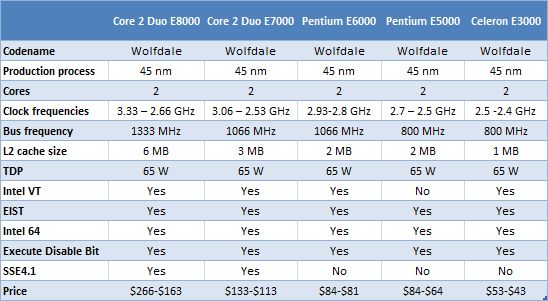
Of course, compared with Core 2 Duo, the specifications of the new Celeron processors seem pretty modest. However, this is a deceptive impression. First, unlike Celeron processors from the E1000 series, the new Celeron E3000 offer twice as big L2 cache, higher clock frequencies and a new core with certain (even though not very serious) architectural improvements. Second, in terms of clock speeds and amount of cache memory new Celeron processors have already caught up with and even surpassed old 65 nm Pentium E2000 processors, which have been considered a more or less decent solution for an inexpensive computer system until recently.
To wind up our discussion of the processor formal specifications, let us offer you a screenshot from the CPU-Z utility, which has already become a traditional part of all our reviews:
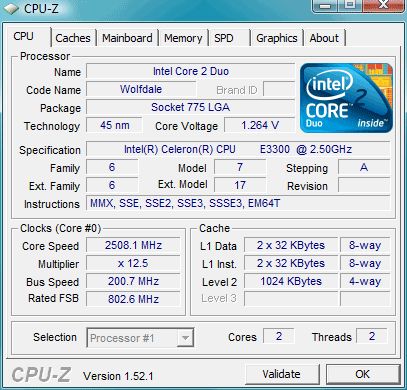
As we see, the utility has some problems recognizing the CPU – it sees the new Celeron as a Core 2 Duo. Nevertheless, it reports some additional information about the processor. As you can see, Celeron is based on the same core revision as Pentium processors from E5000 and E6000 series. And it means that the company didn’t design and manufacture new semiconductor dies for the Celeron E3000 series processors, but used the same exact dies as in processors from a more expensive Pentium E5000 series with disabled half of the L2 cache. Moreover, the associativity of the new processors L2 cache has also been lowered accordingly, which is quite logical considering Intel engineers’ approach to limiting the amount of cache-memory.
I would also like to draw your attention to the fact that Intel disabled very few processor technologies that would normally be disabled in budget solutions. Celeron E3000, unlike its predecessors, supports virtualization technology. This technology may have got into the new Celeron CPUs, because in Windows 7 not only professional users but also home users may eventually need it: the new Windows XP compatibility mode introduced in the upcoming OS will use this technology to the full extent. So, low-cost Intel processors will not support only one technology typical of higher-end models – SSE4.1 instructions set.
Even without the tests we can say with all certainty that the refresh of the Celeron family is a pretty serious claim for leadership in the budget segment. Although the specifications of the new Celeron E3000 processors are seriously superior to those of their predecessors, the new CPU models will cost about the same. In other words, old dual-core Celeron E1000 will be simply replaced with much more technically advanced Celeron E3000. Moreover, Intel is going to continue developing dual-core Celeron processors on 45 nm cores: within the first few months of 2010 we should see new CPUs in this lineup with even higher clock speeds.
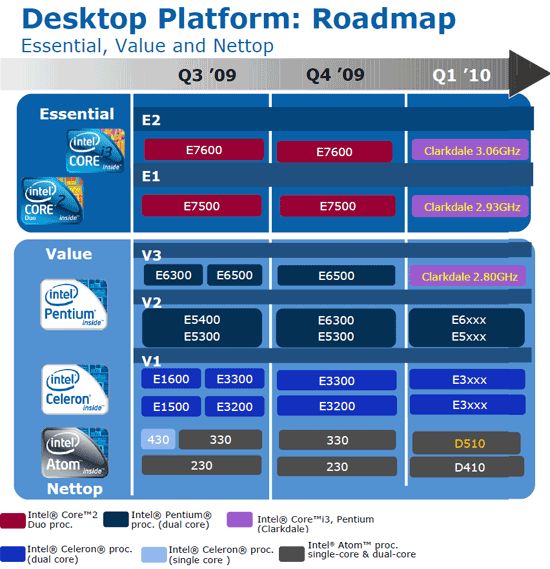
Testbed and Methods
We chose top representatives from the previous generation dual-core Celeron processors based on 65 nm cores and from the Pentium processors that belong to contemporary Wolfdale generation as well as to the previous Allendale generation. Besides that, we also included AMD Athlon X2 5600 into our test session. Although it has been in the market for the past two years and has been formally taken off the company current price-list, its price makes it a direct competitor to dual-core Intel Celeron processors. As a result, the list of hardware and software components used during this test session looked as follows:
1. Socket AM2 platform:
- CPU: AMD Athlon X2 5600 (Brisbane, 2.9 GHz, 2 x 512 KB L2);
- Mainboard: Gigabyte MA790GP-DS4H (Socket AM2+, AMD 790GX + SB750, DDR2 SDRAM).
- Memory: 2 x 2 GB, DDR2-800 SDRAM, 5-5-5-15.
- CPU:
- Intel Pentium E5200 (Wolfdale, 2.5 GHz, 800 MHz FSB, 2 MB L2);
- Intel Pentium E2220 (Allendale, 2.4 GHz, 800 MHz FSB, 1 MB L2);
- Intel Celeron E3300 (Wolfdale, 2.5 GHz, 800 MHz FSB, 1 MB L2);
- Intel Celeron E3200 (Wolfdale, 2.4 GHz, 800 MHz FSB, 1 MB L2);
- Intel Celeron E1600 (Allendale, 2.4 GHz, 800 MHz FSB, 512 KB L2).
- Mainboard: ASUS P5Q Pro (LGA775, Intel P45 Express, DDR2 SDRAM).
- Memory: 2 x 2 GB, DDR2-800 SDRAM, 5-5-5-15.
- ATI Radeon HD 4890 graphics card.
- Western Digital WD1500AHFD HDD.
- Microsoft Windows Vista x64 SP2 OS.
- Drivers:
- Intel Chipset Software Installation Utility 9.1.0.1007;
- ATI Catalyst 9.7 Display Driver.
2. LGA775 platform:
Besides the hardware components listed above, all test systems also included the following:
Performance
General Performance
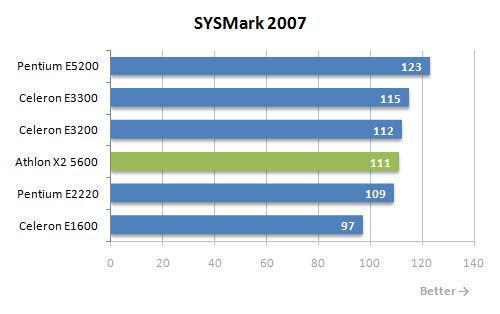
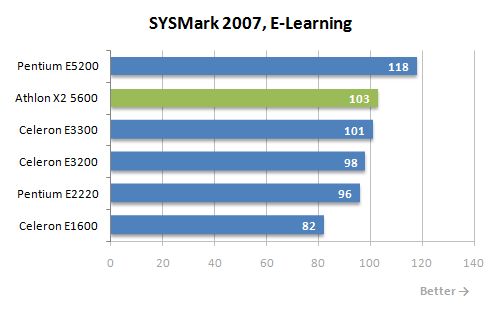
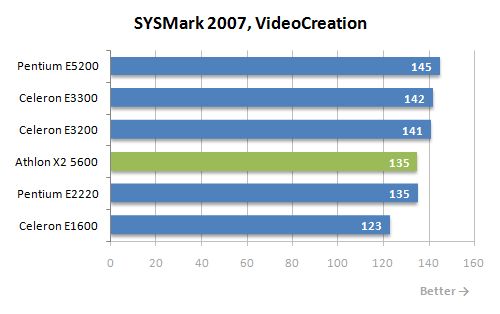
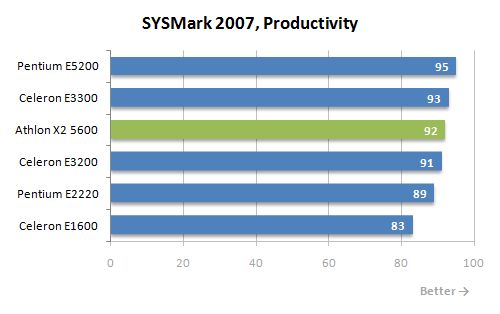
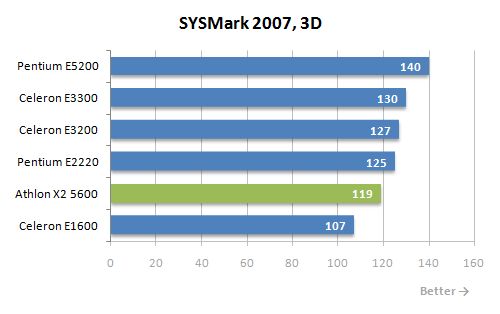
The first results we got in SYSmark 2007 suite that tests the system performance in real applications of different sort show very clearly that Intel has made a tremendous step forward towards improving their budget solutions. The junior CPU from the new Celeron family working at 2.4 GHz frequency runs 15% faster than the top Celeron CPU from the previous generation. Thanks to this significant performance breakthrough, Celeron E3300 and E3200 are confidently ahead their competitor from the AMD Athlon X2 family.
It is important to point out that the transition of Celeron processor family to a more advanced core improved their performance so significantly, that they became faster than Pentium CPUs from E2000 series based on 65 nm cores from Allendale generation. However, enhanced Celeron CPUs still cannot compete against Pentium E5000 series processors, which is actually not surprising considering the fact that both these processors use the same cores, but Pentium CPU boasts twice as large L2 cache. Reduction of the L2 cache size to 1 MB results in about 7% fallback for Celeron E3000 compared with Pentium E5000 working at the same clock frequencies.
Gaming Performance
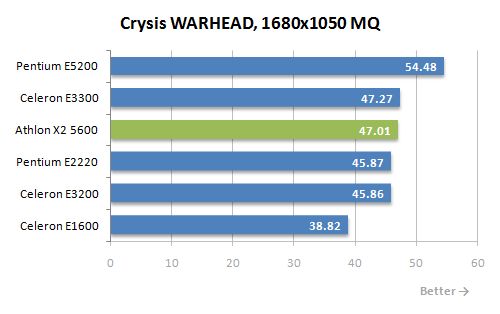
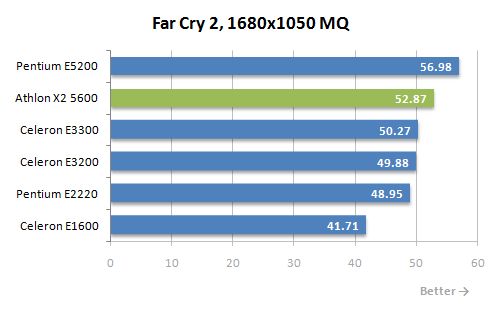
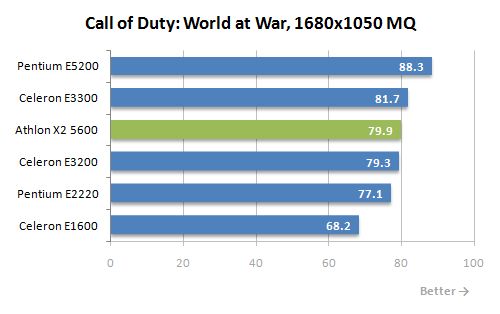
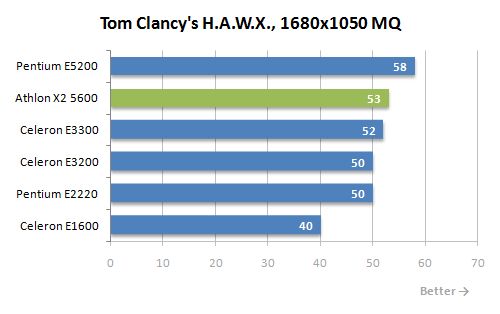
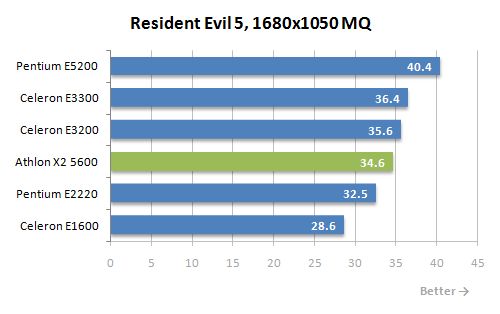
Frankly speaking, previous generation dual-core Celeron processors performed very poorly in games. They lacked cache-memory that is known to have a serious effect on gaming performance. New Celeron processors have twice as much cache-memory, which, as you can see, has tremendous influence on the results of the gaming tests. Celeron processors based on 45 nm cores outperform Celeron processors with 65 nm cores working at the same clock frequency by about 20% in gaming applications. And if we compare the performance of Celeron E1600 against that of Celeron E3300 that has come to replace it, then we can even see a 25% performance improvement.
As a result, if back in the days Athlon X2 used to be the best choice for low-cost gaming platforms, now these times are long gone. New Celeron E3000 series can easily compete against them in performance as well as price. In this case AMD fans can only hope that at some point Athlon II X2 will eventually get into the low-end price segment, although the junior Athlon II X2 is currently priced higher than the top Celeron processor.
At the same time, you can clearly see from the diagrams that increasing L2 cache memory over 1 MB continues to have a positive effect on gaming performance. For instance, Pentium E5200 with a 2 MB L2 cache working at the same frequency as Celeron E3300 is on average 10% faster.
Performance during Audio and Video Encoding
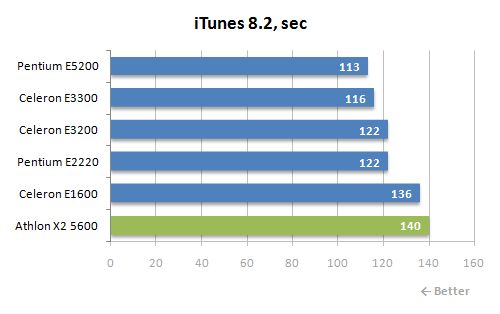
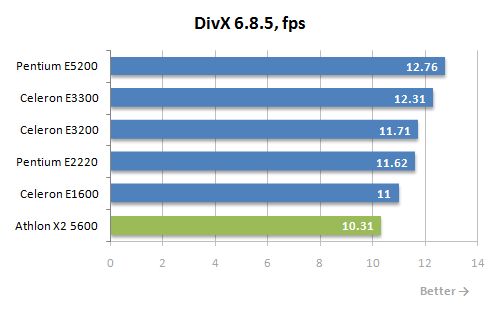
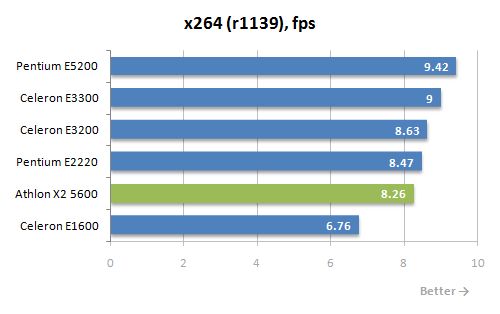
New Celeron from E3000 series are undoubtedly better than their predecessors in media content encoding tasks. The differences become especially obvious when we test the performance with x264 codec, although in all other cases Intel processors also run way faster than low-cost AMD solutions. Moreover, 45 nm Celeron processors finally reduce the gigantic distance that separates them from the Pentium processor series.
Other Applications
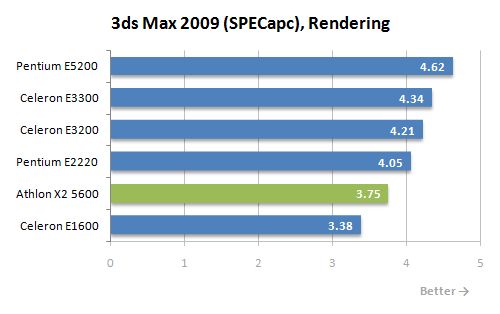
Celeron is obviously not the best choice for final rendering tasks. Even slightly more expensive Pentium CPUs can cope with this task much faster. But nevertheless, we can’t help mentioning that dual-core Celeron processors from the E3000 series are far ahead the good old Celeron E1600.
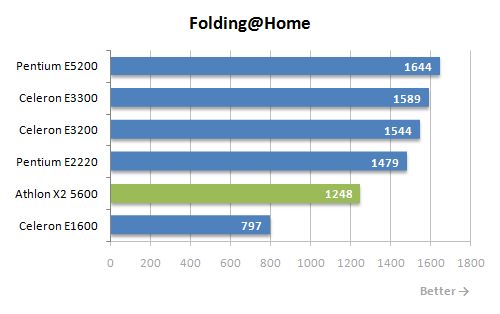
However the results in the distributed computing application called Folding@Home are not so good for the new Celeron CPUs. Although they have made a truly tremendous jump forward compared with the Celeron E1000, they prove almost as efficient as Pentium E5000 series processors working at the same clock frequencies.
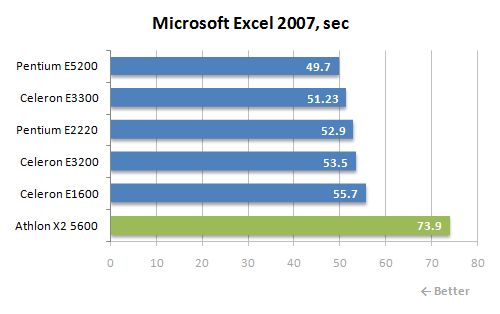
As you can see on the diagram, the performance during arithmetic Excel calculations hardly depends on the amount of onboard cache-memory. At the same time, even the cheapest Intel processors can offer much higher performance than AMD Athlon X2.
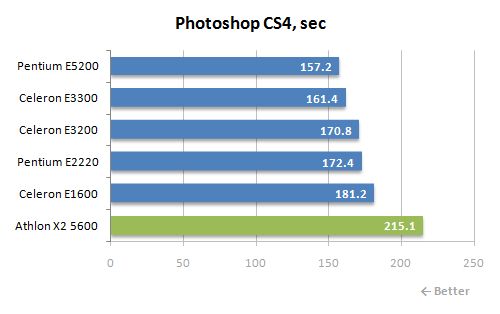
We can notice a slight performance improvement by the new 45 nm Celeron processors in Adobe Photoshop, too.
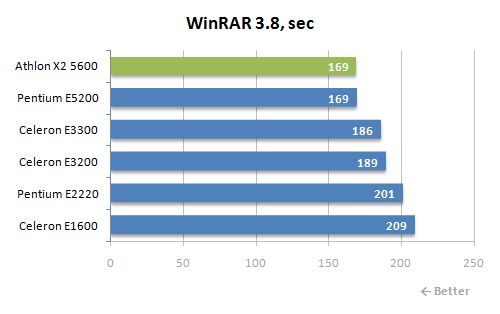
Archiving utility appears more sensitive to the change in the amount of L2 cache memory than the computing applications. However, the performance improvement is not even close to what we have just seen in games. Moreover, WinRAR appears nearly the only application where Athlon X2 can boast a significant advantage over the new low-cost Intel CPUs.
Power Consumption
CPUs in the lower price segment often attract potential customers not only because they can help save a few bucks but also since they boast minimal heat dissipation and power consumption. New Celeron processors based on 45 nm cores can be considered pretty energy-efficient solutions, at least among LGA775 processors. Of course, they can’t compete against Intel Aton in power consumption, but they boast higher performance that exceeds that of Atom processors by several times.
The numbers below show the total power consumption of the tested platforms (without the monitor). During our tests we used 64-bit LinX 0.5.8 utility to load the systems to the utmost extent. Moreover, to ensure that we estimate the power consumption in idle mode correctly we activated all power-saving technologies, such as C1E, Cool’n’Quiet 3.0 and Enhanced Intel SpeedStep.
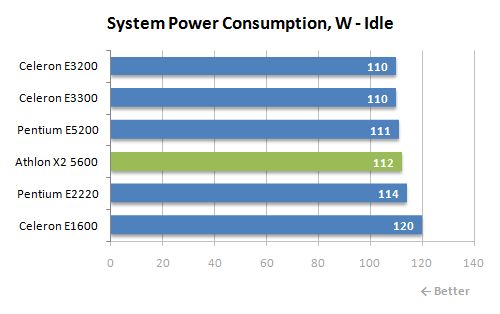
In idle mode when all power-saving technologies are activated, systems with different processors demonstrate pretty similar power consumption levels. Only the results of the Celeron E1000 based system stand out, because this CPU is built on a core manufactured with old technological process.
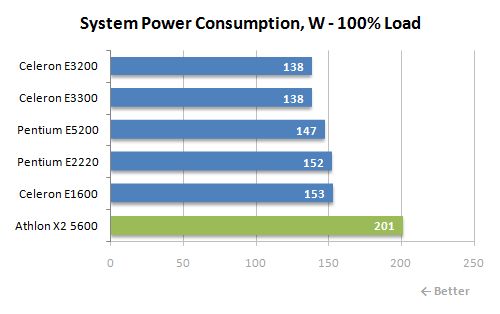
However, under heavier load the energy-efficiency of the new Celeron processors shows its real best. The system with a Celeron E3300 consumes 9 W less than a Pentium E5200 platform and 15 W less than a system with Celeron E1600. In other words, new Celeron CPUs are currently the most economical LGA775 desktop processors out there.
By the way, we carried out a separate experiment to measure the power consumption of the CPU alone, independent of the rest of the system hardware components. In this case we measured the consumption along the 12 V power line connected directly to the processor voltage regulator on the mainboard. In other words, this measurement method took into account the efficiency of the voltage regulator circuitry.
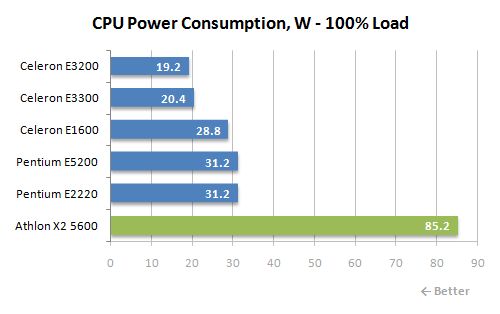
It turned out that the minimal power consumption of the new Celeron processors is about 20 W, which is a very impressive result. It means that Celeron E3000 processors can be used in energy-efficient systems with total power consumption no higher than 50 W under peak load when paired with mainboards based on chipsets with integrated graphics core.
Overclocking
As we have already said above, new Celeron processors use the same semiconductor dies as Pentium E5000 and E6000 series processors. It means that they should overclock up to approximately the same maximums. During our previous test sessions we saw that Pentium processors manufactured with 45 nm process can work at up to 3.8-4 GHz frequency with air-cooling alone. We expected to overclock Celeron E3300 we had at our disposal to about the same frequency. And keeping in mind that this CPU uses a high clock frequency multiplier of 12.5x, it doesn’t require any specific mainboards for overclocking experiments: it can get past the 4 GHz barrier by simply increasing the FSB from the default 200 to 320 MHz.
Overclocker experiments with Celeron E3300 processor were performed in the same testbed as described above on Asus P5Q Pro mainboard. To dissipate heat from the CPU we used Scythe Mugen (Infinity) cooler.
When the CPU Vcore was locked at 1.25 V, the CPU remained stable at maximum clock frequency of 3.34 GHz.
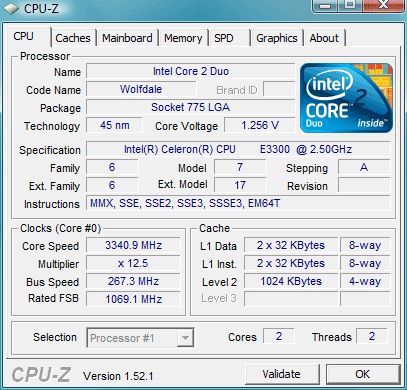
As you can see from the screenshot, to achieve this frequency we didn’t have to do anything supernatural: we simply changed the FSB Strap frequency to the next setting after 200 MHz – 266 MHz.
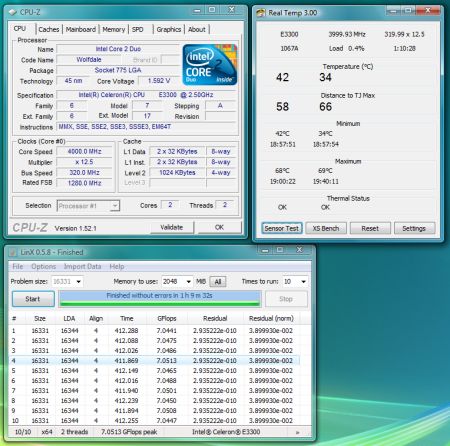
If we use the option that allows us to increase the processor core voltage during overclocking, then we can achieve much better results. Rather low heat dissipation of this processor plays an important role here too, because it allows us to push the CPU Vcore pretty high up without risking to get the die overheated.
And here are the promised 4 GHz. The CPU works perfectly stably at this frequency if we increase its Vcore to 1.6 V. And although it is a pretty high voltage setting, we don’t see any signs of overheating: the maximum core temperature during our stability tests didn’t exceed 70-75 °C. So, the new Celeron processors, just like other CPUs from the Wolfdale family, boast excellent overclocking potential: our Celeron E3300 sample, for instance, could work absolutely stable at a frequency 60% higher than the nominal one. And keeping in mind the fact that new Celeron processors are not that much slower than higher-end solutions, such as Pentium, for instance, overclocking them may help achieve pretty good performance of a good mainstream gaming system equipped with a dual-core processor.
Conclusion
The current refresh of the Intel Celeron processor family is a definite success. New dual-core Celeron processors from the E3000 series made an extremely favorable impression. Due to the new core manufactured with 45 nm process these CPUs have significantly increased their performance, improved their overclocking potential and lowered their power-consumption appetites compared with their E1000 series predecessors. And keeping in mind that E1000 series will be replaced with the new E3000 series without any price changes but by simply replacing the old models with the new ones, Celeron E3300 and E3200 can be regarded not only as a primitive “socket plug” but as a very attractive solution that will save you a lot of money.
At the same time, Celeron E3300 and E3200 offer not only excellent price-to-performance ratio. These CPUs are quite energy-efficient and are fast enough not only for the simplest tasks. Therefore, they may become a great choice for small quiet computer systems of HTPC type. For example, with a Mini-ITX mainboard based on something like GeForce 9300, Celeron E3300 and E3200 will suit perfectly as a basis for an inexpensive computer that will be much more universal than the one based on aggressively promoted Nvidia ION platform.
In conclusion I would only like to add that by launching new Celeron processors Intel managed to take over the leadership in the low-cost price segment. These 45 nm CPUs turned out better in all aspects than their competitors, AMD Athlon X2, still manufactured with the old 65 nm process. So now the only thing AMD can do to oppose their rival worthily is to move their Athlon II X2 solutions into the lowest price segment.