Asus GeForce GTX 660 DirectCU II OC 2 GB Graphics Card Review

We are going to discuss the features, functionality and performance, as well as cooling system efficiency and acoustics of one very interesting graphics accelerator from Asus. On top of that, we will also run some tests using the new 3DMark suite.
According to recent news, the next generation of graphics processors from AMD and Nvidia is not going to arrive anytime soon. We won’t have new graphics cards until at least the fourth quarter of this year, so their manufacturers keep on extending their existing product line-ups in every price category, trying to make them even more attractive to end-users. Competition is tough here. It is not enough to put an original cooler and pre-overclock a card to make it a bestseller. In this review we’ll see how ASUS solves this problem with its GeForce GTX 660 DirectCU II OC. ASUS has as many as four original GeForce GTX 660s and ours is not the fastest version. But it is quite an exciting product all the same, as you will see shortly.
Technical Specifications
The detailed technical specifications of the new Asus card are summed up in the table below side by side with those of the reference Nvidia GeForce GTX 660 (the differences are marked with bold font):
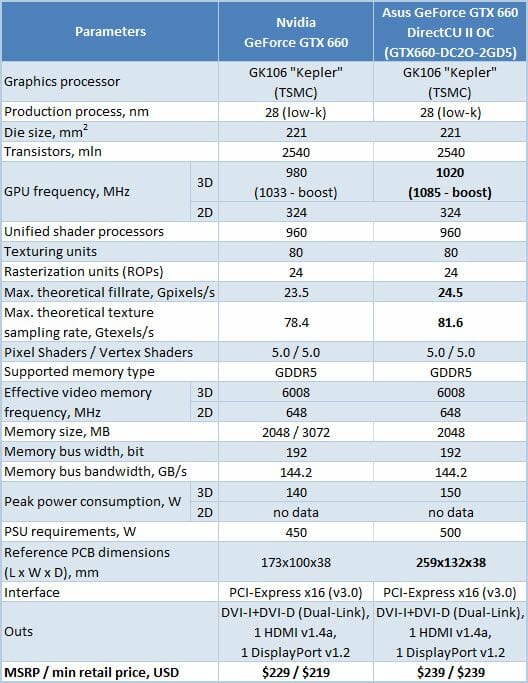
Packaging and Accessories
The ASUS GeForce GTX 660 DirectCU II OC is shipped in a large eye-catching box, the claw marks on its face side resembling Wolverine’s.


The card’s key features are indicated below. For more detailed information about the product you can refer to the back of the box.
There’s a plain black cardboard box inside the colorful wrapper. The graphics card is additionally packaged into a plastic pack.

The packaging is reliable, but the card might have been fixed better inside the box. The accessories include a CD with drivers and utilities, a quick installation guide, and a DVI->D-Sub adapter:
Unfortunately, there is no power cable here and no extras like free games or something.

Manufactured in China, the ASUS GeForce GTX 660 DirectCU II OC costs $239, which is only $20 more expensive than the reference GTX 660. It is shipped with a 3-year warranty.
Design and Functionality
ASUS cards can be easily identified by the unique DirectCU II cooler which covers the entire face side of the PCB. We are really fond of this austere design style:


The corrugated casing of the cooler with red inserts matches perfectly the matte blades of the two fans. The heat pipes go beyond the top edge of the PCB but don’t make the product look bulky, even though the ASUS GeForce GTX 660 DirectCU II OC is considerably larger than the reference card from Nvidia. Its dimensions are 259x132x38 millimeters.
We have a standard selection of video interfaces here: DVI-I and DVI-D (dual-link), HDMI and DisplayPort. There’s a vent grid in the mounting bracket to exhaust the hot air from the cooler.

One MIO connector for building 2-way SLI configurations and one 6-pin power connector can be found in their conventional locations:

ASUS specifies the peak power consumption of this card at 150 watts, which is 10 watts higher than Nvidia’s specs. But the recommended PSU rating hasn’t changed. This card is supposed to be used with a 450-watt or better PSU.
Like in its top-end products, ASUS makes the card overclocker-friendly by using a custom PCB with an enhanced power system.

There are six, two and one power phases for the GPU, memory and PLL, respectively.
Combined with Super Alloy Power technology which means the use of high-quality and durable components, ASUS’s exclusive DIGI+ power system ensures 30% lower EMI, 15% higher energy efficiency and 2.5 times longer service life compared to the reference card. It is based on an ASP1212 controller.
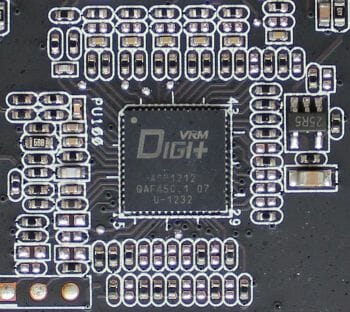
So we can expect this graphics card to have high overclocking potential and have a long service life at increased clock rates.
The GPU of our ASUS GeForce GTX 660 DirectCU II OC was manufactured in Taiwan on the 32nd week of 2012 (in early August). It is a revision A1 chip.

Incorporating 2540 million transistors, the GPU has a standard GeForce GTX 660 configuration with 960 unified shader processors, 80 texture-mapping units, and 24 raster operators. It is pre-overclocked by 4% to 1020 MHz (1085 MHz in boost mode). The 2D frequency is 324 MHz.
The ASUS GeForce GTX 660 DirectCU II OC is equipped with eight FCBGA-packaged GDDR5 chips with a total capacity of 2 gigabytes. Manufactured by Samsung Semiconductor, the chips are marked K4G20325FD-FC03:
The chips are rated for 6000 MHz and are indeed clocked at that frequency. Coupled with a 192-bit bus, the peak memory bandwidth is 144.2 GB/s, just like on the reference GeForce GTX 660.
Here is a summary of the ASUS GeForce GTX 660 DirectCU II OC specs:
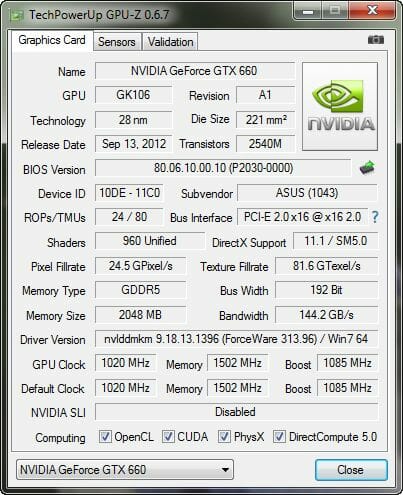
DirectCU II Cooler: Performance and Noise Level
Besides the enhanced power system and pre-overclocked GPU, the ASUS GeForce GTX 660 DirectCU II OC features the exclusive cooler DirectCU II.
It consists of an aluminum heatsink and three 8mm copper heat pipes coated with a nickel alloy.

The heatsink’s base features direct-touch technology with 1.5mm gaps between the pipes.
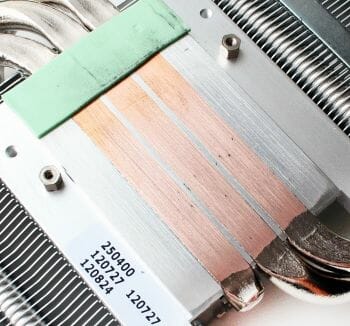
Its finish quality isn’t perfect, though. The central pipe is the only one to be used 100% whereas the other two get most of the heat through the aluminum insert that fills the gaps between the pipes.
The whole arrangement is cooled by two 75mm fans secured in a metallic frame:

These FirstD FD7010H12S impellers support PWM-based speed regulation:

The speed is varied automatically in a range of 1000 to 3500 RPM. The peak power consumption of each fan is no higher than 4.2 watts. The fans seem to run on fluid dynamic bearings.
To test the cooler efficiency we are going to use five consecutive runs of a pretty resource-consuming Aliens vs. Predator (2010) game with the highest image quality settings in 2560×1440 resolution with 16x anisotropic filtering and MSAA 4x antialiasing. We used MSI Afterburner 2.3.1 and GPU-Z 0.6.7 as monitoring tools. This test was performed inside a closed system case at 24°C room temperature. All thermal tests were carried out before we took the card apart, i.e. with its default thermal interface still intact.
And here are temperature data on our ASUS GeForce GTX 660 DirectCU II OC:
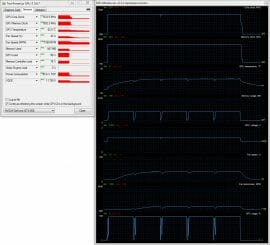
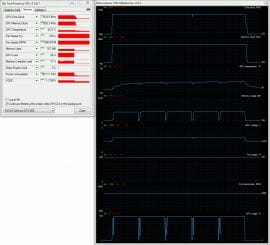
In the automatic fan regulation mode, the GPU was only 62°C hot at peak load, the fans rotating at 1590 RPM only. At the maximum speed of 3540 RPM the GPU temperature was 53°C. The DirectCU II proved its highest efficiency but we wanted more. So we additionally tested it at 25% fan speed, which was 1170 RPM. The DirectCU II coped very well again, keeping the GPU as cool as 68°C.
This performance is impressive but how quiet is the DirectCU II? We measured its noise level following our traditional methodology.
We measured the level of noise using an electronic noise-level meter CENTER-321 in a closed and quiet room about 20 sq. meters large. The noise measurements were taken outside the system case, when the only noise source was the cooling system and its fans. The noise-level meter was set on a tripod at a distance of 15 centimeters from the graphics card cooler fan rotor. The mainboard with the graphics card was placed at the edge of a desk on a foam-rubber tray. The bottom limit of our noise-level metering device is 29.8 dBA whereas the subjectively comfortable (not low, but comfortable) level of noise when measured from that distance is about 36 dBA. The speed of the graphics cards’ fans was changed with the help of a special controller supporting 0.5 V voltage adjustment increments.
Here’s the graph (the vertical dotted lines mark the top speed of the fans in the automatic regulation mode).
It is clear that the ASUS DirectCU II works quieter than the other two cards featuring original coolers. The difference is substantial. Moreover, the DirectCU II doesn’t leave the comfortable range in the automatic mode. In other words, it is not audible at all against the background noise from a quiet computer. This is in fact one of the quietest graphics cards we’ve ever tested.
Overclocking Potential
First we tried to overclock our ASUS GeForce GTX 660 DirectCU II OC at its default GPU voltage and found it to have good overclocking potential in terms of GPU frequency and average in terms of memory frequency. Without compromising on stability and image quality we managed to increase the GPU and memory clock rates by 140 and 780 MHz, respectively.

The resulting clock rates were 1160/1225/6788 MHz:
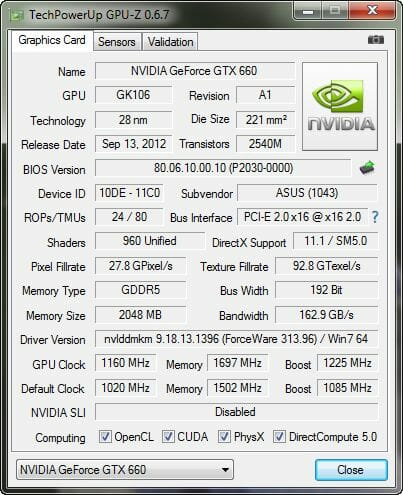
That’s a very good result, especially as the GPU clock rate was boosted to 1255 MHz at peak load while the temperature was still no higher than 62°C.
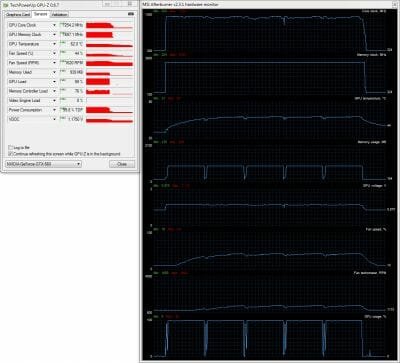
The peak speed of the DirectCU II fans was only 30 RPM higher than at the default clock rates, reaching 1620 RPM.
Power Consumption
We measured the power consumption of our testbed equipped with different graphics cards using a multifunctional Zalman ZM-MFC3 panel which can report how much power a computer (without the monitor) draws from a wall outlet. There were two test modes: 2D (editing documents in Microsoft Word or web surfing) and 3D (three runs of the Metro 2033: The Last Refuge benchmark at 2560×1440 with maximum image quality settings, but without antialiasing).
For comparison purposes hereinafter we also added the results for ASUS GeForce GTX 660 Ti DirectCU II TOP 2 GB, Sapphire Radeon HD 7870 GHz Edition OC 2 GB and HIS 7850 IceQ Turbo X 2 GB. Let’ see what we got:
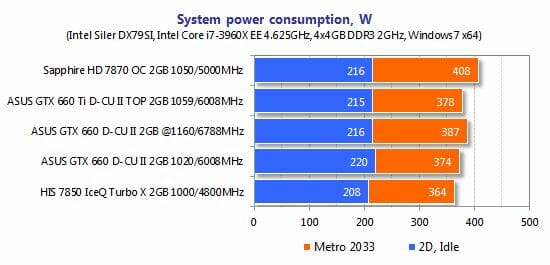
The configurations with different graphics cards don’t differ much in their power consumption. The system with Sapphire Radeon HD 7870 OC consumes more than the others, up to 408 watts at peak load, which is 30 watts more than required by the system with ASUS GeForce GTX 660 Ti TOP. The overclocked ASUS GeForce GTX 660 consumes about 10 watts more but has the same power consumption as the 660 Ti TOP at the default clock rates. The HIS Radeon HD 7850 IceQ Turbo X system is the most economical one.
We can only add that a 500-watt PSU is going to be enough for any of these configurations. Each of them needs no more than 220 watts of power in 2D applications.
Testbed Configuration and Testing Methodology
All participating graphics cards were tested in a system with the following configuration:
- Mainboard: Intel Siler DX79SI (Intel X79 Express, LGA 2011, BIOS 0494 from 7/23/2012);
- CPU: Intel Core i7-3960X Extreme Edition, 3.3 GHz, 1.2 V, 6 x 256 KB L2, 15 MB L3 (Sandy Bridge-E, C1, 32 nm);
- CPU cooler: Phanteks PH-TC14PE (2 x 135 mm fans at 900 RPM);
- Thermal interface: ARCTIC MX-4;
- Graphics cards:
- Asus GeForce GTX 660 Ti DirectCU II TOP 2 GB (TI-DC2T-2GD5);
- Asus GeForce GTX 660 DirectCU II OC 2 GB (GTX660-DC2O-2GD5);
- Sapphire Radeon HD 7870 GHz Edition OC 2 GB;
- HIS 7850 IceQ Turbo X 2 GB (H785QT2G2M);
- System memory: DDR3 4 x 4GB Mushkin Redline (Spec: 2133 MHz / 9-11-10-28 / 1.65 V);
- System drive: Crucial m4 256 GB SSD (SATA-III,CT256M4SSD2, BIOS v0009);
- Drive for programs and games: Western Digital VelociRaptor (300GB, SATA-II, 10000 RPM, 16MB cache, NCQ) inside Scythe Quiet Drive 3.5” HDD silencer and cooler;
- Backup drive: Samsung Ecogreen F4 HD204UI (SATA-II, 2 TB, 5400 RPM, 32 MB, NCQ);
- System case: Antec Twelve Hundred (front panel: three Noiseblocker NB-Multiframe S-Series MF12-S2 fans at 1020 RPM; back panel: two Noiseblocker NB-BlackSilentPRO PL-1 fans at 1020 RPM; top panel: standard 200 mm fan at 400 RPM);
- Control and monitoring panel: Zalman ZM-MFC3;
- Power supply: Seasonic SS-1000XP Active PFC F3 1000 W (with a default 120 mm fan);
- Monitor: 27” Samsung S27A850D (DVI-I, 2560×1440, 60 Hz).
This is what our testing participants and their technical specifications look like:






In order to lower the dependence of the graphics cards performance on the overall platform speed, I overclocked our 32 nm six-core CPU with the multiplier set at 37x, BCLK frequency set at 125 MHz and “Load-Line Calibration” enabled to 4.625 GHz. The processor Vcore was increased to 1.49 V in the mainboard BIOS:

Hyper-Threading technology was enabled. 16 GB of system DDR3 memory worked at 2 GHz frequency with 9-11-10-28 timings and 1.65V voltage.
The test session started on February 7, 2013. All tests were performed in Microsoft Windows 7 Ultimate x64 SP1 with all critical updates as of that date and the following drivers:
- Intel Chipset Drivers 9.4.0.1014 WHQL from 02/07/2013 for the mainboard chipset;
- DirectX End-User Runtimes libraries from November 30, 2010;
- AMD Catalyst 13.2 Beta 5 (12.100.17.0) driver from 02/05/2013 + Catalyst Application Profiles 12.11 (CAP2) for AMD based graphics cards;
- Nvidia GeForce 313.96 Beta driver from 01/29/2013 for Nvidia based graphics cards.
We ran our tests in the following two resolutions: 1920×1080 and 2560×1440. The tests were performed in two image quality modes: “Quality+AF16x” – default texturing quality in the drivers with enabled 16x anisotropic filtering and “Quality+ AF16x+MSAA 4(8)x” with enabled 16x anisotropic filtering and full screen 4x or 8x antialiasing if the average framerate was high enough for comfortable gaming experience. We enabled anisotropic filtering and full-screen anti-aliasing from the game settings. If the corresponding options were missing, we changed these settings in the Control Panels of Catalyst and GeForce drivers. We also disabled Vsync there. There were no other changes in the driver settings.
Since we have already reviewed quite a few GeForce GTX 660 based graphics cards, the list of games and applications used in this test session was shortened and included two popular semi-synthetic benchmarking suites and 9 latest games of various genres with all updates installed as of the beginning of the test session date:
- 3DMark 2011 (DirectX 11) – version 1.0.3.0, Performance and Extreme profiles;
- 3DMark 2013 (DirectX 9/11) – version 1.0, benchmarks in “Cloud Gate”, “Fire Strike” and “Fire Strike Extreme” scenes;
- Metro 2033: The Last Refuge (DirectX 10/11) – version 1.2, maximum graphics quality settings, official benchmark, “High” image quality settings; tesselation, DOF and MSAA4x disabled; AAA aliasing enabled, two consecutive runs of the “Frontline” scene;
- Total War: Shogun 2: Fall of the Samurai (DirectX 11) – version 1.1.0, built-in benchmark (Sekigahara battle) at maximum graphics quality settings and enabled MSAA 4x in one of the test modes;
- Crysis 2 (DirectX 11) – version 1.9, we used Adrenaline Crysis 2 Benchmark Tool v.1.0.1.14. BETA with “Ultra High” graphics quality profile and activated HD textures, two runs of a demo recorded on “Times Square” level;
- Battlefield 3 (DirectX 11) – version 1.4, all image quality settings set to “Ultra”, two successive runs of a scripted scene from the beginning of the “Going Hunting” mission 110 seconds long;
- Sniper Elite V2 Benchmark (DirectX 11) – version 1.05, we used Adrenaline Sniper Elite V2 Benchmark Tool v1.0.0.2 BETA with maximum graphics quality settings (“Ultra” profile), Advanced Shadows: HIGH, Ambient Occlusion: ON, Stereo 3D: OFF, two sequential test runs;
- Sleeping Dogs (DirectX 11) – version 1.5, we used Adrenaline Sleeping Dogs Benchmark Tool v1.0.0.3 BETA with maximum image quality settings, Hi-Res Textures pack installed, FPS Limiter and V-Sync disabled, two consecutive runs of the built-in benchmark with quality antialiasing at Normal and Extreme levels;
- F1 2012 (DirectX 11) – update 10, we used Adrenaline Racing Benchmark Tool v1.0.0.13 with “Ultra” image quality settings during two laps on Brazilian “Interlagos” race track with 24 other cars and a drizzling rain; we also used “Bonnet” camera mode;
- Borderlands 2 (DirectX 11) – version 1.3.1, built-in benchmark with maximum image quality settings and maximum PhysX level, FXAA enabled.
- Hitman: Absolution (DirectX 11) – version 1.0, built-in test with Ultra image quality settings, with enabled tessellation, FXAA and global lighting.
If the game allowed recording the minimal fps readings, they were also added to the charts. We ran each game test or benchmark twice and took the best result for the diagrams, but only if the difference between them didn’t exceed 1%. If it did exceed 1%, we ran the tests at least one more time to achieve repeatability of results.
Performance
3DMark 2011
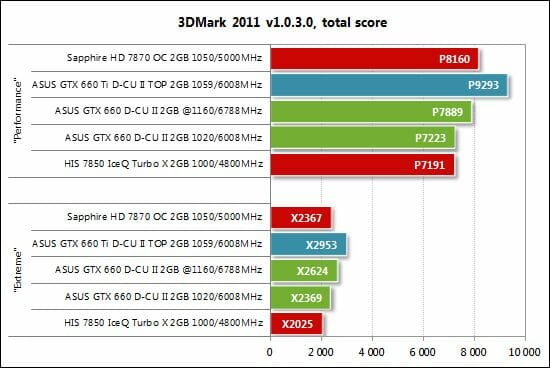
The ASUS GeForce GTX 660 Ti wins 3DMark 2011, leaving behind the well-overclocked ASUS GeForce GTX 660. The latter is closely followed by the Sapphire Radeon HD 7870. The HIS Radeon HD 7850 takes last place, being just a little slower than the GTX 660. We’ve got rather predictable results here. Now let’s see what we have in the latest version of 3DMark.
3DMark 2013
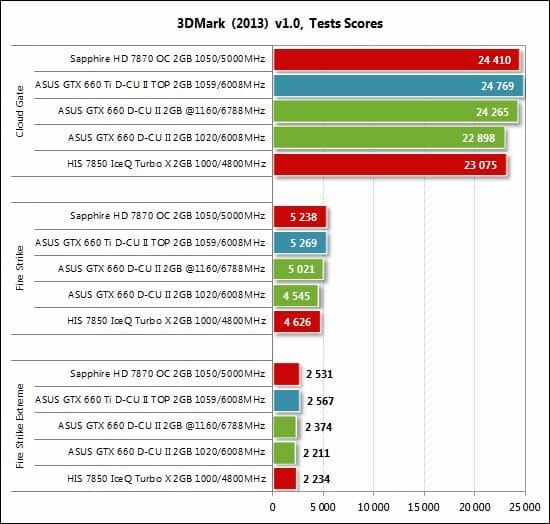
We see the same picture in every test scene. The tested cards don’t differ much in performance but the ASUS GeForce GTX 660 Ti is formally in the lead. It is followed by the Sapphire Radeon HD 7870 and the overclocked ASUS GeForce GTX 660. At its default clock rates the latter is outperformed by the HIS Radeon HD 7850.
Metro 2033: The Last Refuge
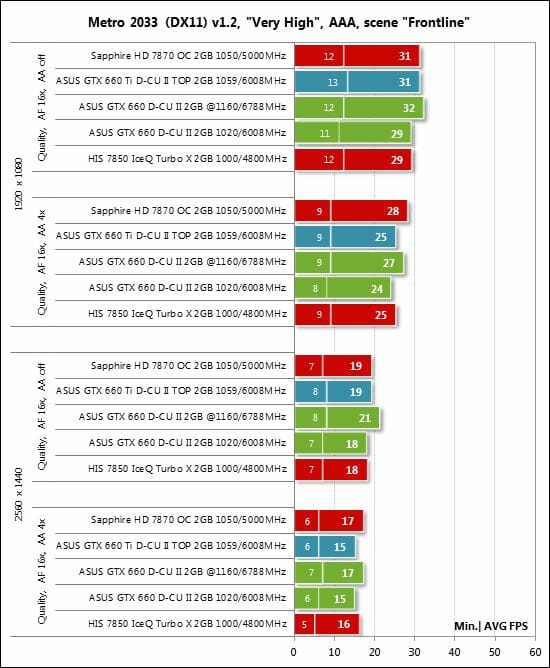
The graphics cards hardly differ in Metro 2033: The Last Refuge. Take note that, unlike in the two previous tests, the overclocked ASUS GeForce GTX 660 is ahead of its senior cousin.
Total War: SHOGUN 2 – Fall of the Samurai
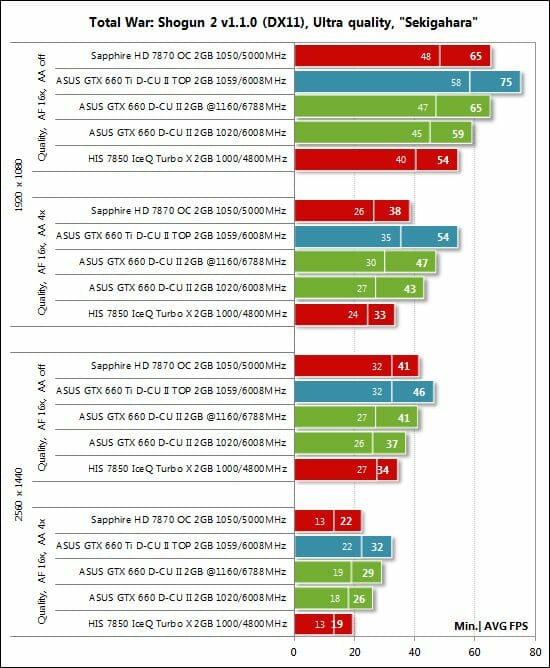
Nvidia’s driver updates bring about performance improvements in games, including Total War: Shogun 2. As a result, the GeForce series looks preferable to the Radeons here. The ASUS GeForce GTX 660 is ahead of the Radeon HD 7870, enjoying a substantial advantage at 1920×1080. The HD 7870 competes with the ASUS GeForce GTX 660 but falls behind when we enable antialiasing. The HIS Radeon HD 7850 takes last place in this test.
Crysis 2
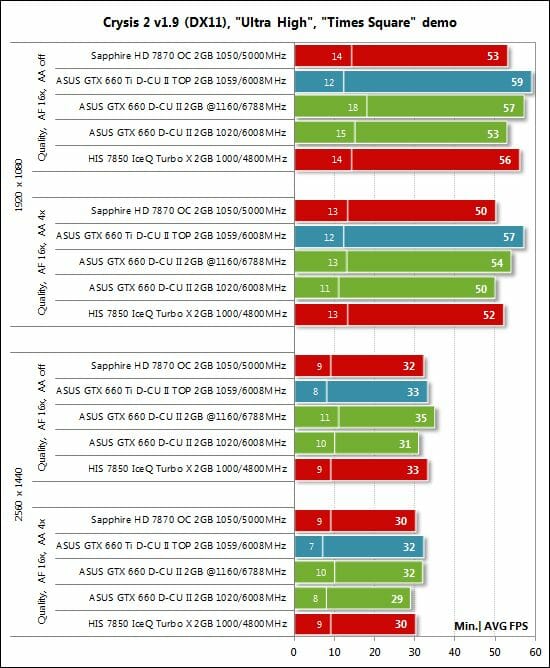
Crysis 2 shows that there’s little difference between same-class products. You can just as well purchase the cheapest of them, HIS Radeon HD 7850, since it is for some reason ahead of the Sapphire Radeon HD 7870 in certain test modes.
Battlefield 3
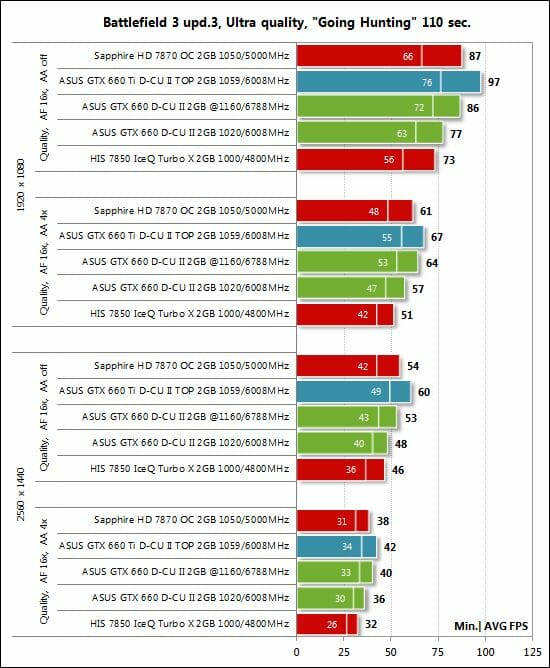
Battlefield 3 ranks the cards according to their price. The ASUS GeForce GTX 660 Ti is ahead, followed by the Sapphire Radeon HD 7870 and the overclocked ASUS GeForce GTX 660. At its default clock rates the latter is slightly faster than the HIS Radeon HD 7850. The Battlefield 3 results are a good illustration of the relative performance of these cards in general.
Sniper Elite V2 Benchmark
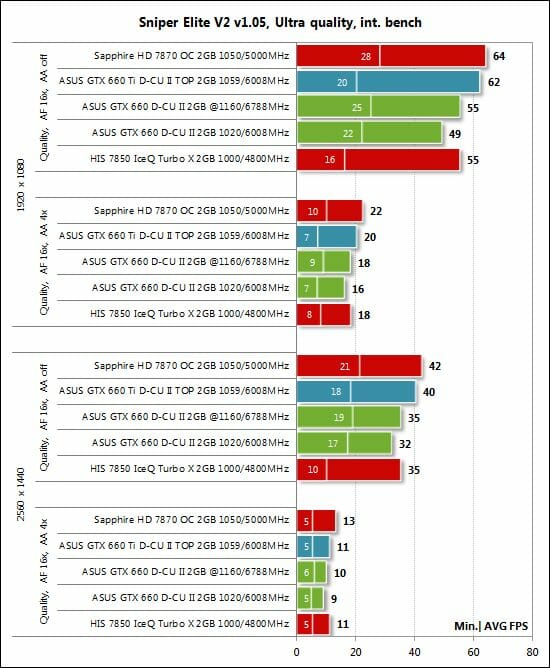
AMD-based solutions are traditionally strong in Sniper Elite V2. Today, the two Radeons are easily ahead of their Nvidia-based opponents, although the gap isn’t large.
Sleeping Dogs
The Radeon series is superior in this game, too:
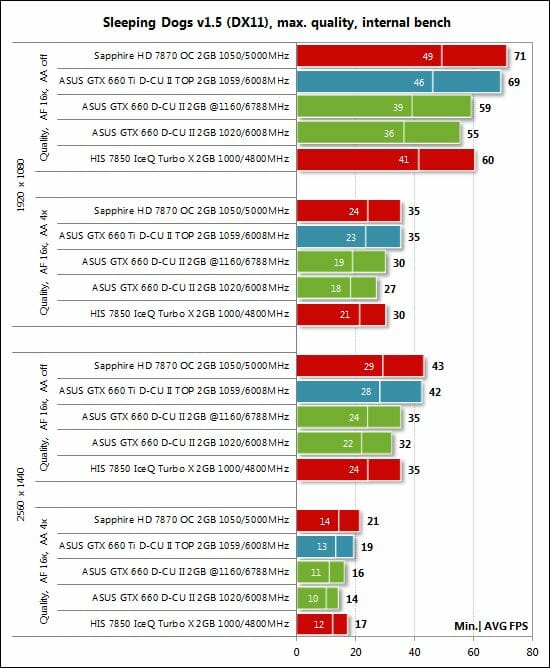
F1 2012
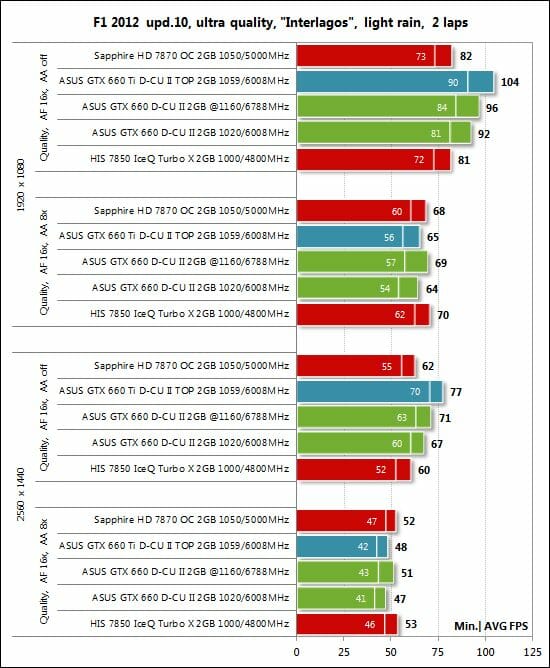
We have completely different standings in this racing sim depending on the image quality mode. The Nvidia-based products are faster with antialiasing turned off, but the Radeons go ahead as soon as we enable 8x MSAA.
Borderlands 2
The two cards from ASUS are unrivalled in Borderlands 2:
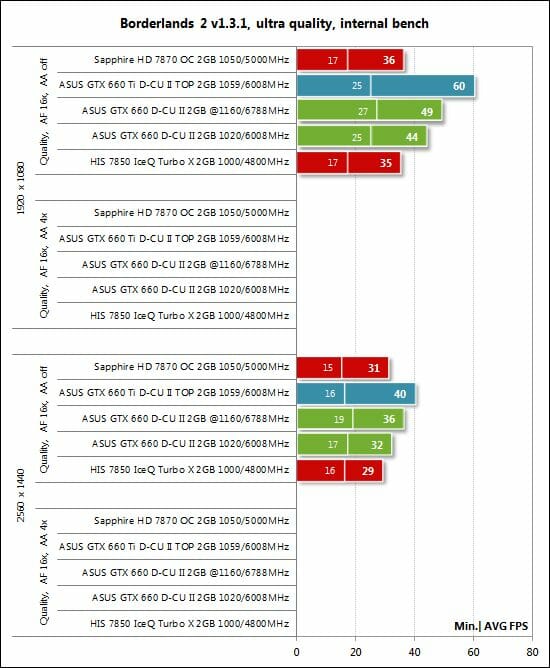
The choice is obvious if you’re a fan of this game.
Hitman: Absolution
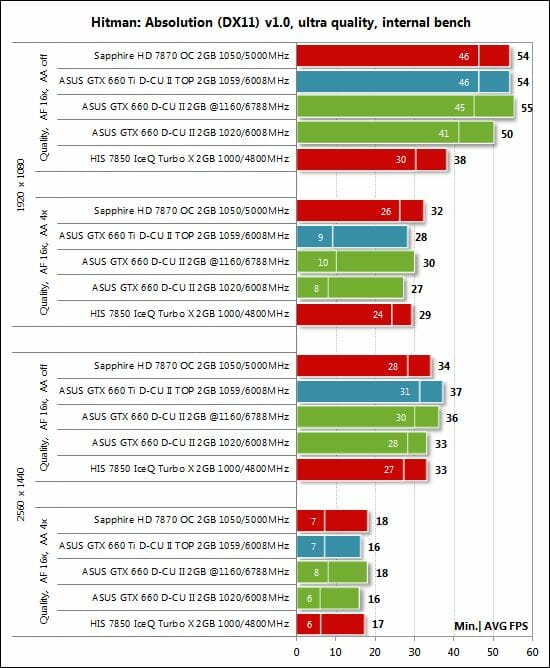
The cards are close to each other in Hitman: Absolution, especially in the most resource-consuming mode (2560×1440 with antialiasing). The only problem is that the Nvidia-based products have an unexpectedly low bottom speed at 1920×1080 with antialiasing.
Here is a table with the full test results:
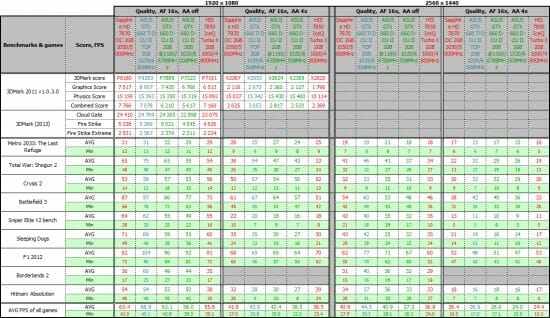
Conclusion
It is but rarely that the subject of our tests – a CPU, cooler, mainboard, SSD or graphics card – is absolutely flawless, but today is exactly a day like that.
The ASUS GeForce GTX 660 DirectCU II OC 2GB shows what a mainstream graphics card must be like, setting an example for other manufacturers to follow. It’s got an enhanced PCB with durable components, a pre-overclocked GPU with high frequency potential, and an impressively efficient DirectCU II cooler that can ensure low temperature at a very low, virtually silent, level of noise.
Of course, we might wish there were more accessories, but, judging by our last-year reviews, the tendency towards modest accessories bundles is becoming common even with top-end products, let alone mainstream ones. We don’t buy graphics cards for their bundled cables and games, after all. As for the price factor, the ASUS GeForce GTX 660 DirectCU II OC 2GB is a mere $20 more expensive than a regular GeForce GTX 660. Coupled with the 3-year warranty, this makes it the best choice among all GTX 660s available now!
That said we are proud to award ASUS GeForce GTX 660 DirectCU II OC 2GB our highest title and gold medal – the Editor’s Choice:
