Gigabyte GeForce GTX 680 Super Overclock Graphics Card with WindForce 5X Cooling System Review

We are going to talk about a graphics card, which is not only one of the fastest, but also boasts the most unique cooling system, which will amaze even the most experienced overclocking fans.
Gigabyte Technology unveiled its innovative WindForce 5X cooling system back in the spring of 2012. Using as many as five small fans, the WindForce 5X looked so extraordinary that many people doubted that Gigabyte would ever really release such products. However, in the middle of the summer the company launched not one but two graphics cards equipped with that cooler: Gigabyte Radeon HD 7970 SOC WindForce 5X (GV-R797SO-3GD) and Gigabyte GeForce GTX 680 SOC WindForce 5X (GV-N680SO-2GD). The former is already out of production due to the introduction of the faster GHz Edition whereas the latter is still available, even though at a rather steep price. It’s the latter card that we’re going to talk about today.
Technical Specifications
The detailed technical specifications of the new Gigabyte card are summed up in the table below side by side with those of the reference Nvidia GeForce GTX 680 (the differences are marked with bold font):
Packaging and Accessories
The graphics card is shipped in a large cardboard box. Key product-related information is listed on its front:

On the back of the box you can read detailed descriptions of the cooling system, employed technologies, exclusive overclocking and monitoring utility, etc.
Besides the graphics card, the box contains two adapter cables from PATA to 8-pin power connectors, a CD with drivers and utilities, an installation guide, and a promo booklet:
The accessories aren’t really gorgeous for a top-end product, we should confess.
The Gigabyte GeForce GTX 680 SOC WindForce 5X is manufactured in Taiwan and costs $549. It comes with a 3-year warranty.
Design and Functionality
At 295x120x64 millimeters, the graphics card looks truly monumental, resembling an ironclad:


We can see no fans on the face side of the card. There is just a metallic casing with decorative cutouts, manufacturer name and Super OverClock captions. The reverse side of the card is covered with a perforated metallic plate, too.
There is a row of five small fans at the top of the device, partially covered with a metallic bar. A massive heatsink with heat pipes can be seen at the bottom.

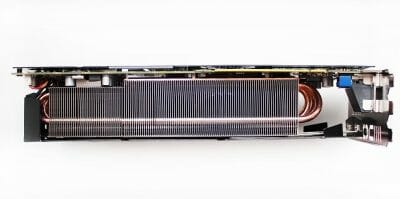
The Gigabyte GeForce GTX 680 SOC WindForce 5X is equipped with two DVI outputs (one of them is dual-link), one HDMI 1.4a, and one DisplayPort version 1.2.


At the opposite end of the PCB we can see as many as three fan connectors and some mysterious interface plug.
Two MIO connectors for building SLI configurations can be found in their standard location: in the top part of the PCB, near the video outputs.


Instead of the reference sample’s 6- and 8-pin power connectors, the Gigabyte version has two 8-pin ones to ensure that it gets enough power to work at increased clock rates. A 650-watt PSU is recommended for a computer with one such graphics card, which is 100 watts higher than the PSU requirements of the reference Nvidia GeForce GTX 680.
The Gigabyte GeForce GTX 680 SOC WindForce 5X features a custom PCB design with enhanced voltage regulator circuitry:


There are as many as eight power phases for the GPU and three more for the memory chips and PLL.

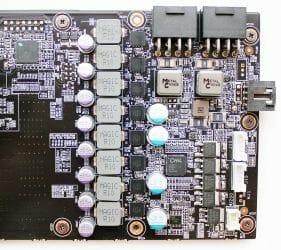
The graphics card belongs to the Super Overclock series which features high-quality durable components, Japan-made capacitors, and low-ESR film capacitors Proadlizer NEC/TOKIN installed on the reverse side of the PCB.
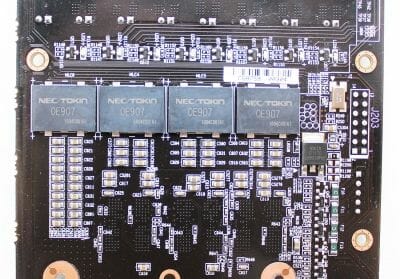
The GPU voltage regulator is based on an 8-phase PWM controller CHiL CHL8318:
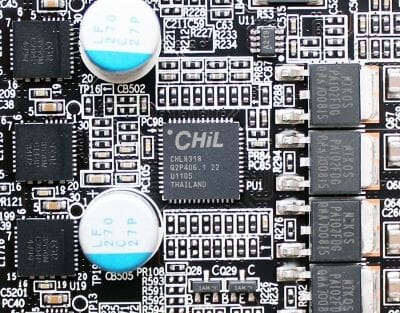
The J13 pins can be found in the top part of the PCB which can be used to measure voltages (V-PLL, V-MEM and V-GPU). Not as handy as, for example, with MSI cards, yet there are not so many products that offer this feature.
The Gigabyte card offers dual BIOS which can be switched by means of the square highlighted button located near the video outputs. The ordinary BIOS version (blue highlighting) defines increased frequencies whereas the extreme BIOS version (red highlighting) removes any current limitations, boosting the GPU’s power limit by 300%. The extreme BIOS is meant for hardcore overclocking at extremely low temperatures.
GPUs for Gigabyte’s Super Overclock series undergo the GPU Gauntlet procedure which consists of a number of stress tests. Therefore, such graphics cards only come with high-quality chips that sport high overclocking potential. The GK104 GPU of our sample was manufactured in Taiwan on the 25th week of 2012 (mid-June) and is revision A2:

Its base clock rate is increased from 1006 to 1137 MHz (by 13%) and its boost clock rate can get as high as 1202 MHz. Otherwise, it is a typical Kepler, working at voltages of 1.175 volts in 3D mode and 0.988 volts in 2D mode. The GPU clock rate is dropped to 324 MHz in 2D applications.
The graphics card is equipped with 2 gigabytes of GDDR5 memory. These are Samsung K4G20325FD-FC03 chips:
The memory clock rate is increased from 6008 to 6200 MHz (or by 3.2%) by default, which is not much. Anyway, this makes the Gigabyte version a little bit faster. This parameter is dropped to 648 MHz in 2D applications.
Here is a summary of the Gigabyte GeForce GTX 680 SOC WindForce 5X specs:
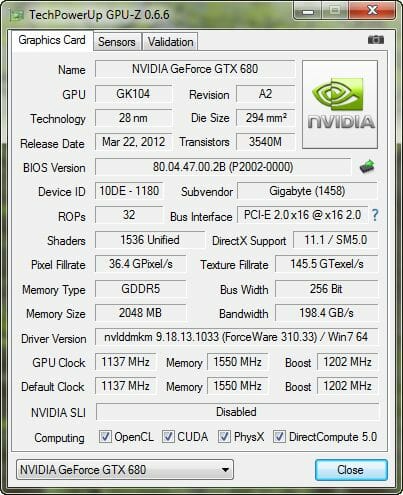
Now we can take a closer look at its cooler.
WindForce 5X Cooling System
Although with a custom design, the PCB of the Gigabyte GeForce GTX 680 SOC WindForce 5X doesn’t differ dramatically from what we’ve seen with other products from ASUS, MSI and even Gigabyte itself. The only truly unique feature of the card is its WindForce 5X cooler. Gigabyte is proud of this original design which integrates a thermal chamber, nine 6mm copper heat pipes, a gigantic aluminum heatsink and five 40mm fans.
Notwithstanding its huge weight (the graphics card is as heavy as 1622 grams together with the cooler!) the cooling system is only secured on the PCB with six screws, four of which are near the corners of the GPU and two more are on the power circuit heatsink.
The protective casing is somewhat more difficult to remove. But once taken off, it becomes clear that the casing is decorative more than protective.

As we can see, the fins are curved to make the sides of the heatsink blank and solid whereas the long steel bar only serves as a fastener for the casing itself.
The heatsink being 45 mm thick, the thermal chamber wouldn’t be able to uniformly distribute the heat among the fins. That’s why the heatsink is equipped with as many as nine copper heat pipes, 6 mm in diameter. Four pipes go out on one side, and five pipes go out on the other side, and all of them pierce the top part of the heatsink fins.
There is a layer of dense gray-colored thermal grease between the cooler’s base and the GPU. Thermal pads are used for the memory chips and power system components. The details of the heatsinks are all soldered to each other.
The five 40mm fans installed on the top of the heatsink are manufactured by Power Logic (PLA04015S12HH model). They run on ball bearings and support PWM-based regulation.

The fans are installed upside down. That is, they are going to blow the hot air out of the heatsink, sucking it in from below. And if your system case doesn’t have an exhaust fan on the side pane, the hot air from the graphics card will remain inside the chassis and will have to be exhausted by other system fans.
Let check the cooling efficiency of the WindForce 5X cooler. We are going to use five consecutive runs of a pretty resource-consuming Aliens vs. Predator (2010) game with the highest image quality settings in 2560×1440 resolution with 16x anisotropic filtering and MSAA 4x antialiasing:

We used MSI Afterburner 2.2.5 and GPU-Z 0.6.6 as monitoring tools. This test was performed inside a closed system case at 24°C room temperature. All thermal tests were carried out before we took the card apart, i.e. with its default thermal interface still intact.
Here is how this cooler copes with Gigabyte GeForce GTX 680 SOC WindForce 5X graphics card in automatic fan mode and at maximum fan rotation speed:
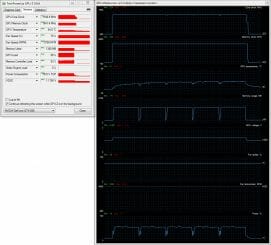
With the fans regulated automatically, when their speed (according to our monitoring data) was increased up to 7260 RPM, the GPU was 68°C hot, which is an excellent result for an overclocked GK104 chip. And when the fans worked at the maximum speed (9750 RPM according to our monitoring tools), the GPU was only 54°C hot. It’s an indecently low temperature for an overclocked GeForce GTX 680, but also quite unbearable in terms of noise.
Unfortunately, we could not carry out our traditional noise level measurements. There are two reasons for that. First of all, there are three connectors of two types employed for connecting the five fans to the PCB, so we just couldn’t plug them to our monitoring and control unit. The other reason was the defective fan which is shown in the photo above. Its bearing would produce such a roar that we could hardly stand it. The fan would quiet down a little after warming up, but anyway.
If it were not for that defective fan, the WindForce 5X would be subjectively quiet at speeds up to 4000-4500 RPM, comfortable at speeds up to 6000 RPM and noisy at higher speeds. Since the fans rotate at up to 7260 RPM in the automatic regulation mode, we can’t really call the Gigabyte GeForce GTX 680 SOC WindForce 5X a quiet graphics card. It is only silent in 2D applications when its fans work at about 2000 RPM, but that’s hardly important for a gaming product.
Overclocking Potential
We checked out the overclocking potential of our sample of the Gigabyte card at its default voltage of 1.175 volts and maximum Power Limit. The cooler worked in the automatic regulation mode. We managed to increase the base GPU clock rate by 65 MHz to 1120 MHz.

The resulting frequencies were 1202/1267/7328 MHz:
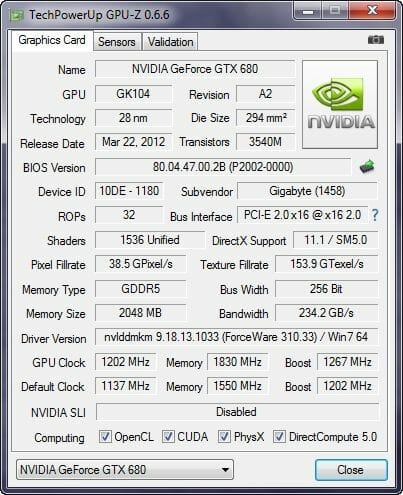
The GPU frequency is quite normal for a GeForce GTX 680. We couldn’t get anything more by switching to the extreme BIOS or increasing GPU voltage. The memory frequency is high, though.
The GPU temperature of the overclocked card increased by 3°C to 71°C while its fans accelerated by 150 RPM to reach 7410 RPM.
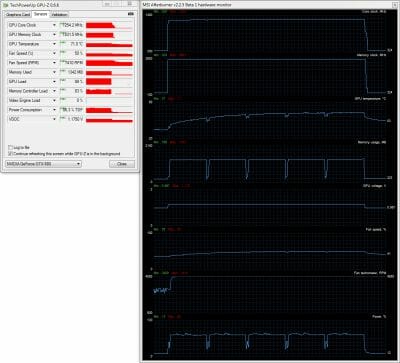
Winding up this review, we want to say a few words about Gigabyte’s OC Guru II utility which can help you monitor and control all the parameters of your GeForce GTX 680 SOC WindForce 5X.

Besides monitoring and adjusting frequencies and voltages, the utility lets you fine-tune PWM frequency and other power system parameters:
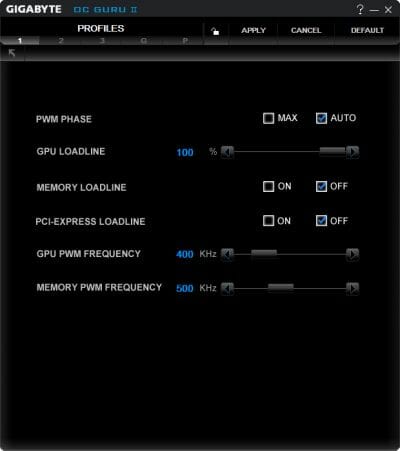
There is a screen where you can set up the behavior of the fans depending on temperature or choose one of three presets:
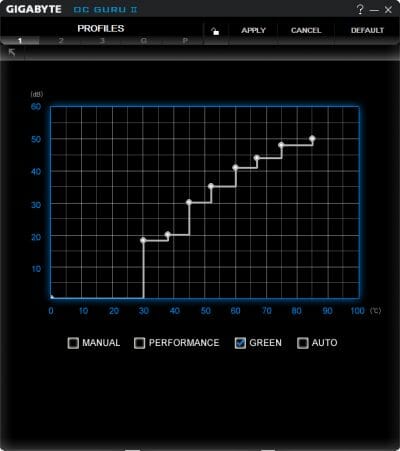
Power Consumption
We measured the power consumption of our testbed equipped with different graphics cards using a multifunctional Zalman ZM-MFC3 panel which can report how much power a computer (without the monitor) draws from a wall outlet. There were two test modes: 2D (editing documents in Microsoft Word or web surfing) and 3D (three runs of the Metro 2033: The Last Refuge benchmark at 2560×1440 with maximum image quality settings, but without antialiasing).
Here are the results:
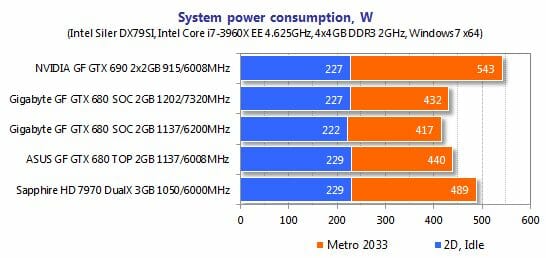
Interestingly, the configuration with the Gigabyte card was somewhat more economical in terms of power consumption than the system with a similar card from ASUS. Even when the Gigabyte GeForce GTX 680 SOC WindForce 5X is overclocked to 1202/7320 MHz, it draws less power than the ASUS GeForce GTX 680 DirectCU II TOP at its default 1137/6008 MHz.
We can also note that the system with Radeon HD 7970 GHz Edition (in Sapphire’s version) is more power-hungry than both systems with GeForce GTX 680s while the configuration with the dual-processor GeForce GTX 680 needs the most power. In 2D mode every system consumes about the same amount of power.
Testbed Configuration and Testing Methodology
All participating graphics cards were tested in a system with the following configuration:
- Mainboard: Intel Siler DX79SI (Intel X79 Express, LGA 2011, BIOS 0537 from 7/23/2012);
- CPU: Intel Core i7-3960X Extreme Edition, 3.3 GHz, 1.2 V, 6 x 256 KB L2, 15 MB L3 (Sandy Bridge-E, C1, 32 nm);
- CPU cooler: Phanteks PH-TC14PE (2 x 140 mm Corsair AF140 Quiet Edition fans at 900 RPM);
- Thermal interface: ARCTIC MX-4;
- System memory: DDR3 4 x 4GB Mushkin Redline (Spec: 2133 MHz / 9-10-10-28 / 1.65 V);
- Graphics cards:
- NVIDIA GeForce GTX 690 2×2 GB 256 bit GDDR5, 915/6008 MHz;
- Gigabyte GeForce GTX 680 SOC WindForce 5X 2 GB 256 bit GDDR5, 1137/6200 and 1202/7320 MHz;
- ASUS GeForce GTX 680 DirectCU II TOP 2 GB 256 bit GDDR5, 1137/6008 MHz;
- Sapphire Radeon HD 7970 OC Dual-X 3 GB 384 bit GDDR5, 1050/6000 MHz;
- System drive: Crucial m4 256 GB SSD (SATA-III,CT256M4SSD2, BIOS v0009);
- Drive for programs and games: Western Digital VelociRaptor (300GB, SATA-II, 10000 RPM, 16MB cache, NCQ) inside Scythe Quiet Drive 3.5” HDD silencer and cooler;
- Backup drive: Samsung Ecogreen F4 HD204UI (SATA-II, 2 TB, 5400 RPM, 32 MB, NCQ);
- System case: Antec Twelve Hundred (front panel: three Noiseblocker NB-Multiframe S-Series MF12-S2 fans at 1020 RPM; back panel: two Noiseblocker NB-BlackSilentPRO PL-1 fans at 1020 RPM; top panel: standard 200 mm fan at 400 RPM);
- Control and monitoring panel: Zalman ZM-MFC3;
- Power supply: Seasonic SS-1000XP Active PFC F3 1000 W (with a default 120 mm fan);
- Monitor: 27” Samsung S27A850D (DVI-I, 2560×1440, 60 Hz).
We are going to compare the performance of Gigabyte graphics card against that of a very fast Asus GeForce GTX 680 DirectCU II TOP at its nominal frequencies and of Sapphire Radeon HD 7970 OC Dual-X overclocked to the level of GHz Edition graphics accelerator:


Moreover, we also included the reference Nvidia GeForce GTX 690 at its nominal frequencies as a point of reference in our comparison:

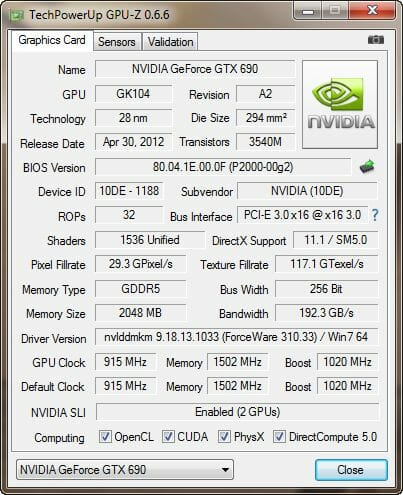
In order to lower the dependence of the graphics cards performance on the overall platform speed, I overclocked our 32 nm six-core CPU with the multiplier set at 37x, BCLK frequency set at 125 MHz and “Load-Line Calibration” enabled to 4.625 GHz. The processor Vcore was increased to 1.49 V in the mainboard BIOS:
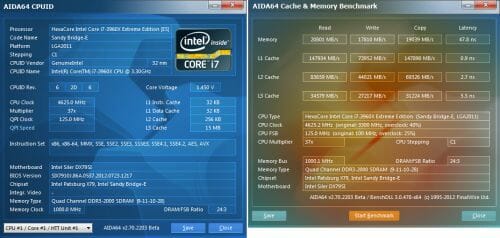
Hyper-Threading technology was enabled. 16 GB of system DDR3 memory worked at 2 GHz frequency with 9-10-10-28 timings and 1.65V voltage.
The test session started on November 3, 2012. All tests were performed in Microsoft Windows 7 Ultimate x64 SP1 with all critical updates as of that date and the following drivers:
- Intel Chipset Drivers 9.3.0.1025 WHQL from 10/25/2012 for the mainboard chipset;
- DirectX End-User Runtimes libraries from November 30, 2010;
- AMD Catalyst 12.11 beta driver from 10/23/2012 + Catalyst Application Profiles 12.10 (CAP1) for AMD based graphics cards;
- Nvidia GeForce 310.33 beta driver from 10/23/2012 for Nvidia based graphics cards.
We ran our tests in the following two resolutions: 1920×1080 and 2560×1440. The tests were performed in two image quality modes: “Quality+AF16x” – default texturing quality in the drivers with enabled 16x anisotropic filtering and “Quality+ AF16x+MSAA 4(8)x” with enabled 16x anisotropic filtering and full screen 4x or 8x antialiasing if the average framerate was high enough for comfortable gaming experience. We enabled anisotropic filtering and full-screen anti-aliasing from the game settings. If the corresponding options were missing, we changed these settings in the Control Panels of Catalyst and GeForce drivers. We also disabled Vsync there. There were no other changes in the driver settings.
Since we have already tested GeForce GTX 680 based graphics cards and the competitors previously, the today’s benchmarking list will be cut down to one popular semi-synthetic benchmark and 8 most resource-demanding games of various genres with all updates installed as of the beginning of the test session date:
- 3DMark 2011 (DirectX 11) – version 1.0.3.0, Performance and Extreme profiles;
- Metro 2033: The Last Refuge (DirectX 10/11) – version 1.2, maximum graphics quality settings, official benchmark, “High” image quality settings; tesselation, DOF and MSAA4x disabled; AAA aliasing enabled, two consecutive runs of the “Frontline” scene;
- Total War: Shogun 2 – Fall of the Samurai (DirectX 11) – version 1.1.0, built in benchmark (Sekigahara battle) at maximum graphics quality settings and the use of MSAA 4x in one of the test modes;
- Crysis 2 (DirectX 11) – version 1.9, we used Adrenaline Crysis 2 Benchmark Tool v.1.0.1.14. BETA with “Ultra High” graphics quality profile and activated HD textures, two runs of a demo recorded on “Times Square” level;
- Battlefield 3 (DirectX 11) – version 1.4, all image quality settings set to “Ultra”, two successive runs of a scripted scene from the beginning of the “Going Hunting” mission 110 seconds long;
- Sniper Elite V2 Benchmark (DirectX 11) – version 1.05, we used Adrenaline Sniper Elite V2 Benchmark Tool v1.0.0.2 BETA with maximum graphics quality settings (“Ultra” profile), Advanced Shadows: HIGH, Ambient Occlusion: ON, Stereo 3D: OFF, two sequential test runs;
- Sleeping Dogs (DirectX 11) – version 1.5, we used Adrenaline Sleeping Dogs Benchmark Tool v1.0.0.3 BETA with maximum image quality settings, Hi-Res Textures pack installed, FPS Limiter and V-Sync disabled, two consecutive runs of the built-in benchmark with quality antialiasing at Normal and Extreme levels;
- F1 2012 (DirectX 11) – update 9, we used Adrenaline Racing Benchmark Tool v1.0.0.13 with “Ultra” image quality settings during two laps on Brazilian “Interlagos” race track with 24 other cars and a drizzling rain; we also used “Bonnet” camera mode;
- Borderlands 2 (DirectX 11) – version 1.1.3, built-in benchmark with maximum image quality settings and maximum PhysX level, FXAA enabled.
If the game allowed recording the minimal fps readings, they were also added to the charts. We ran each game test or benchmark twice and took the best result for the diagrams, but only if the difference between them didn’t exceed 1%. If it did exceed 1%, we ran the tests at least one more time to achieve repeatability of results.
Performance
3DMark 2011
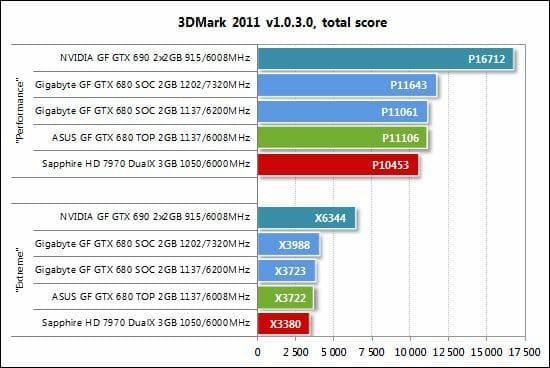
Metro 2033: The Last Refuge
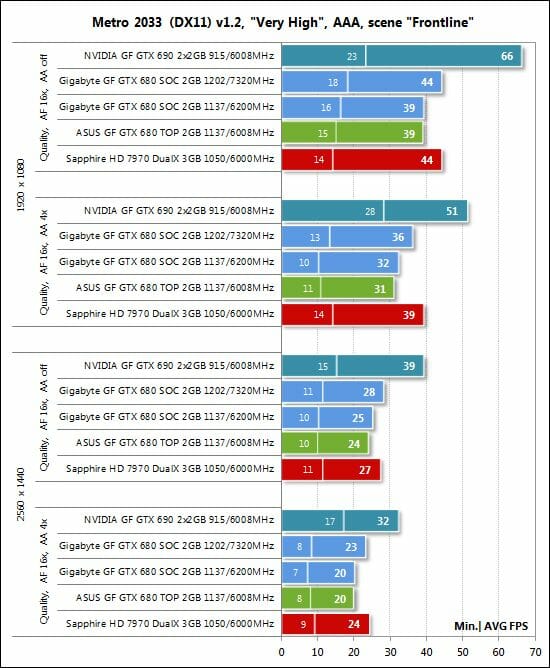
Total War: Shogun 2
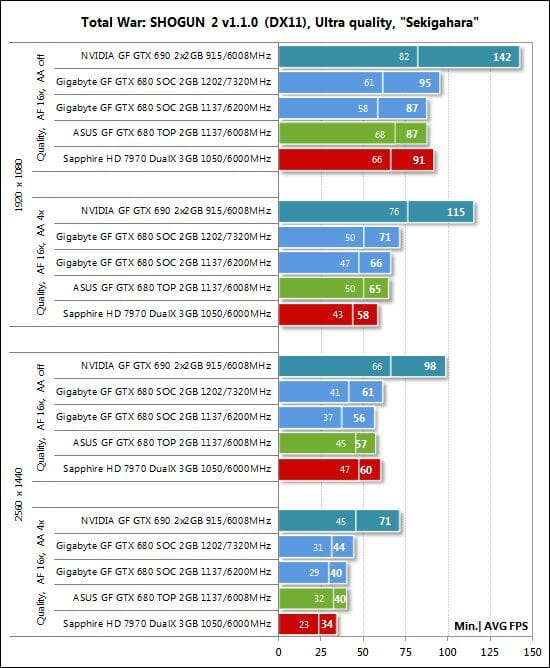
Crysis 2
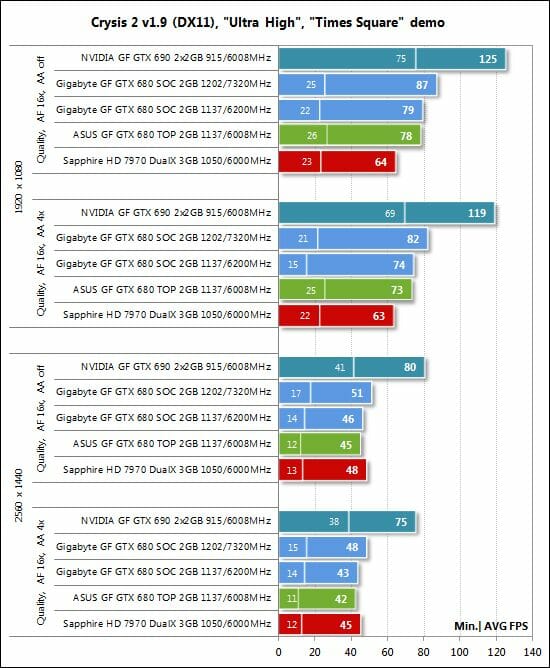
Sniper Elite V2 Benchmark
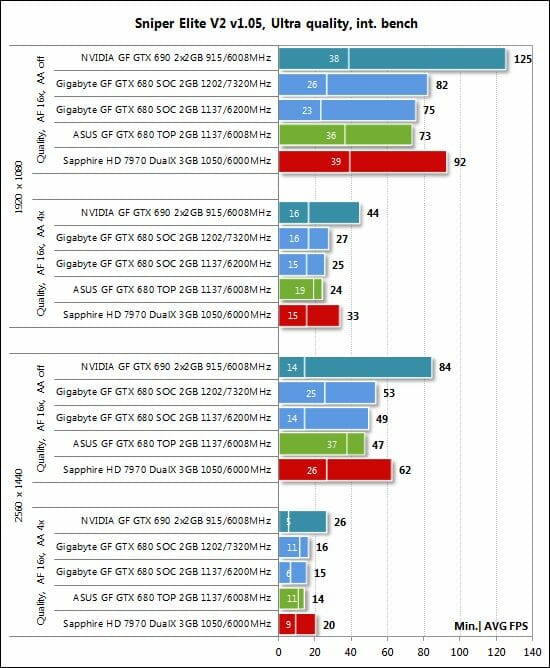
Sleeping Dogs
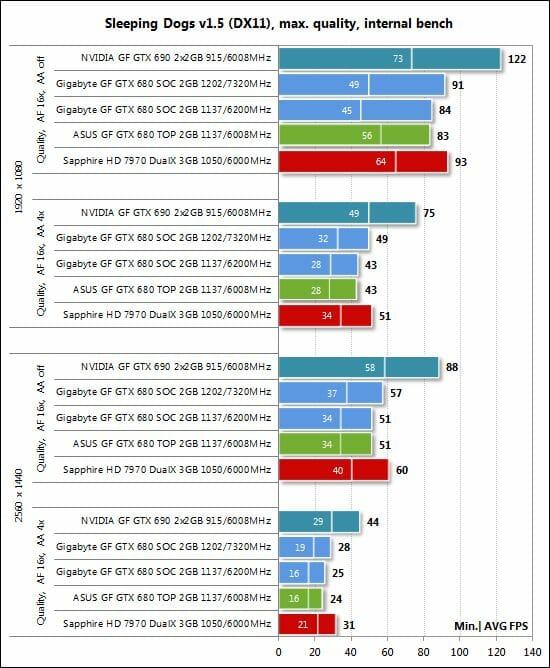
F1 2012
Here are the settings we used for our tests in this game:

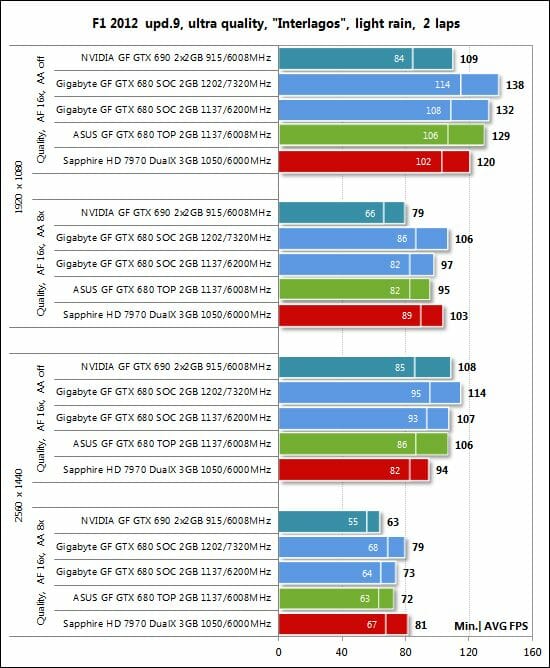
Borderlands 2
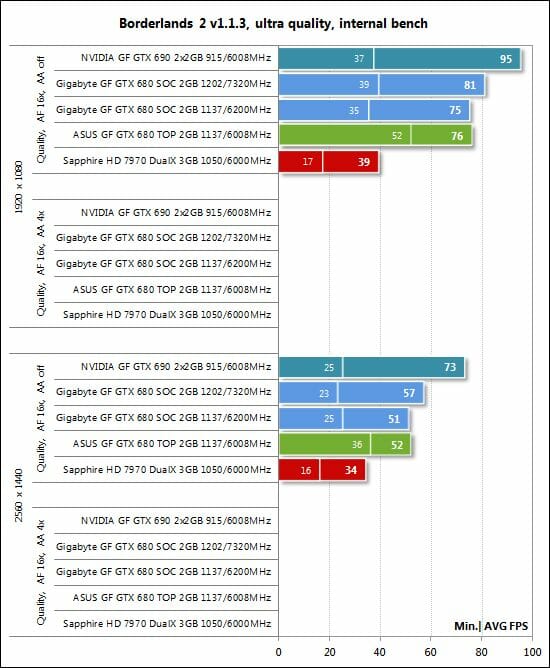
Performance Summary
We don’t comment on each diagram because we don’t see anything new here. The Gigabyte GeForce GTX 680 SOC WindForce 5X is overall somewhat faster than the ASUS GeForce GTX 680 DirectCU II TOP thanks to its faster memory, yet the gap is negligible. Overclocking adds 5-7% to the Gigabyte’s performance, which isn’t much but may be useful in some situations. Compared to the Sapphire Radeon HD 7970 OC Dual-X at 1050/6000 MHz with new drivers the Gigabyte wins in 3DMark 2011, Crysis 2, Borderlands 2, and in the high-quality modes of Total War: SHOGUN 2 and F1 2012. The two cards are only equal to each other in Battlefield 3. In its turn, the Radeon beats the GeForce in Metro 2033: The Last Refuge, Sniper Elite V2, Sleeping Dogs, and in the FSAA-less modes of Total War: SHOGUN 2 and F1 2012.
The dual-processor Nvidia GeForce GTX 690 lacks SLI support in F1 2012 with the new driver. There’s nothing unusual in the other benchmarks.
Conclusion
The Gigabyte GeForce GTX 680 SOC WindForce 5X is surely an exciting product. It features a completely redesigned PCB with an 8-phase GPU power system and durable Super Overclock components which are going to ensure stability and long service life. The GPU was selected through the GPU Gauntlet program. The dual BIOS offers special settings optimized for nitrogen-based cooling. There are control points for measuring key voltages. Hardcore overclockers will appreciate these features whereas ordinary users will like the high factory clock rates, the efficient WindForce 5X cooler, and the competitive pricing.
On the other hand, the cooling system of this stylish and truly monumental product is far from quiet and requires a roomy computer case with proper ventilation. Besides, such top-end graphics cards are expected to come with more and better accessories. Some other minor advantages, like 4 instead of 2 GB of onboard memory, would also be nice.
Our overall impression about the Gigabyte GeForce GTX 680 SOC WindForce 5X is highly positive, though. And we decided to award it our Ultimate Innovation title for unique design:
