Zotac GeForce GTX TITAN AMP! Edition 6 GB and TITAN in 2-Way SLI Configuration Review

Today we are going to talk about the fastest mass production GeForce GTX TITAN graphics accelerator with air cooling as well as the results of a pair of TITAN cards in a 2-way SLI configuration.
The Zotac GeForce GTX Titan AMP! Edition 6GB is currently the fastest mass manufactured version of GeForce GTX Titan with air cooling. Other brands offer versions with higher GPU clock rates, but they are equipped with waterblocks for liquid cooling. The Zotac also features a higher memory frequency, which is pre-overclocked by a substantial 10%. Thus, it is the Zotac GeForce GTX Titan AMP! Edition that seems to be the fastest single-GPU graphics card of our time. That’s why we want to test it. We will also check out the efficiency of SLI technology as applied to two GeForce GTX Titans in new games and with new drivers. Let’s get started!
Technical Specifications
The technical specifications of the Zotac GeForce GTX Titan AMP! Edition graphics card are summed up in the following table side by side with those of the reference Nvidia GeForce GTX TITAN:
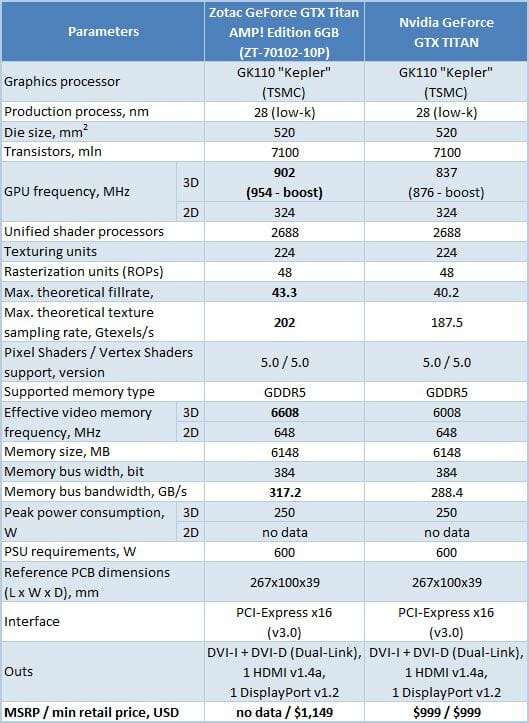
Packaging and Accessories
The brightly colored box can surely attract a shopper’s eye. The card’s model name, memory amount and warranty are all indicated on the packaging. There’s also a sticker with information about bundled games.

Product specifications, supported technologies, system requirements and accessories are listed on the back of the box.

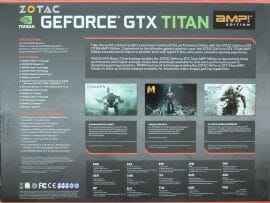
The external wrapper covers the main box, which is made of robust cardboard and has magnetic locks. The graphics card is fixed in a piece of polyethylene foam inside.
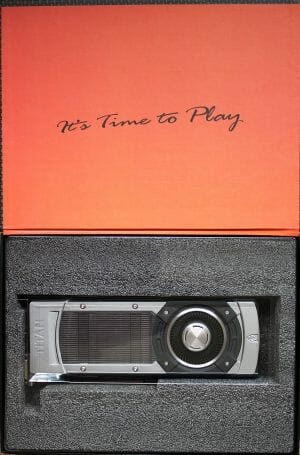
Below it, there is a compartment for its accessories, which include user manuals and other documentation, a DVI->VGA adapter, power cables, a CD with drivers, and a disc with Zotac’s Assassin’s Creed 3-Game Pack:
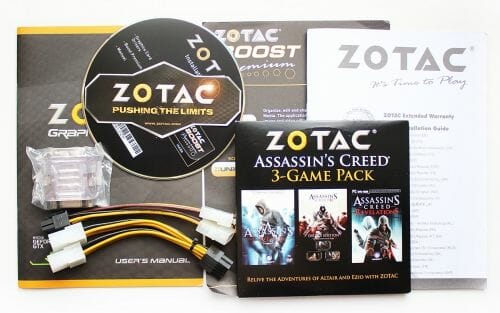
The Zotac GeForce GTX Titan AMP! Edition comes to retail at almost $1150. It is incredibly expensive, just like any other Titan. The warranty lasts for 2 years but you can prolong it to 5 years by registering your card at the official Zotac website. The device is manufactured in China.
Design and Functionality
The Zotac GeForce GTX Titan AMP! Edition follows the reference design, so it is externally a precise replica of Nvidia’s standard GTX Titan:

It is heavy and large at 267x100x39 mm. Its face side is covered by its cooler but its reverse side is exposed.
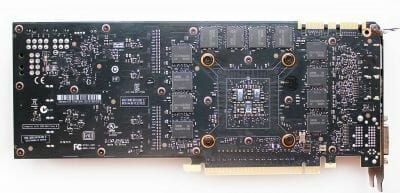
The plastic window in the cooler casing, the chrome faceplate on the fan, the screws with figured heads, and the highlighted words “GeForce GTX” on the top edge are all very beautiful and exactly as on the reference Titan.
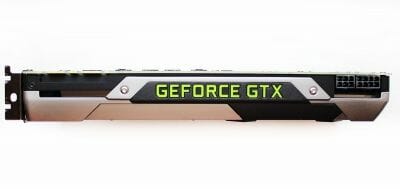
The cooling system is no different, either:

The card has a standard selection of connectors including dual-link DVI-I and DVI-D ports, one HDMI 1.4a, and one DisplayPort 1.2.

Two power connectors can be found in their conventional location.

Notwithstanding the increased clock rates, the Zotac GeForce GTX Titan AMP! Edition has standard power requirements: 250 watts for the card itself and 600 watts for the whole computer.
We are going to benchmark a SLI tandem today and the card offers two SLI connectors for that.

Since the Zotac GeForce GTX Titan AMP! Edition turned out to be a copy of the reference design, we didn’t tamper with its cooling system to make photos and check out its GPU manufacturing date. We just put the card right onto our testbed.
The GPU-Z utility confirmed the specifications you can see at the official website. The GPU has a base clock rate of 902 MHz and a boost clock rate of 954 MHz. This is 65 MHz (or 7.8%) higher compared to the reference GTX Titan.
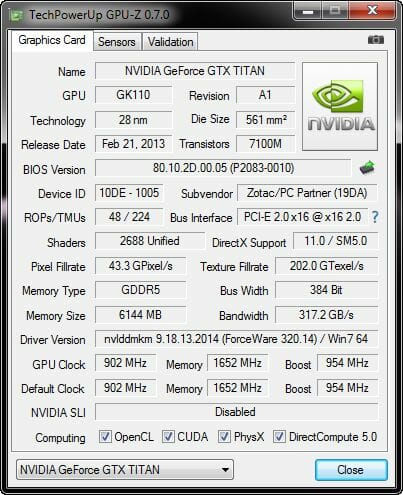
There are two cards from EVGA that have a faster GPU (928/980 MHz) but they come with a waterblock. The Zotac version sports the highest memory clock rate instead. It is 6608 MHz or 10% above the reference frequency. Judging by the ASIC Quality report from GPU-Z, our GPU isn’t the best quality possible:
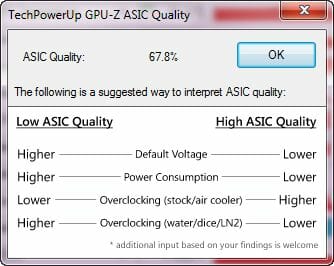
Now let’s check out the card’s temperature. To do this, we use five runs of the Aliens vs. Predator (2010) benchmark at the highest visual quality settings, at a resolution of 2560×1440 pixels, and with 16x anisotropic filtering and 4x MSAA.

We used MSI Afterburner 3.0.0 beta 9 and GPU-Z version 0.7.1 for monitoring of temperatures inside the closed system case, which configuration is discussed in detail in the following chapter of the review. All tests were performed at 25°C room temperature.
With the cooler’s fan regulated automatically, the GPU was 82°C hot. The fan was rotating at up to 2550 RPM.
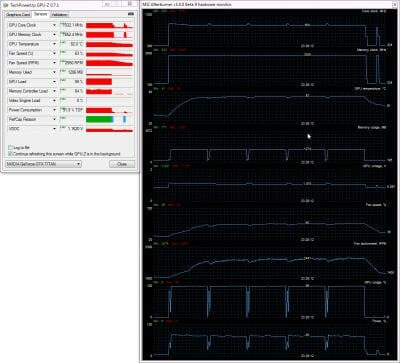
Thus, despite the increased clock rates, the Zotac GeForce GTX Titan AMP! Edition isn’t much hotter than the reference Nvidia GeForce GTX Titan. Take note that the GPU frequency peaked up to 1032 MHz when the benchmark was reloaded for the next run, yet the card passed the test at 954 MHz.
At the maximum speed of the fan (4300 RPM), the GPU is much colder, its peak temperature being 60°C only.
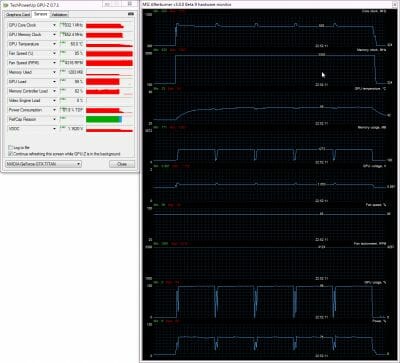
Now we can proceed to testing its overclocking potential.
Overclocking Potential
We used EVGA Precision X version 4.1.0 to set the highest power and temperature targets for our Zotac GeForce GTX Titan AMP! Edition.

We can remind you that the reference card from Nvidia had managed to overclock to 972/1011/7308 MHz, which is quite a good result. The Zotac added 60 MHz to its GPU frequency and 640 MHz to its memory frequency, so its resulting clock rates were somewhat lower than the Nvidia’s:
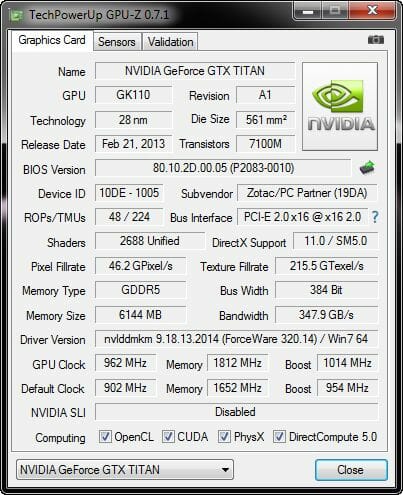
Well, we just were not lucky with our sample of the Zotac card. Its temperature didn’t change after we overclocked it:
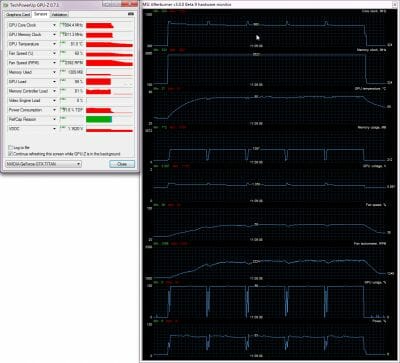
Power Consumption
We measured the power consumption of our testbed equipped with different graphics cards using a multifunctional Zalman ZM-MFC3 panel which can report how much power a computer (without the monitor) draws from a wall outlet. There were two test modes: 2D (editing documents in Microsoft Word or web surfing) and 3D (four runs of the introductory “Swamp” scene in Crysis 3 game at 2560×1440 with maximum image quality settings, but without MSAA).The power consumption of a system with Zotac GeForce GTX Titan AMP! Edition was compared with that of systems with ASUS GeForce GTX 680 DirectCU II TOP and reference NVIDIA GeForce GTX Titan. We also checked out the power requirements of two slightly overclocked Titans.
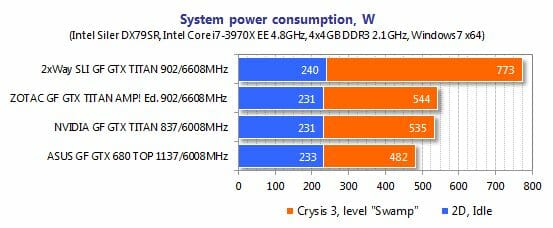
People who build SLI tandems out of two GeForce GTX Titan will surely have a 1000W power supply of some Platinum-certified series, but it turns out that such a configuration can be easily powered even by an 800W PSU. And we’re talking about the peak load here. In the majority of other tests, the power consumption of that configuration was 710 to 730 watts. Talking about the single cards, the pre-overclocked Zotac needs a mere 11 watts more than the reference Nvidia.
Now let’s see what performance we can expected from graphics cards that cost as much money as a high-quality latest-generation 55-inch 3D TV-set!
Testbed Configuration and Testing Methodology
All participating graphics cards were tested in a system with the following configuration:
- Mainboard: Intel Siler DX79SI (Intel X79 Express, LGA 2011, BIOS 0559 from 03/05/2013);
- CPU: Intel Core i7-3970X Extreme Edition, 3.5/4.0 GHz (Sandy Bridge-E, C2, 1.1 V, 2 x 256 KB L2, 15 MB L3);
- CPU cooler: Phanteks PH-TC14PE (2 x Corsair AF140 fans at 900 RPM);
- Thermal interface: ARCTIC MX-4;
- Graphics cards:
- ZOTAC GeForce GTX TITAN AMP! Edition 6 GB;
- NVIDIA GeForce GTX TITAN 6 GB;
- ASUS GeForce GTX 680 DirectCU II TOP 2 GB (GTX680-DC2T-2GD5);
- System memory: DDR3 4 x 4GB Mushkin Redline (Spec: 2133 MHz / 9-11-10-28 / 1.65 V);
- System drive: Crucial m4 256 GB SSD (SATA-III,CT256M4SSD2, BIOS v0009);
- Drive for programs and games: Western Digital VelociRaptor (300GB, SATA-II, 10000 RPM, 16MB cache, NCQ) inside Scythe Quiet Drive 3.5” HDD silencer and cooler;
- Backup drive: Samsung Ecogreen F4 HD204UI (SATA-II, 2 TB, 5400 RPM, 32 MB, NCQ);
- System case: Antec Twelve Hundred (front panel: three Noiseblocker NB-Multiframe S-Series MF12-S2 fans at 1020 RPM; back panel: two Noiseblocker NB-BlackSilentPRO PL-1 fans at 1020 RPM; top panel: standard 200 mm fan at 400 RPM);
- Control and monitoring panel: Zalman ZM-MFC3;
- Power supply: Corsair AX1200i 1200 W (with a default 120 mm fan);
- Monitor: 27” Samsung S27A850D (DVI-I, 2560×1440, 60 Hz).
Let me remind you what the other two testing participants look like:

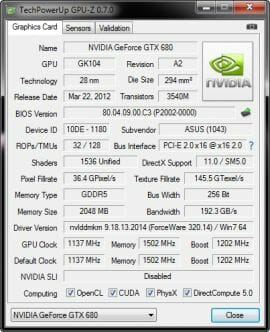

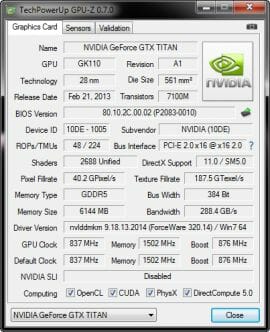
I would also like to add that we didn’t have any problems (hardware or software related) building a 2-way SLI graphics configuration with two GeForce GTX TITAN cards:

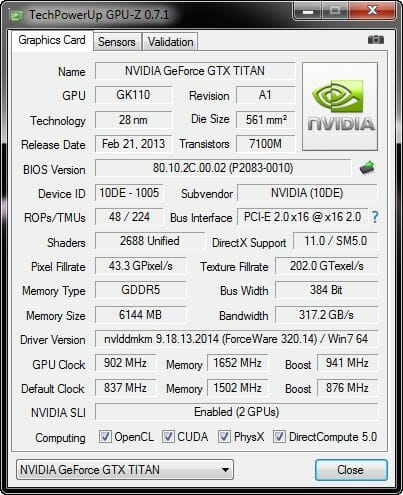
In order to lower the dependence of the graphics cards performance on the overall platform speed, I overclocked our 32 nm six-core CPU with the multiplier set at 48x, BCLK frequency set at 100 MHz and “Load-Line Calibration” enabled to 4.8 GHz. The processor Vcore was increased to 1.38 V in the mainboard BIOS:
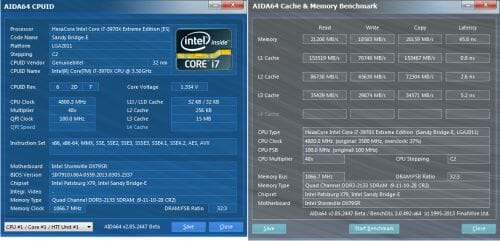
Hyper-Threading technology was enabled. 16 GB of system DDR3 memory worked at 2.133 GHz frequency with 9-11-10-28 timings and 1.65V voltage.
The test session started on May 21, 2013. All tests were performed in Microsoft Windows 7 Ultimate x64 SP1 with all critical updates as of that date and the following drivers:
- Intel Chipset Drivers 9.4.0.1017 WHQL from 03/27/2013 for the mainboard chipset;
- DirectX End-User Runtimes libraries from November 30, 2010;
- Nvidia GeForce 320.14 Beta driver from 05/13/2013 for Nvidia based graphics cards.
We tested the graphics cards performance in two resolutions: 1920×1080 and 2560×1440. The tests were performed in two image quality modes: “Quality+AF16x” – default texturing quality in the drivers with enabled 16x anisotropic filtering and “Quality+ AF16x+MSAA 4x(8x)” with enabled 16x anisotropic filtering and full screen 4x or 8x antialiasing, in those cases when the average fps rate remained high enough for comfortable gaming experience. We enabled anisotropic filtering and full-screen anti-aliasing from the game settings. If the corresponding options were missing, we changed these settings in the Control Panels of Catalyst and GeForce drivers. We also disabled Vsync there. There were no other changes in the driver settings.
Our benchmarking suite includes two popular semi-synthetic benchmarks and 10 resource-consuming games of various genres:
- 3DMark 2013 (DirectX 9/11) – version 1.0, benchmarks in “Cloud Gate”, “Fire Strike” and “Fire Strike Extreme” scenes;
- Unigine Valley Bench (DirectX 11) – version 1.0, maximum image quality settings, AF16x and(or) MSAA 4x, 1980×1080 resolution;
- Metro 2033: The Last Refuge (DirectX 10/11) – version 1.2, maximum graphics quality settings, official benchmark, “High” image quality settings; tesselation, DOF and MSAA4x disabled; AAA aliasing enabled, two consecutive runs of the “Frontline” scene;
- Total War: Shogun 2: Fall of the Samurai (DirectX 11) – version 1.1.0, built-in benchmark (Sekigahara battle) at maximum graphics quality settings and enabled MSAA 8x in one of the test modes;
- Battlefield 3 (DirectX 11) – version 1.4, all image quality settings set to “Ultra”, two successive runs of a scripted scene from the beginning of the “Going Hunting” mission 110 seconds long;
- Sniper Elite V2 Benchmark (DirectX 11) – version 1.05, we used Adrenaline Sniper Elite V2 Benchmark Tool v1.0.0.2 BETA with maximum graphics quality settings (“Ultra” profile), Advanced Shadows: HIGH, Ambient Occlusion: ON, Stereo 3D: OFF, two sequential test runs;
- Sleeping Dogs (DirectX 11) – version 1.5, we used Adrenaline Sleeping Dogs Benchmark Tool v1.0.2.1 with maximum image quality settings, Hi-Res Textures pack installed, FPS Limiter and V-Sync disabled, two consecutive runs of the built-in benchmark with quality antialiasing at Normal and Extreme levels;
- Hitman: Absolution (DirectX 11) – version 1.0.446.0, built-in test with Ultra image quality settings, with enabled tessellation, FXAA and global lighting;
- Crysis 3 (DirectX 11) – version 1.0.1.3, all graphics quality settings at maximum, Motion Blur amount – Medium, lens flares – on, FXAA and MSAA4x modes enabled, two consecutive runs of a scripted scene from the beginning of the “Swamp” mission 110 seconds long;
- Tomb Raider (2013) (DirectX 11) – version 1.1.743.0, we used Adrenaline Benchmark Tool, all image quality settings set to “Ultra”, V-Sync disabled, FXAA and 2x SSAA antialiasing enabled, TessFX technology activated, two consecutive runs of the benchmark built into the game;
- BioShock Infinite (DirectX 11) – version 1.1.21.26939, we used Adrenaline Action Benchmark Tool v1.0.2.1, two consecutive runs of the built-in benchmark with “Ultra” and “Ultra+DOF” quality settings.
- Metro: Last Light (DirectX 11) – version 1.0.2, we used built-in benchmark for two consecutive runs of the D6 scene. All image quality and tessellation settings were at “Very High”, “Advanced PhysX technology was enabled, we tested with and without SSAA antialiasing.
If the game allowed recording the minimal fps readings, they were also added to the charts. We ran each game test or benchmark twice and took the best result for the diagrams, but only if the difference between them didn’t exceed 1%. If it did exceed 1%, we ran the tests at least one more time to achieve repeatability of results.
Performance
3DMark (2013)
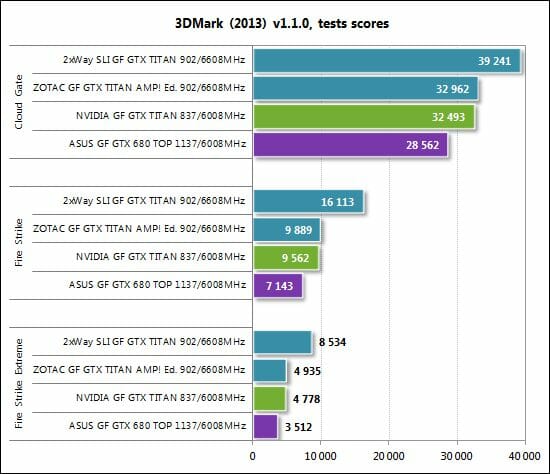
The Cloud Gate scene from 3DMark doesn’t reveal the full potential of the two Titans, but the other two scenes respond eagerly to the doubled capacity of the graphics subsystem. There’s a 63% performance boost in Fire Strike compared to the single Titan. In Fire Strike Extreme, the number amounts to 74%. The 2-way SLI technology isn’t at its maximum efficiency here, yet the results are good anyway. We can also note that the Zotac is 2-3% ahead of the reference GTX Titan from Nvidia.
Unigine Valley Bench
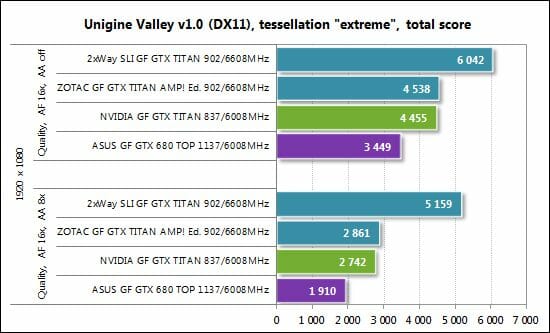
The efficiency of SLI as applied to two GeForce GTX Titan cards depends on the graphics quality settings here. Without antialiasing, we only get a 33% performance boost. But when we turn 8x antialiasing on, we get as much as 80%! The difference between the pre-overclocked Zotac and the reference Nvidia is small again.
Metro 2033: The Last Refuge
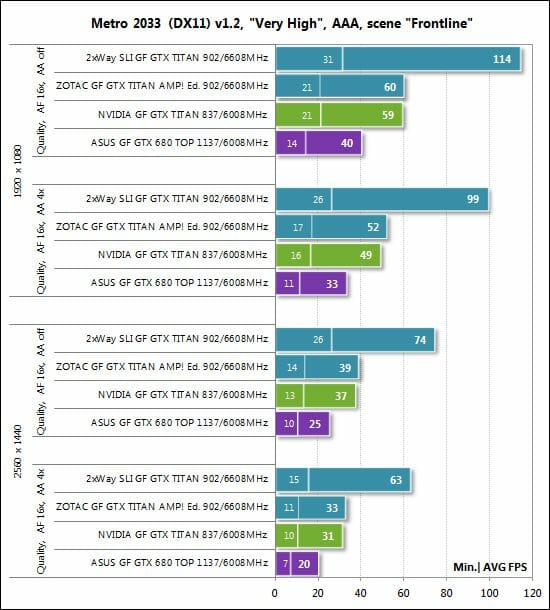
Released back in March 2010, Metro 2033: The Last Refuge can still use up all the resources of such premium graphics subsystems as our 2-way GeForce GTX Titan SLI. That’s why the SLI efficiency is as high as 90%. The Zotac GeForce GTX Titan AMP! Edition is 2 to 6% ahead of the Nvidia GeForce GTX Titan in this game.
Total War: Shogun 2 – Fall of the Samurai
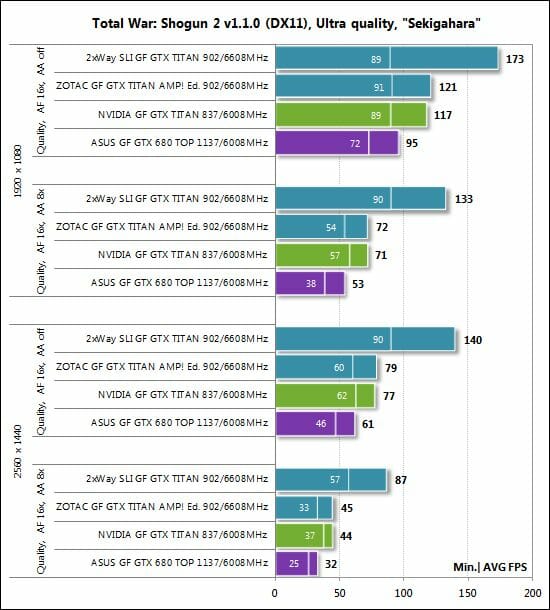
Adding a second Titan to the first one results in a substantial performance boost in this game: up to 85-93% at the 8x MSAA settings.
Battlefield 3
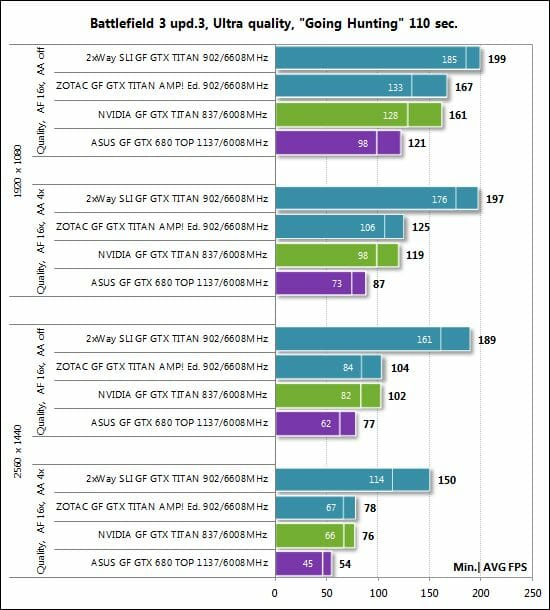
Battlefield 3 isn’t a serious problem for top-end graphics cards but the SLI technology is highly efficient. The two Titans are 82-92% faster than the single card at 2560×1400. The Zotac GeForce GTX Titan AMP! Edition is 2-5% ahead of the NVIDIA GeForce GTX Titan.
Sniper Elite V2 Benchmark
Here’s what Sniper Elite V2 has to tell us:
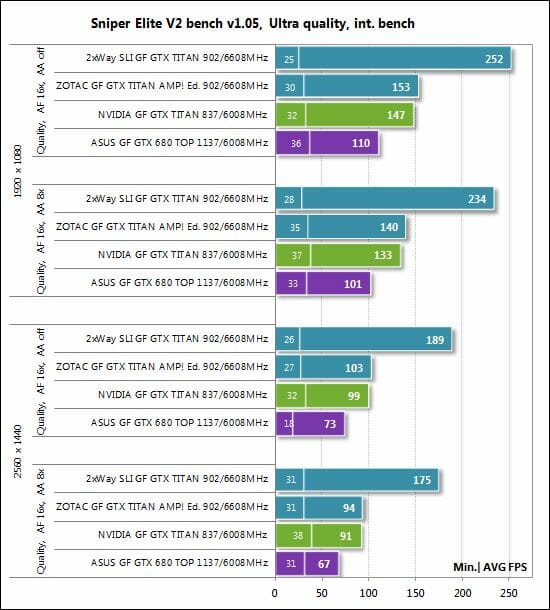
The factory overclocking makes the Zotac faster than the reference card by 3 to 5%. As for SLI technology, the two Titans are 65% ahead of the single card at the lower visual quality settings and 86% ahead at the highest settings.
Sleeping Dogs
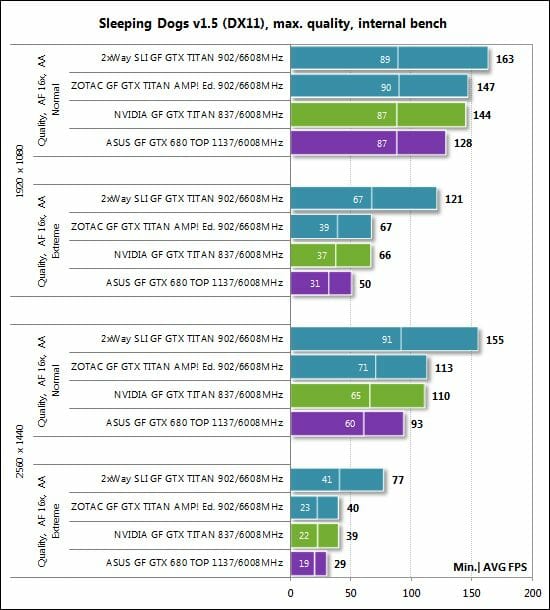
Our Titan SLI tandem seems to be limited by the speed of the platform in Sleeping Dogs. It doesn’t differ much from the single card at 1920×1080 pixels with low level of antialiasing. But when we use extreme antialiasing, the 2-way Titan SLI tandem is 81% ahead of the single card at that resolution and as much as 93% ahead at 2560×1440! The Zotac version is only 1.5 to 3% faster than the reference Titan from Nvidia.
Hitman: AbsolutionThis game turned out to be the most CPU-dependent one on our list. It is only with enabled antialiasing that it shows any benefits from adding a second $1000 graphics card into our configuration.
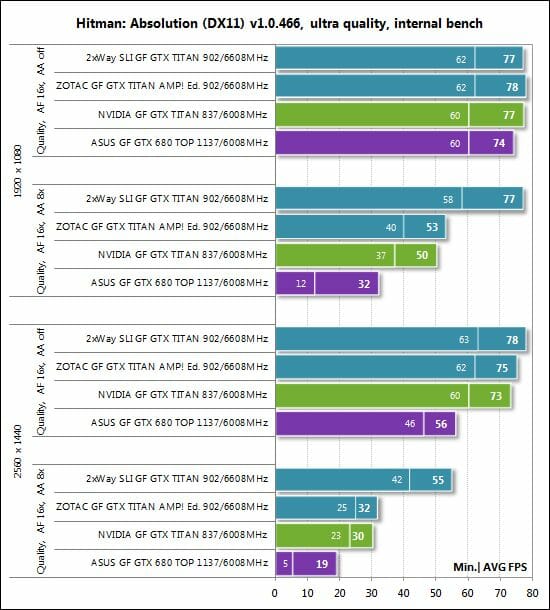
Well, that’s normal for top-end configurations. The higher the graphics load, the bigger the effect from doubling the number of graphics cards. Graphics engine and driver optimizations are also important, though.
Crysis 3
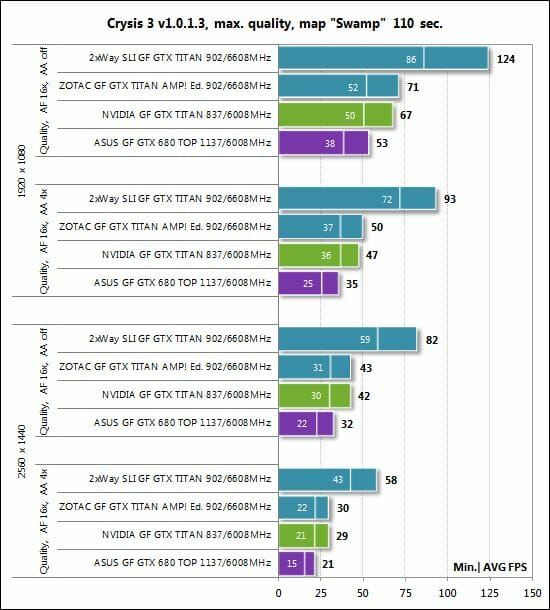
As opposed to many of the previous games, the Titan SLI tandem is really useful for Crysis 3 as it makes the resolution of 2560×1440 pixels playable at the highest visual quality settings. The SLI efficiency is high ranging from 75 to 93%. The Zotac version is 2-6% ahead of the reference Titan from Nvidia.
Tomb Raider (2013)
The 2-way Titan SLI tandem looks perfect in Tomb Raider:
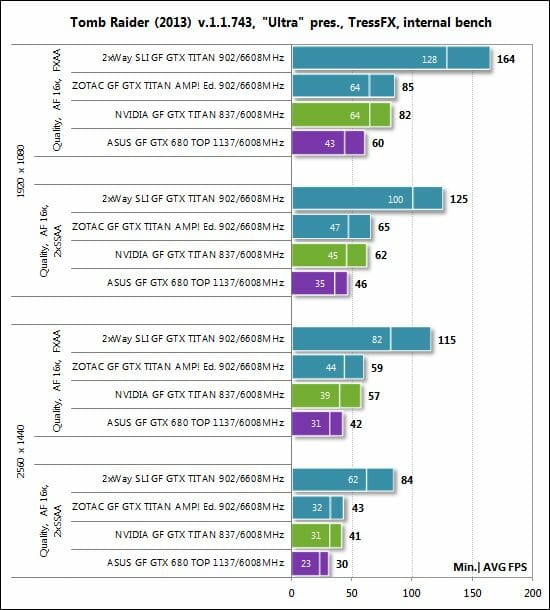
The SLI efficiency is 92% and higher here, and the double speed is most appropriate in this very resource-consuming game.
BioShock Infinite
The Titan pair isn’t that efficient here and has problems with the bottom speed.
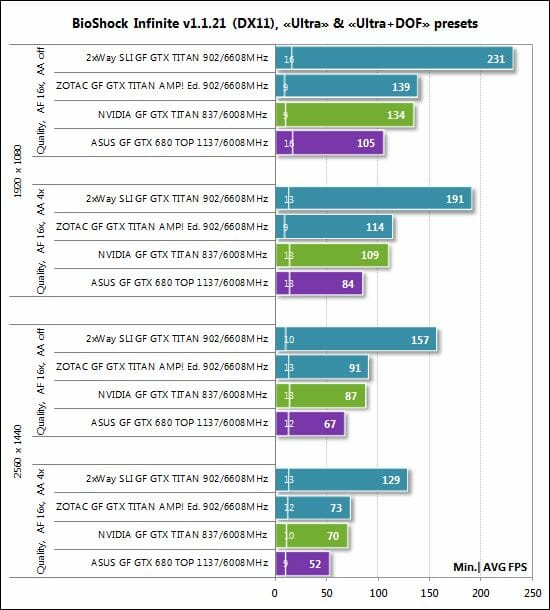
The two GeForce GTX Titans are 66-77% faster than the single one. That’s not much but the game is new, so we can expect it to improve in terms of SLI compatibility through future patches and driver updates.
Metro: Last Light
The SLI efficiency is not very high in this game, but the performance of the 2-way Titan SLI configuration is impressive, especially in comparison with the fastest single-GPU card of Nvidia’s previous GPU generation.
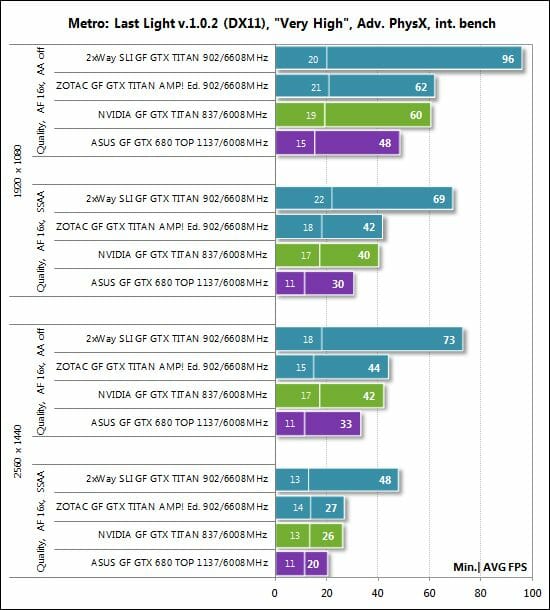
Here’s a table with full test results:
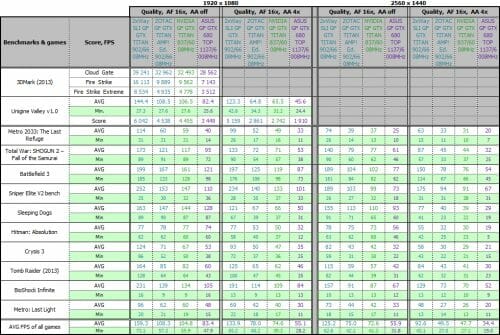
Performance Summary and Conclusion
Before summing up this test session, we want to show you how efficient the SLI technology is on two GeForce GTX Titan cards:
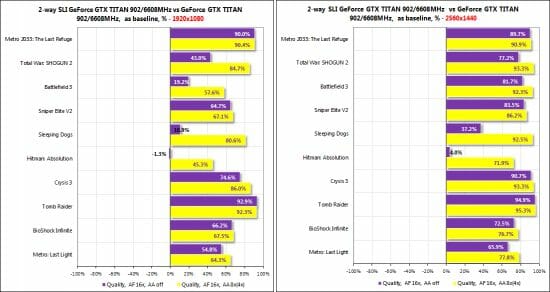
Adding the second graphics card leads to a performance boost of 90% and higher in the heaviest games at 2560×1400. As a result, you get a playable frame rate in such new titles as Crysis 3, Tomb Raider and Metro: Last Light. Unfortunately for the majority of users who have mundane hardware, only a pair of GeForce GTX Titan cards can ensure comfortable speed in such games at the highest visual quality settings. Subjectively, there are no problems with the 2-way Titan SLI in terms of image tearing or jerkiness. Everything is fast, smooth and beautiful. And, alas, very expansive.
As for the Zotac GeForce GTX Titan AMP! Edition 6GB, the following charts compare its performance against the reference GeForce GTX Titan:
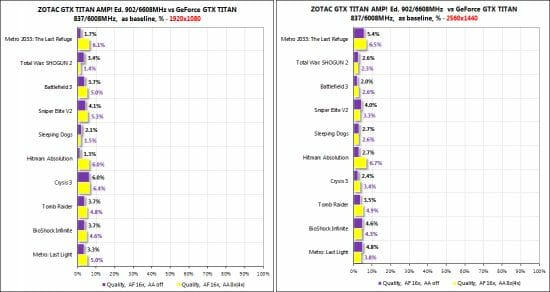
As you can see, the pre-overclocked Zotac is 1.5 to 6% ahead, depending on the specific game, visual quality settings and resolution. That would be nice if this advantage came for free, but the extra speed will actually cost you an additional $150. Moreover, we couldn’t overclock our Zotac more than we had overclocked our reference GeForce GTX Titan from Nvidia. Overclocking depends on luck, though. That’s why we think that the Zotac GeForce GTX Titan AMP! Edition is a good product overall. It is extremely fast. It looks stylish just like any other Titan. It comes with rich accessories. And it is far from affordable. The choice is yours.