M-Audio Revolution 7.1 Sound Card Review: Let’s Talk about Revolution

Today we would like to take a closer look at the new 8-channel sound card from M-Audio based on the newest version of the Envy24 sound controller. The product is called Revolution 7.1. But will it bring a real revolution to the sound market? Read in our article!
As you know any progress can be achieved in two ways: revolutionary or evolutionary. The evolutionary approach takes all the best and positive knowledge accumulated over the past years. Of course, any revolution lures us with promises of fast progress, but there is high price to pay for it – any mistake may become a fatality. Today we will talk about revolution as viewed by M-Audio. This company ended the last year with a launch of a new audio card named no other but Revolution 7.1. What’s so interesting about it, and what’s the price of a mistake here – that’s what we are going to discuss today.
As its name suggests, Revolution 7.1 is an eight-channel audio card. It boasts professional sound quality and is targeted at the mass market. The product is first of all intended for the user who wants to build a home DVD-theater from his PC. Added all other features – music playback, surround effects in computer games, recording and mixing of your own compositions – Revolution 7.1 seems to be one more Creative Audigy2 killer, or, at least, a worthy competitor. The question is what is so particular about this card, which could win the hearts of sophisticated users, or even proselytize Creative followers, so that they start adhering to a new faith, the faith in revolution?
Revolution: Closer Look
Products from M-Audio (formerly known as Midiman) should be first of all familiar to professional musicians who started their computer-aided music creation and processing with relatively inexpensive solutions. In other words, the new consumer audio card has come down to us from the sector of professional products (unlike Creative cards that were climbing up from the low-end sector). So, we can guess that Revolution will sound just excellent. What about games? Revolutionists are offered A3D, EAX and Sensaura support. DirectSound is supported in the driver – through the dynamic libraries of Sensaura. EAX is only available in 1.0 and 2.0 versions (forget about EAX Advanced HD). This fact alone is a not in favor of Revolution, but looks more like a massive weight on Creative’s scale, which will be hard to balance with.
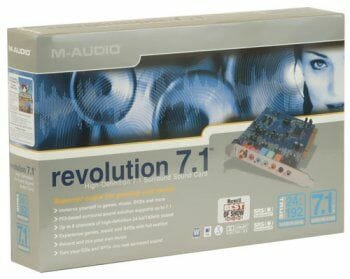
The sound card is based on the newest version of the Envy24 sound controller (ICE1724HT) and is equipped with high-quality (192 kHz/ 24bit) digital-to-analog converters from AKM that ensure highest precision and purity of sound on all the outputs of the card. So, things that have always been a prerogative of audiophiles are now offered to the masses (a typical attribute of a revolution, isn’t it?). So, can Revolution 7.1 beat both: high-end sound cards and a gaming card like Audigy2 at a time? We are going to check it out.
First, let’s take a closer look at the declared characteristics of the card.
- 24bit/192kHz audio playback;
- 24bit/96kHz playback and recording;
- Any speaker systems are supported (from stereo systems and headphones to 7.1);
- Dolby Digital 5.1 (AC3), Dolby Pro Logic, DTS and other multi-channel formats support;
- 3D sound implemented through SRS TruSound II and SRS Circle Surround II technologies from SRS Labs;
- MME drivers supporting the following sample rates: 32, 44.1, 48, 88.2, 96, 176.4 and 192kHz;
- Output formats: 24bit Linear PCM, 16bit Linear PCM, 16bit AC-3, Dolby Pro Logic or DTS (via the coaxial connector);
- Support of all popular media players, including Windows Media 9;
- Coaxial (RCA) S-PDIF output;
- Analog connectors for active speaker systems;
- Dynamic range of 106dB;
- 107dB signal-to-noise ratio;
- THD+N –90dB.
The package includes:
- Revolution 7.1 PCI-card;
- Installation CD with the driver and bundled software;
- Extra CDs with bonus software;
- User’s manual.
PCB Design

Revolution 7.1 is smaller than Audigy2. Its main difference from most consumer cards is that there are no internal auxiliary audio connectors for CD- or DVD-drives and the like. Its no big drawback, but some users may find it a deficiency.
All the connectors are smugly fitted into the card’s bracket. The first thing to catch the eye is that Revolution has a digital output, but no digital input. So, the recording capabilities of the card look a bit superfluous. Overall, the lack of a digital input seems to be a disadvantage – even some today’s mainboards feature both: digital input and output. Yes, the bracket is loaded to the full, there is no space for one more connector, but they could make it onboard and ship the card with a bracket carrying the appropriate connector. Besides other things, Revolution 7.1 lacks a MIDI port that must have found no place to land on the bracket, too (interesting, but the Envy24 controller does support MIDI, but M-Audio didn’t implement it in the card).

The bracket carries the following connectors:
- Digital Out;
- Mic In;
- Line In;
- Front Speakers (Headphones);
- Center/Subwoofer;
- Rear Speakers;
- Surround Center.
Having used up all the length of the bracket, the manufacturer went further and united the front output with the headphones output. This doesn’t seem to be the top of user-friendliness. If you want to listen to music in your headphones, you will have to unplug the front speakers first, trying not to get entangled in the heap of cables sticking out of the card (there will be even more fun if the system case stands on the floor). But that’s not the end! Consider: Revolution 7.1 is positioned asa high-quality product that can tickle the eardrum of a most demanding music-lover. Many classy headphones come with a 6.3mm jack. To connect them to the mini-jack socket (3.5mm) of the card you will have to use a special adapter coming with it. This adapter is rather a big thing and won’t plug in if the neighboring connectors (next to the front output) are occupied. So, you will have to unplug these connectors, too…
Now, let’s have a brief walk through the electronic stuffing of the Revolution 7.1.
In fact, the revolution wouldn’t happen, if it were not for a long-time relationship between M-Audio and VIA. They struck up their friendship with the launch of the Delta Pro audio card family (based on the multi-channel ICE 1712 Envy24 audio controller). Last year VIA came up with improved versions of the controller, ICE 1724 Envy24 (the first variant, Envy24HT, is for PCI audio cards and the second, Envy24PT, for integration onto mainboards). The new chip differs very slightly from its predecessor (the newcomer acquires eight-channel systems support and 192kHz/24bit operating mode) and inherits all of its best qualities. You may recall that many professional sound cards were also based on ICE 1712. The Delta Pro series turned out a definite success, so M-Audio was willing to use the new Envy24HT chip in its future products. That’s how the revolution was born, and it was officially launched in December 2002.

Like its predecessor, ICE 1724 supports 3D-sound standards: A3D, EAX and Sensaura. Unfortunately, notwithstanding its quality technical characteristics, the chip has only 16 hardware DirectSound 3D channels. This could be explained by the fact that the chip was developed not for games, but for professional work. A comparison of ICE 1712 and ICE 1724 brings no surprises: they look much the same. Seems like VIA was running the horse (that is, its newly-acquired ICEnsemble division) to launch Envy24HT as fast as possible to peg its presence in the sound card market.
The audio controller supports an analog joystick port, but this function is missing in Revolution. Anyway, nearly all game manipulators today use the USB interface for connection with the computer.
Converters are most important units of any sound card. They are responsible for quality of the sound outputted to speaker systems and received from an audio source. M-Audio chose to use high-quality DACs and ADCs from Asahi Kasei in its Revolution.
Two DACs support the analog outputs. They are six-channel AKM AK4355 and stereophonic AKM AK4381. Both have multi-bit architecture, work in a wide dynamic range with a low level of out-of-band noise. Besides, the converters are equipped with differential filters on switched capacitors (they are shown on the outputs in the flow-chart, marked as SCF – Switched-Capacitor Filter). So, there is no need for external stopping capacitors. The converters can work in 192kHz/24bit mode, which is ideal for a variety of tasks, including DVD-Audio playback. The codecs feature an independent digital per-channel volume control system with 256 discrete steps. The volume level is varied linearly in the range from 0dB to -48dB with 0.5dB increment.

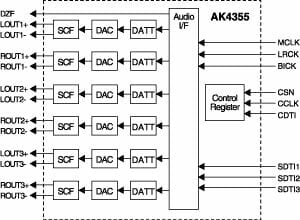
- Sample rate: from 8 to 192kHz, 24bit;
- THD+N: -90dB;
- Dynamic range: 106dB.

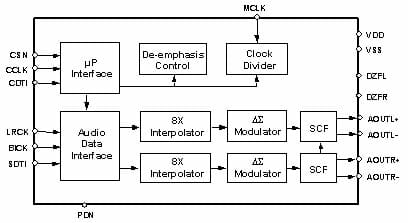
- Sample rate: from 8 to 192kHz, 24bit;
- THD+N: -94dB;
- Dynamic range: 108dB.
The line-In of Revolution is supported by AKM AK5380 ADC, which is a relatively inexpensive solution for high-end systems. It communicates with Envy24 controller across a single serial output and doesn’t require any additional external components.

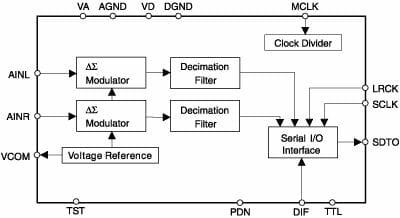
- Sample rate: from 4 to 96kHz, 24bit;
- THD+N: -94dB;
- Dynamic range: 105dB.
Revolutionary Software
In fact, you only need the driver and the control panel to use Revolution. As for the bundled software, you decide for yourself whether you want it on your hard disk. Besides the installation CD and bundled software CD, there is a third disk with the “Tony Hawk’s Pro Skater 3” game.
So, the control panel itself is a window with five tabs. The main tab shows the master volume control and icons for quick load of speaker system presets (QuickSwitch Settings). Other functionality of the panel is spread among the rest of the tabs.
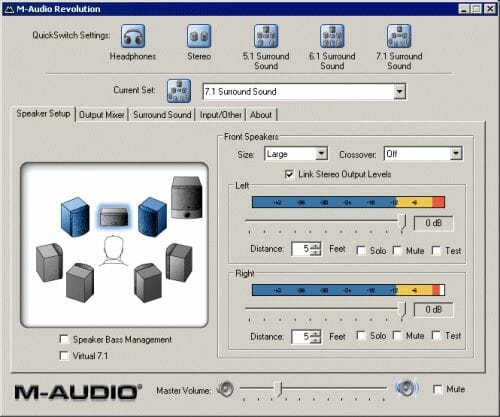
The first of them, Speaker Setup, contains settings for the speaker system. There are volume controls for the left and right front channels. By default, it changes both volumes, serving as a fader of front and rear channels (for independent adjustment, you should uncheck the Link Stereo Output Levels checkbox). You can set the distance between the satellite and the listener for each audio channel (this function is implemented by delaying the signal). Beneath the window that shows a picture of the currently selected speaker system, you can choose two modes, Speaker Bass Management and Virtual 7.1; their names are self-explanatory.
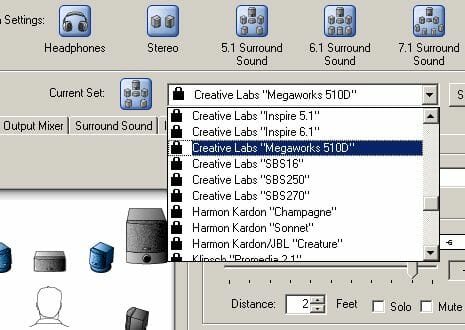
The manufacturer offers an interesting opportunity: setting the satellites parameters with crossover frequency setup. People who wrote the driver included a number of presets for a casual user who hasn’t heard anything about this crossover thing or is even at a miss guessing the type of the satellites in his speaker system. The user only has to select his model from the comprehensive list and the type of the satellites, and crossover frequency will be set automatically (that’s really handy!). The list includes Altec Lansing, Creative, Logitech and a lot of other speaker systems makers. The size of the front speakers is selected basing on the diffuser diameter: Large (5” and more), Medium (from 3” to 5”), Small (less than 3”), and also Cube and Flat Panel.
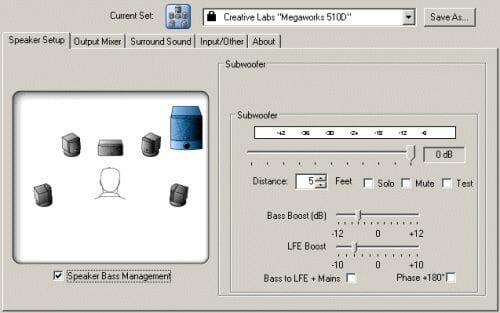
When the subwoofer is selected, its settings are displayed in the window. You can adjust its volume and invert the phase (rotate to 180 degrees). If the Speaker Bass Management checkbox is checked, you can adjust the volume of the low frequencies (Bass Boost) and make the satellites reproduce LFE-signal. As you see in the screenshot, when a speaker system is chosen from the list (here, it is Creative Labs MegaWorks 510D), preset parameters are offered for each of its components.
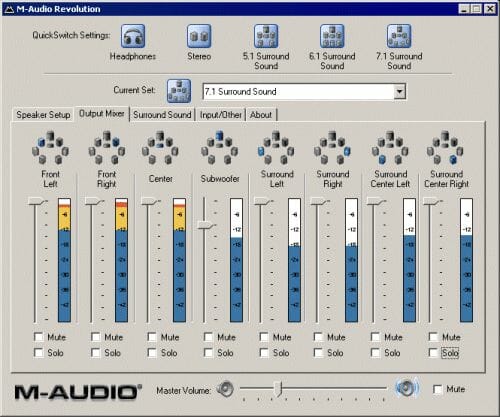
The channel mixer is a very precise thing. You can set up surround speakers and the subwoofer independently. Each channel can be Muted or accentuated (Solo). Regrettably, the manufacturer didn’t include the function of simultaneous volume adjustment (Link) for paired channels.
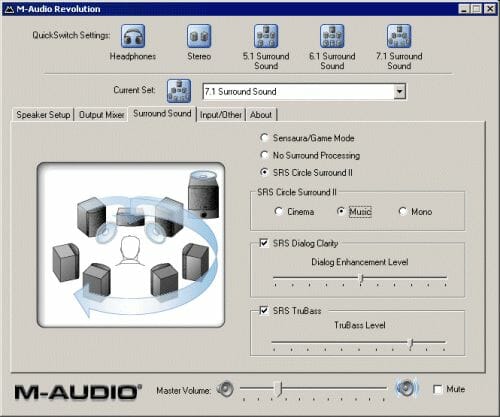
Audio-surround mode is selected in this tab. The first mode, Sensaura/Game, is for games. The Aureon sound card required the computer to be rebooted each time the Sensaura mode was enabled/disabled. Revolution 7.1 is user-friendlier in this respect, requiring just the control panel to be reloaded. By the way, DirectSound / 3D is implemented via Sensaura libraries. When I tested the card in 3DMark 2003, I could only take the results by enabling Sensaura/ Game Mode, and only in two test modes – No Sounds and 24 Sounds (60 Sounds mode is not supported). If any other item is selected in this tab, 3DMark says the card doesn’t support any of its sound tests.
Anyway, the strong point of Revolution 7.1 is music and DVD playback rather than game sound. The next menu item, No Surround Processing, turns off virtual sound processing. It is recommended for use in case the audio content is already in a multi-channel format and doesn’t require any sound sources virtualization.
The last menu item enables surround sound technologies from SRS Labs. If a multi-channel speaker system is selected in the Speaker Setup tab, the SRS Circle Surround II option appears. If headphones or a stereo-system is selected, you will see the SRS TruSurround XT option.
SRS Circle Surround II technology serves to reproduce stereophonic content (Audio-CD, MP3 and so on) on a multi-channel speaker system. There are three algorithms for distributing stereo/mono signal to six or more speakers.
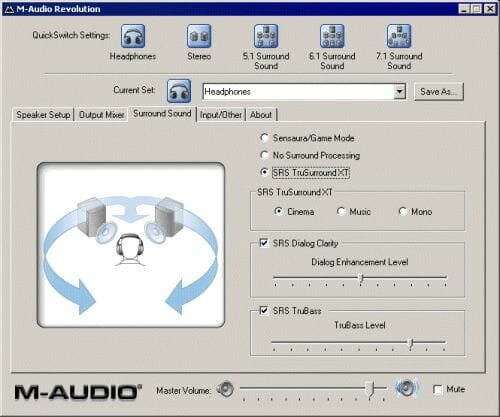
SRS TruSurround XT technology creates a virtual multi-channel environment through a pair of speakers. This option appears in the control panel, when the user selects a stereo-system (Stereo), Stereo with Subwoofer, or Headphones.
When SRS technologies are activated, you gain access to two functions – SRS Dialog Clarity and SRS TruBass. The former is for making the sound more distinct and clear to the ear (drag the Dialog Enhancement Level slider). The latter takes out bass from the reproduced audio-track and directs it to the satellites. This function must be intended for games for you to enjoy the roar of rocket engines or the sound of the boarding peeling off the submarine at an abyssal depth. The level of the reproduced bass is controlled by the TruBass Level slider.
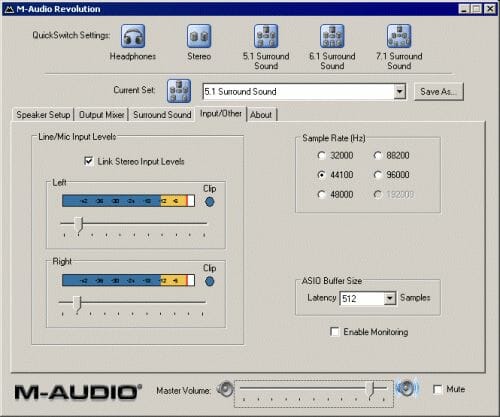
This section of the control panel allows you to adjust the level of the incoming signal. Note that the line-in level adjustment is here combined with the microphone level adjustment. Clipping indicators are located next to the channels sliders. In the right part of this tab you set the sample rate (in most cases it is set automatically, according to the application request) and the size of the ASIO buffer.
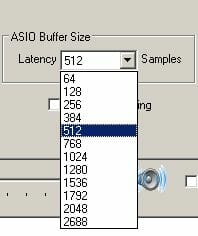
As any other Envy24-based sound card (the new version of the controller, as well as the older ICE1712), Revolution 7.1 can work with Cubase. In this section of the control panel you choose the size of the buffer that is responsible for changing the delay in the working track.
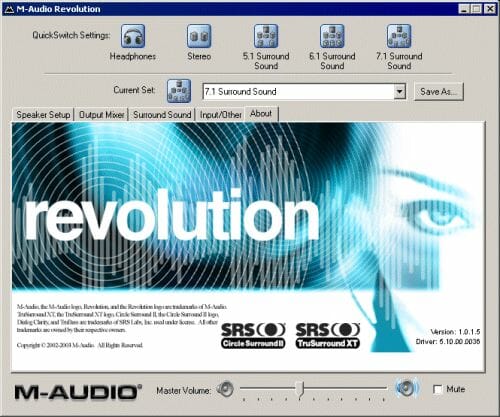
This window shows the version of the installed drivers. During the tests I used a control panel of version 1.0.1.5 with a driver version 5.10.00.0036.
Performance
The testing of this sound card consists of three parts: game tests, SpectraLAB tests and my subjective impressions about the card. The testbed was configured as follows:
- Intel Pentium III 1000MHz CPU;
- Chaintech 6ATA4 (VIA Apollo Pro133A) mainboard;
- 512MB PC133 SDRAM by Hyundai;
- ATI RADEON 9700 PRO graphics card;
- Quantum Fireball AS40 HDD;
- Creative PC-DVD Encore 12x DVD-ROM drive;
- Creative MegaWorks 510D, Inspire 6700 speaker systems;
- Windows XP Pro SP1.
Comanche 4 Demo
As we have mentioned above, the Revolution 7.1 driver features three-dimensional sound algorithms: Sensaura and SRS Circle Surround II. As is known these math1ematics-heavy algorithms can load the central processor greatly. This especially refers to sound cards that don’t have their own digital signal processor (DSP). So, the more complex the sound positioning algorithm is, the less CPU resources other parallel processes will have at their disposal. To feel the performance hit the system suffers when executing these algorithms, I ran a resources-hungry program, Comanche 4 Demo. Here are the results obtained:
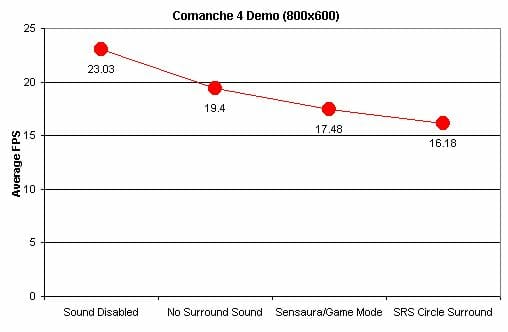
Of course, with these not very high fsp rates the picture will freeze from time to time in the scenes with rich dynamics. However, I should definitely think of getting a faster CPU. For a more illustrative analysis take a look at the results shown by Revolution 7.1 in comparison with other modern sound cards:
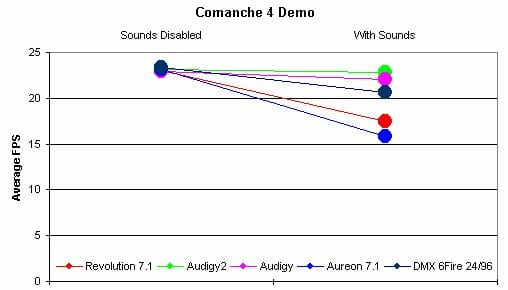
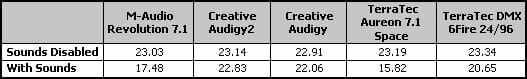
As you see, the sound cards from Creative don’t worsen the overall system performance in this test, while sound cards that don’t have a DSP onboard perform less efficiently. What about other games?
Quake III Arena
Of course, Quake is a traditional gaming benchmark for evaluating the performance of any system. Quake III is an old game and it is now running fast even on computers with relatively old configuration, and the demonstrated fps rates are always above the accepted minimums.
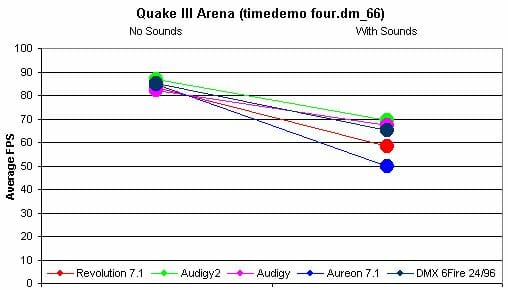
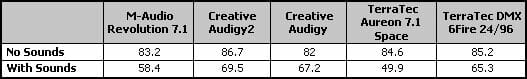
As we see, the performance drops down in Quake III Arena not so greatly, as in Comanche 4 Demo. Although Revolution didn’t roll back to the very last position in the race having let Aureon “win” it, this card still failed to perform remarkably. From the practical point of view the minimal fps difference between the leader and the outsider doesn’t at all affect the gaming experience (if you are not a crazy Quaker, of course 🙂
We could certainly run much more gaming tests in order to evaluate integrally how big the performance reduction is, however, I guess Quake III will be more than enough to give you a very clear idea of what’s going on. But the next benchmark, we are going to discuss, was really worth dwelling on.
3DMark 2003
Our respects to 3DMark developers who bothered to include a chapter with audio subsystem tests into their benchmark set. The test scene represents an air combat; average FPS value is then calculated. There are three modes: No Sounds, 24 Sounds and 60 Sounds. Unfortunately, 3DMark 2003 found that only Creative cards can reproduce 60 sound sources. Here are the results:
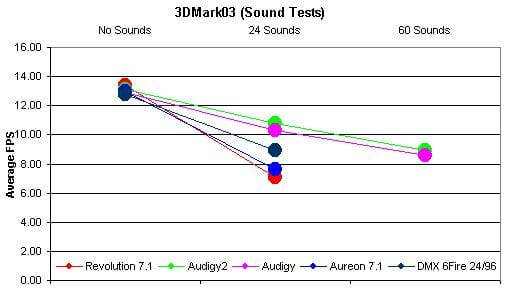
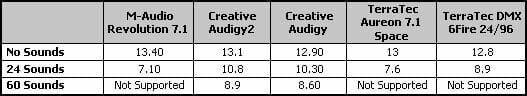
So, Revolution 7.1 was the slowest card in the 24 sound sources test on our testbed. Aureon 7.1 Space did much alike – it is based on the Envy24HT audio controller, too. The small difference in their results may be assigned to differences in their drivers. Once again, if you use a more powerful CPU, the performance hit system suffers will be smaller and not that critical.
SpectraLAB Tests
We used SpectraLAB version 4.32.17 to test the Revolution 7.1 card according to the methodology explained in our previous reviews. The results refer to the LineOut 1 – LineIn link.
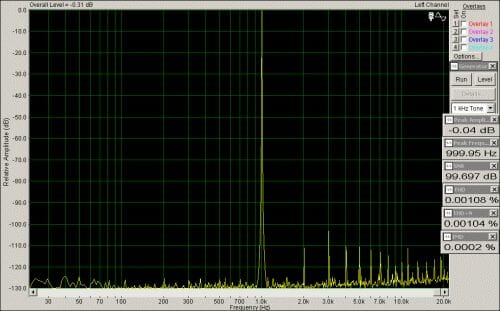
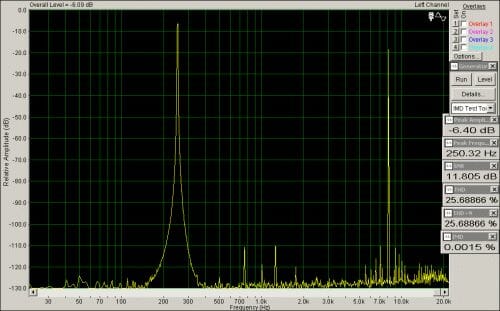
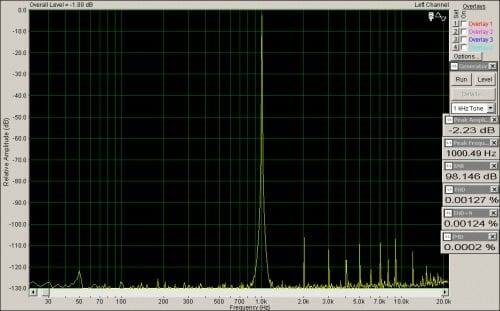
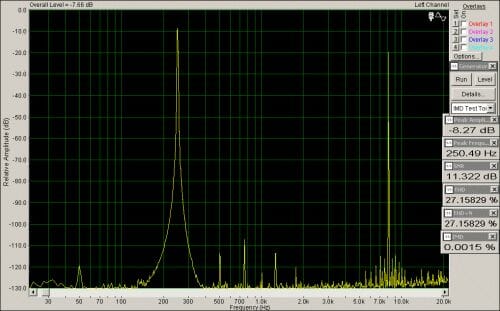
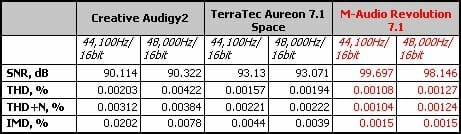
The spectrograms testify that Revolution 7.1 is a really classy high-quality product, thanks to its excellent signal converters in the first place. Overall noise level lies behind the –110dB mark and the results might be higher if it were not for certain minor harmonics spikes. Note that when the amplitude peak of the test signal equaled 0dB, there was no overshoot.
For a better comparison of the results I also provided the numbers for Audigy2 and Aureon. Note that Revolution 7.1 looks just perfect against these two competitors.
Subjective Listening Impressions
The aural part of the testing is always a subjective thing, but this is what you buy the card for – to listen to the sound. As I had anticipated Revolution 7.1 excelled Audigy2 as far as music playback is concerned. Its sound may be characterized as more emotional, with distinct voices. Even when SRS Labs algorithms are in use, there is no timbre misbalance. The musical picture is highly detailed, accompanied with good dynamic range. These subjective data were garnered via professional Sony MDR-7506 headphones (thanks to my friend, DJ), and speaker systems from Creative – MegaWorks 510D and Creative Inspire 6.1 6700 (special thanks to Creative Eastern Europe).
As for games, Revolution 7.1 loses to Audigy2, in my opinion. Revolution produces a less detailed music picture and is less efficient at positioning sound sources. This is no fault of the software developers who wrote the driver. The point is that Revolution uses Sensaura algorithms for games and these have never been better than Creative EAX. Of course, Revolution is mainly intended for music processing and playback rather than games and Sensaura is just another appendage to the card’s capabilities. Well, the card can give sound to games, but is no treat for a fastidious gamer.
Conclusion
Now, let’s have all of our i’s dotted and t’s crossed.
Revolution 7.1 has nothing to pit against Creative cards in computer games. The support of the half-dead Sensaura technology is no solace for such a high-quality card, while many hot games, like Hitman 2 and Splinter Cell, use EAX 3.0 (EAX Advanced HD). Of course, M-Audio Revolution 7.1 will suite nicely as a component of a home PC-based DVD-theater, but this application field is certainly too narrow.
Of course, Revolution 7.1 offers highest audio playback quality and its hardware part nearly corresponds to that of the professional sound cards. The card supports ASIO and seems to meet the demands of budding musicians, but I guess the absence of a digital output and MIDI interface will repulse many users. Of course, the absence of these and some onboard connectors was a move to make the product less expensive. However, the card is not priced appropriately. Today you can buy it for about $90, while Audigy2 comes to retail at $100. And while Revolution lacks certain functions, Audigy2 has a number of them, like its FireWire controller and so on…
Any revolution comes in with waving banners and standards. In our case we see no new standards support, and there is nothing new the card can actually. So, this revolution is just a name: the marketing men do their job well.
Highs:
- High-quality hardware components;
- Eight-channel speaker systems support;
- Excellent results in SpectraLAB;
- ASIO support;
- User-friendly and informative control panel;
- Good technical support.
Lows:
- Inappropriate pricing;
- Poor 3D sound in games;
- DirectSound is only supported through Sensaura libraries;
- No digital input;
- No internal auxiliary connectors;
- No MIDI support.