Sound Blaster Audigy 2 ZS Platinum Pro Sound Card Review

We reviewed the latest top sound solution from Creative – a new Audigy 2 sound card. It supports eight-channel (7.1) speaker systems, has received the THX certificate, and, what’s most important, features the new application programming interface EAX 4.0 Advanced HD. Read more about it now!
As soon as we collected enough money for the Sound Blaster Audigy 2 Platinum eX audio card, announced in the spring of 2003 (see our article called Audigy2 Platinum eX: Top Sound Card from Creative), Creative came up with an update to the Sound Blaster family.
SoundBlaster Audigy 2 with the “ZS” index supports eight-channel (7.1) speaker systems, has received the THX certificate, and, what’s most important, features the new application programming interface EAX 4.0 Advanced HD. At the same time, the new family goes under the old “Audigy 2” trademark indicating that Creative doesn’t consider the new functions as anything revolutionary. I confess I thought this review would be about an Audigy 3; the new API and the eight-channel audio support would justify the change of the generation number. So the Audigy 2 ZS is a face-lift upgrade, which only slightly affected the hardware part of the card; you will see the changes shortly. But let’s be systematic and discuss the product features one by one.
Product Features and Accessories
So we’ve got a top-end model called Sound Blaster Audigy 2 ZS Platinum Pro (they come up with ever longer names!). These are the most important characteristics from the product specification list:
- Support of eight-channel audio (7.1);
- Support of DTS;
- THX certification;
- Improved signal-to-noise ratio (SNR), 108dB;
- Support of the new programming interface, EAX 4.0 Advanced HD;
- Support of ASIO 2.0.
And these are the things you find in the package together with the card:

- SoundBlaster Audigy 2 ZS Platinum Pro sound card;
- External I/O unit with an infrared receiver;
- Joystick/MIDI bracket;
- User’s manual (on a CD);
- Quick Start booklet;
- Infrared remote control RM-1500;
- Cable for the I/O unit (1.8m long);
- Power cable (from the PSU to the sound card);
- Digital audio cable for the CD drive;
- Power splitter;
- 6.3/3.5mm adapter (jack/mini-jack);
- Software bundle called Creative Software Pack.
Note that in the package of the Platinum eX, I found eight software CD discs. Now the ZS Platinum Pro box contained only five of them:
- Installation and Applications CD with the driver and the bundled software;
- Feature Showcase Demonstration CD;
- Creative DVD-Audio Sampler Disc;
- A collection of programs for music recording and editing (Cubasis VST CE, FL Studio and WaveLab Lite);
- AOL Version 8.0 with free dial-up hours.
Technical Characteristics
The following table lists the technical characteristics of the new audio card in contrast to other products from the Sound Blaster family.
| Sound Blaster Live! 5.1 | Sound Blaster Audigy LS | Sound Blaster Audigy 2 ZS | Sound Blaster Audigy 2 ZS Platinum | Sound Blaster Audigy 2 ZS Platinum Pro | |
|---|---|---|---|---|---|
| Audio Quality | |||||
| Sound Blaster 24-bit ADVANCED HD Quality | NA | Yes | 108dB | 108dB | 108dB |
| Signal to Noise Ratio (SNR) | 90dB | 100dB | 24-bit/192kHz in Stereo 24-bit/96kHz in 5.1 DVD-Audio Quality |
||
| Max. Audio Resolution Playback & Quality | 16-bit/48kHz 16-bit CD-Quality | 24-bit/96kHz 24-bit CD-Quality | 24-bit/96kHz | ||
| Max. Recording / Sampling Rate | 16-bit/48kHz | 24-bit/96kHz | |||
| DACs | AC'97 | 24-bit/96kHz | 24-bit/192kHz | ||
As you see, the declared signal-to-noise ratio for the Audigy 2 ZS series is 108dB already. Note that the SNR parameter for the Platinum eX was 2dB lower (106dB). It’s possible to improve this parameter by using high-quality converters, so I am eager to look for any changes in the electronic stuffing of the card (see the PCB Design section of this review).
| Sound Blaster Live! 5.1 | Sound Blaster Audigy LS | Sound Blaster Audigy 2 ZS | Sound Blaster Audigy 2 ZS Platinum | Sound Blaster Audigy 2 ZS Platinum Pro | |
|---|---|---|---|---|---|
| Gaming | |||||
| EAX | Yes | Yes | Yes | Yes | Yes |
| EAX ADVANCED HD | NA | Yes | Yes | Yes | Yes |
| EAX 4.0 ADVANCED HD* | NA | NA | Yes | Yes | Yes |
| Hardware Acceleration of EAX &/or EAX ADVANCED HD | Yes | NA | Yes | Yes | Yes |
| No. of Audio Environment(s) Processed Simultaneously* | 1 | 1 | >1* | >1* | >1* |
| Max. No. of 3D Voices | 32 | 64 | 64 | 64 | 64 |
| Max. Channels in 3D Positional Audio | 5.1 | 5.1 | 7.1 | 7.1 | 7.1 |
| PC-to-PC Gaming with FireWire | NA | NA | Yes | Yes | Yes |
| Speaker Calibration for Optimal 3D Positional Audio | NA | NA | Yes | Yes | Yes |
The new Audigy provides the gamers with the support of the new API – EAX 4.0 Advanced HD. The owners of the previous Audigy 2 versions are not behind the times: driver and software updates are waiting for you at the Creative technical support page. Another most important thing is the support of eight-channel speaker systems, and all new games from renowned developers are supposed to featuer three-dimensional positioning of the sound sources among eight channels. The FireWire port is available in the new models, too, and serves gaming needs in the first hand. You can use it to connect two computers for a game of your favorite simulator.
| Sound Blaster Live! 5.1 | Sound Blaster Audigy LS | Sound Blaster Audigy 2 ZS | Sound Blaster Audigy 2 ZS Platinum | Sound Blaster Audigy 2 ZS Platinum Pro | |
|---|---|---|---|---|---|
| Music Playback / Music Creation | |||||
| Integrated Digital Music Player | Yes | Yes | Yes | Yes | Yes |
| Integrated Digital Music Ripping (in Player) - MP3 & WMA | Yes | Yes | Yes | Yes | Yes |
| True Bit Accurate Recording w/o SRC | NA | NA | Yes | Yes | Yes |
| Advanced Resolution DVD-Audio Playback | NA | NA | Yes | Yes | Yes |
| EAX Music Enhancements | Yes | Yes | Yes | Yes | Yes |
| EAX Effects | Yes | Yes | Yes | Yes | Yes |
| CMSS 3D Upmixing of Stereo to Multi-Channels | Yes | Yes | Yes | Yes | Yes |
| Audio Clean-up | NA | Yes | Yes | Yes | Yes |
| Smart Volume Management (SVM) | NA | Yes | Yes | Yes | Yes |
| Karaoke | NA | NA | Yes | Yes | Yes |
| Multi-Channel Graphic Equalizer | NA | Yes | Yes | Yes | Yes |
| Bass Boost | NA | Yes | Yes | Yes | Yes |
| Virtual Surround over 2 Channel or Headphones | NA | Yes | Yes | Yes | Yes |
| Full Support for Windows Media 9 24-bit/96kHz 5.1 content | NA | Yes | Yes | v | Yes |
| ASIO Low Latency Multi-Track Recording Support (16-bit/48kHz) | NA | NA | Yes | Yes | Yes |
| ASIO 2.0 Low Latency Multi-Track Recording Support (24-bit/96kHz) | NA | NA | NA | NA | Yes |
| ASIO 2.0 Direct Monitoring | NA | NA | Yes | Yes | Yes |
For an audiophile, the Audigy 2 ZS offers karaoke and a graphics equalizer. Audigy 2 ZS Platinum Pro also supports ASIO 2.0, but that’s rather for professional musicians.
| Sound Blaster Live! 5.1 | Sound Blaster Audigy LS | Sound Blaster Audigy 2 ZS | Sound Blaster Audigy 2 ZS Platinum | Sound Blaster Audigy 2 ZS Platinum Pro | |
|---|---|---|---|---|---|
| Movies | |||||
| THX Certification | NA | NA | Yes | Yes | Yes |
| THX Setup Console | NA | NA | Yes | Yes | Yes |
| Dolby Digital 5.1 Playback | Yes | Yes | Yes | Yes | Yes |
| Dolby Digital EX 6.1 Playback | NA | NA | Yes | Yes | Yes |
| DTS-ES 6.1 Playback | NA | NA | Yes | Yes | Yes |
All ZS series sound cards are THX-certified. The certification is the recognition of their quality reproduction of DVD audio formats. Note also two new features: DTS-ES 6.1 support and a special THX control panel. I will discuss them in detail shortly.
| Sound Blaster Live! 5.1 | Sound Blaster Audigy LS | Sound Blaster Audigy 2 ZS | Sound Blaster Audigy 2 ZS Platinum | Sound Blaster Audigy 2 ZS Platinum Pro | |
|---|---|---|---|---|---|
| Connectivity | |||||
| Front-Panel Audio Connectivity | NA | NA | NA | Yes | External I/O Module |
| GamePort/Joystick Port | Yes | Yes | Yes | Yes | Yes |
| High Speed FireWire port | NA | NA | Yes | Yes | Yes |
| Analog Speakers Support | Headphone, 2.1, 4.1, 5.1 | Headphone, 2.1, 4.1, 5.1, 6.1, 7.1 | |||
| Digital Speakers Support | Headphone, 2.1, 4.1, 5.1 | Headphone, 2.1, 4.1, 5.1, 24-bit/96kHz speakers |
|||
As for communicative capabilities of the new card, Creative continues with its support of the legacy joystick port (many other sound card manufacturers consider it obsolete). Even the most advanced model, the Platinum Pro, supports the game port and comes with an appropriate bracket. Of course, this port is only necessary for people who still have old game manipulators. If you’ve got a modern device, you don’t have to install the bracket at all.
PCB Design

ZS Platinum Pro features a PCB of almost the same size as that of Platinum eX. It’s made of umber fiber-glass plastic and features gold connectors (for better electric conductivity). Colored connectors (and this is a requirement for a sound card that wants to comply with the Microsoft specification) are for simpler models. You can color-code the connectors of the ZS Platinum Pro yourself using the special stickers thoughtfully put into the package by the manufacturer.
When reviewing the Platinum eX sound card, I criticized Creative for not having implemented internal auxiliary audio connectors in the card for connection of such devices as optical drives or TV-tuners. I guess I was not the only one who grumbled about this fact and Creative’s engineering team seems to have heard our calling. Now the Platinum Pro has an onboard analog audio input (AUX_IN) and a digital CD_SPDIF. That’s quite enough to satisfy a user like me :).
The bracket of the card carries:
- Three mini-jacks for analog outputs;
- AD_LINK 1 and AD_LINK 2 for connecting the card to the I/O unit.
Internal connectors include:z
- 15-pin MIDI/Joystick connector;
- Additional power supply connector;
- AUX_IN analog connector;
- CD_SPDIF digital connector.
Sound Blaster Audigy 2 ZS features a potent digital signal processor – CA0102-ICT (Platinum eX has a CA0102-IAT chip). All the analog stuff is deposited in the I/O unit. That’s the same solution as we saw on the previous “top model”. The PCB only carries an eight-channel DAC – Cirrus Logic CS4382 (192kHz/24bit) and an additional converter from SigmaTEL aka STAC9721T (Platinum eX doesn’t have this chip).
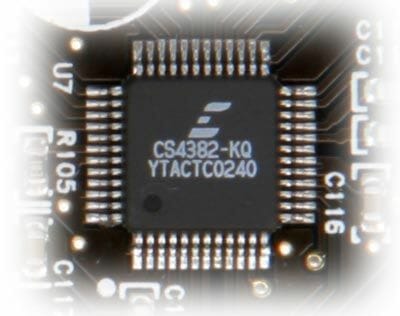
Cirrus Logic CS4382 DAC is responsible for the analog outputs of the sound card
The CS4382 DAC:
- 24 bit resolution;
- 192kHz maximum sample rate;
- 8 channels;
- 114dB dynamic range;
- -100dB THD+N.
By the way, eight-channel speaker systems should be only attached to the analog outputs of the card. The digital output in the I/O unit can only work with 2.1 – 5.1 systems equipped with a digital input.
External I/O Unit Design
Creative traditionally supplies I/O units to the Platinum series of the Sound Blaster sound cards, which are the topmost products in the company’s menu today. Audigy 2 ZS Platinum comes with an internal I/O unit, while Audigy 2 ZS Platinum Pro features an external one.
The unit is intended to make it easier to connect audio peripherals and musical instruments to the audio tract of your PC. The length of the cable (1.8m) gives you enough freedom to place the unit beside the instrument, far from the system case. Well, Platinum Pro is targeted at musicians (the support of ASIO 2.0 in the 24bit/96kHz mode, which is available in this card only, stresses this exceptional mission of Platinum Pro, too), while Platinum (without “Pro”) is targeted as a solution for all other mainstream users.
The I/O unit from the Platinum Pro package looks very similar to the analogous unit from Platinum eX. It differs only in the label on the front panel. The thing is still made of black plastic with two silver insertions in the front and rear panels. The unit stands on four rubber “legs” to prevent it from sliding all over the desk. Our “autopsy” operation revealed that there is a massive metal bar inside the unit so that the plugged-in cables wouldn’t topple it over.
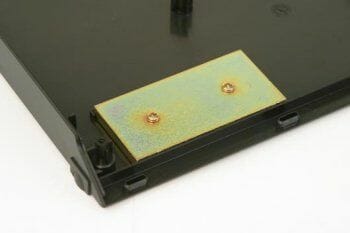
The front panel of the I/O unit carries the following connectors:
- SB1394 (FireWire);
- SPDIF input and output;
- Line-in 1 (1/4” stereo-jack combined with a microphone input with an additional volume control);
- Line-in 2 (1/4” stereo-jack);
- Headphone output (1/4” stereo-jack).
Besides the connectors, the front panel accommodates a digital volume control and a control for setting the microphone sensitivity. The stepping of the volume control is discrete, without a mechanical limitation to either side. The current volume level is indicated on the display.
There is a knob to activate the CMSS mode (Creative Multi Speaker Surround); it is located next to the window of the infrared receiver. Enabling this mode will imply virtualization of a standard stereo signal among the components of a multi-channel speaker system (that is a nice feature for listening to CD tracks or MP3 files).
The remote control unit has undergone some design changes, too. The new model, RM-1500, seems to be more elegant and handy. Its purpose remains the same, though. You can still control the sound card and the running applications from a distance.
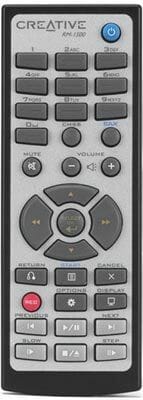
There are three analog inputs in the I/O unit. The Line-in 1 connector is combined with a microphone input: you can switch between the two operational modes of the jack using the microphone level control. The Line-in 1 (Mic-in), Line-in 2 and headphones connectors are implemented as ordinary 6.3mm jacks, with the jack/mini-jack adapter included with the sound card. Line-in 3 is implemented with left and right channels set apart as two RCA connectors; it is intended for connection of such analog devices as TV-set, VCR, CD player and so on. The analog inputs are only found in the I/O unit, not on the sound card. The manufacturer preferred this solution because it allows reducing the effect of electromagnetic noises on the sensitive circuitry. Take a look at the snapshot below: the entire circuit board of the I/O unit is screened. The screen is soldered up to the board; you cannot remove it.

As usual, Creative equips its I/O unit with a FireWire port. The controller itself resides on the PCB of the sound card from where it communicates across the AD_LINK 2 connector (the other connector, AD_LINK 1, is for attaching the I/O unit to the sound card). We’ve got a FireWire port in both front and rear panels. Besides the FireWire port and the third Line-in, the rear panel carries a coaxial input, a coaxial output and a composite digital output for certain speaker systems. We’ve got two full-size MIDI sockets here, too.

The back panel of the I/O unit is equipped with:
- Line-in 3 (2x RCA jack);
- Coaxial SPDIF In/Out;
- Digital out for 5.1 speaker systems from Creative;
- MIDI input and output;
- SB1394 (FireWire);
- AD_LINK 1 and AD_LINK 2 for attaching the module to Audigy 2 sound card.

The electronic stuffing of the unit hasn’t greatly changed since the times of Platinum eX. Creative put its stake on high-quality PCM1804 analog-to-digital converters from Texas Instruments. These converters, coupled with low-noise operational amplifiers, support the three analog inputs of the unit. The main characteristics of the PCM18704 include:
- Up to 192kHz sample rate;
- 24 bit resolution;
- 112dB dynamic range;
- 111dB SNR;
- -102dB THD+N.

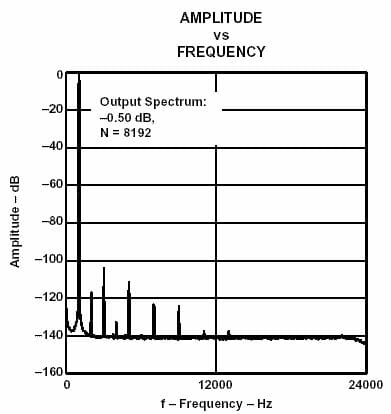
The scheme above indicates that there is very low level of harmonics when the signal peak is at 1kHz. This testifies to the high quality of the converter.
The characteristics of the digital-to-analog converter (the CS4392 chip from Cirrus Logic) match those of the PCM1804 ADC:
- Up to 192kHz sample rate;
- 114dB dynamic range;
- 100dB THD+N.
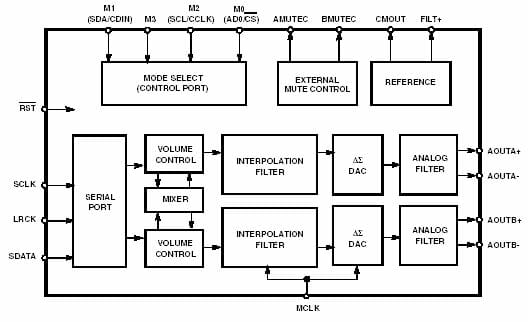
As you see in the flowchart, CS4392 has circuitry for independent discrete control over the volume, which takes place before digital-to-analog conversion, and the volume can be changed with 1dB increment. It is implemented in practice via a digital level indicator on the front panel of the I/O unit.
Software Bundle from Creative
While Sound Blaster Audigy 2 ZS Platinum Pro cannot boast any dramatic changes in its hardware (compared with Platinum eX), the software department of Creative did a much better job. Well Creative is known to be paying due attention to the quality of its own software. The release of a new product series is usually accompanied with a release of a revised software pack including support of numerous exclusive technologies. So I will only dwell upon the changes in the software since the previous versions.
So, the exclusive software bundle from Creative for Sound Blaster Audigy 2 ZS Platinum Pro sound card includes the following components:
- Creative MediaSource Go!;
- Creative MediaSource Go! Launcher;
- Creative MediaSource Player;
- Creative MediaSource Organizer;
- Creative MediaSource DVD-Audio Player;
- Creative EAX Console;
- Creative Surround Mixer;
- Creative Speaker;
- Creative Speaker Settings;
- Creative MiniDisc Center;
- Creative SoundFont Bank Manager;
- Creative Audio Stream Recorder 2;
- Creative Wave Studio;
- Creative THX Setup Console;
- Creative Graphic Equalizer.
For the user not to get strayed among the components, they are all grouped together in the MediaSource Go! toolbar.
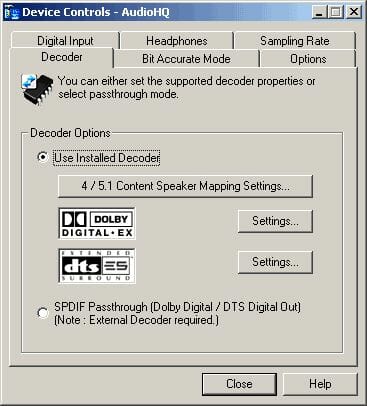
Some of the card properties are set up from the Device Control AudioHQ panel. The window is divided into six pages:
- Digital Input. You control the digital inputs in this tab. The SPDIF Bypass mode means that there is no processing of the digital stream, while the Dolby Digital/DTS SPDIF-In decode turns on decoding of the corresponding formats of DVD audio;
- Headphones. You can optimize the surround effects for your headphones here or mute the speakers when using the headphones;
- Sampling Rate. Set up the sample rate for the digital input of the sound card;
- Decoder. This section allows adjusting the decoder properties or disable it (when you use an external hardware decoder);
- Bit Accurate Mode. When this mode is enabled, you can record audio signal from the SPDIF input directly, without any changes.
- Options. You use this page when there are several sound cards in the system.
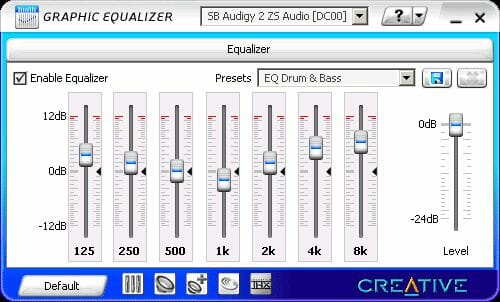
The software pack from Creative now includes a ten-band (octave) graphical equalizer (I saw it first reviewing the Sound Blaster MP3+). Its interface looks very professional, save for the lack of such components as indication of clipping and adjustment of the volume by arrow keys (for better precision). But there are numerous presets with an option of creating your own ones.
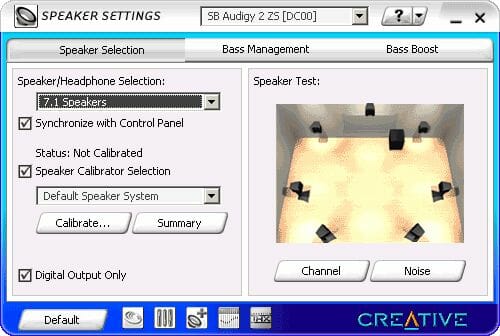
The speaker system configuration window is divided into three topical sections:
- Speaker Selection: This is where you select the type of your speaker system, calibrate it and test each of its components;
- Bass Management: You can choose the crossover frequency and set up the subwoofer volume in this section. This is the most important thing for cheap speakers that suffer from total lack of low frequencies.
- Bass Boost: to set up the level of bass and the cutoff frequency.

The standard mixer has two sections: basic properties where you set up the desired levels for various inputs and outputs and advanced properties where you set up volumes of the speaker system components.
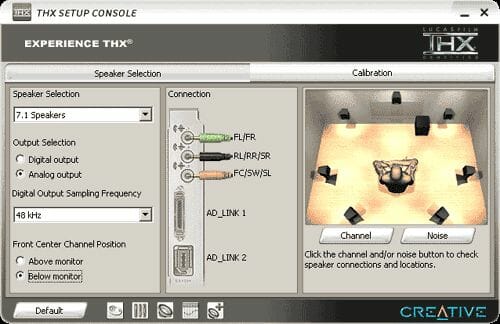
The THX Setup console is an independent application. This configuration tool is analogous to the Speaker settings window, but surpasses it in fine-tuning options. The console consists of two sections: Speaker Selection and Calibration. When in the first section, you choose the type of your speaker system, point at the central speaker (by defining its position relative to the monitor), test the attached equipment.
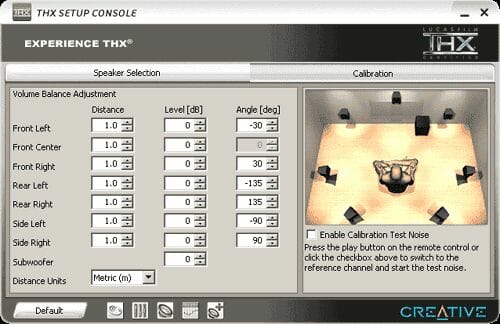
If you have some time to calibrate your audio environment, visit the Calibration section. You can set up precisely each speaker by entering its distance, level and angle with respect to the central one.
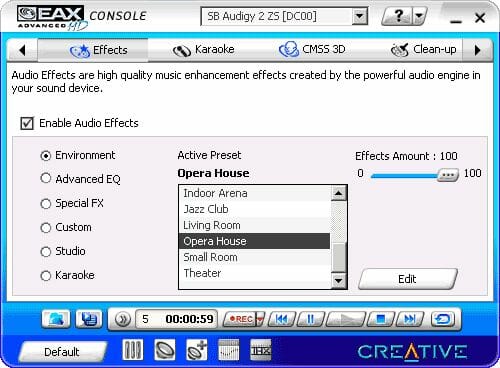
The EAX console is a repository of all audio surround settings, supported by the sound card. We’ve got five pages here:
- Effects: to enable and edit audio surround effects that you can later use with musical compositions;
- Karaoke: new to the software bundle from Creative. Playing with the sliders, you can eliminate the singer’s voice in CD tracks, MP3, WMA and WAV files;
- CMSS 3D: the Creative Multi Speaker Surround 3D feature includes three ways for enhancing stereo signal when you use a multi-channel speaker system or headphones;



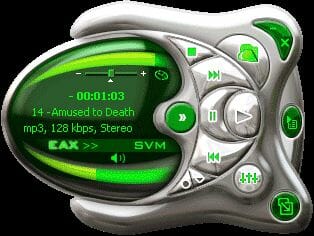
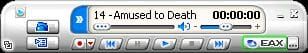

As you see, there are enough skins for the Creative MediaPlayer to satisfy anyone’s taste.
Performance
I tested SoundBlaster Audigy 2 ZS Platinum Pro sound card on not the most powerful system that was configured as follows:
- Intel Pentium III 1000MHz CPU;
- Chaintech 6ATA4 mainboard (VIA Apollo Pro133A chipset);
- 512MB PC133 SDRAM from Hyundai;
- ATI RADEON 9700 PRO graphics card;
- Quantum Fireball AS40 HDD;
- Creative PC-DVD Encore 12x DVD-ROM;
- Creative Megaworks 510D speaker system;
- Windows XP Pro SP1.
To check out the performance drop experienced when we enable the sound, I ran Comanche 4 Demo and 3DMark03 (Sound Tests).
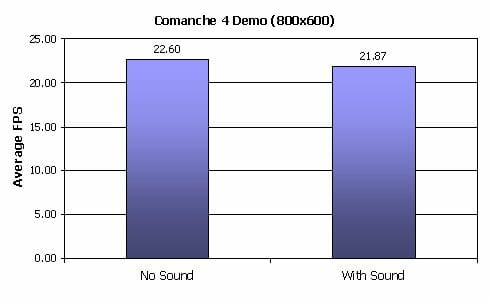
The diagram is indicative of the sound processor efficiency: it occupies very little system resources: the difference in fps between the two modes is negligible. When reviewing other Audigy models I saw practically the same picture. I think there is only one sound solution that can compete with the Audigy 2 in performance hit tests. It is the APU integrated into NVIDIA nForce2 chipset (see our article called Contemporary Integrated Sound Solutions: Storm is Coming).
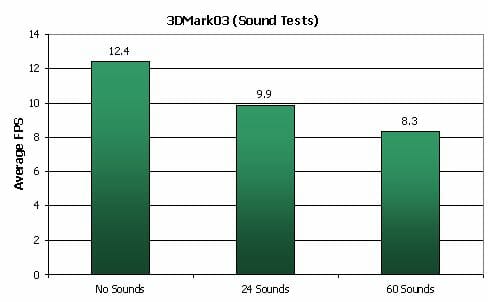
The difference is noticeable in 3DMark03, especially in the test with 60 sounds.
Performance in SpectraLAB
To test the sound purity, I ran the SpectraLAB utility (version 4.32.17), which is none other but a FFT spectrum analyzer. This utility is shareware coming with a limited license for 30 days. You can download it from this site.
I explained the testing methodology in my previous articles, which you can find in our Multimedia section. During the tests I did my best to comply with Creative’s recommendations concerning sound card testing. The results below refer to the Line-out 1 – Line-in 3 circuit.
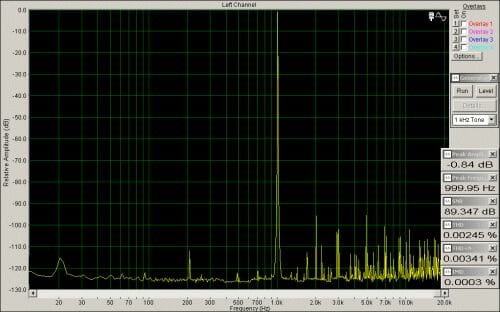
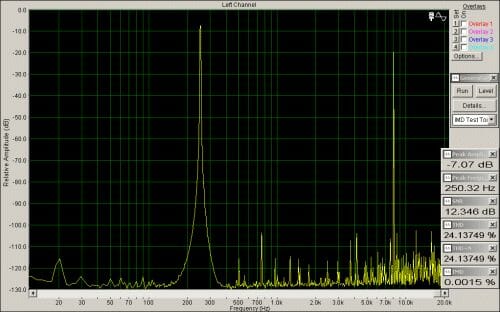
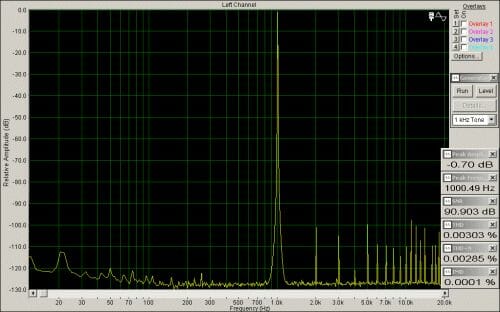
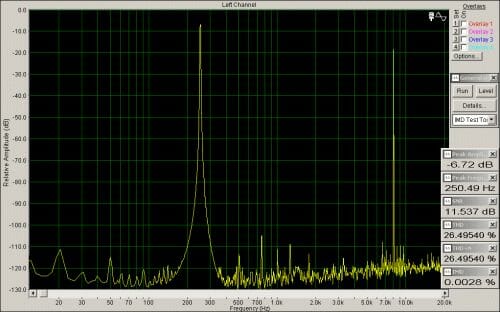
The table contains all obtained results:
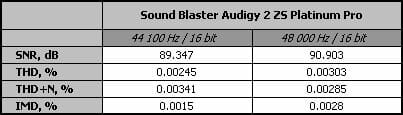
Conclusion
Highs:
- Excellent sound quality (both in games and during music playback);
- Support of eight-channel speaker systems;
- Support of EAX 4.0 Advanced HD;
- Support of ASIO 2.0 in 24bit/96kHz mode;
- Karaoke.
Lows:
- The software bundle doesn’t include a good software DVD player;
- The reported improvement of the SNR parameter has not been confirmed by the benchmark results;
- High price.
Eight-channel sound cards from other manufacturers appeared as far back as the end of 2002, and we reviewed some most remarkable samples (the TerraTec Aureon 7.1 Space and the M-Audio Revolution 7.1). Creative was not rushing to announce a “new generation” product, waiting for its speaker system department to get ready first. Thus, Sound Blaster Audigy 2 ZS cards are accompanied by eight-channel speaker systems (as you remember, there were no systems to use the eight-channel capabilities of the Aureon and Revolution when they appeared). Creative recommends using Creative Inspire T7700 or a more serious model, Creative Gigaworks THX E7, with the Audigy 2 ZS.
But an eight-channel sound card from Creative was actually released back in 2002. It was Audigy 2 Platinum (Platinum eX appeared a few months later). That card used an eight-channel converter from Cirrus Logic (CS4382). The hardware part of ZS Platinum Pro, as we have seen today, differs very slightly from the predecessor.
Today, the retail version of Sound Blaster Audigy 2 ZS Platinum Pro is priced at about $250. This is the topmost offer, but Creative also offers more affordable products from the ZS family. I don’t think the owners of a pervious Audigy version should bother about an upgrade. The sound card with an external I/O unit may be all right for a musician providing some flexibility in peripherals connection, but is unlikely to appeal to an audiophile (for example, I like Revolution 7.1 more as far as precision and purity of the played sound).
I should also point out that the revised software bundle accompanying the ZS family is a worthy bit. I really wonder whether Creative is going to update its sound card family once again, but with some tangible improvements on the hardware level? Who knows…