Sound Blaster MP3+: New USB Solution from Creative

We are going to take a look at an external sound solution from Creative – a dual-channel Sound Blaster MP3+ USB sound card. You think it is an easy way to upgrade your sound system with a solution from a world’s famous sound card developer? Read this article before making the final decision!
In early May Creative introduced a portable sound card aka Sound Blaster MP3+ with USB interface, which joined the company’s successful sound card family (in the Asian market this solution will be selling as Sound Blaster Digital Music). First of all, this new solution is targeted for notebook owners, who are willing to slightly upgrade their integrated sound subsystem, and also for those users, who do not feel safe digging too deep into their PC to install a new component. According to Creative, most users belong to this particular type that is why Sound Blaster MP3+ should occupy quite a bit of the external audio devices market. Really, if you want to install this sound card yourself, you do not need to remove the system case: just plug in the USB cable and install the drivers and corresponding software from the enclosed CD-disk.
The major peculiarities of Creative Sound Blaster MP3+ are the following:
- Bass Boost control for low frequency range and Noise Removal system should improve the MP3 files playback quality.
- Ten-band graphics equalizer with a rich list of presets allows adjusting the audio environment for the type of music being played.
- SVM system (Smart Volume Management), which automatically evens different volume levels during MP3 playback, without getting the user involved.
- Audio Clean-Up function removes all clicking and plopping sounds from MP3 and WAV-files, which may appear if the track is recorded from old vinyl disks or tapes.
- Brand name CMSS 3D function (Creative Multi-Speaker Surround) turns the stereo sound into virtual surround sound over the speakers or headphones.

Our Sound Blaster MP3+ came with the following accessories:
- Plastic clip (for the mobile computer panel) and sticky pads for fastening the device onto any other flat surface;
- Stereo coaxial/minijack adapter;
- USB cable;
- Brief user’s guide booklet;
- Digital user manual on a CD-disk.
The device looks really nice, as well as the package (we should give credit to the company designers here). The dimensions of Sound Blaster MP3+ are similar to those of a pocket PC or PDA. The “box” can be fastened to any flat surface with the help of the special sticky pads included into the package. Moreover, the manufacturer also suggests fastening the sound solution to the panel of your portable computer with the help of a plastic clip, which holds to the back of the “box”.
The connectors seems to be located in a very smart way: when the device is mounted onto the notebook panel, the connectors for speaker systems appear at the lower end of the “box”, while the microphone-In and headphones jack as well as the volume wheel stay at the upper end of the device.
As you can see from the picture below, the device is also equipped with a LED, which lights up and shines really brightly when the data is transferred along the USB interface:

Sound Blaster MP3+ is not the only external sound card from Creative available in the market today. If you remember, Creative also has a more serious USB model aka Sound Blaster Extigy. Extigy boasts much more advanced features than our today’s hero, that is why it would be incorrect to compare them with one another. However, Creative, doesn’t share my opinion on that, and offers a pretty interesting comparative table on their site. Here it is for your reference:
| Sound Blaster MP3+ | Sound Blaster Extigy | |
|---|---|---|
| Application | Music & Movies | Music, Gaming & Movies |
| Audio Quality/Bit Depth | ||
| Sound Blaster Quality | Sound Blaster 16bit | Sound Blaster 24bit ADVANCED HD (24bit / 96kHz) |
| Audio quality/bit Depth | 16bit / 44kHz | 24bit / 96kHz |
| THX Certification | - | - |
| DVD-Audio | - | - |
| DACs | 16bit / 48kHz | 24bit / 96kHz |
| Signal to Noise Ratio (SNR) | 88dB | 100dB |
| Dolby Digital AC-3 5.1 Playback | - | Yes |
| Dolby Digital EX 6.1 Playback | - | - |
| Full support for Windows Media 9 24bit / 96kHz 5.1 content | - | - |
| Recording | 16bit / 48kHz | 16bit / 48kHz |
| Connectivity | ||
| High Speed SB1394 FireWire port | No | No |
| Analog speaker support | Headphone, 2.1 | Headphone, 2.1, 4.1, 5.1 |
| Digital speaker support | - | Headphone, 2.1, 4.1, 5.1, 24bit / 96kHz speakers |
| Gaming | ||
| Simultaneous environment processing | - | 1 |
| EAX ADVANCED HD Multi-Environment | - | - |
| EAX 1.0 and 2.0 support | Yes | Yes |
| 3D Positional Audio | 2.1 | 5.1 |
| PC-to-PC Gaming with FireWire | - | - |
| Digital Audio Creation / Playback | ||
| Digital Music Player | Creative Media Source, basic modification | Creative PlayCenter 3 with CD recording function, advanced modification |
| EAX Music Presets | Yes | Yes |
| EAX Presets | Yes | Yes |
| CMSS: Stereo Up-mix to Multichannel | - | Advanced. Up-mix to 5.1 |
| CMSS: environmental transfer of the stereo base to two channels or headphones | - | - |
| PlayBack of Dolby Digital 5.1 Music Content | - | Yes |
| MP3/WMA creation tools / digital audio editing applications | - | Yes |
| ASIO Low Latency Multi-Track Recording Support | - | - |
| SoundFont Support | - | - |
| Others | ||
| Wireless Remote Control | - | Yes |
| Professional Music Creation Tools | - | - |
For you to get a better idea of Sound Blaster MP3+, I suggest that we take a real close look at it.
When the device is mounted onto the notebook panel, this side appears at the top. Here you will find a mic-In and a headphones jack alongside with a volume regulator wheel.
The lower end of the “box” carries all sound Input and Output ports. The analogue connectors are designed as separate RCA-ports, and the digital connectors – as optical ports with protective plastic curtains.

Next to the USB port, there is a switch for major work modes: Only Digital and Digital/Analogue. In the first case the sound playback is performed via the optical connectors, while in the second case you can mix the use of digital and analogue connectors.
When the sound solution is first connected to the computer, Windows XP (just like Win2000) installs the standard drivers automatically, so that the device could work in the nominal mode. However, if you want to be able to access advanced features list, you should install Creative’s brand name software from the accompanying CD-disk. Creative’s technical support page contains updated drivers for this sound card, which can be installed only over the card’s own drivers. Note that the new driver version eliminates some problems with the USB interface (it went through the regular “bug fix” stage), that is why it really makes sense to update. When I worked on this article, I could only get the driver version dating back to May 13, 2003 (2.879MB).
The software package bundled with the Sound Blaster MP3+ product can be called “lite package”, especially compared with the software bundle of Creative Audigy 2. The CD-disk with Creative’s software includes:
- Drivers for Windows 98SE, ME, 2000 and XP;
- Creative’s brand name tool kit:
- MediaSource;
- Device Control;
- Speaker Settings;
- EAX Console;
- Graphic Equalizer;
- Surround Mixer;
- WaveStudio;
- MiniDisc Center;
- Diagnostics
I will not dwell on those Control Panel pages, which are similar to Audigy2, because you can always check our Creative Audigy 2 Platinum Sound Card Review for more details. Let’s check out a few really new things now:
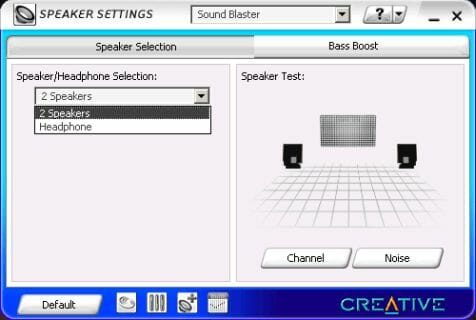
Speaker Settings page allows selecting either the headphones or the speaker system. Of course, the choices available cannot compare with what we saw by Audigy2, however, we shouldn’t forget that Sound Blaster MP3+ is a dual-channel sound card.
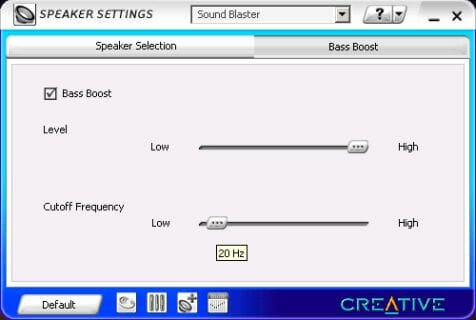
Another page of the Speaker Settings section is called Bass Boost. Here you can manipulate two sliders called Level and Cutoff Frequency. With these sliders you can increase the frequency parameters in the low frequency range, set the amplification level or the desired cutoff frequency. Note that the same page in the Audigy2 interface is called “Bass Management” and allows setting the sub-woofer volume and the crossover frequency.
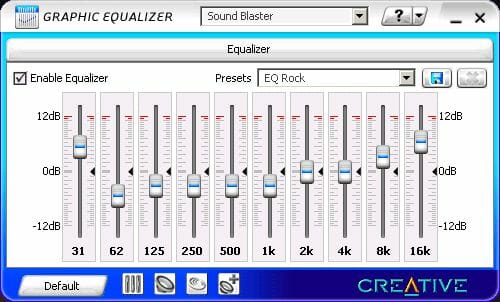
The software bundle now boasts a new component: 10-band (octave) graphic equalizer. It is designed almost as nicely as a professional one, however, I was very disappointed to discover that some really important elements were absent. Here I am talking about such useful features as clipping indicator, fine tuning with the keyboard arrow-keys or mouse wheel. However, there is a huge list of presets, which you can constantly update on your own.
In the EAX console window nothing has been changed compared with Audigy2, that is why I suggest that you check out the corresponding screen-shots in our Creative Audigy 2 Platinum Sound Card Review.
PCB Design
Taking into account the fact that this device communicates with the Computer via the USB interface, we can state that it will load the system quite tangibly. Therefore, your computer should meet at least the minimal system requirements set by the manufacturer. This is what they look like:
- Intel Pentium II 350MHz CPU, AMD K6 450MHz CPU;
- 128MB RAM for Windows ME/2000/XP and 64MB RAM for Windows 98SE;
- 340MB of free disk space;
- Free USB-port;
- Optical drive for software installation.
To see what is hiding inside the “box”, I had to break the warranty seal and open it:
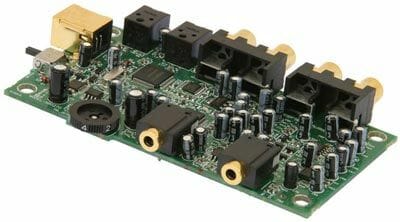

Inside the compact box I found a PCB packed with many electronic components and a set of connectors. The heart of Sound Blaster MP3+ is Creative CA0185-QAT sound processor (Extigy has two of them, actually: Creative CA0181-DCT and a digital programmable Zoran ZR38601 processor responsible for Dolby Digital encoding). Unfortunately, the Creative web-site doesn’t provide any information about these processors, that is why we cannot compare their functionality right now.
The main codec of our today’s sound solution is AD1885 chip from Analog Devices. Among its major features I would like to stress adjustable sampling rate (you can modify it from 7040 to 48000GHz), Creative stereo-base expansion feature and the ability to work in a dynamic range of up to 90dB.
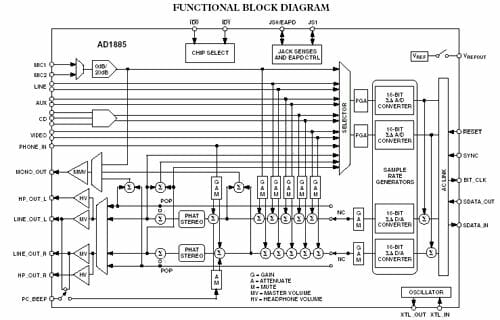
AD1885 boasts an enabled codec increase function, although it is not implemented on the graphics card we are reviewing today. The codec features a headphones amplifier and PHAT Stereo 3D Enhancement from Advanced Logic. From the functional point of view, AD1885 is an analogue pre-processor for preliminary data processing. The use of this particular codec in sound cards and voice modems allows to reduce the system CPU workload quite noticeably. The codec architecture is based on a dual-chip design. The first chip is a digital audio controller, while the second one contains high-quality analogue components including DAC/ADC converters, a mixer and the corresponding I/O elements. The major architectural peculiarity of AD1885 is a high-quality analogue mixer, dual-channel sigma-delta converter and DDS-generator (Data Direct Scrambling).
All in all, AD1885 is a low-end AC’97 codec, which you can see in some mainboards with integrated sound onboard. Sound Blaster MP3+ uses Philips TDA1308 chips as double operational amplifiers. Some high-end components haven’t been actually implemented in the device, that is why we cannot promise any remarkable performance of the device during our test session. Anyway, let’s pass over to the actual benchmarks and you will see what I am talking about.
Testbed and MethodsSince I was going to play with an external USB sound card, which requires much more of the system resources than a standard internal one, I decided to try it out in such resource hungry applications as 3DMark03 and Comanche 4 Demo. For this test session I will use the same system, as the one that was involved into PCI sound cards tests not so long ago. Here is the testbed configuration for your reference:
- Intel Pentium III 1000MHz CPU;
- 512MB PC133 SDRAM by Hyundai;
- ATI Radeon 9700 Pro graphics card;
- Quantum Fireball AS40 HDD;
- Creative PC-DVD Encore 12x DVD-ROM;
- Creative Inspire 2.1 Digital 2800 speaker system;
- Windows XP Pro SP1.
Performance in Comanche 4 Demo
The gaming Comanche 4 Demo test loads the system really heavily, consuming almost all the computing resources of the CPU. We know that graphics cards without their own DSP usually make the system CPU do part of their job. Therefore, we should be able to clearly see the system performance drop on the graphs below:
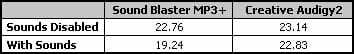
Performance in 3DMark03
3DMark03 test package includes the whole bunch of various tests helping to estimate the performance of various computer components. Especially for sound cards tests the software package developers included a number of audio tests as well. Starting from the very beginning and until the window with the results pops up, the system plays the same air fight scene in three different modes: No Sounds, 24 Sounds and 60 Sounds. Of course, of we draw a graph basing on these three values, we will be able to evaluate the system performance drop caused by enabled sound. For Sound Blaster MP3+ this performance drop appeared pretty tangible:
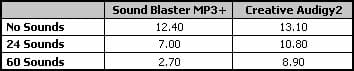
It is interesting that Sound Blaster MP3+ supports 60 DS3D sounds playback in 3DMark03, while most contemporary sound cards that I have recently tested do not work in this mode at all.
The gaming benchmark results of our today’s hero indicated that Sound Blaster MP3+ would really show what it is capable of only in case of a more powerful system. As for the minimum system requirements set by the manufacturer, only the Windows default sounds will be able to play without any bad impediments. Well, maybe I am exaggerating a little bit but you will definitely agree that the manufacturers usually set lower system requirements than they should actually be. Of course, the gaming benchmarks will never give you a complete idea of the sound card performance. So, I suppose we should try playing some games to add to the picture.
I decided to check how well will Sound Blaster MP3+ work in Need for Speed Hot Pursuit 2 (when I ran this game with Audigy2 on the same system, I didn’t notice and slow-downs or the like). Having played for while I have to admit that in the heaviest scenes, where a lot of visible objects had to be calculated and drawn, I could notice sharp jumps, when the car couldn’t be controlled any more. In fact, you can eliminate this problem if you slightly reduce the level of detail in the game.
Performance in SpectraLAB
As always let’s check all the major parameters that affect the sound quality with the help of SpectraLAB tool, which is a FFT spectral analyzer supporting all types of currently available sound cards.
Below you can see the Sound Blaster MP3+ spectrograms:
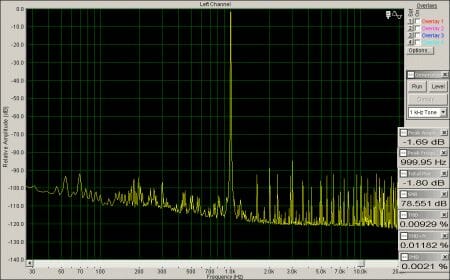
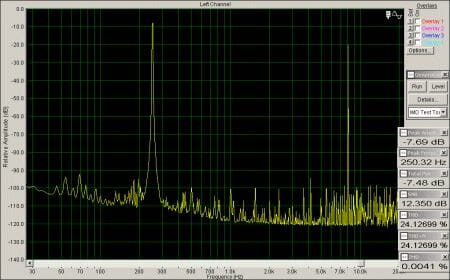
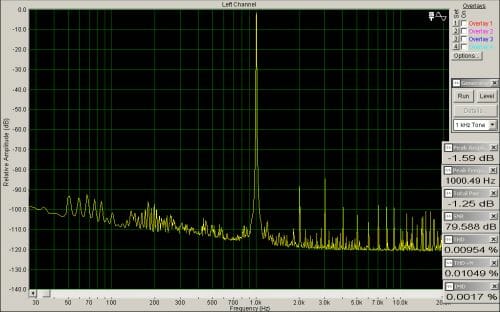
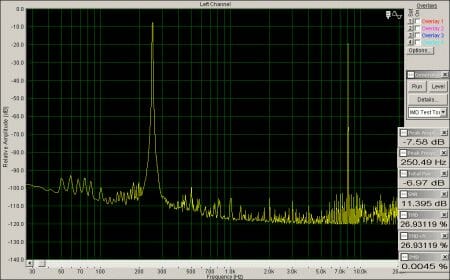
SpectraLAB tests showed that this sound card is pretty “noisy”, that is why I wouldn’t even try to compare it with any integrated solutions. Although I would like to point out that Sound Blaster MP3+ can blame some of the peripheral devices for the EMI, which spoilt the picture most. When I was listening to the “Zero Bit (Total Silence)” test track, which is just a recording of silence, I could certainly hear a stable hissing sound. However, the working hard disk drive, active optical drive or moving mouse also affected the distortion level of the played sound immediately. Of course, you will not feel these distortions that much if you listen to some music rather than silence, but the results of SpectraLAB were completely spoilt by them.
Conclusion
Creative Sound Blaster PM3+ sound card is available in stores for $59.99 right now. But frankly speaking, I cannot think of any convincing arguments in favor of this purchase. Just think: all mobile and desktop computers already have an integrated sound subsystem, which is usually implemented via a six-channel codec like Realtek ALC650 (you can read more about its features and performance in our article called Contemporary Integrated Sound Solutions: Storm is Coming). And Creative Sound Blaster MP3+ is just a dual-channel sound solution. Moreover, $60 dollars is not a very attractive price for a mass user. I suppose that only if you need to increase the system functionality by adding an optical Input and Output, you might want to consider buying Creative Sound Blaster MP3+ (if you need to connect a Dolby Digital decoder, for instance).
Highs:
- Optical Input and Output;
- Analog RCA-connectors;
- Very functional software bundle.
Lows:
- Poor performance in SpectraLAB;
- Unattractive price.