Netgear ReadyNAS Ultra2 Review

Today we are going to talk about a new member in the series of powerful network-attached storage (NAS) with built-in media server capabilities that allow advanced home users to store, share, and protect their digital assets with confidence. The Ultra 2 solution we will discuss is DLNA and TiVo compatible, allows drag-n-drop remote access and supports X-RAID2 auto expansion technology. Read more in our review!
Over a year ago we tested an inexpensive dual-disk network attached storage from Netgear which came under the name of ReadyNAS Duo. The device was fairly good, especially in terms of its manufacturing quality and capabilities. The only downside we could find about it was its rather rare and outdated hardware platform.
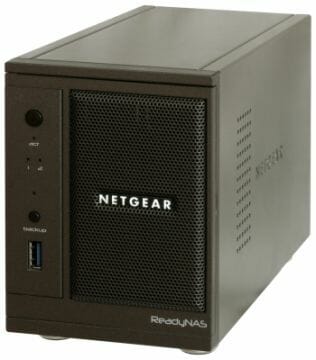
As time went by, Netgear followed the example of most NAS makers and introduced the x86 platform in its top-performance ReadyNAS Pro as well as less advanced ReadyNAS Ultra series. Today, we are going to discuss the ReadyNAS Ultra 2 model which is based on an Intel Atom processor and offers two disk bays. It also features USB 3.0 but lacks eSATA.
Package and Accessories
The product box is somewhat different from what we used to see with earlier Netgear products. Orange is replaced with blue in its color scheme while dark-blue and white have remained intact. This change has been due to the company’s intention to color-code its products depending on their positioning. Oddly enough, there is no eye-catching mention of USB 3.0 on the box, but you can see photos of the NAS as well as its specs, its place in the Netgear model range, and even brief installation instructions. Besides the NAS, the box contains an external power adapter (12 V, 5 A), power cord, HDD screws, Ethernet cable, user guide, and a software CD.
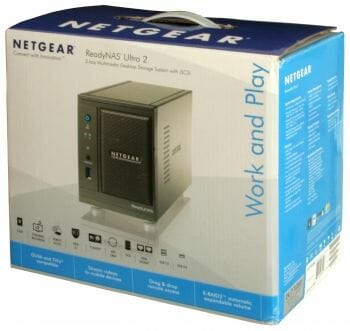
The software pack hasn’t changed much. It includes the RAIDar tool (available for Windows, Mac OS and Linux) that helps set the NAS up, the backup utility Memeo, and widgets for monitoring the NAS’s status. The CD also contains an electronic version of the included user guide. You will need RAIDar to select the NAS’s operation mode (X-RAID or Flex-RAID) as well as for some initial setting up. It can also be used to monitor the status of the NAS and its disks although the widgets are a handier method.
You can visit www.readynas.com and download add-on modules from Netgear as well as third-party developers and users.
Exterior Design
The Ultra 2 is designed in the same way as the ReadyNAS Duo we tested earlier, the new hardware platform never showing up. The case is mostly steel except for the front panel which has a few plastic details. The appearance is professional and serious. Even the front-panel indicators are quite inconspicuous except for the one in the Power button. The Ultra 2 has the same dimensions as the ReadyNAS Duo: 22 x 14 x 10 centimeters.
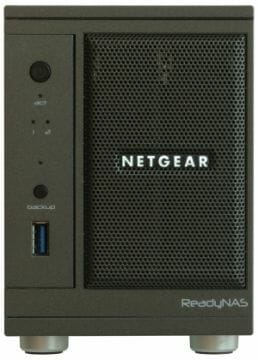
Hard disks are installed into the hot-swap bays that hide behind a metal grid door which facilitates their cooling. To the left of it there are a few buttons and indicators among which we can spot a USB 3.0 port. It’s hard to tell whether the new interface is really necessary today and why the NAS has only one such port. The two USB connectors at the back are version 2.0. Also on the back panel there are as many as two Ethernet ports, a fan grid, a Reset button, a power adapter connector, and a Kensington security slot. There is one unlabelled connector here which seems to be used for console access. There are additional vent grids in the side panels.

The Reset button can be pressed in different ways to roll back the NAS’s settings, reinstall its firmware from the internal flash chip to the hard disks, switch the NAS into a tech support mode, and run a system memory or HDD check.
Like its predecessor, the Ultra 2 should be praised for its excellent exterior design and quality of manufacture. It is going to match any living-room interior.
Hardware Configuration
The Ultra series NASes are based on the x86 platform. The Ultra 2 model has a single-core Intel Atom D425 processor which is clocked at 1.8 GHz and supports Hyper-Threading. The processor chip bears a small aluminum heatsink for cooling. The system memory is limited to a single 1GB DDR3 SO-DIMM. You can replace it with a higher-capacity module, like in most other Netgear NASes. The SATA and USB 2.0 ports are implemented via the NM10 chipset; USB 3.0 is supported by a NEC D720200F1 controller. The Ethernet interfaces are based on two Marvell controllers connected via PCI Express 1x. There is also a 128MB flash memory chip on the PCB. It stores an OS image whereas the OS itself runs from a dedicated partition on the hard disks.

There are as many as three PCBs in the Ultra 2. Besides the main one, there is a card for hard disks and another card with Ethernet and USB ports. The main PCB does not have a video output for a monitor. The single jumper we can see on it is not labeled.
The metallic chassis is very robust, so this NAS should be most reliable.

The 92x25mm fan that occupies most of the back panel is rather easy to take off for cleaning or replacing. Its speed is regulated automatically, and the NAS is rather quiet even under high load. The manufacturer says that the Ultra 2 is not going to consume more than 38 watts with two 2-terabyte disks inside.
Getting Started
Ours is a version without HDDs but Netgear also ships this NAS with one or two 2-terabyte disks preinstalled. So, we put our HDDs into the bays (which are designed for 3.5-inch devices only), connected the network and power cables, and pressed the Power button.

The NAS can be set up through its web-interface. A special feature of Netgear’s products is that you should add “/admin” when typing the address in. If you don’t do that, you will land on a browser-based data access page. The web-interface supports HTTPS, the latest firmware versions redirecting the user to the secure connection automatically. You should take this into account when setting remote access up. It’s somewhat inconvenient that you have to enter your credentials once again then, so it’s simpler to use SSL right from the start.

The web-interface has a classic layout with a menu on the left and a main window in the center. Some menu pages have multiple tabs. The interface has a fixed window size, so you may have to scroll down a page within the interface window to reach all the settings.
The interface language is selected automatically depending on the OS or browser settings. There are status indicators for disks, partitions, fan and temperature designed as colorful icons that help quickly check out what’s going on with the NAS. A simplified setup procedure is available for inexperienced users which will guide them through setting up basic parameters such as clock, network settings, user accounts, shared folders, etc.

The included RAIDar utility helps find the NAS on the network, carry out some initial setting up (particularly, select or change the operation mode of the disk volumes), and quickly check out the status of the hard disks and volumes.
We tested our Netgear ReadyNAS Ultra 2 with firmware 4.2.1.
Basic Functionality
It is rather hard to see any innovations in Netgear’s firmware that have been implemented over the last year. We do not find them even by reading through the description of the new firmware version. The reason is that the manufacturer doesn’t try to put as many functions into the basic firmware as possible but implements them as add-on modules.
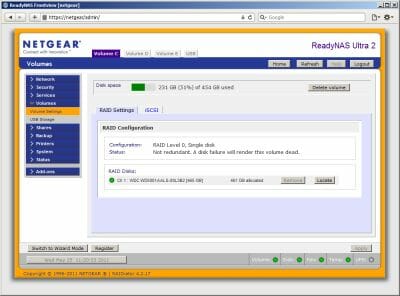
The Ultra 2 offers two hard disk bays and supports RAID0 and RAID1 besides using the HDDs as individual disks. These configurations are available in you’ve selected FlexRAID as the disk management mode. By default, the NAS works in X-RAID mode, which is Netgear’s exclusive RAID management technology. X-RAID is not as interesting with dual-disk NASes as with quad-disk ones, but its point is that the user can start by installing one disk only. When a second HDD is added later on, the NAS will automatically build a fault-tolerant array without losing data on the first HDD. This RAID can then be upgraded by replacing the HDDs one by one with larger HDDs. You can learn more about X-RAID on www.readynas.com. Switching the operation mode resets all settings and removes all data from all the disks.
Changing the array configuration in Flex-RAID mode requires that the NAS be rebooted, but that’s not critical for a home model. The option of creating disk volumes that do not take up the full capacity of a hard disk can be useful. The remainder can be then included into yet another array. The Ultra 2 uses EXT4 as its internal file system.
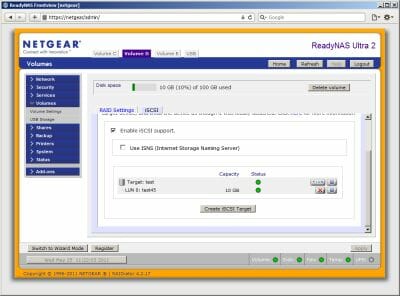
iSCSI volumes can be created on any of the internal RAIDs. This technology may come in handy for virtualization and some specialized software. The access to such volumes can be restricted using CHAP and a list of permissible client names.
The Ultra 2 connects to a network via one or two Gigabit Ethernet ports. It supports Jumbo Frames which has become a standard feature of top-performance NASes. The two LAN ports may come in handy if you want to place the NAS on two networks at once. You can also use the integrated DHCP server and routing. The Ultra 2 does not permit to team its two LAN ports for higher bandwidth or fault tolerance. The setup options are standard: IP addresses and network names. IPv6 is supported but the Ultra 2 can’t be integrated into a Windows domain. It doesn’t support USB Wi-Fi controllers, either.
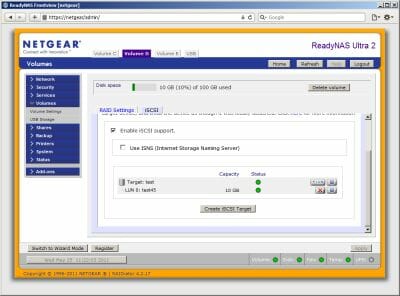
User accounts for access control are created on the NAS. To make this easier, importing and exporting users and user groups is supported. You can select the main group and UID, assign disk quotas for each volume, create home folders, and enable a recycle bin for deleted files.
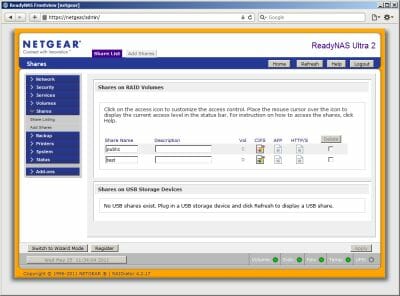
A shared resource is the basic unit of network-based access. Each resource can have individual access rights for all protocols. For example, a user can be allowed to access a resource via SMB, but prohibited to do the same via FTP. Netgear’s devices have a special way of assigning user rights. First you specify the default access right and then create lists of users that have different rights. This may not be very handy if you’ve got a lot of user accounts.
The SMB and NFS protocols have a few special options: preventing a folder from showing in the network environment, a network recycle bin and OpLock for the former and synchronization mode for the latter.
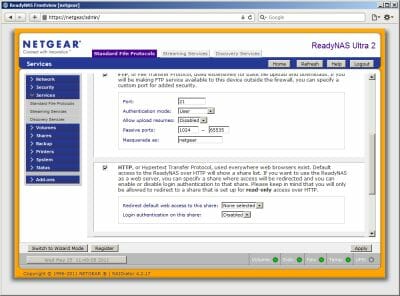
SMB, AFP, NFS, FTP(S) and HTTP(S) protocols can be turned off if you don’t want to use them. You can choose ports for FTP (including passive ones) and select a download resumption mode. For NFS you can choose the number of streams. For HTTPS an additional connection port can be specified. There are some other, less important, additional parameters for these protocols. UPnP and Bonjour are supported for finding the NAS’s services on the LAN.
There is a special page for fine-tuning performance-related parameters where you can disable write caching, enable full journaling for the file system, and turn on write buffering for USB disks.
External Devices
Although the hardware platform employed in this NAS supports a lot of peripheral interfaces, the Ultra 2 only offers two USB 2.0 ports based on the chipset and one USB 3.0 port based on an external controller. As with most other NASes, you can use these ports to connect external disks (flash drives and HDDs), printers and UPSes. USB hubs are supported. You can connect external disks with multiple partitions formatted in FAT32, EXT2/3/4 and NTFS. If necessary, you can partition your external disk in FAT32 or EXT3 via the web-interface. Each partition is represented as an individual network resource. You can change its name and specify its access rights. There is an option for automatic copying of files from connected external disks to a specified folder on the NAS.
The print-server uses Windows’ standard protocols or IPP. Only printing is available with all-in-ones.
The list of compatible UPSes is mostly made up by products from APC. The Ultra 2 can work as a network UPS server: you can use a single battery for multiple devices, so that all of them could be shut down safely in case of a power failure.
System Settings
You can check out the status of the NAS by the colorful indicators in the bottom of the window. The home page of the web-interface offers such information as device name, network addresses, serial number, firmware version, memory amount, and disk usage. There is another status page reporting such parameters as HDD temperature, SMART data, fan speed, system temperature, and UPS status. The Ultra 2 can shut down automatically if the HDDs get too hot or malfunction.
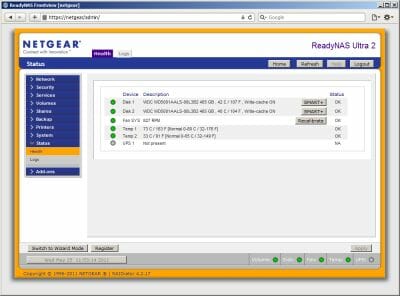
The NAS has a common log for all kinds of events without offering the option of quickly filtering them. If you want to examine an exceptional situation, you can click a special link to save a few dozen system reports.
The Ultra 2 can notify the administrator about certain events to up to three email addresses. You can use the NAS’s own email server for that.
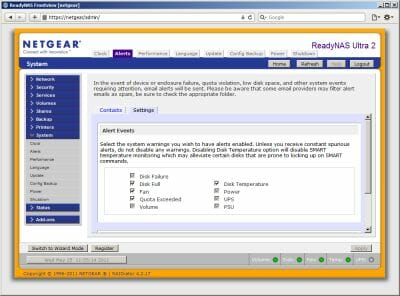
The administrator is the only user who can set up the NAS’s parameters. The password recovery system is quite complex with a secret question and answer that are verified via email. So, you’d better not forget your password or at least check out how this service works.
There are standard options for setting up the internal clock, updating the firmware (this can be done via the Internet without a PC), and resetting/saving/restoring the settings. The language codepage parameter isn’t really necessary nowadays as most computer systems already support Unicode.
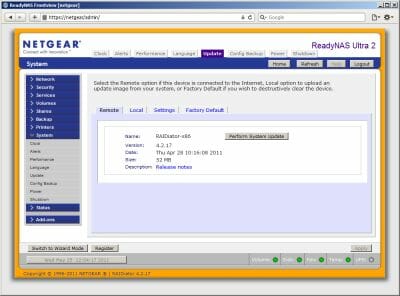
The x86 platform usually features flexible power management options. Indeed, the Ultra 2 can turn off the disks and work by a weekly schedule. It supports WoL and uninterruptible power supplies (both local and network-attached). There is a special page in the web-interface for turning off or rebooting the NAS via network. On the same page you can enable a file system test to run on the next reboot.
Additional Features
Netgear’s NASes feature an autonomous backup module that offers a flexible choice of the source and destination of files. You can choose local folders and disk volumes, remote resources (SMB, FTP, NFS, Rsync) and USB drives connected to a certain port. Multiple backup jobs can be created, each with an operation schedule. Both full and incremental copying is supported; the remote system can be turned on using WoL technology. The button on the NAS’s front panel can be programmed to launch any number of backup jobs.
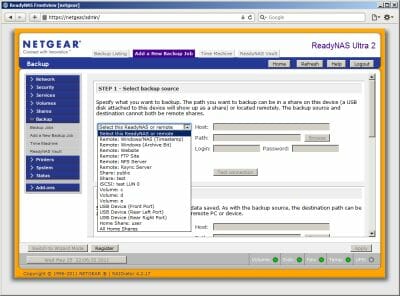
If you’ve got an Apple computer, you can use Mac OS’s Time Machine tool to back up data to the Ultra 2. The NAS also offers a free 1-month trial subscription to Netgear’s exclusive online storage ReadyNAS Vault. After the trial period you can choose a tariff and pay to prolong your subscription. The ReadyNAS Vault client is integrated into the Ultra 2 and can automatically create backup copies of its data by monitoring changes in the local file system. Data stored in the ReadyNAS Vault storage is accessible via the Internet; you can restore it to your NAS via a special website.
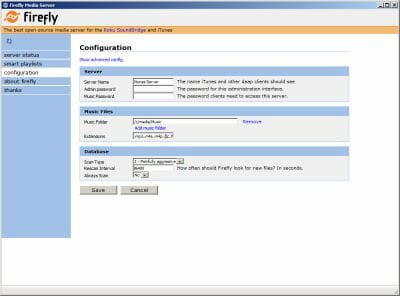
The media services are limited to ReadyDLNA and an iTunes server. The latter is based on the popular FireFly software that has a dedicated setup interface in which you can choose folders for indexing. The DLNA server also offers this feature and supports the most popular multimedia formats including jpeg, mp3, wma, m4a, aac, flac, avi, mpeg, mp4, ts, m2ts, mkv, wmv.
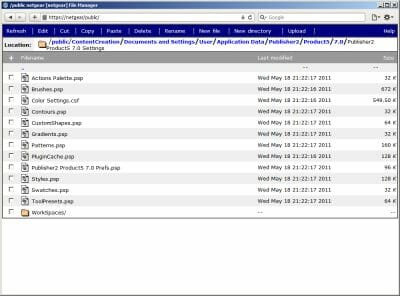
The Ultra 2 also supports browser-based access to its files. Unfortunately, you cannot assign different access rights to the same resource for different users. There is only a list of users that can access the resource and the type of their access (read only or read/write). Depending on the latter option, a user will see either an ordinary file tree or a full-featured interface for managing files and folders including copying, downloading, removing or renaming (within the single shared resource).
Functionality Enhancements
As we’ve noted above, the Ultra 2’s basic firmware only includes key network features and a couple of add-on modules. The rest of features can be installed as individual modules of which there are plenty available. In most cases you have to download the module file to your PC and then install it onto the NAS but Netgear seems to be preparing a full-featured online catalogue for installing add-ons directly from the NAS’s web-interface. Most of the add-on modules have individual setup and management interfaces and place links to them in the NAS’s main web-interface.
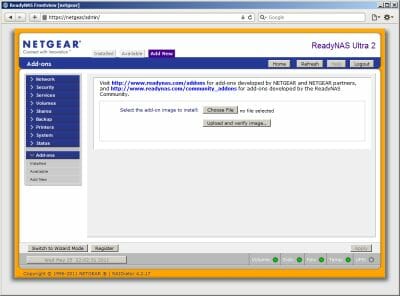
The ReadyNAS Remote module can be used for accessing the NAS remotely. You install client software to your PC or mobile device, create a user account and allow this user to access the NAS. This remote access system is handy and does not require that you change anything in your router settings.
ReadyNAS Photos is a rather old add-on module that hasn’t been updated for a couple of years. It is not very easy to use as you have to install a client tool on your PC and register at a website.
The BitTorrent module is going to be the most popular, we guess. It was created by the namesake developer three years ago but it seems to be so stable as to require no updates. You can specify the folder to store files in, choose a connection port, limit the speed of downloading and seeding, and set up a task completion condition (a certain rating or time period). This client works fairly well but it is not handy in terms of remote management because it does not allow to protect its web-interface with a password. So, if you are going to use P2P networks extensively and manage download tasks remotely, we’d recommend you to consider alternative modules such as MLDonkey or Transmission.
Talking about add-on modules, we should also mention the SqueezeCenter media service which supports Squeezebox series media players and Orb, a tool for accessing the NAS’s media library (including photos, music and even videos) via the Internet from different client systems such as PCs and mobile devices.
The number and functionality of add-on modules is quite satisfactory, but Netgear itself seems to be not paying much attention to their development. It’s also not very nice that some mobile clients (for ReadyNAS Remote and Orb, for example) are not free. Of course, most users are not going to need them at all, but the consequence is that Netgear’s products may look inferior to other brands’ in terms of firmware capabilities.
You can visit www.readynas.com to download modules that support the APT package management system and enable console access. The standard x86 platform makes it easy to use third-party software (particularly, content management systems, P2P clients, iPhone/iPod tools, etc). You can find them in a special section of the mentioned website and on its forum.
Performance
We benchmarked the NAS’s performance using Intel NASPT 1.7 and Western Digital’s Caviar Black WD5001AALS disks (500 GB). Having reset the NAS to its factory defaults, we created a disk volume, a shared folder and a user with full access rights for that folder. Jumbo Frames were enabled.
The first diagram shows the performance of the NAS in the X-RAID mode with one or two disks.
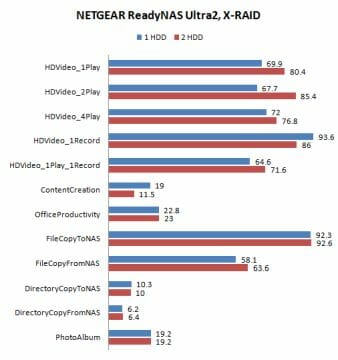
Frankly speaking, these numbers cannot impress us because x86-based NASes usually deliver data-transfer rates comparable to the theoretical capabilities of the Gigabit Ethernet interface. Here, the speed of sequential reading is only 85 MBps. The peak speed of writing is slightly over 90 MBps. This is about 10% lower compared to the performance of competitor products based on the same platform. This may be due to the Ultra 2 having a single-core processor. On the other hand, the difference isn’t large and the Ultra 2 can be considered quite fast, especially as data-transfer speed is not the only important aspect of a NAS.
Now let’s see what we have in the Flex-RAID mode.

The speed of reading hasn’t changed much whereas the speed of writing is considerably higher now. We must note that the benchmarking suite we use produces inadequate results once again at such high speeds. The results of some scenarios are higher than the theoretical limit for Gigabit Ethernet.
Comparing the different RAID types, we don’t see much difference except that the manufacturer may want to improve the speed of reading from a RAID1.
It is important for dual-disk NASes to support external disks. The Ultra 2 has USB 2.0 and USB 3.0 ports for that. To check out their speed we used an Intel 510 SSD in a SATA-USB3 box from Enermax. This external disk, formatted in NFTS, delivers read and write speeds over 100 MBps when connected to a PC via USB 3.0.

Alas, the peak read speed of the NAS’s USB 3.0 interface is only 43 MBps which is higher than with USB 2.0 but lower than the capabilities of our external disk. The same goes for the speed of writing. Interestingly, EXT3 benefits more from USB 3.0 than NTFS.
Summing up the performance tests, we can say that the Ultra 2 belongs to the top segment and is comparable to other x86-based NASes. Moreover, there are other usage scenarios for NASes, besides reading and writing data over LAN. Such scenarios are often hard to benchmark, yet the fast x86 platform is going to have a positive effect on them, too.
Conclusion
Network attached storage devices based on the x86 platform used to belong to the top-end segment both in performance and price. The Netgear ReadyNAS Ultra 2 brings this platform to a lower market sector. Although it has a single-core processor (which supports Hyper-Threading) and no eSATA ports, it is quite an appealing product for home users. Besides its high performance, the x86 platform is interesting for its great expansion opportunities that allow adding new features easily.
The ReadyNAS Ultra 2 also features a USB 3.0 port but our tests show that it is not as fast as in desktop PCs.
The basic functionality of Netgear’s firmware does not change much over time but the ReadyNAS Ultra 2 supports iSCSI volumes, IPv6 and 3-terabyte HDDs. Most of its new features are implemented as add-on modules so that users could install only what they really need.
The Netgear ReadyNAS Ultra 2 can be recommended to people who need a standard x86 platform with high performance but do not want to pay a lot of money for top-end NASes with redundant functionality.