QNAP TS-219P+ Turbo NAS Review

Today we are going to talk about QNAP’s new generation two-bay Turbo NAS with iSCSI, especially designed for small business and home users who are looking for a large storage center. This solution supports RAID 1, offers hot-swappable hard disk design, features two eSATA and multiple USB ports.
In late 2009 we tested and reviewed a network attached storage device from QNAP. It was the TS-219P model and it delivered a data-transfer speed of 45-50 MBps, had interesting firmware features and offered eSATA ports. The manufacturer has recently updated it to TS-219P+ but still targets the product at SOHO and home multimedia users.
There are two dual-disk NASes in QNAP’s product range which are inferior to the TS-219P+ in specifications. They have slower processors and a smaller amount of system memory and lack hot-swap disk days and eSATA ports. QNAP also offers more advanced products than the TS-129+ but they are based on the Atom platform. Thus, the model we are going to discuss today is intended for users who are not satisfied with entry-level NASes but do not need all the features of top-end ones.
Compared to its predecessor, the TS-219+ hasn’t changed much. Its processor is now clocked at 1.6 GHz and it supports Wake-on-LAN. The rest of its specifications are actually the same as those of the TS-219P. There are also changes in the firmware (but firmware updates are usually released for QNAP’s entire product range, so you can use them with older devices as well). The most notable of them are the opportunity to assign access rights to subfolders, a new file download module, and Wi-Fi support.
Package and Accessories
The NAS comes in a cardboard box which is rather large for a dual-disk model: 27 x 20.5 x 23.5 centimeters. The box looks plain; the product specs and key features are printed on a small sticker.

There is nothing new about the accessories. Besides the NAS proper, the box contains an external power adapter (12V/5A) with cord, an Ethernet cable, some screws, a CD with software and an installation leaflet.

The included CD contains electronic versions of the user manual in several languages, a file with firmware, and software utilities (QNAP Finder, QGet, and NetBack Replicator; the former two are available for both Windows and Mac OS). You can also download everything from the manufacturer’s website.
Exterior Design
The TS-219P+ isn’t much different from its predecessor in terms of exterior design. The faceplates of the disk bays are the only detail that has changed. The dimensions are typical enough: 10.3 x 21.6 x 15.5 centimeters.

The case is made from aluminum and steel but the front panel is plastic. The color scheme combines black with dark-gray. The exterior design is restrained and stylish overall. The hot-swap bays may not be a really necessary feature for a NAS of this class but QNAP equips most of its products with such bays.

In the left part of the front panel there are disk, LAN and eSATA indicators. Below them you can see a Power button with integrated LED and a USB port with copy button.

The back panel hasn’t changed at all. It is mostly occupied by a cooling fan. We can also see a couple of eSATA connectors, two USB 2.0 ports and a Gigabit Ethernet connector here. The eSATA interface is a rather rare feature for NASes of this class and the TS-219P+ even offers not one but two such ports. Of course, this doesn’t make it a full-featured quad-disk NAS, yet the expansion opportunities are broad enough. A power connector and a reset button can also be found on the back panel.
The exterior design hasn’t changed much on the whole compared to the TS-219P model, so our opinion about it hasn’t changed, either. It’s surely top class.
Hardware Configuration
The hardware configuration hasn’t changed much, either. The processor has become somewhat faster and the NAS now supports Wake-on-LAN.

The PCB carries a Marvell ARMADA 300 processor (88F6282, ARM, 1.6 GHz), four DDR3 chips from Hynix with a total capacity of 512 megabytes, a 16MB flash memory chip for the bootloader, an auxiliary network chip Marvell 88E1318, a JMicron JMB362 PCIe controller responsible for the external eSATA ports, and a popular USB hub GL850G.

The NAS is cooled by a 70mm fan located at the back panel. The processor has a small passive heatsink.
Getting Started
The NAS supports both 3.5-inch and 2.5-inch disks. After you turn it on, you should use the QNAP Finder tool or the integrated web-server to install firmware on the disks (we installed version 3.4.1 Build 0315). The web-server may come in handy for users of alternative OSes or when you cannot use Finder for some reason. We guess it is for this useful feature that the high-capacity flash memory chip is necessary. The firmware installation process involves your setting up some basic NAS parameters such as admin password, time zone, network name, etc.
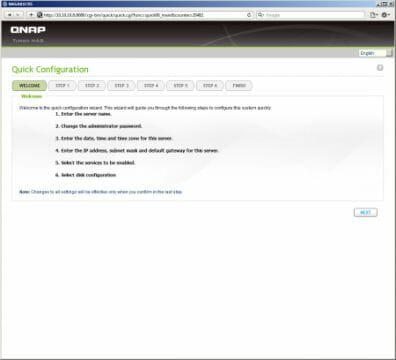
Besides looking for the device on the network, Finder can be used to change network settings, to turn on/reboot or check out the status of the NAS.
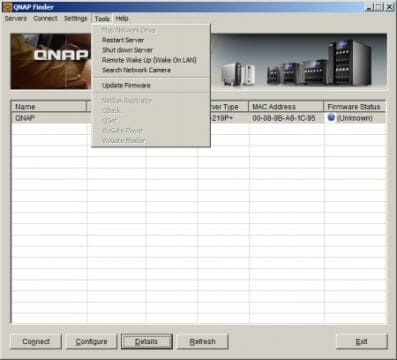
QNAP’s web-interface hasn’t changed much since the company’s earlier products. The first screen offers icons you can click on to access the device’s settings and active services (such as a media server or file download module).

The main setup screen has a classic layout with a menu tree on the left and a page with parameters in the middle. The color scheme can be switched from black to green or blue, which is in fact the only visual embellishment we could find. There are over 50 menu items, so the integrated search is going to come in handy. A help system is available. It should be useful for inexperienced users.

You can select the interface language manually if you don’t like the language selected by default basing on your browser settings.
The encrypted HTTPS protocol can be used to ensure security when accessing the NAS via public networks. You can use your own security certificate for the NAS and choose any port number. The web-interface can be accessed not only by the administrator but also by an ordinary user (to change his/her password or access files).
Basic Functionality
Like its predecessor, the TS-219P+ offers two disk bays with hot swap feature which may be relevant for a fault-tolerant mirror array or as an opportunity to quickly install new disks. We don’t think it is a crucial feature for home users, though.

Besides individual disks, the TS-219P+ supports different disk array types: JBOD, RAID0 and RAID1. Creating a disk volume, you can specify the file system to use: EXT3 or EXT4. There are two array migration methods without losing data: when you transform a single disk into a mirror array and when you replace disks in a RAID1 array with larger ones.

The existing disk volumes can be used for iSCSI. LUN access can be restricted basing on the initiator name. CHAP is supported and you can also upgrade your iSCSI volumes by increasing their size. To make them accessible via LAN, you have to format your iSCSI volumes (as EXT3, EXT4, NTFS, FAT32 or HSF+) and create appropriate shared folders.
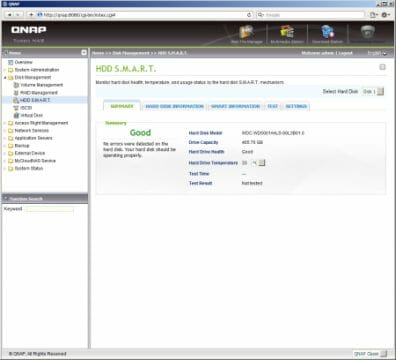
S.M.A.R.T. technology is used to monitor the status of the internal hard disks. Besides checking out their parameters and temperature, the NAS can run their S.M.A.R.T. tests by a schedule.
The TS-219P+ provides access to data via SMB/CIFS, AFTP, FTP, NFS, HTTP, and WebDAV protocols. It can integrate into a Windows domain or workgroup. It can also be a Master Browser, which may be useful for home LANs. A network recycle bin is supported for SMB and AFP.

AFP should be convenient for Mac OS users. Coupled with the support for HFS+ partitions on external disks and for the Time Machine utility, the TS-219P+ is very suitable for Apple machines.
The integrated FTP server is a handy way for Internet users to access files stored on the NAS. You can choose FTP ports, enable encrypted connections, and limit the server speed and the number of simultaneous connections. The FTP server supports passive mode and Unicode.
NFS is necessary for Linux users as well as for some LAN media players. You can specify the addresses of clients that are permitted to access a particular folder in the folder’s access rights.

For the rest of the protocols, a conventional username/password pair is used for access control. The administrator can require that users have only complex passwords. For each protocol there is a feature that blocks data access if a password-guessing attempt is detected. Users can be united into groups for easier management. Besides, you can restrict SMB/CIFS access to shared folders for certain hostnames or IP addresses. Recently, QNAP has implemented the opportunity to assign individual access rights to subfolders.
The TS-219P+ supports disk quotas. First you specify the overall quota for the entire disk volume and then the individual quotas for each user.
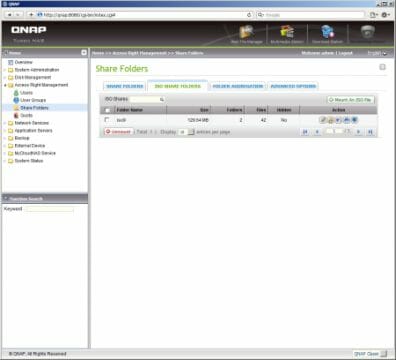
QNAP’s recent firmware versions also have other new features. Particularly, you can mount an ISO image of an optical disc to a new network folder, which may be a handy way of accessing databases or software distributions. The TS-219P+ also supports network resource aggregation (for SMB/CIFS): a single shared folder on the NAS may contain links to other (up to ten) shared resources on the same LAN.
The device connects to a LAN via a Gigabit Ethernet port which supports Jumbo Frames and IPv6. A DDNS client is available for making it easy to access the NAS from the Internet.

The SNMP implementation with the MIB taken directly from the NAS allows to integrate the latter into various network equipment management systems. UPnP and Bonjour protocols are supported for searching for the NAS on the network.
When a compatible Wi-Fi adapter (there are 802.11n devices on the compatibility list) is plugged into the USB port, the NAS can be accessed wirelessly. There is a page in the web-interface where you can specify clients that are permitted to access the NAS and those that are blocked.
Besides DDNS configuration, the NAS can set up UPnP routers to forward ports to its services.
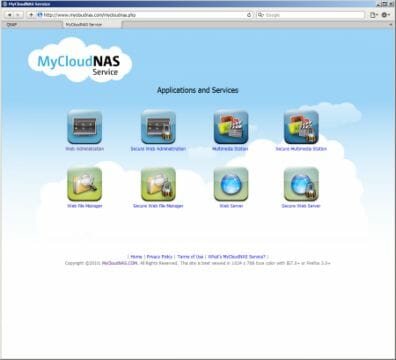
You can also get help from the integrated MyCloudNAS wizard which will set up DDNS on its own server (you only have to choose a name; no registration is required) and will publish any services in a couple of mouse clicks. The wizard needs a compatible UPnP router.
External Devices
The TS-219P+ has broad connectivity options that surpass what same-class NASes usually offer. Besides three USB 2.0 ports, it has a couple of eSATA connectors, so you can significantly increase the size of storage. However, the eSATA ports are implemented via a separate controller chip, which may affect their speed, whereas disks connected to them cannot be enrolled into RAID arrays.
The USB ports can be used for external disks, printers, UPSes and Wi-Fi adapters. Each partition on an external disk is represented as an individual network folder. The administrator can change its access rights, which may be useful if the external disk is attached on a permanent basis. The TS-219P+ supports a wide range of file systems on external disks (EXT3, EXT4, NTFS, FAT32, HFS+) and can write to them and even format them.
The front-panel USB port has a special copy button whose action is set up in the web-interface: copying data from the connected USB disk to a specified shared folder or from a shared folder to the USB disk.
A USB printer you may connect to the NAS will support unidirectional access only, so you will hardly be able even to learn its status via the network. Printer access can be restricted basing on the client’s IP address.
If you’ve got a compatible UPS, the NAS can safely shut down after a power failure. If you’ve got one UPS for several NASes, the NASes can share it using a client-server scenario.
The single problem we can find in the current firmware from QNAP is that it does not support USB hubs.
System Settings
The NAS has standard options for updating and saving its firmware and restoring or resetting its configuration. It can check out for firmware updates automatically and notify the administrator about them.
There is an integrated calendar and clock that can be synced with online time servers.
An event log is a kind of service that needs to know what time it is. Besides an ordinary system log, the TS-219P+ can record user actions performed via different protocols including HTTP, FTP, SSH, SMB, etc. If necessary, event notifications can be sent to a syslog server. Email and SMS notifications can also be sent to the administrator. You can enable authentication and SSL/TLS support in the SMTP server parameters. SMS notifications require a subscription to a paid service.

The new hardware platform provides enhanced power management options including Wake-on-LAN and an operation schedule. The schedule can turn the NAS on and off and reboot it with an accuracy up to a minute.
The page with hardware options is where you can allow the hard disks to be shut down after a period of inactivity, block the Reset button or disable the sound signal. There are a few settings related to the cooling fan. You can even specify your own temperature thresholds for the fan to change its speed.
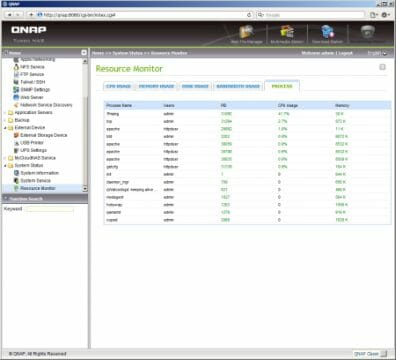
The web-interface has three pages with monitoring options. The first page is about the hardware components: firmware version, network interface, processor and memory usage, system and disk temperature. The second page shows the status of each service and protocol. And the third page displays dynamic usage graphs for the processor, network interface and system memory and also lists the currently running processes.
Additional Features
QNAP is viewed as a leading maker of NASes, particularly because its products can perform a number of various functions other than just storing files. QNAP releases firmware updates for multiple products simultaneously but the functionality scope, for example the data backup features, varies between the particular models.
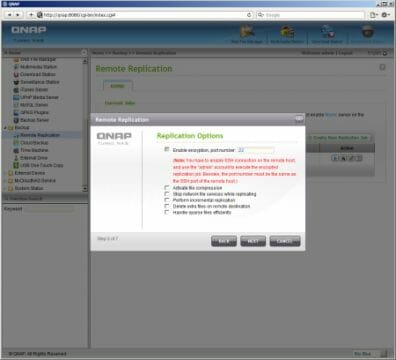
The TS-219P+ can be a backup server for remote QNAP systems or Rsync-enabled platforms. It can also be programmed to copy shared folders to remote servers. There are a few parameters for each backup task such as remote server, local resource, time schedule, etc. The maximum period of the schedule is 1 day. It is not convenient that you have to create a separate backup task for each folder.
Unfortunately, that’s all this NAS can do in terms of network data backups. It supports neither ordinary network folders (via SMB) nor FTP-servers whereas practice suggests that it may be problematic to set up multiple devices from different brands to work together via Rsync. On the other hand, Rsync is a standard protocol, so the problem is in finding the correct settings.
If you’ve got only one NAS and want to make your data as safe as possible, you can use the integrated cloud backup modules which support Amazon S3 and ElephantDrive. The NAS can also copy backups to external disks connected via USB or eSATA. In this case you can combine any number of folders into a single backup task. This task can then be run manually, by a schedule or automatically whenever you connect an external disk to the NAS.

Downloading files without a PC is a popular application for a NAS. Of course, the TS-219P+ can do that, too. It can download files via HTTP, FTP and BitTorrent and use premium accounts of the RapidShare service. The download system is only accessible by the administrator. Besides the NAS’s web-interface, you can use the QGet utility (available for both Windows and Mac OS X) to manage your downloads.
There is only one global setting: you can choose the time period (once or twice a day) for the download service to work. For the BitTorrent protocol you can specify the maximum number of active tasks (up to 10 in the TS-219P+, which may be too few for some users), the peak rating on achieving which a download task stops automatically, folders to save downloaded files into, port numbers (including DHT, the ports can be opened automatically on a compatible UPnP router), limit the speed of seeding and downloading, limit the number of connections (globally as well as individually for each task), and enable encryption. The HTTP/FTP settings are roughly the same: maximum number of tasks, folders, speed, premium account details.
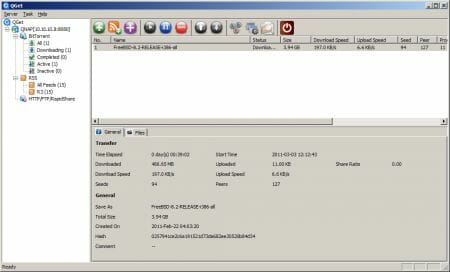
Multiple HTTP/FTP links can be loaded as a list but the NAS cannot download folders with all their files. As for torrents, you can assign priorities and select the files you need in each torrent.
The NAS supports certain RSS feeds for downloading files en masse (you can apply keyword-based filters to select the files you need).
The download system is quite easy to use but the limitation of the maximum number of download tasks does not match the actual performance of this NAS.
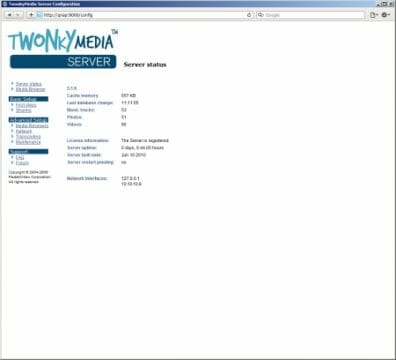
The third integrated service allows to stream multimedia files from the NAS to compatible players. It is based on a popular server from TwonkyMedia. You have to specify folders with files in the NAS’s web-interface. The list of supported formats is very long and includes all popular HD video formats and some lossless audio ones. Files can be sorted by tags like performer or capture date.
If you are an iTunes user, you may find the opportunity to store your music on the NAS useful. The integrated iTunes server supports M4A, MP3 and WAV. The NAS can read tags and creates a network media library for that service.
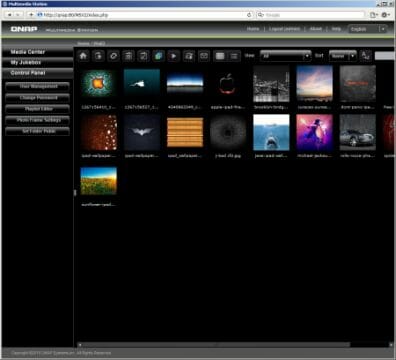
If you want to access your multimedia files via an ordinary web-browser, you can use the Media Server feature. This service has a dedicated user database and can restrict access to certain albums (folders in the common folder called Multimedia). You can view photographs, listen to music and even watch videos right in the browser window. The first two data types must be compatible with the browser/flash player, i.e. files must be JPEG, GIF, PNG or MP3. As for videos, MP4 is supported natively whereas MPEG, AVI and WMV need to be converted into FLV. The conversion process may take quite a lot of time on the processor installed into the TS-219P+, so we wouldn’t recommend it for full-length movies. This service is perfect for sharing your photos with friends, though.
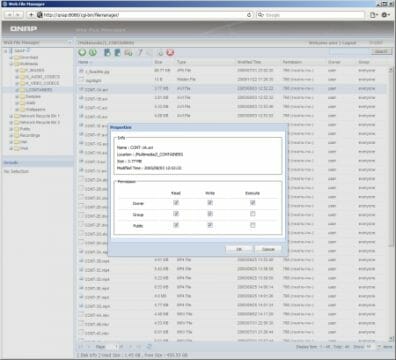
But if you want to manage your files, you may prefer the Web File Manager. It puts all your files at your disposal from anywhere. You only have to have a web-browser and Internet connection. The service can be used for downloading as well as uploading files. It is an easy way of moving files between the NAS’s folders.
With so many web-oriented services, the NAS can be expected to provide a hosting service. You can establish not only a static website but also use PHP and MySQL. The latest versions of QNAP’s firmware support virtual websites so that you could run several projects on a single NAS.
QNAP has a specialized series of video surveillance servers for IP cameras and implements a similar capability in its NASes. The number of supported cameras and the compatibility list differ depending on the particular model. The TS-219P+ can work with two cameras simultaneously and is compatible with about 60 models. There are predefined profiles for cameras which will prevent you from using incompatible models.
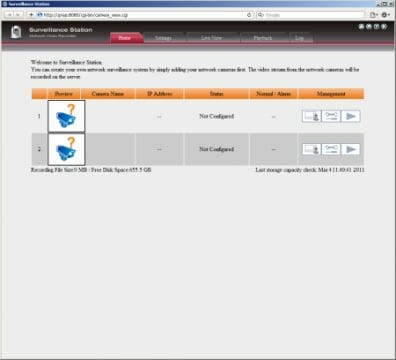
The service is only accessible by the administrator and allows watching the video live or recording it. Scheduled recording is supported: you can enable a constant recording mode for any hour of the week or make the NAS start to record video when triggered by the camera’s motion sensor. This video surveillance system must be accessed via Internet Explorer with special ActiveX modules.
Functionality Enhancements
Multiple new services can be established on the NAS by means of full-featured console access via SSH/telnet. The NAS also supports QPKG packages which can be installed and used even by inexperienced users.
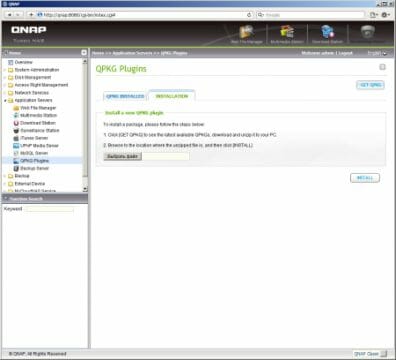
QNAP currently offers software modules for the TS-219P+ which support P2P networks and download files autonomously. There are also web projects, media servers, and the Optware package management system. You can visit the manufacturer’s website to learn more about them.
Performance
We installed Western Digital’s Caviar Black WD5001AAL disks into our TS-219P+ to benchmark its performance with the Intel NASPT 1.7.0 tool. Following the latest trends, we created disk volumes with the EXT4 file system. The first diagram shows the performance of a single disk as well as of a dual-disk RAID (in RAID0 and RAID1 mode). We additionally benchmarked the NAS with a single-disk EXT3 volume.
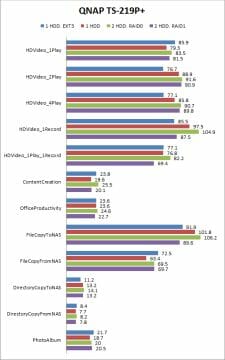
So, the TS-219P+ can deliver a sequential data transfer speed up to 90-100 MBps even with a single disk inside. EXT4 is generally faster than EXT3. The different array types are actually similar in terms of speed, which indicates well-optimized firmware.
Overall, the TS-219P+ looks good enough against top-end NASes and deservedly has the plus sign in its model name.
Dual-disk NASes are an optimal choice if you buy your first home NAS and do not need a large-capacity multi-disk RAID. However, you are going to eventually run out of storage space even with two disks. As we’ve said above, the TS-219P+ differs from other NASes of its class as it has eSATA ports. The eSATA interface is going to ensure higher speed than USB 2.0. The next diagram is indicative of the limitations of USB 2.0:

The peak read and write speeds are not higher than 30-40 MBps. NTFS and HFS+ are good enough in terms of sequential read speed but have problems with small files. EXT3 and EXT4 are somewhat slower with small files, too.
Now let’s see what we have if we connect the same external disk via eSATA.

The speed is considerably higher compared to USB. On the other hand, the external controller reduces the speed by half in comparison with the internal disks. The write speed is not affected that much. Perhaps the manufacturer shouldn’t have saved on the controller and installed an ordinary Silicon Image chip instead.
Conclusion
It is always hard to evaluate and choose midrange products. On one hand, they cost more than overtly cheap devices but on the other hand, they are limited in some ways compared to their top-end counterparts. It is often next to impossible to translate a platform’s gigahertz and megabyte specs into real-life user impressions. Most NASes today offer the same functionality. They can store data, make backups, stream HD video to media players, download files from the Internet, and work as a FTP-server.
QNAP tried to distinguish TS-219P+ from the other models in its product line-up and to make the difference between them as clear as possible. It differs from QNAP’s top-end NASes in the processor/platform and has only one network port. Compared to QNAP’s entry-level NASes, it has such extra features as two eSATA ports and hot-swap disk bays. We guess this makes the shopping choice easier. You only have to decide which features you need and which you can do without.
The TS-219P+ delivered high data-transfer speed in our tests. Coupled with its broad functionality, this makes it a very appealing buy.