Advanced GPU Overclocking – BIOS Power Limit Tweaking
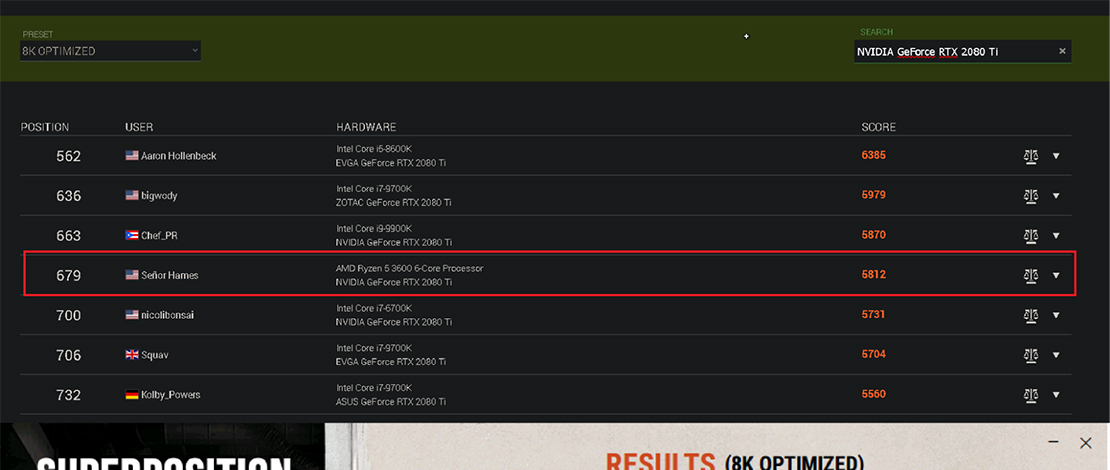
Overclocking your parts has become a natural step in setting up your PC for maximum performance, and although it is not necessary since a lot of the new parts are already almost maxed out from the factory, my philosophy is that if I paid for the entire GPU I will use all of it.
GPU BIOS
When OC-ing your GPU there are different ways to make it clock as high as it can (P0 state, better cooling solutions, etc), but if the BIOS of the GPU sets a specific power limit there is nothing you can do beyond that.
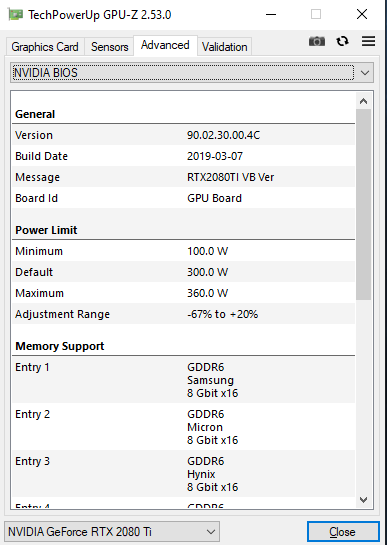
All of the sliders and tweaks you are applying while OC-ing the GPU are all within this set parameter so that is why you can max the sliders in Afterburner since it will still be within this set power limit. The confusing part about the power limits set by default is that more often than not, the limits are set way lower compared to the hardware capability effectively gutting the performance of the part since it is now power limited.
This is why in a lot of cases when people analyze the PCB designs of high-end cards, everyone says they are overbuilt for the amount of power it draws by default.
Flashing a New BIOS
If the real limit to your performance is this one element then you can bet that there are ways around it, and in this case, it is to flash a different BIOS for your GPU. You do this because you can find whole BIOS collections online with higher power limits.
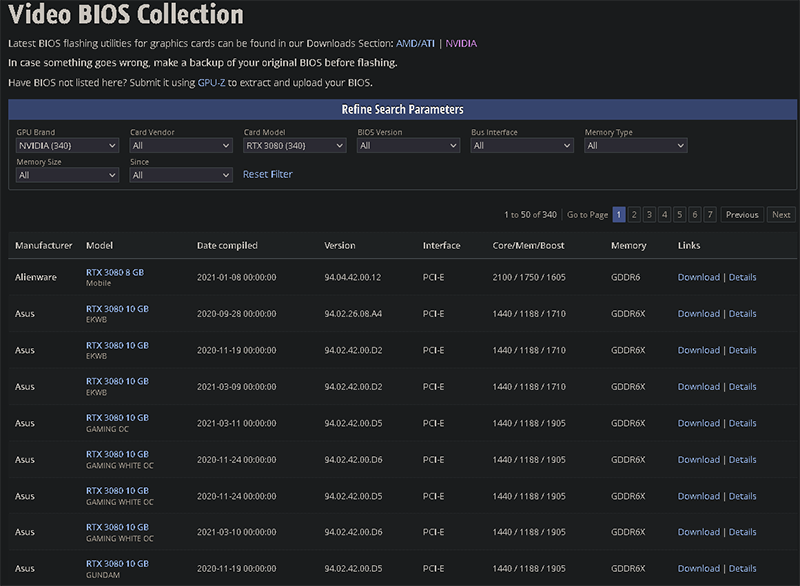
The Dangers
Although this might look like a free performance upgrade you need to understand that the moment you flash a different BIOS onto your card you void your warranty. This is because a bad BIOS flash can brick your card, cause permanent damage if the PCB is not designed for a higher load, and cause artifacts or other issues.
I would say that the only time you can try to flash a new BIOS onto your GPU is when you are not scared of a lot of troubleshooting and if your GPU has a dual BIOS switch or you have an integrated GPU in your CPU so you can re-flash a native BIOS onto your GPU.
A Correct BIOS
Another critical step is finding a correct BIOS that will work with your card’s PCB. This is arguably the most important step in this process because if you do not find a good BIOS that will work with your GPU you risk a lot of trouble.
There is not one BIOS that will work with every card so you need to do a lot of research to figure out which one is compatible with your specific part. Messing up and using an incorrect BIOS might lead to permanent hardware damage.
The Tools
To flash a different BIOS onto your GPU you will need to use the NVFlash tool. Before flashing any new BIOS though, I suggest you back up your original BIOS so you can flash it back in case of failure.
If you are going to use a BIOS from a different brand or other PCB designs you will need to use the modded version of this tool to avoid the Id mismatch error. The actual flashing process is explained in this article so if you are willing to go through go ahead and follow the steps described here.
Why Would You Do This?
If the risks are so high then why would you even bother with something like flashing a new BIOS onto your GPU? The audience that this tweak is intended for is someone who is PC savvy, has done enough research on the topic, has a dual-BIOS GPU (or iGPU CPU), has enough thermal headroom to push the power limit, is bored and wants to push the socks off of his GPU for fun.
As you can guess there are not many people that check all the criteria and in all honesty, if you are not ready to spend 2-3 hours on troubleshooting I would suggest you stay away from this process. You get to BIOS flashing after you have exhausted every other option in your playbook, and you are ready to go into the danger zone.
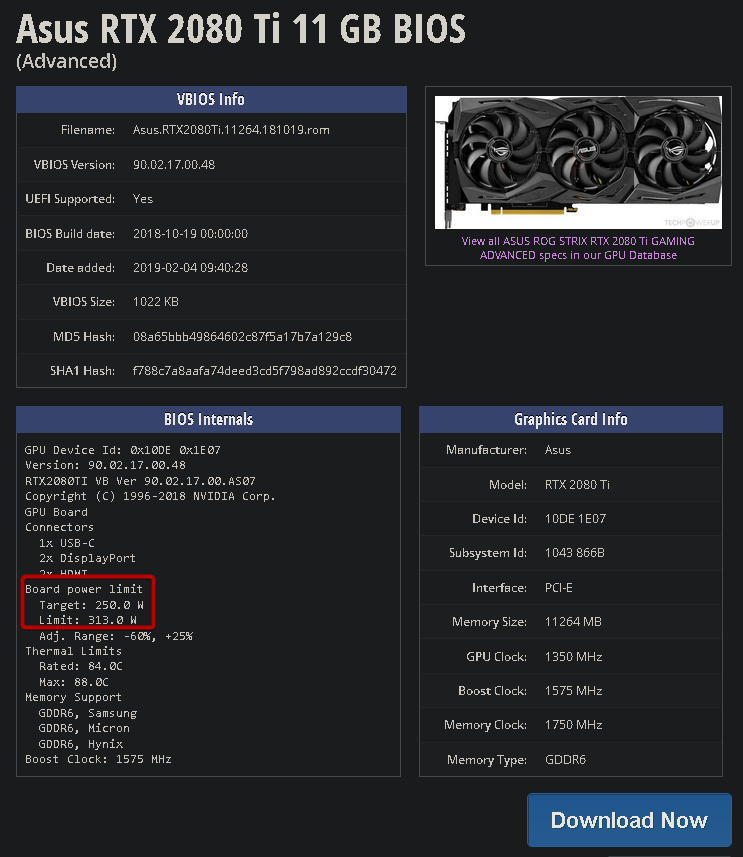
In my case, I ticked every box and had a 2080 Ti with a dual-BIOS that I wanted to push around. The default power limit on my card was 313W which I pushed to 360W using a different BIOS. The reason I could do this because my 2080 Ti ROG STRIX has a PCB that is super-overbuilt and can take 360W with no problem.
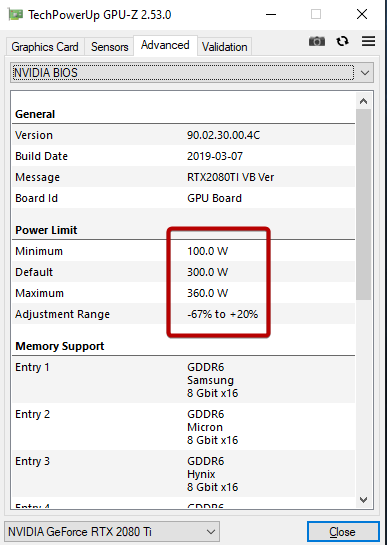
This allowed my GPU to boost by default to a higher frequency without me having to apply any OC-ing from Afterburner and allowed for better benchmark scores. My gaming performance stayed the same though so for my main purpose nothing changed.
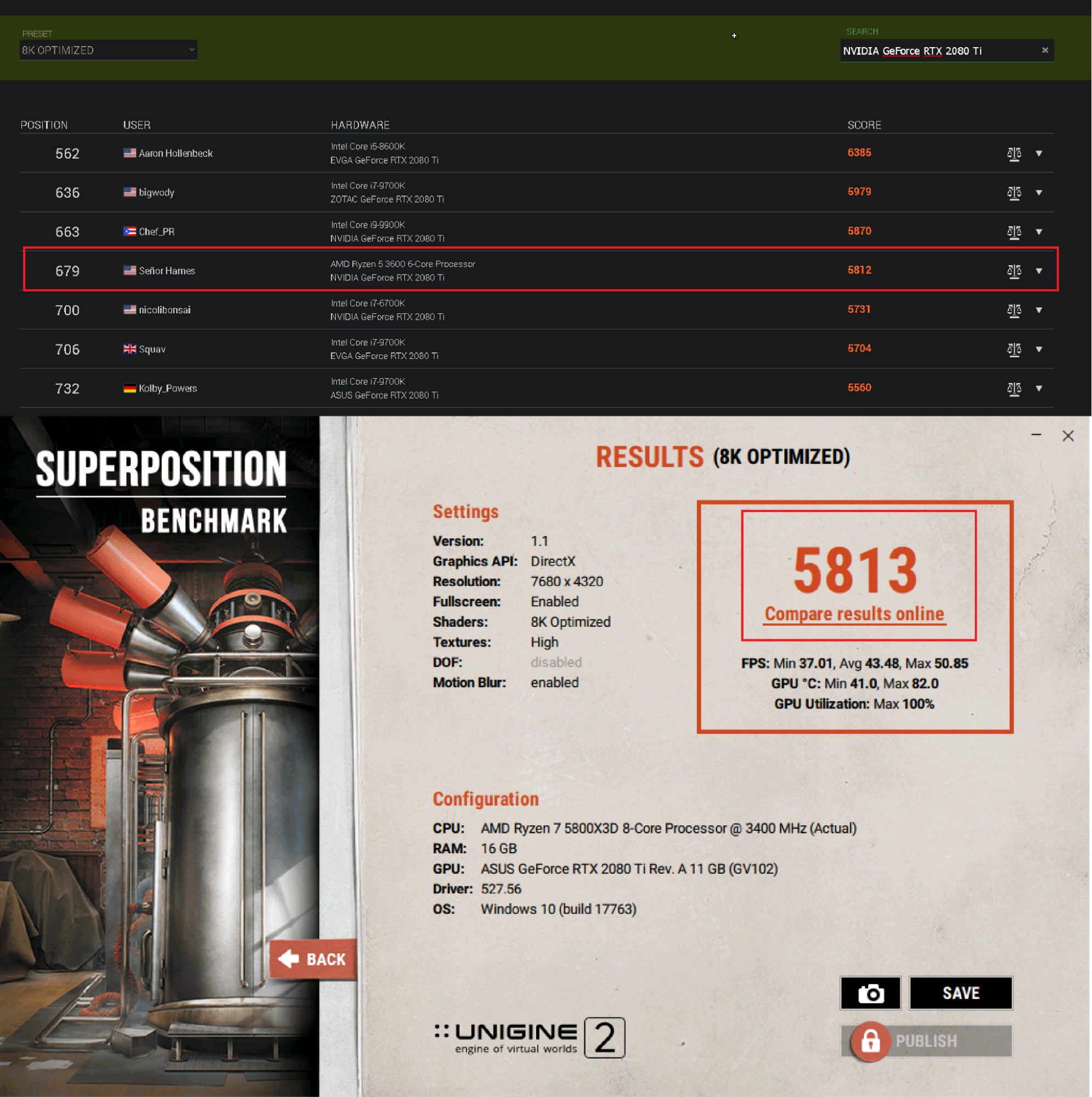
Conclusion
To keep this short – is it worth flashing a new BIOS onto your GPU? Not really. Should you do it if you know what you are doing? Yes. Is it fun dabbling with things that are on the edge of catastrophic failure? Yes!