Venom Voodoo Processor Cooler Review

“Venom Voodoo, this cooler is definitely rock and roll” – this brief and extensive characteristic Akasa used to describe their new processor cooler. Let’s see how much rock and roll there is in the new Akasa cooling product.
About a year ago we tested a new processor cooler from Akasa called Venom. It left a very good overall impression but turned out pretty noisy. The new Venom Voodoo is a further development of that cooler model, but it has become even more efficient, quiet and universal, according to the manufacturer.

Our today’s article will show whether these expectations actually came true.
Packaging and Accessories
Akasa Venom Voodoo arrived in a traditional cardboard packaging with a plastic carry handle:
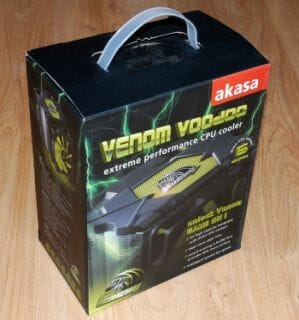
All the “extreme” peculiarities of the new product are listed on the front of the package. The sides and back of the box are completely covered with all sorts of extensive information about this cooler:


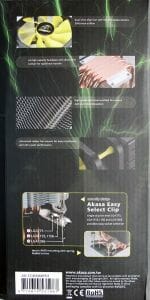
There are two flat boxes inside, which contain all bundled accessories and fans. There is a polyurethane foam casing beneath these flat boxes that securely holds the heatsink. This packaging is extremely reliable and can compare in quality to the packaging from Deep Cool.
The accessories bundle includes everything necessary for successfully installing Venom Voodoo:

- Backplate and retention bracket for Intel platform;
- Backplate and retention bracket for AMD platform;
- Akasa Performance Compound 455 thermal paste;
- Splitter cable for two four-pin fan connectors;
- Installation manual.
The only thing I wasn’t particularly thrilled about in the accessories bundle was not the most efficient thermal paste with very modest 2.4 W/m*K heat conductivity, while Akasa has a much better thermal paste in their product range called Pro Grade+ 5022 with 4 W/m*K heat conductivity, which is still almost half of what the leaders in this field are currently offering.
The cooler is manufactured in China and comes at $60 MSRP.
Design and Functionality
First of all let’s take a closer look at the Akasa Venom Voodoo heatsink. It is 163.5 mm tall, 120 mm wide and 70 mm deep. It consists of six copper heatpipes 6 mm in diameter. An array of aluminum fins are pressed firmly against the heatpipes:
The bottoms of the heatpipes are fastened inside an aluminum pad, and the top of the heatsink is covered with a plastic frame with a yellow insert and Venom logo.
The heatsink contains a total of 45 fins, each 0.5 mm thick that are spaced at a 2 mm distance from one another. Each fin measures 120×70 mm. Taking into account the size as well as shape and other characteristics of the fins, the effective heatsink surface size makes 7,430 cm2. This is an average value for tower-type coolers.
The heatsink has a few prominent optimizations aimed at reducing the airflow resistance and lowering the noise. For example, the part of the heatsink when airflow enters is curved with a notched profile…
… and on the other side, where the airflow exits the heatsink, the heatsink profile is wedge-shaped with four additional notches on each side.
Moreover, I would like to mention that the heatpipes are arranged in staggered order inside the heatsink body, which will ensure more even heat distribution over the heatsink and faster heat transfer over all.
The base of Akasa Venom Voodoo cooler is built with direct-contact technology, i.e. the heatpipes form part of the base surface and contact the CPU heat-spreader directly. This cooler has six heatpipes and there are aluminum inserts no winder than 1 mm between them.
However, I have to point out that these inserts are sitting slightly deeper than the heatpipes. So, combined with uneven heatpipe edges in the base, we end up with almost 2 mm gaps between the heatpipes. You can clearly see that from the thermal paste imprints left by the cooler base on our LGA1366 processor.
Here I would also like to add that in any position the two exterior heatpipes of the Akasa Venom Voodoo cooler contribute very little to the overall heat transfer. And that is on a large heat-spreader of our LGA1366 processor. If we take LGA1155/1156 and. Of course, LGA775, these two heatpipes will be simply hanging off the sides and will not work at all. Other than that, the base is very even, although its finish is of barely acceptable quality.
The new Akasa cooler is equipped with two nine-blade fans with a black frame and acid-bright yellow impeller.
The “unique” S-Flow blade shape, according to Akasa, should generate 30% larger airflow compared with the traditional fans featuring classical blades. However, we have recently tested a Cooler Master 612 PWM cooler featuring an XtraFlo fan with similar looking blades and even smaller stator. (the review will be up shortly). During our tests it wasn’t really that special, compared with Thermalright TR-FDB. However, it had only seven blades, and not nine…
The fans rotation speed can be controlled using pulse-width modulation method (PWM) in the interval from 600 to 1900 RPM. The maximum declared airflow should be 83.63 CFM and the noise should vary between 6.9 and 28.9 dBA. According to the info from the motor sticker, the fan current is 0.17 A, which should keep its maximum power consumption below 2.04 W.
True, our tests showed that both these fans consume no more than 4 W. their startup voltage was 4 V. the fluid dynamic bearing inside the fan motor should last at least 50,000 hours or 5.7 years.
The fans are installed for air intake and exhaust and are attached to the heatsink with a plastic frame. They do not sit on this frame directly, but hang on soft silicone mounts.
This fan retention approach is extremely simple and convenient. Moreover, it prevents any vibrations from being transferred to the heatsink, which also lowers the noise.
Compatibility and Installation
Akasa Venom Voodoo supports not only all contemporary platforms, but also the upcoming LGA2011. The detailed installation manual is available for download here, but we are going to dwell on a few key things in our review.
New LGA2011 mainboards will use special mounts to be inserted into the backplate. After that the installation procedure is the same for all platforms. For LGA 775/1155/1156/1366 you will use a universal backplate with adjustable tips.
It features an insulating pad and is attached to the back side of the mainboard PCB.There are two steel retention brackets that are attached with four screws to the base of the cooler.
After that you apply a layer of thermal paste to the CPU heat-spreader and install the heatsink onto it (the heatsink only, without the fans). Tighten the large shaped screw-nuts sitting on top of the plastic washer-rings evenly. Note that the retention delivers very serious pressure. In fact, it is so strong that the mainboard may bend right under the processor.
It is not such a good thing, of course, but in this case you needn’t worry about the quality of the contact between the CPU heat-spreader and the cooler base. Now all you need to do is attach the fans to the heatsink and connect them to one of the four-pin fan connectors on your mainboard using a Y-splitter. The distance between the first heatsink fin and the mainboard textolite is 47 mm, however the fan frame will be hanging another 6 mm lower, which you should remember if you plan on using Akasa Venom Voodoo cooler next to the memory modules with tall heat-spreaders. The cooler will block the first DIMM slot.
It turned out that in the first case, when the heatpipes go parallel to the processor heat-spreader (the cooler is installed parallel to the memory DIMMs), Venom Voodoo is 3-4°C more efficient than in the second case. I would like to remind you that unfortunately, as we saw from the thermal paste imprints, in both cases the two heatpipes on the sides are hardly doing anything at all. In our opinion, with the current size gaps between the heatpipes in the base of the cooler, it would make more sense to design Venom Voodoo with five heatpipes instead of six.
Technical Specifications and Recommended Pricing
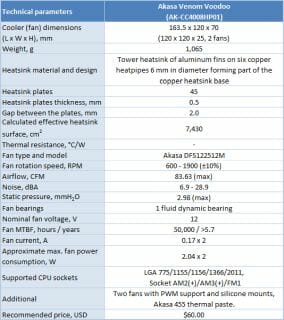
Testbed and Testing Methodology
We performed all cooler tests inside a closed system case. Here is our testbed configuration:
- Mainboard: Gigabyte GA-X58A-OC (Intel X58 Express, LGA 1366, BIOS F5c from 09/06/2011);
- Processor: Intel Core i7-980X Extreme Edition, 3.33 GHz, 1.225 V, 6 x 256 KB L2, 12 MB L3 (Gulftown, B1);
- Thermal interface: Arctic MX-2;
- Graphics card: ATI Radeon HD 5770 1 GB GDDR5 128 bit, 850/4800 MHz (with a passive heatsink from the DeepCool V4000 VGA cooler);
- Memory: DDR3 3 x 2 GB OCZ Platinum Low-Voltage Triple Channel (Spec: 1600MHz / 7-7-7-24 / 1.65 V);
- System drive: RAID-0 of 2 x Kingston V-series SNV425S2128GB SSD (SATA-II, 128 GB, MLC, Toshiba TC58NCF618G3T controller);
- Drive for programs and games: Western Digital VelociRaptor (300GB, SATA-II, 10000 RPM, 16MB cache, NCQ) inside Scythe Quiet Drive 3.5” HDD silencer and cooler;
- Backup drive: Samsung Ecogreen F4 HD204UI (SATA-II, 2 TB, 5400 RPM, 32 MB, NCQ);
- System case: Antec Twelve Hundred (front panel: three Noiseblocker NB-Multiframe S-Series MF12-S2 fans at 1020 RPM; back panel: two Noiseblocker NB-BlackSilent PRO PL-1 fans at 1020 RPM; top panel: standard 200 mm fan at 400 RPM);
- Control and monitoring panel: Zalman ZM-MFC2;
- Power supply: Xigmatek “No Rules Power” NRP-HC1501 1500 W (with a default 140 mm fan).
We overclocked our six-core processor (with its default non-lapped heat-spreader) with the multiplier set at 25x and “Load-Line Calibration” (Level 2) enabled to 4.3 GHz. The nominal processor Vcore was increased to 1.3875 V in the mainboard BIOS.

Turbo Boost and Hyper-Threading technologies were disabled during our test session. The memory voltage was at 1.5 V and its frequency was 1.38 GHz with 7-7-7-16_1T timings (Extreme profile). All other parameters available in the mainboard BIOS and related to CPU or memory overclocking remained unchanged.
All tests were performed under Windows 7 Ultimate x64 SP1 operating system. We used the following software during our test session.
- CPU Stress Test (CST) version 0.18b – to load the processor (matrix # 15, 10-12 minutes);
- Real Temp GT 3.64 – to monitor the processor core temperature;
- CPU-Tweaker 1.5 – to visually monitor temperatures and frequencies using graphics;
- Gigabyte Easy Tune 6 B11.0823.1 – to monitor voltages.
So, the complete screenshot during the test session looks as follows:
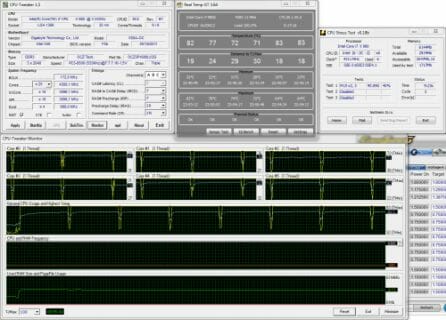
The CPU was loaded with two consecutive CST test runs with the settings as indicated above. The stabilization period for the CPU temperature between the two test cycles was about 8-10 minutes. We took the maximum temperature of the hottest CPU core for the results charts. Moreover, we will also provide a table with the temperature readings for all cores including their average values. The ambient temperature was checked next to the system case with an electronic thermometer with 0.1 °C precision that allows hourly monitoring of the temperature changes over the past 6 hours. The room temperature during our test session varied between 20.0-20.4 °C.
The noise level of each cooler was measured between 1:00 and 3:00 AM in a closed room about 20 m2 big using CENTER-321 electronic noise meter. The noise level for each cooler was tested outside the system case when the only noise sources in the lab were the cooler and its fan. The noise meter was installed on a tripod and was always at a 150 mm distance from the cooler fan rotor. The tested cooling systems were placed at the edge of the desk on a sheet of polyurethane foam. The lowest noise reading our noise meter device can register is 29.8 dBA and the subjectively comfortable noise level in these testing conditions was around 36 dBA (do not mix it up with low noise level). The fan(s) rotation speed was adjusted in the entire supported range using our in-house controller by changing the voltage with 0.5 V increment.
We are going to compare Akasa Venom Voodoo against Thermalright True Spirit cooler ($30). Besides the default fan, the latter cooler was also tested with two Thermalright TR-FDB fans. Venom Voodoo was also tested with these two fans, besides its default S-Flow ones.

We are going to use the results of Thermalright Archon tested with one and two Thermalright TY-140 fans as our reference point.
Now let’s check out the obtained results.
Cooling Efficiency Tests
The results of our cooling efficiency tests are summed up in the diagram and table below:
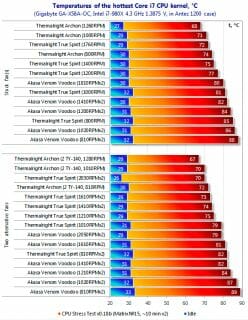
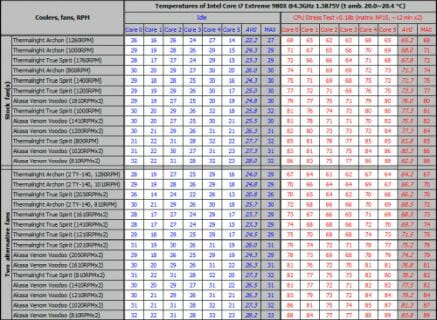
Despite our expectations, the efficiency of Akasa Venom Voodoo cooler turned out not that high. For example, at 810 RPM speed of its two “super-fans” Voodoo manages to lose 3°C to Thermalright True Spirit with one fan rotating at the same speed. Even at 1020 RPM it is still 1°C behind. As we increase the fan rotation speed in 200 RPM increments, the new Akasa cooler improves its cooling efficiency by the same 2°C at each step. It takes another 2°C off the maximum CPU temp at 1810 RPM speed, which is the maximum setting. And at this point Venom Voodoo somehow loses 3°C to the same Thermalright True Spirit cooler, which single fan rotates at only 1200 RPM.
When tested with two alternative Thermalright fans, Akasa Venom Voodoo not only fails to improve its cooling efficiency even by a tiny bit, but moreover, becomes 1°C less efficient than before at 810 and 1020 RPM. Obviously, the yellow fans with uniquely shaped blades do suit the new Venom Voodoo better than the black fans with the classically shaped blades, after all. But I have to admit that it doesn’t make up for the unimpressive performance of the new Venom Voodoo: Thermalright True Spirit with two identical fans at 810 RPM proves to be 7°C better than the Akasa cooler, and at the maximum fan speed of 2030 RPM its advantages increases to 9°C. Of course, any comparison against Thermalright True Spirit is, certainly, out of the question.
During the maximum CPU overclocking tests with Akasa Venom Voodoo the cooler allowed our 6-core processor to overclock as far as 4375 MHz at 1.4375 V core voltage. The temperature of the hottest processor core in this case was 97°C:
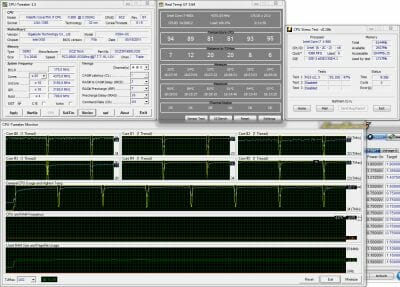
Now let’s see where the new Akasa Venom Voodoo cooler fits into our summary table and diagram in quiet mode and at maximum rotation speed of its two default fans:
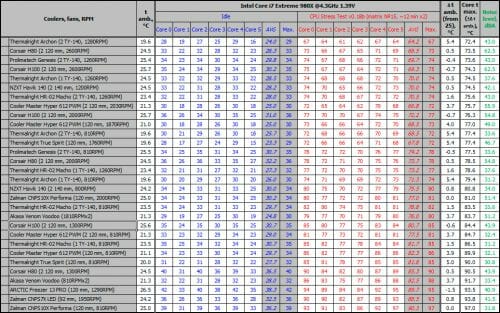
Remember that the peak temperature of the hottest CPU core is displayed on the diagram taking into account the delta between the 25°C threshold and the room temperature during the actual test session (22.9°C in this case):
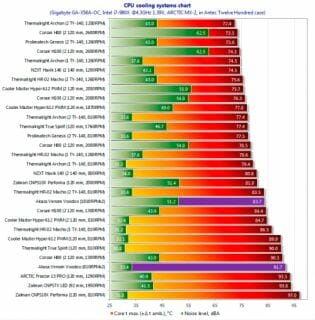
Unfortunately, the results are predictably low. In quiet mode Akasa Venom Voodoo is among the outsiders, and at maximum rotation speed of its two fans it is barely surpassing the compact Corsair H100 liquid-cooling system at the lowest fan speed.
Now it is time to check out the table and diagram with maximum CPU overclocking results for all tested cooling solutions. Besides the processor frequency, it also shows maximum temperature (taking into account the difference in the ambient temperature) and the level of generated noise. Unlike the previous summary diagram, here all participants were tested in their default configurations (i.e. without any additional/replacement fans):
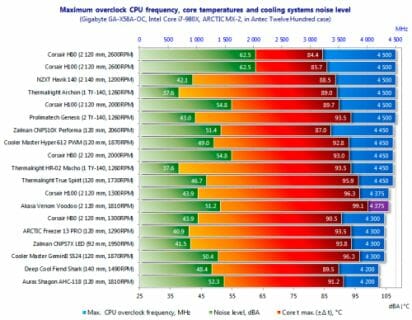
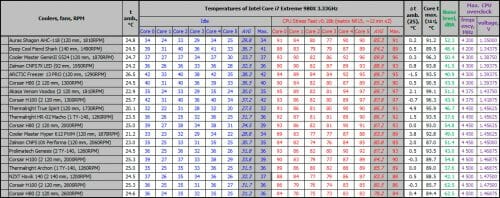
Yes, we did conquer the 4375 MHz frequency under the new Akasa cooler, but unfortunately, Venom Voodoo doesn’t look too convincing against the background of other cooling systems, especially, since at maximum rotation speed of its two fans it is pretty loud.
Performance
We measured the acoustic performance of our today’s testing participants in the entire rotation speed range of their fans. The results are summed up on the following graph:
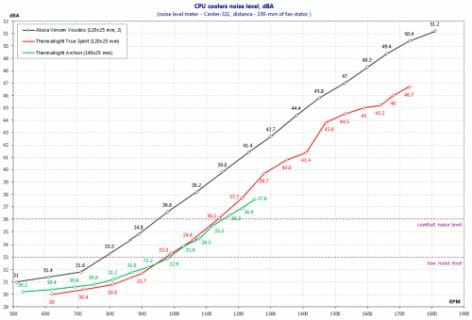
As we can see, Akasa Venom Voodoo against can’t boast much. Thermalright True Spirit beats it in all aspects, including the level of generated noise. The cooler is acoustically comfortable at up to 950 RPM, and quiet up to 780 RPM. Nevertheless, I have to say that Akasa fans are of real good quality. They do not crackle or make any other parasitic noises during operation; they boast low power consumption (2.04 W each) and low startup voltage (4 V).
Conclusion
That’s what the rock’n’roll from Akasa is like. If you are looking for efficient cooling at a low level of noise, then you might want to consider other options, maybe even cheaper ones. As for Venom Voodoo, it will be great for those users who are into snakes, Voodoo cult, yellow color and similar things, and also those who are going to be among the first owners of the new LGA2011 system and are ready to invest $60 into a new cooler for it. And this is something Akasa Venom Voodoo is absolutely ready for.
And on a serious note, we believe that the cooler didn’t do as great as it could, because of the incorrect number of heatpipes used for this particular design. Two heatpipes out of four simply do not work and just hang off the sides of the processor heat-spreader. Moreover, the heatsink base could use quite a bit of work, because the current 2 mm gaps between the heatpipes do not allow to transfer heat fast enough. As for the advantages of the new Venom Voodoo cooler, we should definitely point out informative and reliable packaging, universal and easy to install retention mechanism that provides super-high hold pressure, and, of course, attractive exterior design.