AMD Phenom II X6 1055T Overclocking

The junior six-core AMD processor costs only $200, but demonstrates pretty “senior” overclocking potential. Will it be enough to regard Phenom II X6 1055T as an optimal enthusiast solution? Find out in our new review!
AMD Company hasn’t made any serious changes in the microarchitecture of their processors for a long time now. This is the primary reason why their processors can’t compete successfully against Intel solutions in the upper price range: the Best AMD products can only perform comparably in the mainstream segment competing against Intel Core i5 and Core i3. However, it doesn’t prevent AMD from winning customers over: the CPUs from this manufacturer can often boast appealing features and affordable price. When they transferred their production to 45 nm technology and introduced Phenom II and Athlon II product families, AMD’s business definitely started to pick up. The price-to-performance ratio offered by many contemporary AMD products is often as good as by their competitors. Besides, Phenom II and Athlon II processors also look very attractive from power consumption and overclocking standpoints.
However, progress is continuous and it is essential that AMD does increase the performance of their products from time to time in order to retain the conquered market positions and to avoid dropping down only to the budget segment. However, keeping in mind that AMD’s top CPU models currently work at 3.2-3.4 GHz frequencies, it might be a little challenging. However, AMD decided to take a different route: instead of increasing the clock speed, they bet on adding more computational cores. As a result, there appeared six-core processors in the mainstream price segment. We have already discussed solutions like that in one of our previous articles devoted to Phenom II X6 1090T and Phenom II X6 1055T. The interesting thing is that these processors have no direct competitors at this moment: Intel is currently offering six-core processors only as an ultra-expensive solution for computer enthusiasts, while AMD, on the contrary, introduces six cores in the mainstream part of the market. And despite their uniqueness, these processors turn out a good choice for multi-threaded applications, such as those used for multimedia content creation and processing. However, six-core AMD processors also have a few shortcomings. Despite the Turbo Core technology that increases their clock frequency when the cores are only partially utilized, they run slower than quad-core Intel CPUs with Hyper-Threading support.
Nevertheless, we can’t deny that the junior Phenom II X6 model is still very appealing, especially since it is priced at only $200. In other words, this processor doesn’t target Core i7 as its primary competitor right from the start, which makes it a very intriguing choice. Moreover, our first review of Phenom II X6 CPUs revealed their great overclocking potential, which allows to increase their frequency easily to 4.0 GHz. As a result, we decided to return to testing AMD Phenom II X6 processors. Today we will talk about the least expensive six-core CPU in the market – AMD Phenom II X6 1055T. We are going to compare its features against those of its direct competitors, but the primary topic of our today’s article will be the overclocking-related features of this product.
Closer Look at AMD Phenom II X6 1055T
For our today’s tests we took a regular mass production AMD Phenom II X6 1055T CPU from the store. It comes in a box that looks just like the boxes for other Phenom II processors:
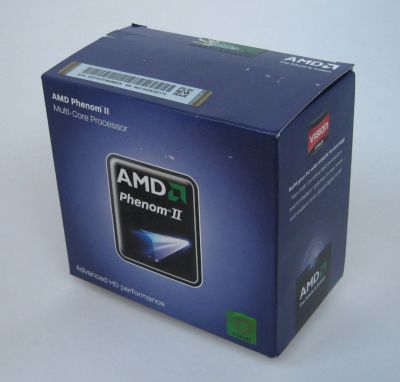
The only way to determine that we are looking at a six-core processor is either by the sticker on the side of the box that bears the model name and a brief list of its technical specs, or by the marking on the CPU heat-spreader, that you can see through the clear plastic covering the cut-out window beneath the sticker:

Inside the box you find the CPU in a protective plastic container, a user manual, a promo sticker and a brand name cooler with a copper base and four heatpipes:

I have to say that AMD is formally shipping two Phenom II X6 1055T modifications at this time: one with 125 W TDP and another one with 95 W TDP. In fact, you can currently purchase only the former, less energy-efficient one. This was the one we got, as you can see from the CPU marking that states: “HDT55TFBK6DGR” (for your information: 95 W processor should be marked as HDT55TWFK6DGR).

This is what its specification looks like:
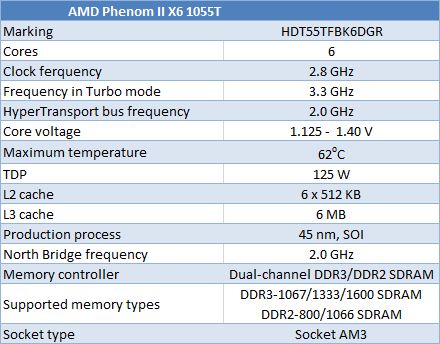
Speaking of our particular CPU, you can check out its specifications on the CPU-Z utility screenshot.
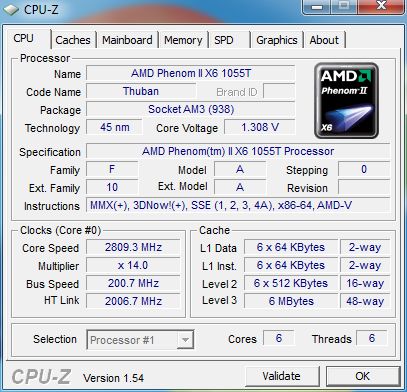
In fact, the only “individual” parameter that may vary depending on the CPU sample is its voltage. For our particular unit the nominal core voltage was set at 1.3 V. By the way, the screenshot shows 2.8 GHz frequency that corresponds to the processor speed with disabled Turbo-mode. However, Turbo Core technology may automatically increase this frequency to 3.3 GHz if only one, two or three processor cores out of six are loaded, or drop this frequency to 0.8 GHz in idle mode. The processor Vcore will also change in this case:
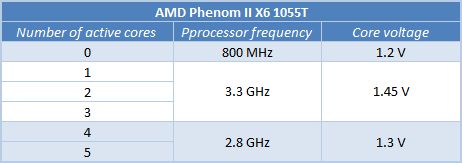
Unlike the top Phenom II X6 1090T model, the Phenom II X6 1055T CPU we are talking about today is not one of those processors that boast an unlocked clock frequency multiplier. Therefore, its multipliers can only be lowered, which is true for both: the standard multiplier as well as the multiplier responsible for the Turbo-mode. In other words, although Phenom II X6 1055T can work with 16.5x multiplier when 1-3 cores are utilized, it is impossible to raise its general multiplier beyond 14x. This is another difference between AMD Turbo Core and Intel Turbo Boost: the competitor’s technology allows setting higher multiplier even when the processor is under maximum load.
Phenom II X6 Overclocking HowTo
In fact, the algorithm for overclocking or increasing the processor clock frequency above the nominal value for the purpose of boosting its performance is similar for all processors. All of them have their frequency represented as clock multiplier multiplied by some base frequency. Note that the multiplier is locked in the CPU and depends on the specific processor model, while the base frequency should have a pre-determined value set by the specific mainboard. Therefore, overclocking implies either increasing the processor clock multiplier or raising the base frequency. The first approach is somewhat simpler, but requires special processors that allow changing the multiplier (among them are AMD Black Edition or Intel Extreme Edition CPUs). The second approach is more complex, but doesn’t require anything extra from the CPU: its effect depends solely on the mainboard functionality and user’s skills.
The main problem during overclocking by raising the base frequency is the fact that it is tied up not only to the clock frequency of the processor computational cores. It is also used to obtain the values of a number of other parameters: L3 cache frequency, memory bus frequency, the frequency of the bus between the processor and the core logic set, etc. This is where most of the obstacles are: when you increase the base clock and as a result – the processor clock, you should remember that far not all the sub-systems can actually work at proportionally increased speeds. This is where overclocking of AMD six-core Phenom II X6 processors is hardly any different from overclocking of other Socket AM3 dual- and quad-core CPUs. All AMD processors based on 45 nm semiconductor dies have the same exact set of independent frequencies. However, the launch of Phenom II X6 still managed to bring a few changes to the situation familiar to all AMD platform fans. I am talking about the frequency used by AMD Turbo Core technology.
So, there are a total of five frequencies used by platforms on AMD Phenom II X6 processors:
- CPU clock frequency. It is usually mentioned among the CPU base specifications. It is the most important system parameter affecting its performance: it indicates the frequency that all processor computational cores usually work at.
- CPU frequency in Turbo mode. This is the CPU frequency in all modes with partial load. Namely, Phenom II X6 enables this frequency when three or more cores out of six are idle (this frequency is higher than the nominal).
- HyperTransport bus frequency. This bus connects the CPU with the core logic set. For Phenom II X6 processors supporting HyperTransport 3.0 this frequency is set at 2.0 GHz.
- Frequency of the North Bridge integrated into the CPU. This is the frequency of the L3 cache integrated into the processor and also the frequency of the memory controller. It is set at 2.0 GHz for all Phenom II X6 processors independent of the CPU model.
- Memory frequency. This is the major parameter of the memory sub-system. The memory controller integrated into Phenom II X6 is compatible with DDR2 andDDR3 SDRAM and can clock this memory at 800, 1067, 1333 and 1600 MHz.
Each of these five frequencies is set using a corresponding multiplier and common base clock that is set at 200 MHz for all Socket Am2/AM3 platforms. It can be formally described as follows:
- [CPU frequency] = [CPU multiplier] x [Base clock];
- [CPU Turbo frequency] = [CPU Turbo multiplier] x [Base clock];
- [HT frequency] = [HT multiplier] x [Base clock];
- [NB frequency] = [NB multiplier] x [Base clock];
- [Memory frequency] = [Mem multiplier] x [Base clock].
All multipliers mentioned above are completely independent and can be changed in the mainboards BIOS Setup. The only limitation to keep in mind when you change the frequencies of different system units, is that the HyperTransport frequency should never be higher than the frequency of the North Bridge integrated into the processor.
The base clock generator frequency that is marked as [Base clock] above is set at 200 MHz in the nominal mode. [CPU multiplier] and [CPU Turbo multiplier] are determined by the nominal frequency of the specific processor model, but can be changed in Black Edition processors. [HT multiplier] and [NB multiplier] are set at 10x by default, but the manufacturer allows lowering them. As for the coefficient used for the memory frequency, its supported range is big enough to ensure processor compatibility with different memory types with up to 1600 MHz frequency when the base clock is at its nominal setting.
For example, here are the numbers obtained for the Phenom II X6 1055T processor working with DDR3-1333 SDRAM:
- [CPU frequency]: 2800 MHz = 14.0 x 200 MHz;
- [CPU Turbo frequency]: 3300 MHz = 16.5 x 200 MHz;
- [HT frequency]: 2000 MHz = 10 x 200 MHz;
- [NB frequency]: 2000 MHz = 10 x 200 MHz;
- [Memory frequency]: 1333 MHz = 6.67 x 200 MHz.
You can find options for changing all of the above mentioned parameters in the BIOS of contemporary mainboards.
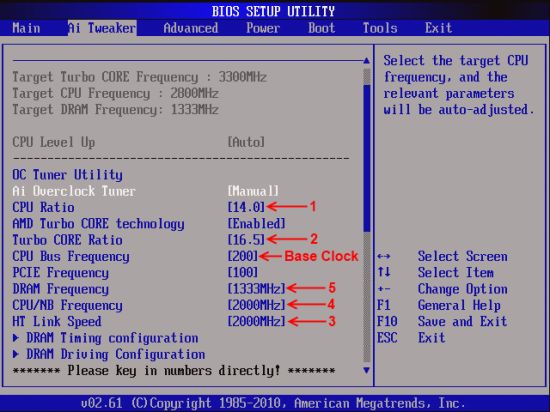
For easier perception some manufacturers display the resulting frequencies instead of the multipliers, but that doesn’t change the essence. Also, they may be using different names for the base clock, such as CU Bus Frequency, like you have just seen on the previous screenshot, HT Reference clock or even CPU Frequency.
It is, however, quite easy to overclock Black Edition processors: you just need to increase the multiplier and you will get higher clock speed right away. The only problem is that Black Edition processors are usually top of the line and most expensive products. For example, if we take six-core CPUs there is only one 300-dollar Phenom II X6 1090T Black Edition CPU. More affordable models do not support this simple overclocking technique. Therefore, Phenom II X6 1055T, for instance, can only be overclocked by raising the clock generator frequency above the nominal 200 MHz. thanks to the fact that the clock generator is actually located on the mainboard and not inside the CPU, the change in its frequency cannot be detected and blocked.
However, the increase in clock generator frequency results not only in the increase in the main CPU clock speed, but also produces higher HyperTransport and memory bus frequencies and affects L3 cache frequency. And these factors could eventually limit your overclocking success. However, luckily, these issues can be easily eliminated by lowering the corresponding multipliers in the mainboard BIOS.
Moreover, you can also increase the voltage of those sub-systems, which frequency potential you wish to increase by overclocking. Although these measures will not only produce higher frequencies, but also higher heat dissipation and power consumption, they become an important part of your overclocking success provided you ensure proper cooling of the system components involved. There are three voltages in Phenom II X6 based platforms that may affect overclocking results:
- Processor core voltage. It is the voltage of the CPU cores. For Phenom II X6 processor family is is usually set no higher than 1.4 V. It is considered safe and effective to increase this voltage setting to 1.45-1.5 V when only air-cooling is in place.
- Voltage of the North Bridge built into the processor. Alight increase in this voltage above the nominal 1.15 V may help during L3 cache and memory controller overclocking.
- Memory voltage. This parameter has an indirect influence on the processor overclocking success. It allows overclocking DDR3 memory.
You can find the options for changing these voltages in the BIOS of contemporary mainboards.
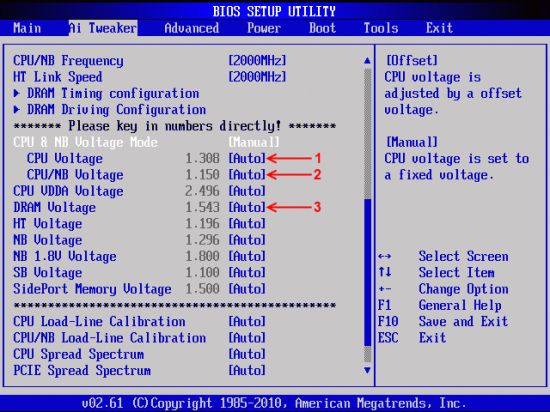
Also, when we talk about voltages, we should keep in mind that processors can adjust their voltages automatically when Turbo Core technology kicks in. For example, processor Vcore rises by additional 0.15 V in turbo mode. That is why this technology can do more harm than good during overclocking.
Everything we have just said makes the general rules of Phenom II X6 overclocking quite obvious at this point. The increase in the base clock frequency plays the primary part in this process. The resulting processor frequency depends linearly on the base clock via a multiplier determined by the model of your processor. However, you have to make sure that the frequency of the North Bridge built into the processor and the frequency of the HyperTransport bus don’t exceed 2.0 GHz that is why you have to lower corresponding multipliers accordingly. The same is true for the DDR3 memory frequency: the actual resulting memory clock shouldn’t exceed what the modules are physically capable of, so you may have to lower the corresponding multiplier as well.
If you would like to additionally improve your overclocking success, you may also raise the CPU Vcore, the voltage on the integrated North Bridge and memory voltage. But in this case you have to pay due attention to heat dissipation and use an efficient cooler. Moreover, you can also benefit from enabling CPU Load-Line Calibration function in the mainboard BIOS. It prevents the processor voltage from dropping when its current goes up.
However, as for Turbo Core technology, I would recommend disabling it. While it makes sense in nominal mode to enable this Turbo technology as the CPU is not working at the top of its abilities, in overclocked more it is useless. You will have to limit maximum processor frequency, since the multiplier used in Turbo-mode is already increased. And it means that the processor clock frequency will be lowered in non-Turbo states when the CPU is not fully utilized. Moreover, if you have already increased processor Vcore manually, then further automatic increase in processor core voltage that accompanies the enabling of Turbo Mode may lower the life span and reliability of your processor.
Phenom II X6 1055T Overclocking Experiments
Now that we have discussed all the theory it is time to apply our knowledge to real life situations. To check out the overclocking potential of our processor we put together the following testbed:
- ASUS M4A89GTD PRO/USB3 mainboard (Socket AM3, AMD 890GX + SB850, DDR3 SDRAM);
- 2 x 2 GB, DDR3-1600 SDRAM, 9-9-9-24 (Kingston KHX1600C8D3K2/4GX);
- ATI Radeon HD 5870 graphics card;
- Western Digital VelociRaptor (WD3000HLFS) HDD;
- Thermalright Ultra-120 eXtreme CPU cooler with Enermax Everest fan.
First of all we decided to check at what maximum speed our AMD Phenom II X6 1055T processor can work without any increase in its Vcore. This type of overclocking is especially interesting because it causes no serious growth of the processor power consumption and heat dissipation and therefore can easily be performed without any cooling system upgrade or high-capacity PSUs.
During the experiments on our six-core processor we managed to get it to run stably at the default voltage at 3.7 GHz frequency. The junior CPU from the six-core family also performed well and remained stable at the same frequency.
As you can see from the screenshot above, the base clock was increased to 265 MHz to achieve this result. We didn’t change any voltages and their automatic adjustment was disabled in the mainboard BIOS. Turbo Core technology was disabled, as we recommend, and the multipliers for HyperTransport bus and North Bridge built into the processor were lowered to 8x, which made the frequencies of corresponding system units just a little over 2.0 GHz.
The system remained completely stable in this case and successfully passed our stress-test by Linx 0.6.3 utility from Intel Linpack suite.
The second part of our overclocking experiments was performed at higher core voltage setting. On the one hand it allows reaching higher clock speeds, but on the other it causes serious increase in the processor power consumption and heat dissipation. Note that contemporary Socket AM3 mainboards do not disable power-saving technologies anymore when you manually increase the processor core voltage setting in the BIOS. It is sufficient to use the relative voltage adjustment option instead of absolute one in order for the overclocked processor to continue lowering its frequency and voltage for the sake of saving power in idle mode. In this case Cool’n’Quiet technology remains fully operational and your overclocked system doesn’t consume too much power in idle mode.
In the end we managed to get our Phenom II X6 1055T to work stably at 4.0 GHz. And this is when our processor repeated the results of the recently reviewed Phenom II X6 1090T with that only difference that during overclocking of the junior six-core CPU we increased the base clock instead of changing the clock multiplier.
We increased base clock frequency to 286 MHz in order to hit the 4 GHz barrier. The CPU core voltage in this case was set 0.175 V above the nominal at 1.475 V. Of course, we lowered the multiplier for the HuperTransport bus and the North Bridge inside the processor. We used 7x multipliers and the corresponding frequencies were approaching 2.0 GHz. I have to say that many computer enthusiasts overclock not only the CPU, but also the memory controller with the L3 cache without lowering the multiplier fo0r the integrated North Bridge that much, but we decided not to stress the CU any more than we have to, because this frequency doesn’t have any significant effect on the overall system performance.
As for the thermal mode of our overclocked processor, it seems to remain quite acceptable. But unfortunately, we can’t claim that with all certainty, because the thermal diode in the first batch of Phenom II X6 processors appeared to be improperly calibrated. As a result, processors were reporting obviously lower temperatures. For example, as you can see on the screenshot, the CPU reported its core temperature to be no higher than 55°C (gray graph), while the mainboard diode beneath the CPU socket (yellow graph) read the CPU temp as 65°C.
Testbed Configuration and Methodology
We decided to undertake this Phenom II X6 1055T overclocking test mostly because we were curious to check out its performance during overclocking. The thing is that 200-dollar six-core AMD offering seems an extremely attractive choice for those enthusiasts who look for maximum performance at a moderate price. Our study of Phenom II X6 1055T frequency potential warmed up our interest even more. This processor proved capable of overclocking by 42% above the nominal frequency. So, Phenom II X6 1055T certainly could be a very appealing overclocker product.
However, do not make any hasty conclusions: Phenom II X6 1055T has very serious competitors. The thing is that the same $200 can also buy you quad-core AMD Phenom II X4 965, Intel Core i5-750, Intel Core 2 Quad Q9500 or even a dual-core Core i5-660. Enthusiasts like all these products just as much, because they can also offer significant performance boost during overclocking.
Phenom II X6 1055T is far not the only processor that can work at 4.0 GHz during overclocking. You can overclock the quad-core AMD Phenom II X4 965 processor to the same exact frequency. Moreover, this CPU belongs to the Black Edition series of processors, which means that it offers a much easier way of increasing its clock speed. Core i5-750 also conquers 4 GHz barrier quite easily. Unlike its elder LGa1156 counterparts it doesn’t support Hyper-Threading technology, but it doesn’t mean that it will be slower than six-core AMD CPU, because Intel processor has strong Intel microarchitecture on its side. For this very reason Core i5-660 is also a pretty interesting solution to overclock. Even though this processor has only two cores, the use of 32 nm process allows its clock speed to be pushed as far as 4.4-4.6 GHz, and Hyper-Threading technology makes it capable of simultaneous processing of up to 4 computational threads. The good old LGA775 CPUs also do not give in. For example, Core 2 Quad Q9500, that can easily work at frequencies around 3.8-4.0 GHz.
Therefore, we measured the performance of our Phenom II X6 1055T processor in the nominal as well as overclocked modes in order to determine its overclocking attractiveness. We will also compare the obtained results against those of its direct competitors also tested in nominal as well as overclocked modes.
Here is a list of hardware and software components we used in our test sessions:
- CPUs:
- AMD Phenom II X6 1055T (Thuban, 6 cores/6 threads, 2.8 GHz, 6 MB L3);
- AMD Phenom II X4 965 (Deneb, 4 cores/4 threads, 3.4 GHz, 6 MB L3);
- Intel Core i5-750 (Lynnfield, 4 cores/4 threads, 2.66 GHz, 8 MB L3);
- Intel Core i5-660 (Clarkdale, 2 cores/4 threads, 3.33 GHz, 4 MB L3);
- Intel Core 2 Quad Q9505 (Yorkfield, 4 cores/4 threads, 2.83 GHz, 6 MB L2).
- CPU cooler: Thermalright Ultra-120 eXtreme с вентилятором Enermax Everest.
- Mainboards:
- ASUS M4A89GTD PRO/USB3 (Socket AM3, AMD 890GX + SB850, DDR3 SDRAM);
- ASUS P7P55D Premium (LGA1156, Intel P55 Express);
- ASUS P5Q3 (LGA775, Intel P45 Express, DDR3 SDRAM);
- Gigabyte X58A-UD5 (LGA1366, Intel X58 Express).
- Memory: 2 x 2 GB, DDR3-1600 SDRAM, 9-9-9-24 (Kingston KHX1600C8D3K2/4GX).
- Graphics card: ATI Radeon HD 5870.
- HDD: Western Digital VelociRaptor WD3000HLFS.
- PSU: Tagan TG880-U33II (880 W).
- Operating system: Microsoft Windows 7 Ultimate x64. Drivers:
- Intel Chipset Driver 9.1.1.1025;
- ATI Catalyst 10.4 Display Driver.
As for the performance tests during overclocking, besides those in the nominal mode, they look as follows:
- AMD Phenom II X6 1055T overclocked to 4.0 GHz (43 % frequency gain)
- AMD Phenom II X4 965 overclocked to 4.0 GHz by changing the multiplier (18 % frequency gain)
- Intel Core i5-750 overclocked to 4.0 GHz (50 % frequency gain)
- Intel Core i5-660 overclocked to 4.4 GHz (32 % frequency gain)
- Intel Core 2 Quad Q9505 overclocked to 3.9 GHz (38 % frequency gain)
Performance
Synthetic Furmark Benchmarks
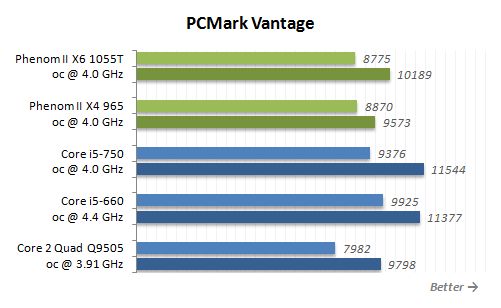
In PCMark Vantage overclocked Phenom II X6 1055T outperforms overclocked quad-core Core 2 Quad and Phenom II X4, but yields to LGA1156 competitors. Moreover, it loses not only to Core i5-750, but also to the dual-core Core i5-660. Obviously six-cores working at high clock frequency do not always promise an advantage in benchmarks that are not specifically optimized for multi-threaded applications. However, in those apps that are well-optimized for multi-core architectures, such as 3DMark Vantage, six-core Phenom II X6 1055T shows its real best. It only yields to Core i5-750 and only in total score charts.
Gaming Performance
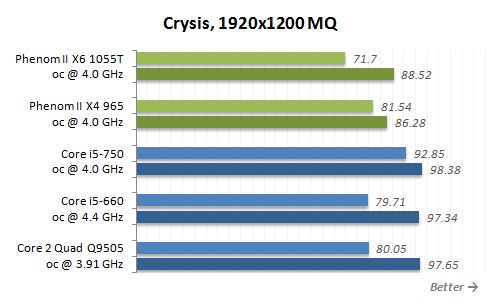
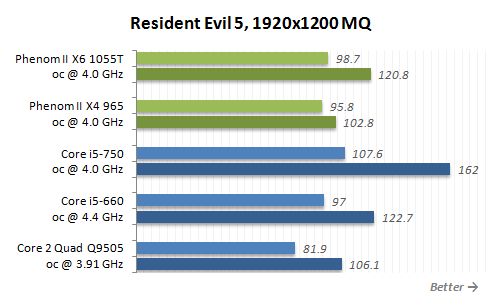
Contemporary games cannot yet boast the ability to fully load any number of computational cores available to them. Therefore, six-core Phenom II X6 1055T processor working at 4.0 GHz is very often just a little ahead of the quad-core Phenom II X4 965 working at the same clock frequency. In situations like that six-core processor doesn’t look like the most optimal gaming choice as it yields to almost any Intel competitor out there. However, there are also a few opposite examples: Resident Evil 5 and Colin McRae: DiRT2. In these games overclocked six-core processor outperforms not only its quad-core fellow CPU, but also several Intel products as well. However, to be fair we have to say that quad-core Core i5-750 would still be the most attractive processor for those gamers who would like to have some overclocking in place. By the way, we could extend the same conclusion to the performance of our 200-dollar CPUs in nominal mode, too.
Performance in Applications
Video transcoding and non-linear video editing are popular tasks for home users that do require powerful computational resources. And an overclocked six-core CPU would be a great choice in this case.
Final rendering is also one of those well-paralleled tasks. Therefore, Phenom II X6 1055T looks very good here, too. However, it is important to point out that quad-core Core i5-750 overclocked to the same 4.0 GHz can actually compete successfully against the AMD CPU. This is another proof of superiority of contemporary Nehalem microarchitecture that allows executing more commands per clock cycle per core.
Phenom II X6 1055T also copes very well with different types of computational load. For example, no other processors can get even close to it in Folding@Home or during data encryption.
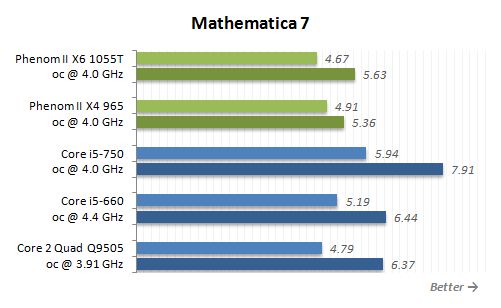
And while in most cases increasing the number of cores is an adequate countermeasure against higher core efficiency, there are also a few examples of the contrary effect. Therefore, many popular applications would run not as fast on the overclocked Phenom II X6 1055T, as you wish they could. And very often six-core AMD CPU would lose even to a dual-core Core i5-660.
Power Consumption
According to the results of our performance tests, Phenom II X6 1055T may become quite a worthy base for an overclocker system. However, before you draw the final conclusion, let’s take a look at its energy-efficiency and see if it proves to be as efficient as Intel processors. In order to get a more detailed picture we tested total power consumption of our Phenom II X6 1055T based system (without the monitor) in nominal and overclocked modes and compared it against the power consumption of similar platforms based on competing Intel CPUs from the same price range. The power consumption was taken “past” the power supply unit and this value represents the total power consumption of all system components. In this case we do not take into account the efficiency of the PSU itself.
During our tests we used 64-bit LinX 0.6.3 utility to load the systems to the utmost extent. Moreover, to ensure that we estimate the power consumption in idle mode correctly we activated all power-saving technologies, such as C1E, AMD Cool’nQuiet and Enhanced Intel SpeedStep.
I have to remind you that we overclocked our processors by raising their core voltages. Overclocking like that is known to increase the power consumption, as you can clearly see from the obtained results. The power consumption of our Phenom II X6 1055T processor doubles when the CPU is overclocked and loaded to the utmost extent. As a result, it is the most energy-hungry overclocker CPU of all our today’s testing participants, which is, in fact, quite logical because this processor has the largest number of cores. So, while the performance of the AMD six-core processor didn’t deserve any serious criticism from us, now we have to state that it can only be used in overclocker systems when power consumption doesn’t really matter.
Conclusion
Whatever way you look at it, Phenom II X6 1055T is a very interesting solution that is hard to pass. Even a quick look at a processor price list in any store will be enough for you to notice this CPU. There are only three six-core processor models produced for desktops today and Phenom II X6 1055T boasts the most attractive price, which is also quite affordable for most users out there. This combination of features makes Phenom II X6 1055T an extraordinary product and even from a purely subjective standpoint this processor has every chance to become a real sales hit.
Emotions aside, a more balanced look at this CPU will produce pretty mixed feelings. The thing is that despite an unprecedented combination of the number of cores and price, Phenom II microarchitecture is considerably less efficient than that of Intel microprocessors. It generates the whole bunch of issues, such as lower specific performance or higher power consumption and heat dissipation. However, I doubt that anyone could be surprised about it: everyone knows the weaknesses of contemporary AMD processors very well. However, these issues are not fatal and many users are ready to put up with them, as you can see from the sales volumes of quad-core Phenom II X4 CPUs.
No doubt, six-core Phenom II X6 processors are more advanced than their quad-core counterparts. And if you are looking for the best overclocker Socket AM3 CPU in the 200-dollar price range, then you should definitely go for Phenom II X6 1055T. It overclocks to about 4.0 GHz with air-cooling alone, which is obviously not any less than what any other Socket AM3 processors with fewer computational cores can offer. It means that an overclocked Phenom II X6 1055T will outperform any other Socket AM3 processor at least due to larger number of cores.
However, if you are not limited to the specific processor socket type, then the situation may be different. In this case quad-core Intel processors from the same price range often outperform six-core Phenom II. Core i5-750 is the most dangerous rival to the new Phenom II X6 1055T, as it can also be overclocked to 4.0 GHz and runs just as fast as the six-core AMD processor in most applications, but consumes considerably less power. In fact, AMD solution is ahead of Intel only in those applications that can load any number of cores to the maximum by splitting the processes into parallel threads.
Nevertheless, Phenom II X6 1055T is a very good (but not the only) choice for an overclocker platform in the mainstream price range. It is easy to overclock and provides pretty substantial frequency and performance boost.