Antec KUHLER H2O 620 Liquid Cooling System Review

Compact, light-weight, simple and inexpensive. This new liquid-cooling system will challenge a large, heavy and expensive air-cooler.
In the year of its 25th anniversary the North-American Antec Company is expanding and updating its product series. New and revised system cases, high-quality high-wattage PSUs and a wide range of multimedia components are but part of these changes.

Cooling systems haven’t been forgotten, either. The huge number of fans produced under the Antec brand has grown even higher with the release of the TrueQuiet model in 120x25mm and 140x25mm varieties whereas the CPU cooler range has been complemented with a compact liquid cooling system called KÜHLER H2O 620. I’m going to examine and test this product today.
Packaging and Accessories
The KÜHLER H2O 620 comes in a small cardboard box with a picture of the cooler on the face side.

The sides of the box offer detailed information about the product’s specs and individual components. There is even a comparative diagram indicating that Antec’s cooler is about 5°C more effective than “first-generation” liquid cooling systems.



It’s not clear to me what that first generation is supposed to be, though.
Inside the cardboard box there is another one with compartments for the components of the cooling system.

Included with the KÜHLER H2O 620 are two plastic back-plates, two sets of plastic tips, two retention frames, a couple of sticky stripes for the back-plates, a set of bushings and screws to fasten the water-block, a set of long and short screws with spacers to fasten the radiator and fan, and an installation manual.

The new liquid cooling system from Antec is manufactured in China. The recommended price is $69.95 and the warranty period is 3 years.
Design and Functionality
The KÜHLER H2O 620 is based on the Asetek 570LC platform but has a radiator from the Asetek 550LC, thus being a combination of these two systems. The design is exceedingly simple. There are three components: a radiator, a pump combined with a water-block, and a fan.
The tubes that connect the radiator with the water-block are flexible, so you shouldn’t worry that they might break the fittings, as is often the case with similar products from other makers. The tubes are 330 millimeters long; their external diameter is 11 millimeters.
The aluminum radiator boasts RoHS compliance.Otherwise, it is a regular small radiator measuring 151x118x27 millimeters at 318 grams of weight (including the propylene glycol-based anticorrosion coolant).
It represents a classic design with eleven flat 1.5mm pipes. A corrugated metallic ribbon is soldered to the pipes with about 1mm internal gaps.
The radiator is only 15 millimeters thick, so one 120mm fan should be quite enough for it. However, there are threaded holes for fan fasteners on both sides of the radiator.
The pump with water-block measures 72x72x28 millimeters and weighs 238 grams.The pump is a mere 28 millimeters in height.
The performance of the pump is not specified. It may be just so low that Antec and Asetek prefer not to put much focus on this characteristic. The pump’s ceramic bearing is supposed to work for no less than 50,000 hours. The noise level is 26 to 37 dBA. The peak power consumption is 2.6 watts.
Inside the water-block there are thin copper fins that are 6-7 millimeters tall.A layer of thick gray-colored thermal grease can be found on the bottom of the water-block.
Here is the imprint left by my LGA1366 processor on the water-block.The imprint is somewhat smudgy because I had to turn the water-block around to remove it from my CPU.
The KÜHLER H2O 620 is equipped with one 120x120x25mm fan.The fan’s impeller and motor are 114 and 43 millimeters in diameter, respectively. The cable is only 150 millimeters long. The black frame and the black impeller are connected with four spokes, three of which are 5 millimeters wide. The cable spoke is 9 millimeters wide.
The speed of the fan is regulated automatically within a range of 1450 to 2000 RPM. The peak air flow is 81.3 CFM. The noise level is not specified in the cooling system specs and it’s not possible to identify the original maker of the fan by its appearance (the sticker on the motor doesn’t tell us much). The specified service life is 50,000 hours, the same as the pump’s.
Compatibility and Installation
The KÜHLER H2O 620 is compatible with all modern computer platforms. The installation procedure is detailed in the following manual, making it even simpler than it really is. First of all, you insert the included threaded bushings into the back-plate.

Then you glue the stripes of dual-sided scotch to the reverse side of this back-plate and glue the latter to the back of your mainboard.


Then, you insert the included plastic bushings with screw holes into the retention frame. You should use a special set of bushings for different platforms: the blue ones for Intel and the green ones for AMD. This is illustrated by the following picture:
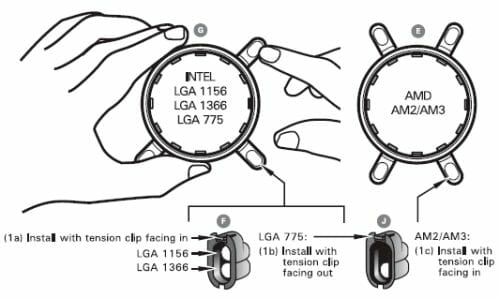
Then you screw the retention frame on to the back-plate without fastening the screws to the end.

Next you can put your mainboard back into your system case.Now you need to place the liquid cooling system itself inside the chassis. Of course, the chassis must have a seat for a 120mm fan.
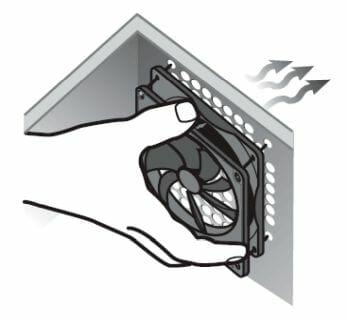
The installation manual says that the fan should be installed in such a way that its air flow went out of the system case.The fan is fastened with long screws that go from the outside of the system case through the fan and into the water-block.

Now you only have to insert the water-block into the retention frame on the CPU, turn it around a little to align its mounting holes with those of the retention frame, and secure the frame with screws. Your liquid cooling system is ready to work!


The KÜHLER H2O 620 kit does not include a second fan but there are additional screws to fasten one on the radiator. The whole installation procedure takes no more than 10 minutes. By the way, you don’t have to fill it with coolant – they already did that at the factory.
Testbed and Methods
All tests of the new Antec cooling system and its competitors were performed inside a closed system case with the following configuration:
- Mainboard: Gigabyte GA-X58-UD9 (Intel X58 Express, LGA 1366, BIOS F5 from 3/11/2011);
- Processor: Intel Core i7-980X Extreme Edition, 3.33 GHz, 1.225 V, 6 x 256 KB L2, 12 MB L3 (Gulftown, B1);
- Thermal interface: Gelid GX-Extreme;
- Graphics card: ATI Radeon HD 5770 1 GB GDDR5 128 bit, 850/4800 MHz;
- Memory: DDR3 3 x 2 GB OCZ Platinum Low-Voltage Triple Channel (Spec: 1600MHz / 7-7-7-24 / 1.65 V);
- System drive: RAID-0 of 2 x Kingston V-series SNV425S2128GB SSD (SATA-II, 128 GB, MLC, Toshiba TC58NCF618G3T controller);
- Drive for programs and games: Western Digital VelociRaptor (300GB, SATA-II, 10000 RPM, 16MB cache, NCQ) inside Scythe Quiet Drive 3.5” HDD silencer and cooler;
- Backup drive: Samsung Ecogreen F4 HD204UI (SATA-II, 2 TB, 5400 RPM, 32 MB, NCQ);
- System case: Antec Twelve Hundred (front panel: three Noiseblocker NB-Multiframe S-Series MF12-S2 fans at 900 RPM; back panel: two Noiseblocker NB-BlackSilent PRO PL-1 fans at 900 RPM; top panel: standard 200 mm fan at 400 RPM);
- Control and monitoring panel: Zalman ZM-MFC2;
- Power supply: Xigmatek “No Rules Power” NRP-HC1501 1500 W (with a default 140 mm fan).
We managed to overclock our six-core processor with the default (non-lapped) heat-spreader surface using 25x multiplier and enabled “Load-Line Calibration” (Level 2) to 4.32 GHz. The nominal processor Vcore was increased to 1.4 V in the mainboard BIOS.
We disabled Turbo Boost and Hyper-Threading technologies during our tests to ensure that the CPU gets warmed up better. The memory voltage was at 1.64 V and its frequency was 1.4 GHz (7-7-7-16_1T timings). All other parameters available in the mainboard BIOS and connected with CPU or memory overclocking remained unchanged.
All tests were performed under Windows 7 Ultimate x64 operating system. We used the following software during our test session:
- CPU Stress Test (CST) version 0.18b – to load the processor (matrix # 15, 10-12 minutes);
- Real Temp GT 3.59 Beta – to monitor the processor cores temperature;
- CPU-Tweaker 1.5 – to visually monitor temperatures and frequencies of the Intel CPU using graphics.
The CPU was loaded with two consecutive CST test runs with the settings as indicated above. The stabilization period for the CPU temperature between the two test cycles was about 8-10 minutes. We took the maximum temperature of the hottest CPU core for the results charts. Moreover, we will also provide a table with the temperature readings for all cores including their average values. The ambient temperature was checked next to the system case with an electronic thermometer with 0.1 °C precision that allows hourly monitoring of the temperature changes over the past 6 hours. The room temperature during our test session varied between 24.2-24.7 °C.
We are going to compare the performance of our compact Antec KÜHLER H2O 620 system against that of Thermalright Archon in its standard configuration with one Thermalright TY-140 fan working in two speed modes: at quiet 800 RPM and at maximum 1300 RPM. Archon costs only $10 more than Antec KÜHLER H2O 620, which is not a determinative difference at the price point of $70-$80.
Performance Tests
First let’s see how the performance of the Antec KÜHLER H2O 620 varies depending on the direction of the fan’s air flow and the presence of a second fan. So, there are three test modes: the default configuration with one fan exhausting the air out of the system case (the red graph called Outtake); a single fan is set to drive air into the system case through the radiator (the green Intake graph); two fans are set to drive air into the radiator and exhaust it out of the system case (the blue graph). The second fan was a Noiseblocker NB-BlackSilent XLP. Its impeller is similar to the impeller of the cooler’s default fan. The fans had the same speed set by means of manual controllers.
It is clear that the recommended positioning of the default fan is not optimal in terms of CPU cooling. When the fan is simply turned over, the peak temperature of the hottest CPU core lowers by 3-4°C in the quiet mode, by 2°C at medium speeds, and by 1°C at the maximum speed. However, the hot air from the radiator has to be effectively exhausted from the system case by other fans then.
The installation of a second fan on the radiator improves the KÜHLER H2O 620 further. Now it can cope with the six-core CPU even at the minimum speed of 600 RPM. The speed being the same, the dual-fan setup is 6 to 10°C better than the single-fan ones! The gap narrows at the maximum speed, yet still amounts to 4-5°.
Now let’s compare the Antec KÜHLER H2O 620 with a Thermalright Archon. Since we’ve already learned how the performance of this liquid cooling system depends on the speed, number and direction of its fans, the next diagram shows its results in its default configuration (one exhaust fan) as well as with two fans at three speeds (1000, 1600 and 2000 RPM).
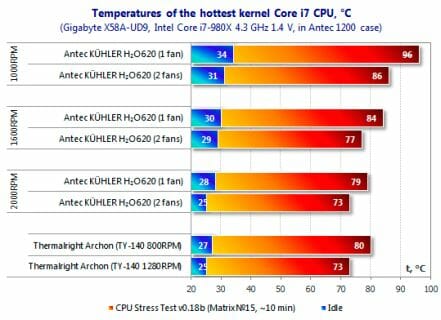
At the lowest speed of its single default fan the Antec KÜHLER H2O 620 is 16°C worse than the Thermalright Archon under peak load and doesn’t even keep the CPU stable. Increasing the fan speed to the maximum 2000 RPM doesn’t help it beat the Archon, either.
When equipped with two fans, the Antec KÜHLER H2O 620 can be as good as the Thermalright Archon but only if the fans are rotating at 2000 RPM, which is much louder than the single Thermalright TY-140 fan rotating at 1280 RPM.
Talking about noise, I should say that the pump of the liquid cooling system works very quietly, almost silently. It was perfectly inaudible against the noise from the default Antec fan at 800 RPM. As for the fan itself, I guess the manufacturer should have lowered the bottom speed limit from 1450 RPM (1420 RPM according to my monitoring tools) to 800 RPM. This would make the Antec KÜHLER H2O 620 very quiet, at least at low CPU loads. In its current implementation, this liquid cooling system is rather noisy.
Conclusion
We have tested a number of compact liquid cooling systems similar to the Antec KÜHLER H2O 620 in our labs but all to the same effect: a high-quality air cooler of the same or even lower price is going to be more efficient and quieter. The examples include Enzotech Ultra-X, ZEROtherm NV120 Premium, Thermalright IFX-14 twice (click here for the second encounter), Cooler Master Hyper 212 Plus, Thermalright Silver Arrow and now Thermalright Archon.
While air coolers have been steadily developing and improving, offering higher performance at lower noise, we can’t say the same about compact liquid cooling systems. Their manufacturers all make the mistake of equipping their products with small single-piece radiators, so that there is a linear dependence of the cooler’s performance on the speed of its fan, leading to an increased level of noise. The Antec KÜHLER H2O 620 is no exception. Nevertheless, even though this model offers average cooling efficiency and is pretty loud, we must point out such indisputable advantages as its compact size, wide compatibility, simple installation and low price (for a liquid cooling system).