Arctic Accelero S1 PLUS and Turbo Module

Is it possible to cool a contemporary GPU working at 1 GHz frequency with just a passive heatsink? Arctic says “yes” and our today’s review will tell you how to accomplish it.
The Swiss Arctic Company, previously known to everybody as Arctic Cooling, is bent on developing low-noise cooling systems. And while they haven’t yet been very successful with CPU coolers, Arctic’s air-based coolers for GPUs have no rivals. The well-known Accelero Xtreme series, revised and improved in various ways on a regular basis, boasts an unmatched combination of performance and quietness, being far superior to any competitor product.
Besides everything else, Arctic offers special solutions targeted at users who build silent computers. We mean the new Accelero S1 PLUS, which has come to replace the older S1, and the recently released turbo module for that heatsink. These are the products we are going to discuss in this review.
Closer Look at Arctic Accelero S1 PLUS and Turbo Module
Arctic Accelero S1 PLUS
Following Arctic’s well-established packaging tradition, the Accelero S1 PLUS comes in a transparent blister wrap with a paper insert.


The packaging lets you examine the heatsink and learn its specs without opening the wrap, but it’s not very secure. The plastic cracks easily as was the case with our sample. The cooler’s heatsink and components weren‘t damaged, but anyway.
The compact package includes everything necessary: a back-panel bracket with vents, sets of aluminum heatsinks for memory chips and power components, thermal glue with a plastic spatula for mixing and applying it, a set of screws with plastic bushings, and a user manual.
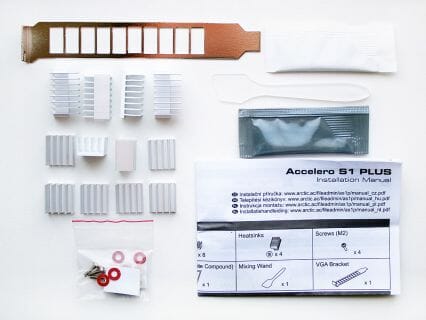
The Arctic S1 PLUS heatsink has the same design as the older S1 model and consists of aluminum fins on four copper heat pipes, 6 millimeters in diameter.
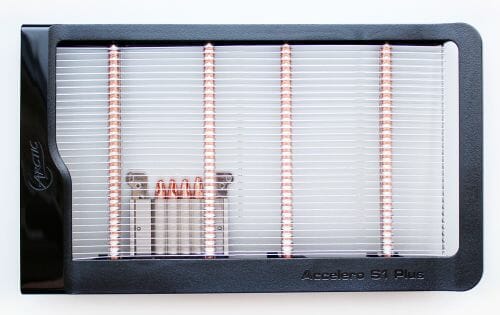
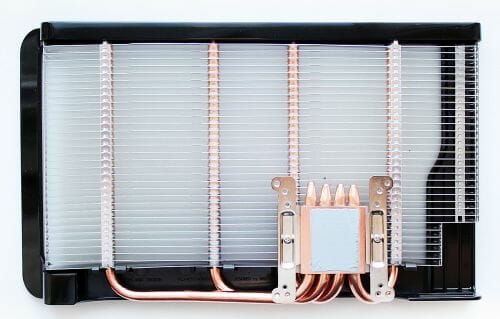
The heatsink measures 230x135x42 millimeters and has a mass of 410 grams. The 32 fins, 0.4 millimeters thick and 3 millimeters apart from each other, are press-fitted onto the heat pipes. The large gaps between the fins are explained by the fact that the S1 PLUS is a fanless cooler in the first place and is supposed to be cooled by the natural air flows inside the system case. Therefore, the fins have to be wider apart than in ordinary air coolers.
The heatsink is fringed with a plastic frame that sports the manufacturer’s and product’s names.


The heat pipes lie in grooves in the cooler’s copper base and are soldered to the latter.

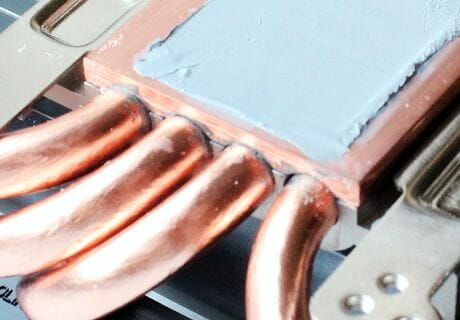
There is already a layer (a rather too thick layer, to our taste) of highly efficient Arctic MX-4 thermal grease on the cooler’s contact spot.
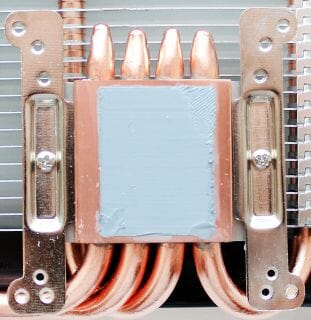
They should have instead included a 0.5-gram syringe with that grease into the box because AMD’s Cape Verde and Pitcairn GPUs need but a drop of it.

As for the top-end Tahiti and all Nvidia GPUs with heat-spreaders, the Arctic Accelero S1 PLUS is just not compatible with them. The cooler’s recommended price is $49.95. The warranty period is 6 years. Well, what could possibly break in this product unless with the user’s help?
Arctic S1 PLUS Turbo Module
Like its predecessor, the Arctic Accelero S1 PLUS can be enhanced by means of a Turbo Module. The latter is shipped in a transparent blister wrap, too.


Included into the pack are a syringe of thermal grease, six silicone holders, an adapter cable, and an installation guide.

The Turbo Module is in fact an ordinary 120x120x25mm fan. It seems to be the Arctic F12 model (selling for $5.95) with a black frame and a white 11-blade impeller.


The adapter lets you power the fan from a 12V or a 7V source, producing a speed of 1000 RPM or 620 RPM, respectively. As you can see, Arctic sticks to its noiseless computing philosophy because the specified noise level is no higher than 0.25 sones.
The fan runs on a fluid dynamic bearing whose service life is not written in the specs.

Well, we can guess it by the 6-year warranty provided by Arctic for this and other products. The peak power consumption of the fan is 1.5 watts. The recommended price of the Accelero S1 PLUS Turbo Module is $11.9.
Technical Specifications and Installation
The specifications of both Arctic products discussed today are summed up in the following tables:

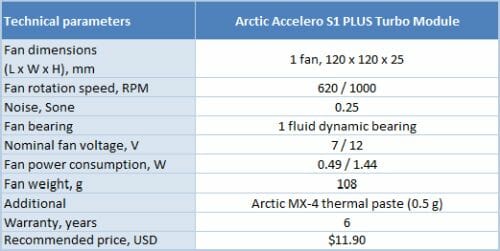
According to its specs, the Arctic Accelero S1 PLUS is compatible with a huge number of graphics cards. It’s easier to name those it is not compatible with: all Nvidia-based cards that have a GPU with a heat-spreader and AMD’s Tahiti-based products. Moreover, Arctic recommends using the Accelero S1 PLUS only with the Turbo Module on AMD’s Radeon HD 7870 and HD 7850 and some other graphics cards with comparable heat dissipation.
Arctic provides two detailed design drawings so that you could make sure that the heatsink is compatible with your graphics card.
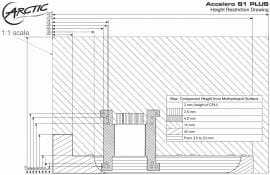
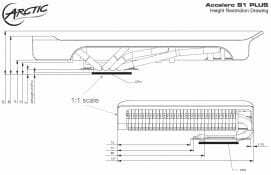
You only have to take your graphics card’s cooler off and use the drawings to see if the Accelero S1 PLUS is an exact match.
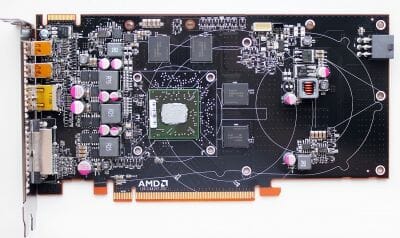
The following chart and table will help you identify the mounting holes you need to use.
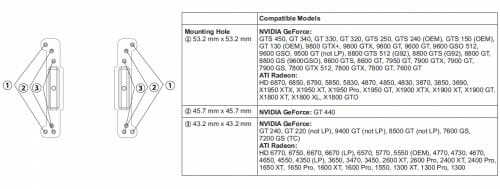
So, people at Artic have done everything possible for the customer to be able to quickly identify if his graphics card is compatible with the Accelero S1 PLUS.
The installation procedure is extremely simple. First you glue four plastic bushings to the mounting holes.
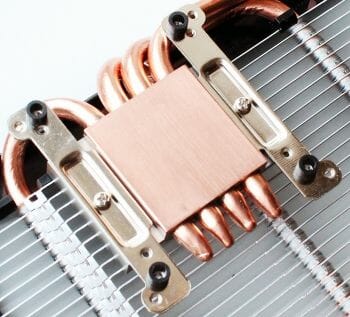
Then the graphics card is laid down on the heatsink and fastened from the reverse side with four screws with spacers:
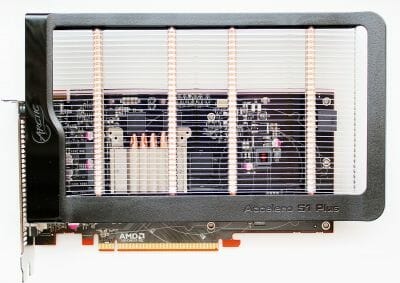
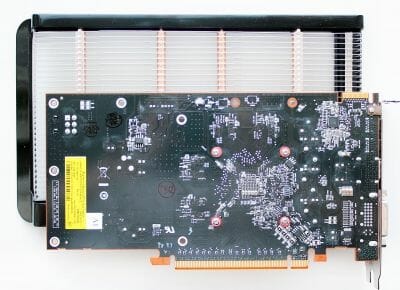

That’s all. Easy and simple. You may have a problem detaching the graphics card’s power cable(s) afterwards but Arctic warns about it in the user manual and suggests using an appropriate screwdriver for that.
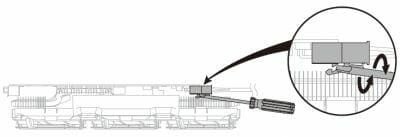
The Turbo Module, being a 120mm fan on silicone holders, is installed by inserting the holders into the heatsink fins.
It’s easier to do that before you install the heatsink on the graphics card. With the Turbo Module attached, the Accelero S1 PLUS is going to block two PCI Express slots adjacent to the graphics card. Here are links to the installation instructions for the Accelero S1 PLUS and the S1 PLUS Turbo Module.
Now let’s check out how efficient and quiet the Accelero S1 PLUS is with and without the Turbo Module.
Testbed and Methods
The tests were performed in a closed system case. Our testbed was configured as follows:
- Mainboard: Intel Siler DX79SI (Intel X79 Express, LGA 2011, BIOS 0460 from 03/27/2012);
- CPU: Intel Core i7-3960X Extreme Edition, 3.3 GHz, 1.2 V, 6 x 256 KB L2, 15 MB L3 (Sandy Bridge-E, C1, 32 nm);
- Thermal interface: ARCTIC MX-4;
- System memory: DDR3 4 x 4GB Mushkin Redline (Spec: 2133 MHz / 9-11-10-28 / 1.65 V);
- Graphics card: AMD Radeon HD 7770 GHz Edition 1 GB/128 bit GDDR5, 1000/4500 MHz and 1100/4500 MHz;
- System drive: Crucial m4 256 GB SSD (SATA-III,CT256M4SSD2, BIOS v0009);
- Drive for programs and games: Western Digital VelociRaptor (300GB, SATA-II, 10000 RPM, 16MB cache, NCQ) inside Scythe Quiet Drive 3.5” HDD silencer and cooler;
- Backup drive: Samsung Ecogreen F4 HD204UI (SATA-II, 2 TB, 5400 RPM, 32 MB, NCQ);
- System case: Antec Twelve Hundred (front panel: three Noiseblocker NB-Multiframe S-Series MF12-S2 fans at 1020 RPM; back panel: two Noiseblocker NB-BlackSilent PRO PL-1 fans at 1020 RPM; top panel: standard 200 mm fan at 400 RPM);
- Control and monitoring panel: Zalman ZM-MFC3;
- Power supply: Xigmatek “No Rules Power” NRP-HC1501 1500 W (with a default 140 mm fan).
The graphics card is equipped with a reference cooler featuring a plastic casing, aluminum heatsink and a PWM fan.
We thought that 1 GHz GPU frequency wouldn’t be enough to properly test the cooling efficiency of our testing participants, therefore, we overclocked our graphics card to 1.1 GHz without adjusting its voltage in any way.
The testing programs were installed under Microsoft Windows 7 Ultimate x64 SP1. We used DirectX End-User Runtimes libraries (from November 2010), as well as AMD Catalyst 12.3 graphics card drivers. We used five runs of Aliens vs. Predator game in 2560×1600 resolution and with maximum image quality settings, 16x anisotropic filtering but without antialiasing, which should allow to load the GPU heavier.
With the settings we used this test loads even a powerful graphics accelerator very heavily, but can’t damage it, which could be the case with FurMark (that is why we decided not to use this benchmark fully in our test session).
We used MSI Afterburner utility version 2.2.0 Beta 15 to monitor graphics card temperatures and frequencies and GPU-Z version 0.6.0 utility:
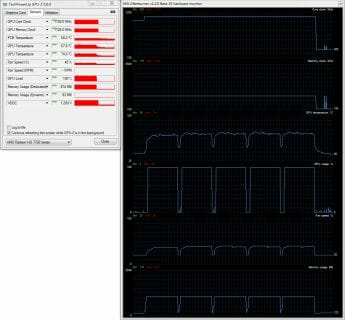
The tests were run at least twice. The temperature stabilization period between the two test cycles was about 10-12 minutes. The ambient temperature was checked next to the system case with an electronic thermometer with 0.1°C precision that allows monitoring the temperature changes over the past 6 hours. During our test session room temperature stayed around 25.5-25.6°C. We used our in-house controller to adjust the rotation speed of the fans. The reference cooler on the AMD graphics card featured a PWM-controlled fan, which allowed adjusting its rotation speed automatically.
The noise level of each cooler was measured between 1:00 and 3:00 AM in a closed room about 20 m2 big using CENTER-321 electronic noise meter. The noise level for each cooler was tested outside the system case when the only noise sources in the lab were the cooler and its fan. The noise meter was installed on a tripod and was always at a 150 mm distance from the cooler fan rotor. The tested cooling systems were placed at the edge of the desk on a sheet of polyurethane foam. The lowest noise reading our noise meter device can register is 29.8 dBA and the subjectively comfortable noise level in these testing conditions was around 36 dBA (do not mix it up with low noise level).
Performance
Cooling Efficiency
Can the Accelero S1 PLUS cool a graphics card in fanless mode? The answer is in the diagram:
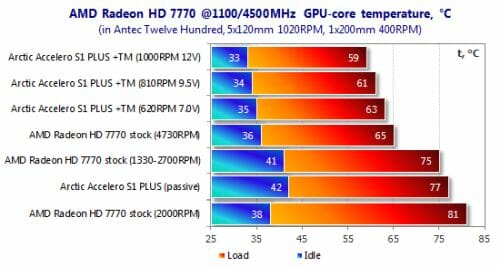
It not only copes but beats the reference AMD Radeon HD 7770 GHz Edition cooler, the latter’s fan working at 2200 RPM. And the card’s GPU was overclocked to 1100 MHz! This performance is impressive indeed. When equipped with the Turbo Module, the Accelero S1 PLUS is 14°C better at 620 RPM than itself in fanless mode and 2°C better than the reference cooler at 4730 RPM. Take note that increasing the Turbo Module’s speed from 620 to 1000 RPM only lowers the GPU temperature by 4°C at peak load, so the Accelero S1 PLUS can be used at 7 volts or even without any fan on a graphics card like Radeon HD 7770.
Noise Level
We’ll compare the Accelero S1 PLUS with its Turbo Module against the reference cooler of the AMD Radeon HD 7770 GHz Edition throughout their speed range. Here are the results.
That’s impressive again. The maximum noise of the Accelero S1 PLUS with Turbo Module is lower than the minimum noise of the reference AMD Radeon HD 7770 GHz Edition! And the latter’s cooler isn’t the noisiest among AMD’s or Nvidia’s reference products, so we are going to have the same results in comparison with other graphics cards, too.
Conclusion
The Arctic Accelero S1 PLUS has lived up to our expectations, effectively cooling a rather hot graphics card (with its GPU overclocked to 1.1 GHz) in fanless mode. When equipped with the Turbo Module, the Accelero S1 PLUS is head above any reference GPU cooler in efficiency and quietness. Without a doubt, it is the perfect choice for midrange and entry-level graphics cards for silent computers.
On the other hand, the Accelero S1 PLUS can hardly be good for top-end graphics cards which need efficient cooling of the GPU as well as power system components. We also wish the Turbo Module were able to connect directly to the graphics card and supported PWM-based speed regulation. A syringe with thermal grease in the box would also be better than the thick layer of pre-applied thermal interface.
Otherwise, we can see no problems with this product, especially as Artic has taken care to make the Accelero S1 PLUS compatible with a large number of graphics cards and provides detailed charts and drawings that help identify if your particular card is compatible.