Raijintek Nemesis Cooler Review: Is It a New Supercooler?

The new cooler from Raijintek seems to have everything it takes to be one of the best: a huge dual-section heatsink, two 140 mm fans, thick heat pipes, and a reliable multi-platform retention mechanism…
Half a year ago we tested three coolers from the recently established firm Raijintek and were pleased with their original design and highly attractive price/performance ratio. As we had anticipated, the company didn’t stop at making clones of other brands’ products but has recently come up with a completely new cooler of their own. With its exterior, specs and price the Nemesis – that’s the new cooler’s name – claims to be a top-end product or what overclockers have come to refer to as a “super-cooler”. Today we’ll check out if Raijintek has been successful in producing a true super-cooler.
Specifications and Recommended Price
The specifications of the CPU cooler Nemesis from Raijintek are listed in the following table:
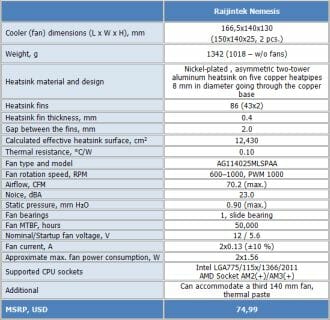
Packaging and Accessories
The medium-sized cardboard box is quite eye-catching. We can see a picture of the cooler emerging out of a red glow on the front of the box.
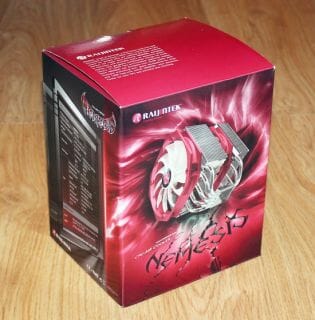
The cooler’s key features and detailed specs are listed on the sides of the box.

The mythical Nemesis is mentioned on the top of the box. More importantly, it is written that the cooler can dissipate up to 350 watts of heat and is designed for extreme overclockers with extremely hot CPUs.
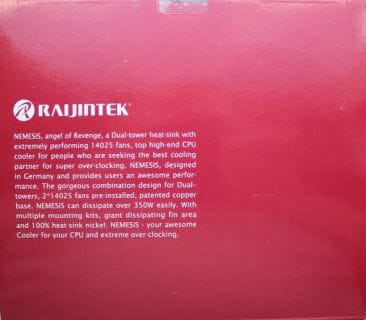
The Nemesis comes with the same accessories as the Raijintek products we tested earlier, except that there are now as many as 12 silicone pins for attaching up to three fans to the heatsink.

The new cooler comes with a user manual from an older model but that’s not a problem since the installation procedure is basically the same.
The cooling system was developed in Germany but is manufactured in China. The recommended price is €55-60 or $75. The warranty period is 1 year.
Design Features
One look at the Nemesis is enough to realize that the Raijintek engineers didn’t try to seek new ways. They just took a classic tower design with two heatsinks and two fans as the basis for this cooler.


They didn’t limit themselves in size, though. Therefore, the whole arrangement is as large as 167x140x130 millimeters and weighs a staggering 1342 grams – a real monster of a cooler! It is heavy indeed, at over 1 kilo even with the fans removed.
The heatsink consists of two asymmetrical parts, each of which is pierced by five heat pipes, 8 mm in diameter.

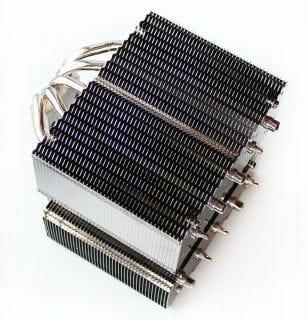
The heatsink sections can be easily identified as main and auxiliary ones. The main section has 140x57mm fins. The ends of the fins are bent to form the cooler’s blank sides and have a wavy profile to facilitate air flow.
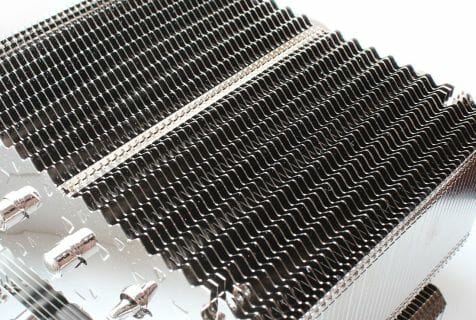
The auxiliary section consists of 140x45mm fins and doesn’t have blank sides.


The fins of the auxiliary section have no air flow optimizations, yet they do have sharp-edged square depressions which seem to be meant to increase air flow turbulence and boost heat transfer efficiency. Thus, the air is supposed to go first through the broader section of the heatsink and then through the narrower one.
Both sections consist of 43 fins which are 0.4 mm thick and 2.0 mm apart from each other.
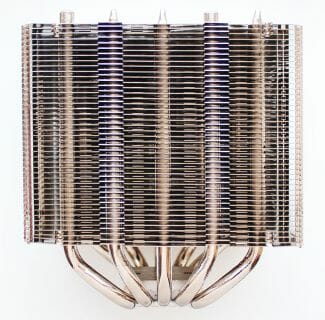
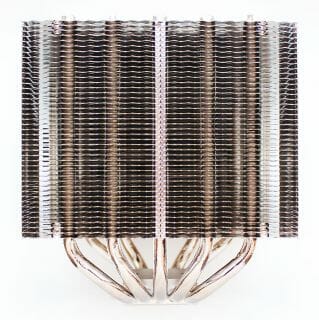
The sections are 30 mm apart.

The Nemesis heatsink is available in three versions: standard, nickel-plated and gold-coated. Ours is the third version, so the cooler reflects everything as a mirror:
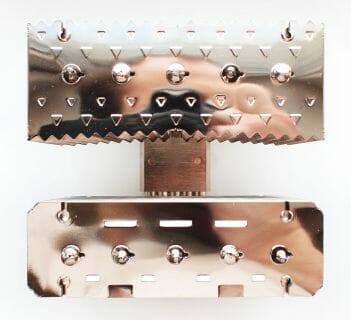
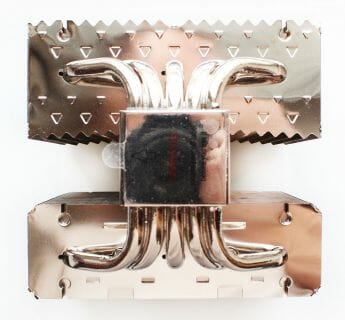
The five 8mm heat pipes pierce the two sections of the heatsink right in the middle and are spaced evenly:

The pipes are soldered to the heatsink fins as well as to the nickel-plated copper base. The latter is 42×40 mm large and has a well-finished contact spot.

Besides, the base of the Nemesis is exceptionally flat. The thermal grease imprint is not uniform only because our LGA2011 processor has a convex heat-spreader.
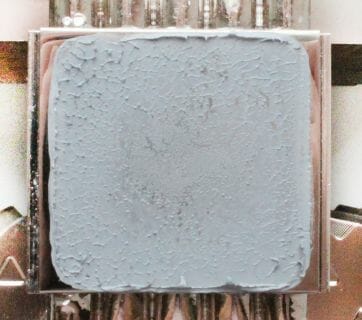

The Nemesis is equipped with two 150x140x25mm fans that have a bright red frame and a white 11-blade impeller.

Designed like well-known fans from Thermalright, they have more blades which are also jagged at the base:

The purpose of the jaggies isn’t clear and we couldn’t learn it from the cooler’s description because the latter was missing on the official website at the time of our writing this. We guess they are meant to reduce the fan’s noisiness.
Designed identically, the fans have different electronics. One of them is PWM-regulated in a speed range of 600 to 1000 RPM whereas the other works at a constant speed of 1000 RPM. The peak air flow of one fan is specified at 70.2 CFM. Its static pressure is 0.90 mm of water and its noise level is 23 dBA.
The impeller and motor are 133 and 44 millimeters in diameter, respectively. The fan’s model name and electrical specs are indicated on its film sticker:

The peak power consumption of one fan is 1.6 watts. The startup voltage is 10 volts. As we found out, both fans could start at 5.6 volts and their power draw wasn’t higher than 1.4 watts. Their sleeve bearings are rated for 50,000 hours (over 5 years) of continuous operation. The sleeved cables are 300 mm long.
The fans are attached to the heatsink with silicone pins:
It is not easy to fasten the fans, though. Especially the central fan between the two heatsink sections. Moreover, we encountered one more problem we’ll tell you about in the next part of our review.
Compatibility and Installation
The Nemesis is compatible with all modern platforms. It is installed on LGA2011 mainboards in the same way as other Raijintek coolers:



So, we’ll talk about the problems we encountered. As opposed to other super-coolers, the Nemesis’s fans are fastened with silicone pins which cannot be moved up or down. And while the central fan doesn’t conflict with memory slots, the external fan blocks at least two of them.


Of course, we mean memory modules with heatsinks. There’s a 27mm gap below the bottom edge of the fan, so ordinary memory modules are likely to fit in. In our case, we had to remove two memory modules from both sides of the CPU socket. Fortunately, the remaining 16 gigabytes of system memory was quite enough for our Linpack tests.
The user manual doesn’t say which orientation is preferable (well, the included manual doesn’t really tell anything about the Nemesis proper). That’s why we oriented the cooler in the standard way so that the air went towards the back panel of the computer case.
The installed cooler was 172 mm tall.
Testbed and Methods
We tested all coolers inside a closed system case with the following configuration:
- Mainboard: Intel Siler DX79SR (Intel X79 Express, LGA 2011, BIOS 0590 dated 17.07.2013)
- CPU: Intel Core i7-3970X Extreme Edition 3.5/4.0 GHz (Sandy Bridge-E, C2, 1.1 V, 6x256KB L2 cache, 15MB L3 cache)
- Thermal grease: ARCTIC MX-4
- System memory: DDR3 4x8GB G.SKILL TridentX F3-2133C9Q-32GTX (2133 MHz, 9-11-11-31_CR2, 1.6125 volts)
- Graphics card: AMD Radeon HD 7770 GHz Edition (1GB GDDR5, 128-bit, 1000/4500MHz, with a passive copper heatsink from the Deepcool V4000 cooler)
- System disk: SSD 256GB Crucial m4 (SATA 6 Gbit/s, CT256M4SSD2, BIOS v0009)
- Games/software disk: Western Digital VelociRaptor (SATA-2, 300 GB, 10000 RPM, 16 MB cache, NCQ) in a Scythe Quiet Drive 3.5″ enclosure
- Backup disk: Samsung Ecogreen F4 HD204UI (SATA-2, 2 TB, 5400 RPM, 32 MB cache, NCQ)
- Computer case: Antec Twelve Hundred (front panel: three Noiseblocker NB-Multiframe S-Series MF12-S2 fans at 1020 RPM; back panel: two Noiseblocker NB-BlackSilentPRO PL-1 fans at 1020 RPM; top panel: one preinstalled 200mm fan at 400 RPM)
- Control & monitoring panel: Zalman ZM-MFC3
- Power supply: Corsair AX1200i (1200 W), 120mm fan
For our today’s tests we overclocked our six-core processor to 4.4 GHz with the base clock rate set at 100 MHz, the CPU frequency multiplier at x44 and Load-Line Calibration enabled. The CPU voltage was increased to 1.245~1.250 volts in the mainboard’s BIOS. Turbo Boost was disabled whereas Hyper-Threading technology was enabled to increase heat dissipation. The system memory had a voltage of 1.6125 volts and a frequency of 2133 MHz with timings of 9-11-11-20_CR1. All other CPU and memory-related options were left intact in the mainboard’s BIOS.
We carry our tests out in Microsoft Windows 7 Ultimate x64 SP1 using the following software:
- LinX AVX Edition version 0.6.4 – to load the CPU (memory – 4500 MB, Problem Size – 24234, two 11-minute cycles)
- Real Temp GT version 3.70 – to monitor the temperature of the CPU cores
- Intel Extreme Tuning Utility version 4.2.0.8 – for monitoring the overclocked system
Here is a screenshot of the system during our test session:

To load our CPU, we run the LinX AVX test with the above-indicated settings in two cycles. There is a pause of 8-10 minutes between the cycles for the CPU temperature to stabilize. The end results are the highest temperature of the hottest CPU core at peak load and in idle mode. Moreover, we’ll show you temperature data for all CPU cores in a separate table. The room temperature was monitored with an electronic thermometer. It varied from 24.5 to 25.0°C during this test session.
We measure the level of noise using an electronic noise-level meter CENTER-321 in a closed and quiet room about 20 sq. meters large. The noise-level meter was set on a tripod at a distance of 15 centimeters from the cooler which was installed on an open testbed. The mainboard with the cooler was placed at an edge of a desk on a foam-rubber tray. The bottom limit of our noise-level meter is 29.8 dBA whereas the subjectively comfortable (not low, but comfortable) level of noise when measured from that distance is about 36 dBA. The quiet level of noise is about 33 dBA. The speed of the cooler’s fans was being adjusted by means of a controller that changed the supply voltage in steps of 0.5 V.
We will compare the Raijintek Nemesis with the best air cooler Phanteks PH-TC14PЕ ($75-80) whose default two Phanteks PH-F140 fans are replaced with quiet Corsair AF140 Quiet Edition fans.
This replacement doesn’t affect the cooler’s performance but significantly lowers its noise. In our noise level tests we will also check the Phanteks PH-TC14PЕ out with its standard fans.
The fan speed of the coolers is regulated with a controller from 800 RPM to the maximum with a step of 150 RPM. The Raijintek Nemesis is additionally tested with two Corsair AF140 Quiet Edition fans.
Performance
You can see the results of our tests in table:
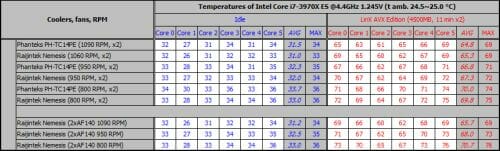
…аs well as in the following diagram.
As you can see, Raijintek has come up with what can indeed be regarded as a super-cooler. At the maximum speed of their fans, the Nemesis is as efficient as the Phanteks PH-TC14PE. At the medium speed of 950 RPM and the quiet speed of 800 RPM, the Nemesis is a mere 1°C worse than its opponent, which is a negligible difference. And if we install two Corsair AF140 Quiet Edition fans on the Nemesis heatsink, the CPU gets only 1°C hotter at 950 and 800 RPM and has the same temperature at the maximum speed as with the default fans.
The following table* and diagram list all of the tested coolers in their default configurations at the maximum speed of the fans and at a quiet 800 RPM as they cool our CPU overclocked to 4.4 GHz at a voltage of 1.245~1.250 volts.
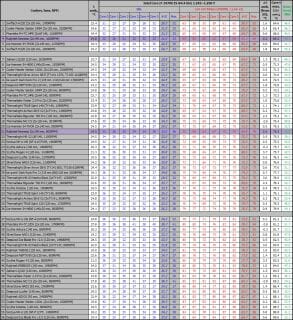
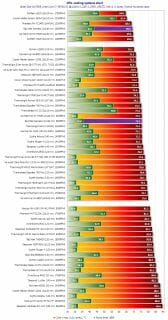
At its maximum speed of 1060 RPM, the Nemesis is in the leading group. It is among the best air coolers and entry-level liquid cooling systems. Of course, we also want to check the new cooler out with the CPU clock rate and voltage set higher.
So when we tried to overclock our CPU as much as we could, the Nemesis (in its default configuration) could make it stable at a clock rate of 4600 MHz and a voltage of 1.305 volts. The peak temperature of the hottest CPU core was 80°C.

That’s not a very impressive result compared to other top-class coolers but we couldn‘t make the CPU stable with the Nemesis at 4700 MHz. Anyway, the new cooler made it into the top part of the middle segment in our summary table:
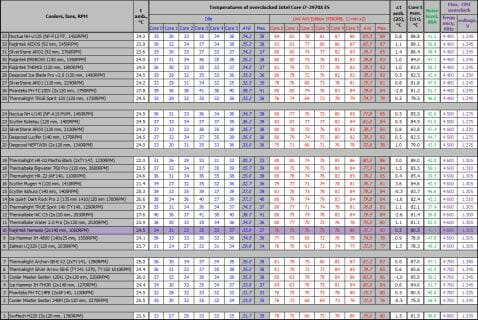
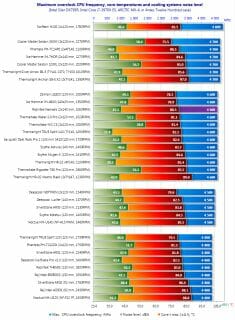
We guess that the Nemesis might do better if equipped with higher-speed fans. On the other hand, a low level of noise is as important as low CPU temperature. Let’s check it out right now.
Noise Level
Here the results of our noise level test we carried out following the method explained in the Testbed and Methods section of our review.
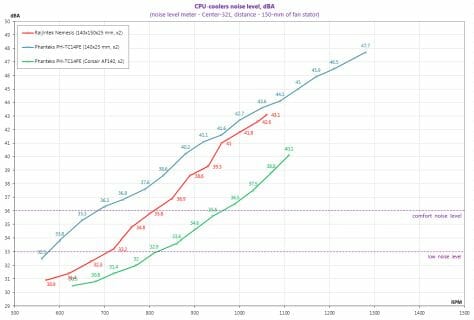
The Raijintek Nemesis turns out to be quieter than the Phanteks PH-TC14PE when both are equipped with their default fans. We know, however, that Phanteks’s fans are far from quiet. You can see the results of the Phanteks cooler improve after we replace them with two Corsair AF140 Quiet Edition fans. The latter remain within the comfortable range at 960 RPM whereas the Raijintek is only comfortable up to 810 RPM. The same is true for the quiet mode where the Corsair fans are quiet up to 810-820 RPM and the Raijintek, up to 710-720 RPM. Well, this only serves to show that the Nemesis might be even quieter if equipped with higher-quality fans. We can say it again that in their default configurations, the Raijintek Nemesis is preferable to the Phanteks PH-TC14PE in terms of noise level.
Conclusion
The Raijintek Nemesis is a highly efficient cooling system which has everything it takes to be a super-cooler. With a moderately overclocked CPU, the new cooler is just as good as the best of air coolers, beating them in terms of noise level. Although our CPU couldn’t be overclocked with the Nemesis to its maximum clock rate, it is a high-performance product overall. The Nemesis features a large and nice-looking heatsink, eye-catching and efficient fans, and a reliable multi-platform fastening mechanism. The installation procedure is very simple. On the downside is the high weight and the limited compatibility of the cooler’s fans with memory modules. As for the price factor, the Nemesis costs about as much money as other super-coolers. So, summing this review up, we can tell you that we’ve got yet another super-cooler and it’s called Raijintek Nemesis!