Scythe Attacks: Mine 2 Super-Cooler Review

Today we are going to discuss a very promising and efficient cooler from the Japanese Scythe Company.
Five years ago, in the far away 2006, the Japanese Scythe Co., Ltd. released Mine (SCMN-1000) cooler, which was a comparatively compact and quiet product with average cooling efficiency. Mine’s distinguishing feature was then unique design with the fan installed between two heatsink arrays. At that time only Tuniq Tower 120 and Thermaltake Sonic Tower coolers featured the same design, but they were much more effective than Scythe Mine due to their larger size. Later on Noctua and Thermalright also implemented this design concept in their NH-D14 and Silver Arrow products, which won the leadership crown following one another. We all remember that in some modes they were outperformed by Thermalright Archon cooler, but the actual idea of having a fan installed between two heatsink towers proved superbly effective.
Scythe has also recently introduced their new implementation of this design concept – the new Mine 2 (SCMN-2000). Today we are going to take a closer look at this product and try to find out how efficient it is and if it is capable to compete against its forefather proudly bearing the “super-cooler” title as well as against the today’s best CPU cooler.
Packaging and Accessories

As usual, Scythe’s packaging is loaded with information. Here you can find everything imaginable, including even the barely ever read comments regarding the limited warranty:



At the same time, the bundled accessories strike as exceptionally modest and include a Backplate, two sets of retention brackets, Scythe thermal compound, a set of screws, washers and nuts, and a manual:

The new cooler is made in Taiwan and should already be selling at a recommended price of $59.99. It comes with a 2-year warranty.
Design and Functionality
The first impression from Scythe Mine 2 is its weight. It is no joke: the cooler with the fan weighs 1150 grams. And it is the second heaviest cooler from Scythe (the first one is Scythe Susanoo that weighs 1565 grams and will be discussed in our next article). As for the competition, Scythe Mine 2 is almost in the middle between Thermalright Silver Arrow weighing 1105 grams and Noctua NH-D14 weighing 1240 grams. Looks like we might have to get used to one-kg coolers…
As its weight requires, the new Scythe Mine 2 looks also quite impressive and solid:

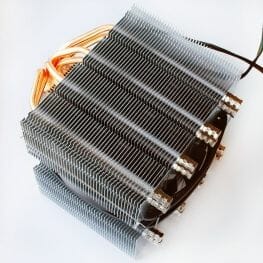


It is 160 mm tall, 143 mm wide and 130 mm deep. Its design is fairly simple, but unlike other two-array tower-coolers has three distinguishing features.
First, we should say that each of the two heatsink arrays consists of four smaller sections connected with one another with narrow bridges. Scythe calls this technology M.A.P.S. (Multiple Airflow pass-through Structure) and it was first used two years ago in their Mugen 2 cooler. So, we can say that Mine 2 in fact has eight heatsink arrays grouped into two larger segments:


The second peculiarity of the new cooler is the use of eight copper heatpipes 6 mm in diameter. The heatpipes go through the copper base plate and pierce each of the heatsink arrays twice:

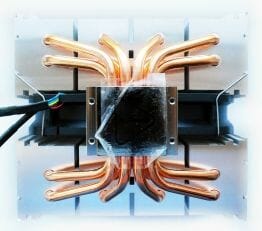
This provides more even distribution of heat over the heatsink fins, and since the heatpipes are positioned behind one another, the aerodynamic resistance is minimal. The above mentioned M.A.P.S. technology with 3-mm gaps between the heatsink arrays and 2-mm gaps between the heatsink fins also helps lower the aerodynamic resistance. Heatsink find are 0.45 mm thick. Each array consists of 44 fins, which adds up to the total effective surface size of about 10,190 cm2, which is smaller than by Silver Arrow (11,560 cm2) and Noctua NH-D14 (12,020 cm2), and even a little smaller than by Mugen 2 (10,660 cm2). Nevertheless, this heatsink is definitely large enough to promise that Mine 2 will deliver superb cooling efficiency.
This third distinguishing feature of the Scythe Mine 2 cooler is the fact that its heatpipes go through the cooler base on two levels. The bottom row of heatpipes lie in the grooves, while the top row of heatpipes simply lies on top of the bottom one:

It is hard to say how effective the second row of heatpipes is going to be and what part exactly it is going to cool, but what’s done is done. I have to add that heatpipes are soldered to the base and to each other. At the same time, I didn’t see any traces of soldering between the heatpipes and the aluminum heatsink fins (they must have been simply pressed against the heatpipes).
The copper nickel-plated base measures 38×38 mm and is exceptionally well finished:
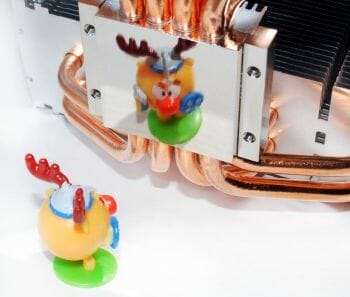
At the same time, the surface is exceptionally even and produced a very good imprint from our LGA1366 processor, although it wasn’t too even because of the salient heat-spreader:
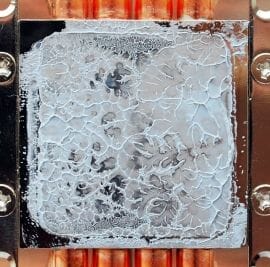
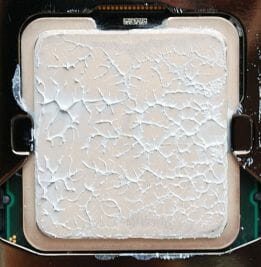
There is a nine-blade fan installed between the two heatsink arrays. It is a 140 mm Scythe Slip Stream 140, which we have already tested before:


Scythe Mine 2 cooler uses an SM1425SL12HPVS model that can work in two PWM controlled modes as well as be controlled manually:

For that purpose there is a bracket for the case rear panel with a speed rotation adjustment knob:

It allows setting the fan speed mode (in case of manual adjustment option). As for the actual fan, it comes with the following specifications: 650–1700 RPM (PWM), 500–1200 RPM (PWM) and 500–1700 RPM (V.R.). It should create the following airflows: 35.4–92.4 CFM (PWM), 27.2–65.2 CFM (PWM) and 27.2–65.2 CFM (V.R.), respectively, and generate respective noise of 12.4–36.4 dBA (PWM), 9.6–23.2 dBA (PWM) and 9.6–36.4 dBA (V.R.). Our tests indicated that the fan startup voltage was 4.7 V and it consumed maximum 4.2 W of power. The two fan cables are each only 300 mm long, and while it could be enough for connecting to the mainboard, then as for the rotation speed controller in the back of the system case, 300 mm could be way too short.
The fan is attached to the heatsink with two wire clips inserted into special grooves. There are four pairs of grooves on the heatsink sides, while there are only one pair of clips among the bundled accessories. In other words, if you wanted to install two more fans onto your Scythe Mine 2 cooler, as the heatsink design suggests, first you will have to purchase two pairs of retention clips on your own. It’s a pity Scythe didn’t include these extra clips with their cooler.
Compatibility and Installation Tips
Scythe Mine 2 is compatible with all contemporary home PC platforms. You can download detailed installation guide in several different languages from the official company web-site (PDF-file, 5.83 MB). The first step in the installation procedure is attaching the steel retention brackets to the base of the cooler:
After that you have to insert bushes with internal and external threading into the loops on the ends of the brackets and secure them in place with shaped screw-nuts.
The universal backplate goes onto the back of the mainboard:

Scythe Mine 2 uses a new backplate – F.M.S.B.3 (Flip Mount Super Back-plate 3), which has been modified to ensure compatibility with a wider spectrum of mainboards. This plate doesn’t have a sticky layer and is held in place with screws and rubber washers on the front side of the PCB.
Now comes the most difficult part: fastening the cooler on top of the CPU. The “easiest” way to do it was by turning the cooler upside down on the table, putting the mainboard with the backplate and screws on top of it and slightly pushing in the screws into the threaded bushes attached to the ends of the retention brackets at the base. However, it turned out extremely hard to make sure that screws go right into the bushes. Therefore, I can’t say that Scythe Mine 2 installation is an easy thing to do.
The distance between the lowest heatsink fin and the mainboard PCB is 45 mm, which should be enough to eliminate any possible conflicts with tall heatsinks on the voltage regulator components. Moreover, the heatsink doesn’t block the first DIMM slot on our board (Gigabyte GA-X58A-UD9), which will allow using overclocker memory modules with tall heat-spreaders.
Note that the situation with the first DIMM slot may be better or worse on different mainboards: everything depends of their layout.
We intended to determine how Scythe Mine 2’s cooling efficiency depends on the position on the CPU and inside the system case, that is why we tested the cooler installed two different ways. In each position the cooler was tested with one and with two Scythe Slip Stream 140 fans.
We discovered that in neither case the performance of our Scythe Mine 2 depended on the way it was installed. The only thing I would like to draw your attention to is the fact that with a second fan or if the cooler was turned sideways by 90 degrees the second memory slot did get blocked.
Technical Specifications and Recommended Pricing
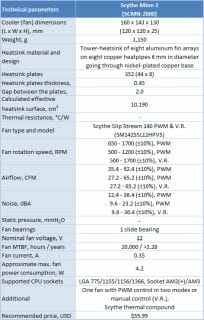
Testbed and Testing Methodology
We performed all cooler tests inside a closed system case. Here is our testbed configuration:
- Mainboard: Gigabyte GA-X58-UD9 (Intel X58 Express, LGA 1366, BIOS F5 from 5/4/2011);
- Processor: Intel Core i7-980X Extreme Edition, 3.33 GHz, 1.225 V, 6 x 256 KB L2, 12 MB L3 (Gulftown, B1);
- Thermal interface: Gelid GX-Extreme;
- Graphics card: ATI Radeon HD 5770 1 GB GDDR5 128 bit, 850/4800 MHz;
- Memory: DDR3 3 x 2 GB OCZ Platinum Low-Voltage Triple Channel (Spec: 1600MHz / 7-7-7-24 / 1.65 V);
- System drive: RAID-0 of 2 x Kingston V-series SNV425S2128GB SSD (SATA-II, 128 GB, MLC, Toshiba TC58NCF618G3T controller);
- Drive for programs and games: Western Digital VelociRaptor (300GB, SATA-II, 10000 RPM, 16MB cache, NCQ) inside Scythe Quiet Drive 3.5” HDD silencer and cooler;
- Backup drive: Samsung Ecogreen F4 HD204UI (SATA-II, 2 TB, 5400 RPM, 32 MB, NCQ);
- System case: Antec Twelve Hundred (front panel: three Noiseblocker NB-Multiframe S-Series MF12-S2 fans at 900 RPM; back panel: two Noiseblocker NB-BlackSilent PRO PL-1 fans at 900 RPM; top panel: standard 200 mm fan at 400 RPM);
- Control and monitoring panel: Zalman ZM-MFC2;
- Power supply: Zalman ZM1000-HP 1000 W (with a default 140 mm fan).
We overclocked our six-core processor (with its default non-lapped heat-spreader) with the multiplier set at 25x and “Load-Line Calibration” (Level 2) enabled to 4.35 GHz. The nominal processor Vcore was increased to 1.44375 V in the mainboard BIOS:
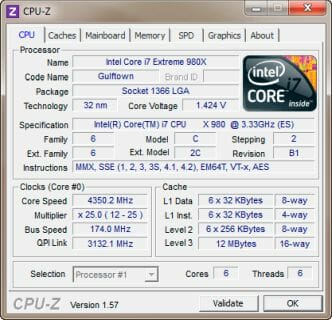
Turbo Boost and Hyper-Threading technologies were disabled during our test session. The memory voltage was at 1.64 V and its frequency was 1.4 GHz (7-7-7-16_1T timings). All other parameters available in the mainboard BIOS and related to CPU or memory overclocking remained unchanged.
All tests were performed under Windows 7 Ultimate x64 operating system. We used the following software during our test session:
- CPU Stress Test (CST) version 0.18b – to load the processor (matrix # 15, 10-12 minutes);
- Real Temp GT 3.59 – to monitor the processor core temperature;
- CPU-Tweaker 1.5 – to visually monitor temperatures and frequencies using graphics;
- Gigabyte Easy Tune 6 B11.2303.1 – to monitor voltages.

So, the complete screenshot during the test session looks as follows:
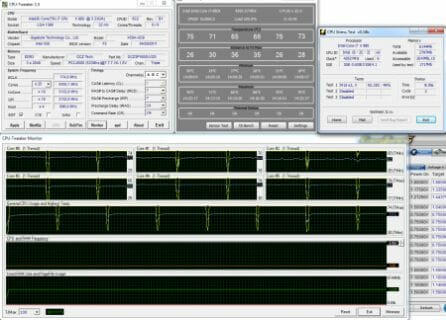
The CPU was loaded with two consecutive CST test runs with the settings as indicated above. The stabilization period for the CPU temperature between the two test cycles was about 8-10 minutes. We took the maximum temperature of the hottest CPU core for the results charts. Moreover, we will also provide a table with the temperature readings for all cores including their average values. The ambient temperature was checked next to the system case with an electronic thermometer with 0.1 °C precision that allows hourly monitoring of the temperature changes over the past 6 hours. The room temperature during our test session varied between 21.0-21.3 °C.
The noise level of each cooler was measured between 1:00 and 3:00 AM in a closed room about 20 m2 big using CENTER-321 electronic noise meter. The noise level for each cooler was tested outside the system case when the only noise sources in the lab were the cooler and its fan. The noise meter was installed on a tripod and was always at a 150 mm distance from the cooler fan rotor. The tested cooling systems were placed at the edge of the desk on a sheet of polyurethane foam. The lowest noise reading our noise meter device can register is 29.8 dBA and the subjectively comfortable noise level in these testing conditions was around 36 dBA (do not mix it up with low noise level). The fan(s) rotation speed was adjusted in the entire supported range using our in-house controller by changing the voltage with 0.5 V increment.
We are going to compare Scythe Mine 2 against Scythe Mugen 2 Rev.B, which is the most efficient cooler from the Japanese maker available today. Besides one default Slip Stream 120 PWM fan, Mugen 2 was also tested with two Slip Stream 140 fans, one of which is installed on Mine 2, as well:


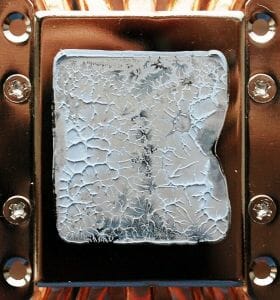
Besides, we also included our ultimate etalon – Thermalright Archon cooler. It was tested with one default Thermalright TY-140 fan, with two fans like that as well as with two Scythe Slip Stream 140 fans:



As for Scythe Mine 2, we tested it not only with one default fan, but also with two Scythe Slip Stream 140 fans in their entire rotation speed range using 200 RPM increments.
Cooling Efficiency Tests
All test results are summed up in the diagram and table below:
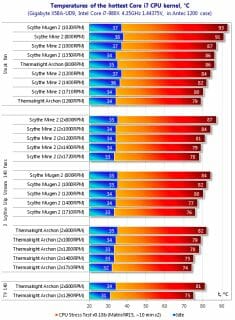
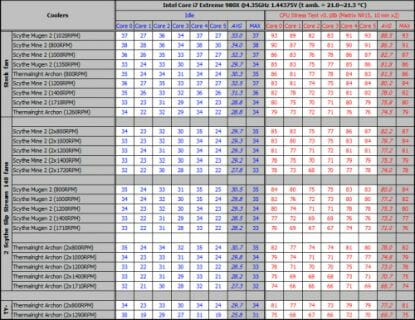
First of all, let’s discuss the results of our coolers tested with one default fan only. So, Scythe Mine 2 really outperformed the already former leader – Mugen 2. Moreover, Mine 2 did it at only 800 RPM of its 140 mm fan, while the 120 mm fan of the Mugen 2 rotated at 1020 RPM. Of course, since these two fans are of different diameter the noise they generate will be about the same, but Mine 2 still proved to be 2°C more effective. Although Mugen 2 improves a lot as soon as its fan speeds up to the maximum 1350 RPM (the temperature drops from 93°C to 86°C), Mine 2 still remains 2 degrees better at 1200 RPM and then at 1710 RPM showing the same temperature reduction dynamics. If we compare the efficiency of these two coolers at the maximum rotation speed of their default fans, then Mine 2 will be as much as 6°C more efficient than Mugen 2, although the noise will definitely be not in Mine 2’s favor. Despite the success of the new Scythe cooler compared with its predecessor, Thermalright Archon is still undefeated at the min as well as max TY-140 fan speed.
With two Scythe Slip Stream 140 fans things change. Mugen 2 benefits most of all from having two 140 mm fans onboard. This intense airflow increases the cooling efficiency of its wide heatsink leaving Mine 2 1-2-3°C behind in the entire rotation speed range. At the same time, we can’t deny that adding a second fan to Mine 2 is very beneficial. If we compare the results with what we have just seen in default (one-fan) mode we will notice that at 800 RPM the temperature drops by 4°C; at 1000, 1200 and 1400 RPM – by 3°C; at 1720 RPM – by 2°C. However, the third fan does nothing for Mine 2: it even gains 1°C at 800 and 1000 RPM that is why we decided not to overload the diagram with non-illustrative results.
Thermalright Archon with two Scythe Slip Stream 140 fans is again more effective than any of the tested competitors in all rotation speed modes, but it costs about 33% more. In addition I would like to draw your attention to two last scores on the diagram obtained with a pair of Thermalright TY-140 fans. This data is particularly interesting because as we can see, at 800 RPM the CPU temperature is about the same as with Scythe Slip Stream 140, while at 1290 RPM two Thermalright TY-140 fans cool the Archon heatsink only a little bit worse than two Scythe Slip Stream 140 fans at 1710 RPM! Of course, the difference in acoustics is obviously not in Scythe’s favor.
However, this isn’t the end of our test session yet. Let’s check out all three competitors during maximum CPU overclocking experiments using two Scythe Slip Stream 140 fans at 1710 RPM. Scythe Mine 2 and Mugen 2 managed to have the CPU pass all tests stably at 4.48 GHz frequency and 1.46857 V Vcore. Thermalright Archon also joined them:
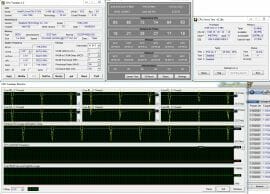
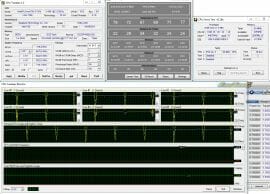
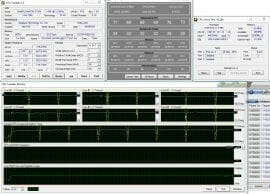
The hottest CPU core under Scythe Mine 2 hit 86°C. Mugen 2 turned out 5°C more efficient in the same testing conditions, while Archon managed to ensure another 3°C lower temperature. Moreover, Thermalright cooler allows overclocking our processor to a little higher frequency and core voltage, while both Scythe coolers can’t do better.
Acoustic Performance
The acoustic performance of all our testing participants was measured in their entire fan rotation speed range following our testing methodology described above. The results are summed up in the diagram and table below.
As we have expected, the 140 mm fan of our Scythe Mine 2 combined with a two-array heatsink operates noisier than a 120 mm Mugen 2 fan as well as Thermalright’s fan. Scythe Mine 2 remains acoustically comfortable up to 970-980 RPM and is really quiet only up to 840 RPM. As for the Scythe Mugen 2 fan, it is acoustically comfortable up to 1070 RPM and quiet up to 930 RPM. I also have to stress that Scythe Slip Stream doesn’t crackle or vibrate in its entire speed range, although anti-vibration pads between the heatsink and the fan could help lower the noise a little more.
Conclusion
Now that the Mine 2 is out, we can conclude that Scythe has completed a new attack on the super-cooler segment, although in our opinion, it wasn’t an absolute success. If we go back to our findings, we will see that by adding a second Scythe Slip Stream 140 fan we could bump up the efficiency of the new cooler to the level of Thermalright Archon (in standard configuration), and even then Scythe Mine 2 will remain lower-priced. But unfortunately, there is no second fan among the bundled accessories as well as no additional fan retention clips or any sort of anti-vibration parts. Moreover, we have big concerns about the efficiency of the top row of heatpipes, so it would be particularly interesting to see how it works with only four heatpipes, which, unfortunately, is impossible to accomplish.
Besides, Scythe is currently offering Mugen 2 cooler. Equipped with two 140 mm fans, it is more efficient than Mine 2, which creates certain doubts about the appeal of the latter. As for the drawbacks of the Scythe newcomer, we should definitely mention its inconvenient installation – it would be much easier to tighten the screws from the top of the mainboard rather than the bottom, like with many other super-coolers. And heavy weight of the cooler will hardly surprise anyone these days. Other than that, Mine 2 is universal, supports two ways of fan rotation speed adjustment, doesn’t block the first memory slot on the mainboard, is very well put together and sells at a very competitive price. Could be a great choice for an overclocker, don’t you think?