Giant from Scythe: Susanoo CPU Cooler Review

Today we are going to talk about the largest and heaviest processor cooler Scythe has ever made.
Just recently the Japanese Scythe Co., Ltd. introduced their Mine 2 CPU cooler for those who value super-efficiency, which we have recently tested and which made a great impression, despite a few small issues we pointed out. At the same time, Scythe also announced their new Susanoo (SCSO-1000) cooler – a totally monstrous solution in all aspects: size, weight, number of heatpipes and fans. It is really no joke, as Susanoo weighs more than 1.5 kg, which is an outstanding thing even for contemporary super-coolers. Moreover, it is 210 mm long and 210 mm wide, which is not only larger than any other cooler available today, but even larger than some compact system cases. “Susanoo” is the god of the sea and storms in Japanese mythology and this name suits perfectly for a cooling system. However, it is our goal to find out whether this product will indeed become the god of coolers.
Packaging and Accessories
The box is enormous, just like the cooler itself. It is of rectangular shape and is made of thick cardboard:
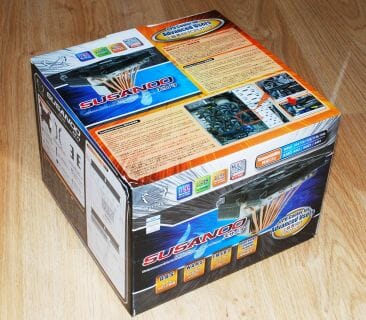
Unfortunately, the box took a serious blow on the way to us: one of the corners was pushed inwards and even the heatsinks fins got a bit shifted. However, we managed to fix that quickly and easily.
As for the box, it is designed following Scythe’s best traditions: it bears maximum of info on all of its sides:


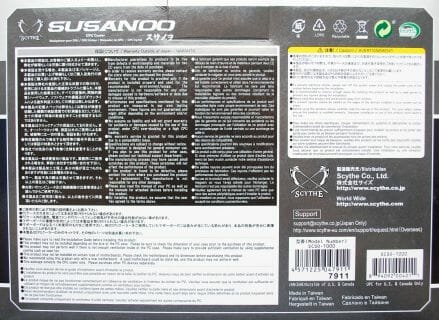

The bundled accessories are exactly the same as those of the recently reviewed Mine 2:

The only difference is the included additional plastic retention stands for securing the mainboard with the cooler inside the system case, because with a cooler of that size it is very tricky to tighten the regular retention screws beneath the large heatsink.
Susanoo cooler is made in Taiwan. Its recommended retail price is $95. In other words, it is not only the largest and heaviest Scythe cooler, but also the most expensive one. It comes with two-year warranty.
Design and Functionality
Scythe Susanoo cooler is built on twelve copper heatpipes 6 mm in diameter, which come out of the copper base and hold two heatsink arrays:



There is an additional aluminum heatsink installed right above the heatpipes and the two primary heatsink arrays are topped with four fans. As we have already pointed out in the beginning of our review, this cooler is 210 mm long by 210 mm wide, and its height is more typical of a tower-cooler rather than a top-cooler and equals 160 mm. Susanoo weighs 1565 grams.
Scythe introduced a new abbreviation in the description of technologies implemented in the new Susanoo cooler. It reads W.A.M.S. – Wide Area Multi-fan System – and stands for wide airflow coverage of the mainboard surface. However, we didn’t expect anything else from a cooler of this size equipped with four 100-mm fans installed side by side:


The heatsink consists of two aluminum arrays. The largest array has 42 0.4 mm thick fins measuring 206.5×38.5 mm. They are spaced out at 2.2 mm distance from one another. The smaller heatsink array consists of 26 find with the same thickness but smaller in size: 160×13 mm. These fins have smaller intervals between them:
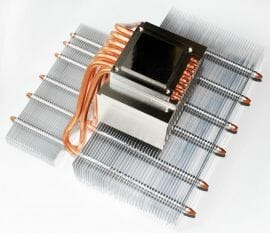

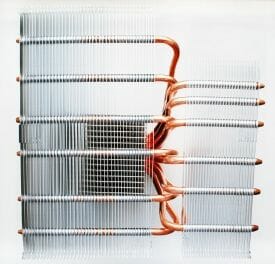
Taking into account the number and size of the fins we can calculate the heatsink effective surface size, which is 15,500 cm2! This is a record among contemporary processor coolers. At the same time, we have to mention that the fins are pretty loose on the heatpipes and the side ones threaten to slide off them completely. They used no soldering or thermal glue of any kind. All the contact spots are quite unsatisfactory.
Each of the heatsink arrays is pierced with 6 mm heatpipes almost evenly. They come out of the copper base in two rows:
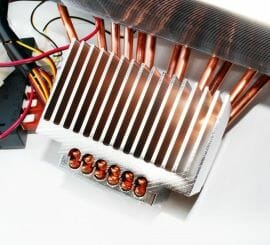
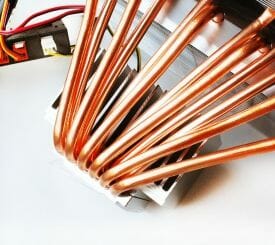
The heatpipes in the bottom row lie in special grooves and pierce the large heatsink, while the heatpipes in the top row lying directly on top of the first six heatpipes pierce the small heatsink. The top of the second-row heatpipes contacts the additional 82×56 mm heatsink. So, here everything looks more or less proper and solid. The heatpipes are most likely soldered to the base, although it done so neatly that we couldn’t find any traces of it.
The thinnest part of the base beneath the heatpipes I 2 mm, but the actual contact pad makes it another 2 mm thicker:

As we can see, the 38×38 mm heat-spreader pad is finished perfectly, but its evenness leaves much to be desired, unfortunately. Two barely noticeable dimples in the base plate combined with uneven heat-spreader of our test processor and insufficient pressure to the CPU produced the following imprints:

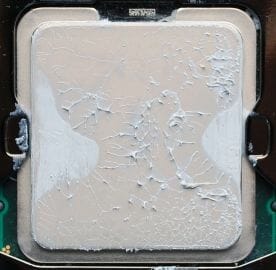
They look quite terrible, don’t they? And even excessive amount of thermal compound didn’t eliminate the “bare” spots. Nevertheless, we didn’t even out the base in any way. The cooler was tested “as is”.
Scythe Susanoo is equipped with 100x100x25 mm fans connected with each other using metal panels and screws:

The fans have SY1025SL12LH model number and use slide bearings. Their MTBF is not indicated, but it is hardly more than 30,000 hours.

All fans rotate with synchronous speed controlled by a compact rheobus, which can be installed instead of one of the brackets on the system case back panel:
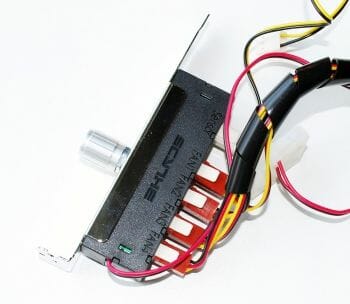
You will need one PATA connector on the power supply for this rheobus. And then you will need to connect one single cable to the mainboard CPU fan plug in order to monitor the fans rotation speeds. The fan speed may vary in the interval from 500 to 2000 RPM creating a combined airflow of 50.5-200.21 CFM. The fans generate between 9.42 and 37.69 dBA of noise. They should consume no more than 10 W of power, which was confirmed during our test session: our measurements detected power consumption of 9.1 W. The startup voltage turned out pretty low – 2.6 V. The power cables are only 300 mm long, which may be too short if you want to install the panel in one of the bottom case bays, which are usually free. That is a definite miss.
The fans are attached to the heatsink using three wire clips, which are inserted into the special heatsink grooves as well as holes in the fans themselves:

Note that Scythe Susanoo comes with no vibration-consuming parts of any kind.
Installation Tips
Overall, installation procedure for Scythe Susanoo doesn’t really differ from that for Scythe Mine 2 or Mugen 2 Rev. B. This is what it looks like schematically:
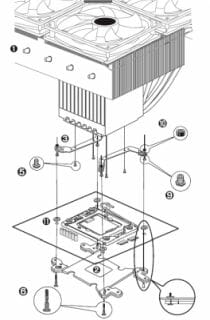
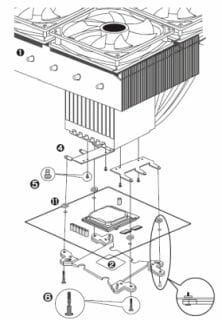
While Mugen 2 Rev. B and Mine 2 were quite inconvenient to install, the super-large and super-heavy Scythe Susanoo is even more inconvenient to deal with. You can download the detailed installation manual from the official company web-site (PDF-file, 4.86 MB).
Despite its size, the cooler is pretty compact at the base and neither its heatpipes nor the additional heatsink will interfere with any of the components around the processor socket or with the system memory:


As for the most optimal cooler positioning on the CPU and inside the case, there is only one possibility, which is indicated in the manual:
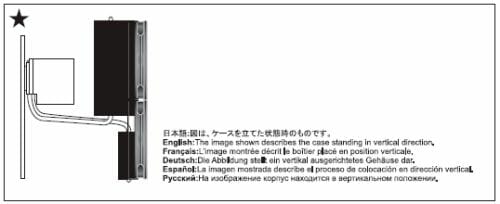
There shouldn’t be any issues installing the cooler this way onto an Intel platform. However, things are just as good on the AMD platform, because the retention holes in the steel brackets holding the cooler at the base are symmetrical. They will allow you to turn the cooler as recommended on the picture above, no matter which way the processor socket on the mainboard is positioned.
The pictures taken with the cooler installed onto the mainboard will be a great illustration of its enormous size and massiveness:


And this is what Scythe Susanoo cooler looks like inside the system case:

As we see, on our Gigabyte GA-X58A-UD9 the smaller heatsink array of Scythe Susanoo cooler didn’t hang over the graphics card, because the first PCI Express slot is pretty far away from the processor socket. Nevertheless, when installed on other mainboards with more compact expansion slots layout, Susanoo’s fans will cool not only the components around the CPU socket, but also the graphics card. Although for maximum efficiency you will have to find a proper VGA heatsink, because it makes absolutely no sense to blow air onto closed plastic casings of the reference graphics accelerators. I would also like to add that with Scythe Susanoo inside we couldn’t close the side panel of our Antec Twelve Hundred system case, because the non-removable fan retention on the case side panel was pushing against one of Susanoo’s fans. Therefore, almost all the tests were performed inside the system case but with removed side panel. Why “almost all” you ask? Well, you are about to find out!
Technical Specifications and Recommended Pricing
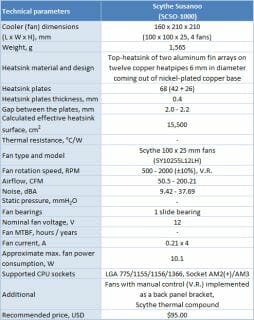
Testbed and Testing Methodology
We performed all cooler tests inside a closed system case with the removed side panel. Here is our testbed configuration:
- Mainboard: Gigabyte GA-X58-UD9 (Intel X58 Express, LGA 1366, BIOS F5 from 5/4/2011);
- Processor: Intel Core i7-980X Extreme Edition, 3.33 GHz, 1.225 V, 6 x 256 KB L2, 12 MB L3 (Gulftown, B1);
- Thermal interface: Gelid GX-Extreme;
- Graphics card: ATI Radeon HD 5770 1 GB GDDR5 128 bit, 850/4800 MHz;
- Memory: DDR3 3 x 2 GB OCZ Platinum Low-Voltage Triple Channel (Spec: 1600MHz / 7-7-7-24 / 1.65 V);
- System drive: RAID-0 of 2 x Kingston V-series SNV425S2128GB SSD (SATA-II, 128 GB, MLC, Toshiba TC58NCF618G3T controller);
- Drive for programs and games: Western Digital VelociRaptor (300GB, SATA-II, 10000 RPM, 16MB cache, NCQ) inside Scythe Quiet Drive 3.5” HDD silencer and cooler;
- Backup drive: Samsung Ecogreen F4 HD204UI (SATA-II, 2 TB, 5400 RPM, 32 MB, NCQ);
- System case: Antec Twelve Hundred (front panel: three Noiseblocker NB-Multiframe S-Series MF12-S2 fans at 900 RPM; back panel: two Noiseblocker NB-BlackSilent PRO PL-1 fans at 900 RPM; top panel: standard 200 mm fan at 400 RPM);
- Control and monitoring panel: Zalman ZM-MFC2;
- Power supply: Xigmatek “No Rules Power” NRP-HC1501 1500 W (with a default 140 mm fan).
We overclocked our six-core processor (with its default non-lapped heat-spreader) with the multiplier set at 25x and “Load-Line Calibration” (Level 2) enabled to 4.375 GHz. The nominal processor Vcore was increased to 1.4125 V in the mainboard BIOS:
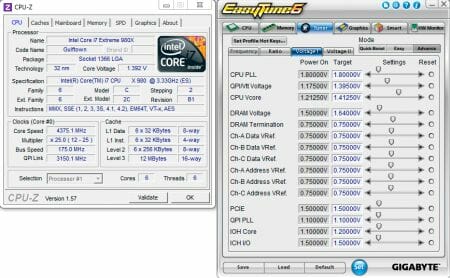
Turbo Boost and Hyper-Threading technologies were disabled during our test session. The memory voltage was at 1.64 V and its frequency was 1.4 GHz (7-7-7-16_1T timings). All other parameters available in the mainboard BIOS and related to CPU or memory overclocking remained unchanged.
All tests were performed under Windows 7 Ultimate x64 operating system. We used the following software during our test session:
- CPU Stress Test (CST) version 0.18b – to load the processor (matrix # 15, 10-12 minutes);
- Real Temp GT 3.64 – to monitor the processor core temperature;
- CPU-Tweaker 1.5 – to visually monitor temperatures and frequencies using graphics;
- Gigabyte Easy Tune 6 B11.2303.1 – to monitor voltages.
So, the complete screenshot during the test session looks as follows:
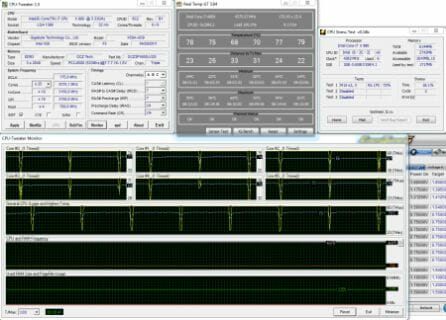
The CPU was loaded with two consecutive CST test runs with the settings as indicated above. The stabilization period for the CPU temperature between the two test cycles was about 8-10 minutes. We took the maximum temperature of the hottest CPU core for the results charts. Moreover, we will also provide a table with the temperature readings for all cores including their average values. The ambient temperature was checked next to the system case with an electronic thermometer with 0.1 °C precision that allows hourly monitoring of the temperature changes over the past 6 hours. The room temperature during our test session varied between 22.7-23.2 °C.
The noise level of each cooler was measured between 1:00 and 3:00 AM in a closed room about 20 m2 big using CENTER-321 electronic noise meter. The noise level for each cooler was tested outside the system case when the only noise sources in the lab were the cooler and its fan. The noise meter was installed on a tripod and was always at a 150 mm distance from the cooler fan rotor. The tested cooling systems were placed at the edge of the desk on a sheet of polyurethane foam. The lowest noise reading our noise meter device can register is 29.8 dBA and the subjectively comfortable noise level in these testing conditions was around 36 dBA (do not mix it up with low noise level). The fan(s) rotation speed was adjusted in the entire supported range using our in-house controller by changing the voltage with 0.5 V increment.
Of course, Scythe Susanoo is a unique cooler and it is next to impossible to find something comparable to it in terms of price as well as design. Therefore, besides checking out the performance of Susanoo cooler by itself we also wanted to compare it against a very efficient Zalman CNPS10X Performa ($40), which sells at half the price of Susanoo ($45). This cooler was tested only in one mode: with its default single fan:

Susanoo, in its turn, was tested only with its four default fans in their entire rotation speed range with 200 RPM increment. And it turned out to be completely useless to add the results of our ultimate all-time etalon cooler – Thermalright Archon, which could compete with Scythe Susanoo, according to the pricing aspect.
Cooling Efficiency Tests
The results are given on the diagram and in the table below:
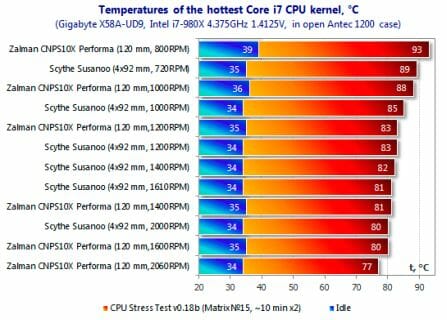
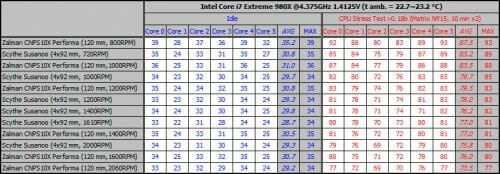
First of all I have to say that Scythe Susanoo didn’t turn into a scapegoat, even despite the poor contact with the processor heat-spreader and loosely attached heatsink fins. Moreover, in the race against Zalman CNPS10X Performa the new Scythe cooler is ahead at the fan speeds up to 1200 RPM, which should be great news for the owners of quiet systems (remember that we are talking about 100 mm fans here). As soon as the default fan of the Zalman cooler speeds up to 1400 RPM, Scythe monster starts yielding to the rival, although it remains competitive at 2000 RPM speed of its fans. Keeping in mind how efficient Zalman CNPS10X Performa actually is, the results demonstrated by Scythe Susanoo are very pleasing, but does it have the efficiency we expected from a gigantic, super-heavy and very expensive cooler? Hardly…
Let’s test Scythe Susanoo’s abilities during maximum CPU overclocking (the case is still open and the fans work at 2000 RPM):
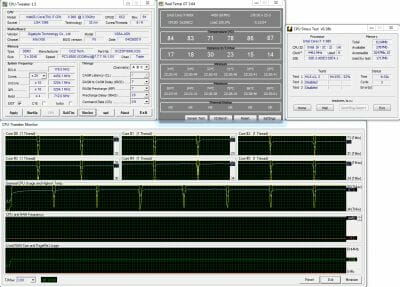
I have to say that it is very good for a six-core processor: 89°C on the hottest core under peak load at 4450 MHz frequency and 1.45 V Vcore. It is far from being a record, but is very good anyway.
Of course, we couldn’t help testing Scythe Susanoo in a fanless mode, especially since without the fans the cooler looks even more impressive:
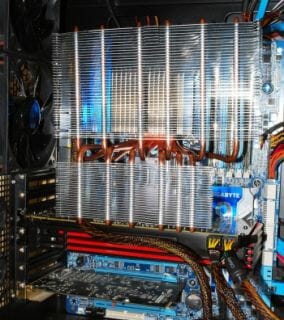
Since in this case we could easily close the case, we tested the cooler in two different modes: with and without the case side panel.
First, let’s check out the cooler efficiency when the CPU works at its nominal frequency of 3.33 GHz and nominal voltage of 1.2125 V:
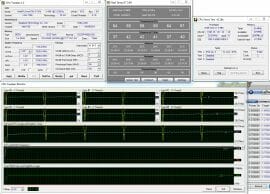
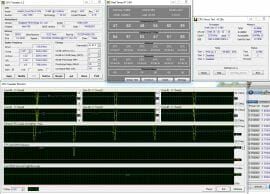
64°C under maximum load inside an open case and 70°C inside a closed case is a great result, but will Susanoo be able to cope with an overclocked processor in fanless mode? And if it will, then how far can we push the CPU frequency and voltage? Surprisingly, it coped perfectly fine with 3.8 GHz at 1.225 V Vcore, 3.9 GHz at 1.25 V Vcore, and even 4.0 GHz at 1.2875 V Vcore:
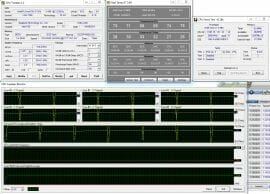
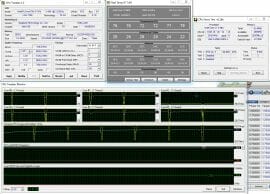
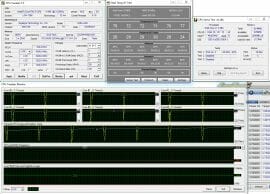
In the latter case the peak CPU temperature reached 88°C. Unfortunately, Scythe Susanoo didn’t allow us to continue overclocking our processor in fanless mode any higher than that. However, it is hardly a reason for disappointment because only such air-cooling gurus as Thermalright HR-02 and Noctua NH-D14 are capable of something like that. And the majority of mainstream coolers, even the “super” ones, cannot do that in fanless mode.
Acoustic Performance
The acoustic performance of all our testing participants was measured in their entire fan rotation speed range following our testing methodology described above. The results are summed up in the diagram and table below. The results obtained on Scythe Susanoo are given separately for two- and four-fan mode:
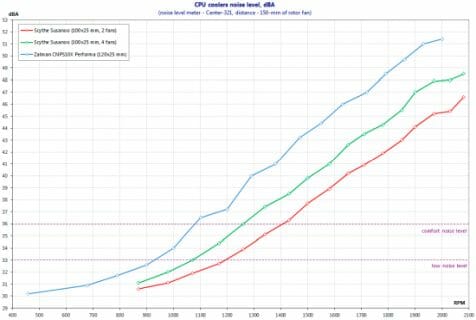
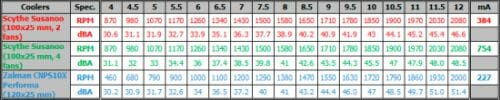
Scythe Susanoo with four fans is subjectively acoustically comfortable up to 1250 RPM and is very quiet at up to 1060 RPM. Here Zalman CNPS10X Performa is obviously losing. If we disconnect two fans (for example, those installed on the smaller heatsink array), these numbers will shift to 1410 RPM and 1200 RPM respectively. Here I have to stress that the impellers of two fans out of four are not very well-balanced that is why we can clearly hear some pulsating sound which adds some discomfort to Susanoo’s acoustics.
Conclusion
Taking into account the results obtained in our today’s test session we will try to determine who may benefit from Scythe Susanoo most of all. First, it may be well liked by wealthy enthusiasts who have their systems assembled outside the system case or inside a relatively wide case with a large side-panel fan or at least a meshed side panel. Moreover, they should need to cool the entire upper part of the mainboard PCB, system memory as well as graphics card, if it is in the way of the airflow coming from the two fans on the smaller Susanoo heatsink array.
As you understand, these numerous conditions narrow down the group of potential owners of the new gigantic Susanoo cooler from Scythe, so it is difficult to claim its success in the today’s market. It is more a matter of prestige (having the largest and heaviest cooler out there) or maybe even a way to add some fun to business. I am sure that Scythe Susanoo got a lot of attention during the CeBIT showcase, so Scythe decided to bring it to production after all. And today we learned how good this monster turned out to be. We are proud to award Scythe Susanoo our Ultimate Innovation title:

Speaking particularly about our Scythe Susanoo sample we have to mention several uncovered flaws: not very well executed heatsink with loose fins and slightly uneven base, pretty inconvenient installation, insufficient pressure hold for such a heavy cooler and a short cable for the fans rheobus. Nevertheless, even in this condition Scythe Susanoo coped with cooling of an overclocked processor even in fanless mode. Overall, it is a decent cooler, but for a cooler of its size and weight, it could have been a little better. As always the choice is yours.