Thermalright HR-02 Macho Super-Cooler Review

It looks like Thermalright decided to leave all of their competitors without any revenues, because their new HR-02 Macho cooler offers unprecedented combination of cooling efficiency and price, which is unreachable for all other manufacturers of processor coolers.
A little over a year ago Thermalright released two new coolers, one of which was the HR-02 model. This cooler became the best in fanless mode and with low-speed cooling fans. In fact, HR-02 had only two drawbacks: high price and no fan included with the accessories. However, many considered the second “drawback” more of an advantage taking into account the cooler positioning and no desire to pay extra for a fan that could be useless or unsuitable for whatever reason.
Anyway, it seems like Thermalright may have decided to change their strategy from having highly efficient and super-expensive coolers to targeting more of a mainstream market segment. Following a pretty successful True Spirit cooler, they relaunched their Thermalright HR-02 under a new name – Macho. However, the name change wasn’t the only new thing about it. Most importantly, the new cooler now comes with a high-quality fan and costs only $40 instead of $80! There are a few minor changes in the design of the cooler as well, and this is what we are going to talk about in our today’s review.
Packaging and Accessories
You can tell that the cooler price has gone down just by looking at its packaging: it is way smaller and is made from relatively thin cardboard, which is not brown, but green and black:

Unfortunately, the cooler inside the box is not very securely protected: only several cardboard triangles and a flat box with accessories cover it at the top. If it were to sustain a fall or hit, the heatsink and most likely the fan will be damaged, so when you buy this cooler, make sure you check it out right in the store.
The cooler is bundled with retention kits for all contemporary platforms, some thermal paste, an installation guide in multiple languages and a Thermalright sticker:

The cooler is manufactured in Taiwan and is priced at $40 MSRP.
Design and Functionality
The new Thermalright HR-02 Macho looks like an exact copy of the regular HR-02, with a global difference being the missing nickel-plating on the heatsink and the heatpipes:

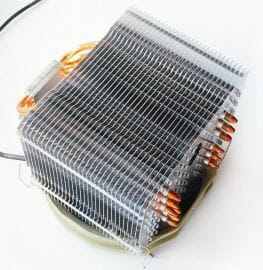


However, it definitely improves the cooling potential, because nickel-plating is known to lower the efficiency of CPU coolers by about 1-2°C. The heatsink is of exactly the same size: 162 mm tall, 140 mm wide and 102 mm long:
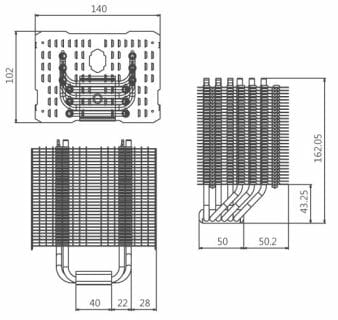
The cooler weighs 860 grams and the fan adds another 140 grams to it.
I would like to remind you that Thermalright HR-02 Macho consists of six copper heatpipes 6 mm in diameter and 32 aluminum heatsink fins each 0.5 mm thick which are sitting on the heatpipes 3 mm apart:



Each of the heatsink fins is perforated with 62 lengthwise holes with one edge bend upwards and a diamond-shaped large hole in the middle:
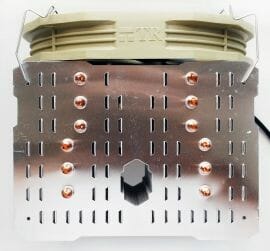
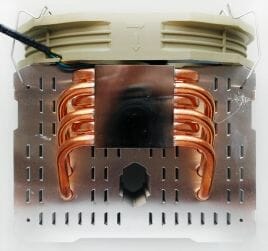
Perforation of the heatsink fins creates additional turbulence for the fan airflow, which ensures more efficient heat dissipation.
Thermalright maintained the original heatpipes layout inside the heatsink:

Copper nickel-plated base heat-spreader is a little shorter, but the soldering, 1 mm gaps between the heatpipes and the minimal plate thickness beneath them (<2 mm) remained the same as before. However, the biggest difference between the base of a regular HR-02 and the Macho coolers is the exemplary evenness of the latter and its much better finish quality. It hasn’t been polished to mirror-shine, but it definitely looks and feels smoother to the touch.
These are the thermal compound imprints left on the Thermalright HR-02 Macho base and the LGA1366 processor:
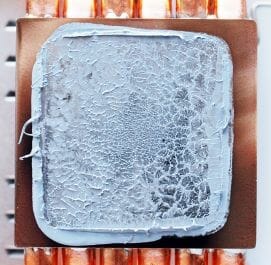

Although we have used a little more thermal paste than necessary this time, its excess has been squeezed to the edges of the heat-spreader due to very high pressure.
Thermalright HR-02 Macho is equipped with one Thermalright TY-140 fan 160x140x26.5 mm in size:

As we already know, this fan is of pretty high quality and is very quiet, so no wonder that Thermalright decided to use it for their Macho cooler. Its rotation speed varies automatically using pulse-width modulation method in the interval from 900 to 1300 RPM creating 56-73 CFM airflow and generating 19-21 dBA of noise. The fan’s maximum power consumption shouldn’t exceed 2.4 W. The MTBF of its enhanced Hyper-Flow Bearing isn’t stated in the cooler specifications. The fan is attached to the heatsink with two wire clips inserted into retention holes. If you wish to use a second fan, then you will have to get another pair of wire clips on your own.
Compatibility and Installation
Thermalright HR-02 Macho is compatible with all contemporary platforms. Its installation has been described in detail for both – AMD and Intel – platforms. In fact, we have already discussed it step by step in our review of the Thermalright True Spirit cooler. The cooler is held securely in place with a steel backplate:

…and universal screw-on retention:

The minimal clearance between the mainboard PCB and the lowest heatsink fin is 49 mm, which should be more than enough to eliminate any possible conflicts with the tallest heat-spreaders in the around-the-socket area. However, the bottom edge of the TY-140 fan is hanging about 25-30 mm lower than the heatsink, so in the end it will be impossible to install a memory module with a tall heat-spreader into the DIMM slot closest to the processor socket:

Other than that the massive-looking Macho shouldn’t cause any problems inside the system case.
Technical Specifications and Recommended Pricing
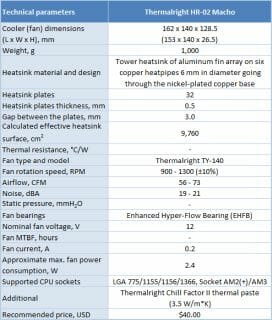
Testbed and Testing Methodology
We performed all cooler tests inside a closed system case. Here is our testbed configuration:
- Mainboard: Gigabyte GA-X58A-OC (Intel X58 Express, LGA 1366, BIOS F5b from 5/19/2011);
- Processor: Intel Core i7-980X Extreme Edition, 3.33 GHz, 1.225 V, 6 x 256 KB L2, 12 MB L3 (Gulftown, B1);
- Thermal interface: Arctic MX-2;
- Graphics card: ATI Radeon HD 5770 1 GB GDDR5 128 bit, 850/4800 MHz (with a passive heatsink from the DeepCool V4000 VGA cooler);
- Memory: DDR3 3 x 2 GB OCZ Platinum Low-Voltage Triple Channel (Spec: 1600MHz / 7-7-7-24 / 1.65 V);
- System drive: RAID-0 of 2 x Kingston V-series SNV425S2128GB SSD (SATA-II, 128 GB, MLC, Toshiba TC58NCF618G3T controller);
- Drive for programs and games: Western Digital VelociRaptor (300GB, SATA-II, 10000 RPM, 16MB cache, NCQ) inside Scythe Quiet Drive 3.5” HDD silencer and cooler;
- Backup drive: Samsung Ecogreen F4 HD204UI (SATA-II, 2 TB, 5400 RPM, 32 MB, NCQ);
- System case: Antec Twelve Hundred (front panel: three Noiseblocker NB-Multiframe S-Series MF12-S2 fans at 1020 RPM; back panel: two Noiseblocker NB-BlackSilent PRO PL-1 fans at 1020 RPM; top panel: standard 200 mm fan at 400 RPM);
- Control and monitoring panel: Zalman ZM-MFC2;
- Power supply: Xigmatek “No Rules Power” NRP-HC1501 1500 W (with a default 140 mm fan).
We overclocked our six-core processor (with its default non-lapped heat-spreader) with the multiplier set at 25x and “Load-Line Calibration” (Level 2) enabled to 4.3 GHz. The nominal processor Vcore was increased to 1.39375 V in the mainboard BIOS:
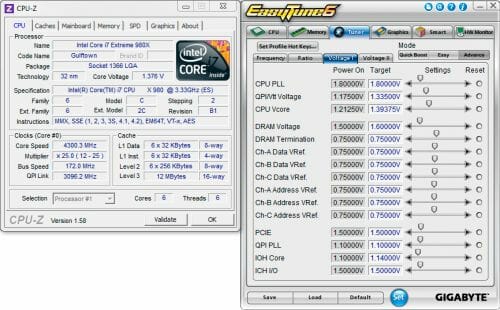
Turbo Boost and Hyper-Threading technologies were disabled during our test session. The memory voltage was at 1.5 V and its frequency was 1.38 GHz with 7-7-7-16_1T timings (Extreme profile). All other parameters available in the mainboard BIOS and related to CPU or memory overclocking remained unchanged.
All tests were performed under Windows 7 Ultimate x64 SP1 operating system. We used the following software during our test session:
- CPU Stress Test (CST) version 0.18b – to load the processor (matrix # 15, 10-12 minutes);
- Real Temp GT 3.64 – to monitor the processor core temperature;
- CPU-Tweaker 1.5 – to visually monitor temperatures and frequencies using graphics;
- Gigabyte Easy Tune 6 B11.2303.1 – to monitor voltages.
So, the complete screenshot during the test session looks as follows:
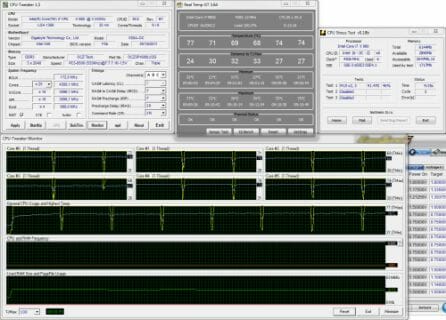
The CPU was loaded with two consecutive CST test runs with the settings as indicated above. The stabilization period for the CPU temperature between the two test cycles was about 8-10 minutes. We took the maximum temperature of the hottest CPU core for the results charts. Moreover, we will also provide a table with the temperature readings for all cores including their average values. The ambient temperature was checked next to the system case with an electronic thermometer with 0.1 °C precision that allows hourly monitoring of the temperature changes over the past 6 hours. The room temperature during our test session varied between 23.6-24.2 °C.
The noise level of each cooler was measured between 1:00 and 3:00 AM in a closed room about 20 m2 big using CENTER-321 electronic noise meter. The noise level for each cooler was tested outside the system case when the only noise sources in the lab were the cooler and its fan. The noise meter was installed on a tripod and was always at a 150 mm distance from the cooler fan rotor. The tested cooling systems were placed at the edge of the desk on a sheet of polyurethane foam. The lowest noise reading our noise meter device can register is 29.8 dBA and the subjectively comfortable noise level in these testing conditions was around 36 dBA (do not mix it up with low noise level). The fan(s) rotation speed was adjusted in the entire supported range using our in-house controller by changing the voltage with 0.5 V increment.
We are going to compare Thermalright HR-02 Macho against the best air-cooler – Thermalright Archon tested with one and two Thermalright TY-140 fans:


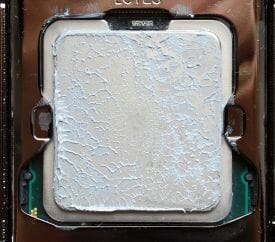
We also tested Thermalright Macho cooler with two same fans.
Now let’s check out the obtained results.
Cooling Efficiency Tests
The results of our cooling efficiency tests are summed up in the diagram and table below:
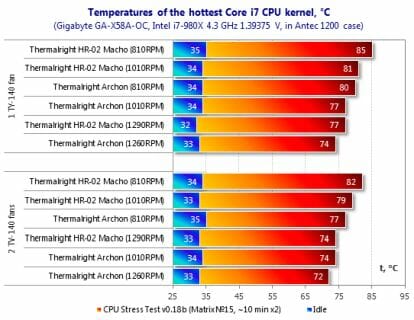
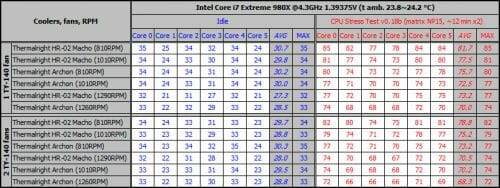
As we can see, Archon turned out 3-5°C more efficient than Macho in all modes including the quietest one when there is only one fan working at 810 RPM. However, since Archon is almost twice as expensive as Macho, we believe that it is not the winner here. In this respect it would make more sense to compare Macho against a cooler priced at $40 and we are indeed going to do so later on. Moreover, we will compare it against more than one cooler. And in the meanwhile let’s check out the potential of Thermalright HR-02 Macho during maximum CPU overclocking experiments:
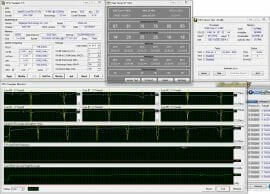
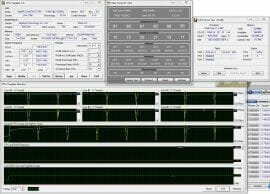
The new Thermalright cooler with one default fan working at its maximum speed turned out capable of making our processor work stably at 4400 MHz with 1.44375 V voltage and 88°C maximum temperature of the hottest core, as well as at 4450 MHz frequency with 1.45625 V voltage and 92°C temperature. Further processor overclocking turned out impossible, so we had to replace its fan with a more powerful Scythe Slip Stream 140 at 1710 RPM maximum speed:

As a result, we were able to lower peak processor temperature by 6°C at 4450 MHz and hit the maximum frequency for our processor – 4500 MHz at 1.46875 V and 90°C core temperature:
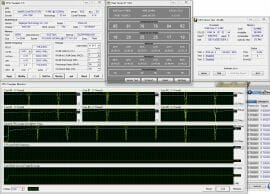
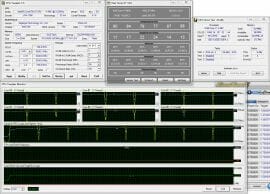
The obtained results are a remarkable achievement for a 40-dollar CPU cooler, because they are more common for processor coolers from upper price segment (not all, though) as well as liquid-cooling systems.
As for the comparison between Thermalright HR-02 Macho and its direct competitors, here is what we propose. Our regular readers may have noticed that lately the only thing different in our permanent testbed and testing was the room temperature. Other than that everything is identical, we use the same exact case and the case fans rotate with identical speeds, we use the same components and same thermal paste for our processor, the same software and even the same mainboard BIOS version. And since the CPU temperature depends linearly on the temperature of its surroundings, we can introduce a temperature delta for each result and then sum everything up in a single table and diagram:
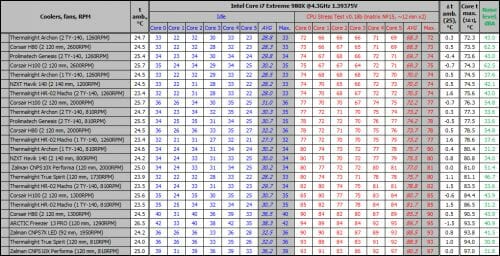
The fire-red color indicates peak temperature of the hottest processor core taking into account the room temperature delta (brought down to 25°C). The green color indicates the changes in noise levels in corresponding test modes:
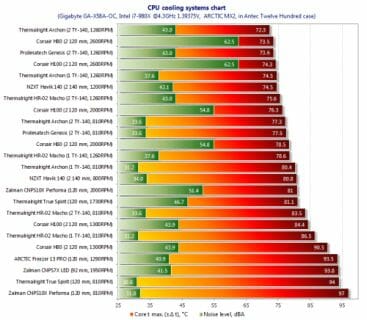
As we see, at maximum rotation speed of its default fan, Thermalright HR-02 Macho is 3°C better than its closest competitors, such as similarly priced Zalman CNPS10X Performa ($40) and Thermalright True Spirit ($30) with the fans rotating at their maximum speed. However, the difference in generated noise in this case is tremendous. At 810 RPM Macho’s advantage over True Spirit increases to 8°C, and over CNPS10X Performa – to 11°C. It looks like for the latter cooler, which used to the one of the leaders in the mainstream segment, the victory days are over now that Macho is here.
The next diagram sums up the results of our maximum CPU overclocking tests. Besides the frequencies, it also shows maximum temperatures (taking into account the delta value) and the level of noise. Unlike the previous summary diagram, here all participants have been tested in their default configurations (i.e. without any additional or replacement fans). The only exception is Prolimatech Genesis, which is shipped without any fans at all:
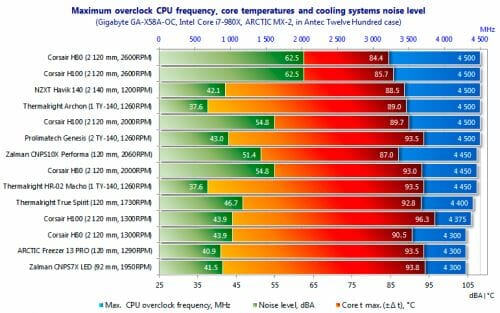
Here Thermalright HR-02 Macho performs very confidently. Just like Archon cooler, it boasts the lowest level of noise among all testing participants.
Conclusion
No doubt, Thermalright HR-02 Macho is an excellent cooler with a lot of advantages and no drawbacks. We could have some concerns about its large size and heavy weight, but these parameters are hardly drawbacks for contemporary super-coolers (and Macho is obviously one of them). The only thing we would like to draw manufacturer’s attention to is the need for more reliable packaging, because thin cardboard like that will hardly protect the soft heatsink fins and fan blades from damage in case of a fall or hit. In all other respects the new HR-02 is going to be the best choice for a CPU. It is remarkably efficient, boasts low level of noise, comes with a universal retention that is simple to install and secure, and on top of that it costs only $40! Moreover, Macho can cool moderately overclocked processors in fanless mode, which very few coolers are currently capable of, even among the “super” ones.
Summing everything up, we can conclude that Thermalright HR-02 Macho definitely deserves our Recommended Buy title. However, we liked it so much that we decided to upgrade its award to Editor’s Choice title for being the best air-cooler for central processors in its price range:
