AMD A8-3870K Black Edition Processor, Dual Graphics and Overclocking

Today we are going to compare the performance of Socket FM1 and LGA 1155 systems. Will a hybrid Llano processor be able to beat the entry-level Intel CPU paired with an entry-level graphics accelerator? How efficient AMD Dual Graphics technology is? Does overclocking make Socket FM1 systems more attractive?
It’s been a while since AMD was able to claim the title of high-performance desktop CPU manufacturer. All the latest products manufactured by this company can shoot for the mainstream price segment at best. However it hardly surprises anyone at this point. Only the craziest fans still can’t put up with the fact that AMD has lost the performance race for good.
At the same time, the absence of CPUs that could potentially compete against Intel Core i7 doesn’t mean that all other products of this company are worthless. For the past few years AMD has been offering a pretty extensive variety of inexpensive processors, which very often offer better price-to-performance combination than the competitor’s offerings. In particular, this is the reason why Socket AM3 processors from the Phenom II and Athlon II families were in high demand and sold like hot cakes.
However, Phenom II and Athlon II era is coming to its logical end. They are built on semiconductor dies with K10 Stars microarchitecture manufactured using 45 nm process that are currently in the final months of their life span. They are being replaced with completely new 32 nm Socket FM1 processors that belong to the so-called Llano family. They are very much like Athlon II in many aspects. Besides, their processor cores are still built on the same exact microarchitecture that underwent minor modifications. However, the new processors boast one serious peculiarity: they have a built-in graphics accelerator inside.
The users are usually very cautious when they see a combination like that. Really, the integrated graphics inside Intel processors is not very advanced and is not fast enough for positive gaming experience. Llano, however, is unique. These processors belong to a completely new class of devices called APU (Accelerated Processor Unit). However, unlike regular processors with integrated graphics core, these devices focus much more intensely on the graphics component. AMD’s Socket FM1 processors feature integrated Radeon HD 6500 graphics core, which is way ahead of Intel HD Graphics 2000/3000. It is DirectX 11 compliant and performs much faster. Therefore, Llano processors, which combine computational and graphics capacities in a single die, may be of immediate interest in a much larger number of cases.
We asked ourselves if desktop AMD Llano processors may be used in entry-level gaming rigs. Although we haven’t yet been able to achieve acceptable gaming performance with a typical desktop resolution of 1920×1080 in any of our previous test sessions, things have changed a lot since then. AMD has rolled out a much faster desktop Llano processor called A8-3870K, which not only works at higher clock speeds, but can also be overclocked. As a result, we got some hope that overclocking will enable this 135-dollar APU to power a gaming system without an external graphics accelerator. But even if it fails, then Dual Graphics technology, which allows combining the potential of the integrated graphics core with the power of an external graphics accelerator, should after all deliver the necessary fps rate for contemporary games to run smoothly. Both these configurations are extremely interesting, because in both cases Socket FM1 systems from AMD could end up being noticeably cheaper than the systems built with Intel components offering similar performance. However, their poorly designed integrated graphics (from a gaming perspective) always requires help from an external graphics accelerator that comes at a considerably higher price.
So, our today’s article will talk about two systems. The first is one based on AMD A8-3870K processor and uses its integrated Radeon HD 6500 graphics core. The second one is based on the same APU, but in addition to the integrated graphics it is armed with an external Radeon HD 6670 graphics card connected using Dual Graphcis technology.
Closer Look at AMD A8-3870K Processor
In fact, AMD A8-3870K, which is the main character of our today’s review, is not really that new. It is the same Llano, just like other previously launched A8 products, which semiconductor die contains four computational Husky cores and a Sumo graphics core. By launching their A8-3870K, AMD’s major goal was not to increase the performance of Socket FM1 systems, but mostly to make them more attractive in terms of overclocking.
Therefore, the formal specifications of the new AMD A8-3870K look very similar to those of A8-3850:
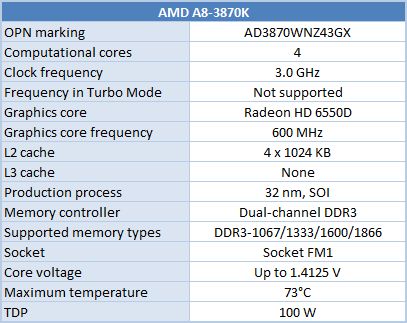
It is, actually, all about raising the clock frequency of the computational cores by 100 MHz, which may be considered a barely noticeable upgrade in real life. Other than that, A8-3850 and A8-3870K are identical, so it is not surprising that the new APU is priced at the same $135 as its younger brother.
Obviously, any more dramatic increase of the Llano processors clock frequency could result in significant increase in their heat dissipation, which could go beyond the 100 W TDP set for this platform, even though these semiconductor dies are manufactured using quite contemporary 32 nm process. Therefore, AMD doesn’t have any means of increasing the computational performance of their APU. There is no dramatic increase in the clock frequencies of the existing Socket FM1 processors, and this situation will most likely continue until the next-generation Trinity products on Piledriver microarchitecture come out. K10 microarchitecture, which has been minimal modified on transition to Llano has completely exhausted its potential by now.
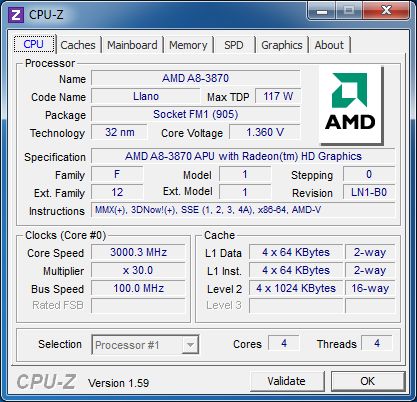
The major difference between the Llano and Propus computational cores is the different size of L2 cache-memory. Each A8-3870K core has 1 MB of L2 cache. Other than that, A8-3870K is very much like Athlon II 640. The difference in pure computational performance of these two processors is no more than 5-7% (in favor of A8-3870K) and results from twice as much cache-memory and a number of minor cosmetic improvements in Husky core: larger internal buffers and an individual unit for integer division operations.
It is much more interesting to take a closer look at the Sumo graphics core integrated into A8-3870K, which is implemented as Radeon HD 6550D graphics accelerator.

The graphics core in A8-3870K features 400 processors with VLIW5 microarchitecture. Since the clock frequency of this core is set at 600 MHz, the semiconductor die integrated into the processor is, in fact, the analogue of Radeon HD 5570 graphics card. However, it has no graphics memory of its own and uses part of the system memory for its needs.
AMD A8-3870K Overclocking
The specifications of the AMD A8-3870K didn’t surprise us in any way. It is a totally common quad-core Llano processor. However, its peculiarity is in a different aspect and is indicated by the “K” suffix in the model name and the fact that A8-3870K belongs to the “Black Edition” series. In other words, this processor is an overclocking-friendly product with unlocked multipliers responsible for all operational frequencies.
This is a serious advantage that A8-3870K has over its predecessors, because overclocking Socket FM1 processors by raising the clock generator frequency is usually very complicated. The problems arise because the same base clock frequency is used for the computational and graphics core frequencies as well as for clocking the controllers integrated into the chipset. As a result, overclocking by raising the base clock often causes failure of SATA devices in AHCI mode, as well as D-Sub and HDMI outs on the mainboards. A8-3870K doesn’t have any of the above described problems, because it can be overclocked without adjusting the base clock frequency.
I would like to remind you that Llano processors have three major frequencies, which directly affect the performance and which make sense to adjust during overclocking:
- Clock frequency of the computational CPU cores;
- Graphics core frequency;
- DDR3 memory frequency.
A8-3870K allows you to easily adjust any two of the three frequencies. The computational core frequency is adjusted with the unlocked processor clock multiplier, which can be changed in 1x increments from 8x to 47x. In other words, keeping in mind that Socket FM1 systems work with 100 MHz BCLK, A8-3870K may theoretically work with any clock frequency with 100 MHz increments.
Our today’s hero allows adjusting the graphics core frequency as well. However, in this case the algorithm is more complex: this frequency is created by dividing the resulting processor clock by its own multiplier, which can be adjusted with 0.25 increments. Therefore, the discontinuity of the GPU frequency is variable and depends directly on the processor overclocking.
The memory frequency in A8-3870K is determined by a special multiplier, which can be adjusted within very limited intervals. Like all other Llano, A8-3870K only supports DDR3-1067, DDR3-1333, DDR3-1600 and DDR3-1867 SDRAM. It means that the memory controller has only four multipliers available for shaping up the memory frequency: 10.66x, 13.33x, 16.0x and 18.67x. In other words, even for the A8-3870K processor, which belongs to the Black Edition series, the highest memory mode attainable without changing the BCLK frequency will be DDR3-1867 SDRAM. For more advanced memory overclocking, you will need to increase the BCLK frequency beyond its nominal value.
Everything I have just said is summed up on the following illustration:
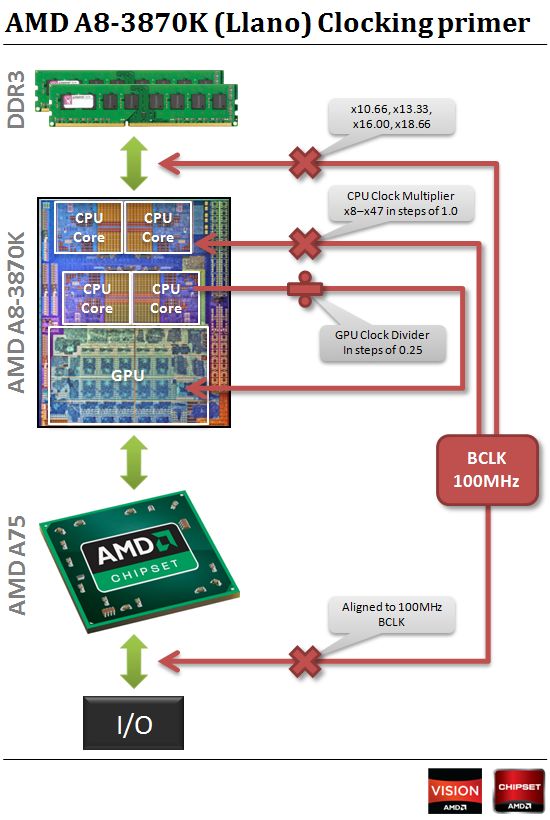
In practical terms, all this means that Llano processors with locked clock frequency multipliers could be successfully overclocked to about 3.5 GHz with symmetrical increase in the integrated graphics core frequency to 870 MHz. However, since this overclocking was performed by raising the clock generator frequency to 140-150 MHz, some sacrifices had to be made, such as switching the SATA drives into a less efficient IDE mode and use DVI monitors.
With A8-3870K Black Edition no one promises any new overclocking records. However, when you overclock this processor with multipliers, all system components continue working in nominal modes, so there is no need to compromise. Even AMD states that A8-3870K processors should easily hit 3.5-3.8 GHz on the computational cores and up to 800-960 MHz on the graphics core with just air-cooling alone. During our experiments, we easily reached the indicated frequency intervals.

Our A8-3870K sample under NZXT Havik 140 cooler remained perfectly stable at 3.6 GHz, and its Radeon HD 6550D graphics core easily overclocked to 960 MHz. We needed to increase three major voltages to achieve this result. The processor Vcore was raised to 1.525 V, the nominal voltage of the chipset North Bridge was increased by 0.175 V and the integrated GPU voltage was set at 1.25 V. Since we didn’t change the BCLK frequency, the memory worked in the maximum available operational mode – as DDR3-1866.
Dual Graphics Technology
It is not only the opportunity to overclock the integrated graphics core that makes Llano processors a good choice for the entry-level gaming systems. A great advantage of the Socket FM1 platform is the AMD Dual Graphics technology, which allows using CrossfireX technology to combine the potential of the graphics accelerator integrated into the processor with the external graphics card. This technology works for all 6000-series add-on graphics cards and is very efficient if you are using a graphics accelerator, which performance is comparable to that of the integrated Radeon HD 6550D. As a result, if you add an inexpensive graphics card to your Socket FM1 system with a CPU featuring integrated graphics core, you will end up with a pretty decent graphics sub-system.
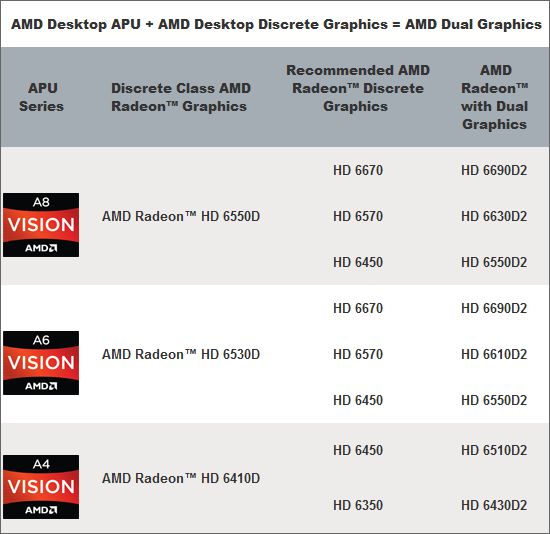
For example, the manufacturer recommends to pair their AMD A8 processors with Radeon HD 6670, HD 6570 or HD 6450. In case of faster graphics accelerators, you will hardly be able to boost your performance because the synchronization with the integrated Radeon HD 6550D graphics core will slow down the external graphics card, instead of speeding it up. However, if you maintain the balance as recommended, then AMD promises about 45% increase in graphics performance compared with a stand-alone card. The manufacturer refers to a system using a combination of integrated and external graphics as to Radeon HD 6600D2.
Of course, this technology has a few weak spots, too. For example, Dual Graphics works only in DirectX 10 or DirectX 11 modes, and in DirectX 9 or OpenGL the performance will drop to the level of the slowest GPU in your system. But overall it is very interesting to be able to combine the integrated and external graphics and to be able to use the integrated graphics core as intended even if there is an external graphics accelerator in your system. In other words, when putting together an inexpensive gaming rig, Dual Graphics technology allows you to significantly improve the price-to-graphics performance ratio of your system.
Using Dual Graphics is very simple. You just install an additional graphics card into your AMD A8/A6/A4 based system, but appoint the integrated GPU as your primary graphics adapter in the mainboard BIOS. After the operating system has booted, it finds two graphics accelerators, so the only thing left to do at that point is to enable Dual Graphics core in the graphics driver.

Note that in this case AMD recommends connecting the monitors to the external graphics card, which should ensure higher overall performance and will allow switching to the faster external graphics card in those situations when the Dual Graphics mode is not supported. However, you should keep in mind that the system with two graphics accelerators considers the integrated graphics core to be a primary one by default and therefore displays the image using only integrated graphics resources before the driver boots. Therefore, you should connect the monitor to the external graphics accelerator only at the final stage of the system setting once the mainboard BIOS options have been configured accordingly and he operating system with all the drivers has been successfully installed.
Testbed Configuration and Testing Methodology
The major goal of our today’s test session is to study the consumer qualities of the platforms based on AMD A8-3870K processor and to investigate their ability to serve as inexpensive universal gaming systems. At first glance A8-3870K and Socket FM1 infrastructure seem to be a pretty good fit for that. Socket FM1 mainboards are quite affordable, and even though the A8-3870K is priced at $135, it brings to the table four computational cores and pretty good Radeon HD 6550D graphics.
If you were to put together a system with comparable characteristics but using Intel components, you will have to go with an external graphics card in any case. As a result, you will have to sacrifice the CPU performance and go with something like a combination of a dual-core LGA 1155 Pentium processor and a Radeon HD 6670 graphics card. Will this system be able to offer better functionality than the AMD offering? This is the first question that we will try answering during our today’s test session.
The idea of involving Dual Graphics technology seems like a reasonable option with the Socket FM1 platform. Combining A8-3870K with an external Radeon HD 6670 or similar graphics card will be able to significantly boost the gaming performance. At the same time, the additional investment on top of a $135 processor won’t be too big. Therefore, the second part of our today’s analysis will focus specifically in Dual Graphics.
Note that by increasing the budget allocated for a Socket FM1 system with an additional graphics accelerator allowed us to come up with faster competitors on Intel’s side, too. There are two ways of increasing the performance of LGA 1155 systems: by raising the processor frequency or by increasing the graphics card performance. in the first case, a system built with AMD A8-3870K and Radeon HD 6670 can compete against Core i3 + the same Radeon HD 6670 graphics card. The second option is to stay with a Pentium processor, but use a faster and more expensive graphics accelerator, such as Radeon HD 6770, for example. We are going to check out both these alternatives and estimate their performance against that of A8-3870K based system with Dual Graphics technology. This is going to be the third goal of our today’s test session.
As a result, we ended up testing five different platforms:
- AMD A8-with integrated graphics:
- Processor: AMDA8-3870K (Llano, 4 cores, 3.0 GHz, 4 MB L2, Radeon HD 6550D);
- Mainboard: Gigabyte GA-A75-UD4H (Socket FM1, AMD A75).
- AMD A8-3870K with external Radeon HD 6670 graphics card working as part of Dual Graphics technology:
- Processor: AMDA8-3870K (Llano, 4 cores, 3.0 GHz, 4 MB L2, Radeon HD 6550D);
- Mainboard: Gigabyte GA-A75-UD4H (Socket FM1, AMD A75);
- Graphics card: AMD Radeon HD 6670 1 GB GDDR5 128-bit.
- Intel Pentium G850 with external Radeon HD 6670 graphics card:
- Processor: Intel Pentium G850 (Sandy Bridge, 2 cores, 2.9 GHz, 3 MB L3);
- Mainboard: ASUS P8Z68-V Pro (LGA1155, Intel Z68 Express);
- Graphics card: AMD Radeon HD 6670 1 GB GDDR5 128-bit.
- Intel Pentium G850 with external Radeon HD 6770 graphics card:
- Processor: Intel Pentium G850 (Sandy Bridge, 2 cores, 2.9 GHz, 3 MB L3);
- Mainboard: ASUS P8Z68-V Pro (LGA1155, Intel Z68 Express);
- Graphics card: AMD Radeon HD 6770 1 GB GDDR5 128-bit.
- Core i3-2120 with external Radeon HD 6670 graphics card:
- Processor: Intel Core i3-2120 (Sandy Bridge, 2 cores + HT, 3.3GHz, 3 MB L3);
- Mainboard: ASUS P8Z68-V Pro (LGA1155, Intel Z68 Express);
- Graphics card: AMD Radeon HD 6670 1 GB GDDR5 128-bit.
Memory, disk drives, power supply unit and software components were identical in all five testbeds:
- Memory: 2 x 4 GB, DDR3-1866 SDRAM, 9-11-9-27 (Kingston KHX1866C9D3K2/8GX);
- Disk drive: Crucial m4 256 GB (CT256M4SSD2);
- Power supply unit: Tagan TG880-U33II (880 W);
- Operating system: Microsoft Windows 7 SP1 Ultimatex64;
- Drivers:
- AMD Catalyst 12.1 Driver;
- AMD Chipset Driver 12.1;
- Intel Chipset Driver 9.3.0.1019;
- Intel Graphics Media Accelerator Driver 15.22.50.64.2509;
- Intel Rapid Storage Technology 10.8.0.1003.
We tested all AMD A8-3870K based systems twice: in the nominal mode and in overclocked mode (as described above at 3.6 GHz/960 MHz frequencies). Pentium and Core i3 based systems cannot be overclocked that is why all LGA 1155 platforms were tested only in nominal mode.
Performance in Applications
Although the graphics performance of the above mentioned platform seems to be of primary interest to us considering the questions we need to answer, we decided to start with the traditional office and digital content creation tests. In this case the performance depends primarily on the computational capacity of the CPU, while the graphics sub-system doesn’t really contribute at all. Therefore, in this section we will only test systems with AMD A8-3870K, Intel Pentium G850 and Intel Core i3-2120 processors without external graphics accelerators, but using only integrated graphics cores.
As usual, we use Bapco SYSmark 2012 suite to estimate the processor performance in general-purpose tasks. It emulates the usage models in popular office and digital content creation and processing applications. The idea behind this test is fairly simple: it produces a single score characterized the average computer performance.
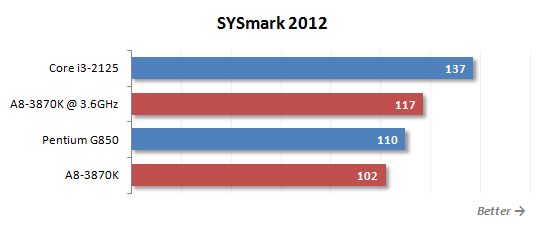
Although A8-3870K is the only quad-core processor participating in this test session, it is not among the performance leaders in this test. The highest result in SYSmark 2012 belongs to Core i3-2120 and even an overclocked Socket FM1 platform can’t catch up with it. Pentium G850 also looks quite good against A8-3870K. As a result, A8-3870K in the nominal mode is the slowest of all, and during overclocking to 3.6 GHz it falls between Core i3 and Pentium processors.
Overall, it could be explained by the pretty low performance of the Husky processor cores used in Llano processors, according to today’s standards. In those cases when the operational load cannot be split into four parallel threads for the four cores of the A8-3870K processor, its performance is lower than that of the LGA 1155 competitors with fewer cores. However, if the task is well-optimized for multi-threaded execution, AMD processor may do much better. You can clearly see that it is indeed the case in those benchmarks that are estimating the system performance in individual resource-demanding applications.
To test the processors performance during data archiving we resort to WinRAR archiving utility. Using maximum compression rate we archive a folder with multiple files with 1.4 GB total size.
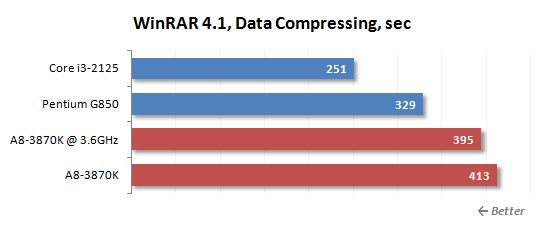
We measured the performance in Adobe Photoshop using our own benchmark made from Retouch Artists Photoshop Speed Test that has been creatively modified. It includes typical editing of four 10-megapixel images from a digital photo camera.
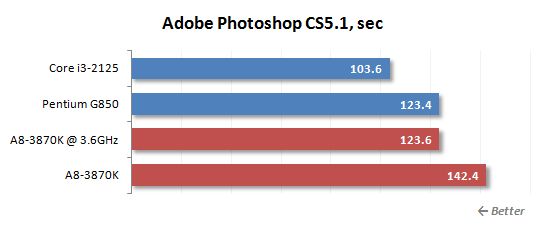
We use Apple iTunes utility to test audio transcoding speed. It transcodes the contents of a CD disk into AAC format. Note that the typical peculiarity of this utility is its ability to utilize only a pair of processor cores.
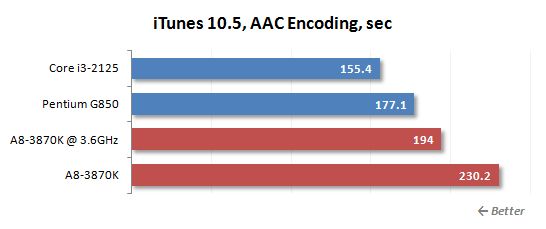
In order to measure how fast our testing participants can transcode a video into H.264 format we used x264 HD benchmark. It works with an original MPEG-2 video recorded in 720p resolution with 4 Mbps bitrate. I have to say that the results of this test are of great practical value, because the x264 codec is also part of numerous popular transcoding utilities, such as HandBrake, MeGUI, VirtualDub, etc.
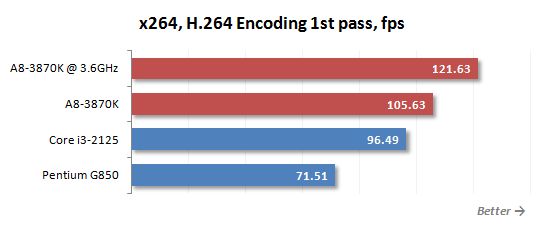
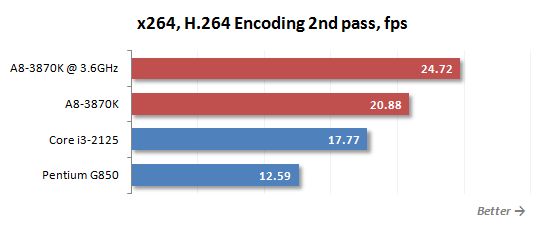
We use special Cinebench test to measure the final rendering speed in Maxon Cinema 4D.
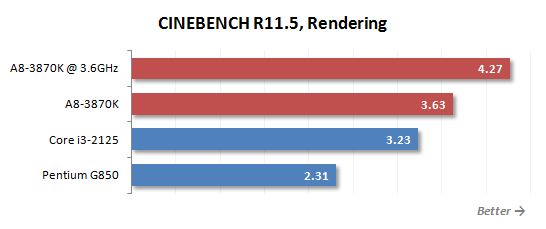
We also use Fritz Chess Benchmark to estimate the time it takes our testing participants to complete the popular chess algorithm used in Deep Fritz application series.
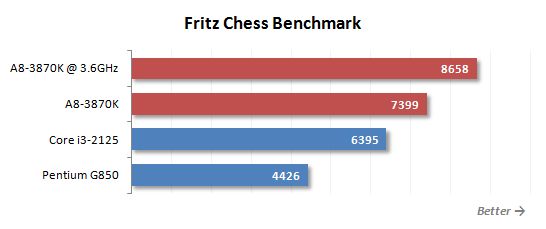
Everything we have just said about the results in SYSmark 2012 can also be applied to the diagrams above. AMD processors for integrated systems only run fast in those applications, where the load can be efficiently split into multiple parallel threads. For example during 3D rendering, video transcoding or when going over possible moves in a chess game. However, high performance is subjectively more demanded in tasks like that, because most frequently this particular type of resource-demanding tasks will get your computer system “thinking” hard.
Graphics Performance
We will start the gaming 3D tests with 3DMark Vantage and 3DMark 11 benchmarks run with Performance profile.
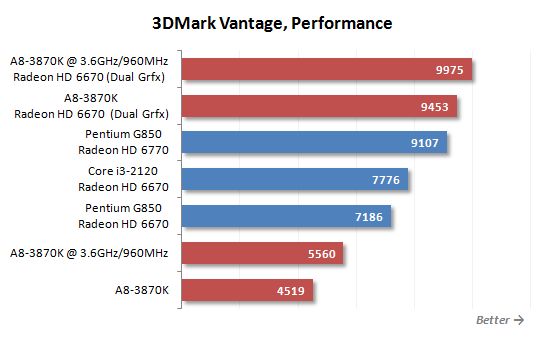
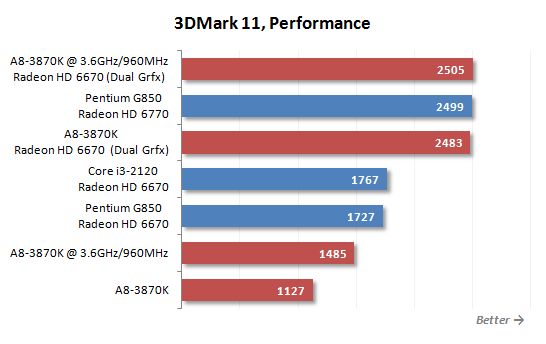
The results of these popular synthetic tests give us a good overall picture of what the graphics core integrated in A8-3870K is capable of. As we can see, it is still unable to successfully compete against a fully-fledged Radeon HD 6670 graphics card even being overclocked by more than 1.5 times. Therefore, in terms of graphics performance an LGA 1155 system with a Pentium processor and external graphics card seems to be a better option. At the same time, Dual Graphics technology does realty well here. When we “couple” the integrated graphics core of the A8-3870K processor with an external Radeon HD 6670 graphics accelerator, the resulting performance turns out even higher than that of an LGA 1155 platform with a Radeon HD 6770 inside.
However, it is important to understand that the results in real games may be different from the 3DMark scores. The fps rate in games depends not only on the graphics card speed, but also on the potential of the processor’s computational part.
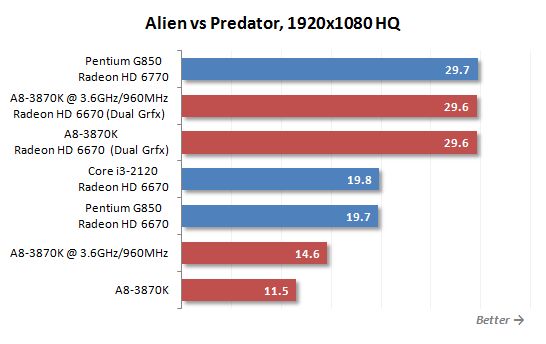
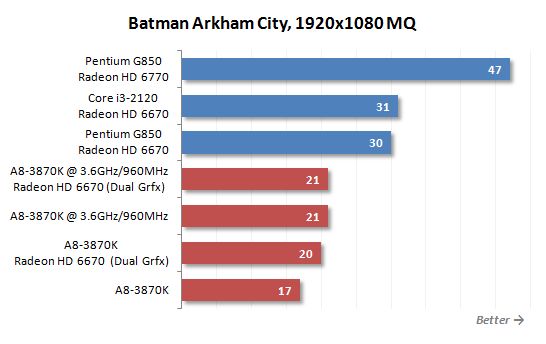
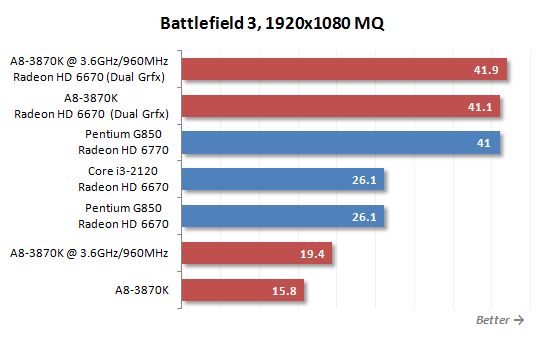
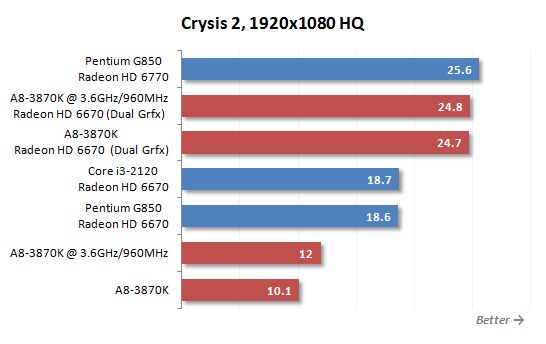
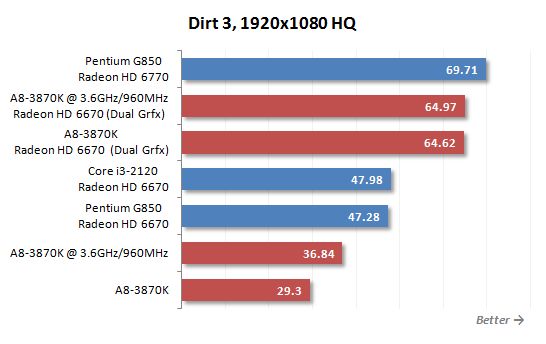
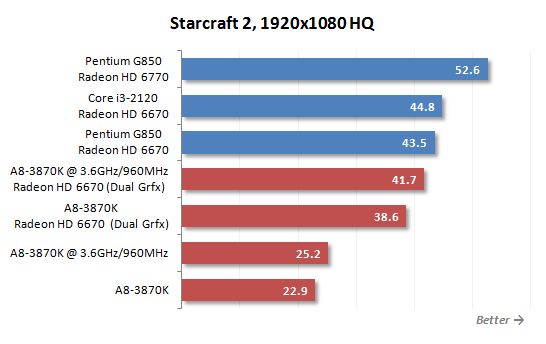
The graphics integrated into Llano processors does have some potential, but we still can’t consider it fully acceptable based on contemporary gaming requirements. Radeon HD 6550D graphics core is not powerful enough to cope with the today’s typical desktop resolution of 1920×1080 and the fps rate remains below acceptable level in most cases. Moreover, the competitor platform in the same price range that includes an LGA 1155 Pentium processor and an external Radeon HD 6670 graphics card is capable of delivering much higher performance even though the CPU cannot be overclocked.
However, as we have expected, AMD Dual Graphics technology can significantly improve the impression from the AMD Socket FM1 platform. By adding an inexpensive external graphics card into a Llano based system, you can almost double the gaming performance, which will make an A8-3870K based system with an add-on Radeon HD 6670 graphics card a very decent entry-level gaming option. And in most cases, its consumer qualities will be even superior to similar platforms on LGA 1155 processors. For example, insufficient graphics performance of a system with Core i3 and Radeon HD 6670 places it about 15% behind a system with AMD Dual Graphics. So the only worthy alternative to a system with AMD A8-3870K and Radeon HD 6670 could be a platform with Intel Pentium processor and Radeon HD 6770 graphics card, though in this case the performance with multi-threaded calculations will be significantly lower.
I would also like to point out that overclocking the graphics core in a system with activated AMD Dual Graphics barely has any positive effect. The performance of a system with an overclocked A8-3870K and the same processor working at its nominal frequency is practically identical.
The great impression from Dual Graphics technology is a little spoiled by the way Socket FM1 systems behave in some games that for some reason turn out incompatible with them. This time it is the title called Batman Arkham City where the combination of A8-3870K and Radeon HD 6670 is way behind a single Radeon HD 6670. Luckily, in situations like that you can manually disable Dual Graphics in the drivers, which is super easy to do. Another example of far not the best performance of our AMD-built system is Starcraft 2. In this real-time strategy A8-3870K lacks computational power, which makes systems with Intel CPUs inside a much better choice.
Power Consumption
Unfortunately, AMD A8-3870K processor is not one of the energy-efficient products and its TDP is declared at 100 W. Pentium and Core i3 processors has typical TDP of 65 W. However, it doesn’t mean anything in our case, because Intel processors have to be bundled with faster graphics cards in order to offer comparable performance. Therefore, the actual power consumption readings are of great interest to us.
The graphs below (unless specified otherwise) show the full power draw of the computer (without the monitor) measured after the power supply. It is the total of the power consumption of all the system components. The PSU’s efficiency is not taken into account. The CPUs are loaded by running the 64-bit version of LinX 0.6.4 utility. The graphics cards were loaded using FurMark 1.9.1 utility. Moreover, we enabled all power-saving technologies to correctly measure computer’s power draw in idle mode: C1E, C6, AMD Cool’n’Quiet and Enhanced Intel SpeedStep.
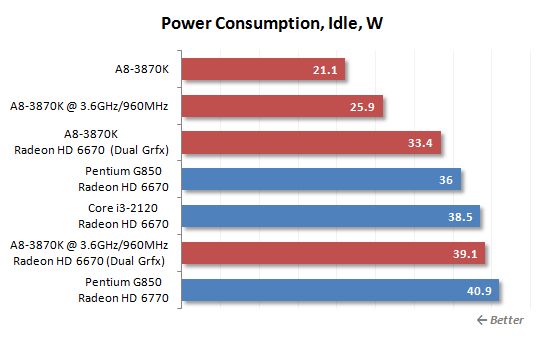
In idle mode Socket FM1 systems boast relatively low power consumption. The system with the integrated graphics core of the A8-3870K processor is the most energy-efficient one here. Although AMD 6000 series graphics cards are quite economical, we shouldn’t completely disregard their contribution to the overall system power consumption.
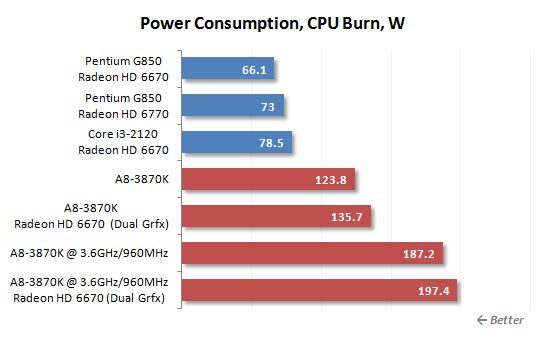
Under maximum computational load we see that the energy efficiency problems typical of AMD Phenom II and Athlon II processors didn’t go away with the introduction of 32 nm process. Llano processors use the same exact microarchitecture and are completely defeated by Sandy Bridge in terms of performance per each watt of power. A8-3870K based systems consume about twice as much power than their competitors with similar computational potential based on Intel processors.
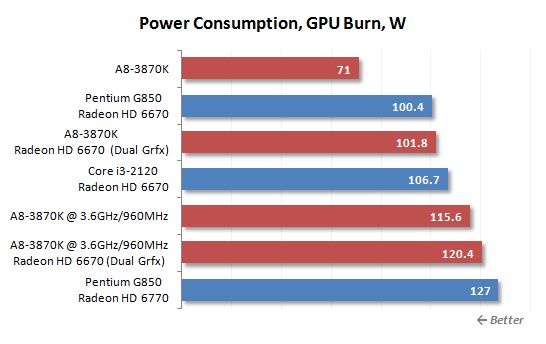
When we switch to graphics load the advantage of a certain platform type is no longer that obvious. Systems with A8-3870K processor working in its nominal mode turn out a little more energy efficient than similarly priced configurations with Pentium G850 or Core i3-2120. However, overclocking makes the AMD platform more power-hungry than the competitors.
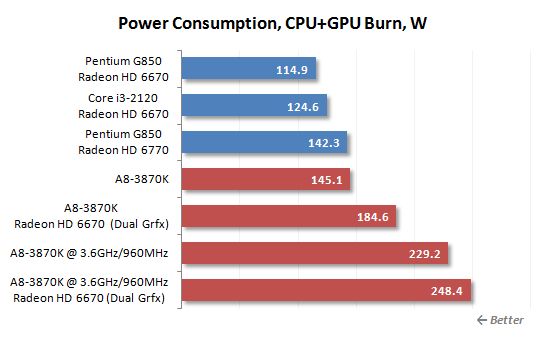
If we load the processor and the graphics sub-system simultaneously, the LGA 1155 platform will again be in the win. Even the most powerful system with a Pentium G850 processor and Radeon HD 6770 graphics card consumes less power than A8-3870K based system with the integrated graphics core only.
Conclusion
The performance of integrated graphics cores has evolved dramatically over the past year. While previously the mere idea of an entry-level gaming system without an external graphics card couldn’t even come to mind, today we have dedicated an entire article to it. of course, we should thank AMD for that, because they decided to get involved with hybrid processors using powerful graphics cores. And the first milestone on this journey, Llano processor, is a very successful example of integration, which opens up new horizons for platforms using processors with integrated graphics cards inside.
However, our tests showed that even the flagship Llano processor, AMD A8-3870K, still doesn’t allow to completely give up entry-level graphics accelerators. Hybrid processors from AMD fit perfectly into the gaming notebooks concept, but their graphics is not fast enough to desktop applications. In the typical desktop 1080p resolution AMD A8-3870K processor can’t deliver acceptable fps rate even with lowered image quality settings. And overclocking doesn’t save the day.
Therefore, when your gaming system budget is severely limited, it makes more sense to bet on traditional configurations using an inexpensive processor and an entry-level graphics accelerator. For example, a system with Intel Pentium G850 and an AMD Radeon HD 6670 will provide better 3D performance than the hybrid AMD A8-3870K processor that costs about the same amount of money.
So far, Socket FM1 platform seems to be better suited for multimedia and networking applications rather than games. Its obvious strength is good performance in resource-demanding multi-threaded applications, where AMD A8-3870K will be ahead due to four fully-functional computational cores. However, it is important to keep in mind that with not enough parallel threads Llano processors get easily defeated even by the junior Intel Sandy Bridge CPUs with more efficient microarchitecture in terms of the number of instructions per clock cycle.
At the same time, we are very pleased with the AMD Dual Graphics technology, which allows combining the potential of an add-on graphics card with the capacities of the graphics core integrated into Llano processors. This technology allows the users to gradually upgrade their video sub-system, and the resulting performance level is more than competitive. For example, the graphics performance of the AMD A8-3870K and Radeon HD 6670 is practically identical to that of Radeon HD 6770, which creates pretty good gaming systems in terms of price-to-performance ratio. However, we can’t say that Dual Graphics is completely flawless, and if you carefully select the components for your LGA 1155 platform, then eventually you will end up with some more efficient configurations.
As a result, the main hero of our today’s article, AMD A8-3870K processor, left a very controversial overall impression. It is a very interesting product for experiments, which can be overclocked and at the same time has the best integrated graphics of all processors existing today and supports very interesting Dual Graphcis technology. However, despite its seemingly promising future, we can’t come up with a niche for it, where it could be considered undefeated. Of course, there are individual situations when it beats Intel products and they could be, in fact, quite numerous, but unfortunately, we are unable to give any general recommendations in its favor at this time.