Intel Core i7-3820 vs. Core i7-2700K and Core i7-3930K

In the nearest future Intel is going to start selling their new quad-core LGA 2011 processor – Core i7-3820, which will boast low price tag of only $285. Let’s see how attractive the new product is going to be.
The new LGA 2011 platform for enthusiasts didn’t really impress us that much at launch. Of course, it was not worse than the previous LGA 1366 and LGA 1155 platforms, but it still couldn’t be called a real break-through revolutionary product, to be honest. It seemed that six cores in combination with Sandy Bridge microarchitecture could allow Core i7-3960X and Core i7-3930K processors to offer unprecedented level of performance, but it was all theory at best. In reality there are hardly any tasks that are capable of using all the potential of this configuration to the full extent. Therefore, computers on the new platform were just as fast as the flagship LGA 1155 systems in most applications that do not deal with multimedia content creation. However, the LGA 1155 systems were significantly less expensive, much more energy-efficient and offered way better overclocking-friendly functionality.
However, LGA 2011 solutions have several indisputable advantages that may make them increasingly popular in the enthusiast community. First, this platform supports PCI Express 3.0 bus today already, which may be very handy for the new AMD Radeon HD 7970 graphics cards. Second, it supports much more PCI Express lanes than LGA 1155, which allows building uncompromising high-speed multi-GPU systems. However, the problem is that these advantages will make most sense in the gaming systems, where six-core processors are usually not recommended because in most cases they will have lower frequency than the quad-core CPUs, and therefore will demonstrate lower performance in gaming applications.
Luckily, there is a way out of this situation. Besides six-core Core i7-3960X and Core i7-3930K, Intel is prepared to launch a quad-core LGA 2011 Core i7-3820 processor, although it hasn’t begun selling just yet. Nevertheless, there are only a few days left before this long-anticipated event occurs, so we decided to get a closer look at it the first chance we got.
This new acquaintance is particularly intriguing, because Core i7-3820 for the today’s top LGA 2011 platform is practically identical to the top-of-the-line products in the Core i7 series for LGA 2011, specifically in its frequency, L3 cache, number of cores and threads. And it means that we may be witnessing a very interesting duel between Core i7-3820 and Core i72700K, especially taking into account that the recommended retail price of the quad-core LGA 2011 processor is even a little lower than that of its LGA 1155 rival.
So, the new Core i7-3820 allows combining the advantages of the new platform with the advantages of Sandy Bridge-E design and end up with a price-wise affordable solution. Will this configuration be able to make us change our mind about the new LGA 2011 platform? This is exactly what our today’s article is about.
Four Cores for LGA 2011: Highs and Lows
Even if we put aside the outdated desktop platforms that currently already include LGA 1366 and LGA 1156, Intel’s high-end Core i7 processor lineup won’t be monotonous at all. Intel currently offers six- as well as quad-core processors under the Core i7 brand name. Moreover, they may belong to the mainstream LGA 1156 as well as high-end LGA 2011 platform. In fact, there are only two parameters that are the same for all today’s Core i7 processors: all of them are faster than Core i5 and their prices fall into the $250+ range.
The following table lists the specifications of all current desktop Core i7 CPU models:
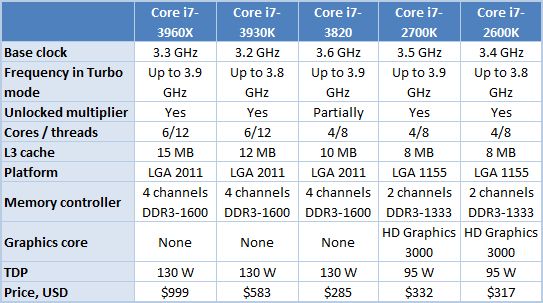
As we can see, this lineup includes six-core Sandy Bridge-E processors available only in LGA 2011 form-factor, a new quad-core Core i7-3820 for LGA 2011 systems and the well-familiar Sandy Bridge processors for LGA 1155 platforms. It is extremely interesting to see what place the new quad-core LGA 2011 processor will find in the market, while being in this company. It boasts slightly better characteristics than Core i7-2700K: its frequency is 100 MHz higher, its L3 cache is larger, it supports four memory channels, and despite all that Core i7-3820 is even a little cheaper than its LGA 1155 brothers.
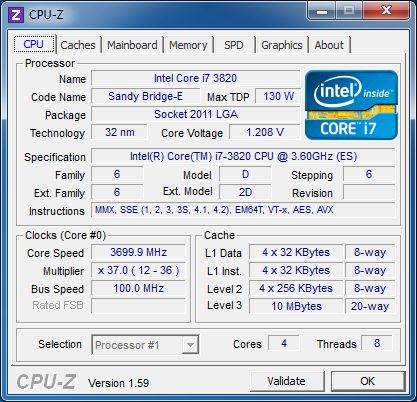
| LGA 1155 | LGA 2011 |
|---|---|
| ASUS P8Z68-V/GEN3 - $180 Gigabyte Z68XP-UD3P - $175 | ASUS P9X79 - $280 Gigabyte X79-UD3 - $270 |
| ASUS P8Z68-V PRO/GEN3 - $205 Gigabyte Z68XP-UD4 - $195 | ASUS P9X79 PRO - $330 Gigabyte X79-UD5 - $325 |
| ASUS P8Z68 DELUXE/GEN3 - $255 | ASUS P9X79 DELUXE - $380 |
| ASUS Maximus IV Extreme-Z - $340 | ASUS Rampage IV Extreme - $450 |
LGA 2011 mainboards are about $100 more expensive, which brings the price of a complete platform built around Core i7-3820 way beyond the price of a similar system built around LGA 1155 Core i7 processor.
Moreover, when we take a closer look at Core i7-3820, we uncover a few other drawbacks. Since this processor is based on Sandy Bridge-E design, it is based on a more complex semiconductor die. Luckily, Intel designed a separate semiconductor die with four cores for the quad-core LGA 2011 processors. However, the large L3 cache, the QPI controller required for server applications and more complex memory and PCI Express bus controllers made the transistor count of the quad-core Sandy Bridge-E processor about 25% larger. No wonder that the calculated TDP of the quad-core LGA 2011 processor, just like that of its six-core brothers, is set at 130 W and not at 95 W as it is for the LGA 1155 Sandy Bridge processors. In other words, Core i7-3820 is not as energy-efficient as Core i7-2500K or Core i7-2600K.
Just like other LGA 2011 processors, Core i7-3820 doesn’t have an integrated graphics core, and therefore it doesn’t support Quick Sync technology, which comes in very handy during non-professional work with video content.
Another feature inherited from Sandy Bridge-E is a slower L3 cache than the one in regular Sandy Bridge processors. It has higher 20-way associativity, which causes its latency to increase, as we have already seen in our previous article. Although in this case the chances that certain data is in fact available in the cache-memory are certainly higher, and larger memory size also contributes to it.
But what is particularly upsetting is that Core i7-3820 doesn’t belong to the overclocker K-series, which means that it will have limited potential in terms of clock frequency multiplier increase. The highest multiplier this processor supports is 43x. Core i7-2700K and Core i7-2600K processors for LGA 1155 systems, just like the six-core LGA 2011 CPUs, do not have any similar restrictions.
The only thing that Core i7-3820 can set off against all this is the increased number of PCI Express lanes, which now equals 40, and four memory channels. However, taking into account that graphics sub-systems built of multiple graphics accelerators are usually of interest only to a limited number of gaming fans, and quad-channel memory doesn’t deliver any significant advantages, we start having serious doubts about the benefits of the newcomer for the end-users. However, there is one thing that could save the day. It is…
Core i7-3820 Overclocking
Although a few paragraphs earlier we complained about the limitations for the Core i7-3820 clock frequency multiplier increase, which can be set at 43x maximum, the new clocking algorithm for CPU, bus and controller frequencies implemented in the LGA 2011 platform may, in fact, help. Due to the use of an additional co-multiplier for the CPU frequency, the base BCLK frequency may be set not only to 100, but also to 125 or 166 MHz (give or take a few megahertz) without any stability issues. However, not all processors will work with the 166 MHz BCLK, the 125 MHz setting is a 100%-operational option, which will make it possible to successfully overclock Core i7-3820, even though it doesn’t belong to the overclocker CPU series.
In other words, the maximum Core i7-3820 frequency you can reach during overclocking by raising the processor clock multiplier at the default BCLK frequency will be only 4.3 GHz.
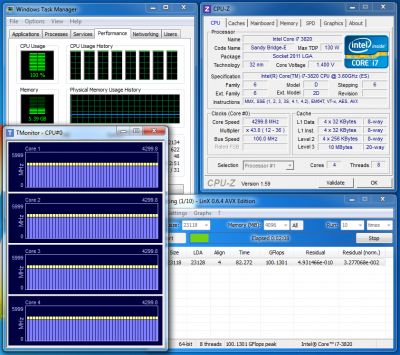
Note that Turbo technology remains partially operational in this case, and in case of low CPU utilization its frequency may automatically increase to 4.4 GHz.
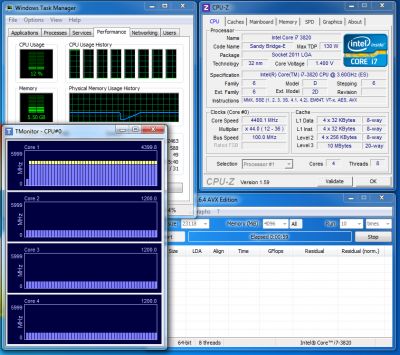
However, if you set the BCLK frequency at 125 MHz, you can theoretically hit as high as 5.3 GHz. Of course, in reality you can only get that far if you are using extreme cooling methods. We, however, stuck to air cooling, NZXT Havik 140, and managed to use 37x multiplier to overclock our Core i7-3820 to 4.63 GHz without losing stability.
If we set the multiplier to 38x, we couldn’t get the system to stabilize, but we could slightly improve our maximum result by raising the BCLK frequency to 127 MHz. We ended up with 4.7 GHz clock speed.
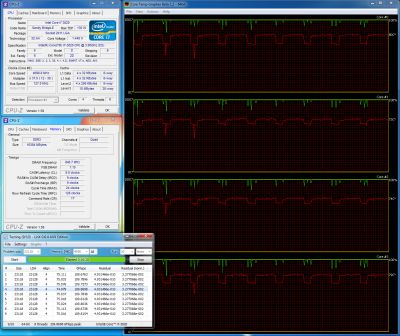
To prevent stability losses under heavy load, we had to increase the CPU Vcore to 1.45 V, but the CPU thermal mode in this case remained quite acceptable: the temperature didn’t exceed 80°C. So, there was no sight of any throttling, which in Core i7-3820 processors, unlike other LGA 2011 CPUs, occurs at 100°C.
Unfortunately, 4.7 GHz is not a remarkable achievement for 32 nm Intel processors. Quad-core Core i7 processors for LGA 1155 platform overclock at least just as good, which makes Core i7-3820 a decent, but not the best choice for an overclocked system. And that is quite easy to explain. Sandy Bridge-E semiconductor die that is used in LGA 2011 processors is much more complex, but is manufactured using the same 32 nm process. So, the frequency potential of Core i7-2700K and Core i7-2600K simply has to be higher by definition.
Competitors for Core i7-3820: Core i7-3930K and Core i7-2700K
If you are planning to buy a quad-core LGA 2011 processor, you might also want to consider available alternatives. The first one is Core i7-2700K for LGA 1155 platform, which has very similar characteristics. It is based on the same microarchitecture and is manufactured using the same production technology, but the Sandy Bridge design of this processor doesn’t have any server origins, which makes it more energy-efficient, but only supports dual-channel memory. The clock speed of Core i7-2700K is 100 MHz lower than that of Core i7-3820, but if you build a system around it, you will be able to save around $50-$100.
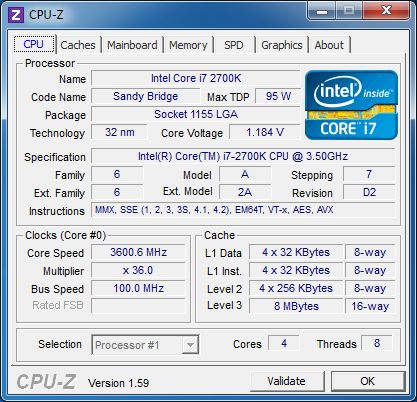
Overclocking can become another serious argument in favor of LGA 1155 processors and Core i7-2700K (or even Core i7-2600K) in particular. Since these processors have an unlocked clock multiplier, they are just as easy to overclock as Core i7-3820. However, overclocking results will most likely be 200-300 MHz better, because the semiconductor die in quad-core LGA 1155 CPUs is much simpler than the Sandy Bridge-E die.
For example, our test Core i7-2700K easily overclocked to 4.9 GHz with the same exact NZXT Havik 140 cooler. It also indicates that the improvements of the 32 nm manufacturing process made over the past few months have increased the frequency potential of the Intel processors a little more.
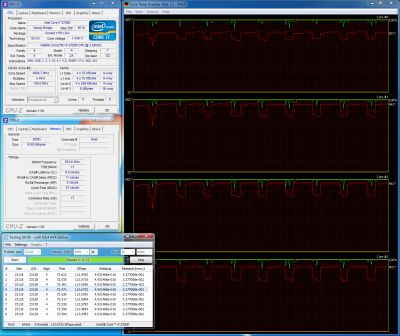
We raised the core voltage by additional 0.15 V above the nominal, which suggests that this operational mode can be suitable for long-term usage.
Six-core Core i7-3930K LGA 2011 processor can be considered another alternative to Core i7-3820. Unlike LGA 1155 products, it supports the increased to 40 number of PCI Express 3.0 lanes and quad-channel memory, so if you prefer it over Core i7-3820, you won’t have to compromise. Of course, it is twice as expensive, but it won’t stand out too much against the price of the entire platform. In this case 1.5 times more computational cores will partially make up for slightly lower clock frequency of the Core i7-3930K.
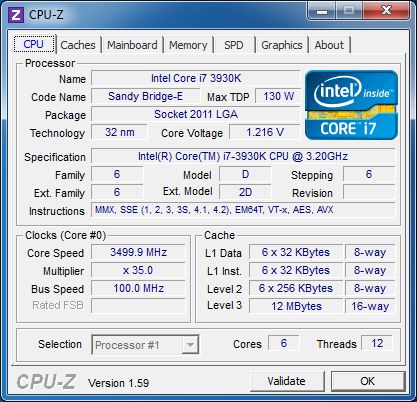
As for overclocking, here Core i7-3930K can perform just as well as Core i7-3820. During the first overclocking experiments on Core i7-3930K we only reached 4.5 GHz frequency, but as we found out later, this particular sample had pretty low frequency potential right from the start. Today we are going to use a different CPU, which we pulled from the channel, and it overclocked much better – to 4.7 GHz.
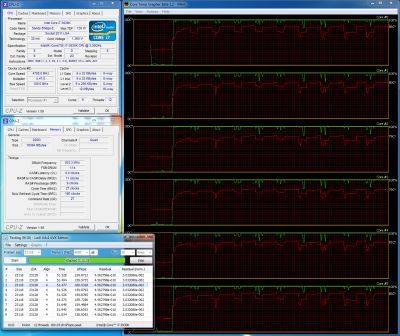
To ensure stability we raised its core voltage to a quite safe 1.36 V. The temperatures in this case remained within acceptable range at all times.
So, at this point we can conclude that the overclocking potential of six- and quad-core LGA 2011 processors is almost the same. In other words, the overclocked six-core Core i7-3930K will in any case deliver higher performance than the overclocked quad-core Core i7-3820.
Testbed Configuration and Testing Methodology
So, the primary competitors to our today’s hero, Core i7-3820, will be Core i7-3930K and Core i7-2700K. Note that we tested all three processors twice: in the nominal mode and during the above described overclocking. We also included the performance numbers of another CPU with similar price point – Core i7-2600K, but only in its nominal mode.
Therefore, we ended up utilizing the following hardware and software components:
- Processors:
- Intel Core i7-2600K (Sandy Bridge, 4 cores, 3.4 GHz, 1 MB L2 + 8 MB L3);
- Intel Core i7-2700K (Sandy Bridge, 4 cores, 3.5 GHz, 1 MB L2 + 8 MB L3);
- Intel Core i7-3820 (Sandy Bridge-E, 4 cores, 3.6 GHz, 1 MB L2 + 10 MB L3);
- Intel Core i7-3930K (Sandy Bridge-E, 6 cores, 3.2 GHz, 1.5 MB L2 + 12 MB L3).
- CPU cooler: NZXT Havik 140;
- Mainboards:
- ASUS P8Z68-V PRO (LGA1155, Intel Z68 Express);
- ASUS Rampage IV Formula (LGA2011, Intel X79 Express).
- Memory:
- 2 x 4 GB, DDR3-1866 SDRAM, 9-11-9-27 (Kingston KHX1866C9D3K2/8GX);
- 4 x 4 GB, DDR3-1866 SDRAM, 9-11-9-27 (2 x Kingston KHX1866C9D3K2/8GX).
- Graphics card: EVGA GeForce GTX 580 Classified 3 GB (03G-P3-1588-AR);
- System drive: Crucial m4 256 GB (CT256M4SSD2).
- Power supply unit: Tagan TG880-U33II (880 W).
- Operating system: Microsoft Windows 7 SP1 Ultimate x64.
- Drivers:
- Intel Chipset Driver 9.2.3.1022;
- Intel Management Engine Driver 7.1.21.1134;
- Intel Rapid Storage Technology 10.6.0.1022;
- NVIDIA GeForce 285.62 Driver.
Performance
General Performance
As usual, we use Bapco SYSmark 2012 suite to estimate the processor performance in general-purpose tasks. It emulates the usage models in popular office and digital content creation and processing applications. The idea behind this test is fairly simple: it produces a single score characterized the average computer performance.
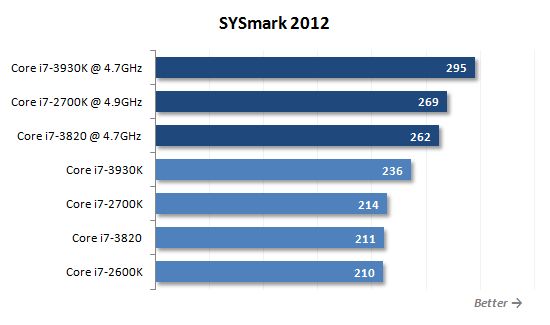
All three quad-core processors taking part in our today’s test session perform at almost the same level no matter what platform that is. The LGA 2011 platform obviously doesn’t have any features that could improve the system performance over the competitors, that is why the results of Core i7-3820 in SYSmark 2012 fall between those of Core i7-2700K and Core i7-3930K, which corresponds completely to the formal characteristics of these processors. The six-core Core i7-3930K is about 12% ahead of its quad-core brother, which is also quite what we have expected.
The results obtained in overclocked mode are also quite up to our expectations. Six-core processor working at 4.7 GHz frequency maintains leadership in this test, and Core i7-2700K overclocked to 4.9 GHz, is 2.5% ahead of Core i7-3820 working at 4.7 GHz frequency.
Let’s take a closer look at the performance scores SYSmark 2012 generates in different usage scenarios. Office Productivity scenario emulates typical office tasks, such as text editing, electronic tables processing, email and Internet surfing. This scenario uses the following applications: ABBYY FineReader Pro 10.0, Adobe Acrobat Pro 9, Adobe Flash Player 10.1, Microsoft Excel 2010, Microsoft Internet Explorer 9, Microsoft Outlook 2010, Microsoft PowerPoint 2010, Microsoft Word 2010 and WinZip Pro 14.5.
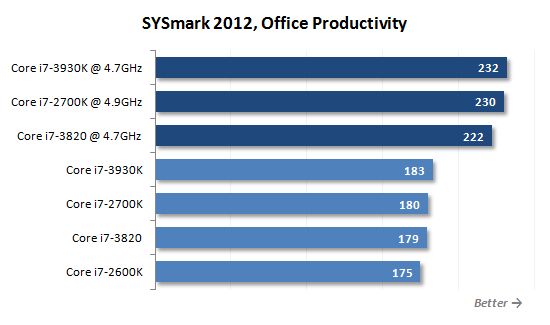
Media Creation scenario emulates the creation of a video clip using previously taken digital images and videos. Here they use popular Adobe suites: Photoshop CS5 Extended, Premiere Pro CS5 and After Effects CS5.
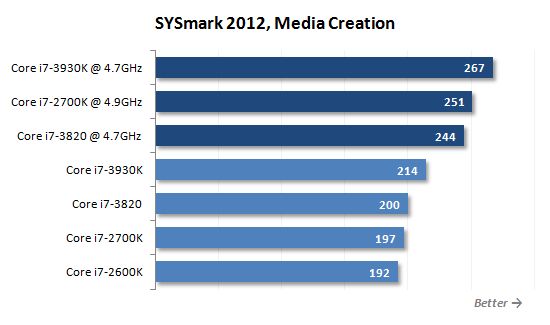
Web Development is a scenario emulating web-site designing. It uses the following applications: Adobe Photoshop CS5 Extended, Adobe Premiere Pro CS5, Adobe Dreamweaver CS5, Mozilla Firefox 3.6.8 and Microsoft Internet Explorer 9.
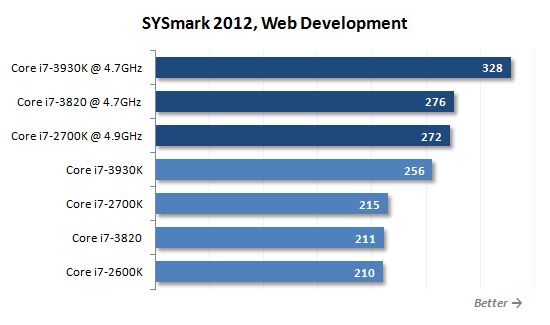
Data/Financial Analysis scenario is devoted to statistical analysis and prediction of market trends performed in Microsoft Excel 2010.
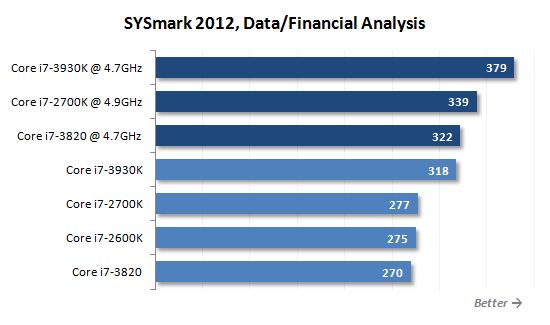
3D Modeling scenario is fully dedicated to 3D objects and rendering of static and dynamic scenes using Adobe Photoshop CS5 Extended, Autodesk 3ds Max 2011, Autodesk AutoCAD 2011 and Google SketchUp Pro 8.
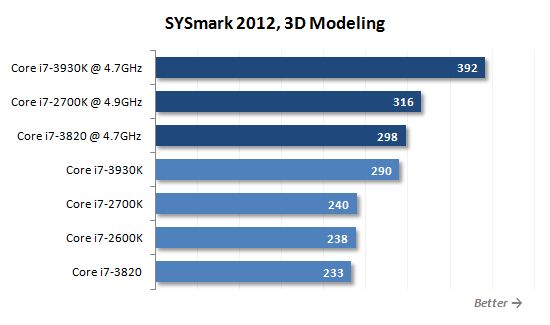
The last scenario called System Management creates backups and installs software and updates. It involves several different versions of Mozilla Firefox Installer and WinZip Pro 14.5.
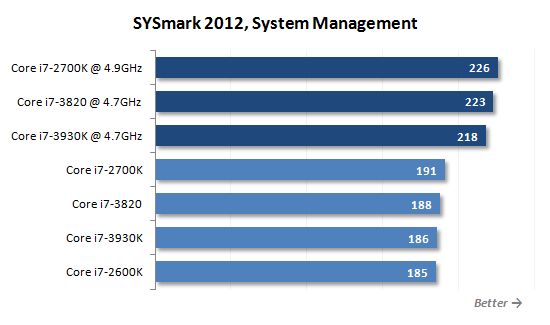
Note that in most cases Core i7-3820 is a little slower than Core i7-2700K. It may seem a little puzzling, because the new LGA 2011 CPU has higher clock frequency and larger L3 cache. However, do not forget about the peculiarities of the LGA 2011 platform, which we have already mentioned many times in this and previous articles. The cache-memory in Sandy Bridge-E processors works slower than in regular Sandy Bridge CPUs, and quad-channel memory controller performs fast only during multi-threaded requests, while during regular type of activity it falls behind the dual-channel memory in LGA 1155 systems. As a result, the performance of a quad-core LGA 2011 CPU is closer to that of a quad-core LGA 1155 processors working at 200 MHz lower clock frequency.
Gaming Performance
As you know, it is the graphics subsystem that determines the performance of the entire platform equipped with pretty high-speed processors in the majority of contemporary games. Therefore, we do our best to make sure that the graphics card is not loaded too heavily during the test session: we select the most CPU-dependent tests and all tests are performed without antialiasing and in far not the highest screen resolutions. In other words, obtained results allow us to analyze not that much the fps rate that can be achieved in systems equipped with contemporary graphics accelerators, but rather how well contemporary processors can cope with gaming workload. Therefore, the results help us determine how the tested CPUs will behave in the nearest future, when new faster graphics card models will be widely available.
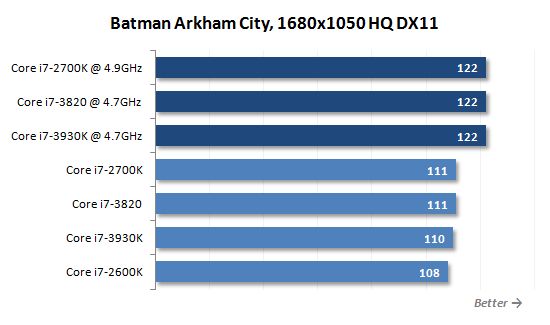
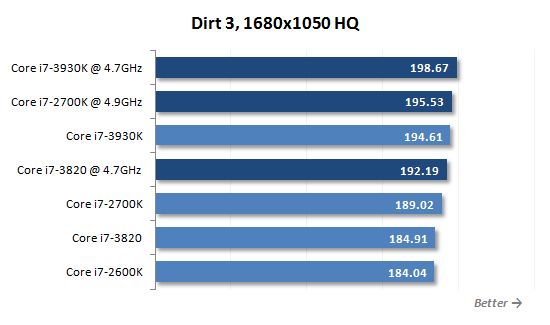
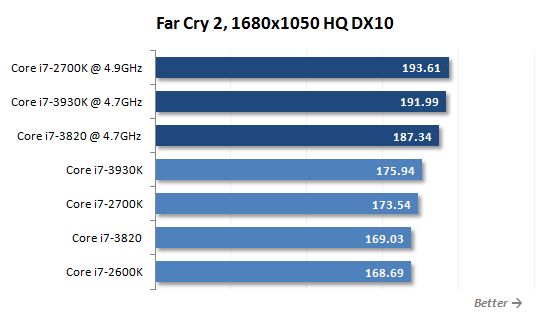
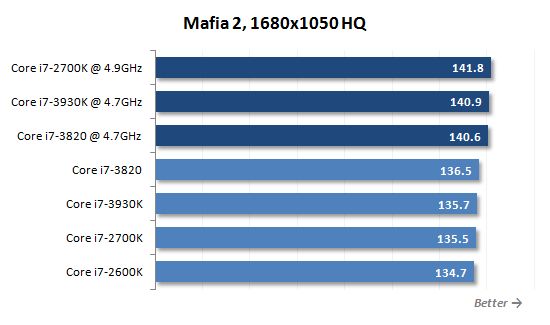
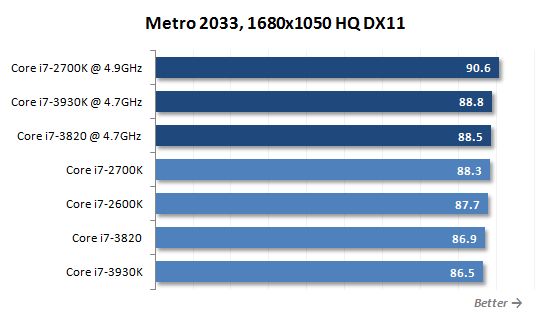
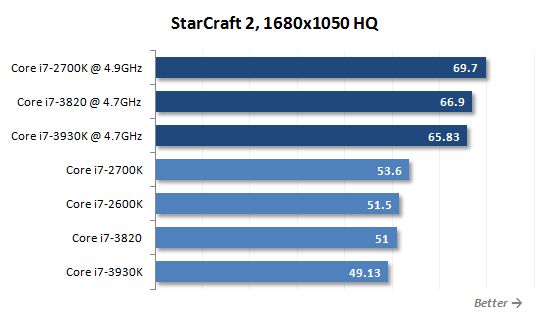
Frankly speaking, the results of flagship processors are very close to one another in the majority of contemporary games. The thing is that their performance is more than enough for the needs of existing gaming engines and the system performance is almost always restricted by the potential of the graphics sub-system.
Nevertheless, the diagrams show that the LGA 1155 platform is slightly ahead. The explanation of this phenomenon is plain and simple: games require low memory latency and LGA 2011 processors are often inferior to their LGA 1155 counterparts in this aspect. Therefore, unless PCI Express 3.0 support and the ability to build CrossfireX and SLI configurations are critical for your specific situation, the most expensive platform won’t be the best choice for gaming.
Besides, LGA 1155 processors also overclock to higher frequencies that is why Core i7-2700K strengthens its leadership in gaming tests even more.
In addition to our gaming tests we would also like to offer you the results of the Futuremark 3DMark11 benchmark (Performance profile):
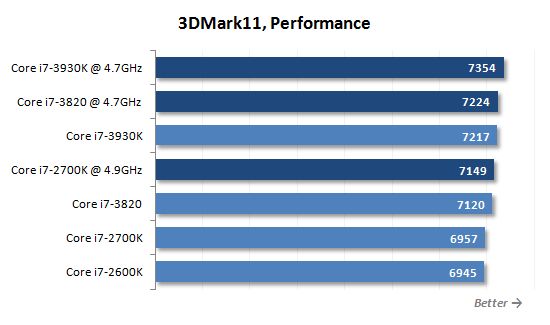
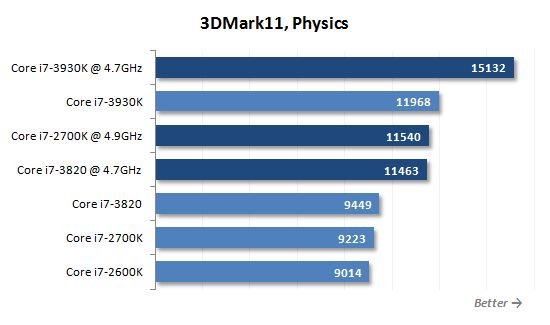
3DMark11 is an extremely politically correct test. Although LGA 2011 processors in general and Core i7-3820 CPU in particular didn’t shine in real games, this synthetic benchmark ranks all platforms according to their overall price. All this clearly indicates that Futuremark programmers did their best to ensure high-quality multi-threading support, which doesn’t occur even in the latest computer games these days.
So, judging by 3DMark11 results, the quad-core LGA 2011 processor looks definitely better than its LGA 1155 relatives. The same is true also in overclocked mode: 200 MHz advantage of the Core i7-2700K doesn’t help it to become an indisputable leader in this mode.
Performance in Applications
I have to admit that the overall picture of the new quad-core LGA 2011 processor is not that radiant. This relatively inexpensive processor for the most expensive desktop platform doesn’t let you build a solution with good price-to-performance ratio. An LGA 1155 platform with a Core i7-2600K or a Core i7-2700K processor inside seems to be much more appealing. However, let’s see how fast Core i7-3820 actually is in different resource-hungry applications. As we have just seen in 3DMark11, there are a few exceptions, which may end up becoming a determinative argument in favor of the new quad-core offering.
To test the processors performance during data archiving we resort to WinRAR archiving utility. Using maximum compression rate we archive a folder with multiple files with 1.4 GB total size.
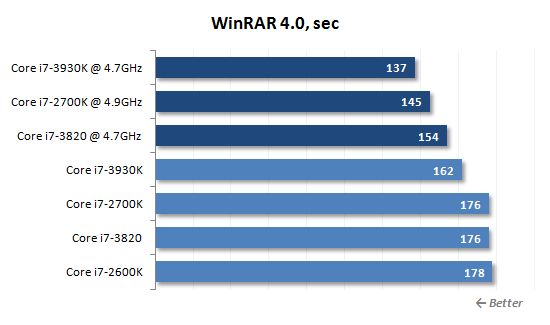
Core i7-3820 and Core i7-2700K perform equally fast during data compression. In overclocked mode the LGA 2011 processor looks better, but the leadership in both cases belongs to a six-core Core i7-3930K with the highest computational capacity of all today’s testing participants.
We use Apple iTunes utility to test audio transcoding speed. It transcodes the contents of a CD disk into AAC format. Note that the typical peculiarity of this utility is its ability to utilize only a pair of processor cores.
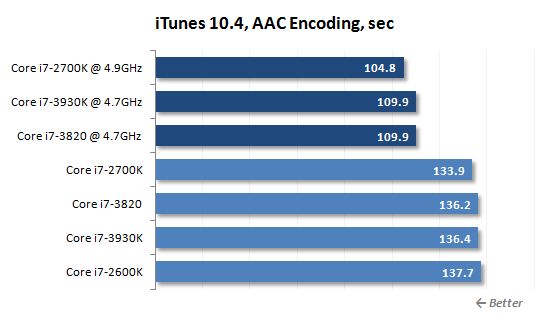
All processors participating in our today’s test session demonstrate almost the same results in the nominal mode (Core i7-2700K is a little bit ahead). This situation serves as a good illustration of how the frequencies even out when Turbo mode kicks in. During overclocking, when Turbo mode doesn’t work, audio transcoding speed depends directly on the clock frequency.
We measured the performance in Adobe Photoshop using our own benchmark made from Retouch Artists Photoshop Speed Test that has been creatively modified. It includes typical editing of four 10-megapixel images from a digital photo camera.
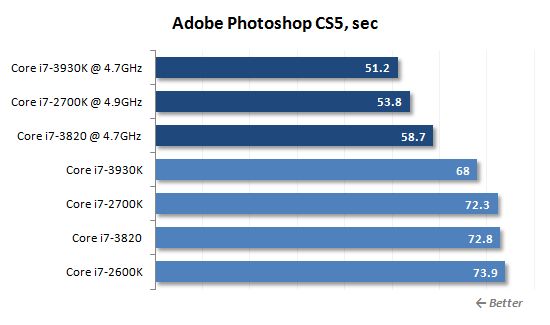
This is a pretty common situation. Quad-core Core i7-2700K processor for LGA 1155 platform outperforms the LGA 2011 newcomer, Core i7-3820, but both of them are pushed back by the six computational cores in Core i7-3930K. Overclocking doesn’t change the ranking in any way.
Now that the eighth version of the popular scientific Mathematica suite I available, we decided to bring it back as one of our regular benchmarks. We use MathematicaMark8 integrated into this suite to test the systems performance:
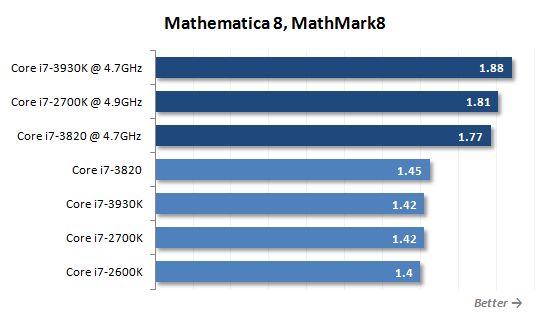
Mathematica is an example of an application where Core i7-3820 works faster than the LGA 1155 products due to its higher nominal clock frequency. Moreover, it also manages to outperform its six-core relative. However, everything goes back to “normal” in overclocked mode when Core i7-3930K and Core i7-3820 work at the same 5.7 GHz frequency and Core i7-2700K runs at 4.9 GHz.
The performance in Adobe Premiere Pro is determined by the time it takes to render a Blu-ray project with a HDV 1080p25 video into H.264 format and apply different special effects to it.
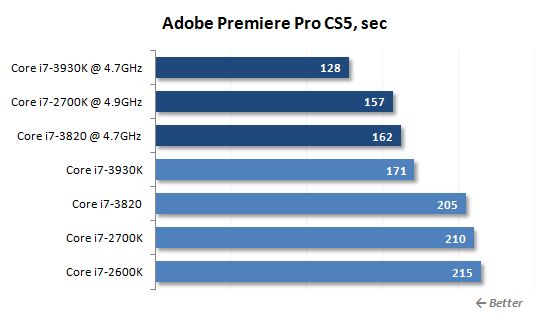
It is a known fact that multi-core processors cope better with video content processing and transcoding. That is why you shouldn’t be surprised that Core i7-3930K is so far ahead in the nominal as well as overclocked mode. As for the score ranking among quad-core processors, the best performance belongs to those units that boast higher clock speeds. In other words, Core i7-3820 is leading in the nominal mode, but during overclocking Core i7-2700K takes over the first place.
In order to measure how fast our testing participants can transcode a video into H.264 format we used x264 HD Benchmark 4.0. It works with an original MPEG-2 video recorded in 720p resolution with 4 Mbps bitrate. I have to say that the results of this test are of great practical value, because the x264 codec is also part of numerous popular transcoding utilities, such as HandBrake, MeGUI, VirtualDub, etc.
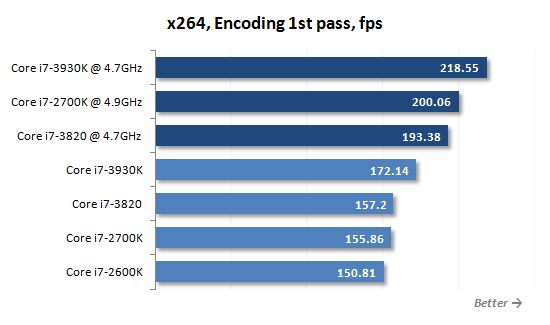
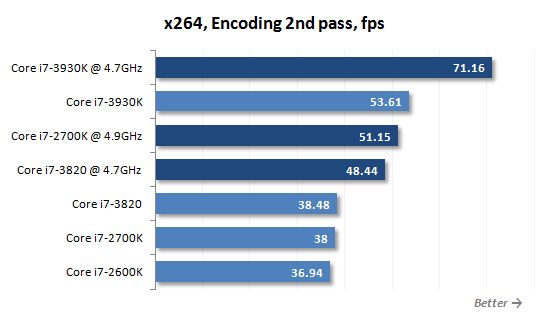
The results during common HD video transcoding with a popular x264 codec are ranked exactly the same way as in Adobe Premiere Pro.
Following up on our readers’ requests, we decided to include another benchmark working with HD video content into our testing suite – SVPmark3. This is a special test measuring system performance in the SmoothVideo Project suite, which improves video smoothness by adding new frames with intermediate positions of the objects in the video. The numbers on the diagram are the test results taken on actual FullHD video fragments without involving the graphics accelerator.
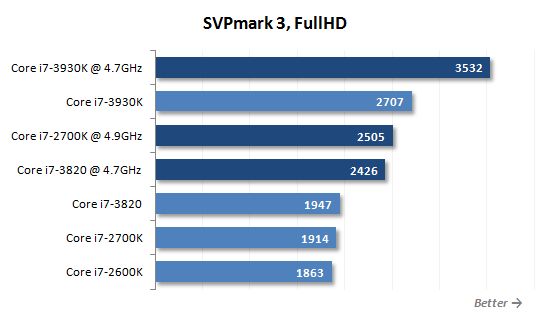
Now there are no doubts that during video processing LGA 2011 platform with a Core i7-3820 processor inside is always faster than an LGA 1155 system, even if the latter features a flagship Core i7-2700K CPU. Clock frequency is the most important parameter for tasks like that, and Core i7-3820 works at higher clocks originally. However, there are two things to keep in mind in this case. First, if we consider the possibility of overclocking, then LGA 1155 processors may end up being better, because they have higher frequency potential. And second, six-core LGA 2011 Core i7 processors will in any case demonstrate better performance during video processing tasks.
We will test computational performance and rendering speeds in Autodesk 3ds max 2011 using the special SPECapc for 3ds max 2011 benchmark:
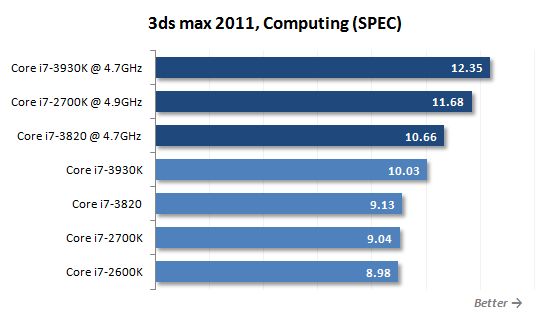
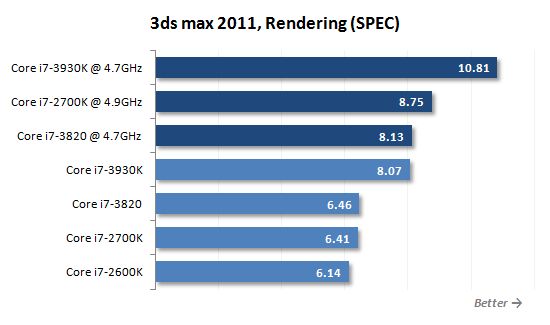
3D modeling tasks, such as 3ds max 2011, also belong to computationally heavy applications. Therefore, the platforms that feature (1) processors with larger number of cores, and (2) processors with higher clock frequencies will be better suited for applications like that. No wonder that the diagram above shows pretty much the same situation as we have already seen during our HD video processing tests.
Another benchmark measuring the final rendering speed in 3D modeling suites was run in Blender 2.6.
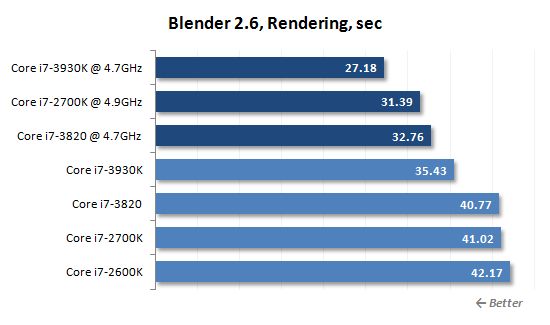
Have you expected to see anything else? As we have anticipated, the overall picture is just the same as in 3ds max.
This way the relative performance of the quad-core Core i7-3820 looks about the same as that of the six-core LGA 2011 processors, adjusted for the number of cores. Core i7-3820 works at a higher nominal clock frequency than Core i7-2700K that is why it works faster than LGA 1155 CPUs in purely computational tasks. However, Core i7-2700K and Core i7-2600K processors have their own advantages: L3 cache with lower latency and a more efficient memory controller. As a result, Core i7-3820 yields to Core i7-2700K in applications working intensively with large volumes of data. Moreover, LGA 1155 processors are very efficient during overclocking: their frequency potential is generally higher than that of LGA 2011 CPUs and in the end they perform faster because of that.
Power Consumption
Although Core i7-2700K and Core i7-3820 are quad-core processors with very similar characteristics, based on the same microarchitecture and manufactured using the same production process, they have different thermal envelopes. LGA 1155 processors have a TDP of 95 W, while the new Core i7-3820 has a 130 W TDP. The main reason for this serious difference lies in the design differences between the two semiconductor dies: the quad-core LGA 2011 has increased number of the PCI Express lanes, larger L3 cache and quad-channel memory controller. And all though all of the above do not seem like significant factors, their combined contribution may be very noticeable. For example, if we compare the processors according to their die size and transistor count, then even a quad-core Sandy Bridge-E will turn out much more complex than a quad-core Sandy Bridge.
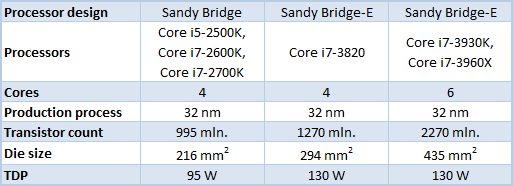
More transistors – higher power consumption. Let’s see what it means in actual numbers.
The graphs below (unless specified otherwise) show the full power draw of the computer (without the monitor) measured after the power supply. It is the total of the power consumption of all the system components. The PSU’s efficiency is not taken into account. The CPUs are loaded by running the 64-bit version of LinX 0.6.4-AVX utility. Moreover, we enabled Turbo mode and all power-saving technologies to correctly measure computer’s power draw in idle mode: C1E, C6 and Enhanced Intel SpeedStep.
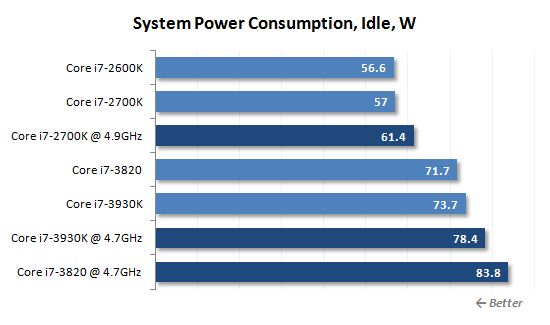
We see a serious difference in power consumption even in idle mode. LGA 2011 system equipped with a quad-core processor consumes about 15 W more than a Core i7-2700K or Core i7-2600K based platform. Moreover, even an LGA 1155 processor overclocked to the maximum will be more energy-efficient in idle mode than Core i7-3820 working at nominal frequencies.
During overclocking, the quad-core LGA 2011 CPU eats up even more energy in idle mode than a six-core Core i7-3930K. However, it can be partially explained by a bug in the BIOS of Asus mainboards, which lock the processor Vcore once you increase the BCLK frequency and do not let the power-saving modes to fully kick in when the overclocked system is idle.
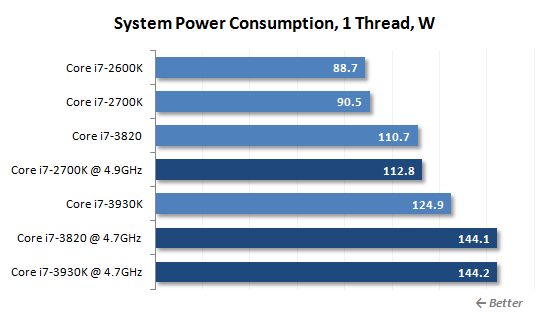
It is interesting to test the systems power consumption under single-threaded load because in this case all contemporary processors enable their Turbo mode, which boosts the performance while keeping power consumption and heat dissipation within acceptable range. Keeping in mind that the thermal envelope of the LGA 2011 processors is originally larger, their power consumption rate is again significantly higher than that of their LGA 1155 brothers.
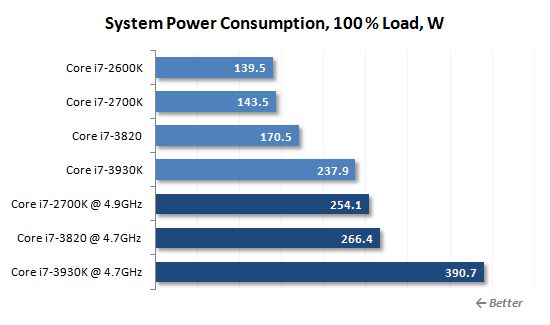
Nothing changes in case of full CPU utilization. In the nominal mode Core i7-2700K consumes 25-30 W less than Core i7-3820, although their performance is very similar. In overclocked mode these two processors get closer to one another in power consumption, but we shouldn’t forget that the LGA 1155 processor works at higher clock frequency and therefore is faster. In other words, in terms of performance per watt quad-core LGA 1155 CPUs are way above Core i7-3820.
Conclusion
Until today LGA 2011 platform seemed like a niche solution targeted at those users who need extreme performance – this is the only desktop platform for contemporary six-core Intel processors available today. However, now there is also a Sandy Bridge-E LGA 2011 processor with four computational cores available, and as we have just shown in our review, it doesn’t fit that well into the original platform concept. Core i7-3820 turned out to be a niche processor for a niche platform, and there are only two more features besides its relatively low price that could attract potential users. First, it is the support of 40 PCI Express 3.0 lanes, which may be useful for building fully-functional CrossfireX and SLI configurations with the latest generation and upcoming graphics accelerators. And second, it is a quad-channel DDR3 SDRAM controller, which advantage is not high bandwidth, but the ability to support memory capacities beyond 32 GB. However, no one is talking about unprecedented computational performance of the platform any more.
It turns out that the top LGA 1155 processors do not lose any of their appeal against the background of the new Core i7-3820. They not only allow building noticeably more affordable and energy-efficient systems. Their performance appears just as good as that of Core i7-3820 based systems, and in some cases, such as games and regular general-purpose applications, LGA 1155 processors can even outperform LGA 2011 ones. Moreover, Core i7-2700K and Core i7-2600K can also be successfully overclocked and in this mode offer even higher performance than the overclocked Core i7-3820.
Taking into account all of the above mentioned arguments, we will continue to recommend specifically Core i7-2700K or Core i7-2600K out of all Intel’s quad-core offerings existing today. Compared with the new Core i7-3820, the one-year-old Sandy Bridge solutions offer better platform price-to-performance as well as performance-per-watt.
However, if some of the features of the LGA 2011 platform are more appealing to you, then you should first of all consider the junior six-core Core i7-3930K. Its performance is substantially different from that of quad-core LGA 2011 and LGA 1155 CPUs, but its price is not as high as that of an extreme Sandy Bridge-E processor – Core i7-3960X. As for Intel’s decision to expand their product line on the “lower”, it will hardly affect the popularity of this platform. It is fairly difficult to call Core i7-3820 and an LGA 2011 mainboard an attractive combination, so it will hardly become increasingly popular.