Sapphire Radeon HD 7870 GHz Edition OC 2 GB Graphics Card Review

Let’s get acquainted with a graphics card that is pure perfection in all respects. You think, it is not possible? Well, read our review and you will see it is, in fact, so.
As expected, all major graphics card makers came up with original products soon after AMD had announced its GPUs of the Southern Islands family. We have recently reviewed three such cards from the top-end segment, based on Cayman GPUs, and today we want to introduce to you one of the first original products with the Pitcairn GPU. It is Sapphire Radeon HD 7870 GHz Edition OC 2GB.
Technical Specifications
The new graphics card from Sapphire is compared against AMD Radeon HD 7950 and AMD Radeon HD 7870:
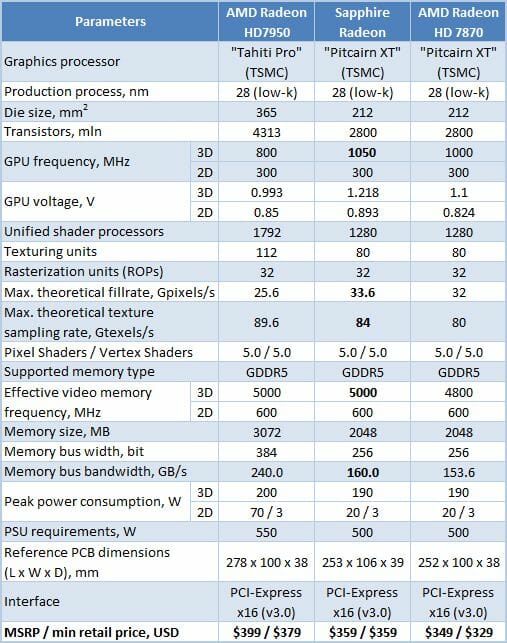
Packaging and Accessories
Like the Sapphire Radeon HD 7950 OC 3GB we reviewed recently, the new graphics card is shipped in a cardboard box that is embellished with a picture of a pretty girl with a gun. She may distract your eye from the technical information such as the amount of graphics memory, the Overclock Edition sticker and the card’s connectivity options.


There is a description and specs of the product and a list of its accessories on the back of the box. The accessories include everything you might ever need to use every feature of the card.

- Two adapter cables for additional power;
- CrossFireX bridge;
- DVI→to→D-Sub adapter;
- Mini DisplayPort→DisplayPort adapter;
- HDMI→DVI-I (Single Link) adapter;
- HDMI 1.4a cable (1.8 m long);
- CD disk with drivers;
- Manual;
- Holographic sticker with Sapphire logo.
The Sapphire Radeon HD 7870 OC comes at a retail price of $359, which is a mere $10 higher than AMD’s recommended price for Radeon HD 7870. The warranty period is 2 years.
PCB Design and Features
The face side of the Sapphire Radeon HD 7870 OC is covered by the already familiar Dual-X cooler.
The card’s model name can be read from a sticker on the edge of the cooler’s plastic casing. You can see the cooler’s thick heat pipes from the opposite side.
The card measures 253x106x39 millimeters, which is in fact equal to the reference AMD Radeon HD 7870. The Sapphire Radeon HD 7870 OC is equipped with one dual-link DVI-I, one HDMI 1.4a, and two mini-DisplayPorts.
As you can see, there’s a vent grid above the connectors in the card’s mounting bracket. It is used to exhaust the hot air from the cooler out of the system case.
As the reference Radeon HD 7870, the Sapphire version has two 6-pin power connectors and one MIO connector for building CrossFireX configurations out of two such cards.
Contrary to our expectations, the PCB follows the reference design.
Its power system, located between the video connectors and the GPU chip is formulated as 5+1+1 (GPU + memory + PLL).It is managed by a CHiL Semiconductor CHL8225 controller.The card’s 28nm Pitcairn XT GPU was manufactured on the sixth week of 2012 (early February).
The GPU contains 1280 unified shader processors, 80 texture-mapping units and 32 raster back-ends. Unlike the reference AMD Radeon HD 7870 GHz Edition which clocks its GPU at 1000 MHz, the Sapphire version is pre-overclocked by 5% to 1050 MHz. The GPU voltage of our card was rather high at 1.218 volts in 3D mode although the GPU quality level is 82.7% (it’s quite high according to the ASIC quality test). The GPU clock rate is dropped to 300 MHz in 2D mode and its voltage is lowered to 0.893 volts then.
There are eight FCBGA-packaged chips of GDDR5 memory from Hynix Semiconductor on board the Sapphire Radeon HD 7870 OC for a total of 2 gigabytes.
The barely visible marking reads H5GQ2H24MFR T2C, which translates into a rated clock rate of 5000 MHz. The Sapphire version really clocks its memory at 5000 MHz, which is 200 MHz or 4.2% higher than the reference card’s specs. The memory frequency is lowered to 600 MHz in 2D mode. The memory bus is 256 bits wide.
Here is a summary of the Sapphire Radeon HD 7870 OC specs:
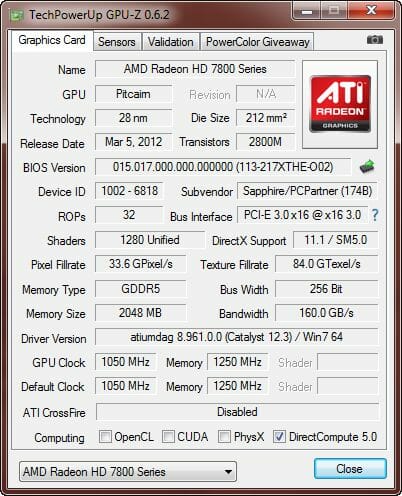
Cooling System: Efficiency and Noise
Sapphire’s original Dual-X cooler hasn’t changed since we last saw it on another product. It consists of an aluminum heatsink with heat pipes and a plastic casing with two fans.
As opposed to the top-end Sapphire Radeon HD 7970 and HD 7950 Dual-X, the Sapphire Radeon HD 7870 OC has four rather than five heat pipes, which is justifiable by its lower heat dissipation.
The two middle pipes are 6 millimeters in diameter whereas the outermost ones are 8 millimeters. The components of the cooler are all neatly soldered to each other.The power components and memory chips are cooled by a metallic plate with thermal pads.The Dual-X uses the same fans as before: FirstD’s FD7010H model with 90mm impeller.
The speed of the fans is PWM-regulated within a range of 1100 to 3300 RPM. The peak power consumption of the fans is 4.2 watts.We checked out the card’s temperature while running Aliens vs. Predator (2010) in five cycles at the highest settings (1920×1080, with 16x anisotropic filtering and 4x antialiasing). We used MSI Afterburner 2.2.1 and GPU-Z 0.6.2 as monitoring tools. This test was carried out with a closed system case at an ambient temperature of 25°C. We didn’t change the card’s default thermal interface.
Let’s see what temperature the card has when its fans are regulated automatically and at the maximum speed of the fans.
The GPU is only 70°C hot in the automatic regulation mode, the fans reaching 2230 RPM. At the maximum speed of 3500 RPM the GPU is 62°C hot. That’s what we could expect considering the factory overclocking and the high GPU voltage in 3D mode. We can recall that the reference Radeon HD 7870 (at 1000 MHz and 1.1 V) would get as hot as 76°C under the same conditions, so Sapphire’s Dual-X cooler is efficient indeed. But is it quieter than the reference solution?
We measured the level of noise using an electronic noise-level meter CENTER-321 in a closed and quiet room about 20 sq. meters large. The noise-level meter was set on a tripod at a distance of 15 centimeters from the graphics card which was installed on an open testbed. The mainboard with the graphics card was placed at an edge of a desk on a foam-rubber tray.
The bottom limit of our noise-level meter is 29.8 dBA whereas the subjectively comfortable (not low, but comfortable) level of noise when measured from that distance is about 36 dBA. The speed of the graphics card’s fan was being adjusted by means of a controller that changed the supply voltage in steps of 0.5 V.
We’ve included the results of a reference AMD Radeon HD 7870 into the next diagram for the comparison’s sake (the vertical dotted lines indicate the top speed of the fans in automatic regulation mode).
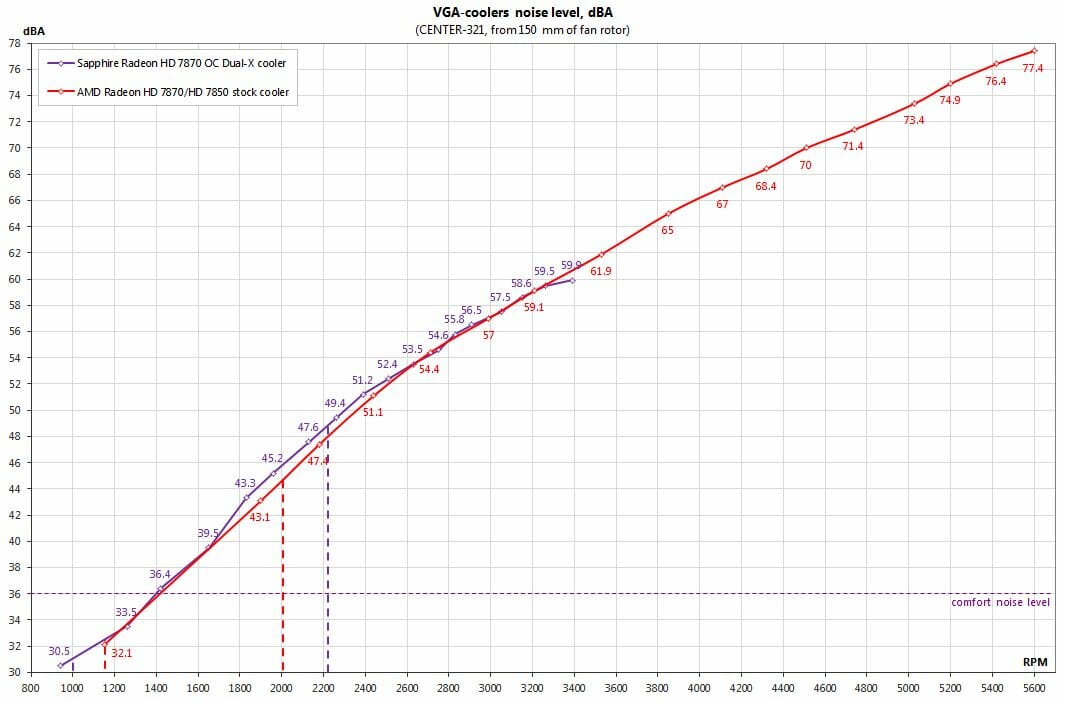
Oddly enough, the Sapphire Radeon HD 7870 OC is no better than the reference version in noisiness. Yes, the latter is louder at the maximum speed of its fan but keeps somewhat quieter than the Dual-X in the automatic regulation mode. The two 90mm fans of the Sapphire card produce more noise than the single 70mm fan of the reference Radeon HD 7870 when regulated automatically, but we should remember that it’s got higher GPU clock rate and voltage. If overclocked in the same way, the reference card would be much louder. Anyway, we have to admit that neither of these coolers remains comfortable in 3D mode.
Overclocking Potential
Besides its efficient cooler, the Sapphire Radeon HD 7870 OC could please us with its high overclocking potential. Its GPU was stable at 1240 MHz without our changing its voltage. The memory chips could be overclocked to 6080 MHz.

The overclocked card was 5°C hotter under load while the speed of its fans increased by 300 RPM.
We couldn’t reach a higher GPU clock rate even after increasing its voltage to 1.3 volts although many users achieved such overclocking results. Anyway, we guess our overclocking attempt at the default voltage was quite rewarding, too.
Testbed Configuration and Testing Methodology
All graphics cards were tested in a system with the following configuration:
- Mainboard: Intel Siler DX79SI (Intel X79 Express, LGA 2011, BIOS 0494 from 04/24/2012);
- CPU: Intel Core i7-3960X Extreme Edition, 3.3 GHz, 1.2 V, 6 x 256 KB L2, 15 MB L3 (Sandy Bridge-E, C1, 32 nm);
- CPU cooler: Phanteks PH-TC14PE (2 x 135 mm fans at 900 RPM);
- Thermal interface: ARCTIC MX-4;
- System memory: DDR3 4 x 4GB Mushkin Redline (Spec: 2133 MHz / 9-11-10-28 / 1.65 V);
- Graphics cards:
- Sapphire Radeon HD 7950 OC Dual-X 3 GB, 384 bit, GDDR5, 800/5000 MHz;
- Sapphire Radeon HD 7870 OC 2 GB, 256 bit, GDDR5, 1050/5000 MHz and 1240/6080 MHz;
- AMD Radeon HD 7870 2 GB, 256 bit, GDDR5, 1000/4800 MHz;
- Asus GeForce GTX 560 Ti 448 cores DirectCU II 1.28 GB, 320 bit, GDDR5, 732/3800 MHz;
- System drive: Crucial m4 256 GB SSD (SATA-III,CT256M4SSD2, BIOS v0009);
- Drive for programs and games: Western Digital VelociRaptor (300GB, SATA-II, 10000 RPM, 16MB cache, NCQ) inside Scythe Quiet Drive 3.5” HDD silencer and cooler;
- Backup drive: Samsung Ecogreen F4 HD204UI (SATA-II, 2 TB, 5400 RPM, 32 MB, NCQ);
- System case: Antec Twelve Hundred (front panel: three Noiseblocker NB-Multiframe S-Series MF12-S2 fans at 1020 RPM; back panel: two Noiseblocker NB-BlackSilentPRO PL-1 fans at 1020 RPM; top panel: standard 200 mm fan at 400 RPM);
- Control and monitoring panel: Zalman ZM-MFC3;
- Power supply: Xigmatek “No Rules Power” NRP-HC1501 1500 W (with a default 140 mm fan);
- Monitor: 23” NEC MultiSync E231W.
The frequencies of the top Sapphire Radeon HD 7950 were adjusted to their nominal levels in order to check if the overclocked Sapphire Radeon HD 7870 will be able to catch up with a more expensive model. Asus GeForce GTX 560 Ti 448 Cores works at nominal frequencies by default.
In order to lower the dependence of the graphics cards performance on the overall platform speed, I overclocked our 32 nm six-core CPU with the multiplier set at 37x, BCLK frequency set at 125 MHz and “Load-Line Calibration” enabled to 4.625 GHz. The processor Vcore was increased to 1.455 V in the mainboard BIOS.
Hyper-Threading technology was enabled. 16 GB of system DDR3 memory worked at 2 GHz frequency with 9-10-10-28 timings and 1.65V voltage.
The test session started on May 20, 2012. All tests were performed in Microsoft Windows 7 Ultimate x64 SP1 with all critical updates as of that date and the following drivers:
- Intel Chipset Drivers 9.3.0.1020 WHQL from 01/26/2011 for the mainboard chipset;
- DirectX End-User Runtimes libraries from November 30, 2010;
- AMD Catalyst 12.4 driver from 04/25/2012 + Catalyst Application Profiles 12.4 (CAP1) from 05/03/2012 for AMD based graphics cards;
- Nvidia GeForce 296.10 WHQL driver for Nvidia graphics cards.
We have already tested in detail AMD Radeon HD 7870 and HD 7850 that is why today we will test the new sapphire graphics card using a reduced-size testing suite only in only resolution of 1920×1080 pixels. The tests were performed in two image quality modes: “Quality+AF16x” – default texturing quality in the drivers with enabled 16x anisotropic filtering and “Quality+ AF16x+MSAA 4x” with enabled 16x anisotropic filtering and full screen 4x antialiasing. We enabled anisotropic filtering and full-screen anti-aliasing from the game settings. If the corresponding options were missing, we changed these settings in the Control Panels of Catalyst and GeForce drivers. We also disabled Vsync there. There were no other changes in the driver settings.
The list of games and applications used in this test session includes two popular semi-synthetic benchmarking suites, one technical demo and 3 most popular games of various genres:
- 3DMark Vantage (DirectX 10) – version 1.0.2.1, Performance and Extreme profiles (only basic tests);
- 3DMark 2011 (DirectX 11) – version 1.0.3.0, Performance and Extreme profiles;
- Unigine Heaven Demo (DirectX 11) – version 3.0, maximum graphics quality settings, tessellation at “extreme”, AF16x, 1280×1024 resolution with MSAA and 1920×1080 with MSAA 8x;
- Metro 2033: The Last Refuge (DirectX 10/11) – version 1.2, maximum graphics quality settings, official benchmark, “High” image quality settings; tesselation, DOF and MSAA4x disabled; AAA aliasing enabled, two consecutive runs of the “Frontline” scene;
- Total War: Shogun 2 (DirectX 11) – version 2.0, built in benchmark (Sekigahara battle) at maximum graphics quality settings;
- Crysis 2 (DirectX 11) – version 1.9, we used Adrenaline Crysis 2 Benchmark Tool v.1.0.1.13. BETA with “Ultra High” graphics quality profile and activated HD textures, two runs of a demo recorded on “Times Square” level.
If the game allowed recording the minimal fps readings, they were also added to the charts. We ran each game test or benchmark twice and took the best result for the diagrams, but only if the difference between them didn’t exceed 1%. If it did exceed 1%, we ran the tests at least one more time to achieve repeatability of results.
Performance
Besides charts with numbers we will show you screenshots with the results of the Sapphire Radeon HD 7870 OC in synthetic benchmarks at its default (left) and overclocked (right) frequencies.
3DMark Vantagea
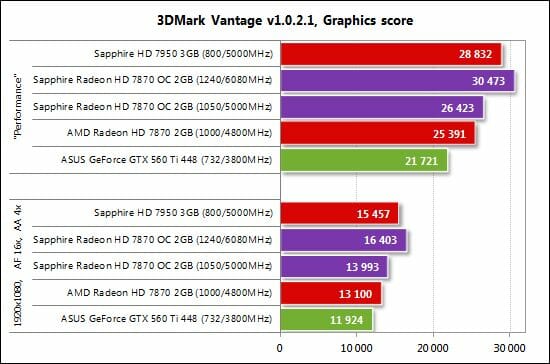
Being 440 MHz faster than the HD 7950 in GPU clock rate and 1 GHz faster in memory clock rate, the Sapphire Radeon HD 7870 OC easily beats the latter in both test modes. Of course, the HD 7950 can be overclocked as well, but it is also a more expensive product. The Sapphire is also 6-8% ahead of the reference Radeon HD 7870. Representing last-generation midrange graphics cards, the GeForce GTX 560 Ti 448 Cores is expectedly the slowest one in this test.
3DMark 2011
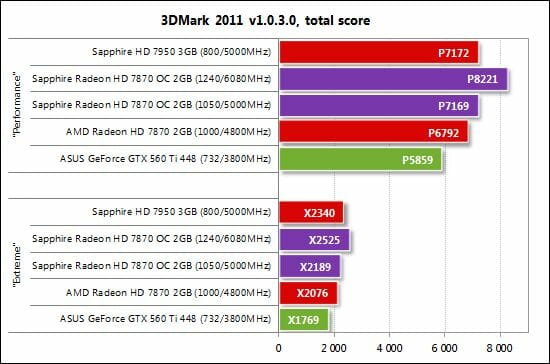
The Sapphire Radeon HD 7870 OC looks even more confident in 3DMark 2011. Unlike the reference Radeon HD 7870, it is ahead of the Radeon HD 7950 even at its default clock rates in the Performance mode. At the Extreme settings the Sapphire can get on top, too, if overclocked.
Unigine Heaven Demo
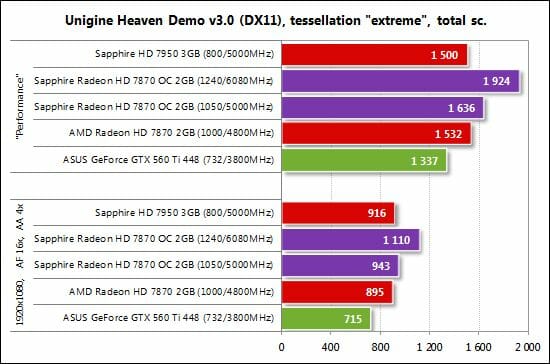
Unigine Heaven is known to be fond of a high GPU clock rate, which is good for both Radeon HD 7870s. The default Radeon HD 7950 can’t compete with them in this test. When overclocked to 1240/6080 MHz, the Sapphire Radeon HD 7870 OC enjoys a tremendous advantage over the other cards.
Metro 2033: The Last Refuge
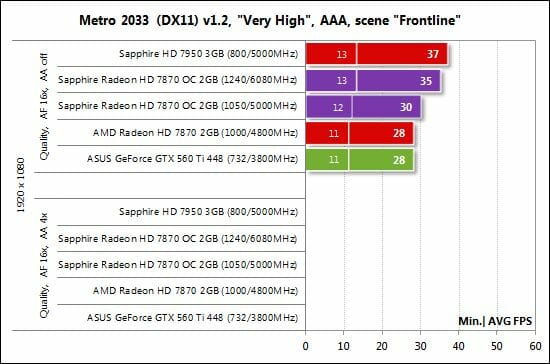
As an exception to the general rule of this test session, the increased frequencies of the Sapphire Radeon HD 7870 OC can’t help it win in Metro 2033: The Last Refuge. The reference Radeon HD 7870 is 7% slower than the Sapphire whereas the ASUS GeForce GTX 560 Ti 448 Cores looks good here.
Total War: Shogun 2
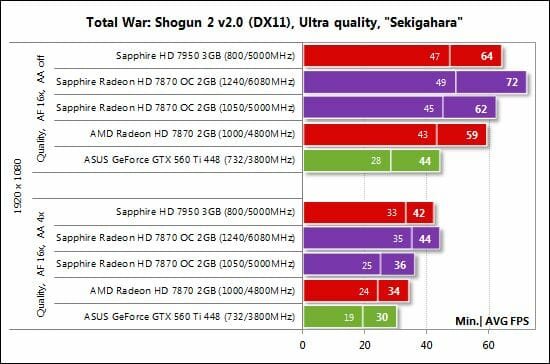
Total War: Shogun 2 shows us the familiar picture again: the Sapphire Radeon HD 7870 OC is 5-7% faster than the reference AMD Radeon HD 7870 and somewhat slower than the HD 7950. The Sapphire beats the latter when overclocked, though.
Crysis 2
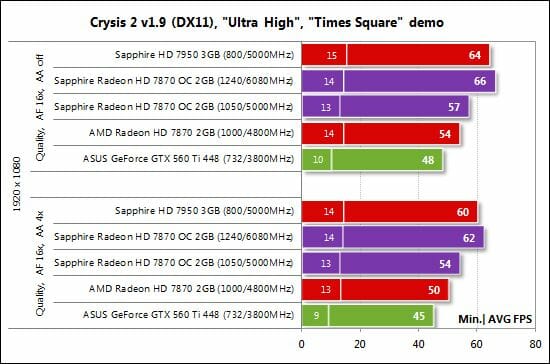
The same goes for Crysis 2. The overclocked Sapphire is faster than the default Radeon HD 7950. We can note that every card has a very low bottom speed in this game.
Conclusion
The Sapphire Radeon HD 7870 OC 2GB is one of the best in its class today. Pre-overclocked, it is 5 to 8% faster than the reference Radeon HD 7870 GHz Edition as well as reference-design products from other brands. The original Dual-X cooler endows it with high overclocking potential, so it can be easily overclocked further to the level of top-end Radeon HD 7950s and even more. Its eye-catching packaging is going to be attractive on a shop shelf whereas its complete set of accessories, 2-year warranty and reasonable price (comparable to regular Radeon HD 7870s) make it an almost perfect graphics card. The only flaw we can find about it is that its cooler might have been even quieter because there is some reserve in terms of GPU temperature. But you can use MSI Afterburner to set the Dual-X up in such a way as to ensure proper cooling at minimum noise.
In conclusion, we would like to award Sapphire Radeon HD 7870 OC 2GB graphics card with our Editor’s Choice title as the best-balanced Radeon HD 7870 graphics card available today:
