FM2 Platform: Gigabyte GA-F2A85X-UP4 Mainboard and AMD A10-5800K Processor Review

Today we will talk about the functionality of the mainboard and try to find out why not very fast AMD Trinity processors consume so much power after all. Which of the system components have the most serious effect on the performance and power consumption? Computing cores, Graphics or memory – what must be overclocked and why should be left alone in the nominal mode?
Over the past several months we did quite a bit of work and published reviews of almost two dozen LGA 1155 mainboards. Of course, our interest in these products is quite logical, because it is the newest and most current, interesting and universal platform, which allows building all types of systems, starting with entry level and finishing with the high-end ones. We will most likely continue reviewing LGA 1155 mainboards, because it will be a while until Intel launches their new platform. Now we got the opportunity to take a closer look at some alternative products offered by AMD. I didn’t use the term “competitor products” deliberately, because even though there is competition between AMD and Intel processors, it only applies to the entry-level and low-end mainstream price segments, while the high-end price segment is fully dominated by Intel. This isn’t good. The today’s desktop market is under a lot of pressure from the growing more popular mobile devices, tablets and smartphones. However, the relatively slow-pace development of the desktop systems can also partially be explained by the fact that AMD has failed to roll out any worthy competition to Intel Core processors since 2006. While there is practically no competition, Intel has no stimulus to move forward fast, which has a slowing-down effect on the overall evolution of the desktops.
Last fall AMD announced new Socket AM3+ processors from Vishera family. We have already discussed them in great detail in our review of the flagship AMD FX-8350 processor and then in the overview of the entire new processor family. Of course, the improvements are obvious compared with the first Bulldozer processors, but they still remain slow and energy-inefficient compared with the Intel processors that is why we decided not to proceed with a series of Socket AM3+ mainboard reviews, because AMD didn’t have much to boast in that segment and their positions were pretty weak. Instead, we decided to move on to the new FM2 platform, where the company does have a few trumps up the sleeve, so there is a bigger chance for success. Unlike the processor segment, where direct comparison against Intel turns out pretty sad for AMD, the acquisition of the ATI did allow AMD to become a powerful player in the graphics segment and successfully compete against Nvidia there. It is quite logical that they decided to use this to their advantage and introduced a new processor category – APU (Accelerated Processing Unit). While tablets are just a completely new kind of devices altogether, it may be tricky to distinguish between an ultrabook and a notebook, and the difference between the new APU and a CPI with the integrated graphics core may also be not that obvious. However, it is there and implies that graphics cores are not only responsible for displaying the image on the screen, but may also help processors to solve computing tasks.
The idea of joining forces of computing and graphics cores seems very promising, but doesn’t work that well, because its successful implementation depends on the proper software support, which is not quite there yet. However, the FM2 processors turned out pretty interesting and got a lot of positive responses from reviewers. The new Trinity processor family is based on the same Piledriver microarchitecture as the desktop Vishera processors with the physical AMD Radeon from Northern Islands family added to it. The only downside is that the production process for the components is still the same 32 nm one that is why Trinity processors had to give up the L3 cache in order to fit the graphics cores, which take almost half of the processor die. However, the integrated Devastator graphics core turned out pretty powerful for contemporary 3D games. So, once we got our hands on the top A10-5800K processor in the family, we decided to check out a few Socket FM2 mainboards based on the new AMD A85X chipset in order to form our own opinion about the new mainboards, processors and the platform as a whole. We would like to begin this series of reviews with Gigabyte GA-F2A85X-UP4.
Packaging and Accessories
Gigabyte mainboard boxes are very recognizable, independent of the actual mainboard inside. The front of the box has the model name of the mainboard and numerous technology and feature logos, while the back contains brief description of the major mainboard peculiarities.

Inside the box we find the mainboard in an anti-static bag, which is separated from the accessories with a cardboard divider:
- Six Serial ATA cables with metal connector locks, half with L-shaped locks and another half with straight ones;
- User manual;
- Brief installation guide in different languages;
- DVD disk with software and drivers;
- “Gigabyte” logo sticker for the system case.

Few bundled accessories shouldn’t be considered a drawback, it is a peculiarity of the platform, which we should keep in mind. The success of AMD processors in the market is often determined by such an important factor as their relatively low price that is why a mainboard designed for them cannot cost too much. I am sure that most users wouldn’t be upset to discover four or maybe only two Serial ATA cables inside the mainboard box.
PCB Design and Functionality
Socket FM2 processors can work with the already existing AMD A75 or A55 Fusion Controller Hubs, which were used in Socket FM1 mainboards that is why there are quite a few new mainboards on these chipsets announced by now. The junior model supports only old USB 2.0 and SATA 3 Gbps ports, while the senior model supports all contemporary interfaces including four USB 3.0 and six SATA 6 Gbps ports. AMD also prepared a new A85X chipset for their Socket FM2 processor launch, which supports CrossFireX, up to 8 SATA 6 Gbps ports, and RAID storage sub-system configuration. Of course, we could claim that these are not very significant changes, but what else would you want to see there anyway? Integrated wireless interfaces? Even the functionality of the not so new AMD A75 is more than enough to build a mainboard with very up-to-date features. This situation is very different from what’s happening in the Intel camp, where the chipsets are refreshed very slowly, and in fact, no longer meet contemporary needs and wants that is why their functionality must be expanded with additional onboard controllers and chips. But even though previous AMD chipsets are still quite current, we are going to focus on the mainboards based on the new AMD A85X in the first place, and will start with our today’s hero – Gigabyte GA-F2A85X-UP4.

I have to once again draw your attention to the fact that Gigabyte mainboards have a very simple and easy to follow naming strategy for their mainboard models. F2 stands for the Socket FM2, A85X is the chipset name. We already know that UP index indicates that the mainboard is designed using Ultra Durable 5 technology. The current version of Ultra Durable 5 includes everything typical of all existing generations of Gigabyte mainboards: 2 oz copper PCB, high-quality component base, protection against overheating and voltage fluctuations, anti-static and anti-humidity technologies. The major distinguishing feature, which determined the decision to assign this technology a new number, is the use of updated component base. The voltage regulator circuitry of Ultra Durable 5 mainboards uses IR3550 PowlRstage components with enhanced characteristics from International Rectifier. They are more efficient, consume less power, heat less and can work fine under very heavy loads. Finally, the last number in the model name, 4, stands for the model category: the higher the number the higher the rank. All of that combined gives us a very easy-to-read Gigabyte GA-F2A85X-UP4 name.

The board supports all contemporary Socket FM2 processors. Four DDR3 DIMM slots will be able to take up to 64 GB of RAM, when the corresponding memory modules become available in retail. They support not only AMD Memory Profile (AMP), but also Extreme Memory Profile (XMP), which appeared due to Intel’s initiative. The board features three PCI Express 2.0 x16 slots, because AMD hasn’t yet implemented the third version of the interface in their products. A single discrete graphics accelerator will work at the full x16 speed, with two cards the slots will share the bandwidth (2×8), and the third slot will only allow connecting devices at x4 speed. On top of that, there are three PCI Express 2.0 x1 slots and one PCI slot for expansion cards. Out of eight SATA 6 Gbps ports provided by the AMD A85X chipset, we have seven, and one more laid out as an eSATA port on the back panel.

Overall, we find the following ports and connectors in the back:
- Universal PS/2 connector for mouse or keyboard;
- Two USB 3.0 ports (blue connectors) implemented via Etron EJ168 controller, and two additional USB 3.0 ports and one internal pin-connector for two more USB 3.0 ports implemented in the chipset;
- D-Sub, DVI-D, HDMI and DisplayPort video Outs;
- Two USB 2.0 ports, with eight more available as four internal onboard pin-connectors;
- eSATA 6 Gbps port uses the chipset functionality, just like the other seven SATA 6 Gbps ports;
- A local network port (network adapter is built on Realtek RTL8111E Gigabit network controller);
- Optical S/PDIF and six analogue audio-jacks provided by eight-channel Realtek ALC892 codec.
As you can see, the extensive functionality of the AMD A85X chipset allowed Gigabyte ton design a very feature-rich product without a plethora of controllers and add-on chips from third-party makers. However, this is the top model in the Gigabyte’s Socket FM2 lineup that is why it boasts a number of additional features, such as Power On, Reset and Clear CMOS buttons and a POST-code indicator. Moreover, I can’t help mentioning that it is also equipped with two BIOS chips for increased reliability, and although the users can only access one of them, the reserve chip is available in case the contents of the primary must be restored. Graphics card slots have very handy wide latches on them, and there are five onboard fan connectors.
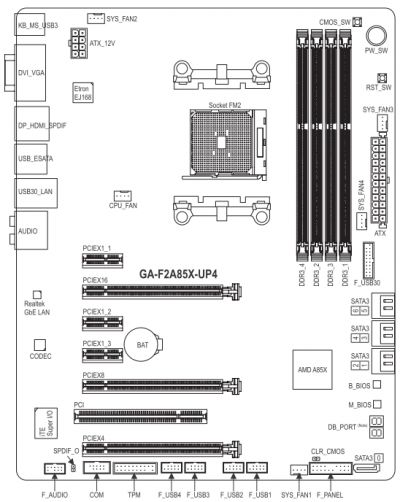
We summed up all major technical specifications of Gigabyte GA-F2A85X-UP4 mainboard in the following table:
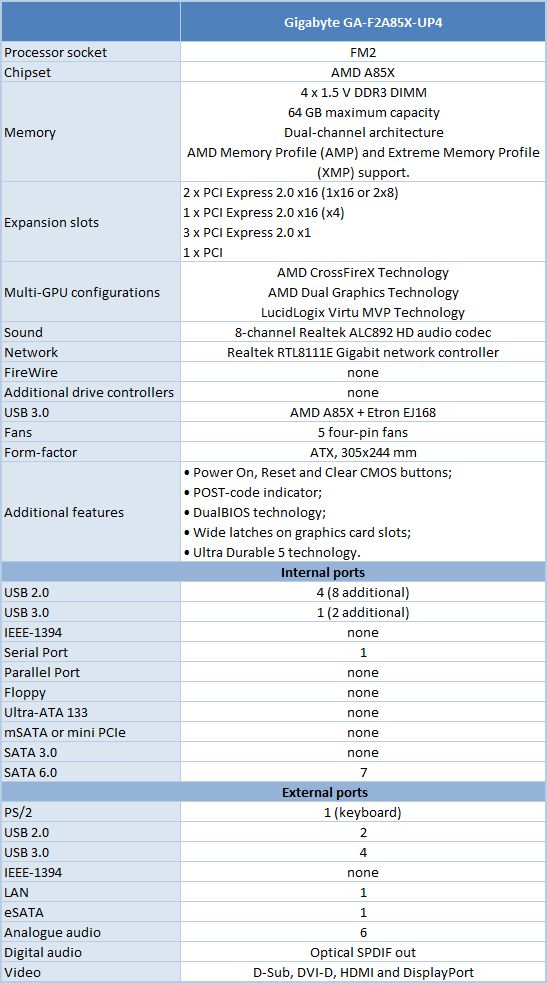
BIOS Functionality
In our previous reviews of Gigabyte mainboards we have already discussed multiple times the functionality of Gigabyte 3D BIOS and the default “3D Mode”. In this mode we see a schematic layout of the mainboard, which key knots are highlighted one by one inviting the user to click on them. It works as a visual hint for the inexperienced users prompting them how they could proceed to adjusting the settings for their processor, memory, voltage regulator, etc.

In some cases it is more convenient to work in the visual “3D Mode”, however, the “Advanced Mode” offers more parameters, which we will briefly revise here again.
When you switch to the “Advanced” mode, you get into the “M.I.T.” (MB Intelligent Tweaker) section, which contains all parameters related to overclocking and performance optimizations. The section main screen only lists all sub-sections and reports the basic system data.

Then we see a purely informational “M.I.T. Current Status” sub-section telling you the current operational parameters of the system.

The “Advanced Frequency Settings” sub-section allows you to adjust frequencies and multipliers and there are special informational parameters that will keep you posted about the changes you are making.

The settings dealing with processor technologies, detailed adjustment of the CPU clock frequency multiplier and power-saving modes are singled out onto a separate page called “Advanced CPU Core Features”.

“Advanced Memory Settings” sub-section allows you to fine-tune the memory sub-system.

Parameters controlling numerous memory timings are all on separate pages. You can set the timings simultaneously for both memory channels or individually for each one of them.

“Advanced Voltage Settings” sub-section allows you to work with different voltages. Unlike mainboards for Intel processors, there are fewer parameters here, but all of them fit into a single screen, which is very convenient. The CPU Vcore may be locked at a certain value or you may also add a certain value to the nominal setting. The voltages may be not only increased, but also reduced below the nominal, which may come in very handy sometimes. For example, you may need it if your CPU is functioning at the lower than nominal frequencies or if you are using low-voltage memory modules. It is very convenient that the current values of all automatically set voltages are mentioned right next to the corresponding parameters.

The “PC Health Status” subsection reports current voltages, temperatures and fan speeds. The rotation speed of four fans out of five can be adjusted. You can adjust the rotation speed of the CPU fan and three system fans separately. You can select one of the two preset modes – Normal or Silent – or adjust fan settings manually to your liking. The rotation speed of the fourth system fan can be monitored but cannot be adjusted. The unique peculiarity of Gigabyte mainboards is their ability to allow adjusting the rotation speed of three-pin processor fans. The only other mainboards that can boast the same advantage are the products from ASRock. Unfortunately, if you are using three-pin fans, only the rotation speed of the processor fan and of the first system case fan can be lowered manually, other fan connectors do not support speed adjustment for three-pin fans any more.

The “System” section is similar to the “Standard CMOS Features” section of the older BIOS. It will tell you basic system information and show the list of connected drives on the “ATA Port Information” page. You can also change the date, time and interface language here.

The “BIOS Features” section is where you define your boot devices order, enable the startup picture, control other parameters and technologies, e.g. virtualization, and specify access passwords.

The “Peripherals” section is about external devices and additional onboard controllers. Chipset-specific technologies like Intel Rapid Start and Intel Smart Connect are also configured here.

”Power Management” section contains a conventional set of parameters pertaining to the mainboard power supply and start-up.

To apply or dismiss your changes you go to the “Save & Exit” section. Here you can also restore default settings. This section also offers you two parameters for BIOS settings profiles management. You can save or load up to eight BIOS profiles, assign each of them descriptive names. You can again save profiles to external media and load profiles from them. Also, the profiles are saved automatically after each successful system startup.

Some of the functional keys still work the same way. Just as before, F9 will bring up system information.
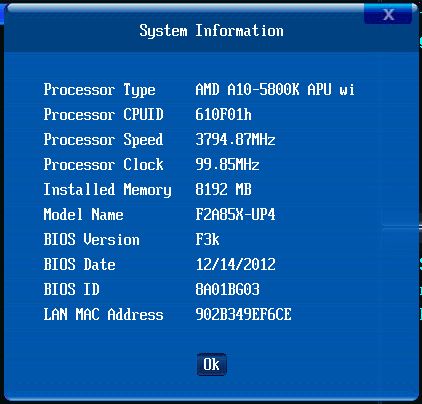
The built-in Q-Flash utility for BIOS updating can be launched by pressing the namesake button or the F8 hot key. It has become more convenient to work with and now shows you both the current BIOS version and the new one you are trying to update to. But it is still unable to work with NTFS disks and the current BIOS version is saved only in the root folder of a disk rather than where you choose to.

The software team, who have been working on Gigabyte 3D BIOS, have truly earned our absolute respect and praise. Within a relatively short period of time they managed to execute the transition from the old Award BIOS to the new AMI UEFI BIOS. Moreover, they managed to implement almost all the previously existing feature in the new BIOS. The profile management functionality that has been seriously limited in the beginning is now back in its most complete form including work with external media and automatic saving of the latest settings profiles after a successful system startup. They came up with a simple and convenient way to select the active BIOS mode. If you were configuring your system in 3D Mode, this will be the mode you see next time you enter the BIOS Setup, and if your last settings save was in Advanced Mode, then you will get right back to it next time. As a result, after a number of improvements and enhancements the new Gigabyte 3D BIOS offers a full set of parameters for performance optimization, overclocking and simply comfortable overall user experience.
Testbed Configuration
We performed all our tests on a testbed built with the following components:
- Gigabyte GA-F2A85X-UP4 rev.1.0 mainboard (Socket FM2,AMD A85X, BIOS version F3k);
- AMD A10-5800K CPU (3.8-4.2 GHz, 4 cores, AMD Radeon HD 7660D 800 MHz, 32 nm, 100 W, 0.825-1.475 V, FM2);
- 2 x 4 GB DDR3 SDRAM Corsair Vengeance CMZ16GX3M4X1866C9R (1866 MHz, 9-10-9-27 timings, 1.5 V voltage);
- Crucial m4 SSD (CT256M4SSD2, 256 GB, SATA 6 Gbps);
- Noctua NH-D14 CPU cooler;
- ARCTIC MX-2 thermal interface;
- Enermax NAXN ENM850EWT PSU;
- Open testbed built using Antec Skeleton system case.
We used Microsoft Windows 8 Enterprise 64 bit (Microsoft Windows, Version 6.2, Build 9200) operating system, AMD Chipset Drivers version 12.10, AMD Catalyst graphics card driver version 12.10.
Operational and Overclocking Specifics
As usual, the system assembly on Gigabyte GA-F2A85X-UP4 went smoothly and without any problems. The installation procedure for Socket FM2 form-factor coolers remained the same as for the previous AMD processors that is why we didn’t have any issues installing our Noctua NH-D14 cooler, which is originally positioned for Socket AM2 and AM3 processors. This is yet another positive aspect unlike complete chaos that we ended up with when the retention holes layout changed on mainboards for Intel LGA 775, 1156 and 1155, 1366 and 2011 processors.
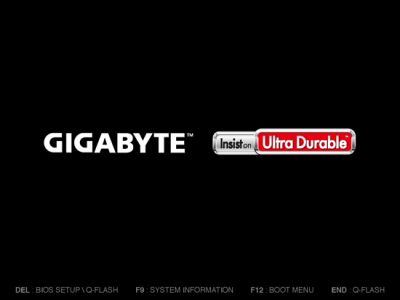
When the system is booting, we see a modest start-up image, where Gigabyte reminds us of all the supported hot keys. You may disable the start-up image, but there will be no useful info displayed on the screen. You may use the F9 key to display the basic system info, just like in the BIOS. I don’t think it is a concern, because contemporary mainboards usually boot-up so quickly that it makes practically no sense to display any startup information on the screen, since you don’t have enough time to read it anyway. Moreover, sometimes it is challenging even to catch that one moment when you can access the BIOS. Some mainboard makers even started offering software and hardware tools that allow accessing the BIOS automatically.
The new Microsoft Windows 8 Enterprise 64 bit operating system got installed fast and problem-free. Our first impression from working with the new OS is not 100% positive, but also not negative. the experience with Windows 8 installation and configuring is very similar to that with Windows 7, but a little more tricky. For example, system configuration settings can now be found not only in the traditional “Control Panel”, but also in “PC Settings” window designed as part of the new interface. The common power on and reset process now has so many stages that it turned out to be easier to create a few shortcuts on the desktop using “shutdown” command. So, if you are already using Windows 7 then there is no really good reason to switch to Windows 8. However, if you are buying a new computer system, you shouldn’t miss out on the pre-installed new OS, as eventually you will get used to it, too.
The major advantage of Socket FM2 processors is their relatively powerful integrated graphics core therefore this time we didn’t us a discrete graphics accelerator as part of our testbed. Under maximum operational load the AMD Radeon HD 7660D integrated graphics core works at 800 MHz, while in idle mode this frequency drops down to 300 MHz.
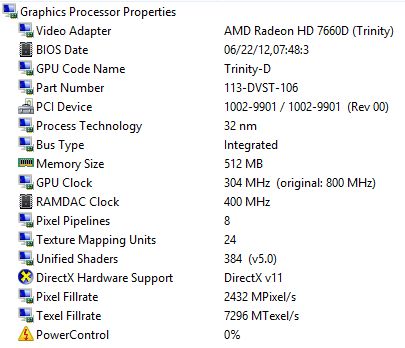
The nominal frequency of the AMD A10-5800K processor is 3.8 GHz, but in most cases it works at 4.0 GHz.

When the load is moderate, “Core Performance Boost” technology can raise the CPU clock even to 4.2 GHz.

However, if the CPU is idling, the power-saving technologies lower its voltage and the frequency drops to 1.4 GHz.

This is where direct analogy with “Intel Turbo Boost” technology comes to mind, but the operational principles of “Core Performance Boost” pose some questions and may even cause problems. For example, we failed to measure the system power consumption under peak CPU load. As usual we used LinX program for the power consumption tests and changed the number of computing threads. First we measured the system power consumption in idle mode, then in case of single-threaded load, but once we got to the maximum load of four simultaneous threads, we encountered some challenges. The power consumption usually stabilizes shortly after the load increases, and then it continues to gradually rise because of the increasing electrical resistance caused by the temperature growth. However, we detected completely the opposite behavior in our system: the power consumption would decrease with the time. It turned out that the processor dropped the frequency, sometimes even below the nominal level, to 3.4 GHz. LinX utility creates very heavy CPU load, but even with Prime95 tool the results were still the same: almost immediately after the beginning of the tests, the processor frequency dropped.
The situation when the processor is unable to function at the selected settings and lowers them is not a mystery and is attributed to over-overclocking. And it doesn’t matter if you installed these overly optimistic settings manually in an attempt to raise the CPU clock frequency, or if the processor manufacturer decided to go with unrealistically high nominal settings trying to eliminate the performance lag or cover up the issues. The result is the same in both cases: the CPU gets excessively overclocked and is unable to stay within the desired parameter range and therefore, lowers its speed. When we test overclocked systems, we dismiss these configuration options. “Screenshot overclocking”, when the overclocked processor is only capable of performing the simplest tasks, but backs out under peak operational load, has no practical value. We won’t be able to take full advantage of this mode’s potential, when needed, therefore, we immediately lower the CPU clock and Vcore to identify the parameters, which will be fully operational for a continuous period of time and not just for short-term. Unfortunately, this overly overclocked unstable state is the nominal mode for the AMD A10-5800K processor.
So, the first thing to do during CPU overclocking is to disable the “Core Performance Boost” technology to prevent it from interfering with the process, and only after that you can increase the CPU clock frequency multiplier and Vcore. However, we had to stop our AMD A10-5800K overclocking experiments almost immediately, because we were shocked by the total system power consumption levels exceeding 200 W. In fact, it wouldn’t be fair to directly compare this platform with Intel LGA 1155, because the latter finds itself in unfavorable conditions right from the start. To measure the power consumption of Intel processors we use a special version of LinX utility, which uses AVX instructions and created higher operational load. The system is equipped with a discrete graphics accelerator, a powerful Intel Core i5-3570K processor, some flagship mainboards also have an additional PCI-E hub, which also contributes quite a bit to the overall system power consumption. But even with all these factors in place, we could in the worst case see the LGA 1155 system power consumption get close to 200 W, but never exceed it. However, while overclocking AMD A10-5800K processor, which isn’t the today’ most powerful processor anyway, while using integrated graphics and a mainstream mainboard, the power consumption readings quickly exceeded the 200 W threshold.
We use all power-saving technologies not only in nominal mode but also in overclocked modes. We normally lower the mainboard’s score even if its power consumption is just a few watts above the average, and the difference here is tens of watts, while the performance levels are simply incomparable. I was so shocked that I was about to give up AMD processors for good. For example, some countries slowly discontinue regular light bulbs and switch to energy-efficient kind, which consume significantly less power. The situation here seemed to be pretty similar: if AMD processors need much more power for the same job, then maybe they should not be used for these jobs anymore. However, once I got my cool back, I decided to investigate what the contribution of individual Socket FM2 components was in case of these extreme power consumption readings.
Overclocking principles are the same for all systems. We increase the frequency and then raise the voltage in order to achieve stability. A challenge with Socket FM2 processors overclocking is that AMD failed to integrated thermal sensors into their processors that is why we chose the Vcore as our reference point and not the CPU temperature. 1.55 V is considered safe for Socket FM processors. Our tests showed that at this Vcore settings the maximum possible frequency for our specific AMD A10-5800K processor is 4.5 GHz. At the same time we increased the memory frequency and slightly adjusted its timings.

Power-saving technologies lower processor Vcore and clock frequency in idle mode.

Moreover, the frequency of the integrated graphics core was also increased from 800 to 1086 MHz.
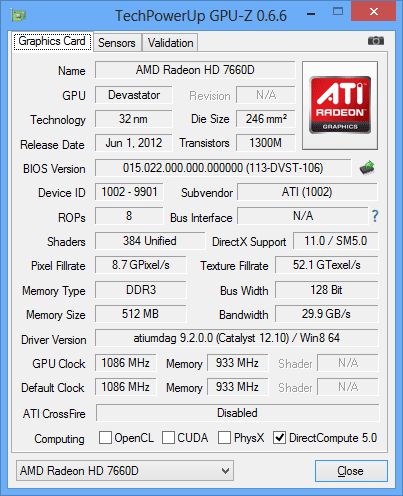
During our test session we had absolutely no problems with the Gigabyte GA-F2A85X-UP4 mainboard. It ensured the correct nominal operation mode for the system. Only the memory with the correct frequency of 1333 MHz need a timings adjustment from 9-9-10-24 to 9-9-9-24 recorded in the modules SPD, which is no big deal. Traditionally, Gigabyte mainboard BIOS doesn’t have any tools for automatic overclocking and you can use their proprietary Easy Tune 6 utility for that. However, the “Turbo CPB” parameter in the BIOS allows you to partially correct the issues with “Core Performance Boost” technology and slightly improve the performance. If this parameter is enabled, the processor clock frequency multiplier will always rise to the maximum allowed by the Turbo Core technology for your specific model, which in our case was 42x. We also had no problems during manual processor overclocking, but overclocking of the graphics core was a little tricky. Everything seems fine, the BIOS allows adjusting the frequency in 1 MHz increments, but the major challenge is that the actual frequency of the graphics core follows completely different set of rules. For example, we started with 1000 MHz, but in reality our integrated graphics card worked at 950 MHz. We increased the frequency to 1050 MHz, but in reality it only reached 1013 MHz. It is extremely inconvenient to guess while searching for optimal parameters, and this is an issue in the mainboard BIOS. Asus mainboards can boast a much more convenient algorithm for adjustment of the integrated graphics frequency. First of all, they have several predefined overclocking profiles, and during manual configuring we are only offered to choose from those frequency values that will be used to calculate the graphics core frequency.
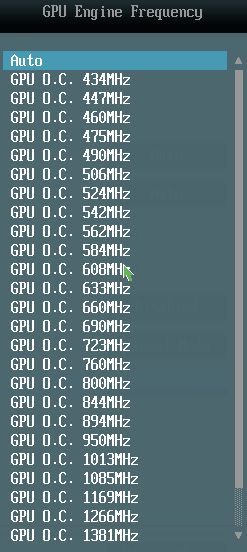
Power Consumption
Many either reviewers don’t pay any attention to processor power consumption, or have a chapter dedicated to it somewhere closer to the very end of their review. However, for me the power consumption of the Socket FM2 platform was nearly the most shocking experience throughout the entire review. Therefore, I decided to really invest some time and effort into determining which of the system components made the most significant contribution into its very high power numbers. To accomplish this I measured the system power consumption in the nominal mode when idle and under different types of operational loads: only CPU, only the graphics core, and combine load. Then we took the same measurements in overclocked mode when we overclocked only computing cores, only memory, only graphics core and during complex system overclocking. In this chapter we are going to offer you the obtained results with the necessary commentary. And further in the review we will apply the same principles to power consumption of the entire system as a whole and its individual components in particular, so that we could analyze detailed results and draw proper conclusions.
We performed our power consumption measurements using an Extech Power Analyzer 380803. This device is connected before the PSU and measures the power draw of the entire system (without the monitor), including the power loss that occurs in the PSU itself. In the idle mode we start the system up and wait until it stops accessing the hard disk. Then we use LinX to load the CPU, Cinebench 11.5 – to load the graphics core, and LinX and MSI Kombuster working simultaneously – to create complex heavy load. We decided on these particular programs because they demand almost the same levels of power consumption as the system would have during regular everyday use in real applications. The results on the diagrams are sorted out in ascending order. Let’s start with the chart showing the power consumption in idle mode.
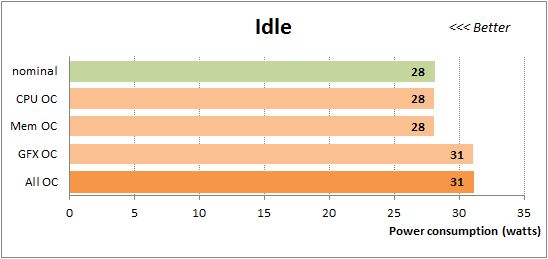
Of course, we immediately noticed that system power consumption in idle mode increases during overclocking, but we believed that it was caused by the increased processor Vcore. It came as a surprise that it was the integrated processor graphics core that was almost entirely responsible for the increase in power consumption in idle mode. The difference between 28 and 31 W doesn’t strike as dramatic, but in reality it is quite substantial, over 10%. And keeping in mind that any computer is not fully loaded most of the time and the processor is in one of its power-saving states, then the increase in power consumption like that may be quite tangible.
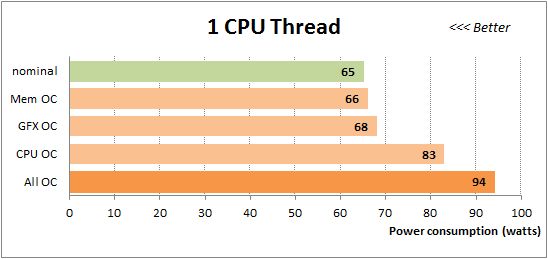
We have already mentioned that we couldn’t measure the actual power consumption of the system under heavy load, because “Turbo Core” technology lowered the processor frequency below the nominal level. Therefore, we had to find a compromise and disable the “Core Performance Boost” parameter in the mainboard BIOS. This is a pretty serious allowance, which changes the system behavior dramatically. In this case the processor clock frequency doesn’t increase beyond 3.8 GHz, its Vcore doesn’t increase either, and therefore the power consumption appears lower than actual. Disabled “Core Performance Boost” doesn’t have any effect on the power consumption of the system in idle mode and it remains at 28 W. However, as the processor utilization increases, the difference becomes more and more prominent. For example, as you can see in the diagram above showing single-threaded mode, the power consumption of the system in nominal mode is 65 W, while in reality with “Turbo Core” technology in place it is about 10 W higher. We can’t say how much power the system needs when it is fully loaded and the CPU is 100% utilized, because in this case the processor frequency drops and this is exactly the reason why we had to resort to special allowances. However, it would be fair to assume that in this case the power consumption might be 10 W or even 20 W higher.
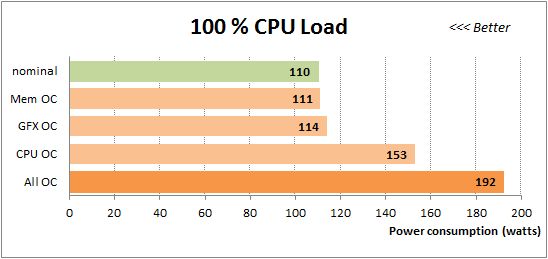
Despite this fact, we believe that the obtained results are quite relevant and may be used for comparisons. The thing is that LinX utility loads the processor extremely heavily, much more than a normal real application would even under most stressful conditions. As a result, even with disabled “Core Performance Boost”, the measured system power consumption in burn mode created by LinX turns out almost the same as we saw in real usage scenarios when we ran regular applications and had “Turbo Core” technology enabled. We used the same principles when we selected utilities for loading just the graphics part of the CPU and for creating complex burn mode for the entire system. We selected programs for loading given system components based on their ability to emulate the same levels of power consumption as the regular real applications would in every-day user experience.
We are going to draw final conclusions a little later, when we discuss the performance numbers, however, the already obtained results call for some intermediate verdict. Overclocked processor graphics core has a great effect in idle mode, but its contribution to the overall system power consumption remained at the same 10% or even drops to 4-8%, depending on the type of operational load. The increase in the memory frequency hardly has any effect on the power draw, the maximum we ever saw was 6%, but in most cases it is between 1 and 3.5% at the most. As we have expected, the highest power consumption increase occurs when the processor part of the A10-5800K is overclocked: it reaches as high as 20-40%. And complex system overclocking boosts its power consumption by astonishing 50-75%. Now let’s see how much of a performance boost we get during overclocking and where all the energy goes to.
Performance Comparison
As usual, we are going to compare the mainboards speeds in two different modes: in nominal mode and during overclocking. However, Gigabyte GA-F2A85X-UP4 is the first mainboard in our review series, so we decided to use the same approach to performance testing as we used during power consumption measurements. We used several testing tools and utilities to create different types of operational load and measured the system performance in nominal mode with the default settings. Then we ran the exact same tests when we overclocked only the processor computing cores, only the memory, only the graphics core and during complex system overclocking. In this chapter we are going to offer you the obtained results with all the accompanying commentary. And further in the review we will take into account our power consumption results and draw proper conclusions.
We used Cinebench 11.5. All tests were run five times and the average result of the five runs was taken for the performance charts.
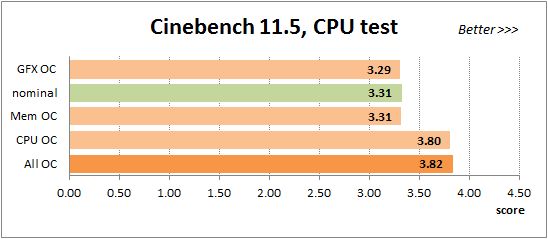
We have been using Fritz Chess Benchmark utility for a long time already and it proved very illustrative. It generated repeated results, the performance in it is scales perfectly depending on the number of involved computational threads.
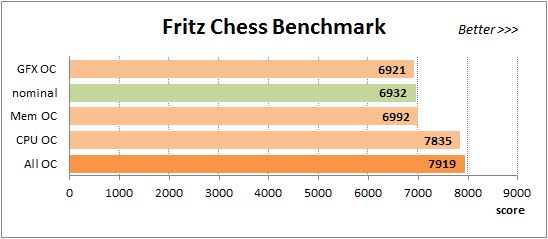
x264 FHD Benchmark v1.0.1 (64bit) test allows to compare the system performance against an existing database of results. The average of five consecutive passes is presented on the diagram below:
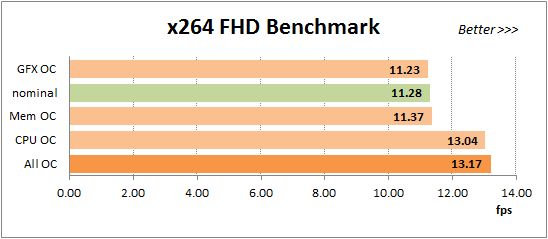
We measured the performance in Adobe Photoshop using our own benchmark made from Retouch Artists Photoshop Speed Test that has been creatively modified. It includes typical editing of four 24-megapixel images from a digital photo camera.
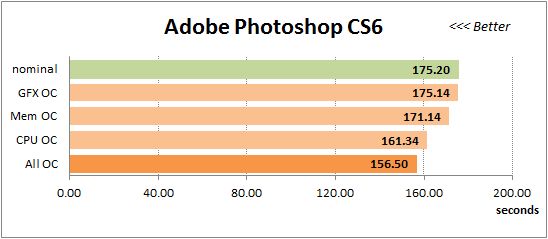
In the archiving test a 1 GB file is compressed using LZMA2 algorithms, while other compression settings remain at defaults.
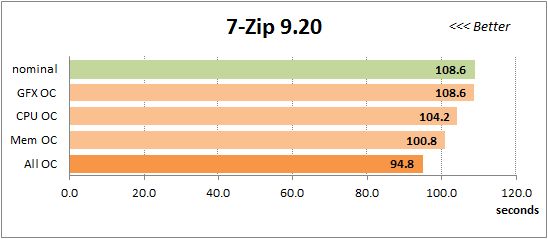
Like in the data compression test, the faster 8 million of Pi digits are calculated, the better. This is the only benchmark where the number of processor cores doesn’t really matter, because it creates single-threaded load.
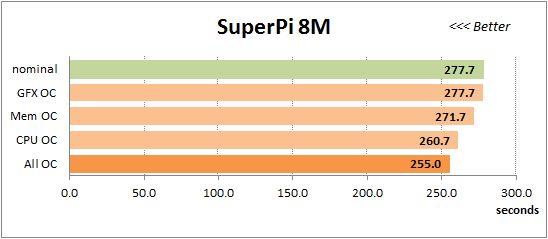
The next diagram shows the results of 3DMark11 CPU tests – Physics Score. This score is obtained in a special physics test that emulates the behavior of a complex gaming system working with numerous objects:
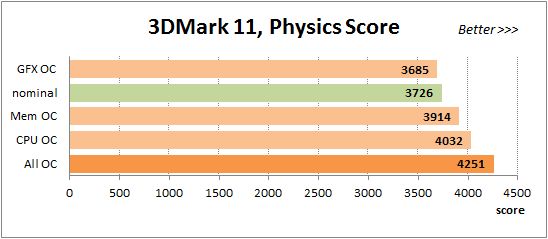
The benchmark integrated into the Hitman Absolution game turned out very convenient. It can be launched directly from the game, from the game launcher utility and even from the command prompt. In order to get the minimal acceptable results, we had to use the lowest image settings and use one of the lower resolutions.
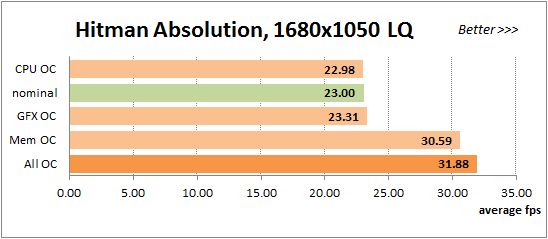
Batman: Arkham City game also reacts eagerly to any changes in the CPU clock frequency, but it uses DirectX 11. We ran game’s integrated benchmark five times with high image quality settings and then take the average of the five runs for the diagrams.
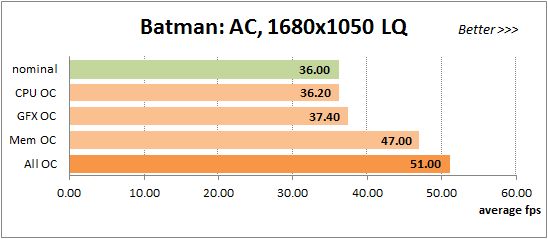
I am sure this didn’t come as a surprise that the best results were obtained during complex system overclocking, when the frequency of all components has been successfully increased. However, in order to adequately assess the individual contribution of the overclocked memory, processor and graphics into the overall system performance, we will have to refer to the power consumption numbers from the previous chapter of our today’s review.
Results Analysis and Conclusions
I would like to start analyzing the obtained results from the complex system overclocking. The table below shows the numbers for nominal mode and when all of its components have been successfully overclocked. The percentage in the fourth column shows the performance gain above the nominal levels.
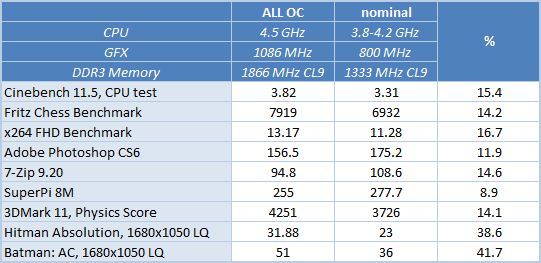
Yes, the 40% performance boost in games is very impressive, but overall the performance gain turned out quite moderate, only around 9-17%. This gain may seem even less significant since it was achieved at the expense of 50-75% power consumption increase. I am sure you will agree that the result is really not worth the investment. However, let’s see how the individual components’ overclocking affects the performance in each specific case. Let’s start with the primary component – the processor.
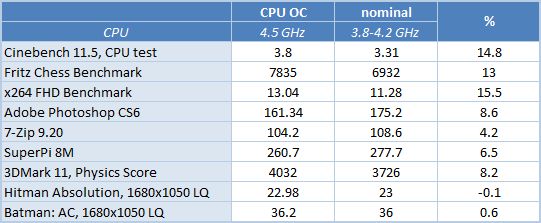
The negative gain in the Hitman Absolution test should be attributed to the measuring error. Of course, CPU overclocking doesn’t lower the gaming performance, but it is obviously totally useless for games. Despite lower screen resolution and low image quality settings, the integrated graphics core doesn’t cope with contemporary games that well. It is under so much stress that the increase in the processor frequency doesn’t do any good in the gaming tests. As for other applications, the gain varies depending on the type of application and the type of workload they create. As for us, we got very interested to find out how it was possible to obtain a 13-15% gain in the first three tests, while the processor frequency only increased by 12.5%, from 4.0 to 4.5 GHz? The increase may only be lower or equal to the frequency increase, but may not exceed this number, but the results indicate otherwise. Could it be a mistake in our tests or testing methods?
In fact, all the obtained results were absolutely correct, but the input data wasn’t. The AMD A10-5800K processor in most cases worked at 4.0 GHz, which is why we chose this number of our calculations. However, no one promised that the processor would work at this frequency all the time, because “Turbo Core” technology can raise its clock speed up to 4.2 GHz, but these programs couldn’t do that, because the load would be too high. As a result, the processor worked at a frequency that was only approaching 4.0 GHz, but still below that level. This is where “additional” performance gain comes from. To confirm our findings we locked the CPU clock 4.0 GHz and compared the obtained results with what we had for the nominal mode in our charts:
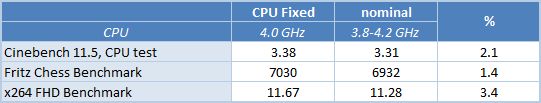
The higher the load, the lower the processor frequency drops. In Fritz Chess Benchmark it is much closer to 4.0 GHz than during x264 FHD Benchmark encoding, for example. But could it be possible that we do not need “Turbo Core” technology altogether under heavy operational loads? What if it only provides performance gain in simple single-threaded tasks when the frequency rises to the maximum of 4.2 GHz? No, this isn’t the case, as you can see if you disable “Turbo Core” and leave the CPU at its default 3.8 GHz frequency. In this case, even in relatively heavy applications the performance will be lower than with “Turbo Core” enabled. However, how much does the power consumption increase in this case? This is a different question.
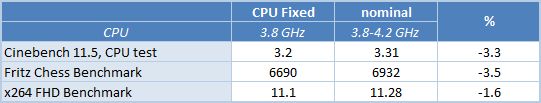
Now we should check how the overclocked graphics core affects the system performance. Of course, we didn’t expect to see any performance gain in computing tasks, and at first wanted to run only gaming tests exclusively. However, we stuck to the testing methodology and ran the entire round of tests, which was the right thing to do as you will see from the obtained results, which turned out quite unexpected.
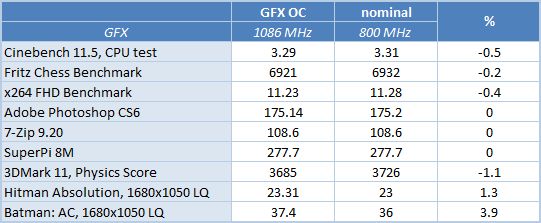
At first we thought that the nominal mode would be the slowest, while in overclocked mode the performance will either be the same or higher depending on the type of operational load in the given tests. However, there were several cases when the system performance dropped below the nominal level when tested with the overclocked graphics card. And this time it wasn’t the measuring error, but definite consistency of results. Note that the performance dropped in those tasks which load the CPU to the fullest extent. The graphics core is integrated into the processor. Its overclocking increases the power consumption and heat dissipation that is why “Turbo Core” technology lowers the processor frequency more than usual, when its utilization is really high. It turns out that overclocking the graphics will lower the system performance, though not dramatically, in heavy computing tasks. Moreover, we expected to witness a substantial boost of the gaming performance, but it turned out quite minor. So what could possible boost the gaming speed, if not the overclocked graphics core? The next table will explain everything. Let’s move on to the memory overclocking.
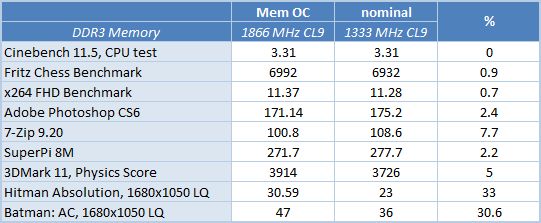
Here I have to remind you that not only the processor uses the system memory. Some of it is allocated for the needs of the graphics core. Therefore, the increase in the memory frequency raises the results under all types of load. In some cases the gain is minimal, in some it is more obvious, but it is absolutely mind-blowing in games! Remarkably, memory overclocking barely affects the system power consumption.
So, we can conclude that overclocking the graphics core in Socket FM2 systems doesn’t do much harm, but also hardly does any real good. Firstly, this overclocking increases the system power consumption in all operational modes. With “Core Performance Boost” enabled, the performance in heavy computing tasks may even drop, although just a little bit. However, most importantly, this overclocking doesn’t serve its original purpose – improve the gaming performance, as the gain turned out quite small.
The processor overclocking is completely useless for gaming, because integrated graphics is fully utilized even in lower resolutions and with lowest image quality settings. It may boost your system performance in computing tasks, but the CPU works at very high frequencies right from the start, so the performance gain will still be low. It is also important to keep in mind that we used a very powerful and expensive CPU cooler, and with less efficient coolers the overclocking results will be lower and the gain even smaller than this. But most importantly, it is the CPU overclocking that is for the most part responsible for the shocking increase in power consumption in the overclocked system. Socket FM2 processors are not quite energy-efficient right from the start, but overclocking makes this aspect even less appealing. In fact, overclocking Socket FM2 processors should be considered a crime against environment and the ozone layer.
However, the memory frequency not only can be increased, but should be increased by all means. This measure will hardly affect the power consumption, but will boost the performance thus improving the energy-efficiency of the system and the performance-per-watt ratio. In some applications you will hardly notice the gain, in some it will be more prominent, but you will undoubtedly feel it in games.
Conclusion
Originally, this review was intended as a stand-alone Gigabyte GA-F2A85X-UP4 mainboard review, but we had to dedicate a significant part of it to the AMD A10-5800K processor. What does it tell us? It indicates that the mainboard was a successful product. Had the board had any issues, or caused us any problems, we would have told you about them. However, Gigabyte GA-F2A85X-UP4 has excellent layout, sufficient functionality, it works great and doesn’t pose any challenges to anyone, so we have absolutely no reason to complain about anything. I would only like to point out two possible improvements – fan speed adjustment and graphics core frequency adjustment. The ability of Gigabyte mainboards to allow adjusting the rotation speed of three-pin processor fans is a unique a great advantage, because the majority of mainboards from other makers no longer allow it. However, only one of the system fan connectors can lower the speed of a three-pin fan, which is not enough in my opinion. As for the graphics core frequency, it would be much more convenient if the adjustment increment in the BIOS were not the minimal 1 MHz, but the actual workable increment. Other than that, Gigabyte GA-F2A85X-UP4 is a definite success. This is the top model in the Gigabyte’s Socket FM2 lineup on AMD A85X chipset, which comes at a very affordable price and therefore is worth your consideration.
We dedicated only the first chapters of our review to Gigabyte GA-F2A85X-UP4 exclusively, but then we didn’t find any causes for complaints, so the board is good. However, we talked much more about the AMD A10-8500K processor, and therefore the question is, can be conclude that the CPU is not that much of a success after all? Yes, this is exactly what I think. I honestly do not understand those reviewers who praised the pretty slow and very power-hungry CPU in their articles. Was it for the relatively high performance of its integrated graphics core? Yes, it was fast indeed, but who needs it? Let’s split the users into two imaginary groups: The first group is the users who are barely interested in games, and the second – the ones who play regularly and enthusiastically. The ideal fit for the first user group will be Intel processors, because they are fast, energy-efficient and their graphics is powerful enough for an occasional solitaire. The second user group will have to go for a discrete graphics card, which will pair best with Intel processors, again. So, who will be the target group for the relatively powerful integrated graphics of such processors as AMD A10-5800K? Its graphics capabilities are obviously excessive for entry-level gaming, but are still insufficient for contemporary high-end titles. As for A8, A6 and A4 processors, the situation is slightly different here. Yes, their integrated graphics is slower, but nevertheless, it is sufficient for many “casual” games, plus they boast significantly lower power consumption and more appealing price. The top processor in the Trinity lineup, however, is somewhat out of place. It is too energy-inefficient for inexpensive and compact systems, but doesn’t offer competitive performance.
Of course, integrated graphics will become faster eventually. However, it will hardly ever catch up with the discrete graphics accelerators in this respect. The reasons behind that are obvious and can be seen in the same Socket FM2 processors. Since the space was tight, they had to give up their L3 cache, and the memory controller allowing to share the system memory between the processor and graphics cores has become slower than the one in Bulldozer CPUs. Therefore, there is no real need to accelerate the integrated graphics part. It is already fast enough for everyday tasks, but gaming is still out of reach. An ideal way-out of this situation could be a technology that would allow switching automatically between discrete and integrated graphics. In fact, this functionality has already been implemented, but the discrete graphics accelerator never gets fully disconnected, which causes very low power savings. But I am sure you will agree that it would be nice to have a computer system consuming only 28 W of power in idle mode, as we saw during our Socket FM 2 power consumption tests, and capable of switching to a discrete graphics card when necessary. No compromises, no resolution and image quality sacrifices – maximum speed and ultimate gaming experience, but minimal energy costs in idle mode. And as for the hybrids with slow and energy-inefficient processor cores and relatively powerful but still insufficiently fast graphics cores, like AMD A10-5800K, they are hardly needed.
Does it mean that AMD should wrap up their Trinity production? Not at all. We reviewed only the top model in this family together with a full-size ATX mainboard, i.e. we looked at this platform as a basis for a large desktop system, and found out that it could be not the best application field for it. However, various portable and mobile devices are becoming increasingly popular these days and take on multiple functions of conventional desktops, and this is where Trinity APUs could really shine. Performance doe smatter for any devices, but energy-efficiency is also one of the top priority factors when it comes to mobile systems or media centers. Unlike the desktop A10-5800K processor, which nominal frequencies have been raised almost to their absolute maximum and the TDP is set at 100 W, there are other Trinity modifications. For example, there are considerably less energy-hungry processors with 65 W TDP or the mobile modifications with 35, 25 or even 17 W TDP. The most popular desktop resolution these days is 1920×1080 available on 24” or 26” monitors. Even AMD A10-5800K processor, not to mention the junior Socket FM2 models, is unable to deliver acceptable gaming performance here in heavy-duty 3D games. As for media centers, they are only used for online gaming, if even that, and this is where Trinity integrated graphics may come in very handy.
Of course, everything we just assumed needs to be verified during practical tests. But it looks like the issues uncovered in A10-5800K only partially affect the Trinity lineup (speaking of the performance and power consumption of the processor cores), or even turn into advantages (speaking of the powerful graphics core, which could be useful for some applications). In other words, some issues make it hard for Trinity APUs to become fully-fledged desktop processors in the traditional meaning of this word, but instead these processors could do really well in alternative market segments.
I don’t feel it is right for me to talk you out of purchasing top Socket FM2 processors or to prohibit you from overclocking them. However, if you decide on an AMD A10-5800K, I strongly urge you not to overclock. Increase in this processor’s clock frequency will produce a very modest performance gain, but will raise the power consumption to unprecedented levels. Overclocking the graphics will cause moderate but constant increase in power consumption, while the gaming performance will hardly improve. As for the memory, this component must be overclocked by all means, because its positive effects will be undeniable: it will increase the overall system energy-efficiency, improve the performance in almost any applications, and boost the gaming performance quite substantially. Aren’t you buying the AMD A10-5800K processor to have the ability to play a round in your favorite game from time to time? If this isn’t the case, and you were shooting more for high performance and great energy-efficiency, then you must have chosen the wrong platform. Yes, and Intel system will cost more, but money is not a universal measuring unit after all. We have already brought up an example with light bulbs: energy-efficient one cost more, but they are getting increasingly popular because they are better. In terms of production costs, it would make more sense not to build any recuperation and treatment facilities, but no one does it this way anymore. And it doesn’t matter if the new standards are set in motion voluntarily or under penalty threats. The result is still the same: the production doesn’t affect the environment as badly as it used to. We will hardly be able to really taste the fruit from this tree, but the next generations will feel the full impact of it, so it is time to think about these things today. Therefore, think for a second: do I really need a relatively inexpensive, but not very fast and very power-hungry AMD A10-5800K processor?