MSI Z68A-GD80 (B3) LGA1155 Mainboard Review

Today we are going to talk about a mainboard that was designed very conveniently and correctly, supports all contemporary interfaces such as eSATA, USB 3.0, SATA 6 Gbps and IEEE1394 (FireWire), has all necessary Video outs. It does, however, suffer from a few issues during overclocking, although the produced results are quite exceptional.
We continue reviewing mainboards for LGA1155 processors, now focusing on products based on the latest Intel Z68 Express chipset. First we tested an ASUS P8Z68-V PRO, then four Gigabyte mainboards from the UD3P to the UD7 model. Quite expectedly, we now move on to MSI and its Z68A-GD80 (B3). By the way, we’ve recently reviewed MSI’s P67A-GD80 (B3) which is quite a different product but has some common traits with the Z68A-GD80 due to the similar chipsets and the same manufacturer. The company even seems to see some deeper relation between the two products. You may know that besides the model name proper each MSI mainboard has an additional alphanumerical designation that goes like “MS-xxxx”. Well, the MSI P67A-GD80 (B3) used to be called “MS-7672 ver:2.1” whereas the new Z68A-GD80 (B3) has the same number but a different version, namely “MS-7672 ver:3.0”. We’ll see the similarities and differences between the two MSI products shortly, but first let’s check out the new one’s box and accessories.
Packaging and Accessories
The product boxes are similar indeed. You can see the product name and various logotypes on the face of the box. Behind the front flap and on the back of the box there is a picture of the mainboard and a description of its key features.
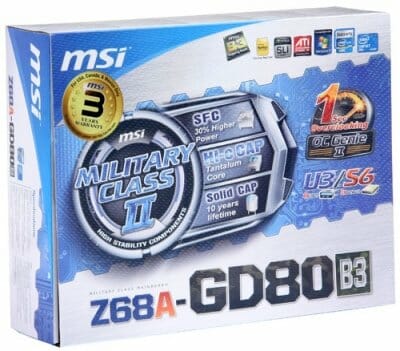
The bundled accessories are also the same. Inside the box you will find the following items:
- Four SATA cables with metal connector locks, two with L-shaped locks and another two – with straight ones;
- Two power-adapters for SATA drives;
- A flexible bridge for two-way SLI graphics configurations;
- Additional rear panel bracket with two USB 3.0 ports;
- I/O Shield for the back panel;
- “M-Connector” block including modules for easy connection of the system case front panel buttons and indicators, audio, IEEE1394 and USB 2.0 ports;
- “V-Check Cable” adapter set for manual voltage monitoring with a voltmeter;
- User manual;
- A booklet on proprietary software;
- Colorful poster with mainboard connector layout;
- A booklet with brief assembly instructions;
- DVD disk with software and drivers.
PCB Design and Features
The two MSI mainboards are similar visually although we can’t say they use the same PCB design. You can spot a number of differences on closer inspection.
The mainboards both use a 12-phase CPU voltage regulator. Active Phase Switching (APS) technology can dynamically change the number of active power phases depending on the current CPU load as is indicated by the CPU Phase LEDs. The manufacturer claims that Military Class II components are used in the mainboard including solid-state capacitors with a long service life, Super Ferrite Chokes with a low operating temperature, and tantalum Hi-c capacitors. The hot components of the voltage regulator are equipped with two additional heatsinks connected with a heat pipe. Every heatsink, including the chipset one, is securely fastened with screws.
Each mainboard has Power and Reset buttons together with an OC Genie button that allows you to overclock your system in an instant. There are also two BIOS chips and a V-Check Points panel which, together with the included V-Check Cables, can help you measure system voltages manually by means of a voltmeter. The MSI Z68A-GD80 (B3) has only one eSATA 6 Gbps port at the back panel. It’s based on a Marvell 88SE9128 controller. Another such port is available as an onboard header. USB 3.0 is implemented through two Renesas (NEC) D720200AF1 chips without VLI VL810 hubs, therefore there are fewer USB 3.0 connectors on the MSI Z68A-GD80 (B3) than on the P67A-GD80 (B3). The former also lacks a coaxial S/PDIF but has video outputs.
Here is a full list of the components you can find on the mainboard’s back panel:
- PS/2 connector for keyboard or mouse;
- Optical S/PDIF, and six analogue audio-jacks provided by eight-channel Realtek ALC892 codec;
- Clear CMOS button;
- IEEE1394 (FireWire) port implemented via VIA VT6308P controller, the second port is available as an onboard pin-connector;
- Four USB 2.0 ports, six more USB ports are available as three onboard pin-connectors;
- Two USB 3.0 ports (blue connectors) implemented via NEC D720200AF1 controller, the second controller like that provides support for two more USB 3.0 ports;
- One eSATA 6 Gbps port implemented via Marvell 88SE9128 controller, a second port is available as onboard pin-connector;
- Two local network ports (network adapters are built on Gigabit Realtek RTL8111E controllers);
- DVI-D and HDMI video outs.
Each of the two MSI mainboards has three graphics slots that work in the same modes. A single graphics card installed into the top slot will work in full-speed PCIe 2.0 x16 mode. If two graphics cards are in use, the graphics slots are x8 each. The third graphics slot has four PCI Express lanes, but if it’s occupied, the following becomes unavailable: the eSATA and the additional SATA port, the onboard USB 3.0 connector, both PCI slots, and the back-panel IEEE1394 (FireWire) port.
Thus, the MSI Z68A-GD80 (B3) seems to be a cleverly designed product. Like its cousin, it offers a full range of modern interfaces including eSATA, USB 3.0, SATA 6 Gbps and IEEE1394 (FireWire). There are a few exclusive features peculiar to MSI products like the OC Genie button and the V-Check Points for voltage monitoring. Compared to the MSI P67A-GD80 (B3), it has fewer ports and connectors but instead offers video outputs (DVI-D and HDMI). The only questionable solution is the use of a 6-pin power connector for the graphics card slots. A single graphics card wouldn’t need additional power. And if two or more cards are installed, it is likely that all of the PSU’s 6- or 8-pin connectors will be used up and you’ll have to buy power adapters.
MSI Click BIOS
We described the capabilities of the new Click BIOS in our MSI P67A-GD80 (B3) review. The Z68A-GD80 (B3) isn‘t much different in this respect, so we’ll just give you the basic facts here:
First off, the Click BIOS is most conveniently available in as many as 15 languages.
The first section is called Green Power. It’s about power-saving technologies mostly, but you can also check out the current values of the key voltages here.
In the Utilities section you can check system memory for errors, look for BIOS updates on the Internet, save a backup copy of data or change the startup picture. The memory test and the Boot Screen utility are integrated into the BIOS whereas the Live Update and the HDD Backup tools require that the included DVD with software be in your optical drive.
The Overclocking section contains the largest share of setup options. Every overclocking and fine-tuning setting can be found here together with a number of informational parameters that tell you the current status of the system.
To make this section easier to navigate, some options occupy individual pages. Particularly, memory timings have a page of their own. The timings can be identical or different for each of the two memory channels.
The mainboard can remember six profiles with full BIOS settings but it’s not easy to see which profiles are in use already.
Otherwise, they are easy to deal with. The creation date and time and the BIOS version that the profile refers to are saved automatically. You can manually give a descriptive name to a profile or delete it.
CPU Specifications and Memory-Z are informational subsections. The former reports you the basic facts about your CPU.
You can delve even deeper and get a list of technologies supported by the CPU.
The Memory-Z subsection is designed in a similar way. When you enter it, you see the information written into the SPD unit of your memory modules. These settings are used by the mainboard by default.
The real capabilities of memory modules are reflected in the X.M.P. profile and you can view it as well.
The CPU Features subsection gives you control over the CPU frequency multiplier and CPU-related technologies. This important subsection goes last, but you can easily access it since the menu of the Overclocking section is looped. You don’t have to press the Arrow Down button to reach the options and subsections that go last. You can just press the Arrow Up button to get there.
The Overclocking section is followed by Games in the main menu. You can play three casual games there. The rest of the Click BIOS capabilities can be found in the Settings section.
The System Status subsection is in fact the startup screen we used to see when entering the old-style BIOS.
The Advanced options have also been transferred intact from the old-style BIOS.
The single notable difference of the MSI Z68A-GD80 (B3) from its cousin is the Integrated Graphics Devices section where you can adjust the parameters of the CPU-integrated graphics core.
The Hardware Monitor page allows you to enable automatic regulation of the speed of the CPU fan and fix the speed of the system fans at 50, 75 or 100%. No voltages are shown here, which is not a problem. This page is anyway rather hard to access while the voltages can be monitored in the Green Power and Overclocking sections.
The M-Flash section has become simpler and easier to use although its options haven’t changed since the old-style BIOS. You can boot from a BIOS image stored on a flash drive, save the current BIOS into a file or update the BIOS.
The Security section is where you can set up passwords to limit access to your system, like on many other mainboards. MSI also offers the opportunity to use an ordinary flash drive as a key to accessing your computer.
The Boot section is for specifying the boot device order.
The purpose of the Save & Exit section is quite evident without our comments.
Testbed Configuration
We carried out our tests on a testbed that included the following components:
- MSI Z68A-GD80 (B3), MS-7672 ver.3.0 mainboard (LGA1155, Intel Z68 Express, BIOS version V17.0);
- Intel Core i5-2500K CPU (3.3 GHz, Sandy Bridge, LGA1155);
- 2 x 2048 MB DDR3 SDRAM Patriot Extreme Performance Viper II Sector 5 Series PC3-16000, PVV34G2000LLKB (2000 MHz, 8-8-8-24 timings, 1.65 V voltage);
- MSI N570GTX-M2D12D5/OC graphics card (Nvidia GeForce GTX 570, GF110, 40 nm, 786/4200 MHz, 320-bit GDDR5 1280 MB);
- Kingston SSD Now V+ Series (SNVP325-S2, 128 GB);
- Scythe Mugen 2 Revision B (SCMG-2100) CPU cooler and an additional 80×80 mm fan for cooling of the area around the CPU socket during overclocking experiments;
- ARCTIC MX-2 thermal interface;
- CoolerMaster RealPower M850 PSU (RS-850-ESBA);
- Open testbed built using Antec Skeleton system case.
We used Microsoft Windows 7 Ultimate SP1 64 bit (Microsoft Windows, Version 6.1, Build 7601: Service Pack 1) operating system, Intel Chipset Software Installation Utility version 9.2.0.1025, Nvidia GeForce/ION Driver 266.58 graphics card driver.
Operational and Overclocking Specifics
Testing the MSI Z68A-GD80 (B3) was surprisingly problem-free. First of all, we can note the undocumented advantage of the tantalum capacitors in the mainboard’s CPU voltage regulator. They do not have feet sticking out of the reverse side of the PCB as ordinary capacitors have, so they didn’t prevent us from installing our Scythe Mugen 2 cooler without any misalignment.
We had no problems running the mainboard at its default settings although we noted one error which we had spotted during the tests of its cousin earlier. We mean the oddities of its exclusive Active Phase Switching technology. APS works well by default, changing the number of power phases in the CPU voltage regulator depending on the current CPU load. But if you set the CPU Phase Control option in the BIOS at APS Mode instead of Intel SVID Mode, the mainboard stops to lower the CPU voltage at low loads and becomes less energy efficient. This is rather odd because APS is listed among the key benefits of MSI mainboards and is specifically devised to optimize power consumption.
The CPU and memory could be overclocked easily. We selected the highest clock rate possible for our sample of the CPU, i.e. 4.8 GHz, and set the CPU voltage at 1.4 volts, which was somewhat higher than during the earlier tests of the MSI P67A-GD80 (B3). Unfortunately, our attempt to lower the power consumption was unsuccessful because we soon got errors in stability tests. When the CPU voltage was set at 1.41 volts, like on its cousin, the mainboard got absolutely stable. The system memory could be clocked at 1867 MHz with rather low timings of 7-7-7-20-1T.
Unfortunately, not only the exclusive APS feature but also Intel’s power-saving technologies cease to work on MSI mainboards when you overclock them. MSI mainboards seem to be the only ones that have not yet learned how to add a certain value to the default CPU voltage. Instead, they can only fix the voltage at a certain level, so it remains excessively high at low CPU loads. They do lower the CPU frequency multiplier at low loads, though.
Performance Comparison
As usual, we are going to compare the mainboards speeds in two different modes: in nominal mode and during CPU and memory overclocking. The first mode is interesting because it shows how well the mainboards work with their default settings. It is a known fact that most users do not fine-tune their systems, they simply choose the optimal BIOS settings and do nothing else. That is why we run a round of tests almost without interfering in any way with the default mainboard settings. For comparison purposes we are going to also include the results from our reviews of Asus P8P67 Deluxe, Asus Sabertooth P67, ECS P67H2-A and P67H2-A2, Foxconn P67A-S, Gigabyte GA-P67A-UD4-B3, four Gigabyte mainboards on Intel Z68 Express (Gigabyte GA-Z68X-UD3P-B3, GA-Z68X-UD4-B3, GA-Z68X-UD5-B3 and GA-Z68X-UD7-B3), Intel DP67BG and MSI P67A-GD80 (B3). The results are sorted out in descending order on the diagrams. The results of MSI Z68A-GD80 (B3) are marked with darker color on the diagrams for your convenience.
We used Cinebench 11.5. All tests were run five times and the average result of the five runs was taken for the performance charts.
We have been using Fritz Chess Benchmark utility for a long time already and it proved very illustrative. It generated repeated results, the performance in it is scales perfectly depending on the number of involved computational threads.
A small video in x264 HD Benchmark 3.0 is encoded in two passes and then the entire process is repeated four times. The average results of the second pass are displayed on the following diagram: We measured the performance in Adobe Photoshop using our own benchmark made from Retouch Artists Photoshop Speed Test that has been creatively modified. It includes typical editing of four 10-megapixel images from a digital photo camera.
In the archiving test a 1 GB file is compressed using LZMA2 algorithms, while other compression settings remain at defaults.
Like in the data compression test, the faster 16 million of Pi digits are calculated, the better. This is the only benchmark where the number of processor cores doesn’t really matter, because it creates single-threaded load.
There are good and bad things about complex performance tests. However, Futuremark benchmarking software has become extremely popular and is used for comparisons a lot. The diagram below shows the average results after three test runs in 3DMark11 Performance mode with default settings.
Since we do not overclock graphics in our mainboard reviews, the next diagram shows only CPU tests from the 3DMark11 – Physics Score.
We use FC2 Benchmark Tool to go over Ranch Small map ten times in 1920×1080 resolution with high image quality settings in DirectX 10.
Resident Evil 5 game also has a built-in performance test. Its peculiarity is that it can really take advantage of multi-core processor architecture. The tests were run in DirectX 10 in 1920×1080 resolution with high image quality settings. The average of five test runs was taken for further analysis.
Now let’s run the same tests with the CPU and memory overclocked. You can see the difference in the system parameters in the following table:
The MSI Z68A-GD80 (B3) doesn’t stand out among the rest of the mainboards when benchmarked at the default settings. This might be expected since similar platforms are always going to deliver similar performance under similar settings. We can see it perform as fast as its cousin, including the suspiciously high results in 3DMark11. When overclocked, both mainboards from MSI are at the top of the list thanks to the combination of a high CPU clock rate with a high memory frequency. Besides, they allow running the overclocked system memory at low timings. We’ve been that lucky with only these two MSI mainboards so far. They are undoubtedly faster than the other mainboards which can overclock the CPU well but are inferior to them in terms of the memory clock rate.
Power Consumption
We performed our power consumption measurements using an Extech Power Analyzer 380803. This device is connected before the PSU and measures the power draw of the entire system (without the monitor), including the power loss that occurs in the PSU itself. In the idle mode we start the system up and wait until it stops accessing the hard disk. Then we use LinX to load the CPU. For a more illustrative picture there are graphs that show how the computer’s power consumption grows up depending on the number of active execution threads in LinX (both at the default and overclocked system settings). The mainboards are sorted in alphabetical order on the diagrams.
Working at the default settings, the MSI mainboards do not differ much from the others in terms of their power consumption irrespective of CPU load. The Elitegroup mainboards have high power consumption, probably due to an imperfect CPU voltage regulator design. The Gigabyte mainboards also need more power than average because some CPU-integrated power-saving technologies do not work fully on them by default.
We have a different picture during overclocking because the MSI mainboards, unlike the others, cannot keep the power-saving technologies up and running, which makes them consume more power at low CPU loads.
Interestingly, the MSI Z68A-GD80 (B3) is somewhat more economical than its cousin across every test mode. The integrated graphics core was not active during the tests and we used a discrete graphics card only. But when we enabled the integrated graphics, the mainboard’s power consumption remained roughly the same.
Conclusion
We are quite pleased with the MSI Z68A-GD80 (B3) mainboard we’ve just tested. It is a cleverly designed product, the 6-pin power connector for graphics cards being the only questionable solution. It offers a full selection of interfaces including eSATA, USB 3.0, SATA 6 Gbps and IEEE1394 (FireWire). The only interface that’s missing is Power eSATA. It supports AMD CrossFireX and Nvidia SLI. It has video outputs, so you can use not only Intel Smart Response, like on the Gigabyte mainboards we tested earlier, but also LucidLogix Virtu, which is yet another special feature of the new Intel Z68 Express chipset. MSI Click BIOS isn’t exceptional and can’t match ASUS EFI BIOS, yet it is not as unsuccessful as Elitegroup’s UEFI BIOS implementation. We were somewhat disappointed with the somewhat strange operation of the exclusive APS technology but the latter works well in default mode together with CPU-integrated power-saving technologies, unlike Gigabyte mainboards, for example.
We should note that it is only with the MSI mainboards that we managed to reach both a high CPU frequency and a high memory clock rate and also use low memory timings. However, despite the great results, we have a few comments about overclocking implementation. When MSI’s exclusive power-saving technologies are disabled in overclocked mode, it is a pity, but it is the developer’s right to do so. It is most likely done for a good reason, such as ensuring system stability during overclocking. But we are really frustrated that the overclocked MSI mainboard disables the power-saving features of the Intel CPUs as well. As a result, your CPU is going to consume more power than necessary if you overclock it on an MSI mainboard. Well, if this is a big issue for you, you can switch to another brand until MSI is able to provide at least the same functionality during overclocking as the mainboards from some other makers.