Synology DS210j and DS410j NAS Review

We would like to introduce to you two entry-level NAS solutions from Synology marked with a “j” index in the model name. They have all the potential to become bestsellers this year and our tests will show why.
Synology rolls out new Network Attached Storage devices each passing year, indicating this in its product nomenclature: the last two numerals in a model name stand for the model year. This is good for the company’s image as each new customer is offered the most cutting-edge solution, but as a matter of fact, even 2-year-old products from Synology can cope with today’s applications just fine, regular firmware updates keeping them refreshed.
Synology’s j-indexed models are positioned as low-end solutions with limited hardware configurations. They have less system memory, slower processors and fewer expansion ports than their more advanced counterparts.
On the other hand, the two models we are going to discuss in this review are far more interesting than the top-of-the-line NASes of some three years ago. For example, the DS410j has a higher processor frequency than the CS-407, the rest of their parameters being the same. If a user has a positive experience of running an older NAS from Synology, he can easily transition to the newer ones.
The DS210j and DS410j models are the low-end offerings for the current year.
Package and Accessories
The box contains the things you might expect to find in it, namely a NAS, an external power adapter with cord (12V/5.83A for the DS210j and 12V/8.33A for the DS410j), an Ethernet cable, HDD fasteners, documentation, and a CD with software.

All of this is packed into modest-looking cardboard boxes covered with fragments of technical specs and model names.

The full user manuals are written to the CD in PDF format. The CD also carries the DSAssistant utility that can find Synology’s NASes on the network and install firmware on them. The utility is provided in versions for Windows, Linux and Mac OS. There is also Download Replicator (Windows and Mac OS) for working with the integrated download station and Data Replicator (Windows only) for backing up files.
Exterior Design
Synology’s low-end products are designed in a specific way with a white case and a gray insert in the front panel. The shapes of these plastic cases have not changed for years. The DS210j is an upright brick whereas the DS410j is a cube.

You can see status, LAN and disk activity indicators on the front panel of the junior model. There is also one USB port and a button to copy data from the connected USB device. The On/Off button is large and located at the bottom. It is accompanied with a bright blue LED.

At the back you can see a fan grid, a Gigabit Ethernet port, two USB ports, a power connector and a hidden Reset button.
The NAS stands on robust rubber feet that are going to keep it steady on any surface.
The 4-disk model represents Synology’s 3-year-old design. On the front panel there are vent grids, an On/Off button with integrated indicator, and six LEDs reporting the status of the hard disks and network as well as the status of the NAS itself. The panel is made from white glossy plastic with a gray insert.

This model has two 80mm fans for cooling. The panel they are secured on can be flipped down to remove the cover and install hard disks. There is nothing new in terms of interfaces: one Gigabit Ethernet port and a couple of USB connectors. At the back there is a power connector and a hidden Reset button.
Both devices boast high quality of manufacture. Synology is virtually blameless in this respect but it’s a shame that the power adapters and cables are black. It would be more stylish if they were white.
Hardware Configuration
As hard disk drives must be installed into the NASes, any user can take a look at their internals without losing the warranty. The NASes run on similar platforms: a Marvell 88F6281 processor at 800 MHz, one 128MB system memory chip from Elpida, a 4MB boot-up flash memory chip, and a USB hub. The processor has only two SATA channels, so the DS410j additionally has an onboard 4-port SATA controller 88SX7042 that is connected to the processor’s PCI Express port. Interestingly, the DS210j has an external network adapter 88E8071 connected to that PCI Express interface whereas the DS410j goes along with the processor’s integrated network adapter.

There is a console port on the PCB but it can hardly be of any use since both NASes support ssh access. The DS210j has a robust metallic chassis the PCB, disks and fan are all fastened to. The DS410j is designed in a similar way except that the hard disks are installed into their bays on special frames and there is a second small card with the front indicators and On/Off button.
The cooling systems differ somewhat. The DS210j has one 70x25mm fan (Evercool EC7025L12ER) whereas the DS410j has a couple of 80x25mm fans (Sunon KDE1208PKV3).

The devices were overall rather quiet with our disks in the default mode. Switching the fans into the reduced-speed 2.5” mode and choosing quiet HDDs will help you make these NASes almost completely silent. The fan speed is automatically adjusted depending on the temperature.
Getting Started
It is a typical feature of low-end NASes that they do not support hot swapping of HDDs. We don’t have anything against this. Infrequently used features should be discarded to reduce the price. You can actually try to replace your HDDs without shutting the NAS down, but that’s not recommended. Another good point about the closed design of these NASes is the lower noise from the HDDs.

As opposed to Synology’s earlier products, the DS210j and DS410j do not use cables to connect HDDs. The back-plane design is handier and more robust. With the senior model, you first install your HDDs onto plastic frames and then into the NAS.

The frames support 2.5-inch HDDs. The junior model does not have any frames (HDDs are fastened to specific spots in its chassis) and does not easily support 2.5-inch drives. The tight contact between the HDD case and the chassis facilitates heat dissipation.

Synology’s products store their firmware on a dedicated partition created on the hard disk. Thus, the flash chip only contains a bootloader and you have to install the main OS using the DSAssistant tool. For firmware version 9xx and earlier, DSAssistant can run under Windows, Mac OS and Linux without being installed. Starting from beta version 1118, it has to be installed on your computer. This is due to the enhanced functionality of the program as we will describe below.
When launched, DSAssistant will find the NAS on the network and get it ready to work in a few simple steps during which you should choose the name of the system, change the administrator password, and specify some network settings and system time. There is also an automatic configuration mode that takes only one step to complete. You will need a firmware image (from the included CD or downloaded from the manufacturer’s website). After the first installation, the firmware can be updated via the NAS’s web-interface. In some cases, if the HDDs have been used in a computer, it is desirable to clean the partition table prior to installing them into the NAS. If you have used them in another Synology NAS, you can install the HDDs without losing any data. The specifics of this process are described on the manufacturer’s wiki pages. The whole initial configuration process takes less than 10 minutes.
The OS takes about 2.5 gigabytes on each HDD, creating a mirror. Thus, the NAS remains operational even when one HDD fails. Besides, the swap file takes about 0.5 gigabytes. The rest of disk capacity is for user data. The disk is formatted in EXT3.

During the second step you have to use the NAS’s web-interface to choose the RAID array type for your HDDs, create disk volumes, users and shared folders. Just before our publishing this review, Synology released its new DSM 2.3 series firmware. We will take a closer look at it in an upcoming article (it is going to be one of the top-end products of the 2010 model year). Here, we will be using firmware 959 for the performance tests and 1118 beta for the description of functionality.
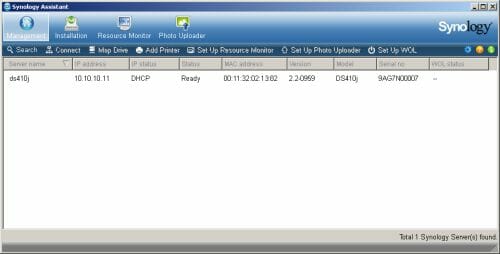
Let’s first take a look at the new DSAssistant. The program sports a brand-new interface. It can now do something more besides the initial installation of firmware. Particularly, it can be used to monitor the status of NASes including such information as CPU load, network and memory usage. You can monitor multiple NASes simultaneously.

The NAS’s web-interface has not changed much. It still works at ports 5000/5001 (the latter one is for encrypted connections) and has an integrated Help system. The language of the interface is determined automatically according to your web-browser settings or specified manually. The interface is based on Ajax and looks very pretty.
Basic Functionality
The NASes we are discussing today are designed for two and four HDDs. The new firmware version adds a few new options concerning disk arrays and a different interface for managing them. Besides standard RAID types, you can use the Synology Hybrid RAID (SHR) feature which automatically selects the array type to use and changes it whenever you add more disks. The developer claims this mechanism makes it all simpler and easier for inexperienced users to work with fault-tolerant disk arrays. As before, you can manage your arrays manually if you select the ordinary mode. Migration without data loss is supported (from one disk into RAID1 or RAID5, from RAID1 to RAID5, and from RAID5 to RAID6). You can add a replacement disk or expand your disk volumes. SMART technology is supported: you can check out the attributes and run the integrated tests.
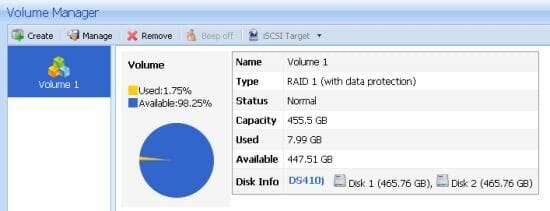
For some usage scenarios, perhaps not very frequent at home, the support for iSCSI volumes may come in handy. You may want to use it with virtual machines, special-purpose applications and operating systems.
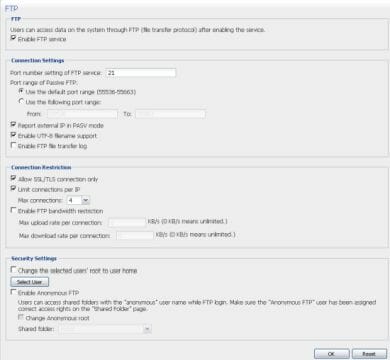
Data stored on the NAS can be accessed via all the popular protocols: SMB/CIFS, NFS, AFP, FTP and HTTP. Domain integration and the operation as a local master browser are supported for SMB/CIFS. There is a network recycle bin for deleted files, which is a good thing for users who are accustomed to it. NFS has no settings. AFP is for Apple computers and allows using the NAS as a backup storage device for the TimeMachine utility integrated into Mac OS. Synology’s FTP server is among the best as its settings allow providing secure access to files from any Internet-connected device. You can specify port settings, enable encryption and UTF encoding support, and limit the speed of client connections. Anonymous connections and a write-only mode for shared folders are supported.
User rights management is based on name and password. You can unite users into groups and assign rights to those groups rather than to individual users. Besides the typical rights like no access, read only, read-and-write assigned to specific shader folders, you can assign disk quotas or limit access to specific applications, e.g. to the FTP server or download station.
Shared folders can be individually encrypted in DSM 2.3 with the AES algorithm. The encryption key can be changed or the encryption can be removed altogether when necessary. In the most secure mode the key must be entered after each reboot of the NAS. Without the key, the encrypted data won’t be accessible.
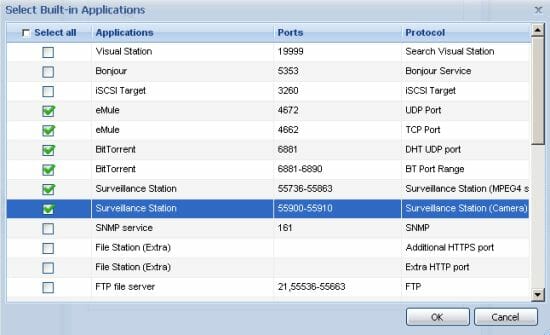
The NAS connects to a LAN via a Gigabit Ethernet port. It can use Jumbo Frames up to 9000 bytes and DHCP for acquiring its IP address automatically. The NAS has integrated PPPoE and DDNS clients as well. A firewall has recently been added into the firmware to ensure additional protection. For more security, there is a mechanism that blocks access if an attempt to guess the password is identified. One of the most interesting innovations in DSM 2.3 is the support for wireless connections via Wi-Fi adapters with USB interface. There are already a dozen of devices on the compatibility list.
One more network feature is the automatic configuration of routers for the NAS to access the Internet. Unfortunately, it only works with about 30 different models and we had none of them at hand to check this feature out.
External Devices
There are no changes in Synology’s products when it comes to connecting external devices. The junior models only have USB ports which can be used for printers, storage devices and UPSes. The new version of firmware only adds support for Wi-Fi adapters.
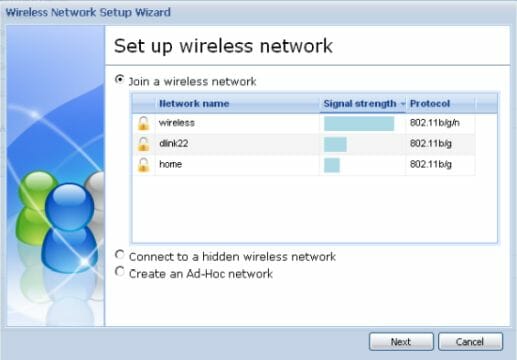
The NASes support FAT32, NTFS and EXT2/3 file systems. Multiple partitions on external disks are not supported but you can connect such devices via USB hubs. By default, full access rights to shared folders are provided for the group called “users”. You can change those rights but they won’t hold after reconnection. You can format external disks in FAT32 and EXT3 from the web-interface.
One or two printers can be connected to the NAS simultaneously. Bidirectional data exchange is not supported, so you won’t be able to use the scanning feature of your all-in-one. You will also have to monitor your ink level by the printer’s own indicators.
An uninterruptible power supply can help the NAS shut down without losing data in case of a power failure. If multiple NASes are powered by the same UPS, the NAS which is additionally connected to the latter with a USB cable can work as a network server, reporting UPS status to five more NASes.
System Settings
Like most multifunctional devices, these NASes allow to update their firmware. In the current implementation the update process is manual. You must download the file and send it to the NAS via the web-interface. You can also save, restore and reset the device’s settings.
Like a regular computer, the NAS has an integrated clock and calendar which are used for various schedules and event lists. The NAS can notify its administrator about any critical situations via email or by SMS (a paid service).
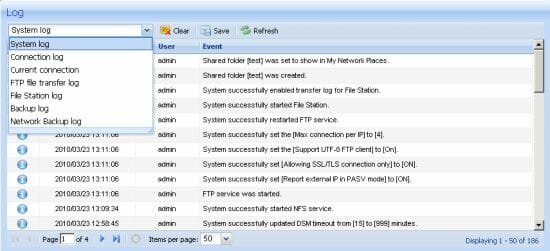
Besides an ordinary events list, there are detailed reports on the FTP server, data backup system, browser-based file access, etc. You can get an overview of the NAS’s status on the respective page: its name and address, information about the HDDs and disk volumes, etc. The current CPU, memory and network interface usage are displayed by means of real-time animated diagrams.
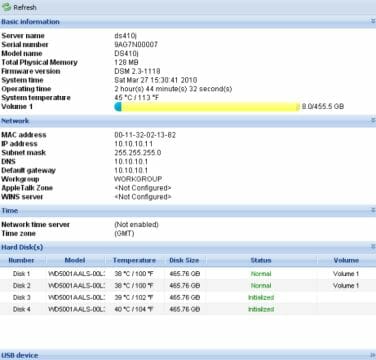
Power options belong to the system settings as well. You can specify an operation schedule by entering the time for the NAS to start up and shut down on the specified days of the week. Here you can also set the timers for powering off the HDDs and choose the operation mode of the cooling fan.
Additional Functionality
In addition to the standard network protocols, the NAS allows working with files via a web-browser. The new firmware version supports drag-and-drop. If the browser has Java, you will see local disks in the folder tree. Access rights options, zip archives and background operations are all supported. HTTPS is supported as well, making the process secure even if you access the NAS via public communications. The File Station supports web-browsers in mobile devices such as iPhone, Windows Mobile and Symbian but in a limited way (you can only download files with them).
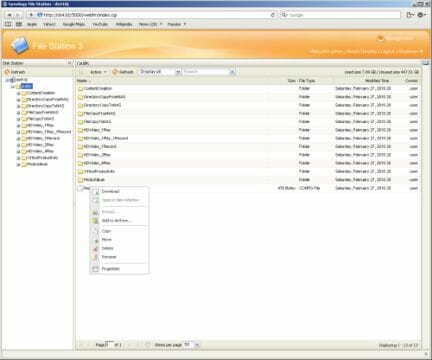
Photographs, music and movies are the most typical content stored on a home NAS, so there are a lot of multimedia services here. The Audio Station allows listening to music, Internet radio stations and files from media servers on the LAN. There is a wide choice of reproduction devices: USB speakers connected directly to the NAS (a remote control can be added in this case), any computer with a compatible browser, or an iPhone/iPod with free DS Audio software. The single inconvenience is that all music must be stored in the shared folder called “music”.
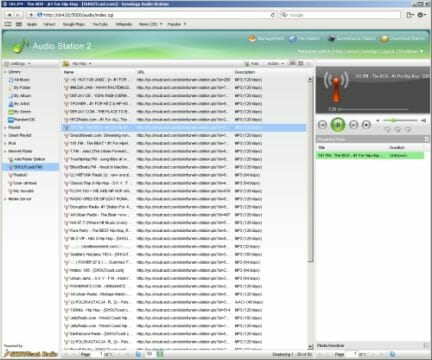
The second interesting application is Photo Station. It is a functional all-in-one solution for publishing photographs and video clips as well as for creating a blog. This Station has its own user database, which is handy for providing remote access to the albums. There are also a lot of page design and blog functionality settings. Similar to the previous application, photographs can be accessed via mobile devices. There is even a specialized iPhone application for downloading them.
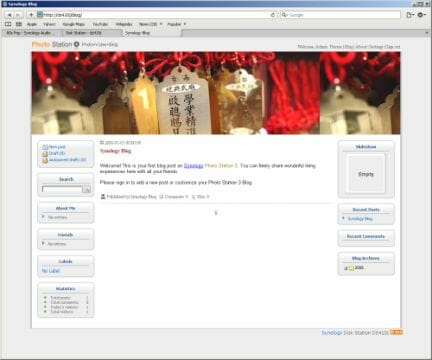
The media library stored on the NAS can be offered to computer iTunes clients and to compatible players via UPnP AV/DLNA. Sony PS3 and Microsoft Xbox 369 are on the compatibility list. There is a free iPhone application to access the media library, too. An interesting feature of the media server is that it can transcode FLAC and APE formats for listening to these lossless formats on many multimedia devices that can understand ordinary WAV. The only downside we can find about this service is that it works only with predefined folders on the NAS.
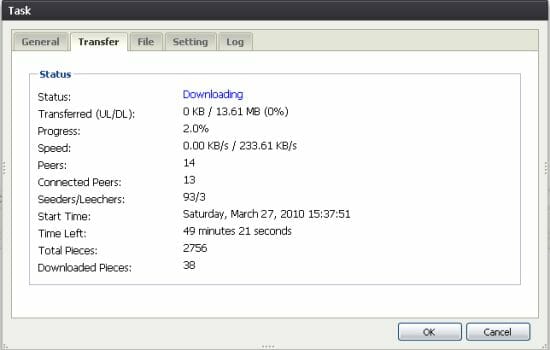
NASes are often used for computer-less downloading of files. They can help you maintain your P2P ratings, store downloaded files right into the folders you are going to keep them in, and stream them to media players. Synology uses one of the most functional clients of today. Although inferior to its PC counterparts, it is going to be quite enough for the majority of users. The download client can work with HTTP, FTP, BitTorrent, eMule and NBZ. It also supports premium accounts of the RapidShare and Megaupload networks. The BitTorrent client supports a couple of dozen simultaneous tasks and seeding of completed downloads with specified parameters. You can download specific files of a torrent and view torrent information. In the client’s settings you can change the port, enable DHT and encryption, and limit the speed and number of peers per each download.
An always-on high-capacity NAS can be turned into a video surveillance system with IP cameras. The discussed models support a maximum of five cameras (this is due to the overall performance of the hardware platform) but the basic license is for one camera only. The new version of this feature is compatible with more camera models including megapixel and H.264 devices from the leading brands. The feature of recording based on the motion detection sensor can use the camera’s own settings or process the captured content on the NAS (works with MJPEG cameras only). Here are some more features: operation schedule, PTZ support, recording of audio, rotation of the recordings archive, live viewing, e-Map, synchronized reproduction, archiving of recordings, and centralized management of multiple devices. Synology offers a special device, called VS60, for viewing recordings made by Surveillance Station 4 without connecting to a PC. The VS60 is connected to a monitor, speakers, mouse with keyboard, and LAN.
A constantly working NAS is also ideal for a Web server. Besides php and MySQL, the current firmware supports virtual hosts and user websites located in the users’ home directories.
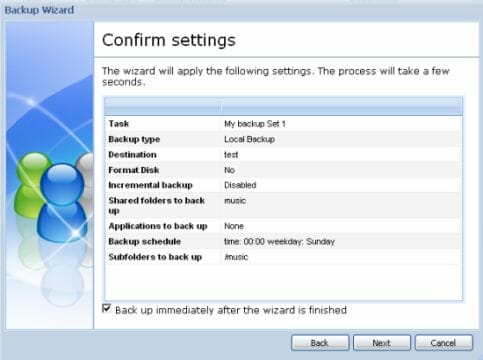
Data backup is something that every decent NAS must be able to do. The backup module integrated into the Synology NASes can copy data from shared folders to other folders, to external storage devices or to network resources (Synology devices or rsync-compatible servers). Backup tasks can run by a schedule. Besides user data, the MySQL, Photo Station and Surveillance Station databases can be copied.
Functionality Enhancements
Like other NAS makers, Synology provides a way to install additional modules into its NASes. The list of ready-made modules includes a Squeezebox server, an email server, Webalizer (to gather usage statistics for the NAS’s web services), and phpMyAdmin. The installed modules can even integrate into the NAS’s original web-interface menu.
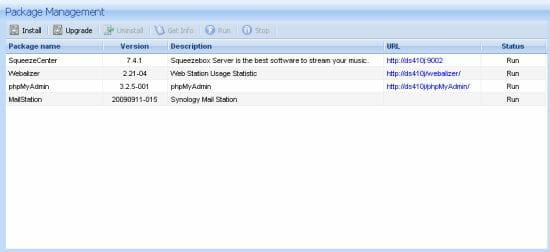
As there is php and MySQL on the platform, you can install many content management systems, forums and blogs, too. There is a special page on the Synology website showing compatible software including WordPress, phpBB, Jooml and MediaWiki.
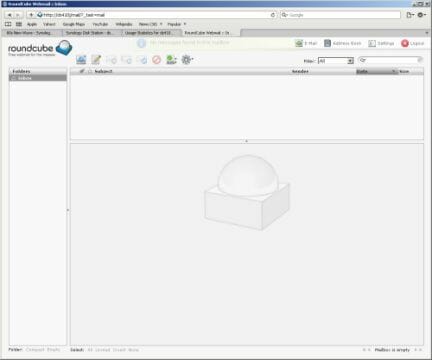
The NAS supports console access via telnet and ssh. Thus, the user can actually install any third-party software available on that platform or compile it out of source code. Another method is to use the package management system Optware which is going to be handy for users who don’t want to learn much about the command line and compiler.
Performance
We benchmarked the performance of the NASes using Western Digital Caviar Black WD5001AALS drives (500 GB) and Intel NASPT. Before the tests we changed the network name, enabled Jumbo Frames, formatted the disk volume, and created a shared folder and a user with full access rights on each NAS.
The junior model comes first. We tested three array types on it: a single disk, a mirror and a striped array.
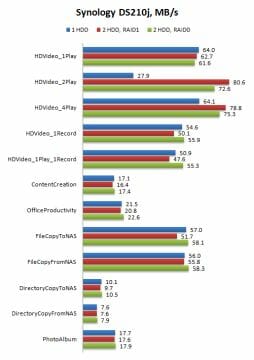
Positioned as an entry-level model, the DS210j delivers rather high performance: up to 80 MBps for reading and up to 55 MBps for writing. You wouldn’t have got this even from top-end models some three years ago. NAS platforms have been progressing just as desktop PCs do. Besides hardware improvements, firmware optimizations have contributed to this result.
Talking about the different array types, we can note the growth of read speed on the RAID1, which indicates optimizations of this array mode. The RAID0 does not increase performance much. The single disk behaves oddly in the test of two (and, to some extent, four) data threads. We rechecked the results but to the same effect: the HDD must be incompatible with that particular test.
The DS410j goes next. This model supports more array configurations, so there are two diagrams here. The first diagram is for the RAID0 arrays with different number of disks.

The overhead associated with striping makes the 4-disk RAID occasionally slower than the single disk at reading. The 4-disk RAID0 does better at writing, though, but is still not much faster than the single disk. The top read and write speeds are about 60 MBps. Compared with the DS210j, the external SATA controller has a positive effect on the speed of writing, but lowers the speed of reading. Anyway, the speed of 60 MBps is a very high result for an entry-level NAS!
Fault-tolerant arrays load the NAS’s processor more (it is the main processor that has to compute the checksums). Let’s see what performance we have now.

The mirror adds some work for the disk controller, HDDs and internal interfaces, but does not depend much on the processor. This type of RAID often provokes a performance hit at writing whereas reading can even improve if the OS can read alternately from both disks in the mirror. That’s not the case here, though. The DS410j differs from the DS210j and its performance hit is an average 10% relative to the single HDD. That’s not a high price to pay for the increased security of your data.
The more resource-consuming RAID5 increases the load on the NAS’s processor: the 4-disk array is 20% and 10% slower than the single disk at writing and reading, respectively. The gap is even larger if the array consists of 3 disks. On the other hand, the top speeds of 60 MBps (reading) and 45 MBps (writing) are quite enough for most applications.
Conclusion
Synology’s DS210j and DS410j we have tested today set a new level of performance for entry-level NASes. Their performance is not far different from that of the previous year’s leader DS509+. Typical of Synology’s products, these models are of highest quality, cute design and broad functionality. The autonomous file download system should be specifically mentioned as being just as good as popular download clients for the PC. Firmware version 2.3 improves iPhone, makes the integrated backup system more functional (making fault-tolerant arrays not obligatory anymore), adds support for Wi-Fi adapters, and offers an updated video surveillance system.
Our tests suggest that Synology remains the leader of the home NAS market. We especially like the constantly improving firmware which is released regularly in newer versions for multiple models. For example, the current version (DSM 2.3) can be installed even on the 3-year-old CS-407. We don’t often see other manufacturers take such great care of the end-user.
There is some progress in terms of pricing, too. The junior model can be bought for $300 while the senior one, for $450. Although the prices still seem a little too high to us, the performance and functionality of these models justify them. We won’t be surprised to see the DS210j become a bestseller in 2010!