Synology DiskStation DS211 NAS Review

Synology DiskStation DS211 is an affordable and full-featured 2-bay NAS server designed to increase productivity for business workgroups. It offers cross platform file sharing, rich office applications, data backup and security and runs on DiskStation Manager 3.0 (DSM 3.0) operating system.
When it comes to NASes, we usually test either top-end or, on the contrary, low-end products. The former are indicative of the manufacturer’s technological achievements whereas the latter offer the most appealing price/performance ratio to the customer. Synology uses the sign “+” and the letter “j” to mark its top- and low-end products, respectively. However, the company also offers in-between models, like the DS211 to be discussed in this review.
Synology’s dual-disk NAS series includes four products as of the beginning of 2011. These are the DS211j, DS211, DS211+ and DS710+. The latter is based on the x86 platform whereas the others have ARM processors and differ in processor clock rate, memory amount and external interfaces.
It’s not so easy to choose among them. Of course, a NAS is going to work better if equipped with a faster processor and more memory, but it’s hard to predict the practical effect you can achieve with a more advanced configuration. The only advice we can give you is to choose a brand and decide how many HDDs you need in your NAS and then buy the most expensive and fastest model you can afford. Another approach to shopping, and the one that may make you consider the DS211, is when you find the performance of the cheapest model too low (for example, in P2P networks).
Package and Accessories
Synology’s recent products come in a very plain sort of packaging. It is a cardboard box with a few small stickers indicating the model name and specifications of the product. The accessories to the DS211 are also standard for the company. Besides the NAS, the box contains an external 12V/6A power adapter, an Ethernet cable, some screws, a CD with firmware and utilities, and a quick installation guide.

The manufacturer doesn’t offer new software tools, preferring to enhance the existing ones instead. DSAssistant can now work with Photo Station and can start up a NAS remotely. You need this tool when you initialize your newly bought NAS because it installs the firmware. Of course, it is available in versions for Windows, Mac OS X and Linux. Download Redirector (available for Windows and Mac OS X) is a download manager that hasn’t been updated for a while, so the NAS’s web-interface is currently handier for that purpose. The data backup utility Data Replicator (Windows only) is rather old, too.

You can download all the software from the manufacturer’s website if necessary. Besides, you can find a few extra modules there that you can add into the NAS’s firmware to enhance its functionality.
Exterior Design
This dual-disk NAS has the same exterior design that we first saw back in 2007. Synology has only replaced it with something different in a few newer models. The case is not very large at 8.8 x 22 x 16.6 centimeters. There are not many dual-disk NASes available which are smaller. The DS211 can only be installed upright.

The case is trimmed with glossy plastic. Most of the surfaces are white. The panel with indicators and buttons is gray. The NAS stands on four rubber feet and has as many as six indicators: status, network activity, disk activity, USB copying status, and power. One of the two buttons on the front panel is a Power switch. The other button is used for copying data from an external disk attached to the front USB connector.

We can see a fan grid, a power connector, a Gigabit Ethernet port, two USB connectors and a Reset button on the back panel. There is a vent grid in the bottom panel, too.
Hardware Configuration
The DS211 is based on the ARM platform. Marvell’s processors have got faster and acquired DDR3 support over the years. The DS211 features a 6282 chip with a clock rate of 1.6 GHz, 256 megabytes of system memory, and 4 megabytes of flash memory. The peripheral interfaces (SATA, Gigabit Ethernet, and USB 2.0) are all integrated into the processor. The only non-integrated controllers are a USB hub and an auxiliary network chip.
The PCB is divided into two parts. The main one carries the processor and its accompaniments whereas the secondary one supports the front-panel connectors, indicators and buttons. This must be intended to unify product design and reduce the manufacturing cost. Early Synology NASes used to have cables to connect HDDs but now combined data/power SATA connectors are used for higher reliability.

Notwithstanding the rather high clock rate, the processor is cooled passively with a metallic heatsink. The NAS on the whole and the installed HDDs in particular need more cooling, of course, so there is a 70mm system fan inside. The air flows in through the grid in the front part of the bottom panel and leaves the NAS through the back panel. The noise level is low; the speed of the fan is controlled automatically.
We tested our DS211 with firmware version DSM 3.0-1354.
Getting Started
You need to install one or two HDDs into the NAS to make it ready to work. By default, the DS211 is only compatible with 3.5-inch HDDs. The next step is to install the internal OS using Synology Assistant. Besides initializing your NAS, this utility helps you specify its basic settings, monitor its load, manage photographs, start the NAS up remotely (depends on the specific model), and connect disks and printers.

The description of the NAS’s capabilities below is somewhat abridged because it largely repeats what we’ve said in our earlier reviews of Synology products. The company doesn’t separate them on the basis of capabilities other than sheer speed and I/O interfaces. On one hand, this is good because you will get all the features even with the simplest of Synology NASes, but on the other hand, it’s harder to choose a specific model because the processor specs and the amount of memory are rather vague factors. It is next to impossible to translate extra megahertz and megabytes into an opportunity to implement certain usage scenarios.
Anyway, Synology should be given credit for moving far beyond the capabilities of a standard NAS. The integrated software is being constantly updated not only for new models but also for most of the older ones.
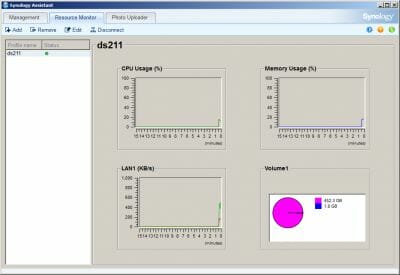
It’s not the first time we see the new interface design of DSM 3.0, so we have got used to it already. The manufacturer must have thought it important to make the user interface as pretty as possible, although we don’t think that the multiple windows and the design elements borrowed from modern OSes can affect usability. After all, this interface is used but once in a while to change some settings. Moreover, most of the add-in modules have their own pages with settings.
Besides the administrator, every user can access the web interface to manage services he is permitted to use, to change his password and check out his disk quota.
The interface is available in multiple languages. A specific language is selected basing on your browser preferences or manually. The integrated help and search systems will make it easy to understand the NAS settings.
Basic Functionality
The DS211 offers two disk bays so you don’t have much choice in terms of RAID configurations. You can choose from JBOD, RAID0 and RAID1 or use the disks without building an array. Synology’s Hybrid RAID mode is also supported. It makes it easier for inexperienced users to configure disk volumes. With only two disks, you are limited in your ability to migrate or change the disk configuration without losing user data. If you had only one disk, a second one can only be added as a non-RAID volume or used for a mirror array. So, you may want to decide beforehand what exactly disk configuration you will need, particularly whether you will need it to be fault-tolerant or not.
You can increase the size of a mirror array without losing your data by replacing the disks with larger ones one by one. The DS211 supports iSCSI volumes in block and file access modes.

The status of the installed HDDs can be monitored using the S.M.A.R.T. technology. You can run the appropriate integrated tests. A page in the web interface shows each disk’s model name, serial number and firmware version.
Network data access is provided via CIFS, AFP, FTP, NFS and HTTP. When on a Windows network, the DS211 can be an individual device in a workgroup or part of a domain. In the former case you can make it a Master Browser, which may help make your Windows network environment somewhat more reliable in some situations. A network recycle bin is available, too.

For Apple users, the DS211 supports Mac OS’s networking protocol AFP, backup tool Time Machine, and Bonjour. The NFS protocol, popular on Linux machines, is supported, too. You can set up each folder’s settings individually by specifying a list of clients and their access rights.

Once again we want to praise Synology’s FTP server implementation. We guess it is among the most flexible and easiest to use. It supports UTF-8, passive mode and encryption. You can change any port number and limit the number of connections or the data-transfer rate. As for HTTP, you can access the NAS via the File Station module or WevDAV. HTTPS is can be used as well.
User name and password pairs are used to control the access to network resources and services (e.g. to the FTP server or the download station). The NAS can keep a local user database or use a Windows domain one. If there are many users, you can split them up into groups.
The DS211 can encrypt network folders using the AES algorithm. Accessing such folders requires that the administrator enter the key. Encrypted folders cannot be accessed via NFS and by some built-in services.

The DS211 connects to the local network via its Gigabit Ethernet port which supports Jumbo Frames. It has an integrated PPPoE client if you want to use it without a router. You can also transform this NAS into a wireless one by plugging in a compatible Wi-Fi adapter into its USB port. IPv4 tunneling is available to support IPv6. We can also mention such features as an integrated DDNS client, SNMP and the option of configuring the router automatically for the NAS to be accessible via the Internet, and the EZ-Internet feature that helps in settings up the NAS’s network parameters.
External Devices
The DS211 has only three USB 2.0 ports for external devices. The lack of eSATA can be explained by the fact that the employed processor has only two SATA channels, so an external SATA port would require an additional chip, which would increase the cost of the product. You can use USB hubs to connect more external devices. The DS211 supports the same devices as the earlier products from Synology: external disks, printers, Wi-Fi adapters, sound cards and UPSes.
Synology’s NASes still do not support the HFS+ file system on external disks, which is a downside for Apple users, but the various versions of EXT, FAT and NTFS all work normally. You can format the attached disk in EXT3/4 or FAT32 from the NAS’s web interface. External disks are individual resources and cannot be integrated into the main RAID array.

A Wi-Fi adapter allows connecting the NAS to a Wi-Fi network. The compatibility list isn’t very long, yet includes a couple of popular adapters. Take note that the two connections can be active simultaneously, but the NAS will not route traffic between them.
There are no updates in terms of the printer and UPS support.
System Settings
The design of the login window can be customized even though such customization makes no practical point. The more important option is that you can change the login port, especially if your router does not support port address translation. You can use an encrypted HTTPS connection when you are accessing the NAS via a public network and even make it obligatory (the same option is available for FTP, by the way). There are a few other security features: the web interface logs you off automatically after a period of inactivity; the access is blocked if an attempt to guess the password is identified; there is a firewall for the network interfaces.
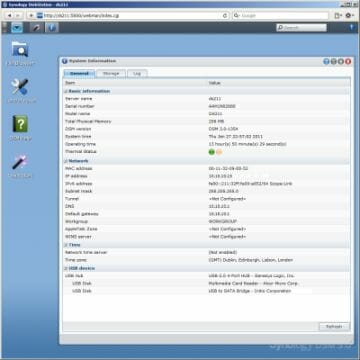
The status page summarizes the key system parameters such as the firmware version, network addresses, status of the disks, uptime. You can take a look at dynamically constructed graphs of CPU and memory load, network activity and disk usage on the Resource Monitor page (this information can also be obtained from Synology Assistant). You can even see what processes take the most CPU and memory resources.
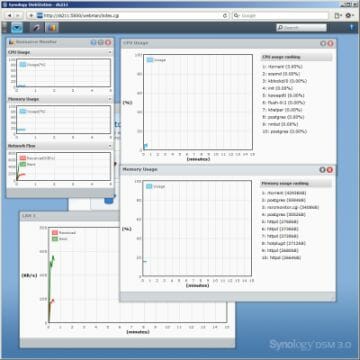
The NAS keeps multiple event logs: system events, connections, FTP, backup and many others. You can even learn what user did what via File Station, for example. This advanced logging is one of the key features of Synology products. Just don’t forget to set up the integrated clock manually or synchronize it via the Internet for the logs to have accurate timestamps.
The NAS can keep the administrator informed about everything that’s going on by sending notifications via email or SMS (using the paid service Clickatell). Unfortunately, it is impossible to choose message categories. The notifications will only concern some important matters like a shortage of space on a disk volume.

The DS211 provides a few power management options. It can shut down the internal and external disks when they have not been accessed for a while. You can also specify a schedule for the NAS to start up and shut down. The DS211 does not support Wake-on-LAN. We guess this feature is just not available in the platform’s network controller. The UPS support allows to shut the NAS down safely in case of a power failure. And when the power problem is solved, the NAS can restart automatically. Besides working with a local UPS with USB interface, the DS211 can connect to another Synology NAS via network for the power management purposes.
There are some management options regarding sound signals the NAS can emit. For example, you can turn off any sounds, including the start-up and shutdown ones. The NAS’s fans work automatically, and you can only choose between two operation modes for them: for cooling 2.5-inch or 3.5-inch HDDs.
Like most modern devices, the NAS allows to update its firmware. You have to do it manually via your computer. The system settings can be saved as a file and restored later when necessary. A separate menu page offers such options as disk cleanup, resetting the NAS to the factory settings, and resetting the MySQL database password.
Additional Features
As we’ve said above, the basic functionality of different Synology products is roughly the same. The differences may be due to hardware specifics (like the presence of eSATA, the ability to be started up via the LAN) and general performance level (affects the maximum number of web-cameras supported simultaneously). Thus, the DS211 has no software limitations compared to the top-end model from the same series.
Besides providing network access to files, Synology products offer a lot of extra features out of the box. Although they cannot match regular computers, their functionality is broad enough to cover most users’ needs. Implementing such features in a custom-made NAS would require a lot of time and expertise.
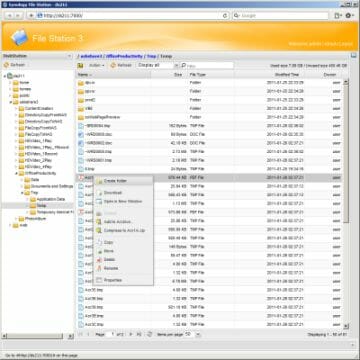
Synology refers to most of the additional modules as “stations”. One of the most popular ones is File Station which allows managing data on the NAS via a web-browser. This module has an individual interface which will come in handy if you have a few users rather than the administrator only. File Station is also present in the NAS’s main web interface as an individual page with settings. Its new version can perform time-consuming operations (like moving large documents between disk volumes) in the background and can do a few of them at a time. Using Java, the NAS adds the user’s local disks into the list of accessible resources. HTTPS can be used for higher security.
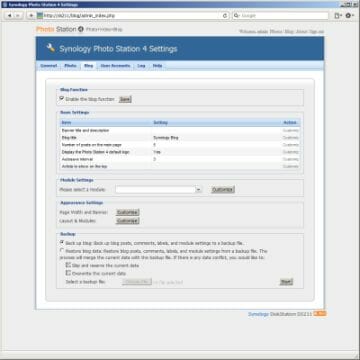
Photo Station is a handy and functional album of photographs and video recordings. It has a special interface, supports its own user database, provides commenting and blogging features. You can use Android and Apple-based apps to upload and view photographs in Photo Station.
If you are not satisfied with the functionality of this module, you can build your own website with php and MySQL. Multiple virtual websites and personal user pages are supported.
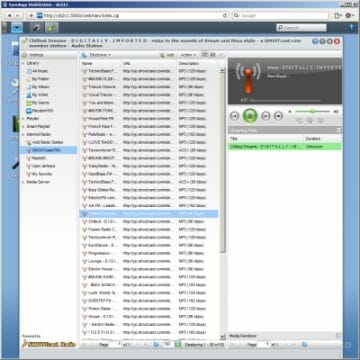
Audio Station is designed to provide access to audio recordings stored on the NAS via a web-browser. This module can work with audio cards connected to the NAS via USB and with mobile devices based on Android and iOS (iPhone, iPod, iPad). You need to install a free app on your device for that (downloadable from the appropriate apps store). Local files, online radio stations and even DLNA servers on the LAN can act as music sources.
You can stream multimedia content via iTunes and DLNA servers, too. The former supports Apple’s standard formats whereas the latter allows to index most of today’s photo, audio and video formats. For higher compatibility with network players, rare audio formats (like FLAC or APE) can be transcoded into WAV. Unfortunately, each of these servers still works with predefined NAS folders only, which is not always convenient.
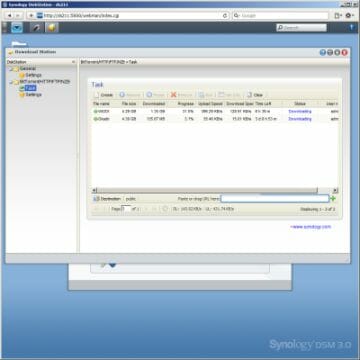
It is the integrated file download client that many users find to be the most useful feature in their NASes. Synology’s implementation, called Download Station, is perhaps the most functional of all we’ve seen. Besides supporting FTP/HTTP, BitTorrent, eMule, NBZ, RapidShare and MegaUpload, it features a lot of flexible setup options. You can choose what ports to use, limit the speed of connections, and set up an operation schedule. Downloads can be managed from a web-browser, with the Download Replicator utility or from mobile devices (mobile clients are third-party apps, some of which are not free).
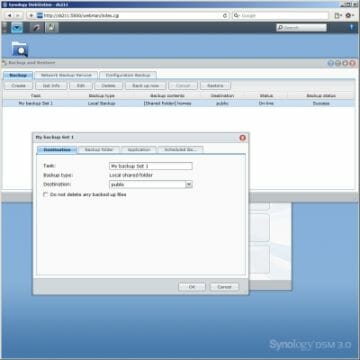
Storing backup copies of data from local computers is among the most popular uses for a NAS. And sometimes you also need to back up data stored on the NAS itself. The DS211’s integrated backup system can ensure data security by copying your information from the NAS to an external disk, another NAS or the Amazon S3 service. You can set up a few backup tasks which will be performed automatically according to a schedule. Files from backup copies can be restored via the admin interface or with any method of accessing the NAS’s files.
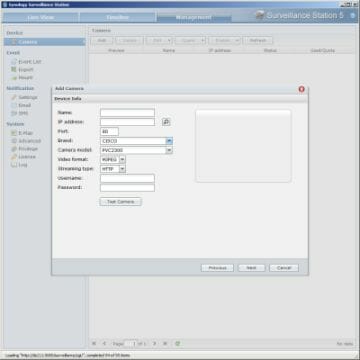
The last Station that might be interesting for business and home users alike is the video surveillance system. Each Synology NAS comes with a license for a single webcam connection by default. You have to purchase licenses for more cameras separately. The DS211 supports a maximum of eight cameras. You can choose from a very long compatibility list that includes products with support for MJPEG/MPEG4/H.264, high-resolution matrixes, audio and PTZ. The video surveillance station has all the popular features such as recording based on a schedule or a motion sensor, watching the contents from the cameras live in several modes, searching for recordings and exporting them. The Internet Explorer browser is necessary for full-featured support of this system (it installs IE add-ins). As with some other Stations, this one has its own user database and notification parameters.
Functionality Enhancements
The functionality offered by Synology products with their basic firmware is rich and goes beyond that of a standard NAS. However, many power users may ask for even more. For them, there is an opportunity to install prefabricated packages in the Package Management section of the web interface. When installed, a package may add its own setup, management and logging options into the NAS’s interface.
Time Backup is a recent addition to the list of available packages. It allows to create multiple copies of folders basing on a schedule, similar to the Time Machine tool in Mac OS X. The minimum time internal is 1 hour. The number of tasks is limited to only one or two, though. The disk volumes of the source and destination can be different. External disks must be formatted in EXT4 because this package doesn’t support NTFS. There are a number of ways to restore a folder. You can just move its copy back into the source folder or into another folder. Or you can copy only certain files, having selected them in your web-browser.
Having multiple copies of the same data is important when you want to have an opportunity to roll back to an earlier version of your document, for example to undo some unwanted editing.
The NAS also offers packages to enable console access (telnet and ssh) and supports Optware.
Performance
We use Western Digital Caviar Black WD5001AAL and the Intel NASPT 1.7.0 benchmark for our tests. The diagram shows what performance the DS211 can offer with a single disk or with two disks in RAID0 or RAID1 arrays.

The numbers are very high, actually. The top read and write speeds are about 90 and 110 MBps, respectively. Rather surprisingly, it looks like even mainstream dual-disk NASes from Synology can be limited by the bandwidth of a Gigabit Ethernet network. We guess we’ll need to find heavier tests so that we could benchmark NASes without such limitations.
Comparing the results to those of the top-end DS1010+ model, we can see that the speeds of reading from and writing to a single disk and a RAID0 array differ by less than 20%. It means that Synology can squeeze out everything from their hardware and proves that a fast NAS doesn’t have to be based on the x86 platform. We guess we will yet see more Synology NASes with processors from Marvell and Freescale.
The next diagram shows the performance of an external disk connected via USB. We used a WD5001AAL disk and a SATA-USB adapter for this test. When connected directly to a PC, the HDD with adapter would deliver a speed of 35 MBps (with NTFS) which is quite typical of such devices.
We can see that the DS211 can work with the external disk very effectively, the top read and write speeds being as high as 32 and 42 MBps, respectively. You can achieve them if you format your external disk in EXT3/EXT4. NTFS is slower at writing, which might be expected since it lacks native support in the NAS’s operating system.
Conclusion
According to our tests, the DS211 model, positioned by Synology as a mainstream NAS, is not far inferior to its top-end counterparts in terms of data transfer speed. We guess Synology products can be viewed as falling into two categories only: the entry-level ones (with the letter j in their model name) and the others. Considering also that the firmware provides the same basic functionality for all of them, your shopping choice should be based on such factors as price, the type and number of supported HDDs, I/O ports, hot swap capability, etc., rather than on the processor frequency or the amount of system memory. Unfortunately, we do not expect a reduction in prices because Synology prefers to improve something and keep the price of the resulting product at the previous level rather than to make a simpler and cheaper NAS.
Synology’s dual-disk NAS series is numerous right now, but you can see clear differences with each model. The junior DS211j model has a 1.2GHz processor and 128 MB of memory. Costing half as much again, the DS211 adds 400 MHz to the processor frequency and doubles the amount of system memory. The next step, the DS211+, doubles the memory again, provides an eSATA port and features a stylish black case. These improvements will cost you 30% more than the price of the DS211. We’ve been talking about ARM processors so far. The top-end DS710+ has an x86 processor, 1 GB of system memory and the hot swap feature. It is also about 25% costlier than the DS211.
Thus, the top-end model is about two and a half times as expensive as the low-end one, but the performance difference is much smaller. Perhaps we would see more difference in speed at heavy multitasking applications such as downloading multiple files, multimedia streaming or video surveillance, but we haven’t been able to perform such tests so far.
As for the specific model, the DS211 is an excellent modern NAS. It is fast and functional just as you can expect from a Synology product. The only downside we can see about Synology devices is their rather high price. On the other hand, this price is quite justifiable because it would be a very difficult task to build a similar NAS with your own hands.