Synology DiskStation DS411 Review

We are going to discuss an affordable and full-featured network attached storage solution from Synology, specifically designed for small business and workgroup users who need to share and protect data cost-effectively, while increasing productivity with comprehensive office applications. We will also check out the new DiskStation Manager 4.0 operating system.
The overwhelming majority of entry-level and midrange network attached storage products are based on Marvell’s ARM processors whereas more advanced NASes feature the x86 architecture and the various CPUs of the Intel Atom family. Unfortunately, there is no sharp line separating the two categories from an end-user’s point of view as they can be very similar across most applications and features.
The single tangible advantage of x86 NASes is their compatibility with x86 code, which may come in handy if you need to implement new services, especially related to specialized peripheral equipment. But one notable downside of x86 NASes is their generally higher price.

The DiskStation DS411 is Synology’s fastest ARM-based product that can accommodate four disks. It is more advanced than the DS411j model which is equipped with a 1.2GHz ARM processor and 128 MB of memory but less advanced than the company’s Atom-based NASes. Thus, the DS411 looks like the golden mean for those users who want a large-capacity NAS but do not want to pay extra for the x86 platform.
Package and Accessories
Synology’s products come in different types of packaging. This time around, it is a blue cardboard box with icons denoting usage scenarios. The specific product is only indicated by a sticker with such information as model name, technical details, supported languages and box contents.

There is a plastic handle that helps you carry this rather large box around (it’s 28.5 x 24.5 x 23 centimeters). The accessories include an external power adapter with cord, an Ethernet cable, some screws, an installation guide and a CD. Plastic mounting frames for HDDs are already inside the NAS.

The included disc contains DSAssistant (a NAS setup utility available in several versions for different OSes), firmware, Data Replicator (a backup tool) and Download Replicator (a frontend to the NAS’s integrated file download system). You may want to get the full version of the user manual from the Synology website. The firmware and its features are being updated regularly, so a printed manual would soon become outdated.
Exterior Design
The design of the DS411 can be traced back to the CubeStation CS-406, one of the earliest 4-disk NASes. There have only been some minor cosmetic changes over the years. The dimensions have remained the same: 16.8 x 23 x 18.5 centimeters. The bottom part of the case is black glossy plastic. The metallic top is matte black.
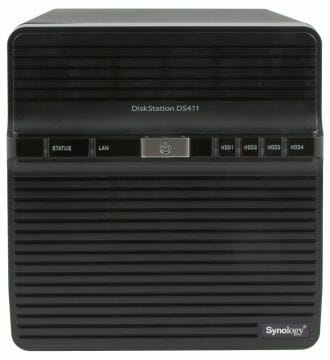
There are large manufacturer logos on the side panels. The front door is made of matte black plastic. It is largely a vent grid, in fact. There is a glossy strip on which you can see a Power button with a built-in LED and six other indicators (system status, network activity and one indicator per each HDD).

There are two fans installed on the flip-down back panel. Below it you can find a Gigabit Ethernet port, two USB 2.0 connectors, an eSATA port, a power connector and a hidden Reset button. The DS411 is going to look perfect in any home environment but its indicators are somewhat too bright to our taste.
Hardware Configuration
This class of devices does not support hot-swapping of HDDs. You have to install them into the case and get to know what’s inside your NAS along the way. You will find a PCB with a 1.6GHz ARM processor Marvell 6282, DDR3 memory chips for a total of 512 MB, a 4MB flash memory chip to boot from, an auxiliary network chip, a 4-port SATA Marvell 88SX7042 controller, and a USB hub GL850G. The eSATA port is implemented through the controller integrated into the main processor.
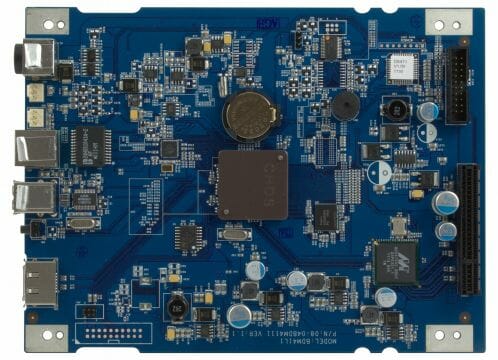
There is a separate card with combined SATA and power connectors for HDDs. This connection looks more reliable than the cables that used to be employed in early CubeStation products. The processor chip is equipped with a small heatsink whereas the whole NAS is ventilated with two 80x20mm fans. The fans use a 3-pin connection with automatic speed regulation according to user-defined priority (cooling, silence or power saving).

The NAS takes fresh air in through the front panel, drives it along the HDD bays and exhausts it through the back panel. The ventilation system is rather quiet due to the lack of hot-swap disk bays and to some other design peculiarities. There is a console connector on the PCB but you will hardly need it considering that you can have console access via the network interface.
All in all, the DS411 configuration is quite good for a modern midrange NAS but it would be even better if the manufacturer had implemented a second eSATA or more USB 2.0 ports (the hub allows that). As for USB 3.0, it would require an additional controller which would make the NAS more expensive.
Getting Started
You have to open the case of the NAS up in order to install your hard disks into it. Just unfasten the four screws at the back, flip the fans down and take the top panel off. The screws, although have large heads, are not easy to turn with fingers. Each HDD is installed into a plastic frame which then goes into its bay along the guides. There are two screws per each disk that secure the whole arrangement.

The next thing you have to do with Synology NASes is install firmware to a dedicated disk partition. You launch the DSAssistant utility to find the NAS on the network, format your HDDs and install an operating system on them. If the HDDs have been transferred from another Synology NAS, you can keep user data intact.
Synology having recently released its DSM 4.0 beta firmware, we want to describe its new features here but our tests were carried out with the latest stable version DSM 3.2-1955. Take note that there is no official way of downgrading to an earlier DSM version. The bundled software usually has to match the firmware, but you can use the latest DSAssistant with DSM 4.0-2166 beta. By the way, DSM 4.0 is expected to be the last firmware version to be supported by Synology’s x08 series NASes due to performance requirements. Some of its features won’t be available on “j” series models. We won’t use the word beta to refer to the new firmware below. Of course, some options can be removed from the final release but our experience suggests otherwise.
When installing firmware, you can specify the name of your device, its IP address and administrator password. The NAS can also be set up quickly with default settings. Its web interface is available in several languages and can be accessed via encrypted HTTPS. It offers an integrated help system and a wizard for inexperienced users. You can change the visual theme and port numbers for the web interface to work on.

Version 4.0 has become even more exciting visually. It now has a system status widget that aggregates data from the monitoring module (CPU and memory usage, network activity), log files and current network connections. It can also show you information about your disk volumes and backup jobs. To easily navigate multiple open windows you can enable Pilot View where everything is represented with thumbnails within a single window.
The interface employs HTML5 technologies and has the look and feel of a GUI of a modern OS. For example, you can preview open applications by hovering your mouse over their icons in the taskbar. The new version allows creating link groups right on the desktop. These features are available not only to the administrator but also to ordinary users (the menu will contain applications the particular user has access rights to).
Basic Functionality
The DS411 has a Gigabit Ethernet controller with Jumbo Frames. It has an integrated PPPoE client and supports IPv6 tunnels. You can plug a wireless USB adapter into the NAS to connect the latter to a Wi-Fi network. The DSM 4.0 firmware also allows using the NAS as a wireless access point for up to three client devices which are assigned IP addresses and can access both the local network and the internet (if the NAS itself has an internet connection).
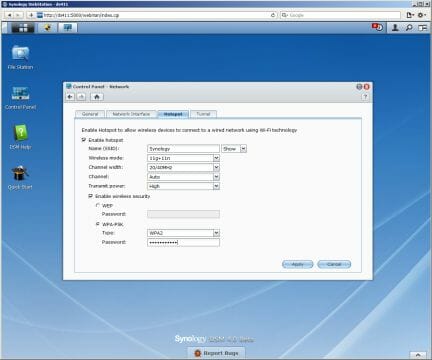
One more new feature is the integrated VPN client for PPTP and OpenVPN. You can use it to establish secure links to remote sites for backup copying or data exchange. Up to 16 profiles can be defined but only one VPN connection can be active at any given time.
The DS411 has an integrated DDNS client for remote access. About a dozen different DDNS services can be used, including Synology’s own. The NAS can automatically set up your home router to translate ports for necessary services.
DSM 4.0 has greatly improved in terms of remote access and cloud computing features. For example, the QuickConnect component of the ezCloud feature saves you the trouble of setting up your router, DDNS and other options manually. When using it for mobile access (via the DS file utility) and the Synology Cloud Station client, you can just enter your ID instead of the NAS’s network address.
The MyDS Center service helps you monitor your NAS remotely. Having registered at MyDS.synology.com, you can add several Synology NASes to your account and keep track of their status from that website.
The integrated firewall can help protect the NAS on public or large networks. Password-guessing attempts can be blocked automatically.
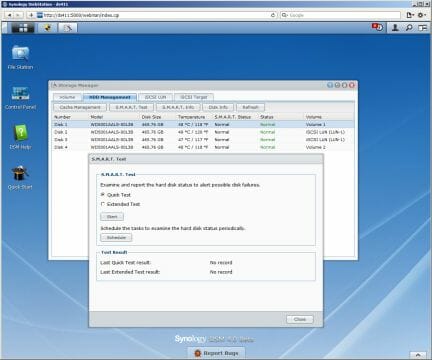
The new firmware doesn’t bring about many changes in terms of disk management. One such change is that you can now program a schedule for S.M.A.R.T. tests to run. In the power management section you can make the HDDs shut down when not active. The NAS supports the following disk configurations: JBOD, RAID0, RAID1, RAID5, RAID6, and RAID10. Synology offers flexible migration opportunities in terms of changing or expanding your RAID without losing data. Particularly, you can add disks to your RAID or replace them with larger-capacity ones. Refer to the manufacturer’s website for details on specific migration scenarios. The new firmware supports iSCSI volumes which can be created as files on existing disk volumes or take up entire partitions. In either case you will be able to implement fault tolerance. New in DSM 4.0, you can back up your iSCSI LUN to a local or network destination.
Three partitions are created on hard disks when you install them into the NAS: system, swap and data. The first two partitions are mirrored across all the disks, so the failure or removal of one disk won’t affect the whole system. They take about 2.5 gigabytes of disk space. The rest is allotted for user data. The default file system of the data partition is EXT4 and you can’t change that.
The DS411 provides data access via every popular networking protocol: SMB/CIFS, AFP, FTP, NFS, FTP/HTTP, and WebDAV. You can enable such features as a network recycle bin, local Master Browser, and logging of all file operations for SMB/CIFS. The AFP support allows using the backup tool Time Machine from Mac OS X.
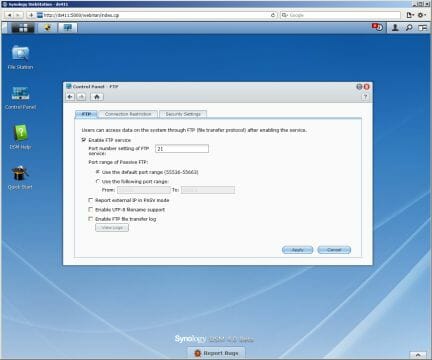
FTP traditionally has the most setup options: port numbers, Unicode support, encryption, and limits on the number of concurrent connections and speeds. Access control is enforced through a standard username/password system. You can create user accounts on the NAS, integrate the latter into a Windows domain or enable its LDAP client. Users can be combined into groups for easier management. You can specify disk quotas for each disk volume in each user’s settings.
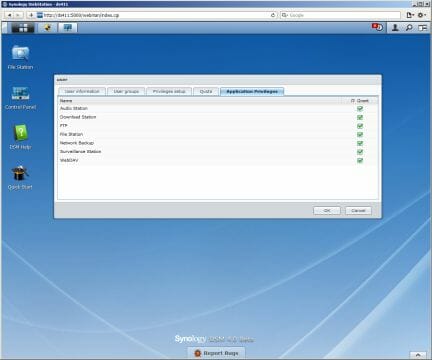
The option of limiting access to extra services for specific users can also be useful. For example, you can allow a user to access the FTP server but not the file download service.
User files are stored in shared folders which are created on the NAS’s disk volumes. You can enable encryption in a folder’s properties (such folders won’t work via NFS) or allow its contents to be indexed for quick search in the integrated file manager. Windows ACL can be enabled, too.
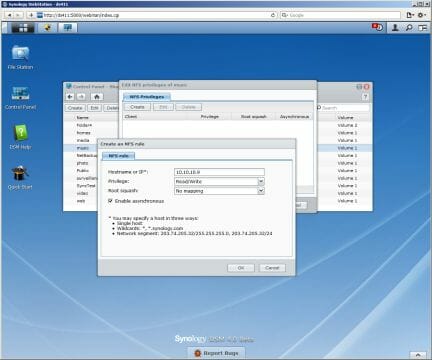
Access rights (no access, read only, read & write) are assigned to users or user groups. For NFS you specify client IP addresses (or a range of IP addresses) instead of user accounts. There are additional options for FTP and WebDAV: you can prohibit to view, change or download files.
As this description shows, the DS411 can do everything an honest NAS is expected to do as regards its basic file storage duties.
External Devices
The DS411 offers two USB 2.0 and one eSATA port for peripheral devices. You can add more USB ports by means of a hub. The eSATA connector is not compatible with Synology’s exclusive multi-disk expansion modules. The USB interface can be used for external disks, printers, UPSes and Wi-Fi controllers. The NAS can access multiple partitions of an external disk formatted in FAT32, NTFS, ext3 or ext4. You can also format external disk partitions as FAT32, ext3 or ext4 from the NAS’s web interface. By default, the external disk are visible in the network environment as a shared folder named like usbshare* or satashare* (where * stands for the disk and partition numbers separated with a dash) with full access rights for all users. You can edit the access rights and name of a shared resource and the NAS will remember such changes and restore them as you reconnect the same disk. A safe disconnect option is available in the NAS’s web interface.
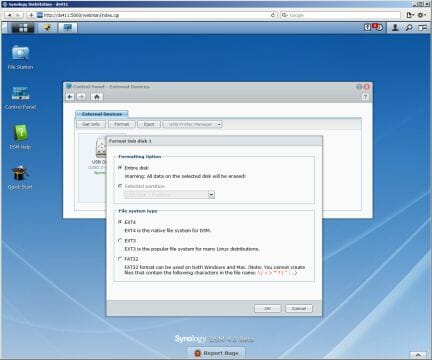
Besides a simple unidirectional link to a printer, the latest versions of Synology’s firmware are compatible with all-in-ones, including their scanning feature. This only works in Windows, though, whereas network printing is available with every modern OS. Recently Synology has also begun to support AirPrint and Google Cloud Print.
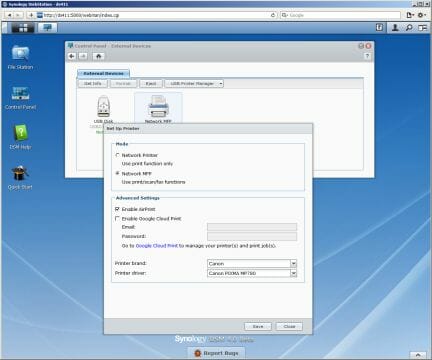
The NAS can be powered via an UPS. The official compatibility list includes a lot of products from APC and some models from CyberPower. The NAS can react to a power failure in two ways: wait for the battery charge to drop below certain level or shut down immediately. When the power supply is restored, the NAS can automatically turn back on. You can also connect multiple NASes to a single UPS and use one of them for power management.
As for wireless adapters, the compatibility list includes 802.11n models. Besides the mentioned types of peripherals, you can plug in an external audio card to the NAS’s USB port for the Audio Station service to use.
Mobile Devices
The NAS’s web interface is available in Android and iOS optimized versions which help you access files in shared folders and do some setting-up. It is easier, however, to install special client software which is freely available in the respective markets. The software bundle includes the following utilities: DS finder, DS file, DS audio, DS photo+ and DS cam. Each utility can access the NAS both from the LAN and from the internet. You’ll need the external address and port translation in the latter case. Several profiles for different NASes can be created in each utility. HTTPS can be used, but even if you use HTTP, DSM 4.0 encrypts your username and password for higher security on public networks.
DS finder helps you check out the status of your NAS and learn such information as model name, serial number, uptime, temperature. It also shows you the NAS’s network settings and HDD parameters. You can use DS finder to reset or shut down your NAS or enable a sound signal for identifying it (the Find Me option). When running on an iPhone/iPad, DS finder supports push notifications from the device’s OS.
DS file provides access to files stored on the NAS in a user-friendly interface. You can manage your files by downloading, deleting and moving them. Thanks to QuickConnect, you won’t have to set your router up for remote access.
DS audio is a client for the NAS’s Audio Station and allows listening to music.
DS photo+ provides access to Photo Station albums. With DSM 4.0, you can remove photographs and download images at their original size. It is expected to support Apple TV soon.
DS cam is a remote client for the video surveillance system which allows viewing live pictures and recordings from web-cameras connected to the NAS. It works via the internet.
The interfaces of DS file and DS photo+ have been adapted for Android 3.1+ tablets. An Amazon Kindle optimized version of the software bundle is expected in the future.
System Settings
The system settings allow you to update firmware (the NAS can check out for firmware updates and download them from the internet), reset the configuration, choose a language for the web interface and admin notifications, and set the internal clock up. New in this firmware version, you can back up your NAS configuration including its services and later restore all or some of the settings.
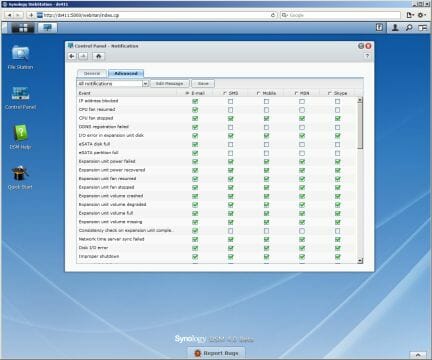
DSM 4.0 has been improved in terms of admin notifications. Besides conventional email and SMS notifications (the latter is a paid service), Windows Live Messenger and Skype are available as communication channels. Mobile gadgets are supported directly in push mode if you install the DS finder utility on them (currently compatible with iPhone/iPad products only). Considering so many ways for the NAS to communicate with its administrator, the option of assigning different types of notifications to different communication channels may come in handy. For example, you can receive emergency notifications via SMS and Skype and have routine ones (like a backup complete notification) sent to your email address.
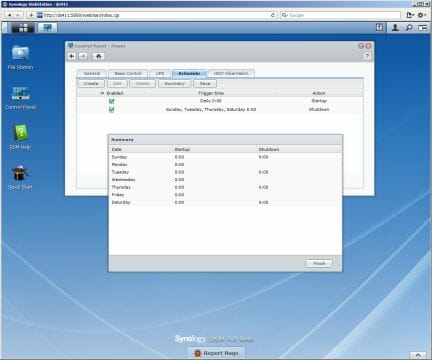
You can enable a schedule for the NAS to work by in the power management options. The DS411 supports Wake-on-LAN. It can get both the internal and USB-connected disks down to sleep and be woken via DSAssistant or other compatible utilities.
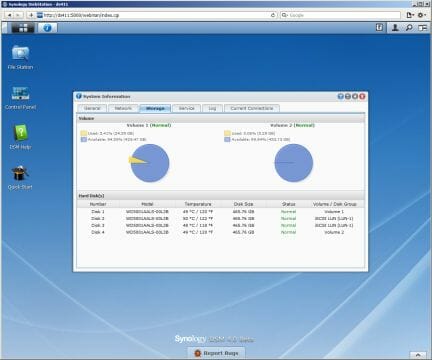
There are two health-checking features available: system info panel and resources monitor. The former offers you data about the current status of the system such as model name, firmware version, temperature, network addresses, extra services, disk usage, current connections (you can disable any of them), and detailed logs. If necessary, every file operation via Windows network, FTP, WebDAV or File Station can be logged. Syslog servers are supported, too.
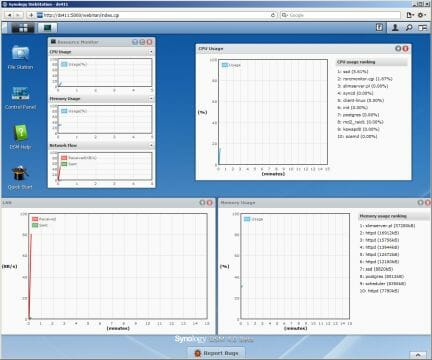
The usage of CPU, memory and network controller resources is shown in real-time graphs. You can even view detailed information about how much CPU and memory resources the currently running processes use.
Additional Features
With DSM 4.0, most of features which are not directly related to the NAS’s main job of storing files have been transferred to individually installed packages. The only integrated services left are File Station (for browser-based access to files), backup copying and website hosting. It’s easy to install software packages: you choose the ones you need in the Package Center menu and they get downloaded from the internet and installed.

Installing and updating software packages does not interfere with the NAS’s routine operation. A package can integrate into the NAS’s web interface (even into its help system) or be accessible at its own address which can be changed in its settings. Two variants are possible: using a user-defined port number (e.g. http://DiskStation:9999) or adding a suffix to the link (http://DiskStation/AudioStation). The single possible inconvenience is when you remove the hard drive or disk volume with the installed packages.
So, the File Station package helps you easily manage your files from anywhere. You only need a web browser for that. The connection is secure (HTTPS). File Station lets you do everything you want with your files and folders. Particularly, you can download and upload them and change their access rights. If you’ve got a Java-enabled device, drag-and-dropping is supported for the local disks as well. Moreover, you can work with ZIP and 7Zip archives (and unpack RARs), mount ISO images, share you files, access other shared network resources, and search for files stored on the NAS.
The quick sharing feature is especially useful. Having selected a file, you specify its availability period, short link and password protection. The NAS generates a unique link like http://DiskStation:5000/fbsharing/63IY38zG which can be sent by email to anyone you want. The file can be downloaded from the outside, but you don’t have to create a user account or explain your friends how to use File Station or FTP.
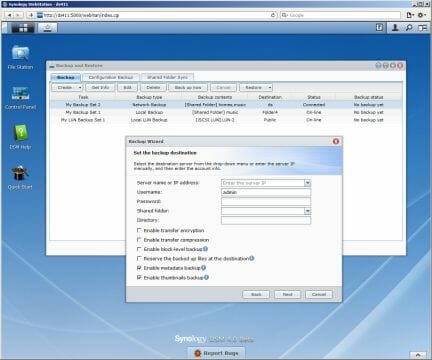
The integrated backup features can serve multiple purposes. The most popular purpose is to copy data from the NAS’s shared folders to another shared folder, an external disk, another NAS (Synology or rsync-compatible one), or Amazon S3. Encryption and compression can be enabled for local backups. The administrator can define any number of backup jobs with different parameters, including an operation schedule. Then, you can also create backup copies of iSCSI volumes on your local or network resources. For performance considerations the number of concurrent backup jobs is limited to 2 with the DS411. The third backup option is folder synchronization. You can use it to synchronize data in specific folders between several NASes over your LAN or via the internet.
One software package enables the NAS to back up data to the STRATO HiDrive service and another, Time Backup, allows you to have multiple copies of the same shared folder on another disk volume or NAS.
The DS411 having a rather fast hardware platform, it can serve for website hosting. This service supports PHP and MySQL. You can have up to 30 virtual websites and allow your users to create their own sites. There are additional software packages for this application: phpMyAdmin, WordPress (publications management) and Webalizer (usage statistics).
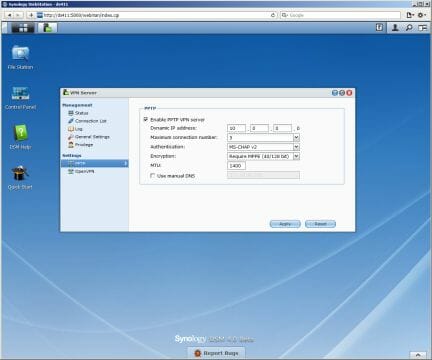
If you want to have corporate-class features on your LAN, you can use some of the packages from the software catalogue: LDAP, Syslog and VPN. LDAP helps you create a common user database for all your home devices without creating user accounts on each of them. Of course, the client devices must be LDAP-compatible. The Syslog server will help keep event logs from all your network equipment in one location. The VPN server with support for PPTP and OpenVPN can be used for secure remote access to the LAN from the internet. Users can be assigned access rights to the NAS’s services individually.
The NAS can also serve as an email server with support for POP3, IMAP4, SMPT. The server has a web interface.
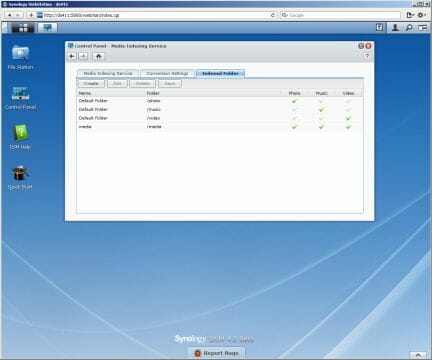
Traditionally for Synology NASes, the DS411 has a lot of multimedia services which all share the same scanner of files to create a common database of compatible content. You can specify which folders and file types the scanner should index.

Audio Station allows accessing music files stored on the NAS via a web browser. Its catalogue also contains online radio stations and other media services available on the LAN. You can listen to them via your browser, or a USB sound card plugged into the NAS, or via a DLNA-compatible player on your LAN.
Next goes a very advanced photo album system called Photo Station. It has a dedicated user database, offers photo commenting and blogging features, and has user-defined visual themes. Its fifth version has improved in terms of interaction with social networks and external photo hosting sites. It has also become simpler in terms of creating and managing photo albums. Besides publishing video clips, you can transcode them to MPEG4 for mobile gadgets.
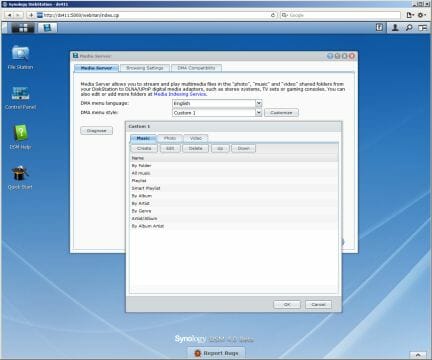
The integrated DLNA server can stream multimedia content to other devices on the LAN. It supports the following file formats: JPG, BMP, GIF, TIFF, PNG, MP3, AAC, WMA, OGG, WAV, AC3, AVI, DIVX, MP4, MPEG, MKV, WMV, MOV, M2TS, TS, M4V, VOB, ISO. There is an integrated transcoder for FLAC, AAC, OGG and AIFF. You can choose file sorting and grouping options, language and mime settings for better compatibility with players.
The iTunes server supports music and video formats compatible with Apple products. Squeezebox series devices, optimized for lossless audio formats, are supported, too.
The integrated video surveillance system is now compatible with over 1000 IP camera models. The DS411 can support up to 12 cameras concurrently but comes with a license for one camera only. You have to buy additional licenses to use more cameras. Delivering up to 120 fps at the standard resolution, the system supports MJPEG, MPEG4, H.246, high-resolution cameras, audio recording and PTZ. The new firmware can work with fisheye cameras to get a panoramic picture. Several recording modes are supported: manual, always on, by schedule, by motion sensor. The viewing mode works in every modern browser and can output the video signal from four cameras. Cascading is possible, enabling complex configurations with multiple NASes.
The video surveillance system can have a dedicated database of users with different access rights (for example, administrator or watcher). Besides email and SMS, notifications can be sent via Windows Live Messenger and Skype. Recordings can be viewed via mobile gadgets after installing the DS cam utility which can also serve as a recipient of push notifications about system events. There is a special technology for verifying that the video recordings and screenshots are not false.
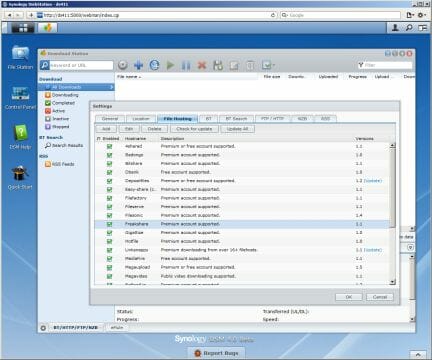
The file download service has acquired two new options in DSM 4.0: it can automatically add download jobs as soon as there appear torrent or NZB files in a specified folder and it now supports SFTP/FTPS. We can remind you its other key features: downloading files via BitTorrent, FTP, HTTP, eMule and NZB protocols with support for premium accounts of file sharing services. It can work by a schedule, download from RSS-feeds and has an integrated file search system. The BitTorrent client has flexible settings such as port numbers, encryption, DHT, seeding criteria and limits on speeds and connections. Download jobs can be managed via the web interface or Download Manager. There is also third-party client software for mobile gadgets.
The system (based on Transmission) works rather fast even with a lot of download jobs. We could reach a combined speed of over 8 MB/s while downloading several torrents. The manufacturer limits the max number of concurrent jobs at 20, which seems to be a reasonable compromise. The NAS is left enough resources for its main tasks whereas it keeps on downloading at a high speed.

One of the new software packages for DSM 4.0 is an antivirus that is based on the free ClamAV product. It can update its virus database via the internet, scan folders by a schedule, put files in quarantine, and create reports. It is quite a heavy load for the DS411’s processor, so you may want to set it to run at nights.
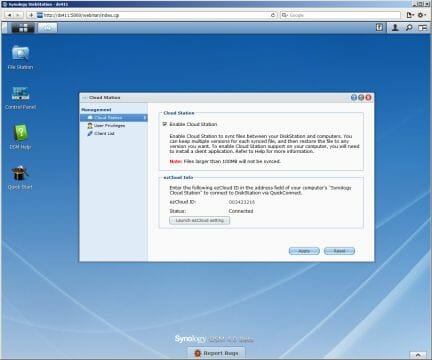
The last new package is Cloud Station. Together with PC-based client software (currently available for Windows only), this package helps synchronize files and subfolders between a specific folder on your local PC (or PCs) and the NAS. The beta version only supports files up to 100 megabytes large. Cloud Station can store multiple copies of the same document, so that the user could easily return to a previous version whenever necessary. Thanks to its QuickConnect support, the service doesn’t require you to set up your router and port translation. The number of supported accounts depends on the NAS’s performance. You can create up to four accounts with the DS411.
Functionality Enhancements
As we’ve written above, with the new firmware many extra services have become available as individually installed packages. We can add that the NAS allows adding applications to user catalogues and installing specific applications from packages you download.
Synology officially permits you to access the NAS via telnet or ssh, so an experienced user can significantly expand the NAS’s functionality considering its standard ARM platform and 2GB system partition.
Performance
We benchmarked our DS411 using Intel NASPT 1.7.1 and Western Digital Caviar Black WD5001AALS hard disk drives (SATA II, 500 GB, 7200 RPM, 32 MB cache). The same disks were used to test the NAS’s I/O interfaces. We created a RAID and a shared folder on the NAS and enabled Jumbo Frames. We did not turn on the extra services although today’s midrange and top-end NASes are quite capable of fully utilizing a Gigabit Ethernet connection we use in our test, so our testing method needs revising in terms of new usage scenarios. On the other hand, similar hardware platforms are prone to deliver similar performance, so the price and firmware capabilities become more important than sheer speed. Let’s see now what the DS411 can show in our standard tests. The first graph shows its performance with the DSM 3.2-1955 firmware.
As expected, the peak read and write speeds of the DS411 are close to those of the fastest NASes we’ve tested in our labs so far: about 90 MB/s at reading and 120 MB/s at writing. Take note that the mirror is faster than the single disk whereas the RAID5 is not much slower than the RAOD0. This indicates good firmware optimization. The RAID6 is slower at writing, but this array time is hardly optimal for a 4-disk NAS because of the reduction in storage space.
We’ve described the new functions of the upcoming DSM 4.0 firmware above, but how fast is it? The next diagram compares versions 4.0-2166 and 3.2-1955 with 4-disk RAID0 and RAID5 arrays.
As you can see, the new firmware is just as fast as the previous version.
The DS411 offering USB 2.0 and eSATA ports for external disks, its support for NTFS, ext3 and ext4 allows using such disks permanently. Unfortunately, the DS411 lacks a USB 3.0 controller whereas its USB 2.0 interface is rather too slow by today’s standards as you can see in the next diagram.
As it could be expected, the NAS prefers ext3 and ext4, delivering 30 MB/s at reading and 40 MB/s at writing via USB 2.0. NTFS allows reading data at the same speed but is only half as fast at writing. FAT32 is similar to NTFS but it can hardly be a good option due to its limitations concerning the maximum file size.
It’s different when the same HDD is connected to the NAS’s eSATA port, though.
With ext3 and ext4, the speed is almost as high as with the internal HDDs. We can remind you that the eSATA port is based on the SATA controller integrated into the NAS’s processor. NTFS has the lowest performance benefits from the faster interface, the speed of writing being almost at the same level as before.
Conclusion
The Synology DS411 is going to be a good choice as a 4-disk NAS for a home or office network that is expected to be under higher-than-average load. Based on the popular ARM platform and equipped with a large enough amount of system memory, it delivers high performance with such extra services as file downloads, media services and video surveillance.
It features high quality of manufacture and an effective and quiet cooling system. Priced at $450 (without hard disks), the DS411 is about $100 more expensive than the most affordable 4-disk Synology NAS but Atom-based products cost much more. The price is not high because the DS411 lacks hot-swap bays and has a minimum of I/O ports, yet its connectivity options are good enough for most usage scenarios.
The new firmware indicates that modern NASes are getting closer to entry-level servers. DSM 3.2 seemed to have everything necessary already, yet Synology’s programmers have managed to add a number of new and revised services into DSM 4.0 which, besides being very easy to set up and use, are indeed helpful.
We’d single out such features as the new administrator notifications, browser-based file management, integrated VPN client, video surveillance system, Wi-Fi access point mode, antivirus, cloud services and the exclusive software bundle for mobile gadgets. Besides that, the web interface has just become prettier. The new firmware version will become available in the near future for all Synology products starting from the x08 series.