ASUS Radeon R9 290 DirectCU II Review: Cooler, Quieter, Faster

ASUS made the first original Radeon R9 290 videocard which eliminates all disadvantages of reference design. But people always want something more.
AMD’s Radeon R9 290X and Radeon R9 290 graphics cards which were released in late October and early November 2013 had only two significant and interrelated shortcomings. They were too noisy in 3D applications and they would drop their GPU clock rate and, consequently, performance upon reaching a GPU temperature of 94°C.
The only way to avoid the GPU throttling is to manually set the fan speed at 3100 RPM and higher. Of course, the noise level will rise even higher then, making reference samples of these cards unsuitable for home users.
Loyal AMD fans were not bothered, though. They were absolutely sure that there would appear original versions with efficient coolers that would avoid the frequency drop problem without producing much noise. Even though they have had to wait for a few months, they can welcome such products now. ASUS, in particular, has unveiled its Radeon R9 290 DirectCU II model (R9290-DC2OC-4GD5) and we’re going to cover it in this review.

Specifications and Recommended Price
The specifications and recommended price of the ASUS Radeon R9 290 DirectCU II are listed below in comparison with those of the reference Nvidia’s GeForce GTX 780 Ti and GeForce GTX 780 as well as AMD’s Radeon R9 290X and Radeon R9 290.
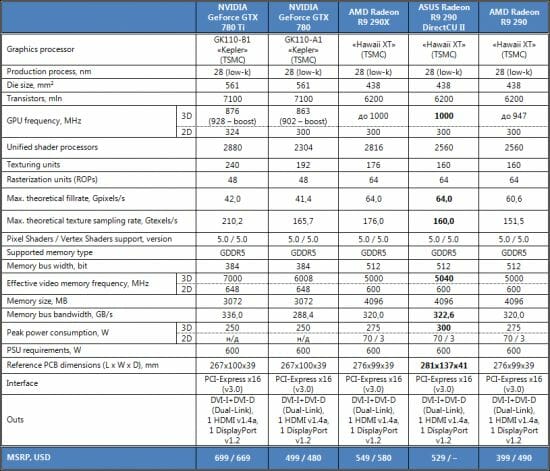
Packaging and Accessories
The graphics card is shipped in a large dark-colored cardboard box with the marks of Wolverine’s claws on the front. You can also read the card’s model name and cooler’s name there. The amount of onboard memory and supported technologies are mentioned as well.


The back of the box is somewhat more informative. The card’s video outputs and power-saving technologies are listed. You can also see descriptions of the DirectCU II cooler and ASUS GPU Tweak utility.
There’s a robust cardboard box inside the colorful wrapper. The card is fixed within a foam-rubber corset inside, so the packaging is overall most reliable. Besides the graphics card, the box contains a power adapter, a CD with drivers and utilities, and a brief installation guide.

Alas, we can’t find any games or extras among the accessories although the Radeon R9 290 DirectCU II is a premium-class product. It is currently priced at $529 in online stores. Manufactured in China, the card comes with a 3-year warranty.
PCB Design and Features
The Radeon R9 290 DirectCU II is easily identifiable as an ASUS product. Its face side is covered by the cooler’s stylish casing with two fans of different types. The metallic plate on the reverse side of the card serves to reinforce the PCB and protect its components but doesn’t play any role in dissipating their heat.


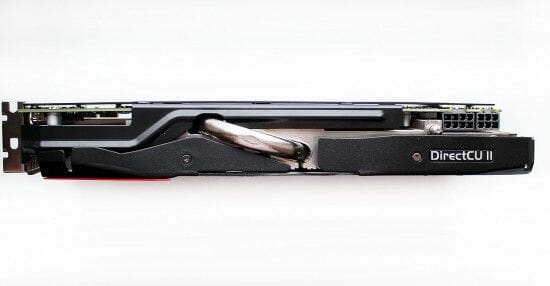
There’s a 10mm heat pipe sticking out of the heatsink. The card measures 281x137x41 millimeters, which is a mere 5 millimeters longer than the reference Radeon R9 290(X).
It offers dual-link DVI-I and DVI-D outputs, one HDMI 1.4a connector and a DisplayPort 1.2. There’s a vent grid in the card’s mounting bracket to exhaust the hot air out of the computer case.

AMD’s Radeon R9 290 and 290X card have no CrossFireX connectors. As for power connectors, they are turned around on the ASUS card and feature LED highlighting:

The ASUS Radeon R9 290 DirectCU II is specified to consume up to 300 watts, which is 25 watts more than the reference card needs.
Although massive, the cooling system is only secured with four screws around the GPU, so it is very easy to take off:

After unfastening a few more elements, such as a top stiffening rib and a small aluminum heatsink on the power system components, we can take a closer look at the PCB:

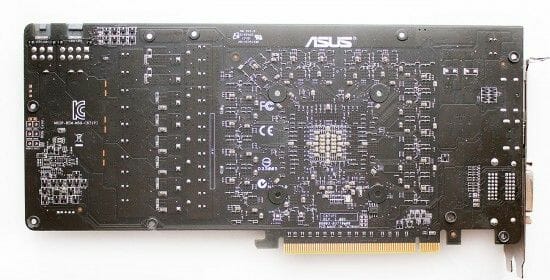
The custom-design PCB features ASUS’s Super Alloy Power technology and a 10-phase power system (with 6 phases for the GPU, 2 for memory chips and 2 for PLL).
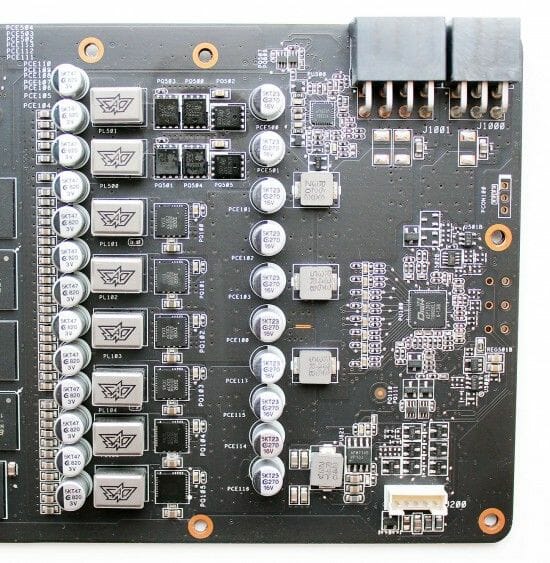
Like all other ASUS products of this class (including GeForce-based ones), the card employs Japan-made solid-state tantalum capacitors, DrMOS transistors and ferrite-core chokes.
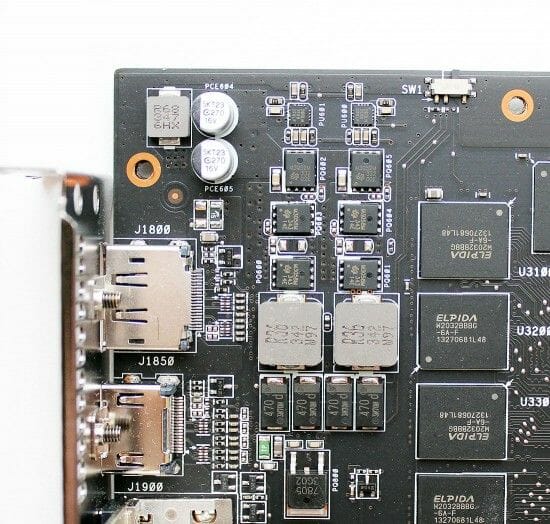
The premium components are supposed to substantially improve the product’s efficiency, stability and service life. The small BIOS switch you can see in the photo selects one of two operation modes: Silent or Performance. They define the regulation algorithm of the cooler’s fans.
The GPU voltage regulator is based on an ASP1300 controller.
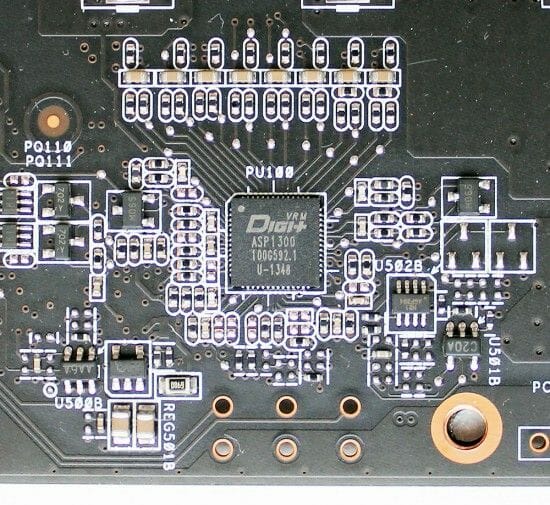
Unfortunately, we couldn’t find any information about it.
There are ROG Connector check points on the PCB for measuring voltages.
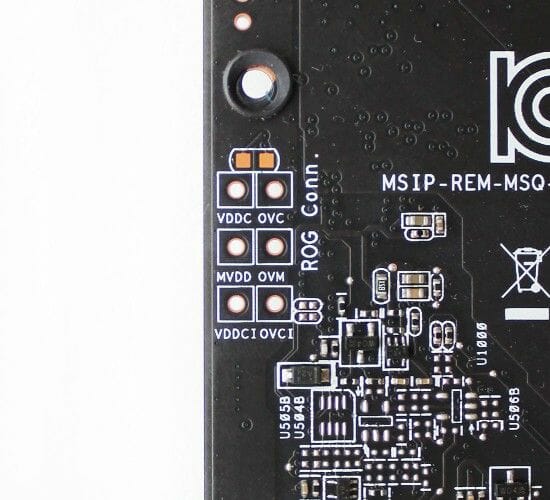
Judging by the marking, the GPU of our sample of the card was manufactured in Taiwan on the 44th week of 2013:
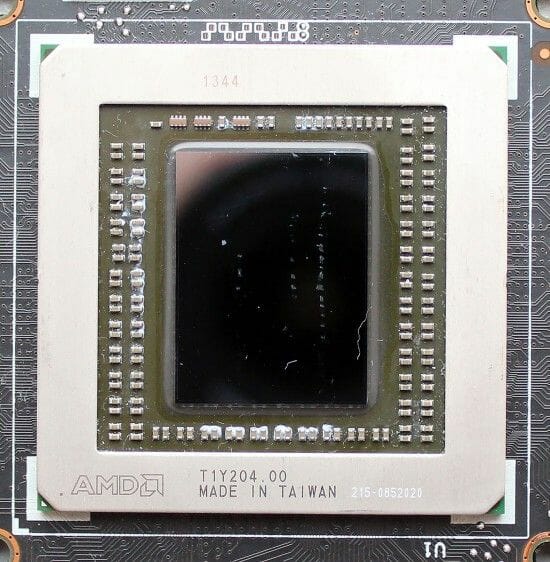
The GPU is clocked at 1000 MHz in 3D applications, which is 53 MHz (or 5.6%) higher compared to the reference Radeon R9 290. That’s not the best factory overclocking we’ve seen as some manufacturers pre-overclock their R9 290 to 1040 MHz. In 2D applications the ASUS card drops its GPU clock rate to 300 MHz and lowers its voltage. The ASIC quality of our GPU chip is 68.4%:
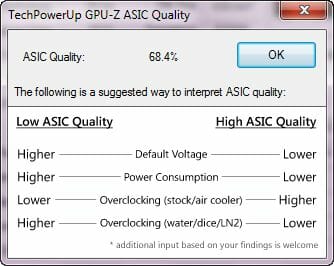
The graphics card comes with 4 gigabytes of GDDR5 memory in Elpida’s W2032BBBG-6A-F chips.
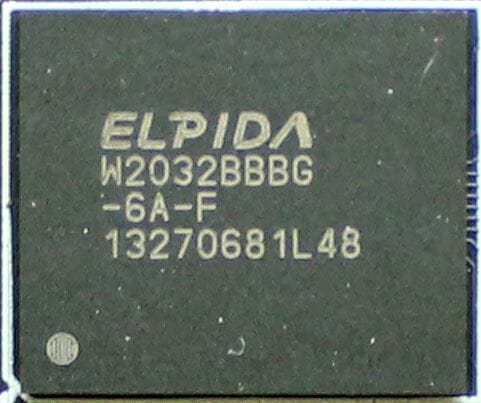
The chips are rated for 6000 MHz but the reference Radeon R9 290 and R9 290X have a memory frequency of 5000 MHz. ASUS increases it to 5040 MHz, which can hardly be even called overclocking. The peak memory bandwidth is 322.6 GB/s.
The GPU-Z screenshot below summarizes the ASUS Radeon R9 290 DirectCU II specs:
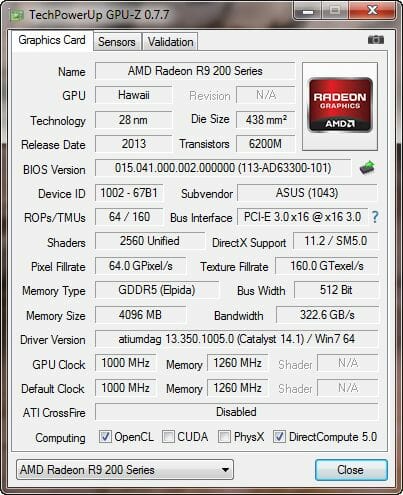
Now we can proceed to testing its cooler.
Cooling System: Efficiency and Noise Level
The DirectCU II cooler claims to be 20% more efficient and 3 times quieter than AMD’s reference solution. It really seems to be capable of that, featuring a large aluminum heatsink with heat pipes and two fans covered with a metal casing.
There are as many as five nickel-plated copper pipes here, two of which are 6 mm in diameter. Two more pipes are 8 mm and there’s also a 10mm pipe there.
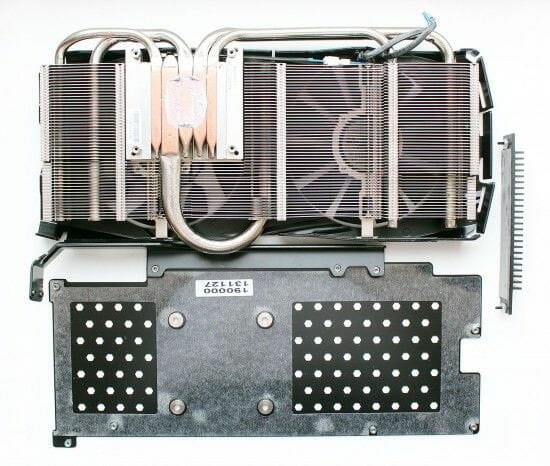
The heatsink features direct-touch technology meaning that the heat pipes have direct contact with the GPU.

The thermal grease imprint indicates that the GPU only contacts with the two 8mm pipes and with one half of the 10mm pipe. The outermost 6mm pipes transfer heat from the sides of the adjacent pipes only, which is hardly an efficient solution. The pipes and heatsink fins are soldered to each other. The power components in the back part of the PCB are equipped with a small aluminum heatsink with a thermal pad. The solid-state capacitors (located near the video outputs) and the memory chips have no heatsinks and are cooled by the air flow from the fans.
The fans have identical motors but different impellers. They are both about 95 mm in diameter.
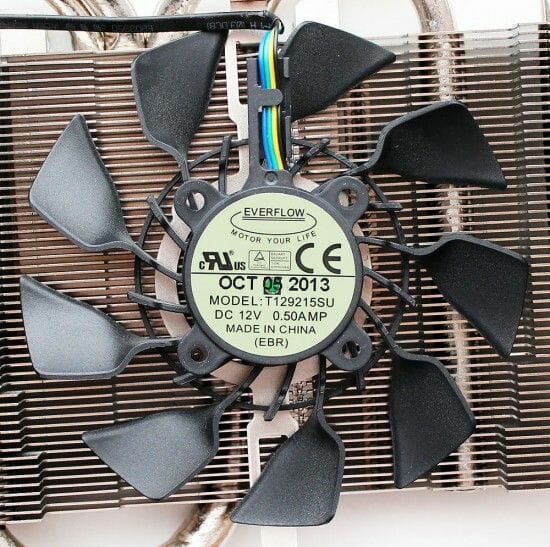

The fan above the GPU has a dual impeller with two sets of differently shaped blades. ASUS calls it CoolTech and showcases its benefits in the following demo:
The original fan is indeed more efficient than the ordinary one. The question is why didn’t ASUS install two such fans on the card? The fans are PWM-regulated in a range of 1000 to 3000 RPM.
To measure the temperature of the ASUS Radeon R9 290 DirectCU II graphics card we ran Aliens vs. Predator (2010) five times at the maximum visual quality settings, at a resolution of 2560×1440 pixels, with 16x anisotropic filtering and with 4x MSAA.
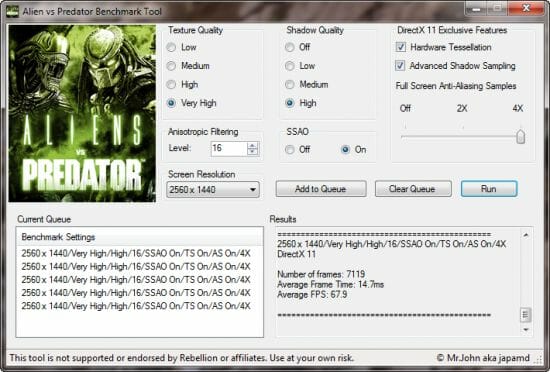
We used MSI Afterburner 3.0.0 beta 18 and GPU-Z version 0.7.7 to monitor temperatures inside the closed computer case. The computer’s configuration is detailed in the following section of our review. All tests were performed at 25°C room temperature.
With the fans regulated automatically, the GPU is 80°C hot while the fans rotate at 1800 RPM (47%).
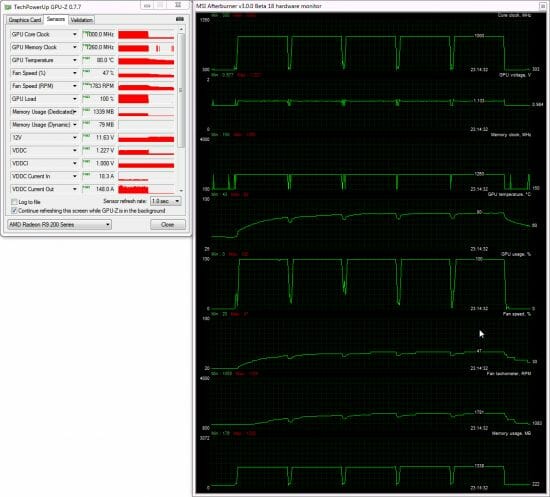
This is 14-15°C better than the result of the reference AMD Radeon R9 290 tested under the same conditions. Most importantly, the ASUS version doesn’t drop its GPU frequency in this test, so the DirectCU II copes with its job very well.
If the fans are manually set at their maximum 3000 RPM, the top GPU temperature is only 69°C.
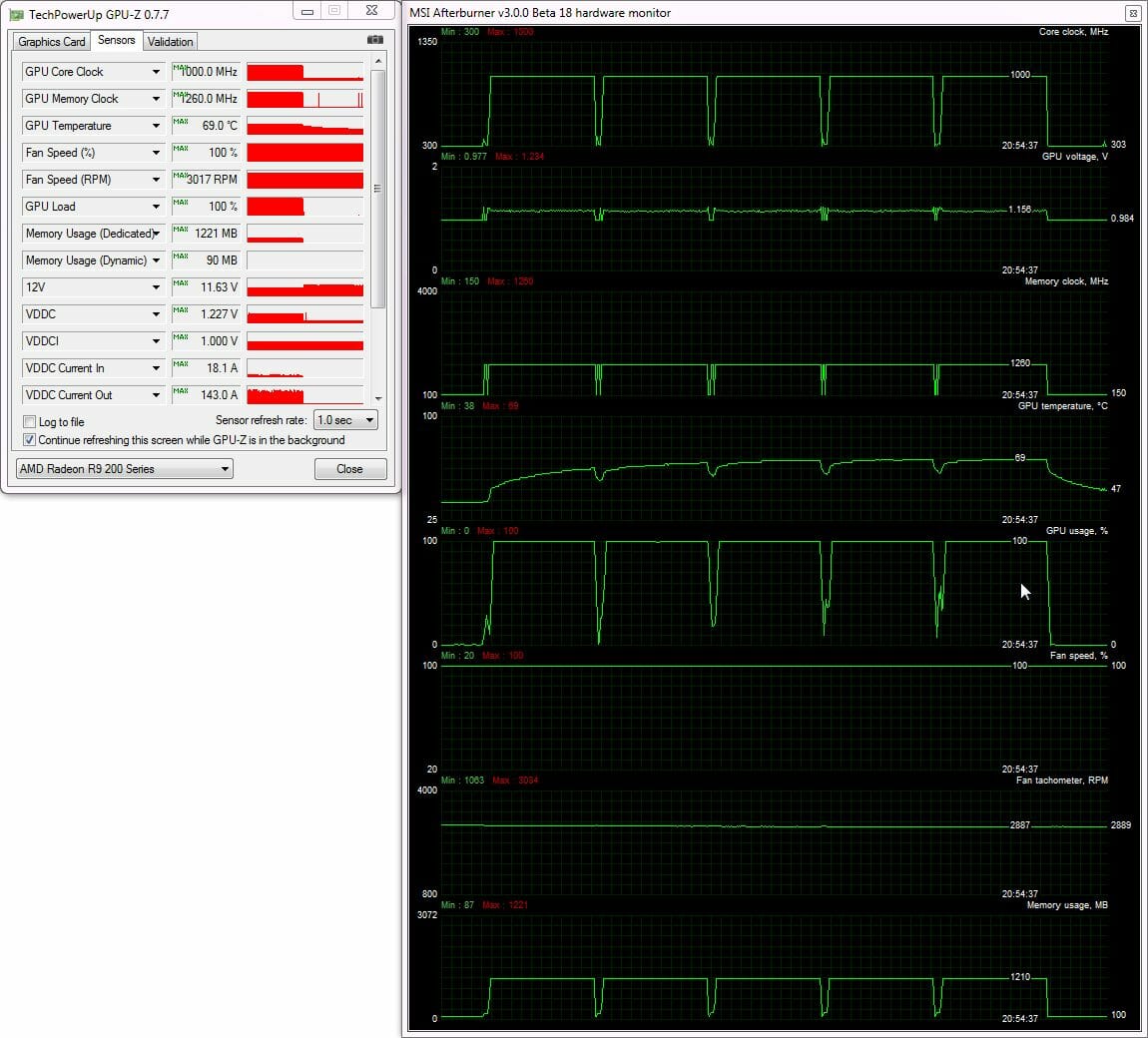
The graphics card becomes rather noisy at that, though.
We measured the level of noise using an electronic noise-level meter CENTER-321 in a closed and quiet room about 20 sq. meters large. The noise-level meter was set on a tripod at a distance of 15 centimeters from the graphics card which was installed on an open testbed. The mainboard with the graphics card was placed at an edge of a desk on a foam-rubber tray. The bottom limit of our noise-level meter is 29.8 dBA whereas the subjectively comfortable (not low, but comfortable) level of noise when measured from that distance is about 36 dBA. The speed of the graphics card’s fans was being adjusted by means of a controller that changed the supply voltage in steps of 0.5 V.
We’ll compare the noise level of the ASUS Radeon R9 290 DirectCU II with that of the reference R9 290 from AMD. We also include the results of the Nvidia GeForce GTX 780 Ti and the original MSI GeForce GTX 780 Ti Gaming for the sake of comparison. The vertical dotted lines mark the top speed of the fans in the automatic regulation mode. Here are the results:
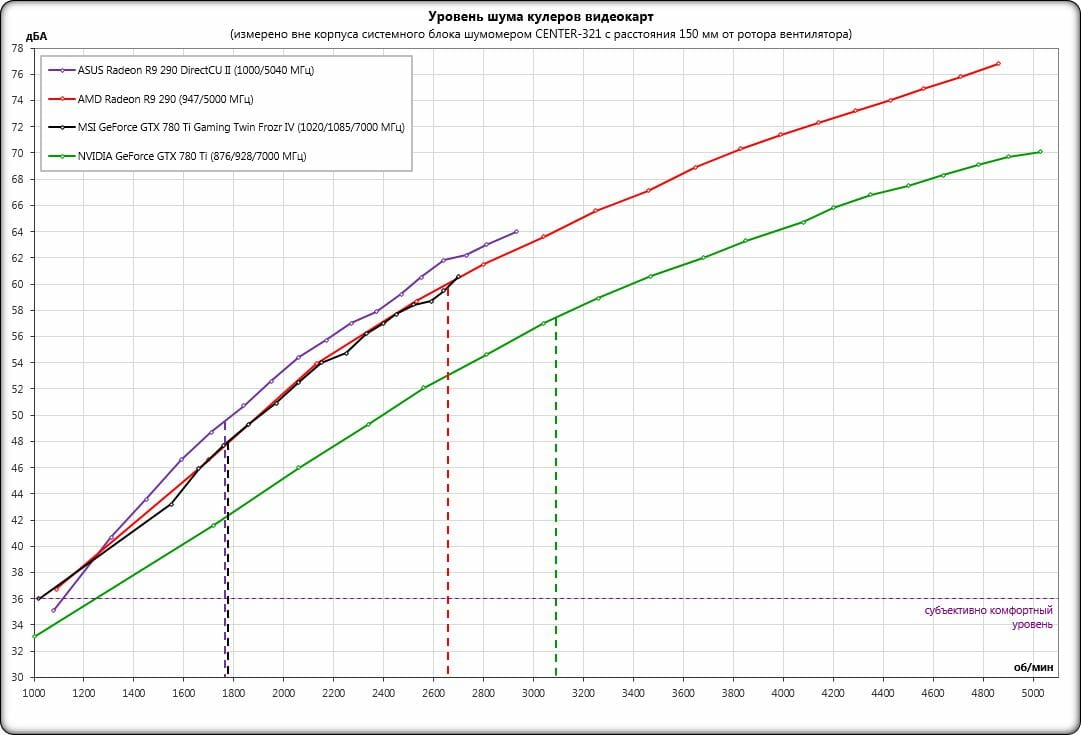
As you can see, the ASUS Radeon R9 290 DirectCU II is quieter than the reference card but only because its fans have lower speed when regulated automatically. Thanks to the efficient cooler design, the fans rotate at 1800 RPM, making the ASUS version much quieter than the reference R9 290. We wouldn’t call the ASUS comfortable in 3D applications, though. It is persistently audible against the background noise of a quiet computer. It is only in 2D applications when the GPU and graphics memory are clocked at 300 and 600 MHz that the card calms down. The fans with EBR bearings don’t produce any unwanted sound at any speed, at least when the graphics card is new. We can’t vouch for their behavior in a year, for example.
Overclocking
We overclocked the GPU and memory of our ASUS Radeon R9 290 DirectCU II by 110 and 600 MHz, respectively, without adjusting its voltage or fan speed.
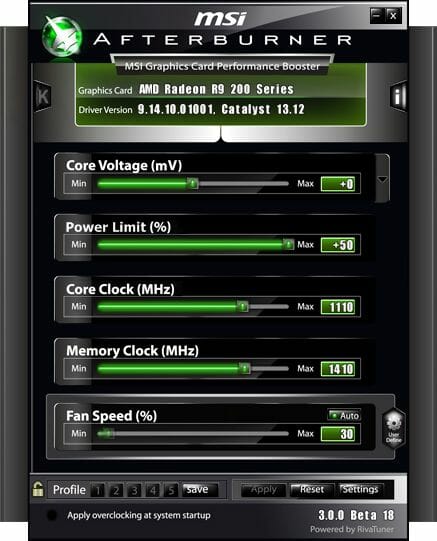
The resulting clock rates are 1110/5640 MHz, which is good for the GPU but mediocre in terms of memory clock rate. Well, we couldn’t really expect much from Elpida chips.
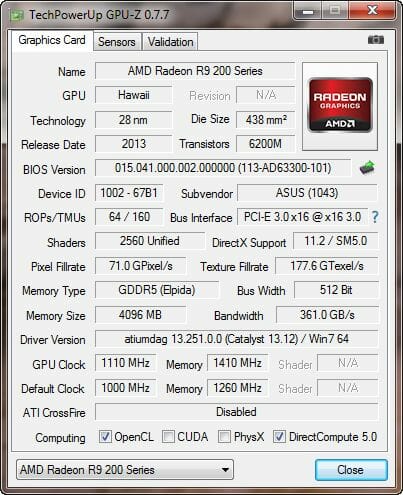
The overclocked card had a 4°C higher GPU temperature while its fans accelerated from 1780 to 1900 RPM in the automatic regulation mode.
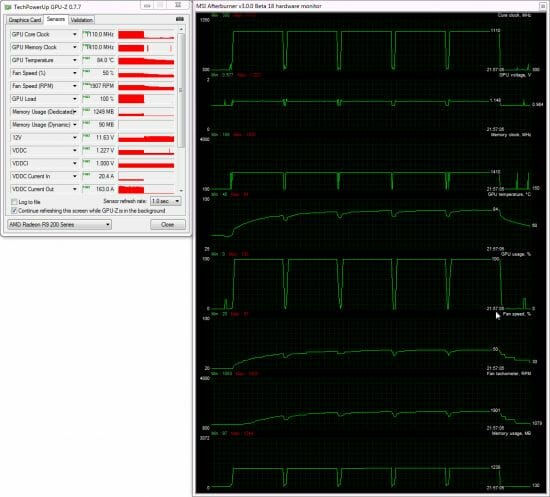
There was no frequency throttling with the overclocked card and we didn’t even have to manually increase the cooler’s fan speed.
Testbed and Methods
Here is the list of components we use in our testbed.
- Mainboard: Intel Siler DX79SR (Intel X79 Express, LGA 2011, BIOS 0594 dated 06.08.2013)
- CPU: Intel Core i7-3970X Extreme Edition 3.5/4.0 GHz (Sandy Bridge-E, C2, 1.1 V, 6x256KB L2 cache, 15MB L3 cache)
- CPU cooler: Phanteks PH-TC14PЕ (2xCorsair AF140 fans, 900 RPM)
- Thermal grease: ARCTIC MX-4
- Graphics cards:
- Nvidia GeForce GTX 780 Ti (3GB, 876-928/7000 MHz)
- AMD Radeon R9 290X (4GB, 1000/5000 MHz)
- MSI GeForce GTX 780 Lightning (3GB, 980-1033/6008 MHz)
- ASUS Radeon R9 290 DirectCU II (4GB, 1000/5040 MHz)
- AMD Radeon R9 290 (4GB, 947/5000 MHz)
- System memory: DDR3 4x8GB G.SKILL TridentX F3-2133C9Q-32GTX (XMP: 2133 MHz, 9-11-11-31, 1.6 volts)
- System disk: SSD 256GB Crucial m4 (SATA 6 Gbit/s, CT256M4SSD2, BIOS v0009)
- Games/software disk: Western Digital VelociRaptor (SATA-2, 300 GB, 10000 RPM, 16 MB cache, NCQ) in a Scythe Quiet Drive 3.5″ enclosure
- Backup disk: Samsung Ecogreen F4 HD204UI (SATA-2, 2 TB, 5400 RPM, 32 MB cache, NCQ)
- Sound card: Auzen X-Fi HomeTheater HD
- Computer case: Antec Twelve Hundred (front panel: three Noiseblocker NB-Multiframe S-Series MF12-S2 fans at 1020 RPM; back panel: two Noiseblocker NB-BlackSilentPRO PL-1 fans at 1020 RPM; top panel: one preinstalled 200mm fan at 400 RPM)
- Control & monitoring panel: Zalman ZM-MFC3
- Power supply: Corsair AX1200i (1200 W), 120mm fan
- Monitor: 27″ (DVI-I, 2560×1440, 60 Hz)
We’ll compare the original ASUS card with AMD’s reference Radeon R9 290 and R9 290X.

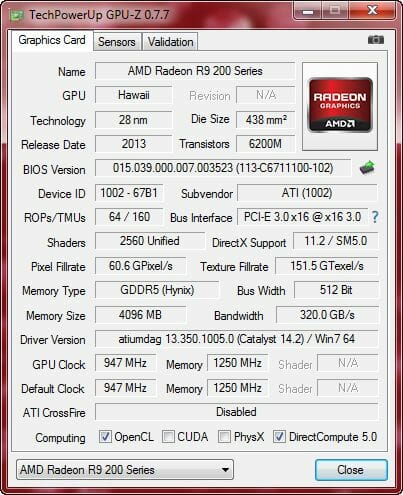
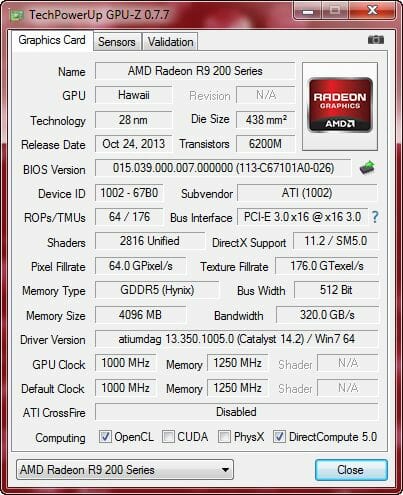
The graphics cards work at their default clock rates without fan speed adjustments. Thus, GPU throttling may occur in some of our tests.
The Nvidia camp is represented by a reference GeForce GTX 780 Ti (at its default clock rates) and an MSI GeForce GTX 780 Lightning (whose retail price is already comparable to that of the ASUS Radeon R9 290 DirectCU II).

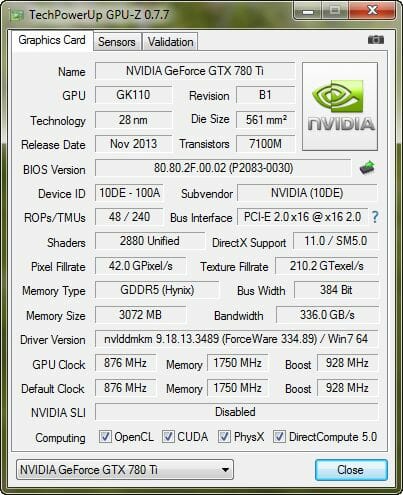

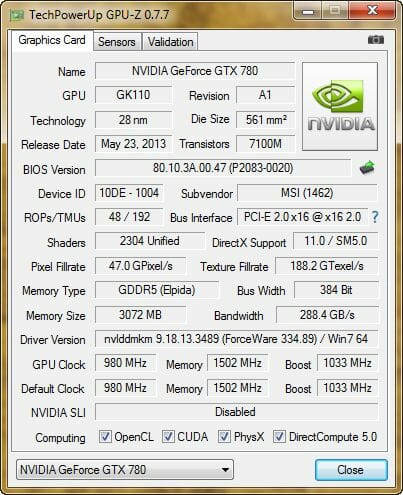
We set Power Limit at its maximum on each graphics card.
In order to lower the dependence of the graphics cards’ performance on the overall platform speed, we overclocked our 32nm six-core CPU to 4.8 GHz by setting its frequency multiplier at x48 and enabling Load-Line Calibration. The CPU voltage was increased to 1.38 volts in the mainboard’s BIOS.
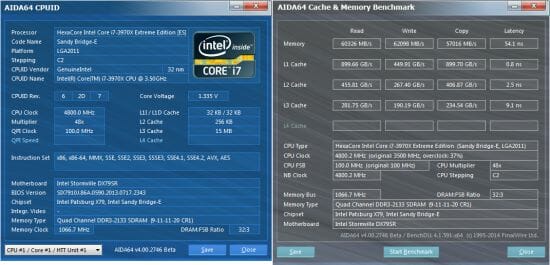
Hyper-Threading was turned on. We used 32 GB of system memory at 2.133 GHz with timings of 9-11-11-20_CR1 and voltage of 1.6125 volts.
The testbed ran Microsoft Windows 7 Ultimate x64 SP1 with all critical updates installed. We used the following drivers:
- Intel Chipset Drivers – 9.4.4.1006 WHQL dated 21.09.2013
- DirectX End-User Runtimes, dated 30 November 2010
- AMD Catalyst 14.2 Beta v1.3 dated 25.02.2014
- Nvidia GeForce 334.89 WHQL
We benchmarked the graphics cards’ performance at two display resolutions: 1920×1080 and 2560×1440 pixels. There were two visual quality modes: “Quality+AF16x” means the default texturing quality in the drivers + 16x anisotropic filtering whereas “Quality+ AF16x+MSAA 4x(8x)” means 16x anisotropic filtering and 4x or 8x antialiasing. In some games we use antialiasing algorithms other than MSAA as indicated below and in the diagrams. We enabled anisotropic filtering and full-screen antialiasing from the game’s menu. If the corresponding options were missing, we changed these settings in the Control Panels of the Catalyst and GeForce drivers. We also disabled Vsync there. There were no other changes in the driver settings.
The graphics cards were tested in two benchmarks and 14 games updated to the latest versions.
- 3DMark (2013) (DirectX 9/11) version 1.2.250.0: Cloud Gate, Fire Strike and Fire Strike Extreme scenes.
- Unigine Valley Bench (DirectX 11) version 1.0: Maximum visual quality settings, 16x AF and/or 4x MSAA, 1920×1080.
- Total War: SHOGUN 2 – Fall of the Samurai (DirectX 11) version 1.1.0: integrated benchmark (the Sekigahara battle) with maximum visual quality settings and 8x MSAA.
- Sniper Elite V2 Benchmark (DirectX 11) version 1.05: Adrenaline Sniper Elite V2 Benchmark Tool v1.0.0.2 BETA with maximum graphics quality settings (“Ultra” profile), Advanced Shadows: HIGH, Ambient Occlusion: ON, Stereo 3D: OFF, Supersampling: OFF, two sequential runs of the test.
- Sleeping Dogs (DirectX 11) version 1.5: Adrenaline Sleeping Dogs Benchmark Tool v1.0.2.1 with maximum image quality settings, Hi-Res Textures pack installed, FPS Limiter and V-Sync disabled, two consecutive runs of the built-in benchmark with quality antialiasing at Normal and Extreme levels.
- Hitman: Absolution (DirectX 11) version 1.0.447.0: built-in test with Ultra settings, enabled tessellation, FXAA and global lighting.
- Crysis 3 (DirectX 11) version 1.2.0.1000: maximum visual quality settings, Motion Blur – Medium, lens flares – on, FXAA and MSAA 4x, two consecutive runs of a scripted scene from the beginning of the “Swamp” mission (110 seconds long).
- Tomb Raider (2013) (DirectX 11) version 1.1.748.0: we used Adrenaline Benchmark Tool, all image quality settings set to “Ultra”, V-Sync disabled, FXAA and 2x SSAA antialiasing enabled, TessFX technology activated, two consecutive runs of the in-game benchmark.
- BioShock Infinite (DirectX 11) version 1.1.24.21018: we used Adrenaline Action Benchmark Tool with “Ultra” and “Ultra+DOF” quality settings, two consecutive runs of the in-game benchmark.
- Metro: Last Light (DirectX 11) version 1.0.0.15: we used the built-in benchmark for two consecutive runs of the D6 scene. All image quality and tessellation settings were at “Very High”, Advanced PhysX technology enabled, with and without SSAA antialiasing.
- GRID 2 (DirectX 11) version 1.0.85.8679: we used the built-in benchmark, the visual quality settings were all at their maximums, the tests were run with and without MSAA 8x antialiasing with eight cars on the Chicago track.
- Company of Heroes 2 (DirectX 11) version 3.0.0.12781: two consecutive runs of the integrated benchmark at maximum image quality and physics effects settings.
- Total War: Rome II (DirectX 11) version 1.9.0 build 9414.489846: Extreme quality, V-Sync disabled, SSAA enabled, two consecutive runs of the integrated benchmark.
- Batman: Arkham Origins (DirectX 11) version 1.0 update 8: Ultra visual quality, V-Sync disabled, all the effects enabled, all DX11 Enhanced features enabled, Hardware Accelerated PhysX = Normal, two consecutive runs of the in-game benchmark.
- Battlefield 4 (DirectX 11) version 1.0.0.104788 update 8: Ultra settings, two successive runs of a scripted scene from the beginning of the Tashgar mission (110 seconds long).
- Thief (DirectX 11) version 1.1 build 4110.1: Maximum visual quality settings, Parallax Occlusion Mapping and Tessellation enabled, a double run of the in-game benchmark.
We publish the bottom frame rate for games that report it. Each test was run twice, the final result being the best of the two if they differed by less than 1%. If we had a larger difference, we reran the test at least once again to get repeatable results.
Performance
The results of the ASUS Radeon R9 290 DirectCU II are colored lilac. The color of the Nvidia GeForce GTX 780 Ti and MSI GeForce GTX 780 Lightning is light green whereas the color of the Radeon R9 290X and R9 290 is AMD’s traditional red. The cards are listed in the order of descending retail price.
3DMark (2013)
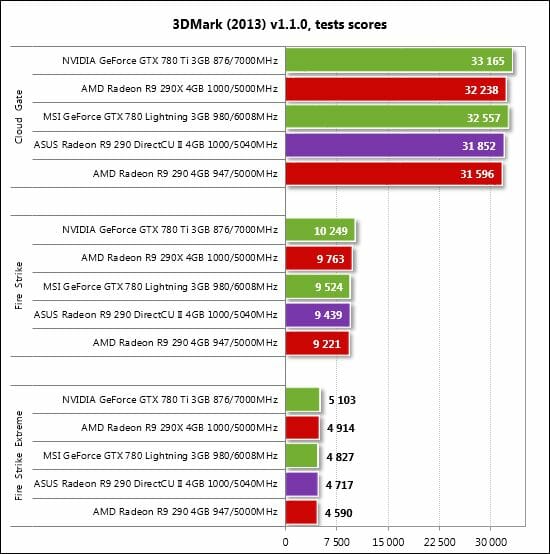
The five graphics cards have close results in this synthetic benchmark, the difference between the fastest (GeForce GTX 780 Ti) and the slowest (Radeon R9 290) being a mere 11.2% in the heaviest scene (Fire Strike Extreme). The ASUS Radeon R9 290 DirectCU II is a mere 2.8% faster than the reference R9 290 and 4% slower than the Radeon R9 290X. Such a small difference can hardly be noticed while playing.
Unigine Valley Bench
We’ve got a different picture in Unigine Valley:
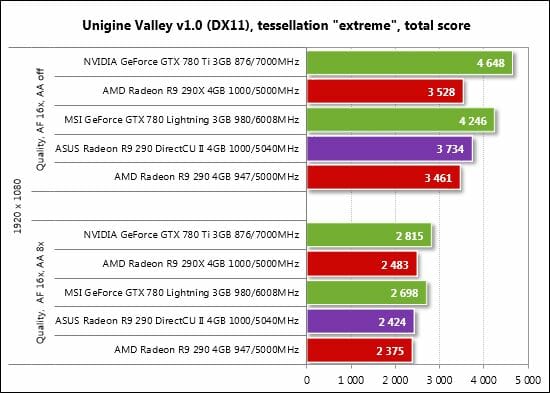
The Nvidia-based products are superior to their AMD-based opponents. Interestingly, the ASUS Radeon R9 290 DirectCU II is a little faster than the more advanced R9 290X at the AA-less settings. Of course, it beats the reference R9 290, too.
Total War: SHOGUN 2 – Fall of the Samurai
The Nvidia-based cards are also superior in the first game on our test program:
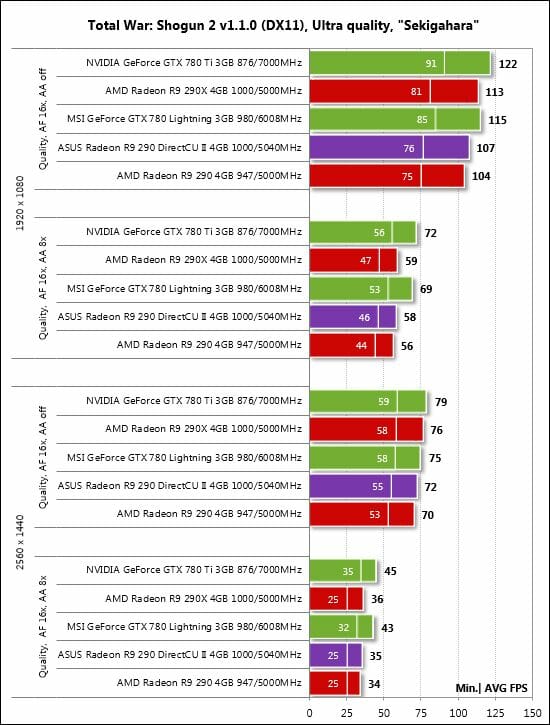
They are especially good with enabled antialiasing, which is what such top-end cards are actually bought for. The ASUS is 3 to 4% ahead of the reference AMD Radeon R9 290 and 2 to 5% slower than the Radeon R9 290X.
Sniper Elite V2 Benchmark
The GeForce GTX cards win this test, too.
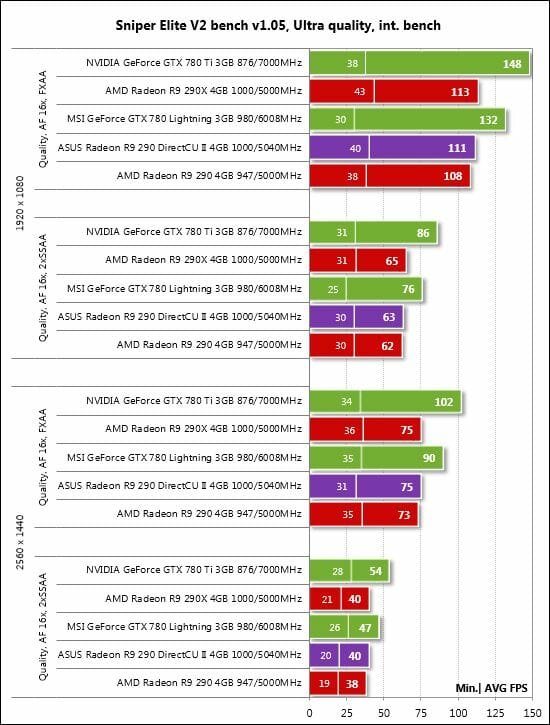
The three Radeon R9 series products have very close results here.
Sleeping Dogs
All of the tested cards have similar results in this game irrespective of the visual quality settings:
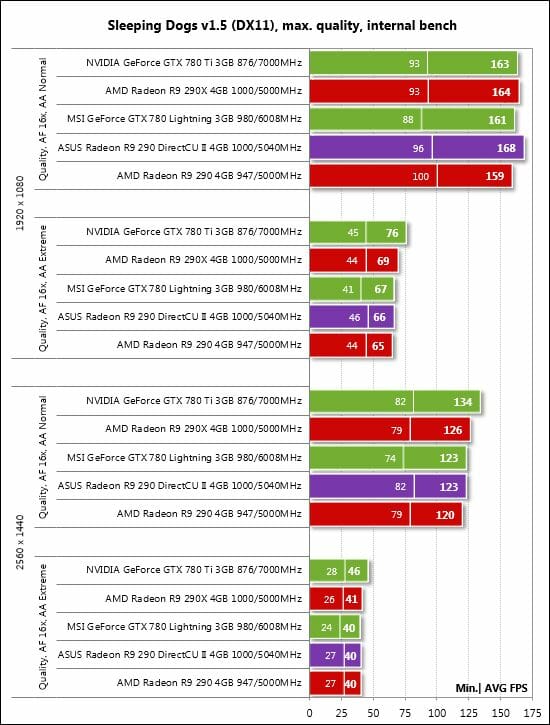
The reference GeForce GTX 780 Ti is a little ahead of the others with the exception of the easiest settings. The remaining four cards differ by less than 4%.
Hitman: Absolution
AMD-based solutions have always been superior to their opponents in Hitman: Absolution.
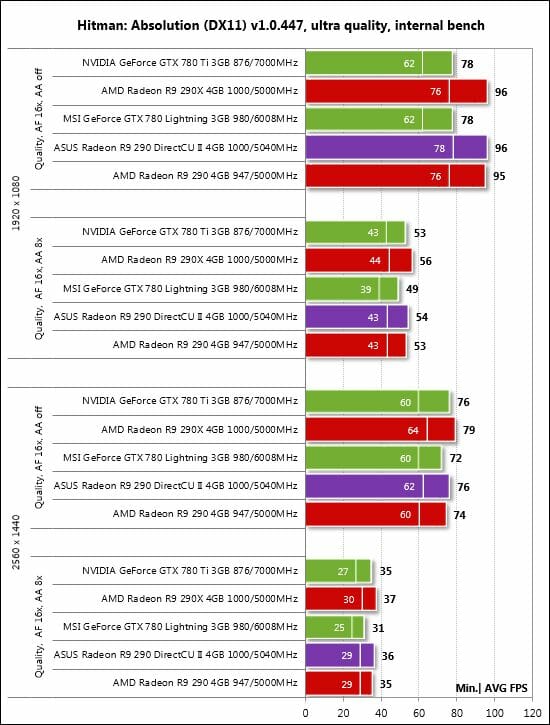
The ASUS Radeon R9 290 DirectCU II is 6 to 23% ahead of the MSI GeForce GTX 780 Lightning, following close behind the Radeon R9 290X.
Crysis 3
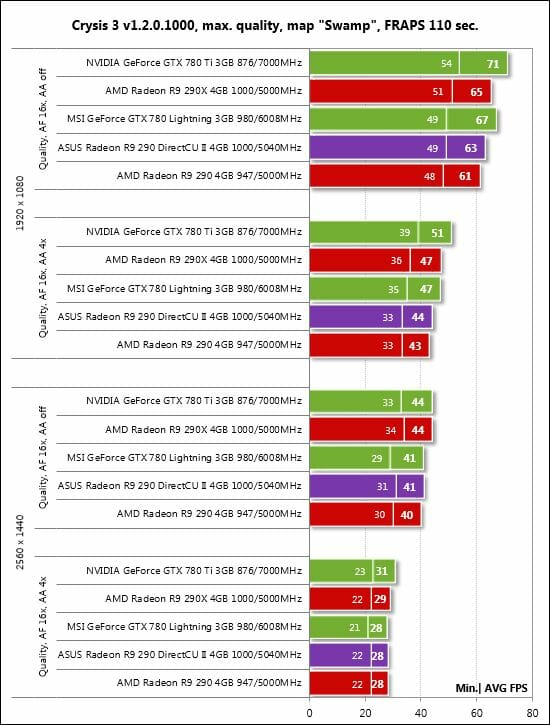
When it comes to Crysis 3, the cards differ less at 2560×1440 with 4x MSAA than at the lower settings. The ASUS is 2-3% faster than the reference Radeon R9 290 and 3-7% slower than the Radeon R9 290X.
Tomb Raider (2013)
We’ve got the same picture as in the previous game:
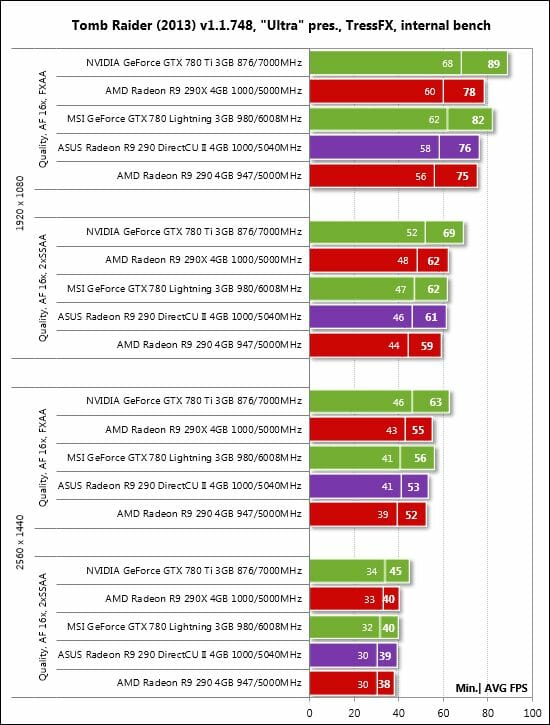
BioShock Infinite
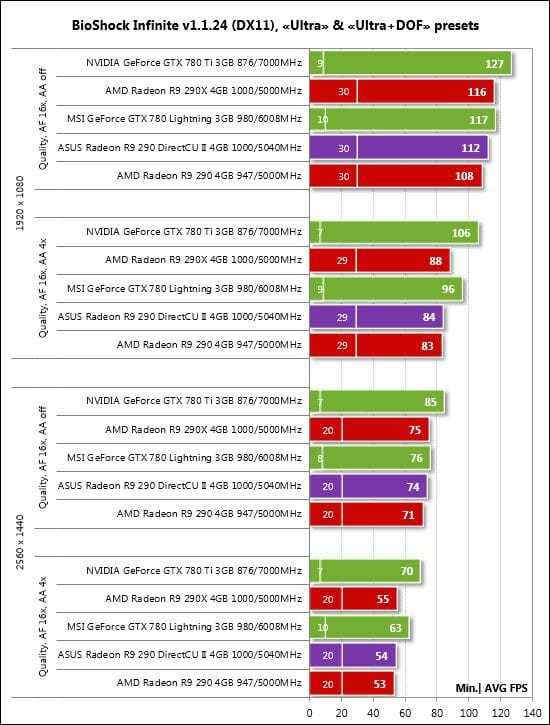
The Nvidia-based cards are better in terms of average frame rate but have a much lower bottom speed. BioShock Infinite players report that the game runs smoothly on both Nvidia and AMD-based products, so the occasional bottoming-out of the frame rate must be a peculiarity of the benchmark. We can also note that there’s very little difference between the AMD-based cards here.
Metro: Last Light
First we run this game with Advanced PhysX turned on:
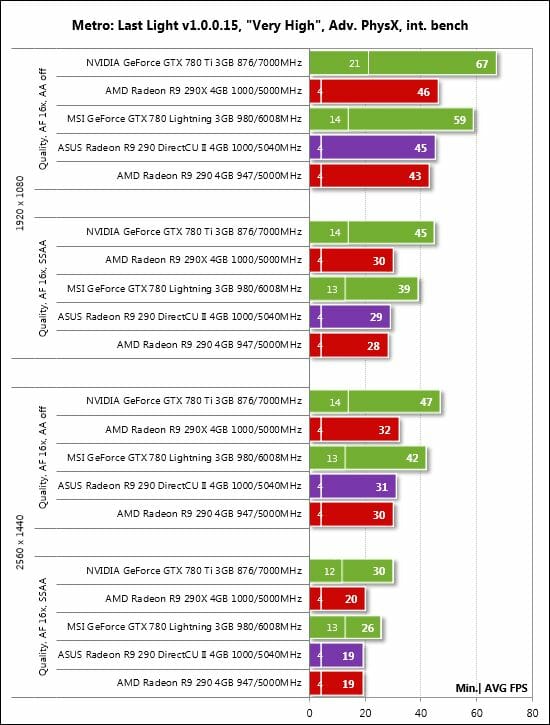
There’s no need to comment here as the results are obvious. When the additional physics effects are turned off, the Radeon R9 290(X) cards become more competitive:
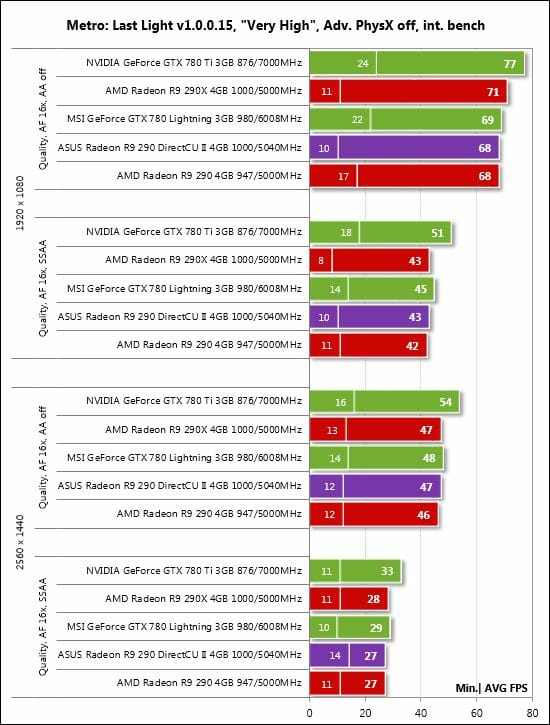
There’s almost no difference between the reference AMD cards and the original ASUS.
GRID 2
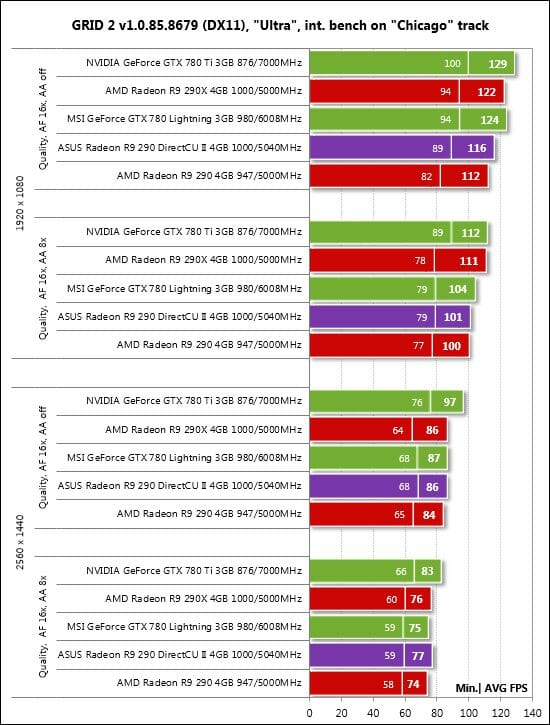
Here’s one more game where the cards have close results at the higher visual quality settings. The only exception is the GeForce GTX 780.
Company of Heroes 2
This game is won by the AMD-based cards.
The ASUS Radeon R9 290 DirectCU II is a little faster than the reference AMD Radeon R9 290 and a little slower than the Radeon R9 290X.
Total War: Rome II
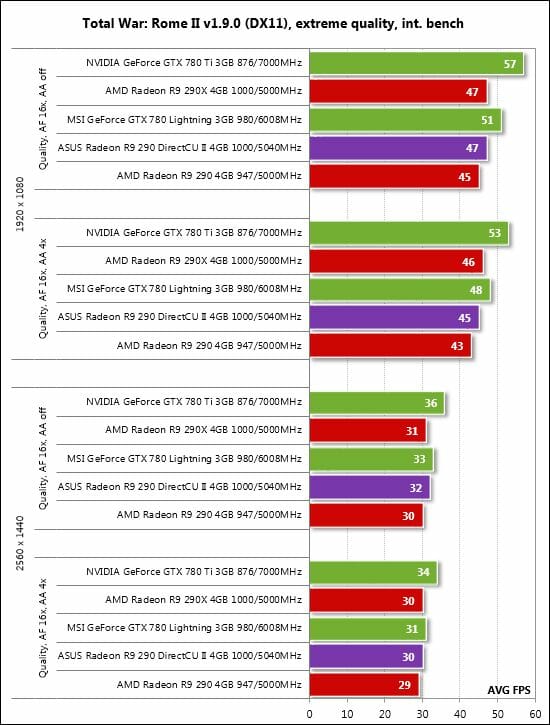
The GeForce series cards are ahead of their Radeon opponents in this game, but the gap is small, especially at 2560×1440. The three Radeons have almost identical results here.
Batman: Arkham Origins
The Nvidia-based cards are unrivalled in this game when antialiasing is turned off. With 8x MSAA enabled, AMD triumphs:
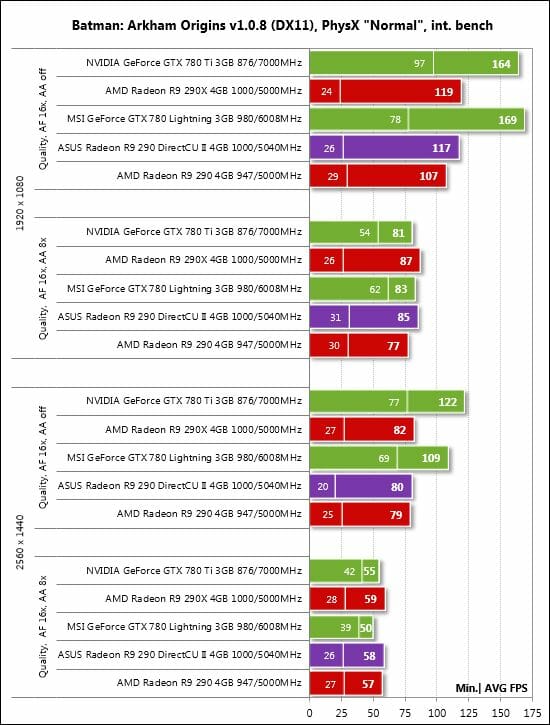
The three Radeons deliver the same performance.
Battlefield 4
It’s not easy to choose the best graphics card for playing Battlefield 4 because the five tested products deliver the same performance and we didn’t use the Mantle API which doesn’t work well with the latest Catalyst.
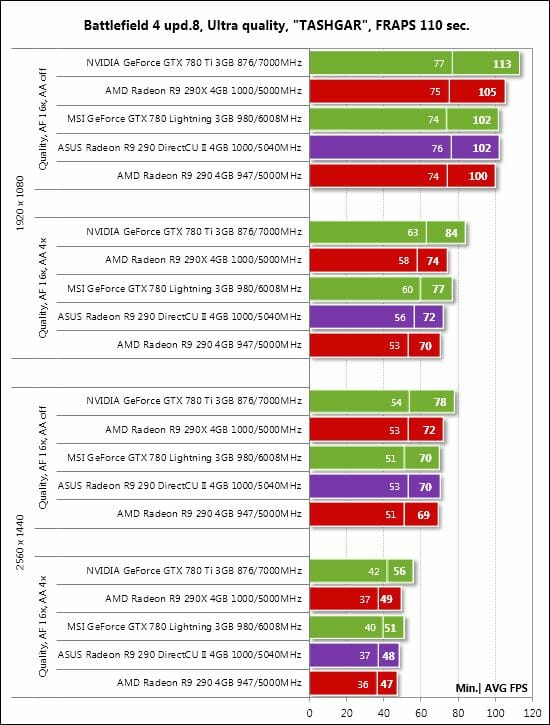
The cards are comparable to each other, the three Radeons having almost identical results.
Thief
It’s the first time we use the recently released Thief for our tests, so here are the graphics quality settings we enable in it:
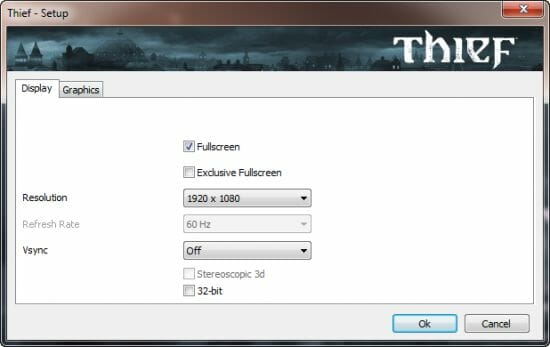
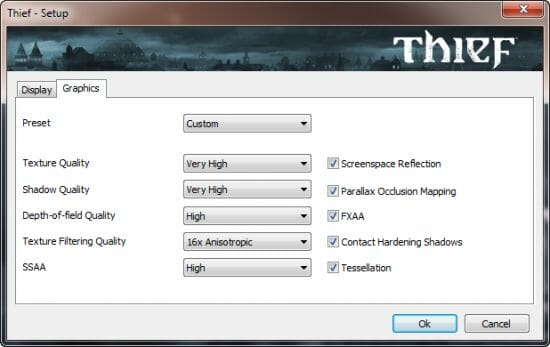
So the settings are all at their maximums to put high load on the graphics subsystem. The resolution and SSAA level were varied depending on the test mode. Here are the results:
The reference GeForce GTX 780 Ti wins this test but is closely followed by the AMD Radeon R9 290X. Then we see the MSI GeForce GTX 780 Lightning and ASUS Radeon R9 290 DirectCU II which have similar results. The AMD Radeon R9 290 takes last place, but isn’t really much slower. We can note that the AMD-based products have a higher bottom speed than their Nvidia-based rivals, which is important for smooth gameplay.
Here is a table with the full test results:
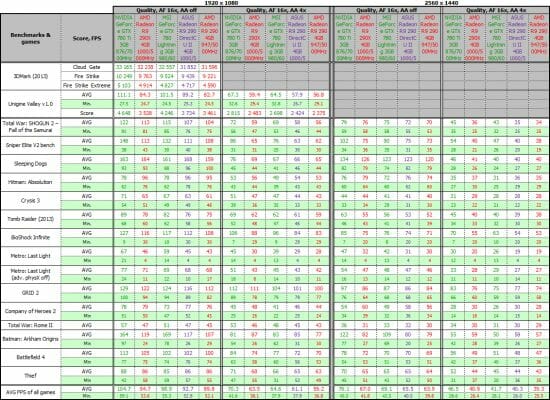
Now we can move on to our performance summary charts.
Performance Summary
In the first pair of summary charts we compare the original ASUS Radeon R9 290 DirectCU II (pre-overclocked to 1000/5040 MHz or by +5.6/1%) and the reference AMD Radeon R9 290 (947/5000 MHz), the latter serving as the baseline.
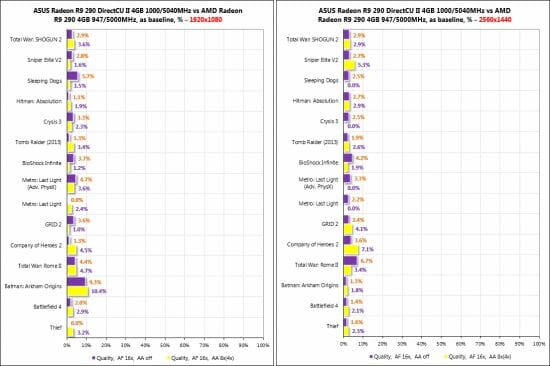
Despite the small difference in their clock rates, the ASUS is an average 3.1 to 3.2% faster at 1920×1080 and 2.4 to 2.8% faster at 2560×1440. The largest gap can be observed in Batman: Arkham Origins whereas in Metro: Last Light, Crysis 3, Hitman: Absolution and in some other games at the lower visual quality settings the two cards deliver similar performance. We guess the difference may be due to the ASUS’s efficient cooler. Thanks to it, the original card from ASUS never enables frequency throttling as the reference Radeon R9 290 may do.
The second pair of our charts helps compare the ASUS Radeon R9 290 DirectCU II with the reference AMD Radeon R9 290X, the latter serving as the baseline:
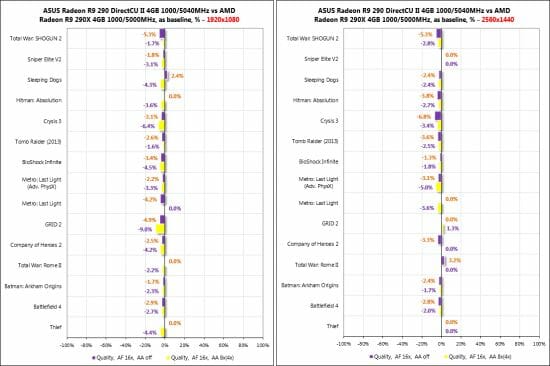
The gap is smaller than between the ASUS and the reference R9 290. The ASUS Radeon R9 290 DirectCU II is an average 2.1 to 3.6% slower at 1920×1080 and 1.8 to 2.1% slower at 2560×1440. The ASUS can be said to deliver the same speed as the reference Radeon R9 290X.
We also want to compare the ASUS with the original MSI GeForce GTX 780 Lightning:
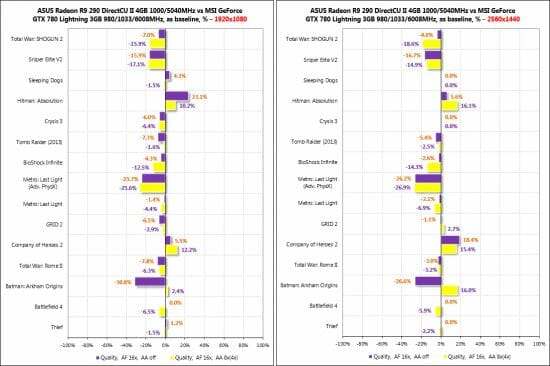
As opposed to the previous two pairs of summary diagrams, there is no clear winner here. The ASUS Radeon R9 290 DirectCU II is ahead in Hitman: Absolution, Company of Heroes 2 and Batman: Arkham Origins (with 8x MSAA). Meanwhile, the MSI GeForce GTX 780 Lightning is faster in Total War: SHOGUN 2, Sniper Elite V2, Crysis 3, Tomb Raider (2013), BioShock Infinite, Metro: Last Light (with Advanced PhysX), Total War: Rome II and Batman: Arkham Origins (without 8x MSAA). In the rest of the games these two graphics cards are close to each other, although the MSI enjoys an advantage of 3-5% on average across all of them.
Power Consumption
We measured the power consumption of computer systems with different graphics cards using a multifunctional panel Zalman ZM-MFC3 which can report how much power a computer (the monitor not included) draws from a wall socket. There were two test modes: 2D (editing documents in Microsoft Word and web surfing) and 3D (the intro scene of the Swamp level from Crysis 3 running four times in a loop at 2560×1440 with maximum visual quality settings but without MSAA). Here are the results:
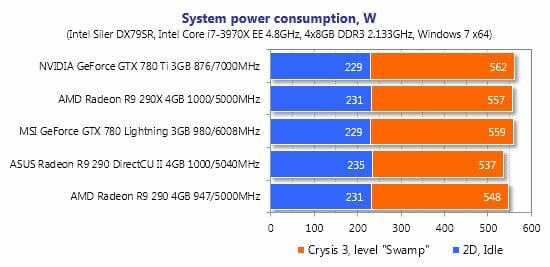
Interestingly, all of the tested configurations are comparable in terms of their 3D power draw. The ASUS Radeon R9 290 DirectCU II is somewhat more economical than the others, yet not by much. Each configuration can be powered by a high-quality 600W PSU.
Conclusion
The ASUS Radeon R9 290 DirectCU II graphics card we’ve tested today is surely worth your consideration if you’re choosing an original R9 290. Thanks to factory overclocking, it is somewhat faster than the reference solution whereas its high-efficiency DirectCU II cooler ensures consistent performance without any frequency drop. The ASUS card is quieter than the reference one, features good packaging and comes at a competitive price.
As for downsides, the Elpida memory chips aren’t very overclocker-friendly but other batches of the card may come with memory from Hynix or Samsung. The factory GPU and memory overclocking – by 5.6% and 1%, respectively – might have been higher. The cooler is not really silent, yet the Radeon R9 290(X) cards are so hot that we can hardly expect any cooler to be silent with them. The accessories bundled with the card are rather scanty for a premium-class product.