The Best Fan Controllers in 2024

A fan controller is probably the last thing that comes to your mind when talking about PC accessories. But if you have a bunch of case fans, you can greatly benefit from having one, especially if your motherboard has just one or two fan connectors. Getting the best fan controller for your needs allows you to optimize the airflow inside your case, control the fan noise, and even control your RGB effects (on some controllers).
Now, finding the controller that suits your needs isn’t that tricky. Decide how many fan connectors you need, whether you want PWN control or not, do you want a single or multiple PWM channels, and whether you have RGB fans or strips or not. Also, think about whether you need an internal or external controller.
Bellow, you can find RGB fan controllers, as well as both single and multi-channel PWM controllers. We’ve also included both premium and budget picks. And if your next fan controller isn’t on our list, do check out our fan controller buying guide located at the end of this article.
Best Fan Controllers
Corsair iCUE Commander CORE XT
The Best Case Fan Controller For Owners Of Corsair RGB Accessories
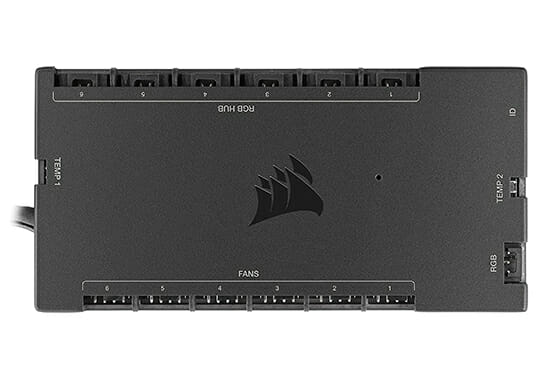
- 6 fan headers
- 6 RGB headers
- 2 temperature sensors
- Additional lighting channel
The Corsair iCUE Commander CORE XT can turn any case into a smart PC case by using the software that it comes with to adjust all of your fan speeds and RGB. This means that you can connect up to 6 case fans and control them from Windows without ever opening your BIOS.
When it comes to RGB the fan controller works the best with Corsair fans and even allows you to control LED strips from the same software making it easy to match all of your colors. The fan controller can set up custom fan curves and lighting profiles to automatically adjust based on system temperatures giving you a real-time reading of how hot are your components through RGB. Talking about temperatures the Commander CORE XT has two temperature monitor sensors included and will give you a reading in the Corsair software allowing you to adjust your fan curves according to your needs.
- A smart device that can set up custom curves and RGB profiles
- Keeps tabs on your temperatures too
- The extra RGB header is useful if you really want to step up your RGB game
- The software allows for real-time fan speed adjustments and RGB changes
- For full functionality, you need to use the Corsair software
NZXT RGB & Fan Controller AC-2RGBC-B1
The Best Computer Fan Controllers For NZXT RGB Accessories

- Number Of Fan Headers: 3 PWM Fan Headers
- Number OF Fan Channels: 3 PWN Fan Channels
- Other Connectors: 2 RGB Connectors (2 RGB Channels), SATA Power Connector
- RGB Support For NZXT Accessories
If you own RGB fans, LED strips, or other RGB accessories made by NZXT you should definitely check out this fan controller. It comes with two RGB channels (two connectors) and three fan channels (three PWN fan connectors) and can control up to four LED strips or five NZXT Aer RGB fans. The three fan headers can accommodate more fans via splitters; just make sure that the overall power limit per channel is 10W.
The controller is fairly small and very easy to install. In order to control the fans (PWM or custom fan profiles) and to tweak RGB effects, you’ll have to install the NZXT CAM software. This means that RGB control is proprietary and limited to NZXT RGB fans. The software allows for programming individual RGB LEDs (up to 40 LED per channel) and it also supports a plethora of preinstalled RGB effects. Overall, this fan controller from NZXT is a perfect solution for setting up RGB effects and controlling NZXT RGB fans but users who don’t own NZXT RGB fans or who don’t have RGB fans at all have better choices out there.
- Excellent For Controlling NZXT RGB Fans And LED Strips
- Small And Easy To Install
- Has Multiple PWM Fan Control Channels
- NZXT CAM Software Supports Individual LED Programming
- Only Two RGB Channels
- A Bit Pricey
Cooler Master 1 to 10 4PIN SATA PWM hub
10 Fans in a Tiny Box
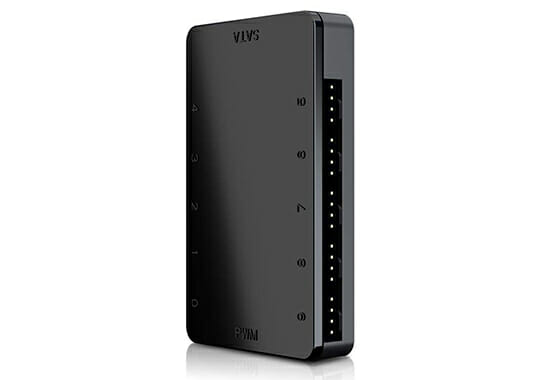
- 10x PWM fans
- SATA power
This Cooler Master solution to having way too many cans fans and not enough motherboard headers is as simple as it gets. You receive a box with 10 headers and a SATA power connector to power it all.
You can plug in up to 10 PWM fans (4 pins) and control them all using one single fan curve through your motherboard BIOS. Since this is a simple hub the fan speed you set up will be applied to all of the fans connected to this hub and will be seen as a single fan connected to your motherboard in your BIOS (this is how hubs work generally).
You can also plug in DC fans (3 pins) but you will lose the capability of setting their speeds so they will be either on or off at 100%. This is a very simple tool that does exactly what it needs to do, and it does it for a lot of case fans at the same time!
- As simple as it gets
- It can connect with a ton of fans
- Has dedicated SATA power which can power hungrier fans
- Quite cheap feeling
- It is quite thick so you need to make sure you can fit this hub and can close your back panel
Noctua NA-FC1
Tiny Fan Controller With Lots Of Features

- Number Of Fan Headers: 1 PWM Fan Header
- Number OF Fan Channels: 1 PWN Fan Channel
- Other Connectors: SATA Power Connector, PWN Fan Connector (For Connecting The Controller With The Motherboard)
The Noctua NA-FC1 is a tiny fan controller that comes with a single fan header. The controller can control up to three fans thanks to the three-way splitter that comes with it. The controller supports both automatic PWM and manual control via a tiny knob.
You just hook it up to one of the motherboard’s 4-pin fan header and you now have a PWM fan control for up to three fans alongside manual control. The controller can also work with non-PWN fans but then it’s limited to manual control via the knob.
The NA-FC1 can be powered via the motherboard fan header but if you use multiple fans via the splitter it’s better to hook up the provided SATA power cable. Overall, the NA-FC1 simple but effective solution for users who have a motherboard with just one or a couple fan headers or for those who want a manual fan control but also don’t want to sacrifice automatic PWM control.
- Tiny And Very Easy To Set Up
- Three-Way Splitter For Controlling Up To Three Case Fans Included
- Offers Both PWM And Manual Fan Control
- Only One PWM Control Channel
DEEPCOOL FH-10 Integrated Fan Hub
A Cheap And Easy Way To Automatically Control A Bunch Of Case Fans
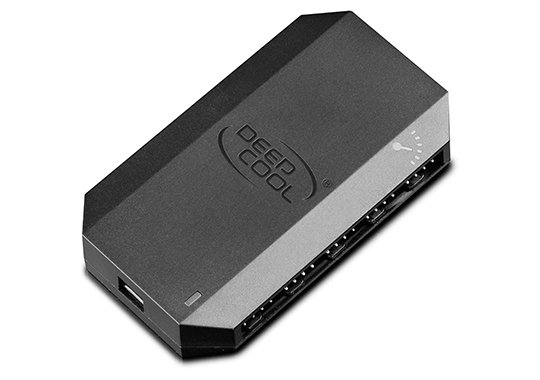
- Number Of Fan Headers: 10 PWM Fan Headers
- Number OF Fan Channels: 1 PWN Fan Channel
- Other Connectors: SATA Power Connector, PWN Fan Connector (For Connecting The Controller With The Motherboard)
The DEEPCOOL FH-10 Integrated Fan Hub is an excellent way to control up to 10 case fans (more if you use splitters) at once. The controller includes ten 4-pin headers that support both PWM and non-PWM fans. The only difference is that non-PWM fans cannot be automatically controlled, they will run at full speed.
The controller also includes a SATA power connector and a 4-pin connector that goes to your motherboard’s PWM fan connector. The FH-10 supports only a single PWM channels. In other words, all fans will be controlled according to the data from the unit connected to the Fan 1 header.
The controller doesn’t include any extra features but still, this is an excellent way to control a bunch of case fans at once. There’s only one PWM channel but this shouldn’t affect performance much since PWM case fans usually work at a very similar RPM either way. Unless you plan on using this controller both for the case and CPU fans. In that case, get a controller with more than one PWM channel.
- Can Control A Ton Of Case Fans
- Easy To Set Up
- Simple To Use
- Relatively Affordable
- Only One PWM Channel
- Non-PWM Fans Won’t Get PWM When Connected To The Controller
Phanteks Universal Fan Controller PH-PWHUB-02
The Best PC Fan Controller When Combining PWM And Non-PWM Fans

- Number Of Fan Headers: 5 PWM Fan Headers, 3 Non-PWM (3-pin) Fan Headers
- Number OF Fan Channels: 1 PWN Fan Channel
- SATA Power Connector, PWN Fan Connector (For Connecting The Controller With The Motherboard)
The Phanteks Universal Fan Controller is an interesting device. It comes with five four-pin fan headers for PWM fans but also includes three 3-pin headers for non-PWM fans that can receive PWM control when hooked to the controller. You can control even more fans if you use fan headers.
The downside is that the controller has only one PWM channel, using data from the fan connected to the Fan 1 connector. This is a great solution in case you have both PWM and non-PWM case fans and want to control them all automatically.
The controller also comes with a fan speed remote but since it comes with only three speed presets, it’s better to connect the controller to a PWM fan header on the motherboard since you cannot use both at the same time.
Overall, this is a great fan controller for users who have both PWM and non-PWM fans. It only has one PWM channel but that’s okay in most cases when it comes to case fans, just make sure to hook up a PWM fan to the Fan 1 connector. If you want to hook both CPU and case fans to a single controller, find one that comes with multiple PWM channels.
- Enables PWM Control For Non-PWM Fans
- Support For A Ton Of Case Fans
- Comes With A Fan Control Remote
- Only One PWM Control Channel
Razer PWM PC Fan Controller
Great if You Have Other Razer Hardware

- 8x PWM fans
- SATA power
- Custom fan profiles
- Uses Razer Synapse
Razer tends to have everything related to gaming and PC building so it is not weird that they also produce a fan controller. Is this fan controller somehow better than the rest? Not really, but it does come with a certain advantage too.
Overall this is a fan controller that can accommodate 8 PWM fans. The design is quite sleek and thin and can be stuck to the back of your case pretty easily. To set up the controller you will need a dedicated USB header and make sure you can also give it power through a SATA connector.
The trick it has which makes it useful to have if you use other Razer products is that it can be configured through Razer Synapse. This allows you to use the software to create custom fan curves depending on system temperature and use.
This is a decent fan controller but if you have other Razer products and use Synapse suddenly the value of the Razer fan controller rises.
- 8 fans are good enough for most cases
- Being able to use the Synapse software makes it a lot easier to set up fan curves
- The device is quite sleek and feels well built
- Quite expensive compared to other fan controllers with the same specs
How To Choose A Fan Controller
Choosing a fan controller is simple. Just list your needs and see which controller fulfills them at the best price. Still, there are some details you need to focus on, especially if your PC case is filled with RGB and non-RGB fans and with both PWM and non-PWM fans.
Same-Brand Controllers Are Best For RGB Case Fans
If you own a brand-name RGB case fans get an RGB fan controller from the same brand. Each brand uses its own proprietary RGB controllers and software and while it’s technically possible to control off-brand RGB fans on some RGB fan controllers, it’s too big a hassle in most cases so it’s best to just get a controller from the same brand that made your RGB fans.
Some PWN Controllers Enable PWM Control For Non-PWM Fans
If your case has both PWM and non-PWM fans get a fan controller that enables PWM control for non-PWM fans. This way your non-PWM fans won’t run at max speed all the time and your motherboard will be able to automatically set their voltage and speed.
On the flip side, if a controller can enable PWM control to non-PWM fans that usually means it comes with only one PWM control channel.
One Or More PWM Channels
One PWM control channel is enough if you plan to only hook up case fans to the fan controller. If you plan on hooking up both CPU cooler fans and case fans to the controller, pick one with multiple PWM (at least two) channels. Getting a single-channel device will mess up the noise and fan performance because all fans will either be controlled with the info provided from the CPU fan/s or the info provided by a single case fan.