The Best Gaming Mice Under $50 in 2024

Premium mice come with a premium price while in 2023 you can also achieve top-end performance while paying 50$ or less. The following mice on our list might not be the best in 2023 in terms of specs but can still offer amazing value for a very cheap price!
Best Gaming Mice Under $50
Razer Viper 8K
World’s Fastest Gaming Mouse

- 8000Hz HyperPolling technology
- Razer Focus+ 20K Optical Sensor
- 2nd-Gen Razer optical switches
- 71g
You would think that having the fastest gaming mouse on the planet would cost you quite a bit, but here we are in a reality where you can pay 45$ and gain that type of hardware. The Razer Viper 8K is an 8000Hz mouse that makes your 1000Hz mouse look like a Prius next to a Ferrari.
This beast of a mouse uses the Razer Focus+ 20K sensor and 2nd-Gen Razer optical switches to achieve near-impossible levels of click and motion latency. This mouse made quite a buzz in the gaming market since it was so fast when it was released that games could not run at 8000Hz without stutters (the situation has been improved drastically with games updating their engines to support 4000-8000 Hz).
All this tech was crammed in a Viper shell that weighs in at 71g and uses a Speedflex cable to connect to your PC. Before buying this mouse, instead of checking whether the mouse is up to par, we recommend you check your PC specs and games to ensure you can run 8000Hz smoothly without killing your FPS or nuking your game to black screens.
- The best wired mouse tech to this very day
- 8000Hz and optical switches make this mouse a latency miracle
- You can weight mod the mouse to make it even lighter
- All of this for 45$
- You legitimately need to investigate if your PC will even run 8000Hz properly
- While being the best of the best this is still a wired mouse because of technological constraints
Razer Orochi V2
The Budget Wireless King

- Razer 5G Advanced sensor
- Razer HyperSpeed Wireless
- <60g
- Swappable shells
The Razer Orochi V2 launched with a bang because it was a better G305 at around the same price range but with much better tech inside. These days those statements still hold true, but the deal you get on an Orochi V2 is even better since the mouse is permanently on sale for under 50$ (currently 45$).
For under 50$ you are getting a sub 60g mouse (depending on the battery used) with a Razer level 2.4GHz wireless connection (admittedly not as good as their top-end mice currently but 99% better than most other budget mice) and with a flawless Razer 5G Advanced sensor.
In short, you are getting an excellent gaming device that will allow you to compete in your game of choice which is also an excellent platform for modding (weight modding, battery modding) at a very affordable price. The Orochi V2 also has a party trick where it can shed its shell and you can customize the mouse with different looks if aesthetics is also a priority on your list – an insane advantage for a 50$ mouse.
If you fell in love with the G305 shape but want something a bit more updated for the current gaming market there is absolutely no reason to forego the Razer Orochi V2 as your primary choice.
- Beloved by many egg-shape
- Excellent wireless performance for a sub 50$ mouse
- Stock weight is ok but you can achieve 50g or lower with simple battery mods
- Flawless Razer sensor that you can trust 100%
- The mouse uses AAA/AA batteries which is a bit annoying
- The Orochi V2 was designed as a G305 competitor, therefore, it is not exactly the best tech Razer had
Razer Viper Mini
Mainstay Budget Option

- Razer optical main switches
- Paracord-like cable
- Weight: 61 grams
- PTFE skates
The Razer Viper Mini is a budget variant of the Viper line of mice which has been popular ever since its release in 2019. This is a small mouse that fits the taste of many since it filled a gap in the gaming mouse market that many brands ignored before.
The mouse has large PTFE skates, a decent paracord cable, and a decent sensor that for the most part does what it need to do. The reason the sensor is not exactly the best is because of the high LOD which makes certain people uncomfortable using this budget-friendly mouse.
The popularity of the mouse came from the good shape that many with smaller hands enjoyed because it could be used with a fingertip grip or a claw grip. Another point that made the Viper Mini a good choice was the fact that it came with Razer optical switches that allow for no debounce and lower click latency. To this day no other budget mouse except the Viper Mini comes with optical switches so in a way the Viper Mini although an old mouse at this point is still unique.
Perhaps the biggest reason this mouse keeps making the cut for budget mice lists is simply because you can always find it for 30$ or less and it is always available in most stores. The value proposition for a 61g lightweight mouse with a decent sensor and optical switches is simply unmatched, therefore the Razer Viper Mini lives to see another year on the best budget mice list.
- Razer optical main switches add a huge chunk of value for a budget mouse
- The paracord-like cable is better than a rubberized one
- 61g make the mouse quite light
- Good large PTFE skates
- Sensor has LOD issues
- The cable is not the best
Cooler Master MM711
Best Small Claw Grip Mouse

- PMW 3389
- PTFE feet
- Ultraweave cable (paracord)
- 60 grams
Let us say that you have medium to small hands and you mainly claw grip your mouse. If you want to experiment with new shapes and mice but don’t want to empty your wallet then you should definitely try out the Cooler Master MM711.
This mouse has it all and it is quite crazy to think that this mouse goes around for less than 50$ on Amazon. The MM711 is only 60 grams, has RGB, has thick PTFE feet, and has a paracord-like cable.
The main sensor on the mouse is a PMW 3389, the best optical sensor on the market currently. There is no delay, no pixel skipping and the mouse feels extremely crisp and responsive. Because of the low weight, the good quality PTFE feet, and the light cable moving the mouse around is a breeze, and once again it is hard to believe this is considered a budget mouse.
The only real downside of the MM711 is that sometimes the QC is not the best, resulting in some side wobble on the main clicks or other minor issues. Taking into account the entire feature set of the mouse though and the price you pay for it we would say that if the mouse fits your grip style and hand size it is an absolute steal.
- One of the best shapes for claw grip if you have small hands
- Lightweight mouse which is great for FPS games
- THE BEST sensor on the market
- The PTFE feet are nice and thick giving your mouse a smooth glide
- The paracord-like cable is one of the best on the market
- The only real downside to this mouse is the QC gamble. If you are lucky you get a top-tier mouse for 50$. If you are not you will get a mouse with some issues that might bug you.
HyperX Pulsefire Haste
Amazing Medium Sized Budget Mouse

- PAW 3335
- PTFE feet and paracord-like cable
- TTC Golden dust proof switch
- 59-60 grams
HyperX is not necessarily known for producing gaming mice but boy oh boy did they hit a home run with the HyperX Pulsefire Haste. This is one of the best-built budget mice on the market that offers medium to large hand size gamers a great option for clawing or palming.
The Pulsefire haste is a 59-60 gram mouse that has a safe symmetrical shape and that makes great use of good PTFE feet and a paracord-like HyperFlex cable. The main sensor in the Haste is the only real slightly budget part – the PAW 3335. This is by no means a bad sensor since it is still a flawless sensor but it is definitely not a PMW 3389.
The 3335 is usually used in wireless mice since it is a lot more energy-efficient but the implementation on the HyperX Pulsefire Haste has no issues that can be felt or seen therefore you can entirely ignore the lower-tier sensor argument.
What we would say is the main feature of this mouse is the fact that it uses TTC Golden microswitches which are not only dust-proof but also feel a lot better than stock Omron 20M clicks. The market is slowly shifting away from Omrons (more Kailh GM 8.0 mice are coming out) which is a good move for everybody.
- A very safe medium symmetrical shape that will fit most people
- The cable and feet are excellent for the price point
- The TTC Gold switches are a joy to use
- The lack of RGB can be considered as a downside by certain users
- The fact that it does not use a top-end sensor might deter buyers
Glorious Model O or O- & D or D-
Mouse Shapes for Everybody!

- PMW 3360
- PTFE feet
- Ascended Cord (paracord)
- 58-68 grams range depending on the model and size
No matter what size and shape of the mouse you want you can rest assured because Glorious and their line of mice will have something ready for you. Although most of the glorious mice have been superseded by their wireless counterparts, the wired versions are still an extremely good budget option for anybody just getting into gaming.
The good part about their lineup is that the internals are all the same. The Glorious mice all rock a PMW 3360 which is a tried and true sensor that has flawless performance with no acceleration or anything of the sort. All of them have an Ascended Cord (paracord cable) and have pure PTFE feet called G-Skates. All of the mice also have RGB with the same 8 effects present.
The real difference between the mice is then the shape and weight and your choice will depend on how you grip your mouse and your hand size. If you fingertip grip and your hands are small then the best choice for you is the Model O- since it is the smallest of the bunch.
If you claw grip or palm and have medium-sized hands the Model O will be the best choice for you. If you like to palm grip exclusively, your choice is easier because the Model D is an ergo mouse specifically designed for that. The choice is then based on your hand size, with people with medium-sized hands going for the Model D and people with hands on the smaller side going for the D-.
The weight is obviously based on how big the mice are, scaling from the smallest to the biggest: Model O- 58 grams, Model D- 61 grams, Model O 67 grams, and the Model D 68 grams. The weight will also differ based on the coating with matte being one gram lighter than the glossy version.
- The glorious mice have shapes and sizes for all grips
- The mice come with paracord cables and PTFE feet
- The sensor is a tried veteran
- Different coatings give you more options to choose from
- The QC has improved a lot over time
- If you are unlucky and receive an older batch mouse you might still experience certain QC issues.
Logitech G305
The Old Wireless King
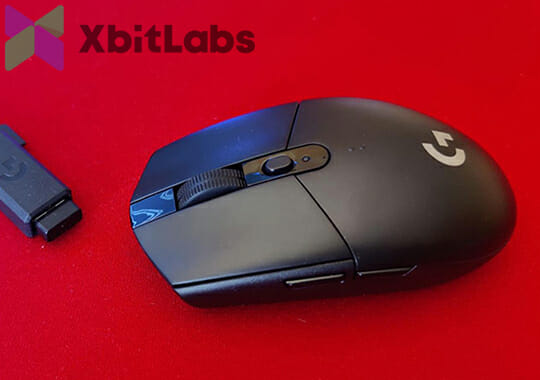
- Hero 12K sensor
- Lightspeed Wireless 2.4GHz technology
- 80-100 gram weight depending on the battery and modding
In case you absolutely hate wires and not even paracord cables can satisfy your need for freedom the only choice you have is to go wireless. A good budget wireless mouse is hard to find but luckily the Logitech G305 is still available and is honestly the best option you can go for.
Let us face the truth, the G305 is back heavy and just heavy in general at around 100G with regular AA batteries and uses stock Omron clicks that are louder than most other clicks you will ever hear.
At the same time, the main reasons we would recommend this budget wireless mouse over anything else are the sensor and wireless technology. Budget wireless mice are plagued by bad sensors and wireless lag which are a no-go for any form of gaming.
The G305 uses a Hero 12K sensor which is a flawless sensor and performs extremely well even compared to current standards. Moreover, the G305 uses Lightspeed wireless technology which is Logitech’s best implementation of wireless which has no delays or lags during use.
The shape of the G305 is pretty safe but will be most comfortable for medium to smaller hand seizes. The weight can be tuned down a bit by buying a simple AAA battery converter or doing the good old tinfoil trick.
Overall you will simply not find another budget wireless mouse that performs as well as the G305 and has such a high-value proposition being sold at around 30$ most of the time.
- Without a doubt the best budget wireless mouse
- Solid flawless sensor performance
- Stable wireless performance
- Low click and sensor latency
- An extremely good value proposition with the mouse being 30$ most of the time
- The mouse is quite heavy and needs a bit of modding to get it to an acceptable weight
Razer DeathAdder V2/V2 Mini
The Ergo Budget King
- Focus 20K/Razer 8500 DPI sensor
- Razer Speedflex
- 82g/62g
- Razer optical switches
Finding a good ergonomic mouse for gaming under 50$ that also does not suck in terms of specs might be a challenge for some, but for these people, Razer once again presents a great opportunity in the form of the DeathAdder V2/V2 Mini.
These are wired ergo mice with the (at this point) traditional DeathAdder shape that many enjoy. The only difference is that the V2 is the full ergo mouse while the V2 Mini is a miniature DeathAdder for those with smaller hands in need of an ergo shape. The mice share most features like Razer optical switches and the Speedflex (paracord-like cable) cable with the only real difference being that the DeathAdder V2 uses the Focus 20K sensor while the V2 Mini uses a budget 8500 DPI Razer sensor.
Both sensors are however usable in competitive games with an advantage for the Focus 20K, it being a premium Razer optical sensor.
You can find these mice ranging from 40$ all the way to 20$ (the Mini is often seen at around 20$) which is a huge value proposition for someone looking for a budget ergo mouse that they can trust.
- Ergo shape that has been tested over time
- The sensors (especially the Focus 20K) are top-grade
- While a bit chunky for current standards these mice do offer great comfort
- The V2 Mini uses a cheaper sensor that has higher LOD which might be annoying for some users
- The Speedflex cable while decent is nowhere close to a real paracord