The Best Hard Drive Docks in 2024

We are all driven by data. For high-quality video streaming, we need a good internet connection. For work, we use terabytes of cloud storage to provide our colleagues with easy access to crucial files. If you’re working from home and even play the occasional game, you’ve definitely had to make some room for new files or games.
Whenever I finish a stream and have to download the VOD and upload it on Youtube, I always ask myself “I wonder if it’ll fit”. Well, you shouldn’t have to ask yourself that question anymore. If you snag the best hard drive dock you’ll have access to mass storage without having to add more SATA ports on your PCIe expansion slots. Just plug the doc in a free USB and you have mass storage on the fly.
If you want a cheap upgrade to your PC’s storage capabilities but want to avoid using a hard drive enclosure, using a hard drive dock is, by far, the best way to go. They connect using your USB slots, so you should have plenty of them available if you have a mid-tower configuration, and they’re affordable across the board.
With features like offline cloning, you can create backup drives on the fly, without sacrificing big chunks of storage for RAID configurations. The design is super intuitive, the devices are compatible with most operating systems, and their price is, once more, very affordable. We’ll be covering more of their features throughout the review, so make sure to keep scrolling.
Best Hard Drive Docks
Sabrent EC-HD2B External Hard Drive Docking Station
The Staple

- Two slots for 2.5 and 3.5’’ drives
- Offline cloning
- Plastic case
- Integrated cooling
- LED activity indicator
Starting out our 6 picks for the best hard drive docks is the Sabrent EC-HD2B. This external HDD drive dock supports drives up to 10TB in storage. The carse is stylish, sporting a glossy black finish. The enclosures have swivel lids that fold into the unit when you’re plugging in a 3.5’’ drive and cutouts that help you plug in 2.5’’ drives. The activity LED is a simple feature but allows you to keep an eye on when the drives are in use.
In terms of build quality, the chassis is made using plastic. It’s affordable and the plastic is pretty durable, so I don’t think you should have any problems there. The glossy finish, while stylish, will track every print you leave behind, so make sure to keep some wet wipes on hand. The docking station also has integrated cooling for the drives and power supply, ensuring its longevity.
Feature-wise, you’re getting USB 3.0 connectivity. This allows you to hit a maximum of 5Gbps when transferring data, but it does require you to have a relatively new motherboard to take full advantage of this. Otherwise, it’s backward compatible with USB 2.0, so you can use it with a slight speed penalty.
The two-dock version is affordable and has a design that is both inconspicuous and in-tone with the latest hardware. Overall, the design is solid and the offline cloning feature will help you avoid resorting to data recovery services. The device is compatible with Windows and Mac machines on paper, but I’m sure that the industrious Linux community has found a way to put this bad boy to use.
- Very affordable
- Good build quality
- Ergonomic
- Good compatibility with operating systems
- Only two slots
Thermaltake BlacX Duet External Hard Drive Docking Station
Contender for the Top Spot

- USB 3.0
- Compatible with Windows and Mac
- Compatible with 5.25’’ inch drive bays for in-case installation
If you’re a long-time PC enthusiast, then you’ve likely stumbled across the Thermaltake brand a few times while browsing for components. The BlacX Duet external hard drive docking station is an ergonomic, affordable, and extremely useful device. With two USB 3.0 connectors for each drive and sturdy chassis, this device will help you make use of older SATA drives without ordering a new PSU or motherboard.
The device is compatible with Windows, so you can even use it on a laptop and access memories from an older PC. In terms of utility, the USB 3.0 connection allows transfers up to 5.0 Gbps (peaking at around 625 MB of transfer per second), so you can free up bulk storage on your device or clone drives on the fly.
While this model doesn’t have an offline cloning feature, the cool thing about it is that it fits a standard 5.25’’ drive bay, so you can install it in a compatible PC case and power it up with a 20-pin header. That way, you can have toolless, hot-swappable drives right in your case.
- Can be mounted in a compatible PC case
- USB 3.0
- Ergonomic design
- No offline cloning
- Only two slots
Unitek Aluminum Dual Bay External Hard Drive Docking Station
Great Aluminum Hard Drive Dock

- USB 3.0
- Two drive bays
- Support for 2.5 and 3.5’’ drives
- Aluminum case
- Offline cloning
If you’re into the whole iPhone aesthetic, this next product will fit right into your Apple fanboy setup. The Unitek Dual Bay docking station comes with an aluminum chassis in black, white, and rose gold variants. With a durable case, a variety of designs, and the ability to hold two 16 Terabyte HDD/SSDs, it’s a truly value-oriented product.
In terms of price, you’d expect to pay more for the more durable casing, but that’s not the case. The Unitek drive dock is priced very similarly to other similar products, all while providing a good bump in build quality.
The 16TB of maximum storage capacity per bay is welcome, but a bit overkill. I don’t think many of you are shopping for cheap storage expansion gadgets to use with your 16TB drives.
Feature-wise, you’re getting USB 3.0 for fast reading and writing speeds. The dock stores a maximum of two drives that can be accessed at the same time via a single connector. Offline cloning is present in this product, making it an amazing choice for people who want to make regular backups without paying for cloud storage.
- Up to 16TB of storage per bay
- Durable case
- Slick color options
- Only two slots
Inateck SA02003
Looks and Functionality in One Package

- 2x 10 TB drives
- Offline cloning
- RGB strip
- SATA III (5 Gbps) and UASP
Docking stations for your HDDs might look quite bland but not the Inateck SA02003 which combines good looks and functionality. This device supports 2x 10TB drives and can fit both 2.5’’ and 3.5’’ SATA HDDs or SSDs which means you can plug in most storage devices you own.
The device supports offline cloning without needing to install any drivers which is quite nice considering most other devices support online cloning only. The dock supports UASP and SATA 5Gbps while using the 3.0 USB plug.
The cherry on top is the fact that the Inateck SA02003 has an RGB strip that can display the working status of the device or simply just look pretty. Not something to go crazy about, but it is a good differentiating factor for the market.
- The offline cloning is a neat function
- The RGB strip has a bit of functionality
- Can be used with both 2.5’’ and 3.5’’ devices
- Driverless setup
- The RGB is more of a bonus than a necessity
Sabrent DS-U3B4 4-Bay SSD and HDD Docking Station
4-slot Monster

- USB 3.0
- 4 drive bays
- Activity LEDs for each bay
- Offline cloning
If you have multiple drives that are still in working condition but don’t want to resort to unappealing PCIe SATA expansion cards, this docking station brings a total of 4 bays to maximize your bang-per-buck.
What’s cool about this product is that the offline cloning feature will work wonders with multiple drives. You can clone both your laptop and your PC without having to put your PC in standby for hours while waiting for the process to finalize.
Other than that, the Sabren DS-U3B4 docking station has pretty run-off-the-mill features: activity LEDs for each bay, USB 3.0 connectivity, and compatibility with both 2.5 and 3.5’’ drives. It’s a good product. The only downside that I can think of is the fact that it sports a plastic case which makes it somewhat vulnerable (although the plastic is of high quality).
- 4 bays
- Offline cloning function
- Plastic exterior
WAVLINK ST-334U External Hard Drive Docking Station
Most Affordable
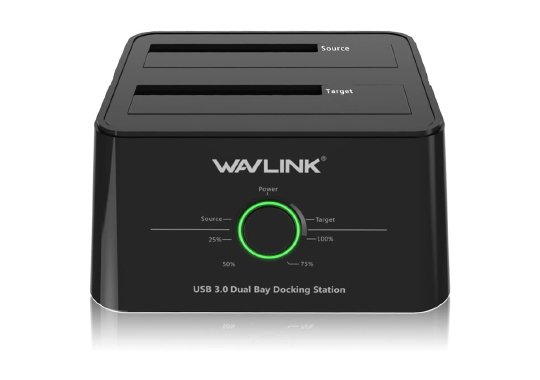
- Support for USB 3.0
- Works with 2.5 and 3.5’’ drives
- Offline cloning
- Activity LEDs
If you’re looking to save a few bucks without sacrificing anything in terms of features, then the WAVLINK ST-334U is the best product for you. It features two drive bays that support both 2.5 and 3.5’’ solid-state or mechanical drives, activity LEDs, and an offline cloning option.
The only thing that’s missing when compared to other products featured on the list is support for more than two drives and a more durable case. Overall, it’s a pretty basic product, but it works as advertised. You’re getting amazing value because of the lower price, but you’re losing some premium features along the way.
- Very affordable
- Good amount of features
- Build quality could be better
How to Choose the Best Hard Drive Docks
I’m going to be honest with you, there’s not much to talk about here. If you want the best hard drive dock for personal use, then there are a few key points that you can take into consideration before making your purchase, but most products are pretty similar in terms of capabilities and functionality.
Build Quality
Because most of the products on the list are built to be cost-effective, even the slightest edge when it comes to quality will make a big difference. A metal chassis, for instance, ensures that your device will survive daily wear-and-tear for longer, without any visible markings.
The quality of the USB and SATA connectors is also very important. If your USB detaches from the chassis and starts jiggling inside the case, you’ll have to start taking your device apart and resort to unorthodox fixes.
Bandwidth
All of our featured products are using USB 3.0 for connectivity, so you don’t really have to worry about bandwidth because transfers will peak at 5 Gbps reading speeds and 20 MBps writing speeds. A sly tactic that manufacturers are using is to use bites instead of bytes. One byte equals 8 bites, so for people who aren’t that familiar with the industry, this trick will cause them to think that the transfer capabilities are much bigger than they actually are.
Another thing that you should keep in mind is that most of the advertised speeds are reading speeds. Writing speeds are much, much lower, so don’t expect to have super fast transfers with any of these docks, although USB 3.0 is much, much quicker than previous iterations of the technology. If speed is really important to you, then invest in some SSDs, which have amazing read/write speeds.
Drive Capacity
Obviously, this is the biggest factor that’s going to influence your purchase. The thing is, even if you don’t need massive amounts of storage, investing in an HDD dock with multiple (more than 2) slots will allow you to get cheaper storage. For instance, four 2TB drives will be cheaper than two 4TB drives, so you get a lot of value when you think about it.
That being said, if you just want something to use with older drives, then pick a 2-slot dock and you should be more than fine.
Offline Cloning
Truthfully, offline cloning is a great feature to have, if you’re not in a rush that is. Most models are capped at a 60 Mbps speed, which is kind of sluggish if you’re looking to clone big drives. If you want to keep working or use your computer while you’re backing up your data, then it’s a great feature to have, but if you’re time-pressed and want to create a backup in a few minutes/hours, then I strongly suggest you do it actively, with a cloning software