The Best RAID Controllers in 2024
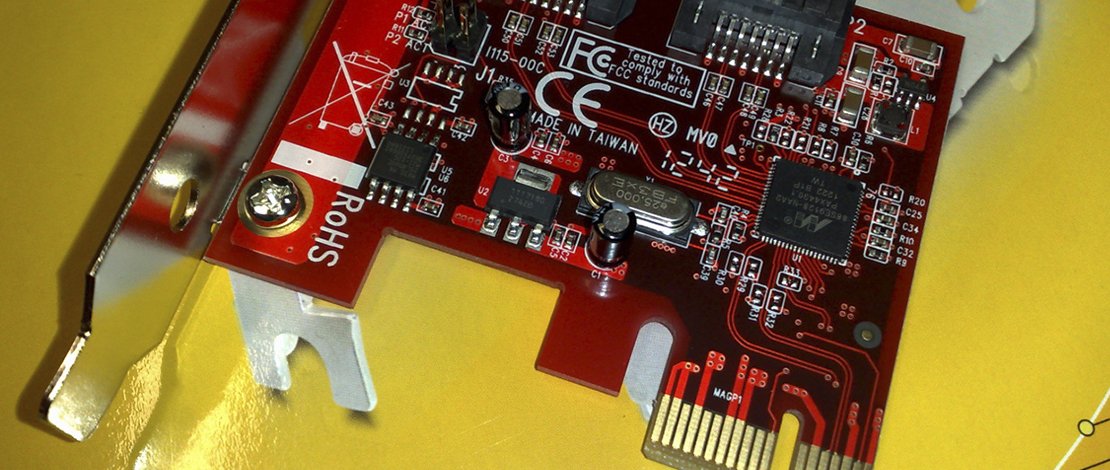
If you want to build a RAID setup or already have one, you probably need a RAID controller. But which one is the best RAID controller? Well, if your setup is simple and based on RAID 0 or RAID 1 configuration your best bet is a software RAID controller (more on that later). But if you have lots of disks in RAID 5, 6, or 50 or 60 configurations you’ll need a hardware RAID controller card.
We’ve picked the best RAID controllers we could find. You have a high end one, one choice built for SSD-based RAID setups, and a couple of mid-range and budget picks. At the end of the piece, you’ll learn how to pick a RAID controller that’s best for your needs. And if you like this list, check out our lists covering best gaming hard drives and NAS hard drives. Let’s begin.
Best RAID Controllers
High Point SSD7101A-1 NVMe RAID Controller
The Best RAID Controller For Small NVMe-Based RAID Configurations

- Support for 4 NVMe SSDs
- PCIe 3.0 x16 Interface
- Supports Windows 10, Windows Server, Linux, and macOS
- Supports RAID 0, 1, 10, and JBOD
This is a RAID controller card specifically built for NVMe RAID setups. It comes with four M.2 slots that can work in PCIe 3.0 x4 mode so its fairly limited in size and number of storage devices. But if you need a fast RAID controller that supports max NVMe speeds, this is the one to get.
The card can work on Windows 10, Windows Server (2012 or later), Linux (kernel 3.3 or later), and MacOS 10.13 or later. It comes with RAID 0, 1, and 10 support and can also support single drives and JBOD (just a bunch of disks) setup. Max speed is 8gbps per lane.
- Fast Read And Write Speeds
- Simple To Use
- Supports All Major Operating Systems
- Expensive
- Supports Only 4 NVMe Drives
- Supports Only RAID 0, 1, and 1/0
StarTech 4 Port PCI Express 2.0 SATA III 6Gbps RAID Controller
The Best RAID Card For Small Home Servers
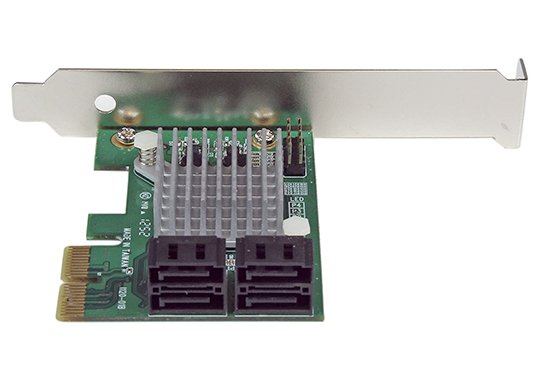
- Support for up to four storage devices
- PCIe 2.0 x2 interface
- Supports Windows (from XP to 10), MacOS (10.6 to 10.14) and Linux (3.5.x to 4.11.x)
- Supports RAID 0, 1, 10, and JBOD
This card is basically an add-on SATA card that adds four SATAIII ports to your PC but it can also be used as a RAID controller for humble (up to 4 drives) RAID setups. Since it’s fairly affordable and features support for HyperDuo SSD Tiering allowing one SSD to host the most frequently accessed data this is an excellent choice for relatively simple home server setups.
The card uses PCIe 2.0 x2 interface, meaning it can be installed in an x4, x8, or x16 PCIe slot, depending on your motherboard and which PCIe slots it has. The card supports JBOD, RAID 0, 1, and 10. Supported operating systems include Windows XP to Windows 10, Windows Server (from 2003 to 2016), macOS (10.6 to 10.14), and Linux (3.5.x to 4.11.x LTS versions only). Max speed is 5gbps per lane.
- Affordable
- Can Use SSD To Increase Read Speeds
- Easy To Setup
- Supports Every Major Operating System
- Doesn’t Support RAID 5 and 6
- Can Host Only Four Storage Devices
LSI Logic SAS9260-8I SGL Raid 8PORT
The Best RAID Controller For NAS Servers
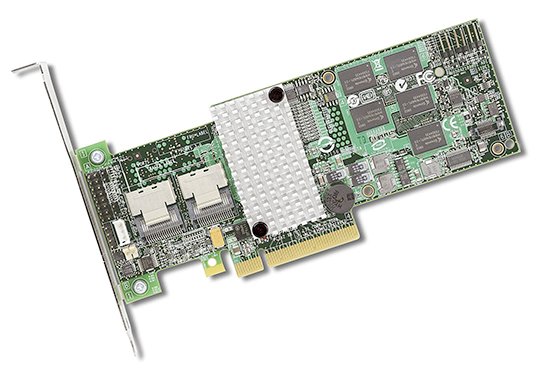
- Support For Up To 32 Storage Devices
- PCIe 2.0 X8 Interface
- Supports Windows and Linux Operating Systems
- Supports RAID 0, 1, 5, 6, 10, 50, 60
This LSI Logic RAID controller is great for NAS servers as well for home media servers. It’s packed with features despite its fairly low price. This RAID controller card supports up to 32 storage devices (you’ll need SATA and SAS adapters to hook the maximum number of devices), comes with two mini-SAS connectors, and eight SATAIII and SAS ports.
The card features an 800MHz Power PC CPU responsible for controlling RAID arrays. When it comes to RAID configuration support, this controller supports all usual RAID setups. RAID 0, 1, 5, 6 and well as 10, 50, and 60. There’s also 512MB of DDR3 cache memory for increasing write speeds and the card can be equipped with an optional battery for increased reliability in the case of a power outage. Max write speed is 1,800MB/s.
When it comes to downsides the DOS-like interface this controller uses is a bit complex to navigate. Next, write speeds could’ve been higher. Finally, using SSD for CacheCade feature will overload the CPU.
- Affordable
- Comes With 512MB Of Cache Memory
- Great For Home Servers
- Supports A Plethora Of RAID Setups
- Can Be Equipped With A Battery
- Complicated Interface
- Relatively Slow Write Speeds
10Gtek 12G Internal PCI-E SAS-SATA HBA RAID Controller Card
Excellent RAID Controller For Home NAS Setups
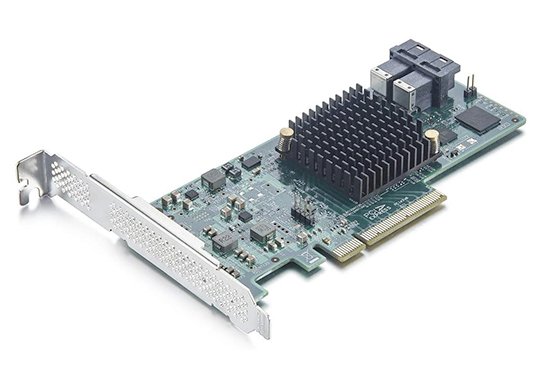
- Support For Up To 1024 Storage Devices
- PCIe 3.0 x8 Interface
- Supports Windows And Linux Operating Systems
- Supports RAID 0, 1, 5, 6, 10, 50, 60
This is another RAID controller that is perfect for home NAS and Media servers that can also be used for large RAID configurations. It comes with support for up to 1024 SAS and SATA drives and it uses a fast, PCIe 3.0 x8 interface. The fast connection interface allows this card to offer data transfer rates of up to 12Gb/s.
This controller doesn’t have cache memory and it cannot be equipped with a battery so we don’t recommend it for servers where data loss is unacceptable. Also, the card is quite expensive for what it offers but the support for a huge amount of drives and great compatibility with most Windows versions as well as for most major Linux distros is worth it.
- Affordable
- Works Out Of The Box With Most Windows Versions And Major Linux Distros
- Support For 1024 Storage Devices Is Great
- No Cache Memory
- No Option To Install A Battery
- Expensive
Adaptec RAID 8805
The Best SATA Raid Controller That Doesn’t Sport Four Figure Price
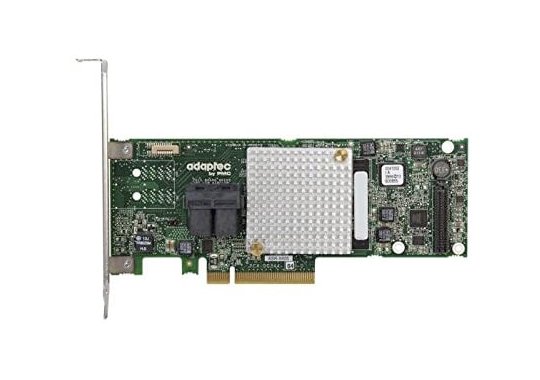
- Support For Up To 256 Storage Devices
- PCIe 3.0 x8 Interface
- Supports Windows, Windows Server, And Linux Operating Systems
- Supports RAID 0, 1, 1E, 5, 6, 10, 50, 60
Getting a powerful RAID controller card can set you more than $1,000. Powerful CPU, lots of cache memory, and other features drive the price up considerably. This is why the Adaptec RAID 8805 is one of the best SATA RAID controllers that sports a relatively affordable price. It comes with a relatively powerful CPU capable of controlling up to 256 devices at the same time and 1024MB of cache memory.
It features a PCIe 3.0 x8 interface allowing it to achieve max data transfer rate of 12Gb/s per port. The card supports most Windows and Windows Server versions as well as a wide list of Linux distributions. The only major downside is that this RAID controller doesn’t come with a battery but you can add a ZMCP module to it.
- Fast CPU And 1024MB Of Cache Memory For Great Price
- Wide Range Of Supported Operating Systems
- Doesn’t support maxCache
How To Choose A RAID Controller
Choosing the best RAID controller for your needs doesn’t have to be as complex as it seems after reading a bit about RAID controller cards. But you should remember that the best raid controller card is one that’s perfect for your specific needs.
The best raid controller for home server may not be the best for SSD disks because home servers usually store their data on inexpensive hard drives with eventually one smaller SSD used as cache memory or for fast access to frequently used data. And the best controller for the write-heavy RAID setup doesn’t have to be the best one for a setup used for a media server, where the data is just read from the disks.
Finally, the best RAID card for you could be a virtual one. If you don’t have a complex RAID setup onboard RAID along with a software RAID controller might be just what you need. Let’s cover some of the basics below.
What’s Your RAID Setup
First of all, getting the right RAID controller depends on your RAID configuration. If you have RAID 0 or 1 with just two disks you probably won’t get any benefit from a physical raid controller card. Even if you’re running a basic RAID 5 or 6 configurations you can go with an onboard RAID and some software in case you have a powerful CPU.
But if you’re using lots of disks in RAID 5 or 6 or RAID 50 or 60 you will need a RAID card. In the case of RAID 50 and 60 setups with lots of disks, a powerful RAID controller card with a multicore processor is recommended.
There’s also the onboard cache present on higher-end cards. It’s there to enable higher write speeds and it can also be used to increase read speeds. It can be really useful in complex setups with lots of hard drives.
How Many Disks You Have In Your RAID Array And Do You Plan To Add More Later
This is important and you should calculate whether you’ll need more storage devices in the future and how many you’ll need. Every RAID controller has the upper limit of storage devices you can hook up to it so make sure to know how much storage you need before going out and buying a RAID controller card.
HDD or SSD RAID Controller
You don’t have to worry in case you have lots of SATA SSDs, they work with any modern RAID controller since support depends on the type of port used. But NVMe SSDs can be used only with specific RAID controller models, those that come with M.2 slots on the card.
Aside from that, you have PCIe raid controllers that support different PCIe speeds. For instance, a PCIe x2, x4, x8 and x16 controller cards with the maximum write speed depending on their interface. If you want the fastest speed go with x8 or x16 controller that supports PCIe 3.0 standard.
OS And Hardware Compatibility And Customer Support
A RAID controller card has to be compatible with your operating system and your motherboard. Most of them have support for Windows and Linux. Board compatibility might be an issue. Most controller cards are officially compatible only with server-grade motherboards so using RAID on a regular motherboard will make your choices pretty limited.
It’s best to do a bit of research on the internet in order to be sure that the card you want to buy is 100 percent compatible with your motherboard before making the purchase.
There’s also the quality of customer support. Some manufacturers have better customer support than others, which can mean everything in case something goes wrong. The same stands for software support. Some manufacturers will release new firmware and software updates to allow compatibility with new operating systems and motherboard models, others won’t. Again, online research is the best way to find which manufacturers offer the best software support.
Low-End vs. High-End RAID Controllers
Low-end RAID controller cards don’t cost much but they offer barebone list of features and aren’t suited for complex RAID configurations or those that demand high performance and high reliability. Expensive RAID cards come with powerful CPUs, support for hundreds of disks, large cache (512 MB or more), a battery that keeps the data safe in the case of a power outage, and more.
If you run a relatively simple home server or a NAS storage you can get a low-cost card without a battery and you’ll be fine. But if you run a complex RAID array that demands zero data loss and needs a powerful CPU for running it, investing in a high-end RAID controller card is the right thing to do.
Remember that SSDs can be used as a cache for HDD-based RAID configurations. This means that you don’t have to buy an expensive RAID controller card with bunch of cache memory. If the card’s CPU is powerful enough, using an SSD for cache is usually better.
Software RAID Controllers
As we’ve already mentioned, you don’t even have to get a hardware raid controller. There are software suites, such as unRAID or SnapRAID, which can be used for maintaining your RAID array. Now, software solutions come with a list of upsides but also downsides.
Generally speaking, if you have RAID 0 or RAID 1 array, you can use a software solution since those two setups don’t require lots of processing power. If your preferred RAID setup is RAID 5, 6, or 50, getting a hardware RAID controller is highly preferable. In other words, the best RAID 5 controller and the best RAID 6 controller is a hardware one.
Hey just found this article.
I’m an Adaptec user myself using 6805Ts. in my homelab and 6405E on my dedicated.
However the 8805 can indeed be upgraded with a “battery” , respectively the ZMCP module. So you might correct the article a bit.
Thank you for letting us know=)
That Highpoint NVME Raid Controller *IS* a software raid controller.
If it was a hardware raid controller, you would not see all the individual drives in device manager.
If I understand, it’s a drive interface actually, not a raid controller at all. (I think)
I’m reading this in Jan 2021 and this has a 3 months old comment. he might be a time traveler!
You say High Point SSD7101A-1 is the best for small solutions but the PCIe 3.0 x16 can only get a max speed of 14 Gbps. Fully populated with 4 x 7000 Mbs SSDs it can only achieve half the performance of theoretical RAID 0 array. The PCIe 4.0 HighPoint SSD7505 seems more appropriate for 2023 (though maybe not much longer as even faster drives are already here)