The Best Routers Under $100 in 2024

If you’re in the market for a new router you should know that the market is teeming with affordable routers offering lots for the money. No matter if you want to replace your ten-years-old router, want to improve your modem router combo, or are just looking for your first router, there are lots of quality choices. But how to find the best router under $100?
Stay with us and find out. First of all, we’ve lined up several excellent sub $100 routers that should fulfill all your needs. In case you don’t find your favorite on our list check out our sub $100 router buying guide to know what to look for in an affordable router. Let’s begin.
Best Routers Under $100
TP-Link Archer AX21
One of the Best Routers Under 100$
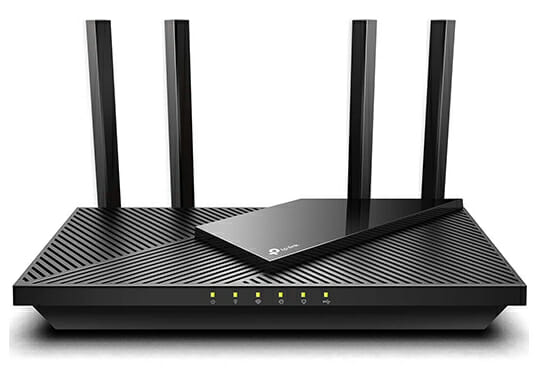
- Wi-Fi 6
- 1200 Mbps 5GHz band and 574 Mbps 2.4GHz
- 4 high-gain antennas
- 1. 5 GHz quad-core CPU
The TP-Link Archer GX21 is a Wi-Fi 6 router that has a sleek look and fast performance for only 89$. This is a dual-band router which means most of the fast internet speed will be on the 5GHz band (1200mbps) while only a smaller portion will be delegated towards the 2.4GHz band (574mbps).
This device uses OFDMA and MU-MIMO technology to ensure that you are capable of connecting a lot more devices simultaneously without your network throttling down in speed. To double down on this commitment to a rock-stable network the AX21 also has a 1.5 GHz Quad-Core CPU that will allow your router to handle more bandwidth-intensive tasks.
Another reason the Archer AX21 router is one of the main recommendations is that it has strong coverage allowing your network to extend across your entire house. This is done with 4 antennas that allow the strength of the signal to stay strong and reliable. An overall solid choice.
- Fast internet on both the 5GHz and the 2.4GHz bands
- Strong coverage around your house
- Has a CPU to ensure smooth sailing for your network
- Compatible with all Wi-Fi standards and providers
- The only real downside of this router is the fact that it is quite big and bulky
Netgear R6700AX
The Competition for the Archer AX21
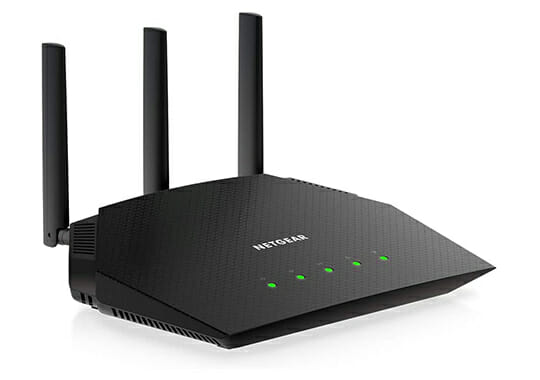
- Wi-Fi 6
- 1.8Gbps distributed to the 1200 Mbps 5GHz band and 574 Mbps 2.4GHz band
- 3 antennas
- 1.5 GHz quad-core CPU
- A lot of software features like the Nighthawk app, Netgear Armor, etc
The Netgear R6700AX is a 4 stream Wi-Fi 6 router that supports up to 1.8Gbps compared to 1.2Gbps AC1200 Wi-Fi 5 routers. This impressive speed can be delivered to up to 20 devices in your household and is backward compatible with older devices.
The R6700AX has 4 Gigabit Ethernet ports and one Gigabit WAN port to give you the flexibility of choosing whether to go for a wired connection or not. To ensure stable coverage the router has 3 broadcasting antennas and also a 1.5GHz processor and 512MB of RAM. The CPU is needed when you are doing some bandwidth-intensive tasks and need the extra processing power to ensure a stable connection. The device is easy to set up with the Nighthawk app while also giving you extra features like the remote control of your network.
You can also count on Netgear Armor to protect you from malware while surfing the web while Smart Parental Controls gives you the ability to monitor what your kids are doing on the internet. Besides these features, the Netgear R6700AX has VPN, guest WiFi secure access, Amazon Alexa, and Google Assistant voice control for a full suite of features.
- Fast and reliable internet both wired and wireless
- Easy to set up with the remote app
- A lot of software features that make this router an all-rounder
- Competent hardware with the extra processing power of the CPU
- Right on verge of 100$ which for some might still be too much
TP-Link Archer A6 V3
The Budget Option From TP-Link

- Wi-Fi 5 AC1200 router
- 1.2Gbps distributed to the 900 Mbps 5GHz band and 300 Mbps 2.4GHz band
- 4 Gigabit LAN ports
- Four external antennas
- MU-MIMO technology
The budget of 100$ might be a bit much for certain people therefore they would look at cheaper options that are still reliable. One such router is the TP-Link Archer A6 V3 which is a Wi-Fi 5 AC1200 router that will still provide enough internet speed for most households.
This is a dual-band router that can dish out 900Mbps on the 5GHz band and 300Mbps on the 2.4GHz band. The Archer A6 V3 has 4 Gigabit ports which are ideal for direct connections to your PC or other devices that can make full use of a high-speed connection.
The Wi-Fi is no slouch either with 4 external antennas equipped with beamforming technology that extends and concentrates the Wi-Fi signal for a better and more stable experience. With MU-MIMO technology you can also connect multiple devices to the router without worrying about the router being overwhelmed.
Although not as fast or fancy as the newer models of routers with Wi-Fi 6 this is still a reliable router that is compatible with all of the ISPs and Gigabit plans available.
- Fast enough for most households with Gigabit connections or slower
- A lot cheaper than most other Wi-Fi 6 routers
- Stable Wi-Fi and wired Gigabit connections
- Works with all internet service providers
- A bit slower and less reliable than a higher-end router but this is obvious considering the price point.
Speedefy KX450
Amazing Wi-Fi 6 Router
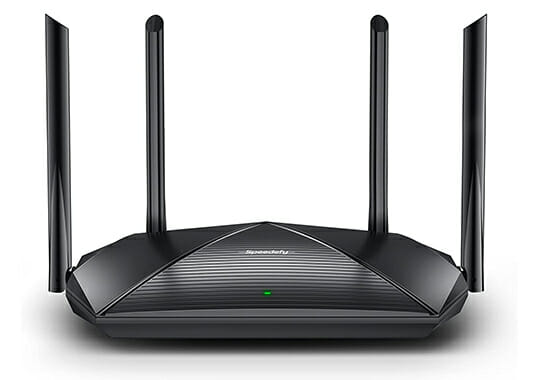
- Wi-Fi 6
- 1210 Mbps 5GHz band and 600 Mbps 2.4GHz
- Up to 40 devices connected
- 230 square meters range
The Speedefy KX450 is a pretty interesting router because the brand is now exactly well known but at the same time, this device is no slouch and competes with all of the other Wi-Fi 6 AX1800 routers on the market.
The KX450 has an astounding 1210 Mbps available on the 5GHz band and 600 Mbps on the 2.4GHz band. This fast connection can be shared with up to 40 devices which is quite feasible considering that this device covers up to 230 square meters.
The main reason this device can perform so well in terms of range and connectivity is because it has a bunch of advanced technologies incorporated in it: Beamforming+, MU-MIMO, OFDMA, TWT, BSS Coloring Technology, SSID Broadcast, etc. Another reason is of course the fact that it has 4 broadcasting antennas that help it cover a wide range without dropping the signal.
The setup of the Speedefy KX450 is very simple with the integrated app support and if you need extra features like a VPN connection or guest Wi-Fi these can be also set up easily. Overall a great choice for a Wi-Fi 6 router.
- Plenty of fast internet on all frequencies
- Can easily set up a network that covers your entire house
- Has advanced technologies that allow it to maintain a strong and reliable signal
- Is easy to set up with the included app.
- This is a lesser-known brand which might lead to people not trusting the device as much
Tenda RX3
Wi-Fi 6 Done Right Once Again

- Wi-Fi 6
- 1200 Mbps 5GHz band and 574 Mbps 2.4GHz
- MU-MIMO plus OFDMA
- 1.5GHz high-performance quad-core processor
The Tenda RX3 does not come with anything special when it comes to Wi-Fi 6 AX1800 routers, but that cannot really be considered a downside since it does what it is supposed to do exceptionally well.
Since this is a dual-band Wi-Fi 6 router you can expect 1200 Mbps on the 5GHz band and 574 Mbps on the 2.4GHz band. These speeds are enough for most power users and push most internet connections to their limits.
To ensure that this formidable network is also stable the Tenda RX3 has 4 beamforming antennas that will allow for good coverage around your house. Add that the RX3 has MU-MIMO plus OFDMA and the conclusion is that you will benefit from a smooth networking experience with no problems.
To support the higher bandwidth tasks the RX3 also comes with a standard 1.5GHz high-performance quad-core processor (like all other Wi-Fi 6 AX1800 routers) to ensure network stability under load.
The router also comes with an app for easy setup and for setting up guest networks and parental controls. Overall the Tenda RX3 is a full package and represents what Wi-Fi 6 should look like in its best form.
- Standard 1800 Mbps split between the 5GHz and 2.4GHz bands
- Strong coverage with the help of 4 antennas and MU-MIMO plus OFDMA technology
- Easy setup and control of your network remotely with the Tenda app
- All modern features supported
- Since this is a Chinese brand there are certain security concerns with certain people claiming security vulnerabilities. These claims are hard to approve or deny therefore before purchasing the device do your research
D-Link DIR-1260
Another Basic AC1200 Gigabit Router

- Wi-Fi 5 AC1200
- 867 Mbps on the 5GHz band and 300 Mbps on the 2.4 GHz
- MU-MIMO technology
- High-power amplifiers
To have a good network experience in your home you do not necessarily have to buy an expensive router. In the first place if you do not have internet speeds that go above 1Gbps then the AC1200 Wi-Fi 5 standard is plenty for you.
The D-Link DIR-1260 can push 867 Mbps on the 5GHz band and 300 Mbps on the 2.4 GHz band with gigabit capability on the 4x gigabit LAN ports. This will allow you to both have fast Wi-Fi connections for your smart devices while allowing for full 1000Mbps speeds once you use a wired connection for your PC.
This router also benefits from MU-MIMO technology that allows data to be sent to multiple devices without issues allowing for a stable network even though it might be saturated. To ensure the stability of this network the DIR-1260 has a dual-core processor that allows for higher bandwidth during more demanding tasks.
The device is pretty simple to set up and also comes with extra features like parental controls in case you want to set up certain restrictions for your network. For 50$ this is a great choice for most households and is a great network solution.
- A great solution for most households with gigabit (or less) connections
- Strong Wi-FI coverage and enough LAN ports for most families
- Profile-based parental controls are a nice touch for families with kids
- Is inexpensive compared to the higher-end Wi-Fi 6 routers
- Obviously not as fast as the newer routers on the market
How To Choose A Router Under $100
Routers can be complicated, especially if you’re after the best wireless router under $100. As we said, the market is teeming with affordable routers but many are far from being the right choice.
We’ll try to make the hunt for the best affordable router a bit easier by listing some important points every buyer should focus on while looking for their new router.
Go For A Router With Wi-Fi 5 Or Wi-Fi 6 Support
One of the reasons why wireless routers are so complicated is the Wi-Fi standardization. Since Wi-Fi is a global standard the governing body decided to label each version with the base 802.11 standard followed by a letter.
That was complicated since different letters next to the 802.11 weren’t very good at informing users which Wi-Fi versions are newer and thus faster. But recently the Wi-Fi Alliance, the governing body behind the wireless standard, decided to label each Wi-Fi version with a number. A bigger number means newer version with support for faster speeds:
- 802.11b is now called Wi-Fi 1 and it supports bandwidth up to 54Mbps
- 802.11a is now called Wi-Fi 2 and it supports bandwidth up to 11Mbps
- 802.11g is now called Wi-Fi 3 and it supports bandwidth up to 54Mbps
- 802.11n is now called Wi-Fi 4 and it supports bandwidth up to 600Mbps
- 802.11ac is now called Wi-Fi 5 and it supports bandwidth up to 1.3Gbps
- 802.11ax is now called Wi-Fi 6 and it supports bandwidth up to 10-12Gbps
Now, when buying a new router look for models supporting 802.11ac and 802.11ax or Wi-Fi 5 and Wi-Fi 6, respectively. While Wi-Fi 6 routers were reserved for the high-end market during 2019, we received a number of affordable, sub $100, models that come with Wi-Fi 6 support.
The two latest Wi-Fi standards offer the widest bandwidth as well as other benefits such as a larger number of devices that can be connected to a router at the same time. Just remember that the best Wi-Fi 6 router isn’t affordable. You just need Wi-Fi 6 support, not the best Wi-Fi 6 specs possible.
In order to benefit from Wi-Fi 6 standard, you have to own devices that are Wi-Fi 6 certified. This includes newer smartphone models and laptops as well as other devices that use Wi-Fi.
Dual Band Router Is A Must Have No Matter The Price
Another thing to look for even in affordable routers is dual-band support. Wireless networks use two radio bands, 2.4GHz, and 5GHz. The 2.4GHz band is here since the first Wi-Fi standard saw the light of day. It has a better range but its bandwidth is limited. Also, the 2.4GHz band can suffer from signal interference since many devices found in an average household such as microwaves, cellphones, and Bluetooth modules use the same radio band.
The 5GHz band sports higher speeds and offers lower latency, which is excellent for online gaming. While it’s much faster than the 2.4GHz band, its range is limited. By using a dual-band router, you will get the best of both worlds. Your router will be able to service more devices at once, each device will have access to more bandwidth and you won’t suffer from signal interference.
Check For Range
Limited router range can be a major deal-breaker. To check for the real-life range of the router it’s best to look for official reviews, user reviews, and posts on tech forums and Reddit. Routers for long-range are usually on the more expensive side but you can get a sub $100 router that has a great range.
Another important thing related to the router range is to buy a router from a place that accepts returns. If you’re not satisfied with the wireless signal strength you can always return the router and get a new one. And there’s simply no better way to test for the range of your new router than to test it inside your household.
Decide How Many LAN (Ethernet) Ports You Need
Even affordable routers come with more than four LAN ports. Most users are fine with four ports but some need more while others need less and are fine with just two or three ethernet ports. Before buying a new router decide just how many ports you need because you can’t just install additional LAN ports on a router.
Do You Need MU-MIMO?
If you own lots of wireless devices that are hooked to your local wireless network at the same time you probably need MU-MIMO. This is a wireless technology standard that allows wireless routers to communicate with multiple devices at the same time. Even some extremely cheap routers offer MU-MIMO so look for those when searching for the best sub $100 router.
Check For Rated Connection Speed
This shouldn’t bother most users since even the most affordable routers support speeds way above max internet speeds most of us have. Unless you have an ultra-fast optic cable connection you don’t have to worry about it. But do check rated speeds on the router you’re interested in just in case.
Additional Features That Can Be Found On Affordable Routers
There are a number of features that aren’t critical but are good to have that can be found in affordable routers. Let’s check out each one.
Beamforming
Beamforming technology allows a router to identify wireless devices hooked to the local network and to focus signal directly towards them, increasing connection speed and decreasing latency. This can matter to users who love playing online games or streaming high def videos.
Smart Home Integration
Something that’s not critical but it’s very handy to have. Integrating a router with a smart assistant allows you to turn on and off the wireless network with your voice, or connect and disconnect various devices, etc.
Most routers support Amazon Alexa but some models do work with other smart assistants. When it comes to sub $100 routers, you’ll probably only find models that work with Alexa.
Smartphone App
Another noncritical feature that’s quite handy to have. With a smartphone app, you can easily set up your router and control its functions.
Parental Controls
If you have small children that aren’t allowed to visit every site on the web getting a router with built-in parental control can be really helpful. Most sub $100 routers offer parental controls.
Security Features
Security features such as a built-in firewall, multiple encryption levels, or built-in VPN can be found in the sub $100 routers. If you’re after an affordable router and are in need of a specific security feature search the market. Chances are there’s an affordable router offering just what you need.
USB Port
The presence of at least one USB port on a router can be really helpful for many users. You can hook up an external memory or a printer, or any other USB device that can benefit from being connected to your home network. Many sub $100 routers come with a single or multiple USB ports.