Are BIOS Updates Needed?
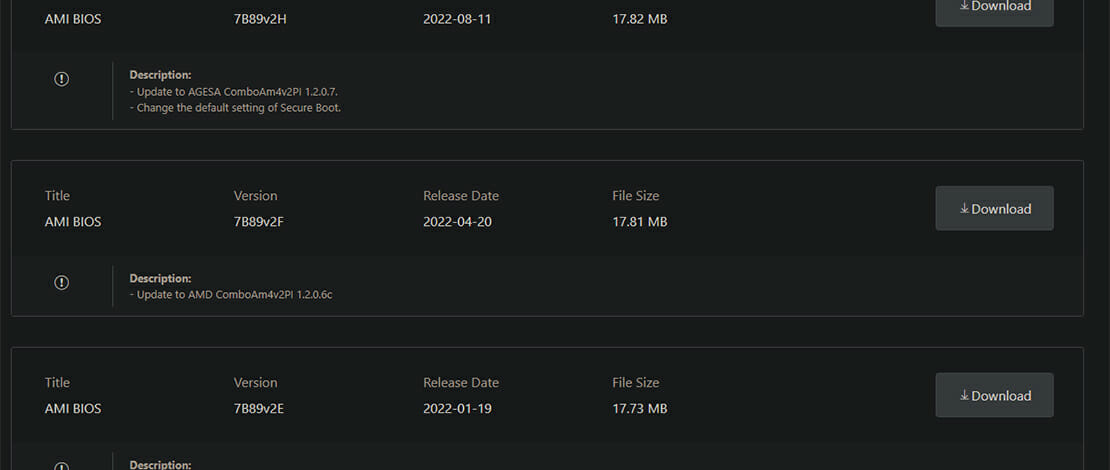
One piece of advice that gets misinterpreted in the PC community is that you must always update all of your software to get better performance. Contrary to that, in certain cases, older drivers might perform better on your PC.
Your BIOS is arguably the most important part of your firmware because without it your PC will just be a lump of hardware. It gives you access to the core options on your system making it the best place to start tweaking your system.
How should you treat your BIOS then? Should you update every time there is a new patch, or should you simply use what already works for you?
Why Are Bios Updates Needed?
There are a couple of instances where updating your BIOS is recommended and these mostly pertain to security, hardware updates, and system stability.
If there are new vulnerabilities found for your hardware and your BIOS needs a patch you should update it since otherwise you risk the integrity of your system. Since your BIOS is at the foundation of everything on your PC firmware-wise, leaving it exposed to hacking attacks is not the greatest move.
Another time you will need to update your BIOS is when you are updating your CPU to a newer generation. Motherboards need to be able to communicate with the CPU and without a BIOS update, the two components will speak different languages leading to a no-boot situation. It is advised you update your BIOS before installing the new component – or if your motherboard supports BIOS flashback you can do it with the new CPU installed.
The last instance where updating your BIOS makes sense is when you are experiencing constant crashes and BSOD. These are symptoms of growing pains for a new platform and will always plague new hardware releases. During the first period, you will notice frequent BIOS updates that remedy the crashing that you should install. You however do not need to install every single BIOS update that says “stability improvements” and can just skip between them for less work.
When Should You Skip Bios Updates?
As important as BIOS updates are there are cases when updating is simply not worth the time and the possible risks.
As mentioned before a lot of BIOS updates are related to stability improvements and crashing. If your system is working fine there is no need to keep installing these stability updates every time they come out. In simple terms – don’t fix it if it ain’t broke.
Skipping too many however is also not advised so doing a BIOS update once in half a year/a year if your platform is fully mature and there are no issues for your system is fine.
A lot of updates also add compatibility with newer hardware but if you are still using an older CPU there is no need for you to upgrade your BIOS since everything is already supported for you. Unless there are critical features that have been added, going through a BIOS update is not worth it.
In short, if everything works fine and you are not planning on upgrading or are missing features you can stay on your current BIOS build.
BIOS Updates – Risks
The most significant risk when it comes to BIOS updates is losing power during the process. This is single-handedly the scariest thing that can happen to someone since the loss of power means a bricked PC. A bricked BIOS cannot be repaired so you will have to change the motherboard altogether.
Another risk you might take is related to how your hardware is running. There is a trend for newer BIOS versions to only allow more conservative values for voltage and generally run safer clocks for your hardware. What this means is that under specific circumstances older versions of BIOS might allow your CPU access to more power, therefore, allowing for better overclocking.
I have personally experienced this with AM4 PBO2 settings where older BIOS versions would allow the CPU to boost to higher clocks on higher voltage. The main reason motherboard vendors cut down on power settings is because running higher voltage shortens the lifespan of your components.
Recommendations
Do not update your BIOS unless you are updating your CPU, there is a security breach, or new features have been introduced in the later versions. When updating make sure your power will be on for the entire duration of the process or purchase a UPS battery.
If you overclock your components, run benchmarks and record the voltages and clock speeds on the old BIOS and then on the newer version to see if there are any changes. If everything is stable on your system and you have achieved your goals in terms of performance, updating your BIOS is not needed.