How to Choose a Filesystem for Your USB Drive
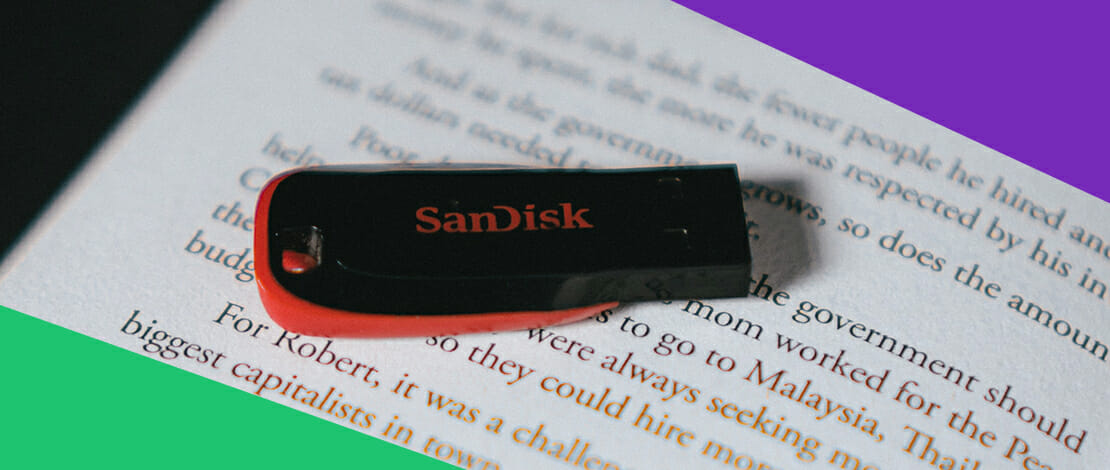
USB drives have become a lot more complicated lately, mostly because of their increase in capacity. An increase in capacity has led users to start looking into different filesystems, mostly because the golden standard of before, FAT32, couldn’t handle files larger than 4GB.
With video games and movies going well over 50GB and in some cases, 60GB, things got complicated quickly. Add more tech savvy users to the equation and you get dual or triple boot systems, where a flash drive cannot be used on one of them.
In order to avoid cross-platform confusion, here is how to choose the best USB flash drive file system.
Understanding Filesystems
Firstly, before we dive into which file system one should choose for their drive/s, we should take a look at what they are and why they are important.
Basically, filesystems are a way for the operating system to organize data on a drive. They follow a certain method and data structure, giving each piece of data its own place, from one sector to another.
If there were no filesystems, data would still be there, but a mess that neither we nor the computer would know how to untangle.
The Best Filesystem for USB Flash Drive
Typically, FAT32 is still the most common file system that we see on most thumb or flash drives, as most formatting tools start with that as a default. The reason being is that FAT32 offers the most compatibility across all kinds of computers and operating systems, old and new.
However, there are other options which we should take into account.

This drive would be best with a FAT32 file system, as it has a capacity of 4GB.
exFAT
exFAT is the go-to standard for SD cards and flash drives nowadays, mostly because it goes way beyond the limits of our current drives’ capacity. exFAT stands for Extensible File Allocation Table, and was introduced by Microsoft in 2006 as an optimized file system for portable storage.
The problem with exFAT lies in the compatibility with older devices. However, if you are already using exFAT as the file system for a drive, then the older devices might actually have smaller capacity drives than the actual flash drive.
Given that it is the standard for most SD cards and flash drives, no current computer, laptop or operating system will have problems with it.
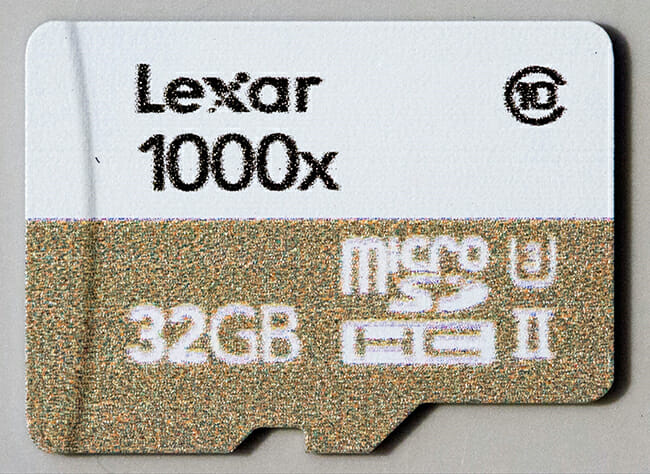
SDHC cards larger than 32GB use exFAT as a standard file system. Image source: Nicolas Herrmann
NTFS
NTFS stands for New Technology File System and it is the preferred file system for Microsoft Windows. Windows is always installed on an NTFS partition. NTFS is a decent choice for a flash drive, but only if you plan on using it with computers and devices which have high compatibility.
Most cameras and similar devices with limited processing power don’t have an option to read file systems other than exFAT or FAT32 if they are older. NTFS isn’t natively supported on macOS or Linux, but there are packages that could be downloaded to have full support.
HFS+
The Hierarchical File System + was invented and used by Apple, from 1998 up until 2017 when the Apple File System or APFS was introduced. HFS+ is a great file system if you plan on working with Apple devices most of the time.
Just like NTFS, or rather, even worse, HFS+ has even worse support on other systems. You can get it working on Windows and Linux, but you shouldn’t even bother if you plan on using it with multiple systems. exFAT is still the best option in this case.
Ext4
The Extended Filesystem is a file system built specifically for Linux. The fourth edition is typically used for most Linux partitions nowadays. It is an okay choice for a flash drive, though support on systems other than Linux may vary. Windows can support it, though with third-party packages. You could do it on a Mac, but you really shouldn’t.
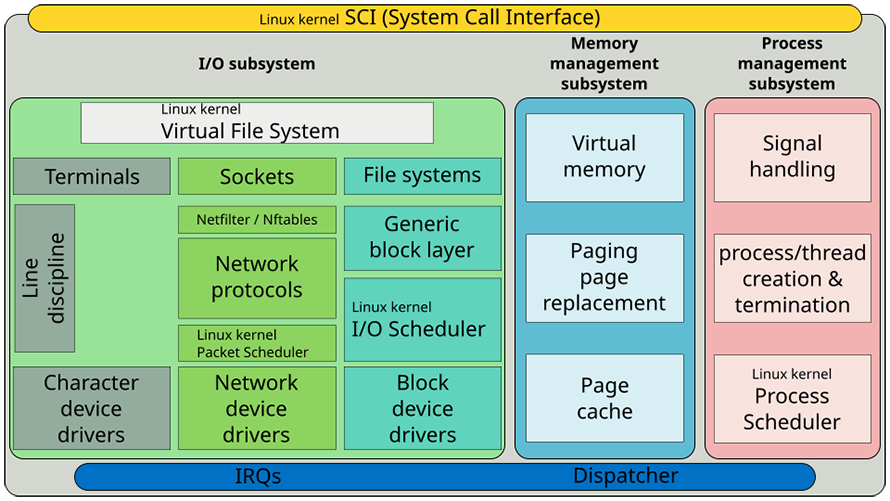
The ext4 file system is situated between the Virtual File System and the Generic block layer, as seen in this representation of the Linux kernel. Image source: ScotXW
The Best Overall File System
Without a doubt, exFAT is the best file system out of them all, as a choice for any portable media which will be used with relatively new gear, anything from 2008, to be sure, and onwards. Most PCs and laptops from that time will be difficult to use today, and replacements that would be better are much cheaper.
The Best Linux Filesystem for USB Flash Drive
If we go by a per operating system basis, we could make arguments that ext4 would be better for Linux-only systems. However, there is no need for that. exFAT will provide us with wider support and more space than we could ever hope to fill.
The same goes for using a Windows and Mac computers, exFAT is supported on all of them and allows seamless communication and no risk of write errors.
Even the best flash drives are prone to write and read errors if the support is not great for the chosen file system.
Conclusion – exFAT for Most Drives
Even though FAT32 is by far the most supported file system that we have seen to this day, exFAT is the better choice, given today’s file sizes and a need to transfer lots of data. exFAT has virtually unreachable amounts of storage size support, not to mention that every operating system supports the format out of the box.
You could consider FAT32 as an alternative for older computers, but should also be aware of the limitations of the file system.
If you have no old machines to communicate with using a USB drive, then exFAT should be the file system of choice.