Cooler Master V6GT and Thermaltake Jing

Today we are going to talk about the cooling efficiency and acoustic performance of the two new processor coolers from two different manufacturers. They have similar design and comparable price tag. Read more in our review!
Dual-fan CPU coolers have become more common because it is not possible anymore to increase the performance of single-fan coolers by simply making their heatsinks larger or putting more heat pipes into them. So, some manufacturers have begun to ship coolers with two fans and others provide for the installation of a second fan by designing the heatsink in an appropriate way. With one intake and one exhaust fan, an air cooler is going to lower the peak temperature of a CPU by 5 to 7°C at low speeds and by 2 to 4°C at high speeds compared to itself working with only one fan. That’s the general rule I can infer from our tests of such coolers as Thermaltake’s FrioOCK and Frio, Sunbeamtech Twister 120, Noctua NH-C14, Spire TherMax Eclipse II, and others. Today, two more products from Cooler Master and Thermaltake Technology will be added to this list.
Cooler Master V6GT (RR-V6GT-22PK-R1)
The Cooler Master V6GT (RR-V6GT-22PK-R1) comes in a large and stylishly designed box with a flip-back cover.
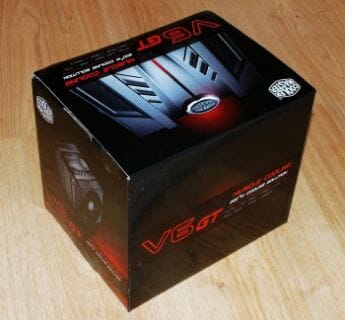
The red text and smart photographs on the black background suggest that we’re dealing here with a serious and exciting product which is different from conventional and dull coolers.
You can find the product’s specs and key features and a few design drawings with its dimensions on the back of the box.

The V6GT lies in the center of the box and is inserted into a piece of foam material. Coupled with the top plastic cover, it makes the cooler fixed firmly inside together with the accessories box.

The latter includes fasteners for all modern computer platforms, a back-plate, a user manual, and Cooler Master’s thermal grease.

The cooler is manufactured in China and costs about $70. It comes with a 2-year warranty.
The Cooler Master V6GT is a rather large and heavy cooler. Its dimensions are 165x120x131 millimeters and its weight is 939 grams (I measured it to be 961 grams, the heatsink alone being as heavy as 628 grams). The cooler is enveloped in plastic almost from every side except for the bottom of the heatsink.




The cooler’s two fans are installed into plastic frames which are attached to the top plastic cap as well as to the sides of the heatsink:



As you can see, there is one intake and one exhaust fan. As opposed to the Thermaltake FrioOCK, they are both rotating in the same direction. The heatsink is covered from above with a plastic cap that has a regulator and what looks like a line of LEDs. I will talk about them shortly.

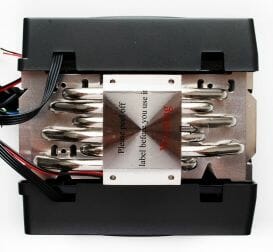
There are cutouts for cables in the bottom part of the fan frames. That’s all about the external features of the cooler. Now let’s take the plastic details off and have a closer look at the heatsink.


This seems to be a classic tower-design heatsink with six nickel-plated copper heat pipes, 6 millimeters in diameter. The heatsink consists of 55 aluminum plates which are 0.35 millimeters thick and 1.5 millimeters apart from each other. The plates are soldered to the pipes for efficient heat transfer.
If you take a look at the heatsink from above, you can note the nonstandard positioning of the pipes in the heatsink plates.This wedge-shaped placement of the pipes is actually the key feature of the Cooler Master V6GT.
The first benefit is that the heat pipes are cooled more effectively by the air flow from the fans as is illustrated by the first three snapshots. Thanks to the V-shaped arrangement, the pipes are all open to the air flow and do not block each other. Another benefit is that the heat is distributed more uniformly in the heatsink (the three bottom snapshots). I guess the distribution is even more uniform than when heat pipes are arranged in a tessellated pattern, let alone linearly. By the way, the snapshots make it clear that the middle of the heatsink doesn’t contribute much to the cooler’s overall performance which is why some manufacturers split their cooler heatsinks into two halves. I wish the pipes of the Thermaltake FrioOCK were placed in this wedge-shaped manner, too!
I can add that the total area of the heatsink (excluding its various holes) is estimated at about 7960 sq. centimeters. This is average as today’s top-end CPU coolers go.
The copper base below the heat pipes is at least 3 millimeters thick. The contact between the pipes and the base is ensured through soldering. The finish quality is rather mediocre: you can see and feel the traces of a milling machine. On the other hand, the surface is flat as is indicated by the thermal grease imprint left on it by my LGA1366 processor.
The V6GT is equipped with two newest XtraFlo fans (FA1225H12SPD).
Cooler Master claims that the wavy shape of the impeller blades and the small motor (35 millimeters) help these fans produce a strong air flow at a low level of noise. The speed of the fans is PWM-controlled within a range of 800 to 2200 RPM. The manufacturer specifies an air flow of 34.02 to 93.74 CFM at 15 to 38 dBA of noise. The static pressure is specified at 0.43 to 3.30 millimeters of water. The sleeve bearing called DynaLoop has a service life of 40,000 hours or 4.6 years. The impeller is 112 millimeters in diameter.
The fans are powered via a Y-shaped splitter.The combined length of the cables is 390 millimeters, which isn’t long. The PATA connector has nothing to do with the fans. It powers the highlighting in the top part of the cooler’s plastic casing.
The button with Cooler Master logo selects the color of the highlighting from violet, red and blue. The highlighting can also be turned off altogether.
This feature seems odd to me. Cooler Master might have equipped its top model with something more useful than just pretty highlighting. The button might be replaced with a fan speed controller, for example, if the cooler were equipped with an operation mode selector (PWM/manual).
The V6GT can be installed on all modern platforms. The installation procedure is detailed in the user guide (a 1.73MB PDF). The included back-plate is used…
Having fastened them with screws through the PCB, you get a solid base for the rather massive cooler.You have to remove the fans from the cooler before installing the latter. Otherwise, you will not be able to fasten the screws, even though the included key is very small.
The pressure is very high while the cooler design prevents it from turning around on the CPU.The Cooler Master V6GT delivered the same performance irrespective of its orientation on the CPU socket.
There is 44 millimeters of free space from the bottom edge of the plastic casing (which is below the heatsink fins) to the mainboard surface. This provides enough room for installing and uninstalling memory modules with ordinary heatsinks or without any heatsinks at all. However, the Cooler Master V6GT will not be compatible with memory modules that have tall heatsinks.
The plastic boxes being compatible with standard 120mm fans, the V6GT’s default XtraFlo can be replaced with, for example, Thermalright TR-FDB fans.
You will learn in the Tests section how this substitution affects the cooler’s performance. Let’s now take a look at the other product.
Thermaltake Jing (CLP0574)
Thermaltake’s cooler is called Jing which is the Chinese for silence. The Jing is designed to be quiet.
Following Thermaltake’s easily recognizable style, the cardboard box is black at the top and bottom and has whitish sides with an orange logo of the manufacturer.There is a picture of the Jing itself on the face side of the box. Product related information can be found on the other sides.
The cooler is tightly fitted between two pieces of foam material inside the box. A smaller box with accessories lies on top of it. The accessories to the Jing are identical to those of the recently tested Thermaltake FrioOCK, so I won’t discuss them here. The Jing is manufactured in China and costs about $60.
So, it is a tower-design cooler that measures 162x131x123 millimeters. Its weight is specified to be 920 grams but my sample weighs 954 grams (the heatsink alone is 643 grams).
The Jing has five nickel-plated copper heat pipes that go through its copper base. It also has aluminum fins, two frameless fans, and a decorative plastic cap above the heatsink.
The colorful exterior details make the Jing quite a curious thing to look at.I took all the plastic off to take a look at its heatsink.
The Jing’s heatsink consists of 41 aluminum fins, 0.5 millimeters thick and 2.1 millimeters apart. The heatsink measures 126(121) х 65(55) х 112 millimeters. Its total area is only 6000 sq. centimeters but the Jing is not meant to set new overclocking records. Its purpose is to cool CPUs quietly.
As opposed to the Cooler Master V6GT, the Thermaltake Jing is devoid of any technical innovations. I can only note the nonlinear placement of the heat pipes, but you can see the same in almost every other modern tower-design cooler.
The base of the Jing is finished much better than the V6GT’s. It is like a mirror.It is also perfectly flat.The Jing comes with two frameless fans, both rotating counterclockwise.
The impellers hang on plastic posts which are attached to the frames on the sides of the heatsink. Thermaltake, rather arguably, calls this anti-vibration fastening.
The speed of the fans can be manually adjusted within a range of 800 to 1300 RPM using two small controllers.
It’s unclear why this couldn’t be a single shared controller. The bottom noise level is specified to be 16 dBA (this seems to be Thermaltake’s favorite number when it comes to noise level specs). The maximum is not declared but the air flow is specified to be 42 CFM for each fan. The diameter of the fan’s impeller and motor is 120 and 46 millimeters, respectively. The cables are 300 millimeters long. The sleeve bearing has a service life of 50,000 hours or 5.7 years of continuous operation.
Like the majority of modern coolers priced at $50 and higher, the Jing is compatible with all modern computing platforms. The installation procedure is identical to that of the Thermaltake FrioOCK we already tested before (I have mentioned it in this article as well). You can also download the instructions from the official website (an 11MB PDF).
The performance of this cooler did not depend on its orientation of the CPU socket in my system case.
The default fans can be easily replaced with alternative ones.You should be careful with the plastic locks. They can hardly last through two or three replacements even. You will see shortly if it makes sense to replace the default fans at all.
Testbed and Testing Methodology
We performed all cooler tests inside a closed system case. Here is our testbed configuration:
- Mainboard: Gigabyte GA-X58-UD9 (Intel X58 Express, LGA 1366, BIOS F5q beta from 3/11/2011);
- Processor: Intel Core i7-980X Extreme Edition, 3.33 GHz, 1.225 V, 6 x 256 KB L2, 12 MB L3 (Gulftown, B1);
- Thermal interface: Gelid GX-Extreme;
- Graphics card: ATI Radeon HD 5770 1 GB GDDR5 128 bit, 850/4800 MHz;
- Memory: DDR3 3 x 2 GB OCZ Platinum Low-Voltage Triple Channel (Spec: 1600MHz / 7-7-7-24 / 1.65 V);
- System drive: RAID-0 of 2 x Kingston V-series SNV425S2128GB SSD (SATA-II, 128 GB, MLC, Toshiba TC58NCF618G3T controller);
- Drive for programs and games: Western Digital VelociRaptor (300GB, SATA-II, 10000 RPM, 16MB cache, NCQ) inside Scythe Quiet Drive 3.5” HDD silencer and cooler;
- Backup drive: Samsung Ecogreen F4 HD204UI (SATA-II, 2 TB, 5400 RPM, 32 MB, NCQ);
- System case: Antec Twelve Hundred (front panel: three Noiseblocker NB-Multiframe S-Series MF12-S2 fans at 900 RPM; back panel: two Noiseblocker NB-BlackSilent PRO PL-1 fans at 900 RPM; top panel: standard 200 mm fan at 400 RPM);
- Control and monitoring panel: Zalman ZM-MFC2;
- Power supply: Xigmatek “No Rules Power” NRP-HC1501 1500 W (with a default 140 mm fan).
We overclocked our six-core processor (with its default non-lapped heat-spreader) with the multiplier set at 25x and “Load-Line Calibration” (Level 2) enabled to 4.3 GHz. The nominal processor Vcore was increased to 1.3975 V in the mainboard BIOS.
Turbo Boost and Hyper-Threading technologies were disabled during our test session. The memory voltage was at 1.64 V and its frequency was 1.64 GHz (7-7-7-16_1T timings). All other parameters available in the mainboard BIOS and related to CPU or memory overclocking remained unchanged.
All tests were performed under Windows 7 Ultimate x64 operating system. We used the following software during our test session:
- CPU Stress Test (CST) version 0.18b – to load the processor (matrix # 15, 10-12 minutes);
- Real Temp GT 3.59 – to monitor the processor core temperature;
- CPU-Tweaker 1.5 – to visually monitor temperatures and frequencies using graphics.
The CPU was loaded with two consecutive CST test runs with the settings as indicated above. The stabilization period for the CPU temperature between the two test cycles was about 8-10 minutes. We took the maximum temperature of the hottest CPU core for the results charts. Moreover, we will also provide a table with the temperature readings for all cores including their average values. The ambient temperature was checked next to the system case with an electronic thermometer with 0.1 °C precision that allows hourly monitoring of the temperature changes over the past 6 hours. The room temperature during our test session varied between the annoying 24.6-25.2 °C.
The noise level of each cooler was measured between 1:00 and 3:00 AM in a closed room about 20 m2 big using CENTER-321 electronic noise meter. The noise level for each cooler was tested outside the system case when the only noise sources in the lab were the cooler and its fan. The noise meter was installed on a tripod and was always at a 150 mm distance from the cooler fan rotor. The tested cooling systems were placed at the edge of the desk on a sheet of polyurethane foam. The lowest noise reading our noise meter device can register is 29.8 dBA and the subjectively comfortable noise level in these testing conditions was around 35 dBA (do not mix it up with low noise level). The fan(s) rotation speed was adjusted in the entire supported range using our in-house controller by changing the voltage with 0.5 V increment.
We are going to compare both new coolers with our ultimate performance reference – Thermalright Archon with two Thermalright TY-140 fans in two rotation speed modes: at quiet 800 and maximum 1290 RPM. The MSRP of the Archon cooler is $10 higher than that of Cooler Master V6GT and $20 higher than the MSRP of Thermaltake Jing. Also, the price difference will increase by at least another $12 if you add a second fan to the Archon cooler, but we don’t think it matters that much, when we are talking about coolers in the $60-$80 price range.
Our today’s main participants, in their turn, were tested not only with their default fans in the entire rotation speed range, but also with two Thermalright TR-FDB fans working in the interval from 800 to 2000 RPM with 200 RPM increment. This test session will let us estimate the cooling efficiency of the standard Cooler Master V6GT and Thermaltake Jing fans compared against one of the best fans out there.
Cooling Efficiency Tests
The two coolers we are interested in can barely cope with the six-core CPU overclocked to 4.3 GHz at the minimum speed of their fans. I guess the CPU would be unstable or enable frequency throttling during a longer test. At the maximum speed of its default fans, i.e. at 1330 RPM, the Thermaltake Jing lowers the peak temperature of the hottest CPU core by 9°C. The Cooler Master V6GT is more efficient, though. It outperforms the Jing at 1000 RPM and enjoys a 4°C advantage over its opponent at 1200 RPM. The CPU temperature lowered a little more as I switched to the higher speed of the V6GT’s default fans.
Replacing the coolers’ default fans with Thermalright’s TR-FDB helped make them more effective at low speeds. The Jing becomes 3°C better at 800 RPM than with its default fans, but there is no difference at 1330 RPM. Then, by increasing the speed of the TR-FDB pair to 1600 and 2050 RPM I additionally improved the performance of the Jing in steps of 3°C. The Cooler Master V6GT performs even better with the alternative fans. Its result improves by 5°C at 800 RPM and by 2°C at 1000 RPM than with its default fans. This is due to the V6GT’s having a denser heatsink than the Jing. The difference from the default fans shrinks at higher speeds, though. The V6GT is 4 to 7°C more effective than the Jing with the alternative fans.
These two coolers can only compete with the Thermalright Archon if they have the maximum speed of the fans and the Archon’s pair of TY-140 fans work at 800 RPM only. The best air cooler enjoys a large advantage in terms of performance and noisiness, justifying the difference in price.
I could not overclock my CPU above 4.3 GHz with the Thermaltake Jing. The Cooler Master V6GT could make the CPU stable at 4.43 GHz with a voltage of 1.45 volts. The cooler worked at the maximum fan speed and the CPU was as hot as 90°C at that.
The Archon with two TY-140 fans working at 1290 RPM cools the CPU better by 8°C under the same conditions.
Acoustic Performance
I can add that the three coolers seem to produce about the same amount of noise subjectively. Their fans have similar speeds at the comfortable and noiseless levels. It’s not often that air coolers prove to be so similar in this test. I think the Thermaltake Jing is somewhat quieter than the other three, the speed being the same, but the difference is tiny. None of the fans was rattling, hissing, vibrating or anything, despite the plastic fastening mechanisms employed in both products.
Conclusion
As I have made sure in today’s tests, two fans (one for intake and another for exhaust) can indeed transform a simple (if not downright primitive) heatsink into a good cooler capable of coping with an overclocked six-core CPU at high load. The Thermaltake Jing is an excellent example. It is a medium-sized heatsink with five heat pipes and two 120mm frameless fans and it made my CPU stable at 4.2 GHz frequency at a fan speed of only 800 RPM. On the other hand, its recommended price of $59.99 seems rather too high to me. It is going to be hard for this product to compete with others.
Cooler Master’s V6GT is supposed to cost $10 more than the Jing but their current retail prices are similar. Delivering higher performance than the Jing at the same speed of the fans, the V6GT allows improving its performance further by increasing the speed up to 2200 RPM. Although more appealing than the Jing, it is not free from downsides. Its highlight controller has limited functionality (it might control the speed of the fans, for example) and its default XtraFlo fans do not allow the heatsink to show its best. Hopefully, Cooler Master will find better 120mm fans for the V6GT.