Corsair Neutron and Corsair Neutron GTX Solid State Drives Review

We got our hands on two unique SSDs from Corsair based on principally new hardware platform with an LAMD LM87800 controller inside.
Solid state drives are currently one of the most rapidly developing products of the computer market. This industry is on the rise due to its low entry barrier. You don’t need heavy investments or extensive manufacturing facilities or a team of highly skilled engineers to start making your own SSDs. That’s why there are a lot of companies – well-known storage systems manufacturers, flash memory makers and even DDR3 SDRAM suppliers – that have taken up this business to cater to enthusiastic users who are impressed at the huge advantage of SSDs over conventional HDDs in performance. Of course, SSDs are still too expensive to become a truly mass product, yet they have already become an indispensable component for computer enthusiasts.
It is no wonder that aggressive marketing and well-functioning distribution channels were the key factors to success for early SSD makers. Product specs were but of secondary importance, especially as there were few hardware platforms available for building SSDs (only a few teams of engineers took to developing SSD controllers since it was much more complicated than actual manufacturing). Using third-party controllers and flash memory, smaller players managed to compete with giants like Intel and Samsung for the leading positions on the SSD market.
This situation has begun to change, though. Having satisfied the first wave of demand for SSDs and saturated the market with identical products selling under different brands, the manufacturers now want to attract the potential customer with original products that can offer superior consumer properties. They do this in different ways like hiring a previously independent team of SSD controller developers, programming their own firmware or focusing on perspective hardware platforms that haven’t yet been used on the mass market. The outcome can be seen on shop shelves in the form of innovative and original products such as Intel’s SSD 520 and SSD 330, OCZ’s Vertex 4 and Agility 4, Plextor’s M5S and M5 Pro. We guess that every company who wants to have a substantial share of the SSD market will eventually have to offer something of this kind.
As you may have already guessed, we are going to talk about such innovative products in this review. These are Corsair’s Neutron and Neuron GTX series which feature controllers from Link_A_Media_Devices (LAMD) that have not been installed into consumer-class SSDs until now. The new SSDs sport highly promising specs, so some experts have already hailed them as the best option available even before they have actually arrived. We won’t make any guesses or predictions, though. Our job is to do some real testing and we’ve got this opportunity because Corsair has provided us 240GB Neutron and Neutron GTX drives.
Link_A_Media Devices LM87800 Controller
One of the most mysterious things about the new SSD series from Corsair is the obscure developer of their controller. However, Link_A_Media Devices (LAMD) isn’t some recent startup of young and ambitious engineers. Founded back in 2004, LAMD has come to the SSD market from the land of magnetic storage where it focused on developing and providing read channel controllers. The company has already shipped over 10 million chips and accumulated a vast experience in signal decoding and error correction algorithms, which is testified to by over 100 patents.
It wasn’t a rush decision on the LAMD part to enter the SSD market, by the way. The company planned to apply its technologies for products with NAND flash quite a long time ago and collaborated closely with Micron for a while, but later made partners with other flash memory makers as well. This work produced its fruit in the middle of the last year in the way of a flexible design for a multifunctional SSD platform. The LAMD solution could be used to create SSDs with SATA, SAS or PCIe interface, choose the number of memory channels at will, and support flash memory chips with different interfaces. In fact, it had everything necessary in both performance and functionality. The platform was especially good in terms of reliability. Drawing on its vast experience, LAMD had adapted some of its clever error correction algorithms to NAND flash.
Although suitable for consumer-class SSDs, that solution went unnoticed for some reason. As a result, Renesas began to manufacture LAMD-based chips for a limited number of enterprise solutions, the Seagate Pulsar.2 being perhaps the most notable of them.
LAMD’s second attempt to become a maker of controllers for mainstream SSDs has been more successful, though. Having the required technology at hand and using their practical experience of dealing with the manufacturers, they had prepared a second platform optimized specifically for consumer-class SSDs by the middle of 2012. It is this platform, implemented in the LAMD LM87800 controller, that is used in the new SSDs from Corsair, the company chosen by LAMD as a strategic partner to promote the new solution.
Of course, the capabilities of the LAMD LM87800 are not as versatile as those of the previous LAMD platform. They have been tailored to what is required of a modern high-performance SSD for desktop and mobile PCs. Specifically, it means the support for the SATA 6 Gbit/s interface and eight channels for flash memory. Each channel can be connected to up to four NAND devices manufactured on 3x or 2x tech process, so the controller can theoretically work with up to 1 terabyte of memory. It is compatible with SLC, MLC and eMLC flash memory with ONFI 2.3 or Toggle Mode 2.0 interface.
Internally, the LAMD LM87800 has something in common with Marvell’s solutions. Like the latter, it contains two ARM microprocessors, one of which is responsible for working with flash memory and another, for the SATA interface. This design results in very competitive specs: a peak speed of sequential operations up to 550 MB/s and a peak speed of random-address operations up to 90,000 IOPS. Theoretically, LM87800-based SSDs are comparable to SSDs based on the best hardware platforms from other developers, Indilinx Everest 2 or Marvell 88SS9187. That’s theory, of course, but we’ll talk about practice shortly.
The LM87800 offers other benefits besides its high specified speed. LAMD has implemented a number of exclusive technologies to make SSDs more reliable. The technologies are referred to as eBoost and include patented real-time error correction algorithms. LAMD claims that its controller meets the reliability standards of enterprise solutions even when working with ordinary MLC memory. The end-user’s benefit is that LM87800-based SSDs come with a longer warranty.
Closer Look at Corsair Neutron and Corsair Neutron GTX
Having laid their hands on the highly promising LAMD LM87800 controller, people at Corsair decided to use it in two products series targeted at different price segments. The Neutron GTX series includes flagship products with maximum performance while the ordinary Neutron is positioned as a midrange solution. The price gap is distinct: Neutron SSDs cost $0.8 to 1.0 per 1 gigabyte of storage whereas Neutron GTX models cost $1.0 to 1.2.
The two series are similar in their interior design, though. Both use the same controller modification and eight-channel flash memory with synchronous interface. The difference boils down to the flash memory brand and the interface type. The midrange models use widespread 25nm ONFI flash whereas the flagship ones are based on 24nm flash with Toggle Mode interface.
The following table helps you compare their speed characteristics:
Closer Look at Corsair Neutron and Corsair Neutron GTX
Having laid their hands on the highly promising LAMD LM87800 controller, people at Corsair decided to use it in two products series targeted at different price segments. The Neutron GTX series includes flagship products with maximum performance while the ordinary Neutron is positioned as a midrange solution. The price gap is distinct: Neutron SSDs cost $0.8 to 1.0 per 1 gigabyte of storage whereas Neutron GTX models cost $1.0 to 1.2.
The two series are similar in their interior design, though. Both use the same controller modification and eight-channel flash memory with synchronous interface. The difference boils down to the flash memory brand and the interface type. The midrange models use widespread 25nm ONFI flash whereas the flagship ones are based on 24nm flash with Toggle Mode interface.
The two series differ considerably in terms of their sequential write speed. The Neutron GTX products are going to be competitive against the fastest SSDs with other controllers but the ordinary Neutron drives will be inferior to today’s leaders. On the other hand, the new SSDs from Corsair all feature a very high speed of random reading, which is perhaps the most important parameter as it affects performance in typical usage scenarios. Considering this and the fact that the GTX and ordinary Neutron drives only differ in flash memory interface, we can expect the two series to be very close in practical performance. The GTX version with increased writing speed may be interesting for enthusiasts as it will surely help get high results in synthetic benchmarks.
The storage capacity parameter must also be noted. The two series of new SSDs from Corsair both come in capacities of 120 and 240 gigabytes which are typical of the SandForce platform and indicate that about 13% of the total capacity is not available for the user. The reserve pool is used for wear leveling and replacing failed flash memory cells. It also improves the efficiency of the garbage collection technique and seems to be one of the means that help increase the service life of the resulting product as promised by LAMD. Corsair agrees with the controller developer and emphasizes the high reliability by providing a 5-year warranty on every Neutron and Neutron GTX drive. Thus, the number of consumer-class SSDs with extended warranty is on the rise. Such models are available from Intel, Plextor, OCZ and now from Corsair too.
One more distinctive feature of LAMD-based SSDs is the little variation in storage capacities. In fact, the Neutron GTX and Neutron series come in two versions only: 120 and 240 gigabytes. And we cannot expect more for two reasons. First, the LM87800 controller does not support asymmetric flash memory configurations and thus cannot be used for 90 or 180GB drives. And second, the number of NAND devices on each controller channel is limited to 4, so SSDs larger than 240 GB cannot be built using today’s 64-gigabit flash memory chips. Corsair wants to overcome this barrier, however, by introducing additional multiplexor chips and promises to eventually release 480GB Neutron GTX and Neutron drives.
Thus, the 240GB models we’ve received for our tests are the top-end offers in their respective series and are likely to stay that way in the near future. Let’s take a closer look at them now.
The Neutron GTX 240GB and the Neutron 240GB are shipped in similarly designed cardboard boxes which differ in color. Red is the color of the GTX series whereas the ordinary series is blue.
Corsair Neutron GTX:

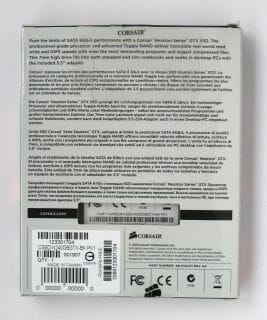
Corsair Neutron:


We can see a picture of the SSD, series logo and basic specs on the front of the box. On the back there is just some advertising text, a sticker with barcode and part number and a small window that lets you compare the part number with what is written on the SSD itself.
The SSD is fixed in a stiff plastic blister wrap which protects it from any damage during transportation. Besides the SSD proper, the box contains some mounting screws and an adapter for installing the 2.5-inch drive into a 3.5-inch bay of a system case.
Corsair has changed its SSD case design along with the introduction of the LAMD controller. The new case has a height of only 7 millimeters which means that Neutron GTX and Neutron drives can be installed not only in desktop PCs and standard notebooks but also in ultrabooks and other highly portable devices. The only external difference between the Neutron GTX and the Neutron is the label with logotypes, capacity information and part number.
Corsair Neutron GTX:

Corsair Neutron:

The new case seems to be inferior to the old design in quality. It is less robust, its halves being fastened to each other with simple locks rather than screws. Obviously, besides the reduced height, the new case has been designed to be cheaper to make. Well, anyway, it is the internals that’s important, not the exterior.

The Neutron GTX and Neutron have completely different PCBs. The only thing they have in common is that they are both small and carry a LAMD LM87800 controller together with a 256MB cache consisting of two DDR2-800 SDRAM chips from Samsung. In both SSDs the controller has contact with the metallic case via a thermal pad. The chip is hot at work, so this solution helps cool it well. There’s a temperature sensor for monitoring. Many consumer-class SSDs lack this feature.
The senior version, Neutron GTX, has eight flash memory chips from Toshiba. These are 256-gigabit chips with Toggle Mode interface, each of which contains four NAND devices manufactured on 24nm tech process. By the way, similar chips are installed into same-capacity Plextor M3 Pro drives with the Marvell 88SS9174 controller. In both cases the controller uses 4-way interleaving for memory access. Coupled with the high bandwidth of the Toggle Mode 2.0 interface, this should make the Neutron GTX fast in benchmarks.
Corsair Neutron GTX:


The junior Neutron has twice the memory chips: 128-gigabit chips of synchronous flash with ONFI interface manufactured by Micron. Each chip contains two 25nm NAND devices, so the controller can use 4-way interleaving, just like in the Neutron GTX. The Neutron is going to be slower because the ONFI 2.x interface has lower bandwidth than Toggle Mode 2.0.
Corsair Neutron:


The two SSDs from Corsair have the same firmware. It is version 2.06, although the products have just hit the market. Hopefully, the high version number indicates thorough presale testing and lack of serious firmware flaws.
Testbed Configuration
For our today’s SSD test session we put together a special system on an Intel H67 based mainboard. This chipset provides support for two SATA 6 Gbit/s ports, which we use to connect the tested SSDs.
Since Corsair Neutron and Neutron GTX SSDs are the primary candidates for the leading performance positions, they will be competing against the best products from other manufacturers with comparable capacity. The Corsair products on LAMD LM87800 controller will be racing against the drives on SandForce SF-2281 with synchronous ONFI as well as synchronous Toggle Mode NAND, including the Intel SSD 520 with its unique firmware; OCZ Vertex 4 on Everest 2 controller with synchronous flash-memory; Samsung SSD 830 built with Samsung’s own controller and flash-memory, which is one of the today’s fastest SSDs; and a couple of popular SSDs on Marvell 88SS9174 controller: Plextor M3 Pro with Toggle NAND and Crucial m4 with synchronous ONFI memory, which performance Crucial has recently tried to boost by releasing a new firmware version for it.
Overall our testbed was configured as follows:
- Intel Core i5-2400 (Sandy Bridge, 4 cores, 3.1 GHz, EIST and Turbo Boost turned off);
- Foxconn H67S mainboard (BIOS A41F1P03);
- 2 x 2 GB DDR3-1333 SDRAM DIMM 9-9-9-24-1T;
- Crucial m4 256 GB system disk (CT256M4SSD2);
- Tested SSDs:
- Corsair Force GS Series 240 GB (CSSD-F240GBGS-BK, firmware version 5.03);
- Corsair Force GT Series 240 GB (CSSD-F240GBGT-BK, firmware version 5.03);
- Corsair Neutron GTX 240 GB (CSSD-N240GBGTX-BK, firmware version 2.06) ;
- Corsair Neutron 240 GB (CSSD-N240GB3-BK, firmware version 2.06);
- Crucial m4 256 GB (CT256M4SSD2, firmware version 010G);
- Intel SSD 520 240 GB (SSDSC2CW240A3K5, firmware version 400i);
- OCZ Vertex 4 256 GB (VTX4-25SAT3-256G, firmware version 1.5);
- Plextor M3 Pro 256 GB (PX-256M3P, firmware version 1.04);
- Samsung SSD 830 256 GB (MZ-7PC256D, firmware version CXM03B1Q).
- Microsoft Windows 7 SP1 Ultimate x64
- Drivers:
- Intel Chipset Driver 9.3.0.1019;
- Intel Graphics Media Accelerator Driver 15.22.54.2622;
- Intel Rapid Storage Technology 11.2.0.1006.
Performance
Random and Sequential Read/Write
We use CrystalDiskMark 3.0.1 benchmark to test the random- and sequential read and write speed. This benchmark is convenient to work with as it can measure the speed of an SSD with both incompressible random and fully compressible recurring data. This feature is important for testing SSDs based on SF-2281/2282 controller, which tries to compress the data before writing it into the flash-memory. So, there are two numbers in the diagrams below that reflect the maximum and minimum SSD speed. The real-life performance of an SSD is going to be in-between those two numbers depending on how effective the controller data compression is.
Note that the performance tests in this section refer to SSDs in their “Fresh Out-of-Box” state (FOB). No degradation could have taken place yet.
It’s clear right away that we’re dealing with something new here. The SSDs based on the LAMD platform behave in their own special way even in synthetic benchmarks. While not being very fast in terms of sequential reading, Corsair’s Neutron and Neutron GTX can boast a very high speed of processing 4KB data blocks at a long request queue, proving the high potential of the LM87800 controller and its intellectual firmware algorithms. In practical terms it means that these Corsair SSDs are going to be superior under heavy loads typical of server applications. As for desktop usage scenarios, they may be mediocre under low loads but will probably feel at ease processing multiple disk requests from several applications running in parallel.
It must also be added that the performance of the Corsair Neutron and Neutron GTX does not depend on the type of processed data. The LAMD LM87800 controller does not compress data, so the new SSDs are consistent in terms of speed.
As for practical differences between the ordinary Neutron with 25nm synchronous ONGI flash and the Neutron GTX with Toggle Mode NAND, we can only see them at writing but write operations are less important than reading in typical SSD usage scenarios. That’s why we think that the basic Neutron is going to be a perfect option for the majority of uses while the GTX version is meant for computer enthusiasts in the first place.
Degradation and Steady-State Performance
Unfortunately, SSDs are not always as fast as in their “fresh” state. In most cases their performance goes down after some time and in real life we deal with completely different write speeds than what we see on the diagrams in the previous chapter of our review. The reason for this phenomenon is the following: as the SSD runs out of free pages in the flash memory, its controller has to clear memory page blocks before saving data into them, which causes substantial delays. Although, modern SSD controllers can alleviate the performance drop by erasing unused flash memory pages ahead of time, when idle. They use two techniques for that: idle-time garbage collection and TRIM.
Of course, users are more interested in the consistent performance of their SSDs over a long period of time rather than the peak speed they are going to see only during the initial short-term usage period, while the drive is still “fresh”. The SSD makers, however, declare the speed characteristics of “fresh” SSDs for marketing reasons. That’s why we decided to test the performance hit that occurs when a “fresh” SSD becomes a “steady” one.
To get a complete picture of SSD performance degradation we ran special tests based on the SNIA SSSI TWG PTS (Solid State Storage Performance Test Specification) methodology. The main idea of this approach is to measure write speed consecutively in four different cases. First we measure the “fresh” SSD speed. Then we measure the speed after the SSD has been fully filled with data twice. The third test occurs after a 30-minute break during which the controller can partially restore performance by running the idle-time garbage collection. And finally, we measure the speed after issuing a TRIM command.
We ran the tests in synthetic IOMeter 1.1.0 RC1 benchmark, where we measured random write speed when working with 4 KB data blocks aligned to flash memory pages at 32 requests queue depth. The test data were pseudo-random. The following diagram shows the history of the relative speed changes, where 100% refers to the SSD performance in “fresh-out-of-box” state.
Corsair’s Neutron drives are both very good in terms of garbage collection and TRIM. Being experienced in developing controllers for enterprise-level SSDs, LAMD has implemented optimized algorithms in its LM87800 controller. Besides a perfect implementation of the TRIM command, which brings the SSD’s performance back to its original level, the new Corsair SSDs can boast efficient background garbage collection, so the write performance of the Neutron GTX and Neutron can be restored well enough even without TRIM. Not to the out-of-box state, of course, but well enough. We’ve only seen this with Plextor SSDs that have Marvell controllers and True Speed technology. But unlike Marvell-based SSDs, the Neutron GTX and Neutron have a large reserve pool, up to 13% of the total capacity, which helps ensure such a high level of write performance regeneration.
All of this means that Corsair SSDs can be recommended for computing environments that do not support TRIM, which is good news for Windows XP users.
Since the characteristics of most SSDs do change once they transition from fresh out-of-the-box state into steady state, we measure their performance once again using CrystalDiskMark 3.0.1 benchmark. The diagrams below show the obtained results. We use random data writing and measure only performance during writes, because read speed remains constant.
As a matter of fact, performance degradation only plagues SandForce-based SSDs. Other platforms can eliminate this problem by means of the TRIM command. So, if data on your SSD is supposed to be frequently updated, you may want to avoid SandForce-based solutions.
Futuremark PCMark 7
The popular PCMark 7 contains an individual disk subsystem benchmark. It is not a synthetic test, but is based on real-life applications. This benchmark reproduces typical disk usage scenarios and measures how fast they are completed in popular applications. Moreover, the disk access commands are not executed as a steady uninterrupted flow, but in a more realistic manner – with certain pauses caused by the need to process the data. The benchmark generates an overall disk subsystem performance rating as well as speed readings in MB/s in individual usage scenarios. Note that the absolute speed in these scenarios is not too high because of the above mentioned pauses between individual input/output operations. In other words, PCMark 7 shows you the speed of the disk subsystem from the application’s point of view. Numbers like that show us not only the pure performance of an SSD, but mostly how big of a performance gain a certain SSD can guarantee in real life.
We ran PCMark 7 on “steady” SSDs, which is what they are going to be in actual computer systems most of the time. Their performance in this case is affected not only by their controller or flash memory speed but also by the efficiency of their internal algorithms that fight performance degradation.
PCMark 7 surprises us in two ways. First, the new SSDs from Corsair do not perform well here. These LM87800-based drives fall behind their SandForce-based opponents, which are traditionally good in this benchmark, and are also inferior to the Plextor. And, second, the ordinary Neutron is for some reason ahead of its more expensive cousin, which contradicts their market positioning.
Now let’s check out the individual tests to get a more detailed picture of what our SSDs are capable of under various types of operational load.
There are two reasons for the new Corsair SSDs to be in the lower part of the diagram. PCMark 7 uses compressible data, giving the SandForce-based SSDs an opportunity to show their very best, and creates a short request queue. In other words, the load on the disk subsystem is rather light in PCMark 7. Intel NASPT is more interesting in this respect, so let’s see what it has to show us.
Intel NAS Performance Toolkit
Intel NASPT is another disk sub-system test that uses real-life usage scenarios. Like PCMark 7, Intel NASPT reproduces predefined disk activity traces and measures how fast they are executed. However, the default traces are designed for network attached storage devices rather than for SSDs. Therefore during our test session we replace them with the specially developed SSD Benchmarking Suite which offers more relevant usage scenarios such as compressing and decompressing files, compiling large projects, copying files and folders, loading 3D game levels, installing software, batch-processing photos, searching a digital library for data, mass-launching applications, and transcoding video.
Like PCMark 7, this benchmark gives us a true-to-life illustration of disk subsystem performance. Here the SSDs are again tested in their “steady” state.
We’ve got the fastest SSDs available today in our comparative test and the LAMD-based products have average results among them. The Corsair Neutron GTX is faster than the typical SandForce-based SSDs and the OCZ Vertex 4. Its speed is comparable to that of Plextor M3 Pro, but it is inferior to Samsung 830. The Corsair Neutron is somewhat slower and behind the OCZ Vertex 4. On the other hand, this SSD with synchronous ONFI flash is ahead of any SF-2281 based SSD with standard firmware and ONFI or Toggle Mode flash.
Besides the average benchmark score, we would also like to offer you the results of individual usage scenarios, which will show where Corsair Neutron and Neutron GTX can really shine. Note that the data-transfer rate is higher than the SATA III interface bandwidth in some subtests. That’s because INASPT is a high-level test that uses standard Windows functions to access the disk subsystem. As a result, the OS caching mechanisms also affect the results.
The new SSDs from Corsair are similar to the OCZ Vertex 4 in their behavior. They are especially strong when large amounts of data have to be written but this is not a typical usage scenario for consumer-class SSDs. As a result, the Neutron GTX and Neutron are only average under typical loads, the cheaper version with synchronous ONFI flash being often ahead of its GTX cousin. So indeed, the GTX version seems to be targeted at benchmarkers rather than ordinary users.
File Copy Speed
We use AS SSD version 1.6.4237.30508 test to benchmark the speed of copying files within a single partition the size of the whole SSD. The SSDs are tested in their steady state.
Finally we’ve reached tests where the Neutron GTX and Neutron can take top places. The GTX version even wins in every case here. And this agrees well with what we’ve already learned about the new SSDs. They have high writing performance and their read performance is good, too. However, copying files around is not the most frequent operation for SSDs, so their being ahead in the copying tests is not of a high practical value.
Conclusion
While benchmarking new Corsair SSDs from the Neutron GTX and Neutron series based on the previously unfamiliar LAMD LM87800 controller, we felt like driving a sports car in off-road racing. The new products have unprecedented hardware but cannot show its best in our specific test conditions. The LM87800 controller and its firmware are a very intellectual platform, perhaps the most intellectual among all other consumer-class SSDs available today. That’s why the Neutron GTX and Neutron can show record-breaking performance with long request queues, although their flash memory in not of any super-high-speed kind. However, the problem is that situations like that are not typical of desktop PCs. So, it turns out that LAMD and Corsair have come to desktop users with an enterprise-class SSD, which would be a better choice for servers. Will computer enthusiasts appreciate this? We guess they will and there are several reasons for that.
First, the desktop performance of Corsair’s Neutron GTX and Neutron SSDs is rather high. Although they aren’t indisputable leaders in most of our tests, they are pretty fast. For example, they are definitely faster than ordinary SSDs with SandForce controllers and synchronous flash memory.
Second, Corsair pursues attractive pricing policy. The ordinary Neutron will probably sell at the same affordable price as the OCZ Vertex 4, so a high price tag will only be affixed to the Neutron GTX. Considering that the two modifications are similar in performance, the junior Neutron will most likely offer very appealing price/performance ratio.
Third, the Neutron GTX and Neutron have a few indisputable competitive advantages: efficient garbage collection, excellent TRIM command implementation, and extended 5-way warranty.
And fourth, we are sure that firmware optimizations can help boost the performance of the new SSDs in typical desktop applications. Their controller just seems to be highly promising. Hopefully, the engineers will find a way to optimize it in the best possible way.
That said, we are confident that Corsair Neutron GTX and Corsair Neutron SSDs deserve our Ultimate Innovation award. These products are all about positive innovations.
Some time ago we started to fill in a summary table with the average test results of various SSDs. The updated table contains the basic hardware information about the tested SSDs and allows quickly determining the general position of a particular model among its competitors in terms of relative performance.