Definitive Guide to CPU Temperatures

CPU temperature. Something that can vary massively depending on your CPU, CPU cooling solution, ambient temperature, case airflow, and other stuff. How can you know what is a safe CPU temperature for your particular setup? Further, normal CPU temperature is another highly varied category that depends on many variables. Luckily, there are ways to find out whether your CPU is behaving the way it should, and whether it works at a safe operating temperature or not. Find them out below.
How To Check CPU Temp
First of all, let’s talk about how you can find out just how hot your CPU is. Our favorite app for monitoring system thermals is HWiNFO. It’s free, it includes a ton of different thermal sensors, and it’s very frequently updated to support new hardware and additional thermal sensors. The UI itself is a bit crowded but after a day or two of using the app, you’ll get used to it.
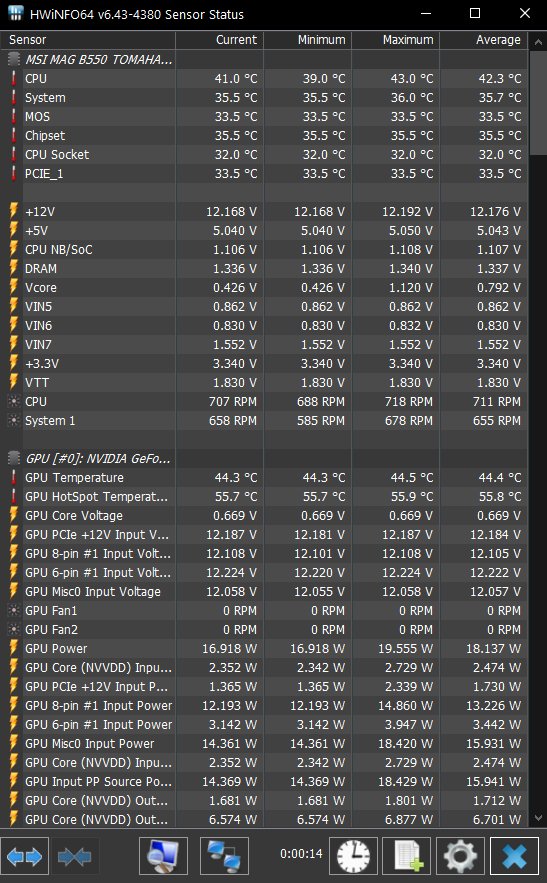
There are, of course, other monitoring tools that do a good job. Hardware Monitor is definitely among them. It has a better UI but the update frequency is lower, which can lead to issues with new hardware. But overall, the app is pretty solid.
For in-game CPU thermal monitoring, we recommend combining HWiNFO with the RTSS OSD feature. RTSS (Rivatuner Statistic Server) is another free app that’s the best thing for monitoring your hardware while gaming or running full-screen benchmarks. Setting up the OSD is a bit complicated but not that much once you have all apps installed.
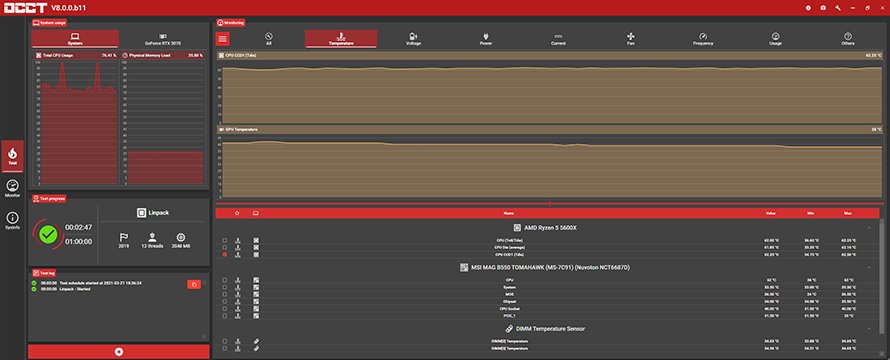
What is a Normal CPU Temperature?
This question doesn’t have a definite answer. For instance, if you have a Ryzen 5600X coupled with the box cooler the CPU will go north of 80 degrees Celsius while doing heavy work. This is, technically, below the thermal throttling limit so it’s safe. That said, getting a budget CPU cooler, even a low-profile one, will most likely noticeably improve your CPU thermals when under load.
So, a normal CPU temperature for your specific setup can be noticeably lower or higher compared to a different setup. Your case might have a better airflow, your ambient temperature might be lower (imagine how different the average CPU temperature is for two persons with the exact same setup, one living in Brazil and not having an AC, and the other in Finland, for instance), you might have better case fans, etc.
Further, most laptop models run their CPUs at very high temperatures, which can get close to or over 90 degrees Celsius. In other words, if you have a laptop, expect a higher average temperature, even if you have a model with an efficient cooling solution.
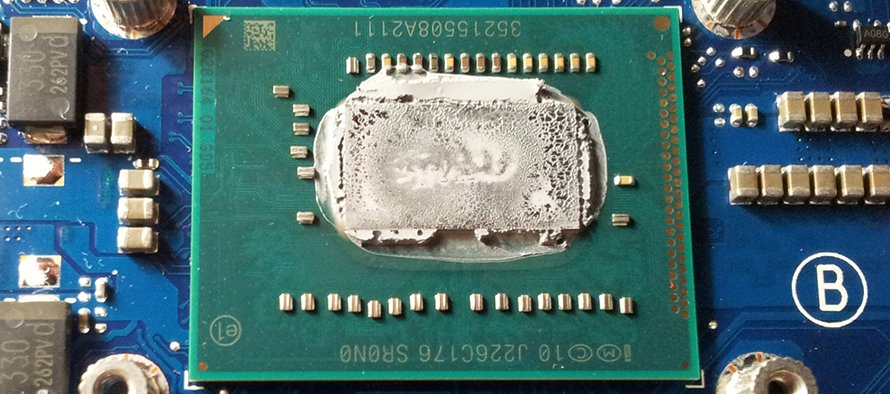
Next, do not consider thermals you see during torture tests (Prime95 Small FFTs, or OCCT Linpack test) as average or normal. These are extreme situations that lead to extreme temperatures, especially if you leave the test going for hours without end. An average CPU temp for your setup is something you see after a couple of hours of gaming or using CPU-intensive workloads (long renders, for instance).
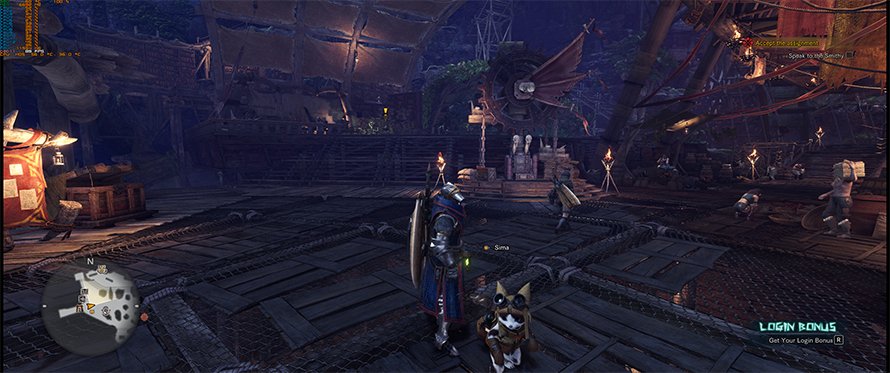
As a general rule, when idle, the CPU should not exceed 50-55 degrees Celsius. If your CPU is hotter than that while idling and your CPU cooler is spinning at 100 percent, something’s wrong. Something’s could also be wrong if your CPU temperature is about 50 degrees Celsius while your CPU cooler is working at very low RPMs.
When doing heavy work, CPU temperature should stay below 90 degrees Celsius, at least on desktop PCs. The ideal CPU temperature range starts at about 35-40 degrees Celsius while idle and goes up to about 80-82 degrees Celsius when under heavy load. Again, your particular setup as well as the ambient temperature may affect thermal performance.
If you’re rocking a compact SFF PC everything below 90 degrees Celsius should be fine. If you have a large AIO or a custom loop, reaching 80 degrees or higher when under load is definitely too high unless the CPU is extremely overclocked high-end model, such as the 10900K or the 5950X. And if you own a laptop, as we already said, the CPU temperature can reach 90 degrees Celsius, something even higher, and that’s considered safe.
What we can agree on is that going above 90 degrees Celsius is too hot for most CPUs, if you have a desktop PC. While the max CPU temperature can be higher for some models, going above 90 degrees Celsius will most likely negatively affect CPUs in the long run.
As you can see, while the CPU temperature is a subjective data point to an extent, there are values that are considered generally safe. There also values most users consider too high.
So, our general advice is to compare your CPU thermals with thermals from people rocking similar setups. The internet is filled with tech forums (and Reddit, of course) where users regularly compare their thermals so your best bet is to check these out if you wonder whether your CPU temperature is in the normal range or not. But as long it doesn’t go over 50 degrees Celsius while the CPU is idle and above 80-82 degrees while the CPU is under load, you should be fine.
What to do If Your CPU Temperature Gets Too High?
In this case, you can perform multiple diagnostic steps. The first of them is to run a torture test (Prime95) and check whether your CPU cooler runs at 100 percent. If all seems okay, clean the dust of the CPU heatsink or the radiator if you’re using a liquid cooler.
If your CPU cooler doesn’t ramp up to 100 or near 100 percent, check if you’ve accidentally set a custom fan curve in BIOS or some other app. It may be that a custom fan curve has something like 80 percent RPM as the maximum value.
Next, you can also check whether your CPU cooler can follow your CPU. Each cooler has its maximum TDP rating and, in some cases, users get a new cooler that’s too weak for their current processor, or they use their old cooler that’s not going to cut with the new CPU. And that doesn’t have to be noticed right away.
For instance, if you have the Ryzen 7 5800X, one of the best gaming CPUs on the market, paired with a weak cooler it might work fine when browsing the web, playing undemanding games, or doing nondemanding work. But once you start Prime95 or a real-life heavy load (multi-hour Blender render) the CPU might get too hot because the cooler might work fine during short bursts but isn’t potent enough to provide optimal CPU temperature during heavy loads.
You can also try taking off the CPU cooler and reapplying a new layer of thermal paste. This can noticeably lower temperatures, especially if you didn’t touch the cooler for years. Getting a quality thermal paste can also lower CPU thermals. You can also try installing additional case fans or replacing your case. Some cases have awful airflow and are basically saunas for the CPU and other components, especially during the Summer.